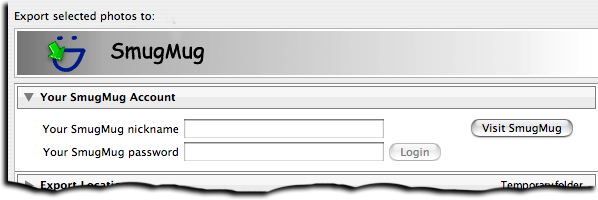
smugmug-20240912.361.zip
· FAQ
· Version History
· Update Log via RSS
· Installation instructions
· “Donationware” Registration Info
· More Lightroom Goodies
· All-Plugin Update Log via RSS
· My Photo-Tech Posts
· My Blog
This for Adobe Lightroom Classic plugin allows you to export images from Lightroom directly to your SmugMug account.
This plugin works in Lightroom Classic, and older versions as far back as Lightroom 4 (though some features depend on the version of Lightroom).
The same download works for both Windows and Mac. See the box to the upper right for the download link (in orange) and installation instructions.
FYI, SmugMug itself offers a Publish-only plugin for Lightroom here. There are pluses and minuses to each: my plugin, which predates SmugMug's own by several years, is generally more configurable and has more features, and also supports non-publish Export, but it's also more complex; SmugMug's plugin heroically supports two-way gallery synchronization.
In any case, you can use both in parallel if you'd like for testing. Both are free.
Please see the FAQ and known issues before reporting bugs. If this is your first look at my export plugins, please see the announcement post for an overview and some important information.
When run in Lightroom 3 or later, there is full support for Lightroom's new Publish feature. See the manual for Publish to SmugMug for details.
Availability
This plugin is distributed as “donationware”. I have chosen to make it available for free — everyone can use it forever, without cost of any kind — but unless registered, its functionality is somewhat reduced after six weeks.
Registration is done via PayPal, and if you choose to register, it costs the minimum 1-cent PayPal fee; any amount you'd like to add beyond PayPal's sliding fees as a gift to me is completely optional, and completely appreciated.
Note: a Lightroom major upgrade, such as from Lr10 to Lr11 de-registers the plugin in the upgraded version, so if you want to maintain registration, a new ($0.01 if you like) registration code is needed in the upgraded version. It makes for a hassle every couple of years, I know. Sorry. See this note for details.
For details on plugin registration and on how I came into this hobby of Lightroom plugin development, see my Plugin Registration page.
Version History
(
Update Log via RSS
![]() )
)
| 20240912.361 |
Added some extra debug logging. |
| 20230921.360 |
Playing whack-a-mole with Lightroom's dialog-building controls to try to stop having controls have a few pixels lopped off their side. CachedImagePreviewsFile token. |
| 20220309.359 |
Work around a bug in Lightroom 11.2 that causes publishing to get stuck. The workaround is to switch the view away from the collection being published. If the user does that switch manually, the bug goes away. This plugin update notices if the bug is being triggered, and if so, momentarily switches the view to the quick collection and back. Removed a bunch of debug logging that was slowing down the LUA token.Newline |
| 20220224.358 |
Work around a Lightroom "lua_gettop( L ) == 1" bug. |
| 20220120.357 |
Added the WEEKNUM token, along with DAYNUM, weeknum, and daynum. Whack-a-mole with PayPal's random changes. |
| 20211219.356 |
Warn when PayPal seems to have given a bogus code in the web-confirmation page. |
| 20210614.355 |
Fixed a bug related to reading the list of albums from SmugMug. |
| 20210611.354 |
SmugMug removes most punctuation from keywords (so “son-in-law” becomes “soninlaw”), so I added some better ways to handle that. Fixed that the Province template token did not respect the plugin-specific geo-privacy settings. Fixed an issue with the {Newline} token, and added {Comma}, {Hyphen}, and {Space} for good measure. Fixed a problem with filters on the {Keyword} token. |
| 20210415.353 |
Work with SmugMug's new limit of 4 gigapixels. Reworked the Keywords token to better accept filters. Added 'separated by' to the People token. |
| 20210131.352 |
Try to be more insistent with metadata updates, as SmugMug seems to randomly ignore some updates. )- |
| 20210124.351 |
Added, with hesitation, the ability to associate images already at SmugMug with images in your catalog. This area is fraught with fragility. Added the ImageViewDirection and ImageViewBearing tokens. |
| 20201114.350 |
Try to work around a bug at SmugMug with respect to one's list of albums. Work around Lua's 'constant table overflow' error |
| 20201103.349 |
Added the PF filter to turn typographic fractions into plain-ASCII fractions. |
| 20201017.348 |
Updates for Lr10 Added the SpeedKnots token. Worked around an "unknown key captureTime" error. Added the {PlusCode} and {GeoHash} tokens. |
| 20200706.347 |
More debug logging for bad responses from SmugMug. |
| 20200529.346 |
Handle the "All Except Camera & Camera Raw Info" metadata option WRT geoprivacy. Work around a Windows bug related to canceling out of the registration dialog. Some of the filename-related tokens could be incorrect in rare situations. Added some extra debug logging to note whether the plugin is enabled. |
| 20191105.345 |
So, this is the first update in a year, and it includes a bunch of fixes that I would have liked to release along the way, but I've been stuck in SmugMug limbo. There's a bug on their side that causes republished photos to lose their title, which is a big deal for some users (especially professional photographers using SmugMug to present to clents), so I've been trying to work with SmugMug on a solution or at least a workaround, but getting a response from SmugMug is like pulling teeth. It's now been more than half a year of repeated messages via various methods, but no response. I guess I and Lightroom are small potatos for them, so they just don't care? I don't know. They were great to work with for a decade, until a year ago. In any case, the plugin has been in a state of in-progress construction for the last year. But now with Lr9, I have to push out a new version, so I think I've buttoned things up enough to get things to work, so here we are. Updates for Lr9. Added the LensInfo template token. Updated the Exposure token to allow customization. More token work: added {Urls}, and updated {ISO} and {Copyright} to allow customization. Added the {RelativeFolder} token. Fixed the SST1 and SST2 tokens. Fixed a problem with the SpeedKPH token. Finally figured out the “Assertion failed: packed” error. Added TempC and TempF to the template tokens that my plugins understand. Added the TempC and TempF tokens. Updated the keyword-related tokens to accept standard filters. Work around a bug that sometimes causes plugins to be disabled when starting Lightroom via clicking on a catalog file. Fix an "Unknown key: captureTime" crash. Added the GPSCoords token. Fixed a problem related to template tokens and photos without capture times. Added functions uc(), ucFirst(), lc(), and lcFirst() to the LUA token. Updated the PublishCollectionName token (and CollectionNames and CollectionFullNames) to remove the MIRROR: prefix from the name that mirrored collections within my Collection Publisher plugin automatically get. |
| 20181108.344 |
Finally got the "resend metadata" functionality put back. Sorry for the delay. Trying a workaround for the inability to update a title. It seems that when the title is updated when a new image is sent, a bug at SmugMug causes the title to be reverted back a few seconds later. I reported these details to SmugMug months ago, but still no fix. However, I suddenly had the bright idea to simply resend the title after a short pause, and that seems to work. No idea why I didn't think of this fairly-obvious workaround sooner. Added the PEOPLE variable to the LUA token. |
| 20181029.343 |
When not logged in, make it more clear what you're not logged into, and how to fix it. Properly handle folders with more than 200 albums. Updated the alphabetical sort to be "sorta-smart alphabetical sort", whereby names that differ only by a number are sorted numerically. For example, "album2" properly falls between "album1" and "album3", but "album20" falls after. The former straight-up alphabetical sort put "album20" before "album3", which is ugly and unpractical. |
| 20181020.342 |
Created a way to completely disable the fetching of photo comments from SmugMug. Lightroom normally does this for every photo in a publish collection after every publish operation, and that overhead can be significant if you have many photos in your collection. If you never care about photo comments, you can now visit the Plugin Manager to completely disable the fetching and the overhead. |
| 20181017.341 |
Make the template-editing window a big bigger in the caption editor. |
| 20181015.340 |
Updates for Lr8 (Lightroom Classic CC Version 8). Added the special PP() function to the {LUA} token. Try to work around a Lightroom bug related to photo timezones and how Lightroom handles accessing plugin data. Added hierarchical options to the Keywords token. |
| 20181004.339 |
Added the 'nicknames' modifier to the {People} token. |
| 20180929.338 |
Added some extra debug logging. |
| 20180921.337 |
Properly handle album names with double quotes in them. |
| 20180914.336 |
Fail more gracefully if the user tries to use an auto destination, which this plugin used to support but at the moment doesn't yet have that functionally back after the big API fiasco. |
| 20180911.335 |
Added the SST1, SST2, and SS3 tokens to the template tokens that the plugin understands. Sometimes Lightroom loses the "Visit At... " link for a publish collection; dig harder to come up with it anyway. |
| 20180908.334 |
Fixed (I hope) that users with large numbers of albums/folders weren't getting them all. Better defense against corrupt login credentials. Input fields that accept a location can now handle a What3Words code and a Plus Code. |
| 20180826.333 |
Try to work around a SmugMug issue with updating metadata. |
| 20180825.332 |
Re-added the ability to create galleries from within the plugin. Supporting SmugMug's beta API now requires Lr4 or later. |
| 20180809.331 |
Uploads failed if the photo had an "Altitude" below sea level, or of a fractional meters above sea level. SmugMug doesn't support that. |
| 20180805.330 |
Yup, the workaround worked in the test case; rolling it out to the rest of the plugin. |
| 20180804.329 |
Try to work around a bug at SmugMug. |
| 20180804.328 |
Try to avoid having unexpectedly-long error messages create too-big a dialog. |
| 20180803.327 |
Update to fix a bug related to improper documentation at SmugMug. |
| 20180730.326 |
Publish wasn't updating metadata along with the image. Now it's updating all but the Title, which is being a bit stubborn. I'll continue to try to figure that out, but wanted to make this new version available first. |
| 20180728.325 |
Handle hierarchical albums names again, but this time correctly. |
| 20180727.324 |
Didn't work properly when you have more than 50 albums; now it does. |
| 20180726.323 |
Fixed a gallery-list-refresh bug, and added recently-created as an album sort. |
| 20180726.322 |
Handle hierarchical albums names again. |
| 20180725.321 |
Switch to using SmugMug's beta APIs. Updated the PublishCollectionName token to allow numeric arguments along the lines of the CollectionName token. Added the folowing template tokens: {home}, {desktop}, {temp}, {pictures}, {documents} Added the 'PCH' variable to the {LUA} tag. |
| 20180512.320 |
Fixed a bug when 'Token Examples' invoked in certain situations. Added the IptcDateTaken token. Clicking on the version number in the Plugin Manager now copies version info to the clipboard |
| 20180305.319 |
Added the {NonSmartCollectionNames} and {NonSmartCollectionFullNames} tokens to the data templates that my plugins understand. When encountering catalog corruption, present a better error message. Added a bunch of token filters: F2D F2S F2X B2D B2S B2X S2X A2D A2S A2X Updated the Keywords token, and added the KWf function to the {LUA} token. |
| 20171019.318 |
Oops, more Lr7 stuff. |
| 20171019.317 |
Updates for Lr7. |
| 20170925.316 |
Better handle some character-encoding issues related to template tokens. Allow the "If Exists" feature of template tokns to work with the PluginProperty token. Update registration support to handle a stupid bug at PayPal that PayPal refuses to fix )-: |
| 20170630.315 |
Fixed a bug introuded the other day in template tokens, related to Windows filenames. |
| 20170621.314 |
Added the Newline template token. Enhanced the FolderName token Added the "only if it has a value" feature to template tokens. |
| 20170309.313 |
Added the following tokens to the template tokens that my plugins understand: Artworks, ArtworkTitle, ArtworkCopyright, ArtworkSource, ArtworkCreator, ArtworkDateCreated, ArtworkInventoryNum, ISO8601Date |
| 20170109.312 |
Oops, yesterday's update caused all photos sent to Twitter to be marked as sensitive. |
| 20170108.311 |
Retooled to use a new Twitter API, allowing photos not to take up any characters in a tweet. Switch the log-sending mechanism to https. |
| 20161116.310 |
SmugMug servers seem to drop requests from time to time, and there's little the plugin can do but report that it got no reply, and suggest the upload be tried again later. |
| 20161109.309 |
Added the {FilenameNumber} token to the templates that my plugins understand. Some updates to support Lr2. Lr2 is sufficiently old that I will drop support for it soon. Added the following tokens to the templates that my plugins understand: FileModYYYY, FileModYY, FileModMM, FileModDD, FileModHH, FileModMIN, FileModSS, FileYYYY, FileYY, FileMM, FileDD, FileHH, FileMIN, FileSS. Got around a situation where Lighroom would crash duing an export of large images. Better dialog real-estate managment for the meatadata section. Fixed a bug with the keyword tables in the LUA token. Added Weekday, Wday, weekday, and wday to the list of template tokens that my plugins understand. |
| 20160323.308 |
Fixed an error introduced in the previous update. |
| 20160315.307 |
Add some debug logging for the photo-association feature. Fix to get around a Mac display issue with Lr6 on OSX. Added Russian-langauge support for the People-Support |
| 20160207.306 |
Added {SpeedKPH} and {SpeedMPH} to the list of template tokens supported by my plugins. The {People} token wasn't working properly for some keywords without a registered birthday. Updated Twitter support to better count lengths of tweets that include URLs. Added ChildOf and DescendantOf filters to the {Keywords} and {KeywordsAll} template tokens. Fixed a bug with the 'edit saved credentials' dialog. Try to avoid yet another place where Lightroom gets hung because it can't handle certain kinds of dialogs at the same time. |
| 20150925.305 |
Moved all SmugMug API interaction to HTTPS. Updated the Caption part of the dialog to show up to three lines of text, and the full text in the tooltip. |
| 20150517.304 |
Fixed the "SpecPeople:259: attemt to index al nil value" error. Clicking on the example caption in the export dialog now brings up a dialog showing the whole example caption, which is useful to see the full thing when it contains multiple lines. UI fix for OSX 10.9 |
| 20150301.303 |
Photos previously associated manually couldn't have new metadata resent to SmugMug. |
| 20150223.302 |
Fixed an assert-failure bug that could happen when editing a collection's settings. |
| 20150206.301 |
In the POODLE-vunerability dialog, display a raw URL of a page on my site that discusses the issue, so that folks can be independently sure that the dialog is indeed from me and not malware. |
| 20150126.300 |
Added support for the Updated the camera-name code to try to guess the actual camera model of Hasselblad H5D files, since in their infinite wisdom Hasselblad decided to encode three distinct models with the same internal code, making it impossible to know for sure what camera produced a given image file. |
| 20150104.299 |
Resending the Caption metadata somehow got broken. Handle another new URL format in the Plugin-Extras manual-association dialog. (Special thanks to SmugMug engineering for extra support here.) |
| 20150104.298 |
Fix to the date_diff() function supported by the LUA template token. The Plugin-Extras dialog to resend metadata could allow the [Resend] button to be pressed when no metadata was selected, resulting in confusion. |
| 20141219.297 |
Added an "Export Location Override" section to the Publishing Manager dialog (when editing an existing publish service) that allows you to change the Export Location. I don't know why Adobe doesn't let you change it... it seems arbitrary. Add a help dialog to the publish-services edit dialog to make it clear how to delete a publish-services collection. Use a compressed view on the Plugin Extras dialog if the screen is not very tall. Better debug logging of Twitter interaction. Very long tweet text could break the dialog display. Don't allow expert when we know ahead of time that the tweet is too long. If twitter rejects a tweet (e.g. because it's too large), show the tweet and offer to allow the user to edit/resend at twitter.com When associating a Lr image to a SmugMug image manually, incorporate the actual posted time to SmugMug as the upload time in the photo history in Lr. Also, recognize SmugMug's apparently-new URL format. Added extra logging to debug why Lightroom might fail to render for export. Registration was broken on Lr2 |
| 20141019.296 | Windows Only: Add a one-time check for the POODLE security vulnerability, and alert the user if it exists. |
| 20141015.295 | Some extra debug logging for a Publish problem. |
| 20141010.294 | Better error reporting with the visit-collection item in Publish. |
| 20140923.293 | Added the LrMD5, LrLocalization, LrSystemInfo, and LrMath packages to the {LUA} template token. |
| 20140922.292 | When deleting from a publish collection, properly maintain the 'Uploaded to...' metadata field. |
| 20140902.291 | New build system |
| 20140802.290 |
Updated the Twitter support to allow my plugins' template tokens in the tweet text. Made the {GPSAltitude}, {Altitude}, and {GPSCoordinates} tokens subject to the geo-privacy settings like the other geo-related tokens. |
| 20140731.289 | Registration fix for Lr5.6 |
| 20140729.288 | Previous updates broke support on Lightroom 2 |
| 20140720.287 | More Creative-Cloud support. |
| 20140715.286 |
Fixed an issue with Creative-Cloud revalidation. |
| 20140712.285 |
Lr5.5 and later Creative-Cloud installs can now revalidate themselves if needed. |
| 20140710.284 | Sigh, had a bug in the Creative-Cloud support. |
| 20140708.283 |
Now supports Lr5.5+ Creative-Cloud Installs. |
| 20140704.282 | Sigh, introduced an error for some folks with the rebuild the other day. |
| 20140630.281 | Build-system update |
| 20140613.280 |
Added date_diff() and raw_time_diff() functions to the special {LUA} token understood by the plugin. |
| 20140611.279 | The plugin wasn't properly reporting SmugMug errors to the user when a gallery-creation attempt failed at SmugMug. |
| 20140605.278 |
Add a note to the Keyword options to highlight that only exportable keywords are considered. Set up the ability to reauthenticate to your SmugMug account from the Publishing Manager dialog. A missing 'automatic destination' could cause the plugin to crash. |
| 20140509.277 |
Added new tokens to the template language the plugin understands: LrVersion, LrVersionMajor, LrVersionMinor, LrVersionRevision, LrVersionBuild, Location, CatalogName, CatalogPath, OperatingSystem, OS Added new token filters: NS and LO |
| 20140422.276 |
Fixed a bug in the "smoother revalidation" stuff recently added. |
| 20140420.275 |
A workaround for a SmugMug bug related to newlines in captions wasn't working around as much as it should. |
| 20140417.274 |
Make the revalidation process smoother, especially for folks using Lr5.4 and later. Fixed a sublocation-related bug in the new geo-privacy stuff. |
| 20140415.273 |
The {Empty} template token wasn't working properly. Added the "Recent SmugMug Comment" custom metadata item, which holds the date of the most recent comment for a Published photo, in YYYY-MM-DD format. While in the "Published Photos" section of the Library Grid, you can set the Filter to "Recent SmugMug Comment" and then scroll down to the end to see the most recent dates, and via that see the most-recently commented photos. It's a bit unelegant, but it's the best I can think of within the severe limits of Lightroom's plugin infrastructure. |
| 20140323.271 |
Added a new "Location Privacy" section to the Exprt/Publish dialogs. Updated the location-based tokens in the template language the plugin uses — City, State, Country, Location, Latitude, Longitude — to respect new privacy options in the Export/Publish dialogs, and in the resend-metadata dialog. You can override those options on a case-by-case basis with the evenIfPrivate filter. Added locationIsPrivate variable to the environment available to the LUA token. Made the "Enable mapping features" option in the album-create dialog actually work. If you republish a photo mapped to a location newly made private, the location coordinates will be removed at SmugMug. SmugMug doesn't allow a third-party app like this plugin to update an image's Title (even though they do allow the Caption to be updated). I suppose crippling third-party apps guides folks toward their own tools? No idea why it's this way. I'd hoped it would get fixed, but I can't even get a response from them, so I've gone ahead and removed the Title from the resend-metadata dialog. |
| 20140204.270 |
Enable a new feature internal to Lr5 for large exports that keeps the CPU from running too far ahead of the upload. Prior to this, Lightroom would go ahead and peg the CPU to pre-render all the images even if they weren't being uploaded at nearly the same speed. Now Lightroom pauses the behind-the-scenes rendering if it has gotten too far ahead of the upload. |
| 20131109.269 |
A complete overhaul of the "Associate Images Automatically" code (in File > Plugin Extras > SmugMug Extras). It's still a fragile process, but it might work a bit better now. Added (to File > Plugin Extras) the ability to check the remote status to see whether uploaded photos are still there, and clear out data from the catalog when they are not. |
| 20131011.268 |
Gave the Publishing Manager UI some attention on Windows. Added the “:EMBED” token filter to the template language. |
| 20130926.267 | Oops, fix a bug introduced in the previous update |
| 20130925.266 |
Added a bunch of tokens to the preset templates supported: ExportFormat, ExportColorSpace, ExportBitDepth, ExportQuality, ExportSharpeningLevel, ExportSharpeningMedia, IpernityUrl, GoogleDriveUrl, and TumblrUrl. The token-examples dialog had been broken. Also deprecated Folder and Path tokens in preference to FolderName and FolderPath tokens. |
| 20130909.265 |
Work around a Lightroom bug concerning the determination of whether a photo is offline. |
| 20130831.264 | The "Associate Images Automatically" feature can now be limited to specific photos in Lightroom, and specific galleries at SmugMug. |
| 20130820.263 |
Better handle very long user account names, so that the [Logout] button doesn't get cut off of the Export dialog. |
| 20130804.262 |
(No update for SmugMug's redesign, sorry; waiting on API updates from SmugMug) Made big updates to the "Export with Smart Previews?" section; you can now pick to be asked whether to export via Smart Previews, and can differentiate between when the Smart Previews are "good enough" for an export and when they are not. Moved the its dialog section to a more-logical place in the order. Fixed the KW/KWE tables in template tokens; they had been broken when using load for the script. |
| 20130701.261 |
Work around a bug that causes the export-related progress bar to not show up right away. |
| 20130629.260 | Added an error report to aid in debugging why publish association might fail. |
| 20130613.259 | Better support for plugin revalidation. |
| 20130612.258 | Creating a new publish album could sometimes fail |
| 20130611.257 | Sigh, previous update for Lr5 broke things for the Lr5 beta. |
| 20130611.256 | Yet another Lr5 update |
| 20130610.255 | Better logging to try to understand catalog-write-access contention under Lightroom's hood |
| 20130524.254 | Apparently, a recent change broke things on Lr2, which some folks apparently still use. |
| 20130520.253 |
Added the ability in Lr5 to export images even if the master image file is not available, so long as there's a smart preview available. |
| 20130511.252 | When creating a publish collection from the context menu, respect the publish service's flat vs. hierarchical naming setting. |
| 20130501.251 | Update for Lr5 |
| 20130412.250 | Fix to the Twitter fix. |
| 20130412.249 |
Can now have Publish collections renamed to match album names changed at SmugMug. Sigh, Twitter yet again made an unannounced undocumented change to their API that immediately breaks apps that have worked for years, and doesn't even bother alerting developers after the fact. Lord knows how many developers wasted how many hours trying to debug something that should have been announced on the developer's blog. Days later, it's still not announced there. Twitter is not worse than Facebook, but seems to be trying. |
| 20130328.248 |
SmugMug seems to have a bug that omits the proper reading of geoencoded locations on some uploaded images, so the plugin now offers the ability to manually send location data. |
| 20130319.247 |
Export could crash if a too-big-for-the-remote-service video upload was attempted. Fixed a possible plugin crash in Lr2 that might happen if the remote site's servers are failing. |
| 20130220.246 |
Added support for some new template tokens: FlagStatus (requires Lr4.1 or later), and for Lr3 and later, a bunch of IPTC extended metadata: AdditionalModelInfo, CodeOfOrgShown, DigImageGUID, Event, ImageSupplierImageId, MinorModelAge, ModelAge, ModelReleaseID, ModelReleaseStatus, NameOfOrgShown, PersonShown, PlusVersion, PropertyReleaseID, PropertyReleaseStatus, and SourceType. |
| 20130214.245 | Small fix for Lr2 |
| 20130209.244 | Update to handle new Twitter url-length settings. |
| 20130206.243 | Update the Twitter-related code to handle their new API. Their old API goes away next month. |
| 20130201.242 |
Added the ability to use "automatic destinations" (the naming of target galleries based upon image metadata) in Publish. It's been in Export for years (as illustrated in this 2008 article on backing up), and you must create the destination presets from Export, but you can now access them in Publish. Added the ability to set the caption on a one-off basis by just typing it in, avoiding the need to make a preset each time. A lot of work on the upload datapath, making it more efficient and restoring the ability to retry the attempt on certain errors. |
| 20121203.241 | Add a link to the FAQ for the "missing destination cookies" error. |
| 20121112.240 | When bailing due to a Windows networking limitation, note the image being processed in the error message. |
| 20121020.239 | A recent optimization for Lr4 broke support for Lr2. |
| 20121017.238 | Plugin was blocking export due to DPX-video format in some cases where Lightroom didn't allow the format to be changed. |
| 20121014.237 | Added a help dialog when encountering the mysterious 'handle in the wrong state' error. |
| 20121010.236 | Fixed Twitter authentication. |
| 20121009.235 |
Workaround for an "attempt to call field 'getProgressScope'" bug introduced in Lr4.2. Enhance the {EMPTY} template token so that it interrupts the squelching of superfluous joining characters. |
| 20121004.234 |
Added the ability to create new galleries directly from the Publish Service context menu. Disallow DPX-format video export, since that totally breaks things. |
| 20120821.232 |
Updates to the environment in the {LUA} token (in the template tokens in my plugins) to include photoTime() and currentTime(), and other changes to match the updated docs at that link. . |
| 20120816.231 |
Wow, it seems some people using Lr2 are still using very old versions of Lr2 that aren't up to snuff feature/bugfix wise. I don't want to support gratuitously old stuff, so I put a minimum of Lr2.6 to use the plugin. Bail if a network request is too long for Windows. |
| 20120614.229 |
Twitter support now allows suppressing "Private" geoencoded locations in Lr4.1+ |
| 20120607.228 | Very slow uploads of very large files in Lr4.1 could cause the new progress bar stuff to blow up. |
| 20120531.227 |
New upload engine in Lr4.1 that greatly increases the efficiency of large uploads. In Lr4.0 and older versions, upload handling is inefficient and large uploads can crash Lightroom, but from Lr4.1 you can easily upload up to SmugMug's maximums. With Lr4.1 and later, you also get an upload percent-complete report in the task progress bar, and the ability for upload cancels to take effect immediately. In Lr4.1 proper (the actual Lr4.1, not the 4.1RCs), the plugin can now know whether a photo's location has been marked as private, so the plugin can now respond to that and exclude the geoencoded location when resending image metadata (via the Plugin-Extras dialog). Update to handle the Mac App Store version of Lightroom. |
| 20120508.226 | Yikes, Lr2 registrations were broken again. |
| 20120430.225 |
Tweak for Lr4.1RC2. Fixed the “photo too large to tweet” dialog message, which had been all garbled up. |
| 20120423.224 |
In prior versions the plugin would explicitly send a geoencoded location along with the image, but with this update it no longer does this in Lr4 because in Lr4 we're ensured that the location is embedded within the image metadata if the user wants it there, and SmugMug will pick it up from that. If the user doesn't want it there (such as having stripped it via a private-location setting), SmugMug won't pick it up and all is good. Enhanced the send-log dialog to hopefully make reports more meaningful to me, yielding, I hope, the ability to respond more sensibly to more reports. Added to the template tokens supported by the plugin: {FullMasterFile}, {FullMasterFolder}, {FullExportedFile}, and {FullExportedFolder}. |
| 20120330.223 | Update to handle 4.1RC |
| 20120327.222 | More graceful handling of videos whose pixel size is not known. |
| 20120309.221 |
Update to the debug logging to better track down timing issues that might arise. New phat upload limit at SmugMug. |
| 20120305.220 |
More for Lr4, and a tweak to the large-upload warning. |
| 20120225.219 |
Lots more preparation for Lr4 (but still works in Lr2 and Lr3). Lightroom's internal infrastructure doesn't handle large uploads well, and will most likely crash when trying to upload huge videos, so I've not added a warning and the ability for the user to decide when it kicks in. Files that are offline are now detected before an export/publish begins, and if there are any, offers the option to abort the export, or just skip the offline ones. This is a lot more clear than the "dng_error_file_not_found" error you get from Lightroom if you follow through with an export attempt of an offline image. |
| 20120221.218 | Gallery-create button was sometimes getting lopped off in the Export Dialog. |
| 20120217.217 |
Discovered why "metadata that triggers a republish" wasn't reliable, and fixed it. Attempt to prepare for changes Twitter has announced will take place in how they return information about server errors. More on the march toward Lr4, including upheaval in the code to handle Lightroom APIs being discontinued in Lr4. Bumped up the minimum Lr3 version to Lr3.5, to ensure we've got those bug fixes. Lr2 and Lr4 are still supported, of course. Added the {AspectRatio} token to the token templates understood by the plugin, and added the Length=num filter. |
| 20120114.216 | More tweaks for Lr4b |
| 20120112.215 |
Redid the upload code to take advantage of a more efficient upload method that SmugMug added sometime since I first wrote the plugin. This should, in theory, allow the upload of larger videos without the plugin running into memory problems. Updated limits to SmugVault file size to reflect recent changes at SmugMug. Removed the “Re-mark as Published” button from the plugin-extras dialog in Lr4, because Lr4 now supports this natively. Moved the Twitter code over to a new style of Twitter authentication, in hopes that it cures the authentication problems some people have been having. Moved all access of Twitter to HTTPS. Removed an obsolete reference to bit.ly from the Twitter help dialog. Update for Lr4 beta: explain in the plugin manager that the plugin can't be registered in the beta. |
| 20111224.214 |
Better error handling for video export, and for when images/videos exceed upload limits. Warn about the need to update the list of albums if it's not been updated for a long time. I'd had some special handling for a keyword-related Lightroom bug that was fixed in Lr3.5, so I've removed the special workaround processing for that version and later. Enabled export snapshot creation in Publish. |
| 20111210.213 |
Updated how the Manual-association dialog is sized. Had issues with the registration button sometimes not showing. |
| 20111122.212 |
Include the account id (in addition to the full name that's already there) in the Publishing Manager login section, to allow multiple accounts associated with the same real name to be easily differentiated. Reporting some errors can create a huge dialog box that can be difficult to close on OSX, so this update adds a [X] button in the upper right of the dialogs. When doing a plugin upgrade, offer the ability to flush all the old copies of the plugin. Fix an "attempt to concatenate field 'user_id_string'" error that pops up at rare times. Added a system-clock check and reports to the user if the system clock is more than a minute out of date. An incorrect system clock can cause problems with various kinds of communication and authentication with some of my plugins, so I've just gone ahead and added this to every plugin. |
| 20111008.211 | Publish repopulation could fail with write-gate timeouts. |
| 20111004.210 | Plugin would crash in some cases while trying to process Twitter-related settings. |
| 20110925.209 | Handle errors more gracefully when attempting to update online comments for photos that no longer exist. |
| 20110903.208 |
Some internal optimizations to handle large gallery sets. Added {PluginProperty} to the template tokens used by my plugins. |
| 20110819.207 |
Added the ability to include a photo when issuing a tweet via Twitter. Gave the Twitter tweet input UI some attention. Twitter automatically replaces URLs with their own Made it so that hitting ENTER while entering a tweet does not actually launch the export. This is a maddeningly-frustrating aspect of the Lightroom plugin infrastructure, but I've worked around it in a way that seems to work. Fixed "attempt to compare nil with number" error that some users might have gotten in Publish. |
| 20110729.206 | The 'refresh list' button was missing from the upload-destination list when it was configured to be a popup menu. |
| 20110712.205 | Had a minor plugin-crashing boo-boo in the previous update |
| 20110711.204 | Really long captions could cause a stack overflow. |
| 20110708.203 | Fix the "Export:663" error some have gotten. |
| 20110706.202 | Still struggling with catalog-access issues that seemed to have materialized out of the blue (with a bug in Lr3.4??). This update addresses creating a new publish collection. |
| 20110706.201 |
The manual-association dialog was too big for some screens... now it auto-adjusts depending on the screen size. More on the catalog-access errors that some are getting with Lr3. |
| 20110703.200 | For Lr2, fixes a 'must be called inside withReadAccessDo' error I'd recently introduced. For Lr3, tries to address a similar error that seems to pop up in rare cases. |
| 20110623.199 |
Better handle long album names by truncating at the beginning with '...', and having the tooltip be the full name. |
| 20110521.198 |
Fixing some problems with Lr2 that the comment-refresh thing the other caused. |
| 20110520.197 |
Fixed a bug that caused the export destination to not properly refresh in response to selecting a preset in the export dialog. Added a new section to the Publish Service settings dialog, on whether to refresh remote comments (at SmugMug back into Lightroom) automatically or only manually. Fixed a bug in how some export errors are reported. Be more robust to errors during the gallery-creation process. |
| 20110419.196 |
Better reporting when SmugMug is in read-only maintenance mode. Wasn't properly issuing an error message when used with Lr3.0 and Lr3.2. |
| 20110413.195 |
Some users were getting "invalid login" when uploading the first time after a long period of inactivity. |
| 20110409.194 |
Fixed some plugin-crash asserts that some new users might get. Added "select all" button to Publish collection list. |
| 20110329.193 | Added the ability to import data from Adobe's SmugMug plugin, for users who have invested uploads with it but want to give mine a try. Select the images you care about (likely images in the Adobe SmugMug publish service, or just all images in your catalog) and invoke “File > SmugMug Extras > Import From Adobe's SmugMug Plugin” This has no effect on Adobe's plugin or your data in it... it just performs the "Associate" step noted here. Then, in the Publishing Manager with my SmugMug plugin, you can “populate” (or “repopulate”) the SmugMug galleries represented in the Publish Service in my plugin. |
| 20110329.192 | Oops, the button to refresh the list of galleries had inadvertently disappeared. |
| 20110324.191 |
Added the ability to sort the album list in the Publishing Manger Previous build was broken under Lr2, and some Lr3 installs. |
| 20110322.189 |
Added the ability to create new SmugMug galleries from within the publish manager. Added support for uploading videos. Added the ability to select which metadata items cause a Publish republish. The list of upload destinations was sometimes getting cut off. |
| 20110227.188 | Still trying to get the manual association stuff working with custom domains. |
| 20110226.187 | Turns out that with the manual association, using a url with capitalization in the hostname breaks things, so now the hostname is forcibly downcased. If you'd manually associated urls with hostnames that include upper case, you'll have to redo them, sorry. |
| 20110225.186 | Repopulation broke in one of the recent updates... fixed. Also added some notes to remind that "association" merely tells Lightroom where an image is at SmugMug; if you want the image to magically appear in a Publish Collection, you must "repopulate" in the Publishing Manager. |
| 20110209.185 |
Giving a try to a manual option to associate images already at SmugMug with catalog photos. See “Associate Images Manually“ in the Plugin-Extras dialog (“File > Plugin Extras > SmugMug Extras”). Also giving a shot at more support for pro photographers with an “Import Client Favorites from SmugMug” button on the plugin-extras dialog. This taps into their Pro-only Event Marketing stuff, whereby a client can “favorite” photos in a special (possibly private) event gallery: a Lightroom collection is created with the favorited photos. I'd like to hear whether anyone finds this useful. Removed from the upload-destination list any gallery in the “Event Favorites” and “My SmugMug Creations” categories, since it never makes sense to upload new photos to them directly. Added a progress dialog to the “Re-mark as Published” operation, so that it can be canceled, and to make it clear that something is going on under the hood. Fixed a bug whereby one couldn't export via preset to an account different from the currently-logged in account. |
| 20110121.184 |
Added “Re-Mark as Published” to the Plugin-Extras dialog (“File > Plugin Extras > SmugMug Extras”). If you have published photos in the “Modified Photos to Re-Publish” grid segment, this moves them back to “Published Photos” without actually uploading anything to SmugMug. You might use this after making what you know to be a metadata-only change that won't affect how the image is shown at SmugMug. |
| 20110117.183 |
Added Twitter support to Publish. Fixed a problem such that long album names caused buttons to become inaccessible in the export dialog. Not sure what happened to the export dialog since I last checked it in Windows, but it was in need of some UI love. |
| 20110113.182 |
This version no longer works in Lr3.0 and Lr3.2 because many bugs have been fixed in Lr3.3: if you're using Lr3.0 or Lr3.2, please visit Lightroom's “Help > Check for Updates” to download the free update from Adobe. (The plugin also continues to work in Lr2.) Added {CroppedWidth} and {CroppedHeight} to the template tokens used by my plugins. Add a note of instruction to handle a (rare) situation where one needs to reauthenticate in the normal Export Dialog in order to get a Publish Service working again. |
| 20101217.181 | Updated Twitter support for Twitter's new API endpoints |
| 20101124.180 |
Added support for photo comments in Publish. Fixed a crash sometimes encountered while updating remote-account data in the plugin. |
| 20101116.179 | Quiet an errant error dialog that popped up (but didn't otherwise bother anything) while creating a new publish service. |
| 20101112.178 |
Check whether galleries at SmugMug have been renamed from when publish-service collections were created, and prompt the user with a note that the renaming can be incorporated into Lightroom by enabling the “Forcefully rename current collections” option. Replaced an ugly debug message that popped up when the plugin detected that a publish-service collection's related gallery at SmugMug has been removed from SmugMug, with a more user-friendly message. |
| 20101104.177 |
Publish was sometimes getting stuck in a 'not logged in' state, if you hadn't refreshed your account data in the plugin for too long a time. Not sure why I might have built it that way, but I took off the time limit so now it shouldn't get stuck anymore. Wish I understood why I'd put it in in the first place, though. )-: Warn about the loss of metadata if the “resize to megapixels” option is used. Fixes “Spec:343: attempt to index field '?' (a nil value)” error some were getting |
| 20100829.176 | Made the revalidation process much simpler, doing away with the silly need for a revalidation file. |
| 20100820.175 | Discovered a bug in my plugin build system that caused horribly difficult-to-track-down errors in one plugin, so am pushing out rebuilt versions of all plugins just in case. |
| 20100812.174 |
Updated SmugMug logo and branding at their request. Added code to allow plugin revalidation after having been locked due to a bad Lightroom serial number. |
| 20100726.173 |
Added an interactive filter to the gallery list in Publish; it'll show up if there are more than 10 galleries. Only galleries whose names match all the (space-separated) terms in the filter are shown. Added the {KeywordsAll} template tag. A few users found some photos to always be “stuck” as Modified photos in a Publish collection. I'm still not 100% what might be going on and can't replicate the issue myself, but this version of the plugin tries some things to hopefully alleviate the problem. |
| 20100721.172 | Arrgh, the whole send-or-don't-resend metadata thing was ridiculous, so I redid it all. Exports with publish always resend metadata (keywords, captions, geoencoding), and now with regular exports you can choose whether to resend metadata. |
| 20100720.171 | Caption wasn't getting updated during a re-publish. |
| 20100717.170 | During repopulation and association, I wasn't taking into account SmugMug Smart Galleries or collected photos. Do now. |
| 20100715.169 | There was a bug on Windows that caused the warning about potentially-excessive JPEG quality settings to lock up Lightroom for an indeterminate amount of time. Only way I could fix it was to move the warning to the metadata management section (where it doesn't belong as much as it doesn't belong where it was before, but Lightroom doesn't let me put it where it should go, next to the jpeg-quality slider). This also allowed me to put it back into Publish. |
| 20100715.168 | Yikes, the JPEG-quality thing I added didn't play well with Publish. Removing it from Publish 'till I figure out a better way. |
| 20100712.167 |
Fixed a few problems with the new Refresh Remote Urls”, such as one that caused it to not play nicely with the support mentioned in the note 20100708.166 (that was pushed after 20100708.166 went live, so I wasn't able to actually test it). If it worked for you the first time there's no need to rerun it, but if it had failed with some error, this might fix it. The plugin has long remembered your export settings from SmugMug export session to SmugMug export session, overriding Lightroom's desire to always bring your recent export settings from non-SmugMug exports. However, I had neglected to update the list of settings for Lightroom 3, so this is now corrected, and so the plugin now also remembers watermarking settings, file-renaming and photo-stacking, and DNG compatibility. Clarified that the “delete all copies previously uploaded” option applies to, well, all copies previously uploaded, as opposed to some magic subset of copies previously uploaded that you might have fixed in mind. Added a warning that blocks export when the JPEG quality is set needlessly high, referring users to my Analysis of Lightroom JPEG Export Quality Settings. You can bypass the warning if you like, and hide it forever, of course. |
| 20100708.166 |
Did a lot of work to revamp the ability to tie in photos already at SmugMug into your Lightroom catalog (and hence to populate a SmugMug publish service), working around bugs in Lightroom, and working in new knowledge of to best work with SmugMug. See the new publish docs for details. One warning, though. Ostensibly the new “Refresh Remote Urls” step will notice when a photo has been deleted at SmugMug and remove its information from the catalog (and, if the photo is part of a Publish Service, mark it to be republished), but support for this required an update from SmugMug, and that update isn't scheduled to go live until sometime on the evening of the US West coast's July 9, so if you give this Refresh bit a whirl before then, give it another run on July 10th. Fixed a bug with the auto-destination dialog. Egads, the list of albums in the Publish Service dialog was not sorted. |
| 20100702.165 |
Discovered some rare and complex bugs related to collection renaming, and (I hope) fixed them. Be more graceful when SmugMug or an intermediary web proxy returns a web page when the plugin is expecting data. |
| 20100630.164 |
Finally pushing the new version out of plugin beta (where it has been for a couple of weeks), after eight months of oft-painful development. It's extremely complex under the hood, so now that it's getting wider user and additional bugs are shaken out, there will likely be frequent updates... please keep an eye on the version history when you update. Here are the update details from when it was in beta: 20100614.154 — This version can be registered in Lightroom 3. It can run in Lightroom 2 or Lightroom 3; it does not work in the Lr3 betas. It uses my new registration system when run on Lightroom 3, which avoids some of the silly issues of the old one. Please take care to note the details on the registration page: use of this version (or later) of the plugin in Lightroom 3 requires a new registration code, even if you had registered some older version of the plugin. Lots and lots of changes under the hood, including publish support in Lr3. Added some options to the Twitter <dest options> special code: add simple as an option to have it become just the name without quotes or other adornment; add short to par down the gallery name to just the leaf name. They can be combined, e.g. <dest short simple>. Or, use <dest id> for just the photoset id. Added some stuff to the LUA template token: a version of the standard os table (with date, difftime, getenv, es and time), and the standard Lightroom SDK tables LrDate, LrPathUtils, and LrStringUtils). Also added a new functions TBL() (returns an empty table), ne(item) (returns true if the item is not empty), and nb(item) (returns true if the item is not blank; " " is blank but not empty, while "" and nil are both blank and empty). 20100615.155 — Handle custom domains during image-association. 20100621.156 — The image association stuff was broken. Still will be for some users... added warning about Lr catalog timeout bug. 20100624.157 — Some bug fixes and some great new debug logging. 20100624.158 — Discovered a nasty build bug; pushing a new version in case it affects this plugin. 20100625.159 — Yikes, shaking out some more build issues. 20100628.160 — Had broken auto destinations. 20100629.161 — Various fixes, including handling virtual copies (created on images uploaded with this version or later). Also fixed smart published collections, which became broken a version or two back. 20100629.162 — Lots of changes. Bolstered the separation between Publish and non-Publish exports. 20100629.163 — Lots more changes, especially related to auto destinations and replacing images. Identified that “Import Smart Collection Settings” does not work for Publish, and corrupts things. Don't use it. |
| 20100323.153 |
Removed some LR3-related debugging stuff that's showing up now that LR3b2 is out. All plugin-related things should work in LR3b2 except Publish, which will likely change drasticly between now and when LR3 is actually released. New when running LR3b2 is a new “Snapshots on Export” section, which is basically a built-in version of this new plugin. Added new tokens to the templates used in my plugins: IfKeyword and IfExportedKeyword are supported for LR2 and later. For LR3b1 and later the very powerful LUA token, and for LR3b2 and later, a bunch of new localized date/time tokens. See the templates page for details. |
| 20100315.151 |
Wholesale changes that attempt to honor the user's locale settings for numeric display (e.g. Europeans writing 3,14156 for pi). I've probably missed some spots, so let me know if you find some. Some small UI cleanup in the create-album section. Added three new tokens to the templates that my plugins use, CameraName, IfGeoencoded, and Keywords. See the templates page for details. |
| 20100224.150 |
Finally figured out the album-creation stuff with respect to quick settings... quick settings will now actually take precedence. Fixed the LR3b publish “deletePhotosFromRemoteCollection” issue, but please note that all bets are off with Publish and things will certainly change in the future in ways I can't predict... current Publish collections may cease to work. LR3b is a beta. |
| 20100219.149 | Fixes a “disappearing export dialog sections” bug that recently surfaced. |
| 20100216.148 | Oops, somewhere along the lines broke the SmugVault-status reporting. Fixed. |
| 20100211.147 | More support for users with custom domains. |
| 20100210.146 |
Yikes, broke exports for LR3b in the previous push, sorry! Fixed. Changed the semantics of the Places filter (in the tokens understood by the preset templates of my plugins) in two ways: if applied to a string value rather than a number, it works on the first number found in the string. Another is that you can now use something like Places=-1 to round to the 10s, Places=-2 to round to the 100s, etc. |
| 20100208.145 |
Hacked in a way to create a gallery on the fly during export... it's now an option in the list of export destinations. Caption presets weren't getting saved across LR restarts in some cases (for definitions of “some” meaning “all”, sorry). |
| 20100205.144 |
Oops, the upload date/time custom metadata items were swapped. Doh! With this new version, each catalog will auto-update to correct the issue the first time it's loaded. The format used for the date and time are restricted in LR2 to whatever I've chosen, but the first time you load the plugin in the real LR3 (whenever it comes out), the catalog will update itself again to write the dates/times in your user-customized, localized format. Fixed the {GPSAltitude} template token so that it should now actually work. |
| 20100203.143 |
The whole do/don't send keywords thing was sort of kludgy, so I redid the UI to make what's happening more apparent. Lots of updates to the Twitter support:
|
| 20100201.142 |
Fixed the sub-category processing. SmugMug pushed an XML change the other day that my stuff should have handled, but due to a mistake on my part, it didn't. Does now. Also, by request from SmugMug, the plugin also now sends keywords in a different format than earlier versions. Let me know if you notice any problems. |
| 20100127.141 |
Completely changed how the one-click upgrade applies the newly-downloaded zip file, in the hopes that it'll work for more people. Rather than unzipping over the old copy, it now unzips to a temporary folder, then moves the old folder out of the way and the new folder into place. Prior versions' folders are now maintained (with the version number in the folder) in case you want to revert a version; you may want to clear them out from time to time. Of course, it won't take affect until you try to upgrade after having upgraded to or beyond this version. Added the ability to control whether to send a Twitter tweet with photo keywords. Caught a few more LR3b issues. SmugMug seems to have fixed the upload-timeout bug that plagued the service last year, so removing some warnings related to that. |
| 20100118.140 | Added two new template tokens, {DaysSince} and {PhotoDaysSince}. They're a bit tricky, but could be useful. |
| 20091230.139 | Added a “Repopulate URLs” button to the Plugin Extras dialog, to allow correcting for the bug fixed in the previous push, and to correct for photos uploaded with old versions of the plugin. |
| 20091230.138 | Sigh, it seems 30,000+ lines of code are getting to be hard to keep track of, and I unintentionally removed the exported url from the custom metadata (from the 'At SmugMug' item) a few versions back. This should fix it, at least for images uploaded from now. |
| 20091230.137 | Replaced the “quick setting” item in the Auto Destination dialog... it had gotten removed inadvertently sometime in the past few updates. Sorry 'bout that. |
| 20091216.136 |
Figured out when the “AgExportSession.photoExportSequence is obsolete; use photoIdExportSequence instead” error was coming from. A bug in LR3 beta. I had to disable the export filter for the beta to avoid this. Fixed some of the album-creation stuff that was broken by mistake in a push earlier this week. |
| 20091215.135 | Allow changing the font size of list of upload destinations. Those with long names might want to choose a smaller size to allow more text to fit on each row. |
| 20091214.134 | Added the special {NOJOINERS} token to the Template Language understood by my plugins. |
| 20091209.133 | A few small fixes for LR3b, and tweaks to the extra-keywords stuff do tidy up repeated keywords in the display. |
| 20091205.132 | Minor internal debugging tweaks. |
| 20091126.131 | Fixed a bug introduced in the previous version, that caused uploads to fail if image filenames happened to have certain (unlucky in this case) characters. |
| 20091124.130 | Implemented a change requested by SmugMug that may help speed up uploads. Also reworked the change pushed in .115, putting back the color-space selector but disabling export if it's not sRGB (unless you're sending non-JPG to SmugVault, of course). The end effect is that you still can't send sRGB JPGs, but now users can see the color-space selector and be comforted that yes, it's being sent as sRGB. |
| 20091118.128 | Added an {Altitude} item to the templates understood by the plugin. It's the numeric altitude in meters, as opposed to the {GPSAltitude} item which is a description of the altitude along the lines of “32.7 m”. Also updated the Places filter so that it can be used on fields that merely begin with a number. |
| 20091115.127 | Fixed an error that prevented resending image metadata via the Plugin Extras menu. |
| 20091111.126 | Added the {#} token to the caption stuff, a number that starts at 1 with the first image exported and goes up one with each additional. Use multiple “#&$8221; to force a zero-padded number to at least that many digits. Also added some debugging stuff to help the SSH (SmugMug Support Heroes) debug the “wrong format” errors some users run into. |
| 20091023.125 | A bunch of UI fixes for LR3b, such as fixing the scrollbar and the token-examples dialog. |
| 20091022.124 | Added a first draft of some rudimentary support for Lightroom 3 Beta. See this important note about plugin support in Lightroom 3 Beta and Lightroom 3, including future plans for features and my registration system. |
| 20091019.123 | Oops, recently-created galleries are sorting as if they're the oldest due to a silly bug on my part that's fixed in this push. |
| 20091014.122 | Added “skip all”/“upload all” options to the “what to do with this oversized image?” dialog, and to the “SmugMug: Metadata Management” section of the Export Dialog. |
| 20090921.121 | Added basic SmugVault support, allowing you to upload the master raw files (and any XMP sidecar, for non-DNG raw files) along with the JPGs being exported. |
| 20090916.120 |
Some UI tweaks earlier in the month had an unintended side effect of breaking the “choose destination at export time” feature. Sorry... fixed! Also, added some prose to make it more clear that the “create gallery” part of the choose-destination-at-export-time dialog is not part of the export process, but merely a tool placed there for the convenience of those wishing to create a new gallery just prior to exporting. (Sorry to everyone who couldn't contact my server for the last few days... it had “issues”, that are now fixed.) |
| 20090912.118 | Add a note in the Export Dialog about what “replace” actually does. Updated the export-time “choose export destination” dialog to disallow export after a name has been entered into the create-a-new-gallery name box, to make it clear that the new-gallery-creation operation is separate from the export. |
| 20090908.117 | Fixed some keyword-related issues. First, due to a silly bug on my part, there had been an artificial limit on the number of keywords sent. Second, also due to a bug on my part, the keyword order was scrambled. The plugin now sends them in the order Lightroom provides them (which seems to be alphabetic, though it looks like SmugMug does not honor the order on display, so perhaps this was for naught). |
| 20090907.116 | Added the ability to password-protect a gallery as you create it (in the SmugMug Tools section of the dialog), and gave that section some design TLC to make it easier to use. |
| 20090902.115 | I'm back from a long trip and starting up the plugin machinery again. This is a simple update that should not affect most people: uploads of JPGs now must be in the sRGB color space. I'm pushing this change at SmugMug's direct request, because they convert everything to sRGB anyway, and they worry that this conversion could account for some delays and timeouts some users have experienced as of late. |
| 20090723.114 | Another oops, fixing an “undefined global” bug I think I introduced yesterday. |
| 20090722.113 | Oops, turns out that subcategories didn't come along with the change in version .110, so this push restores them. |
| 20090716.112 | Sigh, Twitter engineers treat developers like a bunch of twits. Twitter just made a sudden, unannounced, and undocumented change to how they allow external applications like this plugin to connect to Twitter, breaking every external application out there. If a plugin follows the Twitter documentation, it will not work. I couldn't believe Twitter engineers could be so inexperienced or hostile (which?) the first time they pulled a stunt like this, but again? This is ridiculous... are there kids running the shop over there? If they do this again, I may just yank Twitter support from the plugins... it's not worth the frustration. For the time being, this push should fix things. |
| 20090714.111 |
Fix how I process the “wrong format” errors from SmugMug so that it makes more sense in more situations. There's still a bug at SmugMug such that they sometimes return this error when the image is simply too large (they're supposed to quietly downsize the image for you), but they're looking into it for us. Small UI change: I now note your SmugMug account level in the top section of the Export Dialog. |
| 20090713.110 |
Added the ability to resend metadata (caption, keywords, and geo-coordinates) for photos previously uploaded to SmugMug. See the File > Plugin-Extras > SmugMug Extras dialog. To accommodate the metadata refresh, I had to change how I contact SmugMug (moving from their 1.2.0 API to their 1.2.2 beta API), and it's entirely possible that I missed some small change in how I must send requests or interpret results, so please send a log (with the “Send to Jeffrey” button in the upper-right of the plugin manager) if you run into anything odd.... |
| 20090711.109 |
Added colon as a joining character for the squelching stuff mentioned in the previous release. Fixed, perhaps, an “Attempt to perform arithmetic on a nil value” error that might appear during export. (I was never able to reproduce the problem, but saw something in the code that could have caused it, so tidied that up.) |
| 20090703.108 |
Completely rewrote how the “extra keyword to send...” line is parsed. It could sometimes be a bit wonky, especially when template tokens were used, but hopefully it's more solid now. (Hopefully I didn't just move the bugs around; it's a touchy area of code.) Speaking of the template tokens, I added a bunch more somewhat esoteric things, filling out all the metadata items available to the plugin. Something like “Workflow Job Identifier” might not be all that useful, but if you repurpose a field with my metadata-viewer preset builder plugin, these otherwise esoteric items may prove to be useful. For example, I've relabeled the Job Identifier field as “Blog Url” in my custom view, and can now use the {JobIdentifier} token to refer to it. I redid all the code on squelching joining characters to make more sense (I hope), and included <br> and friends (e.g. <br/>) as special joining characters that should magically do the right thing. I also added a colon as a joining character. I haven't gotten a chance to update the Templates page with these changes, but I will soon. (If you find something that doesn't seem to work, let me know with specific examples.) Tidied up some Mac-related dialog layout problems associated with the “upload anyway” option added in the previous version. Enhanced the one-click upgrade stuff quite a bit, now detecting ahead of time when it will fail because the plugin is installed where Lightroom can't write (if Lightroom can't write to it, it can't update itself). I also added a progress bar, and now download in smaller chunks to avoid 'out of memory' errors on the larger plugins. Do remember that this new functionality becomes available after you upgrade to or past this version, when you then upgrade with it. |
| 20090629.107 |
Added an “upload anyway” option for when an image is too large for your SmugMug account level (too large in bytes or pixels). SmugMug lets you upload them, but it'll downsize them quietly if they exceed the limits, and you'll lose the original that you uploaded. (Your master image in Lightroom remains unchanged, of course.) The new option is at the bottom of the #8220;SmugMug: Metadata Management” section of the Export Dialog. If that option is not enabled and an image is too large, a dialog pops up asking whether to cancel the export or skip the image. Now, it also gives you the option to upload anyway. Added still more logging to try to figure out the upload-destination fiasco thing. Fixed that during an upload of a single image, the progress-bar status didn't reflect when the image was being uploaded (it said “rendering...” the whole time). Reflect that SmugVault users can now upload up to 600MB files (it had been 512MB last time I checked.) Added a couple of defensive error checks: if SmugMug returns a “Wrong Format” error because the full image wasn't uploaded, I change the error message to the more understandable “Upload did not complete... is your Internet connection having issues?”. I also try to detect some of the weird error messages that the OS returns when a firewall blocks Lightroom from using the Internet. You'd be shocked to hear how much time I spend telling people “check your firewall and enable an exception for Lightroom...”. Hopefully this'll stem that stream. |
| 20090616.106 | Sigh, this upload-destination fiasco is a real pain. Maybe have it nailed down this time. |
| 20090615.105 | Some people are still having images uploaded to the wrong album, and I'm starting to think that it's a case of corrupt Lightroom preferences. I've looked at some logs and it seems to be a case of “this can't possibly happen” happening. I've added something in this version that kills some old information with prejudice.... if this doesn't take care of it, please send a log again (via the “Send to Jeffrey” button in the upper-right of the plugin manager), but I suspect my reply will be to ask you to blast your LR preferences file and start over. |
| 20090614.104 | Sigh, it turns out that a few days ago, Twitter suddenly changed authentication methods in a way that was guaranteed to break every strong-authentication application (such as this plugin). Sigh. This update handles the new authentication style, and includes better error reporting for the next time they pull a stunt like this. |
| 20090611.103 | It turns out, despite SmugMug's old API documentation to the contrary, album quick settings are available to all users, not just Power/Pro, so I've updated the plugin to match that. Also, better error reporting if the plugin wasn't able to contact Twitter during authentication. |
| 20090607.102 | Still trying to figure out why a small subset of users find that their uploads go to the wrong gallery, so in this push have added more debugging toward that end. |
| 20090605.101 | Oops, fixed an “Access to undefined global” error that popped up when trying to clear uploaded-to-SmugMug data via the SmugMug-Extras menu. |
| 20090605.100 |
A few things for this 100th update of the Lightroom 2 version of this plugin.... 1) Added a couple of new custom metadata fields, “SmugMug Upload Date”, and “Upload Time”. The former can be used in the Library Grid Filter to sort/select/filter by the date you uploaded to SmugMug. Because the new custom fields mean a change to the database, the first time you load this new version, Lightroom will pop up a dialog asking “Update catalog for plug-in?” to which you'll want to answer yes (“Update”). Then a progress bar will show up and, if you have a lot of photos in your catalog that had been uploaded to SmugMug, will just sit there for potentially several minutes, looking stuck. Just let it work. For my catalog with 48,000 photos, it took about 5 minutes. I'll add these to my Metadata-Viewer Preset Editor plugin soon, but for those maintaining their own viewer tagsets, these can be found at info.regex.lightroom.export.smugmug2.uploadDate and ....uploadTime. 2)Finally fixed the progress bar during upload. 3)Added a bunch of options to the gallery-creation stuff in the “SmugMug Tools” section of the export dialog. (If you make a variety of gallery types often, you'll probably want to make your own Quick Settings, since they override all the options here and include many other options not yet included here.) I didn't add every gallery option (there are a bazillion of them!) – I just picked the low-hanging fruit– so let me know if I missed some that are important to you. |
| 20090602.99 | Sigh, small bug fix for the new Twitter stuff. |
| 20090602.98 |
Well, here's something new: Twitter support. It may be a bit iffy, mostly because I don't use Twitter myself, so perhaps I've missed something about the culture in which it's used, but I've added something that allows you to send a tweet after a successful upload, with a mini template language that allows you to include a photo url or destination-set url in the tweet. The plugin uses Twitter's new strong secure authentication, so you don't even have to tell the plugin your username or password. You authenticate at Twitter and grant the plugin application permission to send tweets on your behalf. A note to fellow developers, who will feel my pain: in order to get this strong-secure authentication support working, I had to code up SHA-1 Secure Hash computation from scratch, in pure Lua... a horrid language, I'll remind you, that has absolutely no bitwise operations, or even integer support. No masks, no bitwise xors, no way to test bits or shift words or any of that stuff. As I coded it, I felt as if I were chiseling NAND gates from rough blocks of silicon. I felt quite the achievement once I got it working, but only then realized that I also need to code up my own HMAC-SHA1 secure signature routine. It's less involved than the original SHA-1 stuff, but again, filled with bytewise xors. Fun stuff, in a very old-school way. This release also contains some extra logging to try to get to the bottom of a problem that a few users have reported, namely, that their uploads don't go into the galleries they specify. |
| 20090521.97 | Sorry, another quick bugfix. It seems an internal change I made to try to get around a bug in Lightroom wasn't quite ready for prime time. Hope it is now. |
| 20090521.96 |
Fixed a “loadstring” error some users got. You can now use the scroll wheel with the scrollable lists (such as for the gallery list)... sort of. It works while the mouse is actually hovering over the scroll bar. That's the best I can figure out so far... it's better than nothing if you're a scroll-wheel user. Added some new token filters to the preset templates used for things like extra keywords and image captions: They're listed in the docs, but include new items like UCFirst capitalize first character of the item, or LC to lower-case the entire item. For example, if you want to include the city as an extra tag, but prefer your tags to be all lower case, you might use {City:LC} in the extra-tag dialog. |
| 20090519.95 | Fixed an album-creation bug I introduced in a previous version. |
| 20090518.94 | Somewhere along the way the plugin stopped updating the progress bar as it worked. I've restored it, so now you can see it inch along as the uploads complete. I also included some stuff to communicate with the next version of my Metadata Wrangler plugin help coordinate a canceled export. Unfortunately, if you cancel an export, Lightroom does not tell filters like the Metadata Wrangler, so it blindly continues trying to process images that will not show up. I've added some hooks here to help the next version of the Metadata Wrangler detect a canceled export and not complain. It's imperfect, but I'm hoping it'll help. |
| 20090510.93 | Added a link in the Plugin Manager to the plugin's update-log RSS feed. |
| 20090509.92 |
Added items to the title/description presets: ZenfolioUrl, FlickrUrl, and PicasawebUrl. If you have previously uploaded this image to one of those sites with my plugin that uploads to those sites, you can refer to that copy of the image by reference. Using the tag alone, e.g. {ZenfolioUrl}, it becomes the raw url, or nothing if the image wasn't previously uploaded. Using a =text argument inside the tag turns it into a link with the given text, e.g.
See the {ZenfolioUrl=photo at Zenfolio}.
becomes:
See the <a href='...'>photo at Zenfolio</a>.
if the url is known. If the url is not known, the tag is replaced with nothingness, so you might want to include a “|...” fallback section, such as:
See the {ZenfolioUrl=photo at Zenfolio|"photo at <a href='http://myname.zenfolio.com'>my Zenfolio site</a>"}.
The entire double-quoted part after the "|" is used when what comes before ends up being empty. In this case, that double-quoted part is some text that includes a link to a Zenfolio user's home page (you'd want to put yours, of course). So, if the url isn't known, the entry becomes
See the photo at <a href='http://myname.zenfolio.com'>my Zenfolio site</a>.
|
| 20090508.91 | SmugMug has fixed the bug that I worked around in the previous version, so this undoes that workaround. |
| 20090504.90 | There's a bug in how SmugMug returns data to the plugin, or in my understanding of what's supposed to happen, that causes some accented characters in gallery names to appear as HTML entities. I rewrote how I parse the data they return, and inserted code to work around this issue (manually decoding the entities I know about). Let me know if you run into gallery names (or anything else) that doesn't display properly. |
| 20090429.89 | Fixed a bug that could potentially crashed the plugin while editing caption/title and auto-destination presets. |
| 20090425.88 | Tweaked how the plugin tries to update itself during the one-click upgrade process, to hopefully get things working for those few Windows users that have never had it work. Crossing fingers. We'll see. |
| 20090422.87 | Fixed the caption preset stuff to disallow editing of the built-in caption presets, and added a note to that effect in the preset editor. I also reset the 'None' preset to an empty value, just in case it had gotten edited in a prior version of the plugin. Sorry it took so long to get around to this fix. |
| 20090422.86 | A few minor housekeeping updates: the 'enable enhanced debugging' checkbox in the Plugin Manager now turns on logging of all web traffic. It'll be useful if I ask you to send a log, but you probably want to leave it turned off during general use. I also added an icon to the registration page to reinforce what plugin is being registered. |
| 20090403.85 |
Corrected the photo-date related items in the preset templates to properly use the dateTimeOriginal metadata field, rather than the edit-time dateTime field. It now uses the first of the following that it finds with a value: dateTimeOriginal, dateTimeDigitized, and dateTime. This bug was reported to me long ago, but I let it slip through the cracks, sorry. |
| 20090331.84 | Added scroll-one-line arrows to the top and bottom of the scrollbars, to allow fine-grained control of scrolling very long lists. (I've been programming for almost 30 years, but this is the first time I've ever built a graphical scrolling system from scratch, so I may be a bit slow on the uptake at times 🙂 ) |
| 20090327.83 |
Turns out that there's a bug in Lightroom that causes login names to be rejected if they can't actually fit in the input box that's presented when trying to log into a second account. To get around this bug for the few who run into it, I've made the box as wide as I can... I hope it's sufficient. |
| 20090325.82 |
Big UI changes in some areas. I've cobbled together a way to add what appears to be a real scrollbar, so I've replaced the kludgey scrolling solution I had before. It seems to work okay. I also changed the “Token Examples” dialog from paging to use the new scroll stuff. |
| 20090313.81 |
It seems that PayPal doesn't give everyone a “Unique Transaction ID” in the registration confirmation mail; some people get a “Receipt Number”. So, the registration dialog now accepts that as well. I also removed the “Resolution value to record in metadata” control in the Metadata Management section. That had dated back to a time when the resolution setting was not available in the standard “Image Sizing” section of the export dialog, and I forgot to remove my custom one when the standard setting appeared. It was sort of silly having two controls for the same thing, sorry. The resolution setting is still utterly meaningless unless you use it to actually compute the pixel size of the image (that is, if you have the “resize to” setting to something other than “pixels”). Once the image has been created, it's just a hint about how you intend it to be rendered when printed, but it has exactly zero impact on the quality that can or can't be achieved when printing. |
| 20090310.80 | I've added a popup dialog that appears the first time you install this plugin that explains how to activate it from the Export Dialog. It's currently not very “discoverable” (in UI lingo), and it leaves a lot of people befuddled. I hope this helps to stem the flow of “I can't get it to work” messages I get each day. I've begged Adobe to tweak the UI to make it more clear in the future. |
| 20090305.79 | Fixed a bug that caused the plugin to crash (and stay crashed across Lightroom restarts, even!) when deleting the caption preset that was actually chosen for the caption. |
| 20090303.78 | If there's an error calculating the automatic destination for a photo, now actually reports that error instead of just crashing |
| 20090302.77 | Fixed a bug that could cause the plugin to crash when using the File > Plugin Extras |
| 20090228.76 | Fixed a bug that caused a plugin crash if my server couldn't be reached during registration. |
| 20090225.75 |
As per the ongoing discussion on my blog, with this version this plugin moves over to a “donationware” model, in which the plugin remains free, but registration eventually becomes required (and an eventual donation hoped for 🙂 ). For details, see Lightroom Plugin Development: Now With Added Encouragement. (For info about what drove this decision, see What To Do When a Hobby Becomes Work?) The plugin no longer expires, and correspondingly, I will not pay much attention to reports of bugs that have already been fixed, so please check your version and the version history before submitting bugs or feature requests. There was a lot of internal upheaval in the code, so I expect that some boo-boos my surface. If something breaks for you with this version, please let me know, but until I fix it, feel free to revert to the previous version. One enhancement in this release: I realized that the image caption can actually be HTML, so I now allow for that in the Export dialog. |
| 20090219.74 | Sigh, I need to slow down and test these things better before pushing them out. Sorry, it's been a tumultuous week. This version fixes a few stupid bugs stupidly introduced in the last stupid update. |
| 20090219.73 | Some UI tweaks for the multi-login feature added yesterday. More robust error reporting if an export is attempted without an Internet connection. |
| 20090218.72 |
Feature added per request of one of the SmugMug founders: can now easily switch among multiple SmugMug accounts. |
| 20090217.71 |
The folks at SmugMug pointed out an error in how I was uploading to their servers that might explain a “bad album id” that a couple of users have reported. Also, some UI tweaks. |
| 20090215.70 |
Woohoo!!! Fixed the “badServerResponse” error!!!! Wow, it was frustrating. A bunch of people kindly sent logs and network traces, and but I couldn't find a clue in them as to the cause of the problem. However, with the help of tech-savvy Alabama-based photographer Kevin King, I was able to isolate and work around the problem. Kevin really went the extra mile here, running network traces, sending me logs and photos and catalogs, running at least a half-dozen debug builds of the plugin and reporting back as I tried different things that might lead to a clue. Eventually one did, and Kevin confirmed a final-fix build, so here we are. For what it's worth, there is a bug in either Lightroom or Windows related to HTTP traffic headers. I've reported it in detail to Adobe. NOTE: The automatic upgrade may have trouble upgrading to or beyond this from a version prior to this, so if it doesn't work for you, please just blast (or rename) the old “jfriedl-smugmug.lrplugin” plugin, and download/unzip/install manually. (I wish Adobe would officially support automatic upgrade, but until then, the works-usually system I've cobbled together will have to do) |
| 20090210.68 |
Fixed a bug on my side that on rare occasions resulted in an “invalid session id” error, and another that sometimes resulted in a “wrong format” error. |
| 20090130.67 | SmugMug was suddenly denying my plugin's API key, which (of course) caused all kinds of problems. Making it worse is that I didn't have good error checking, so the reason for the problem wasn't apparent until I dug into it. While adding better error checking, SmugMug suddenly started accepting the API key, so things seem to be working now. This build has more (better?) error checking, and so if the problem happens again, hopefully things will be more clear. One concern, though, is that perhaps I've become too aggressive on checking for error replies from SmugMug (some “errors” really aren't errors, and should be ignored), so let me know if things are not smooth. |
| 20090129.66 | Small housekeeping update for the new locales supported by Lightroom 2.3. Added more info to the debugging log when an export operation begins, to help diagnose any subsequent problems with the export. |
| 20090126.65 | The new scrollable-list stuff didn't deal with ampersands very well... things should be better now. Also added tooltips to the list items so that the full text can be read even if the display is cut short, although ampersands may appear in duplicate (or quadruplicate, depending on the OS)... it just wasn't worth the effort to get ampersands right in the tooltip. |
| 20090126.64 | Fixed a couple of spelling errors. |
| 20090120.63 | Addressed a strange error (“strange error” is a euphemism for “condition I don't fully understand”) that could cause a “photohistory: not logged in” error. I think this happened when you got logged out while uploading, but I'm not sure exactly how that could happen. I also added some extra debugging stuff to help clarify whether it's a multi-threading issue. |
| 20090119.62 |
Okay, so I spent the entire weekend working on my own scrollable-list control from scratch, because the built-in popup menu is just not very easy to work with when one has a lot of galleries. I didn't have much to work with, and the result is a bit wonky, but it's much more usable when the list is long, so I'm throwing it out there. If you don't have a long list of export destinations, you can revert back to the original via the “configure list appearance” button. With that button you can also change how much of the list is shown at once, to suit your personal preference. |
| 20090116.61 | It turns out that the automatic upgrade stuff doesn't work if the plugin folder has been renamed from its original. That should generally not happen, but it's possible, so the plugin now checks its own location reports the issue to the user if it finds it. |
| 20090115.60 | Added more debugging-log stuff to the 'Upgrade Now' button action, to try to understand why it doesn't work for some people. |
| 20090115.59 | Added a 'click here to change the export destination' note to the masthead image, because some new users are confused how to change export destinations. |
| 20090110.58 | Added a checkbox in the Plugin Manager to turn on enhanced debugging (more stuff in the plugin's debugging log), and added a button in the same place that sends your log to me. Particularly for “the upgrade button doesn't work” and “error while uploading” type issues, this should be useful for debugging. |
| 20090108.57 | I've discovered multiple Lightroom bugs (one on Windows, two on OSX) that caused problems with captions that contained multiple lines and/or non-ASCII data. The plugin now detects captions that will cause platform-specific problems, and gets around the problem by omitting the caption during the initial upload, and then immediately setting it via a different method that actually works. I've also reported the bugs to Adobe. |
| 20081228.56 | My preset dialog (for caption presets) was a bit wonky and didn't update itself when a preset was added. Fixed that. Also, in the export dialog proper, the example text next to the preset dropdown didn't auto-expand as the preset was changed. Fixed that, too. |
| 20081226.55 | The version number had lost its way in life. Setting it straight. 20081224.* -- The “Extras” item in the File menu had stopped working. Works now. 20081223.* -- Bumping back the expiration date. |
| 20081208.52 | Fixed a problem that sometimes caused errors during login/authentication, or after logging out. |
| 20081204.51 | Try to work around a fairly rare Lightroom bug that sometimes causes large exports to fail with the note Whoa, exported image doesn't exist after waitForRender by pausing for a few seconds to see whether the image shows up. If not, then you still get the error and the export fails. |
| 20081127.50 | The counting of previous uploads (for the All/Update/New of the Upload Destination section) was not working right. |
| 20081125.49 | Another fix for a bug that had disabled plugin presets (for captions, etc.) |
| 20081124.48 | Perhaps fixed a problem whereby the “Upgrade Now” button didn't work for some Windows users. We'll see whether it works when those users upgrade from this version to whatever version is next. |
| 20081123.47 | Fixed a plugin crash when using the plugin's built-in preset system. |
| 20081122.46 | No problems from the upheaval recently, so pushing back the expiration a bit. |
| 20081117.45 | Oops, wouldn't let you log in / authenticate if you weren't already. Doh. Fixed. |
| 20081117.44 | No new functionality in this version, but a huge upheaval in the underlying code to repair an unfortunate design choice I made early on in the development that had limiting consequences I'd not foreseen. There are likely bugs introduced in this version, and as such, it has a short expiration date to encourage updates as those bugs are reported and fixed. If you do run into an error, please send (via email) the log referenced in the upper-right of the Plugin Manager. Thanks. |
| 20081114.43 | Fixed a “attempt to compare string with number” bug. |
| 20081113.42 | Fixed yet another list-of-upload-destinations bug. There are sure a lot of edge cases here. |
| 20081111.41 | Fixed a crash that happened sometimes when there are not yet any preexisting destinations at SmugMug. |
| 20081104.40 | Perhaps squelch a spurious error dialog |
| 20081103.39 | I don't know what's causing the slew of networking problems that have been reported, but I've gone ahead and added a retry mechanism. It'll retry operations that failed due to network problems indefinitely, but you can cancel out of the retrys if you like. If the problems are some kind of flakiness on the machine (somehow introduced in LR2.1???) this may allow operations to complete. |
| 20081031.38 | Now works properly with the shadow GPS data maintained by my geoencoding plugin. |
| 20081027.37 | Added some extra debugging code to try to track down some of the asserts that a few users have been getting. |
| 20081024.36 | Added an option to not add Lightroom keywords as metadata when uploading images. This allows you to not send any keywords if you also have them stripped from the image itself, such as when enabling the “Minimize Embedded Metadata” option, or when stripping keywords with my Metadata Wrangler. This applies only to keywords in the Lightroom library that are marked for export; those not marked for export are never sent. (Also related, recall that due to a Lightroom bug, images in a catalog upgraded from Lightroom 1.x with Lightroom 2.0 lost the ability to export keywords until a fix is applied.) |
| 20081022.35 | Addressed (and perhaps even fixed) a bug introduced in the previous build. |
| 20081021.34 |
The “replace” functionality now works even when the target image had been deleted at SmugMug. There is a bug with the SmugMug API that was causing this to fail, but despite that bug still existing, I now implement the replace functionality using a different API method that SmugMug added at my request. (If you use the “replace” mechanism, give SmugMug some love for having done this.) Small update so that a stuck background version check does not disable the plugin. Added the ability to put the “select at time of export” item at the top of the destination list, as had been requested a few times. Added some items to the template language that had inexplicably been missing: {HH}, {MIN}, {hh}, {min}, {ss}. |
| 20081015.33 | Internal change to the user-agent string that the plugin sends when uploading, to better conform to web standards. Added back the ability to set the print size via DPI and inches/cm. I think it's more confusing than anything (because it has nothing to do with what size something gets printed at unless you take care to set the printer DPI the same), but someone asked for it and I should really leave it up to the user. The plugin now allows you to use any color space registered on your computer when generating images to upload. I don't think this will be useful for very many people, but perhaps it might be a benefit when combined with some printing services(?) |
| 20080924.32 |
I created a “Metadata Management” section in the dialog, and moved some things into that from other sections. Fixed a race condition that sometimes caused the export destination to not appear in the synopsis of a closed “Upload Destination” dialog section. Also fixed an issue whereby doing a “replace” would abort when the image previously uploaded to SmugMug was no longer present at SmugMug. Now, if the image isn't there anymore, the “replace” turns into a simple upload. (A “replace” goes to whatever the gallery the original was in; but a replace that turns into an upload goes to the export's destination gallery.) Occasionally, a “replace” of a image still results in an abort due to a problem that I've reported to SmugMug. Moved the items in the “Upload Management” section into the “Upload Destination” section, since they are really quite related. |
| 20080923.31 | Sigh, just realized that the “check for new version” stuff did break in 2.1. Totally my fault, sorry. Fixed. |
| 20080921.30 | Oops, the ability to use my template tokens in the 'extra keyword/tags' area, that I added last week, didn't actually recompute the tags on a per-image basis, applying the tags computed for the first image to all the others. That's now fixed, and tags are recomputed with each image. |
| 20080920.29 | Enhanced the {Rating} token to allow {Rating=*} to create "*****" through "". You can put most anything instead of the asterisk, so you might consider {Rating=great } to end up with "great great great". Since these forms result in nothing for an unrated photo, you can use the "|" pipe to provide a default "when empty" value, such as "rating": {Rating=*|"unrated"} |
| 20080918.28 | Added the ability to use template tokens like {Filename} in the "extra tags" input box. |
| 20080916.27 |
Pushing some untested support for gallery-creation quick settings. I wrote this a few weeks ago, but may never push it if I wait to test it fully, so I'll just push it and let those of you who know SmugMug better test it for me 🙂 Update an error message to reflect an apparent bug in LR that causes LR to hand off a file to my plugin for upload before the file is actually available. This seems to happen when using LR/Mogrify or other filters. Updated the url shown in the “status” section of the plugin manager |
| 20080916.26 | Finally have the upgrade button working on both Win and Mac. Since I returned home last week, I now have access to both kinds of machine for the first time since LR2 was released. I can sum up the 5 hours I spent wrestling with the unzip code in three word: I hate Windows. Microsoft owes me five hours of my life back. Note that you may have to install this one by hand in order to get the newly working upgrade button... it's the next upgrade that should be easy-as-click. |
| 20080914.25 | Added a few more descriptive tooltips to the example-token dialog |
| 20080914.24 | Oops, fixed a boo-boo introduced in the previous version. |
| 20080914.23 | Remember (again) the upload-destination across exports. It used to work, and I'm not sure when it stopped working, but it must have been really annoying while it was broken, sorry. |
| 20080914.22 | Fixed tokens “OriginalWidth” and “OriginalHeight” in templates. Added a bunch of new template tokens and a new token filter. Added a token-examples button, which brings up a dialog listing all tokens and their value for an example photo (the first photo in the export list). |
| 20080905.21 | Fixed an “undefined global: DestinationSynopsis” error that could happen when using a preset with a “select at export time” upload-destination setting |
| 20080831.20 | Handle a race condition in the upgrade logic that sometimes results in a superfluous “You have version XYZ, but version XYZ is now available” message |
| 20080829.19 | Added a bunch of new items to the template language. |
| 20080829.18 | Oops, left some debugging cruft that results in an “empty” dialog if the logged-in-user has no galleries or the like. Fixed. |
| 20080828.17 | Minor tweaks |
| 20080828.16 | A few more tweaks to report a failed upgrade attempt a bit more clearly |
| 20080828.15 | Whoo-hoo, finally figured out the “assert” problem that some people without galleries were having. When upgrading, ignore a status of “50” (which means “out of disk space”) from the unzip the plugin performs. It seems Windows often reports this status even when there's plenty of disk space left, so until I can understand it better, I'll just ignore that code. |
| 20080827.14 | Fixed the Caption {Filetype} token (was broken for DNGs). Made some Layout tweaks in my preset dialogs. Added titles to the tools sections (were missing on OSX) |
| 20080817.13 | A few cosmetic changes to the auto-destination dialog. |
| 20080816.12 | Sigh, left some debugging stuff in there that prohibited the auto-destination stuff from actually working. Sorry for the version churn. |
| 20080816.11 | I spent tons of time wrestling with the “Auto Destinations” feature, which I'd never really done properly for SmugMug. It seems to work now. Lots of little tweaks as I cleaned things up. Added a bunch of stuff to the Plugin Manager, including a “What's New” button that shows up next to the “Upgrade Now” button when a new version is available. |
| 20080814.10 | Fixed infinite cycle of 'assert' messages one might get in odd situations |
| 20080812.9 | Fixes (I hope) a “bad argument #1 to '?' (table expected, got nil)” error |
| 20080811.8 | Moved and renamed the debugging logs to a temporary folder, and added log Show/Delete buttons to the plugin's custom section of the Plugin Manager. |
| 20080806.7 | Fixed {State} and {Rating} in preset templates. |
| 20080805.6 | Oops, the Windows versions had lost the ability to upgrade themselves. Once this version is installed manually, subsequent versions should be able to upgrade as discussed here. |
| 20080804.5 | Fixed “Access to undefined global: LrError” error that happens when trying to report a login-related problem. |
| 20080804.4 | Fixed a couple of internal errors related to the “choose destination at time of export” feature |
| 20080804.3 |
Handle the fact that the upload-size limit for SmugVault users is half a gig.
There were also some changes under the hood related to logins and Lightroom Export presets. These changes shouldn't have any noticeable effect... unless I introduced a bug. We'll see.... |
| 20080804.2 | Should now work with SmugVault. |
| 20080729.1 | Initial public release. (The version of this plugin for Lr1 is here; its initial release was “20071121.1”) |
See the known issues before reporting bugs. Also, when reporting bugs, please include the OS, the version number of Lightroom, and the version number of the plugin. Seriously. I need the full version number or I likely can't do anything but ignore the message.
Jeffrey, thanks for all of your efforts over the last several months supporting us with your LR (Smugmug) export plugin. I was plesently surprised today when I upgraded LR to V2 and saw that you had a new plugin which is another step forward.
Also I was pretty proud when I read that you are Ohio born and still have family here. Have a good rest of your vacation here and enjoy this special time with your son. There is no rewind button time goes by fast.
Thank you, Jeffrey!
We are infinitely grateful to you!
I downloaded your 7/29 zip file, but there was no file in it that LightRoom recognized as a plugin. I looked for a file in the zip with lrplugin in it and there was none. Am I missing something?
-wick
The zip contains a folder that you point the Plugin Manager at. See my writeup on install instructions for details. —Jeffrey
Great plugin. I’m only seeing the first keyword added when I upload though – is there a way to get all the keywords to upload. Probably missing something obvious 🙂
That’s a Lightroom-wide bug that’s (now) on the known issues page. —Jeffrey
I’ve just activated SmugVault on my account, but the SmugMug plugin still says SmugMug won’t accept CR2-files. Any plans for an update that will support SmugVault?
Fixed in .3 —Jeffrey
Hi – this is a fantasatic plugin which I’ve now installed for Lightroom 2. I used to use the “Run Any Command” piglet in Lightroom 1.4.1 – I can’t see how to execute the same command with this new version of the plug in. I’m probably doing something really silly. Can you help at all please?
Many thanks
I’ve added this to the todo list, but the list is long )-: —Jeffrey
Hi!
I love the metadata field named Uploaded To SmugMug…
How can I add that field to my Metadata Field List .lrtemplate that I created w/ your Metadata Configuration Manager?
Found it after a little digging and luck. Just add to your template:
info.regex.lightroom.export.smugmug2.uploaded
Hope that helps everyone.
You can also replace “uploaded” with “*” to get the whole SmugMug section (a header and the two items). I actually couldn’t get the individual items (“uploaded” and “url”) working on my Mac. I must investigate. —Jeffrey
On Vista, * gives me the Section w/ just the Uploaded field.
Jeffrey, great plugins! I was beginning to use this smugmug plugin and had some success until today when I got this error message:
couldn’t render image: readnegative: dng_error_bad_format
only got the error using this plugin, the flickr and facebook ones as well as exporting to disk seemed fine.
That’s very odd. If you get that again, please report it to Adobe. I recall something similar a while back related to LR 1.4.0 (which was addressed in 1.4.1), but have never seen anything like it in relation to LR2. In any case, it doesn’t smell like something that should be related to my plugins, so I’m surprised you get it with one but not the others…. —Jeffrey
Hi Jeffrey
Plugin works great with LR2 and after having fixed the keyword upgrade issues from LR1 (export disabled). Many thanks!
The only glitch now I found is when I do the following:
– update some keywords locally, e.g. add a few extra keywords. No other editing.
– upload the image again with “replace the most recent previously uploaded version” option enabled
= new keywords are NOT shown on smugmug 🙁
Any idea why that could be ?
Many thanks and best regards,
Markus
This is probably a “feature” that I need to try to look into. I’ve added it to my todo list. —Jeffrey
Jeffrey – thank you for sharing your work, sincerely. I am trying to decide between using your plug-in for export to smugmug or buying star*explorer. I don’t think I need all the features of star explorer, but I do like the ability to apply smugmug “Quick settings” when creating an album via my upload tool (star explorer). Do you envision expanding the “create album” functionality to take advantage of this feature of smugmug? Or do you expect to put more development emphasis on the features that are applicable across the various export plug-in’s (e.g. – keywords, title templates, etc)?
Thanks again for sharing the results of your hard work with the rest of us,
peter
I’ve not heard of the Quick Settings feature of SmugMug, so I’ll have to look into it. Development has been generally slow the last few weeks because I’ve been on vacation. (I’ve got a cold at the moment, so there’s no development until I’m over that). —Jeffrey
Jeffrey, I use and love your SmugMug plugin – thanks. I am getting an error message when I attempt to use the “Automatic Destinations” feature.
I’m using a single token {Folder} and I anticipate the plugin will use that to create a new gallery using the Lightroom folder name (I guess in my SmugMug ‘root’ and I can’t specify a category), and then export the photos there. I’m getting error message “Unable to Export: A internal error has occurred: ?16981 attempt to concatenate field ‘?’ (a nil value)”.
The LR folder name is “2001-09-03 – 200sx – Deca with skyline club”
Any suggestions? A bug or finger trouble on my part?
All fixed in .10.
I also second the request made by PeterM above regarding “Quick Settings” these are essentially templates for the gallery customisation settings, allowing you to set things like the privacy and theme settings. You edit the QuickSetting template via the SmugMug web interface, and then use it when uploading photos.
Cheers, Patrick
I’ve got the Quick Settings stuff coded up, but I can’t get it to actually work. I’m waiting to hear back from the SmugMug guys on it… —Jeffrey
> I spent tons of time wrestling with the “Auto Destinations” feature, which I’d never really done properly for SmugMug.
> It seems to work now. Lots of little tweaks as I cleaned things up.
Jeffrey, awesome! Auto-Destinations are working beautifully now, thanks so much for responding so quickly. You even now allow me to specify a category in the token editor – wow!
It would be cheeky of me to ask for QuickSettings too right now I presume 😛
Love the plugin.
It would be awesome if there was an option to automatically upload the CR2 and XMP files to SmugVault when exporting an image, rather than having to export a second time.
Added to my todo list. —Jeffrey
Hi again, two small things I’d like to suggest. When I use token {Filetype}, it works fine with JPEG and RAW giving 3 character filetype, but with DNG it gives “Digital Negative (DNG)”.
Would it be possible to have {Filetype} provide “DNG” as a 3 character string?
Doh, that’s a Lightroom bug. I’ve worked around it as of version .14 of my SmugMug plugin. I’ll report the bug to Adobe.
Second thing, my list of galleries is growing so large, the plugin export gallery selection page is growing huge! Would it be possible to have a category selection first, and then a second drop down list to select the galleries only from that category.
This would be much appreciated.
I’ll add it to my plugin todo list. —Jeffrey
Hi – Adobe have released a script which fixes the keyword export issue (by setting the export info on every keyword for you). Details at http://kb.adobe.com/selfservice/viewContent.do?externalId=kb405074&sliceId=2
Jeffrey – Thanks a lot for such a great plugin – One question that has come up since testing your plugin in V2 is … Is there an option to just sync your library with SmugMug – Say I delete a picture out of an album of 1500 photos but don’t want to upload the images again – would just like the 1 deleted image from my library to be removed from the SmugMug Gallery … Any Idea? Thanks again.
This is a big problem that I’m not quite ready to tackle. Once my plugin todo list gets a bit smaller, I’ll have to give it some thought. —Jeffrey
wow, jeffrey i am forever grateful.
over the last few months i scanned several thousand negatives of my childhood, and without this plugin i would have spent endless hours figuring out a reliable upload process.
Hi Jeffrey
I installed the latest version for lightroom 2 and I got 14 error messages. I’m on mac 10.4.11. Let me know how I can send you a copy of the log. Small note I put the plug-in manually in it’s place cause it wouldn’t automatically.
First a huge THANKS YOU Jeffrey for all your hard work!
I have looked at the known issues but I might have missed this: I tried cancelling an SM upload as ~I realised I was sending it to the wrong gallery and the ‘cancelling task’ jst hung – well it was still there 5 mins later
Just thought I’d let you know;D
Jeffrey,
Great plugin, much appreciated. I do have 2 suggestions for the next revision.
1. Showing the estimated time of comepltion for the upload is great, but how about the actual upload speed?
2. The ability to create a NEW gallery from within the plugin.
Thanks so much.
#2 is already there (see the “tools” section of the Export Dialog). I could try to calculate the upload speed, but it’s of marginal use, and there’s almost no space in the progress-bar status for it. I already go to great lengths to contort the ETA to get it to fit reasonably in as wide a range of situations as possible; I don’t think the upload speed will fit. —Jeffrey
I have over 100 galleries… Would it be possible to change the “Upload to your smugmug gallery” control from a menu style popup to a scrolling menu popup with a scrollbar? It takes some time to scroll to the bottom of the list…
Keep up the great work!
thanks
dan
Lightroom doesn’t offer me the ability to create a scrollable anything, so it does whatever it does. If SmugMug were to have a hierarchical gallery scheme, I could have the list be hierarchical as well (as I do with the Zenfolio plugin), but given the current limitations, I’m not sure what I can do. I suppose I could create a virtual hierarchy via first letter of the gallery name, or something like that…. —Jeffrey
I love this tool and have come to rely on it any many ways.. my two wishlist items for it though are:
1) Expand Replace/Update Functionality
-I know right now if I upload a batch of 250 photos, and it aborts on 200, it will now that it still has 50 to upload if I have never uploaded. Though if I upload the 250 successfully in a lower resolution just to get the images available and want to go back and upload the full size after its done it doesn’t currently have the ability to keep track of that and I have to keep starting over from the beginning of 250 or manually reposition and reselect my images to upload neglecting the ones that did get replaced.
2) Notifications
-If uploading large batch of photos from my home computer, I would love to know if it aborted or was successfully, or heck even if it reaches certain thresholds like 50% complete. More so total completion though and aborted to know if I need to run home on lunch to restart the upload.
3) Error Handling
-Skip Image and Continue; I would love it if it had an option to continue upload when less than X number of errors; skipping those images that caused errors and then at the end of the upload display the error messages box stating which images were skipped.
-On Timeout, Wait and Continue; If a timeout occurs wait X time then try again Y number of times.
-Error Severity, on X type of errors continue, on Y type of errors halt.
Thanks Again, I hope SmugMug is paying you something for your efforts.. or is there a Donation Page that I am just missing?
Christopher
All fine ideas… if only there were more hours in the day. )-: At least #2 is easy enough to work around: just check SmugMug itself, to see whether the images are up. If not, skip lunch and run home. (SmugMug doesn’t pay me, but has been generous in providing free service. I don’t draw much attention to it, but there is a donation link within Lightroom, in the Plugin Manager.) —Jeffrey
Jeffrey – excellent work! This plugin is saving me so much time and effort. Looking for the donation option now…
Thank you for providing this (what appears to be a) useful tool.
I so far have not been able to get it to work. It is installed. I do have LR 2 installed. It does properly log into SM. But, the resulting upload is nothing more than a single “dot” or no photo at all. SM shows the file name, etc., but it doesn’t look like any actual photo data is being uploaded. I’ve tried this in both my protected and unprotected galleries. Am I doing something wrong? (I’ve tried exporting both a DNG and a JPG.. both have same results).
(I also just did an “export to this folder” option instead of temp. The resulting exported photo that is generated by the plug-in is ALSO just a single pixel type image and not a valid converted or exported file.. so the issue lies locally and not with the upload process) Help!
Are you perhaps telling Lightroom to resize to a 1×1 image? —Jeffrey
I’ve tried to load 20080905.21 on my Vista machine. The machine gives me the message that it is an invalid file. I’ll be using it with Lightroom 2.0.
What would the fix be?
Perhaps try to re-download and re-unzip the plugin. I’ve heard no other problems using these on Vista. —Jeffrey
Is there any way to get the SmugMug plug-in to remember the last gallery uploaded to? I generally upload single files, and after a few hundred, selecting the same gallery over and over is a pain…
Also, does the update function (write over current version) work if the plug-in is not in the default folder?
Excellent plug-in though, your efforts are to be commended!
Doh, that’s annoying. Sorry. Fixed in .24 —Jeffrey
Hi, I just installed the latest version today, and got the following error when registering with lightroom:
Plug-in error log for plug-in at: /Library/Application Support/Adobe/Lightroom/Modules/smugmug-jfriedl.lrplugin
**** Error 1
An error occurred while attempting to load this plug-in.
The plug-in description script (Info.lua) is missing.
Could you please help?
Thanks,
Sean
Perhaps there was a problem when you unzipped the download? Do you see Info.lua inside the plugin folder? (In your example, do you see /Library/Application Support/Adobe/Lightroom/Modules/smugmug-jfriedl.lrplugin/Info.lua?) If not, you might want to re-download and re-unzip. —Jeffrey
The list of categories does not populate in the Lightroom plugin.
It never has in several installs: including LR 1.4 and 2.0
I therefore can not export to SmugMug. (I suppose because it doesn’t know where to send them)
I am able to connect/login to smugmug using the plugin.
It’s just the “In Category” drop down selector does absolutely nothing.
And I have many categories on smugmug and a pro account if that means anything.
I really really need some help, I’m wanting to upload pictures from years past. (a lot)
scott
Jeff,
Not sure how, but you are correct. The “Image Resize” was set to 4 x 4 px on export. Having a “Doah!” moment right not. Thanks again!!!
Unfortunately, when I try to add the latest plugin (v28) to a new LR2 installation, it fails. LR2 tells me that the schema is invalid and that it has to disable the plugin as soon as I add it. The metadata wrangler installed fine, so perhaps something went wrong with today’s change.
Jeffrey,
I have a small bug with your most recent LR2 plug-in 20080918.28 (actually the bug may be in previous versions as well).
I noticed that my focal length metadata was way off in one of my smugmug galleries. For example, instead of reading 64mm, it reads 640000mm. I have confirmed that this only happens when uploading from a .tif file. I tried uploading the same image from the original .CR2, a converted .jpg and a .tif file. Only the uploaded tif file had the wrong focal length. Everything else looks OK.
Thanks for a great plug-in!
Brad
I love this plugin, it has really helped get my pictures put there for friends and family. One request that i would have is that there is a way to have the Auto gallery creation profiles at the top all the time so a person doesn’t have to scroll through all of their galleries before getting to the auto creation profiles. Just a thought…
The SmugMug plugin for Lightroom 1 works perfectly, but after several attempts to use the newest plugin for Lightroom 2 it keeps giving me this error: An internal error has occured. Access to undefined global: file
What do I need to do? I’ve tried cleaning out everything in the folder the plugin resides, then reinstalling. Same result.
Just installed and used the -32 Smugmug plug-in with LR 2.1 (RC1). It worked perfectly. When I started, I was getting an “internal error” message and I thought it was due to 2.1, but found it was because I had -21, which may have “expired”. When I used the LR Plug-in Manager to try to install -32 over -21, it kept installing -21 again, so I deleted -21 and manually downloaded and installed -32 and everything was fine.
Thank you for keeping these up to date
Great plug-in Jeffrey – here’s a feature request:
Export to multiple locations. I find I often want a copy saved to different locations, e.g two folders and one to smugmug (i.e. one a psd, one to print and one to my Smugmug site)
Very time consuming when doing it with more than one file so being able to save apreset that allowed for export to several locations would be cool
thanks
Simon
You can already save to local disk at the same time you upload (see the “Export Location” section of the export dialog), but it’s a different matter to export two different sizes/formats at the same time. I agree that would be killer – I’d use it myself for my own blog, where I always have to upload two sizes of each image – but it’s a fairly weighty feature to add, so it’ll likely be some time. More likely, some future version of LR will allow a preset to be made that encapsulates other presets. Until then, make an export preset for each common situation, then select the files and just invoke the two (or whatever) presets. It’s less convenient than it could be, but not too arduous. —Jeffrey
The latest Lightroom SmugMug plugin 20080924 seems to have a bug. When I am exporting to Smugmug, it also exports to the last disk location that I exported to.
It does this despite your having set the “Export Location” (the 2nd section of the export dialog) to “Temporary folder”??? —Jeffrey
Just to mention also that it hung on one export last night. Uploaded to five galleries last night , including the culprit gallery, one image hung and was still hanging this morning.
I’ve never run into that myself, but it doesn’t surprise me a whole lot… I’ve spent more time on features than on quality error handling, which is understandable, I suppose, while there’s so much low-hanging fruit (feature wise) yet to be plucked…. —Jeffrey
I’ve downloaded SmugMug plugin smugmug-20080924.32.zip multiple times but am unable to extract the files. I keep getting an error message that the file is corrupted.
I’m not sure what to say… over 1,000 people have been able to run that specific version of the plugin. What version of what software are you attempting to unzip with? —Jeffrey
Downloaded again this AM and it worked fine. But I ran into an issue when I uploaded some files to smugmug. I always rename my files in lightroom to something like this OCT1108-001.jpg. I had done this with a batch of files before uploading to smugmug. But on smugmug, the camera-assigned filenames appear, not the ones I changed them too! Any thoughts why this would happen?
Images created for export are named as per the template you chose in the “File Naming” section of the dialog. Are you sure it was set as you wanted (likely to “Filename”)? —Jeffrey
Thanks for the support on the LightRoom Plugin for SmugMug. The question I have is after installing the latest version I get a message that this plugin will expire in nine days. Is this a new feature from your side or Lightroom?
Regards,
Danny
It’s not new… it’s been there from the beginning. It’s explained here. You’ll be able to update to a newer version before it expires. —Jeffrey
Hi jeffrey,
I am getting an “image too large” pop up. SmugMug has eliminated their 12mp limit. If you upload an image larger than 12mp they resize it. This is a new feature so maybe it is not yet incorporated into your plugin. I verified with SmugMug that they were not generating the flag.
Having SmugMug “clip” my uploads eliminates a resize step in my workflow.
Thanks,
Kurt Rodholm
Jeffery,
Sorry for the false alarm. I just noticed that the pic I was trying to upload was CR2 format!! I did have JPG as the upload format but the CR2 source caused the size flag. When I convert to DNG first everything is OK. I normally do this on import so I missed this error.
Thanks for a VERY useful tool.
Kurt Rodholm
Hey Jeff,
this plug-in is a God send!! Thanks so much. However, I dont know how to use the darn thing!! lol..
I managed to install the plug-in into my LR 2.0, but im lost from there on.
Please help me out!! I got loads to upload and hopefully if everything works out, I’m thinking i’ll go pro!!
Regards,
ali
P.S. do email me the steps (baby steps pls.! lol)
Hi,
I am getting this error when trying to export photos to SmugMug:
“+156.5: At =(tail call) line -1:
Return header ERROR
—————————————————————-
errorCode = “timedOut”
name = “timed out”
nativeCode = -1001
_____ _____ _____ _____ _____ _____ _____ _____ _____
.”
I am using Lightroom 2.0 and the latest version of the plugin (20081015.33), using Mac OSX 10.5.5.
Feel free to shoot me an e-mail if you have any questions/comments. Thanks.
Hi Jeffrey,
got this error message again ( I think it’s the same as before)
“An internal error has occurred: ?:15940: attempt to compare string with number”
All I can tell you is that I was uploading to SM again – about 3 uploads in total and one location on disk
Simon
ps- thanks for your reply to my earlier feature request;)
pps
just to say that I have also had one image hang (all night) while uploading to SM – just re read the others posts and it jogged my memory;)
I sent you a message not long ago. I realized that for whatever reason when I try to logon to smugmug from the plugin, it is not finding smugmug. I have the correct info entered. Then I clicked for your blog and it won’t appear either, and both list “application not found” My internet connection is working fine, so it isn’t that the internet is not working right. I’m using windows xp pro and the most current version of your plugin.
It seems like I’m just a tiny bit away from makingi it work. Doesn’t it almost working make you crazy?! Me too! Especially since it is working on my other computer.
My hair may all fall out before I figure this out!
Thanks so much in advance.
Mary
I’m guessing that there’s an issue with how your browser is installed on your system, because Lightroom uses your system libraries and such when it accesses the web, and uses your browser when it wants to bring up a page like my blog. The “application not found” error message hints at this. To test, load a geoencoded file into Lightroom and bring up the metadata panel to show the latitude/longitude, then click on the arrow next to it. It’s supposed to bring up Google Maps at that location, but I suspect you’ll get the same error. (If you don’t have a geoencoded image handy, just grab any image from my blog that has a map link under it… pretty much all images taken outdoors, such as these.)
If you find that indeed, even that doesn’t work, then the issue is unrelated to my plugin specifically. Unfortunately, I’m no expert on XP administration, so I’d suggest reinstalling IE, and if that doesn’t work, soliciting advice from the Lightroom forums at Adobe. —Jeffrey
Hi Jeffrey — thanks for the plug-in! I’m hitting an issue with the most recent version: “Unable to Export: An internal error has occurred: ?:21047?: assertion failed!” Any suggestions on what I should check? Thanks, Radu
Ever since I downloaded the new Lightroom 2.1 and the new plugin version 20081027.37 on windows vista, i have been unable to export to smugmug. I recieve the following error:
+243.9: At =(tail call) line -1:
Return header ERROR
—————————————————–
errorCode = “badServerResponse”
name = “The requested header was not found”
nativeCode = 12150
I had it working perfectly before the new download. Please let me know what i can do.
question regarding the “expiration” of the plugins…
will the old ones continue to work? or MUST we upgrade?
thanks,
niteowlgary
They cease working once they expire, so yeah, you must upgrade if you want to continue to use it. That’s the whole point of the expiration in the first place. —Jeffrey
Hi Jeffrey,
Is there a way to have the plugin automatically update? When I click on the “update now” button, it does nothing, I have to manually download and unzip the new plugin, but a friend says he’s never, ever had to do anything and his continues to work.. we are both using LR2, XP Pro SP2, ?? Is there a setting in windows somewhere that I need to change to allow this auto feature to work?
btw, the new version 20081027.37 took care of the “assertion failed” issue.
thanks,
niteowlgary
You didn’t tell me what version you were unable to “upgrade now” with, but perhaps it was one of the older ones in which that functionality was broken. If it doesn’t work with a modern build the next time you try, please let me know (and please provide full details). —Jeffrey
got the latyestversion – getting more probelms uploading again Jeffrey
Latest is: an internal error has occurred
?:O: attempt to index a nil value
otherwise manages to export to HD no probs
Hi Jeffrey,
Sorry about the missing info:
XP Pro SP2, Smugmug version 20081015.33, 20081027.37 – no previous version has ever automatically upgraded or worked with the Upgrade Now button. I’ve always had to manually download and install.
Metadata Wrangler v20081004.21 when clicking the Upgrade Now, this one works, at least it opens the dialoge for downloading and installing, haven’t done so yet as current plugin doesn’t expire till Nov 29, 2008.
Smugmug – 20081027.37 – Upgrade Now doesn’t work – press upgrade button: nothing happens.
Facebook – v20081015.30 – Upgrade Now doesn’t work(same as Smugmug)
Flickr – v20081015.38 – Upgrade Now doesn’t work(same as Smugmug)
just FYI, I am the IT tech at a small middle school and having to have these laptops brought in and updated is a bit time consuming… I’m hoping you can get this autoupdating fixed, it sure would save me a lot of time. 🙂
thanks,
niteowlgary
Lightroom maintains an error log for each plugin, and my plugins maintain their own running log. The former is referenced in the lower-right section of the Plugin Manager, while the latter is referenced in the upper-right section. Could you try invoking an upgrade on one of the ones that doesn’t work, and emailing the logs to me? Hopefully at least one of the logs will exist. jfriedl@yahoo.com —Jeffrey
Hi Jeffrey,
Sent the log files, hope they help.
As I wrote in the email, it seems the “Upgrade Now” button works okay when accessing the Plugin Manager directly from the “File/Plugin Manager..” drop down menu, but does not work when accessing it from the “Export” window and then choosing “Plugin Manager”… I post this here just in case others are having the same issue.
thanks for all you do,
niteowlgary
XP Pro, SP2, latest plugins 20081031.xx
Unfortunately I have to abandon my attempts to use the ‘Export to Smugmug’ Lightroom plugin. I’m using Lightroom 2.1, Windows XP and just can’t get beyond the following error:
+243.9: At =(tail call) line -1:
Return header ERROR
—————————————————–
errorCode = “badServerResponse”
name = “The requested header was not found”
nativeCode = 12150
I see I’m not the only one experiencing this and if anyone has some suggestions I’m all ears.
It sure seems like a slick tool.
Roger
Love the plugin for Smugmug but ever since going to LR2 I have not had any luck getting it to work. I have the latest update, but it always starts the upload and then fails with a weird message with nil in the text.
I have uninstalled and reinstalled. I can’t see where I can select any of my gallaries. The plugin does log me in properly. Any help would be greatly appreciated.
Thanks
20081103.38, lightroom 2.1, 10.5.5 OSX
Error Message:
+348.0: At line 15664: ?:16526: attempt to index field ‘?’ (a nil value)
Hi Jeffrey
Running LR 2.1 and your SmugMug plugin ver 20081103.39 on Leopard.
Over the last month never had an issue, but now I cannot log in. Your plugin states:
“Authenticating credentials at SmugMug …”, and then nothing happens. Network connection is fine and I can log in @ SmugMug via the website. Any idea what’s going on ? Anything to do with the new feature release of SmugMug ? Thx !
One more thing I just noticed: Exporting locally does stall when I enable “Write Keywords as Lightroom Hierarchy”. When I disable it, the photo(s) is/are exported just fine.
My keyword catalog is fine BTW, and it also used to work with SmugMug before. Strange.
If you could “Export as Catalog” one of the images that this happens with, and mail the resulting catalog to me, I’d appreciate it. I can’t reproduce the bug on my end, but perhaps my keywords are not complex enough. —Jeffrey
I have been using LR2 for about 2 months and have a Smugmug account as well. I installed your plug in for uploading and it worked great. I went to do an upload today and got a bunch of error messages stating my version was expired and I needed to install the latest one. I downloaded the file and the install was far from clean or easy, in fact I had to do a bunch of manual file moves. NOT FUN.
Apparently you didn’t update with any of the dozens of new versions over the last two months, for if you had, you’d have gotten new features and lots of bug fixes, including (according to the changelog above) a fix for the automatic update stuff.
Note that the automatic update stuff is not supported by Lightroom… I implemented it all myself, spending great effort to build a plugin that can download a zip file, unzip and install itself, and report back on the status. I did this because yeah, it’s not fun to do it by hand. But I could test only on my system, and there are a lot of different kinds of systems out there, so it took a while to get it right.
Now, when I go to Smugmug to any of my galleries, and attempt to get a link to share, Smugmug locks up. I have to use task manager to close the unresponsive program. You have an issue either with your latest update, or the install process to make it work.
When you say “go to SmugMug”, if you mean in your browser, then any troubles you have are unrelated to the plugin, and perhaps it’s just a matter of coincidentally bad timing. My plugin doesn’t do anything to your browser. What unresponsive program are you killing in the task manager?
As I have to share these galleries, I will have to look elseware for now to conduct business. Let me know if you have a fix or when you address this.
I’m sorry that you’ll have to look elsewhere to conduct your business. Please contact my well-staffed customer-service department for a full refund of the plugin purchase price.
Sigh —Jeffrey
jeffrey – using Plugin 20081111.41 on XP.
with 20081104.40 was getting:
errorCode = “badServerResponse”
name = “The requested header was not found”
nativeCode = 12150
now with 20081104.41 the upload loops endlessly. ran all day while i was at work some 6k attempts, i believe.
Hi Jeffrey
“Authenticating credentials at SmugMug …”, is sorted!
Seems like it was an issue on the side of SmugMug.
Regarding the problematic local export for hierarchical keywords I will indeed send you a file soon.
Thx for the help.
Markus
Markkus, did you have to do something in Smugmug because i am having the same problem authenticating to smugmug
If you’re on Vista and getting networking error (“can’t resolve host”, “can’t connect”, etc.), it’s likely a bug in Lightroom 2.1. I’ve heard a lot of reports of networking issues on Vista and LR2.1. —Jeffrey
When I click the “Edit/Add” button beside the “Image Caption” dropdown box, I get a popup error message (LR v2.1 512205):
+442.5: At line 19086:
bad state:
+442.5: At line 19086
+442.5: At =[C] line -1
Fixed in .47, thanks. —Jeffrey
Love the smugmug plugin – saves me oodles of time. Had good success with every version so far and really appreciate the frequent updates. Can’t thank you enough!
One feature request if I may – instead of a simple “compress by XX%” in ‘file settings,’ how about an option to compress to a given file size? Smugmug has a fixed 25MB-per-file size limit. Sometimes my shoots contain a mix of digital shots and film scans. The film scans require a different amount of compression to get under the size limit, and it’s always a guess to get them as close as possible to avoid over-compressing. At the moment I just let smugmug barf on film scans, then select those in metadata and export again with a different compression.
Just a suggestion. Thanks again!
The quality setting is not a compression percent, but rather, some kind of vague progression between “really rough” and “as good as possible”. Your size-priority suggestion is good, but it’s quite CPU intensive (since it would just have to keep trying until it got a size that was acceptably close to the max limit). For the most part, that’s all out of the plugin’s hands (Lightroom does the rendering and then hands the image off to the plugin). You might ask Tim Armes to add this to his LR2/Mogrify plugin, where it would fit in nicely. —Jeffrey
Any chance of a version that doesn’t expire?
It just seems a little silly having to download a new version every month or so even if it’s running fine. I’m perfectly capable of checking your site if I happen to be having problems, or if I want to check for any updates that are relevant to me (the majority of them aren’t).
It’s annoying enough that I’d be willing to pay for a version without it… in case you’ve had any thoughts in that direction. 🙂
If pressing the “update now” button once a month is too onerous a price to pay to use the plugin…. (sigh) —Jeffrey
Of course it’s not – what gave you that idea? I like the plugin, and appreciate your work, but can’t understand why you’d want to force users to upgrade regularly if they don’t need (or want) to.
After installing the new plug-in (20081208.52.zip) for LR2 on my Windows XP computer, I still cannot get it to upgrade. Since this is my first time of upgrading the Export-to-Smugmug plugin, is there a series of steps I can have emailed to me? Imust be overlooking something or there might be a new bug that needs to be eliminated.
Thank you in advance!
Hi,
I am using LR 2.0 and your plug-in for smugmug upload. Great plugin by the way. However, I think there maybe a bug. The File Name box seems to carry on the last known file name for some odd reason.
For example, I had previously some files with Alaska_DSC9999_Date to name the files that I had exported to my harddrive for other use.
I imported some totally new files and when I exported, the “Alaska” tag remained and named my files “Alaska_DSC8888_Newfile info”. Why is this when “Alaska” was not Selected from the Dropdown box under the Template (for naming) shows. That shows just Filename.
Thanx
The filename stuff is completely handled by Lightroom (that section of the export dialog is one of the standard sections). I don’t use much of the filename templates except “Filename”, so I’m not familiar with how other ones might work, but in any case, there’s nothing different about what happens when exporting via a plugin or not, filenamewise… —Jeffrey
I’m currently using your Smugmug plugin and rely on it alot. Thank you for your great contribution to Lightroom. I’m currently running an upgraded version of LR 2.2 and using your Export to Smugmug plug-in version 2008.1208.52. No problems with this. However, I’m thinking about publishing more public entries on Smugmug with another [new] account (probably Pro) and wanted to get your comments about how to manage this. Whould I use two Lightroom catalogs (hope not), two Smugmug accounts (one plugin) etc. I can imagine how the plugin would have to have knowledge of two different accounts (a dropdown to pick from) at Smugmug in order for me to change destinations of exports. Senario: I want to export ALL tagged stuff (like I do today) to my private standard site on Smugmug then, I see that I want to share some pictures on my new Pro site on Smugmug with a subset of or other pictures. Choosing pictures isn’t the issue but having the plugin dual-aware of two accounts would be my biggest concern. Ideas?
Asking here because I didn’t find a better forum for asking this question. This is more of a question than a bug report.
Can you please comment on where the smugmug exporter locates temporary files when the “Export to” option “Temporary folder (will be discarded upon completion)” is selected?
Lightroom 2.1 crashed while uploading a large amount of jpegs via the smugmug exporter 20081204.51. I would like to be extra certain that the temporary files get deleted.
This is the first time lightroom has ever crashed while doing an export to smugmug using your plugin. I don’t know if the crash happened inside the plugin or inside lightroom. I’d be happy to send you the core dump if you email with with instructions for how to locate the core dump. (I’m new-ish to OSX.)
I had queued up three parallel exports to different smugmug folders intending for it to proceed over the next many hours. I noticed that lightroom was constantly pegged around 2 GB in size according to activity monitor. This OSX 10.4.11 system has 3GB of RAM and the hard disk is close to full. I wanted to check my smugmug gallery config so I fired up both firefox and safari. That caused a ton of disk swapping for about 30 seconds before things settled. Then lightroom crashed immediately upon bringing it to the foreground.
On my Mac, the temporary folder is in /var/tmp/folders.503/TemporaryItems/ with a name consisting of a long series of hex digits, like FD16808C-4C12-4D7C-A01F-A2895B5113B8. Lightroom generates all the images as fast as it can, which is likely much faster than they can be uploaded, so it’ll peg the CPU for a while, then the CPU will settle down as all the accumulated images are uploaded over time. As for the crash, you might try upgrading to Lightroom 2.2. It’s free. —Jeffrey
Thanks, Jeffrey. I found and eliminated around 750MB of jpg files from four different sub-folders of that TemporaryItems folder. The time stamps on these sub-folders seem to line up with the times that lightroom crashed on me today while trying to upload through the smugmug plugin.
I’ve also gotten a couple instances of a “wrong format” error that terminates an upload attempt. I’ll try updating to lightroom 2.2 after I get this batch of files onto smugmug.
Jeffery, something is going on with the Smugmug plugin version numbers above it appears to have regressed back to .46 from .52?
Whoops, sorry, not sure how that happened. That’ll make for some confusion. Just pushed a version with a number that’s back on track. —Jeffrey
Jeffrey:
I have V20081208.52 and got the expiration warning notice. I clicked on the Upgrade Now button as I always do, and nothing happened. The new version didn’t download or install. I’m using WinXP Sp3 and LR2 current version. Thanks.
I have loaded your plug-in for Lightroom to export to smugmug. Bet I get the following error:
+1.1: At =(tail call) line -1:
Return header ERROR
——————————-
errorCode = “unknown”
name=”the system cannot find the file specified”
nativeCode=2
Then it aborts the login to smugmug.
I am running LR 2.2 on XP operating system
It seems that the error occurs just after validating smugmug login when it looks for gallery list.
Any help or suggestions on how to correct this problem would be greatly appreciated.
Does smugmug api support metadata updates? I have 1000’s of photos that I just need a keyword or GPS update…
smugmug.images.changeSettings allows you to update geocoding and keywords to the image on SmugMug. I guess it’s possible… Future versions maybe?
Yeah, I’ll be doing a bunch of new development next month. —Jeffrey
Jeffrey,
First of all, I love your plugin. I can’t believe how sophisticated and flexible you’ve made this. Oh, and I remember reading your regex book over 10 years ago.
I’m just adding that I’m seeing the same behavior as JSK in terms of upgrading the plugin with the “Upgrade now” button. It doesn’t appear to do anything when clicked.
Jeffrey,
Your plugins are invaluable!
I am using smugmug-20081228.56 on LR v2.2 on OS X 10.5.6. I am not 100% sure if this is your plugin’s bug or it’s LR… but I notice that when I have two instances of uploading at the same time via your plugin, the memory usage goes up until the system is completely out of memory. With a single instance of the upload, no problem at all. Could this be related to LR or your plugin?
ws
Not sure where the problem might be…. does the memory jump happen when you do two exports to disk? —Jeffrey
I’ve been having the same issues with memory lately when uploading 100’s of photos at a time… out of memory… I’m using a 50d with ~12Mb images now…
I’ve got the Smugmug plugin 1024.38 and it says it’s expired… so I click update and nothing happens… so I uninstalled and tried downloading the 1228.56 you have linked on your page… but when it installed it still says “1024.38 expired please upgrade”
Please help… your plugin is AWESOME… I use it quite often. saves me a lot of time and aggravation
thanks Brandon
The automatic-upgrade stuff I built still doesn’t seem to work for everyone, and until I can figure that out, you indeed have to install manually like you tried. Installing manually should do it, so perhaps give it another try. You can delete the old plugin folder and unzip the new one in its place. Then, reload the plugin in the Plugin Manager, or just restart Lightroom… —Jeffrey
That worked… thanks….. YOU ARE THE MAN!!!!
What a pain! Practically everytime I want to use this plug-in, I have to reinstall it! You should make the update process optional. Some of us are ok with the bugs. The bugs are less of a pain in the rear than having to reinstall the latest greatest version all the time.
It’s funny how in your efforts to make things better for the users, you’re deliberately doing something that causes the most problems!
Damn Jim… you don’t pay for this… and yet your complaining about having to update once a month… the uninstall reinstall takes me about 1-2 mins longer than to click the update button… if you can’t set aside 2 mins a month for something free… you need a vacation.
Jeffrey… Thanks for all you do.
Ver 20081228.56
After upgrading I keep getting this error:
+10785.9: At -(tail call) lin -1:
Return Header ERROR
errorCode = “securityError”
name = “(unknown error)”
nativeCode=12057
an internal error has occured : ?:22419: attempt to index a nil value
I received the following message:
Error response from SmugMug:
wrong format (ByteCount given: 5128933, received: 5128933. MD5Sum given: f5b3873644d3f6d320d6a91d9f93d888, actual: f5b3873644d3f6d320d6a91d9f93d888.)
Aborting upload after 66 of 72 images.
Thanks for all the time you spend on this!
Be seeing you,
Denis
Hi Jeffrey, firstly great plugin saves me oodles of time!
Just to let you know out of 6 or so attempts this morning to upload to smugmug with the latest plugin (i’m on 10.5.5 + lr2.1) only once did i get all the way through upload 25 photos without getting the same error as Denis.
If I can help with any logs or other info please let me know
Cheers, Jason
I love your plugin, thankyou.
I have a feature request: I would like the ability to export to multiple folders on disk in a very similar way to how I upload to multiple albums in Smugmug during a single export.
For example, I think it would be great if I could do each of these scenarios:
1. Select 100 photos to export, then specify that they get exported into subfolders on disk based on the “auto dests” feature of the Smugmug uploader.
2. Select 100 photos, specify that they are exported to /Users/Jamie/Pictures/Photos in subfolders based on a “Folder” metadata attribute that I add, and a subfolder of that folder based on a “SubFolder” metadata attribute. (This could be extended to allow multi-level hierarchies as well)
This could be a useful feature of the Smugmug plugin, as it would be useful to be able to do this while uploading to Smugmug, or as a totally separate plugin–as I would also like to be able to do this just for exporting to disk when not exporting to Smugmug.
Aargh. Perhaps you can update your plugin to help out with my not being able to compute JPG math using XMP instruction sets in my head! I walked away from a largish upload and came back an hour later to find a LR error message had popped up early on: “The exported file size of 12,610,296 bytes is larger than your SmugMug account limit (12,582,912 bytes). Cancel or skip just this image?” OOOhhh…less than 27kb over the limit! The original CR2 is only 10.5MB, but by the time LR adjustments got added, the 100% JPG coughed up like a cat. LR doesn’t give a “skip all and we’ll log ’em for you so you don’t waste time staring at the screen” option, of course.
Any chance your plug-in could look at the file size after converting to JPG and if larger than the account limit, politely subtract 1 from the JPG quality until it fits??? I hesitate to ask, but could you write a log file of images that were reduced in quality to fit?
Thanks, Mr. Wizard!!!
I’m not sure whether the plugin would even allow that, but even if so, as useful as it would be for the few people who might be helped by it, it’s pretty low on the bang-for-developmenttime-buck scale, so it’s probably not something that will be addressed any time soon, sorry. —Jeffrey
ps – I’m using your 20090110.58 version, with OSX 10.5.5 and LR 2.2 and camera RAW 5.2
Thanks for the great plugin. On my first try, I accidentally uploaded the wrong images. I deleted them in SmugMug, but how do I clear the SmugMug metadata for these images in Lightroom?
Via File > Plugin Extras > SmugMug Extras. I really need to make some docs for these things so that people have one place to go to for a complete overview…. —Jeffrey
smugmug-20090119.62.zip – installs but does not all show up in export dialog to allow for export
Did you follow the instructions? —Jeffrey
Love your work!! I’m using plugin 20090120.63 with LR2 to help set up my new SM account. Plugin worked fine the first few uploads but now the copyright data entered on my photos has shrunk dramatically in font size. Not sure how that happened. First uploads copyright data is plainly visible ons creen in SM. Now it is so small in size it can’t be read. I haven’t changed any settings at all. Any advice please would be greatly appreciated.
The plugin doesn’t have any control over the watermarking, which is really poor. The font size is fixed, so the text appears smaller as the image size gets larger, and vice-versa. Tim Armes’s LR2/Mogrify plugin gives you complete control over watermarking, so you may wish to check it out. —Jeffrey
Smug Mug version 20090129.66.
Hi,
Am new to this uploader. Used an older version 1x before without problem. Just downloaded this and put it where it belongs. I know I’m missing something very basic but when I try to use the uploader I keep getting the message that I can’t export because I’m not logged in. I have LR running, I have Smug Mug running, I am logged into SmugMug and just don’t “get it.”
Thanks
Stephanie
First – Thank you very very very much for this plugin. It has been a lifesaver! I’ve been using it for quite a while with no issues – until tonight. All of a sudden, no galleries populate the ‘Upload to your SmugMug Gallery’ section. I updated to 200901129.66 and the issue is still there. I am on LR version 2.2 523352. I checked on my xp64 box and my xp media box and I’m having the same issue on both. I logged into my smugmug account and everything there looks fine.
Thanks again for the plugin and the help!!
Just want to say I had the same problem – also suddenly – as above. And about the same time too. I sent you a log-report. Using LR 2.3 release candidate, re-installed both old plug-in, newest plug-in version and reinstalled RC 2.3. No change at all.
Thanks for your efforts for making our life easier – its now we know what we otherwise would be missing…
As best I can tell, SmugMug had a hiccup that caused it to reject my plugin’s API key, and making it worse, my poor error-checking caused the plugin not to report that to you clearly. The hiccup seems to be over (it’s working for me know, and likely for you, too), but I’ve gone ahead and pushed a new version with better error checking. —Jeffrey
Thank you!!
smugmug-20090130.67
Error uploading pictures:
+283.5:[5D1BDF8] +(tail call) line -1
Return header ERROR
————————————————————
errorCode = “badServerRespons”
name = “the requested header was not found”
nativeCode = 12150
Ps: thank You for this fantastic tool.
I keep getting this error message: bad server resonse when attempting to upload from lightroom to smugmug.
version 2.2 of lightroom
version smugmug-20090130.67.zip of plugin
SmugMug has been having all kinds of hiccups lately, so I assume it’s more of that, but I’ll check it when I get a chance later. In the mean time, send a plugin log if you get a chance and haven’t done it already (I don’t have access to my email at the moment) —Jeffrey
While uploading from LR 2.2 MAC to smugmug, with pluging 20090130.67 several pictures I get very often the error “wrong format”.
If i re-select and upload again non any new error for hundreds of pics….
It’s eally unconfortable!
Anybody has a suggestion/solution?
Hi thanks for all your work here. I get the following error on the export to smugmug plugin, (Picaca Web Albums export works fine for what its worth). Sometimes the first line starts with +0.5: or +0.3: and the hex address changes each time.
+1.0: [58CB490] =(tail call) line -1:
Return header ERROR
——————————————————
errorCode = “unknown”
name = “An error occurred in the secure channel support
”
native Code = 12157
Plugin version smugmug-20090130.67.zip
Lightroom Version 2.2 523352
Windows XP Service Pack 3
Everything shows up but the upload destination. I can’t see any of my smugmug folders or create news ones. Thanks for any help you might offer……..Dave
SmugMug (or my plugin, or Lightroom, or something ) has been having network issues of late. SmugMug is actively looking into it. But this one smells more like a firewall / security issue with your computer, but that’s just a hunch. I’ve never seen that error message. PicasaWeb and SmugMug use different kinds of uploads, so it’s possible (although not too likely) that your security settings allows one but disallows the other. I’m not an expert on this stuff, so the best I can do at this point is to ask you to look into your security settings carefully, or try disabling antivirus stuff, or whatnot, and see whether that helps. —Jeffrey
smugmug-20090130.67
I’ve been getting the following for more than a week now uploading to smugmub… Am I the only one?
LR2.2/Vista
Error uploading pictures:
+283.5:[5D1BDF8] +(tail call) line -1
Return header ERROR
————————————————————
errorCode = “badServerRespons”
name = “the requested header was not found”
nativeCode = 12150
Same as Dan Pancamo above, just with LR2.3
FYI regarding
name = “An error occurred in the secure channel support”
native Code = 12157
http://regex.info/blog/lightroom-goodies/smugmug#comment-34170
Jeffrey, your hunch was correct. I am using K9 web filtering software. I added smugmug.com to the “sites to never block list” and it fixed the problem. Works Great. Thanks!!!!!!
I just wanted to thank you for all your hard work – the Smugmug plug in saves me lots of time, has helped me post pictures much more rapidly. Thanks for fixing the update bug, I was just able to update by clicking the update button – first time that has worked. No other issues, I am enjoying using your plug in!
Thanks Dave ovard.
I saw this post before, but the only firewall I have is Windows Firewall. I turned it off, and I also turned off all the Internet Explorer security settings (I know it has nothing to do with it, but I just wanted to make sure…), and the problem is still there.
I really miss this great tool 🙁 Hope the problem be solved soon.
I have exactly the same error as Dan from above. I’d LOVE to have this plugin working again as it promotes my inherent laziness. I’ve tried uploading with and without my virus scanner and firewall turned off with the same result. Is there anything that I’m just doing wrong?
smugmug-20090130.67
I’ve been getting the following for more than a week now uploading to smugmub… Am I the only one?
LR2.2/Vista
Error uploading pictures:
+283.5:[5D1BDF8] +(tail call) line -1
Return header ERROR
————————————————————
errorCode = “badServerRespons”
name = “the requested header was not found”
nativeCode = 12150
Hi there,
I am getting an “Internal Plugin Error: SmugMug login aborted”
“Couldn’t get gallery list from SmugMug: Unexpected error response #3 from SmugMug(“invalid session”)”
I just received the 20090130.67 “Export to SmugMug” update this morning.
I am running Lightroom 2.2 on Mac OS 10.4.11
Thank you for your good work.
If you get it again, could you send the plugin log? There’s a button to do so in the top-right section of the Plugin Manager. —Jeffrey
Thanks! Now with the last update (20090215.70) it works again!
What a wonderful plug-in!
Works fine here to, THANK YOU
20090215.70
So far so good – thanks!
Hi Jeffrey, great plugin. I noticed that my keywords with special characters (ı, ğ, ö, ü, İ, ş, ç, etc.) are omitted from the word on export. So “yöre” becomes “yre”. I checked your known issues page and didn’t see that listed. I was wondering if special character omission is expected behaviour?
Thanks.
Smugmug plugin – 20090215.70
ooops gettign the error messages again
Hey Jeffrey,
I am still getting an:
Error response from SmugMug:
system error (invalid album id)
Aborting export after 0 of 1 images successfully
uploaded
I have the debugging log if you need it.
Any thoughts?
Just downloaded the newest plug-in…and LOVE the new folder selection! My wife uses my Smugmug pro account for her online business and has almost 400 galleries just for that. Finding my more recreational galleries was always a chore with the old popup list and the arrows. This is so much better. Thanks as always.
aah turns out smugmug doesn’t support the special characters
Where are the auto-destinations stored? I’m trying to move my upload exports to smugmug to another PC, and have everything working except the ones that use auto-destinations.
In the Lightroom preferences file. —Jeffrey
Just as an FYI since I’ve seen others with the issue here.
It looks like Lightroom 2.2 has an export memory leak. Depending on RAM if you export more than 100 pictures you’ll get a “Not enough memory” error and the export will die. The only way to clear it is to restart Lightroom.
Lightroom 2.3 RC fixes this, per the release notes:
A memory leak could cause Lightroom to crash while attempting to process files with local adjustments.
Unfortunately 2.3 is not officially released yet, but it seems stable. For download see:
http://labs.adobe.com/wiki/index.php/Lightroom_2.3
At first I admit I thought it might be an issue with Jeffrey’s plugin, but then I found info that led me to the solution.
Hi!
I wonder what the plugin does to the Lightroom catalog.. I just want to be sure that it does something simple that is unlikely to corrupt the database in the future.. Corruptions could possibly be hard to revert as the catalog grows and backups from the times before using the plugin becomes more and more obsolete..
Thanks for all your efforts! it seems to be a great plugin.
Cheers,
Marcus
The plugin doesn’t do anything directly to the catalog… the plugin works only through the approved Adobe API when accessing or writing the catalog. —Jeffrey
smugmug-20090305.79
light room 2.2 523352
windows vista
I had a complaint about uploading an image to smugmug that was too large for my account. Its my understanding that there is no size limit of images to be uploaded.
Other than that I love the plugin.
Clark
I believe SmugMug has a size limit (in bytes, not pixels). If they don’t, please ask them to tell me. —Jeffrey
SM does have size limits but they’re pretty generous :
http://www.smugmug.com/help/upload-photos
When trying to upload i am getting no response from smugmug error after after uploading part of my gallery. I just upgraded to lightroom 2.3 and i am using version 20090305.79 of the plugin. it doesn’t look quite normal in the plugin manager, but i have tried redownloading multiple times.
Perhaps SmugMug is having system maintenance now? If it persists, please send a log (via the button in the upper-right of the Plugin Manager). —Jeffrey
I have Lightroom 2.2 64bit and camera raw 5.2. I am attempting to upload to smug mug. I installed according to instructions
Plugin shows correctly installed and working, however I can not find it in the export menu. My Lr2 is upto date and I have tried several ways to install this to include restarting after importing the plugin, and closing light room starting it back up etc.
Any Suggestions?
Thanks
Adobe hid it pretty well. See < a href='http://regex.info/blog/lightroom-goodies/plugin-installation#using'>this image in the instructions. —Jeffrey
LR 2.3; GPS ver 20090302.77; received “Error response from SmugMug:
wrong format (ByteCount given: 6116320, received: 6116320. MD5Sum given: 88f564470b62a5d8bb096c0670e244b1, actual: 88f564470b62a5d8bb096c0670e244b1.) Aborting export after 82 of 140 images successfully uploaded”
I’m embarrassed to say that I got this error once before, but I can’t remember what you suggested to do!
Thanks,
Denis
Well, you shouldn’t be embarrassed… that’s a pretty unfriendly error message, sorry. I didn’t spend much time on making it more readable because it’s pretty darn rare…. it seems that SmugMug somehow feels that the upload was corrupted, although the points they report in the error show no problems. I can’t really speculate what the problem might have been, but I bet if you retry it will be okay. Chalk this one up to “cosmic glitch”, I guess. /-: —Jeffrey
Checking this out, I’m from Los Angeles California
In the old Smugmug plugin for 1.X the File naming option could be used in the caption box. So I could set for the sequence number and the number series would show in the caption.
Here’s an example of this http://pa-iki-i.smugmug.com/gallery/5999650_uG4YY
I don’t see an option for that in the tokens.
I don’t recall that any of my plugins have ever done anything with a sequence number, but it shouldn’t be too hard to add something that allows you to access the final number in the generated filename, so I’ll see what I can do… —Jeffrey
Jeffrey
I meant that I could use the generated filename in place of the of the caption, title headline. You could set the priority. So I could create a custom name sequence in the Filenaming option and put that in the smugmug caption.
Plugin for SmugMug version 0313.81 I check “add copyright watermark” However, when I upload full size images, the watermark is so tiny on images displayed at SmugMug (up to XLarge) they are practically invisible. If I upload 1024*768 the watermark is normal size and legible. However, uploading small images defeats one of my main reasons for selecting SmugMug (full size uploads). Is there a way I can have both — fullsize upload AND visible copyright watermark on displayed images? Thanks RandyHI (The “HI” stands for “Hawaii” where I live — Kihei, Maui to be precise)
The watermarking (or the lackthereof, as the case may be) is part of Lightroom. For useful watermarking, you might consider Tim Armes’ LR2/Mogrify plugin. —Jeffrey
This is an excellent plug-in I have been using (in New Zealand) for many months now. However, just recently you have changed the destination gallery selection tool from a horizontal to a vertical slider. This has been a retrograde step for me, as I can no longer select a particular gallery of interest as the window is too small and the tool jumps past this gallery. Can you please revert to the horizontal slider which worked well. The new one is too fiddly!
Have you tried configuring the display size to be longer (say, 15-20 lines)? If you have a lot of galleries, you’d want to do that…. —Jeffrey
Okay, just pushed version .84 that adds arrows at the top/bottom of the scrollbar that scroll when clicked. That should help a lot, I’d think…. —Jeffrey
I went ahead and deleted the file. Then, I download the “same” file. Now, I have the slider. Everything is working great.
Bob from “Kali-forr-na” the land of the terminator
Been using the latest plugin smugmug-20090331.84.zip recently but noticed that now when ever I load up Lightroom 2 I get the following:
An error occurred while reading the schema for the plugin “SmugMug”. The plug-in will be disabled.
Some of the messages that come from it are couldn’t read the metadata spec for this plugin
access to undefined global: _cm
access to undefined global: _pi
Sorry forgot to add the OS and version of Lightroom last time.
OSX 10.5.6
LR 2.3
Using the latest plugin smugmug-20090331.84.zip recently but noticed that now when ever I load up Lightroom 2 I get the following:
An error occurred while reading the schema for the plugin “SmugMug”. The plug-in will be disabled.
Some of the messages that come from it are couldn’t read the metadata spec for this plugin
access to undefined global: _cm
access to undefined global: _pi
If you’re seeing this after a Lightroom restart, it’s probably because you have a bad install. I guess you’ll have to install from scratch. Sorry for the hassles. —Jeffrey
Jeffrey – Still receiving the same error messages with the new .85 update there’s a total of 15 errors. Not sure if the plugin as of 2.3 gets copied into a folder that Lightroom can reference each time.
I’m not sure if this requires a reinstall of Lightroom or if I’m possibly looking in the wrong spot for the corrupted plugin that Lightroom is using?
Also not sure if it matters that the plugin is downloaded to the desktop vs a special folder on the hard drive.
Thank you for all your help and a wonderful set of plugins!!!
When you install a plugin in Lightroom, you’re not copying anything… just telling Lightroom “hey, use this folder as a plugin”, so you should put the unzipped folder where you want it to stay before installing it into Lightroom. Perhaps “llink” or “register” would have been better words for Adobe to choose. You can see the path to a registered plugin in the 2nd-from-the-bottom section on the right side of the plugin manager. It should reference a folder whose name ends with “.lrplugin”, and inside should be a bunch of .lua files, some images, and some sub folders…. —Jeffrey
So I’ve redownloaded the plugin using 2 different browsers, completely reinstalled Lightroom 2.2, tried 2.3, fixed permissions and still the same errors pop up:
Plug-in error log for plug-in at: /Users/tjames/Downloads/smugmug-jfriedl.lrplugin
**** Error 1
An error occurred while attempting to run one of the plug-in’s scripts.
?:0: attempt to concatenate a nil value
**** Error 2
An error occurred while attempting to run one of the plug-in’s scripts.
Access to undefined global: _pi
**** Error 3
An error occurred while attempting to start the plugin.
?:0: attempt to concatenate a nil value
not sure what it all means..
It really looks like an install problem…. no one else is reporting these problems. Could you send me (via email) a screenshot of the plugin manager with all sections visible, and a screenshot of the contents of the plugin folder with all details (filename, size, etc.) visible? The folder screenshot should show info about files named “Info.lua”, “Init.lua”, and more. —Jeffrey
Hi there, I’m using plugin v 20090403.85 and LR2.3. I noticed on an older version that it was possible to select a smugmug Quick Setting – e.g. smugmug default, or something we’d created ourselves in smugmug
This no longer exists and it drives me nuts as I everytime have to set the order the photos are sorted in and also to turn shopping cart off.
Is there a way to bring this feature back please?
Thanks, Jason
The “Quick Setting” applies when creating galleries, which you can do fro the SmugMug Tools section of the export dialog. —Jeffrey
Hi Jeffrey – about your answer to my comment – that’s the problem – I don’t see the Quick Settings list in the SmugMug Tools section of the export dialog! Never have… why is that do you know? Do I need to reinstall?
Thanks, Jason
Sounds like we have a mystery on our hands. Could you send (via email) a screenshot of that part of the Export Dialog? —Jeffrey
Hi Jeffrey, actually i just solved it right now 🙂 i went into File Plugin Extras and in the SmugMug export settings I cleared out the v1.x uploader settings or prefs
Now it’s back 🙂 If anyone else comes up with this problem you’ll know where to point them too now – maybe they had v1.x before too….
Thanks, Jason
I’m glad it’s fixed, but that’s very odd that it was fixed that way…. there’s no relation between the two plugins as far as Lightroom is concerned, and as such, I have to go through some hoops to enable that “clear out” command. I can’t imagine how it could have mattered, but like I said, I’m glad it’s fixed. 🙂 —Jeffrey
Hi there,
Sorry – just a quick question which I’m sure is my stupidity, but I’m a bit stumped right now …
I just downloaded version 20090403.85 to try for uploading to SM. Looks fantastic so far, except for one problem:
In LR I use a hierarchy of keywords, eg friends containing a list of names etc. But no matter which combination of the plugin options I seem to choose, only the parent keyword is getting uploaded to SM.
So if I have “paul” inside “friends” the only keyword that gets to SM is “friends” and not “paul”
What I’d like is to have both, or minimally the lowest level tag.
Again – sorry this is probably my stupidity and/or ignorance, but I’ve been playing for a few hours trying to get it to work.
Apart from that looks great – thanks!
Richard
In Lightroom’s library module, right-click on a keyword in the Keyword List and select “Edit Keyword Tag”, then ensure that “include on export” is checked. —Jeffrey
Hi Jeffrey,
thanks for your reply to check that the tag I have is set to be included on export – it was.
I then played around with moving the tag around, checking what other tags did etc. I now am lost.
I have one tag – labelled “me” – that refuses to export to smugmug. It’s set to export, but it doesn’t. It was in a hierarchy under “people”. I moved it to be a top level tag – doesn’t export. I moved it into another hierarchy – doesn’t export. I removed it from the photos, quit, added again – doesn’t export.
I tried adding other tags from the “people” hierarchy to the same photos – they do export without a problem. I tried other tags in other hierarchies – again not a problem.
So it seems I just have a problem with this one tag – “me”!
Do you know if SM has an issue with a tag labelled “me”? (or lightroom???)
Is there any log files that your plugin or LR produce that I could look at to try and see what’s going on?
After doing an export, you can check the log file referenced in the upper-right of the Plugin Manager, although it’s not necessarily easy to understand. There’s a “send to Jeffrey” button you can use to send it to me. Is your LR catalog perhaps brought over from LR1. There was a bug in LR2.0 that caused issues with exportability for keywords brought over as part of a conversion from a LR1 catalog. I don’t have a link handy at the moment, but you should be able to find it at Adobe… —Jeffrey
Thanks Jeffrey,
I tracked it down to a problem on SM. The tags were all be passed correctly, but it looks like SM has a bug/problem/limitation where it won’t display a tag “me”.
I changed “me” to “rjm” and it all works …I’ll follow up with SM later.
Thanks again for all your help 🙂
Richard
Jeffrey thanks for the working and maintaining this plugin. It really helps me with my workflow.
I have a question however – how do I make a search query for state of “Uploaded to Smugmug” metadata field generated by your plugin? Often I need to re-export to different source the same set of photos I uploaded to smugmug. Any hints how to achieve that (aside from tagging them manually on every export) would be appreciated!
In the Library Filter (which toggles on and off in Grid mode with “/”), simply pick “Uploaded to SmugMug” in the Metadata dropdown, and choose “Yes”. You can also make a Smart Collection that does the same. —Jeffrey
thanks!
Same question as Greg Aug 2008 but it wasn’t answered. It appears in plug in managerbut not export windows. I’m on a mac with Lightroom 2. Perhaps I’m not enabling it in the Plug-In Manager correctly, when I click on it it says fully functional so I just clicked done thats all. What do I need to do to make it show up above the medatata section as you showed in the export folder or on the lower left under plug-in exchange? I haven’t donated yet but will donate at least $10 if I can get this program to work. Thanks so so much,
Pam
I figured it out (you had it on your site but I didn’t understand that you had to switch to smugmug in the masthead above first instead of Files on Disk. Looks like a few people didn’t get this. Wow! Great program
hooray you fixed the scroll for galleries – thanks Jeffrey!:D
My plug-in has no “quick setting” option….
Thanks, Giulio
Check the “SmugMug: Tools” section, it’s there as part of the gallery-creation options. —Jeffrey
When I create a gallery via the plugin, the gallery doesn’t show up in the list unless I close and re-open the plugin 2-3 times. Am I doing something wrong? I’m sorry if this is a known issue, but didn’t see it on the ‘known issues’ list.
Thanks!
Ross
It should appear in the list right away, so if it’s not, something’s wrong. In testing, could you start Lightroom, create a gallery, wait for a bit (say, 30 seconds) and confirm that it didn’t show up, then enter the Plugin Manger and use the “send log to Jeffrey” button to send me a log. Normally, it’ll appear right away (one or two seconds), and it should scroll into view automatically if it otherwise wouldn’t appear in the list as scrolled. When you send the log, please make a note along the lines of “added category XXX, but it didn’t appear in the list”.
Then, exit the Plugin Manager and reenter the Export Dialog. If it’s still not in that list, please send the log again (“still not there”). Thanks. —Jeffrey
Boston, MA here….
WinXP
LR: 2.3 – 539407
Plugin: 2009429.89
Problem #1 – Can’t Authenticate. The plugin seems to be trying the an old SM nickname. Eventhough, I enter the current SM nickname, the authentication times out. During the waiting for retry period, I cancel the operation the plugin is showing the old SM nickname, not the one I am trying to use. It appears that my old SM nickname is cached somewhere within the plugin. I have uninstalled the plugin, and then shut down LR, and then reinstalled the plugin and same problem. (perhaps I need to reboot?)
Problem #2 – Can’t register the plugin. I have used PayPal to donate and have a transaction ID. When I try to register, it tells me that your server is not available.
Thanks for any/all help you can provide.
-Steven
About the SM nickname issue, after a login attempt, could you send a copy of the plugin log (via the “Send to Jeffrey” button in the upper-right section of the Plugin Manager)? I was out of town for a few days, and had one other report of “can’t register, sever not available” earlier, but I see some other registrations have come in, so perhaps it was a temporary network glitch that’s since corrected itself. Sorry for the hassles. —Jeffrey
Thanks for that new update, one of my clients name is with an ‘umlaut’ and now it’s showing up correctly in the plug-in. 🙂
All seems to be working now… nothing changed on my end except I am connected via wire and not wireless….
I am authenticated and donated!
thanks.
-sjf
Sorry but there are no quick settings in my plug-in under gallery creation option
Giulio
Ah, sorry, I forgot…. SmugMug limits quick settings to “Pro” or “Power” users. Does that apply to you? —Jeffrey
I’m getting this error all of a sudden (just started happening):
Error response from SmugMug:
system error (invalid album id)
Aborting export after 0 of 1 images successfully
uploaded
Lots of users are suddenly getting this. I think it’s an issue at SmugMug…. I’ve sent them a note. —
When uploading any images to a Smugmug account I get this error when it tries to send to their server- takes about 10 seconds to get this up after Lightroom starts sending, usually the time to upload one of my files.
“Error response from Smugmug:
system error (invalid album/image id)
Aborting after 1 of xx
Appreciate your help, only happened since I paid for the donateware version, ironic. Thanks for a great tool otherwise.
Spike
SmugMug seems to be having issues…. I’ve reported it, and they’re checking on it. —Jeffrey
re: 20090509.92 and the TEXT in your blog above
I don’t understand a word of it – I hope it doesn’t mean we have to do anything techy???
You can safely ignore it if you like… it’s just added functionality for those who wish to use it. —Jeffrey
Mr. Friedl,
I am a happy and paid user of the great SmugMug app. One SUGGESTION, or perhaps I’m just not seeing the option:
When uploading files to a new gallery, is there any way to ensure they get uploaded in the order they exist in Lightroom? Whenever I upload them, I always need to go into the gallery and reorder them. Just a suggestion for improvement. No urgency at all.
Keep up the great work – I’m sure you’re getting tired of maintaining it day after day, but it’s a great plugin.
Duff
The plugin uploads them in the order you have them displayed in Grid mode (or in the filmstrip in any mode). Do they get scrambled after arrival at SmugMug? —Jeffrey
Yeah, unfortunately they do. In fact, in hindsight, this is probably a Smugmug concern. I think I had the same issue with other uploaders in the past. Just seem to get added in a totally different order to what I’d expect. Lemme check with them and get back to you if it seems like there may be something hinky.
– Duff
The API has a method to forcefully sort a gallery, so I could add something to apply that after each upload. It would force it not to the order uploaded, but to the order selected for the sort (image time, image filename, image caption), so it’s not perfect, but it should be easy to add. —Jeffrey
Version .97 Problem
Hi Jeffrey, when I highlight a bunch of photos and click upload, some of these photos are not uploaded. I have no idea why. When I take an hour and find these unuploaded photo and upload them manually, they upload perfectly. And whats more strange is that the export dialogue says that 0 new photos are available to be updated…it seems that Lightroom doesn’t even detect these missing photos…
Is there a remedy to this? I got a few thousand photos and its a pain to look for those little buggers…
Do you perhaps have something other than “All” selected in the lower half of the “SmugMug: Upload Destination” section of the Export Dialog? —Jeffrey
Hi Jeffery, I had deleted all my photos and tried All to no avail. But after an initial upload, I upload edited photos sometimes using Update and the “delete previous uploaded copy” checkbox
Next time an image doesn’t upload that you think should, go to the Plugin Manager and send a log to me using the “Send to Jeffrey” button in the upper-right section. Include in the notes section what images weren’t included. —Jeffrey
Also Jeffrey, would it be possible to create a “Do this for all following instances” checkbox when you receive a “Image too large for export” or in the export dialogue box? It really would make the uploading process more automated. It’s not the first time I wake up in the morning to see my photos a quarter uploaded and uploading idle due to the popup.
20090521.97 Export to Smugmug plugin
I’m Caroline in Somerset UK.
I have installed the pluging but am unable to connect to SM. I tried sending the report from the plugin manager but that can’r connect either. I have no other problems with connecting.
Hope to get some help here, thanks.
Check your firewall and/or “zone defense” type settings. You may need to set exceptions for Lightroom and/or my server and/or SmugMug. —Jeffrey
Have you seen the new smugmug uploader applet they have on their site? Is waaaay fast. I can get 1.5Mb/sec upload speed with that, almost my full bandwidth.
The reason I point it out is that maybe you could leverage some of his work, and speed up the upload throughput? I do several hundred, sometime over a thousand photos a week…
Here is a thread from the new uploader’s author: http://dgrin.com/showthread.php?t=126990
One would think that uploading on picture would saturate your outbound bandwidth, and so that’s the best you could do. If their uploader is doing that, it doesn’t surprise me, but if LR is not doing that, well, then I’m surprised and I wonder whether the bottleneck is at SmugMug and their new uploader uses a different endpoint? What kind of throughput do you see from LR? The plugin has no control over how the bits are sent… it just tells LR to make the connection. LR, in turn, just uses your OS networking, so if there’s a fundamental difference between what the new uploader can do and what LR does, I’m not sure where to look to address the discrepancy. —Jeffrey
I am currently using 20090602.99
Is there a way in the Image Caption Templates for the upload to insert newlines?
For instance if I want to do something like
{Title}
{Caption}
I can’t seem to find a way to do anything other than {Title}-{Caption} or {Title} : {Caption}
Under the caption preset is a radio button (plain text vs. HTML) and under that is a note about how to enter line breaks… is that note not visible on your version? If not visible, please email a screenshot. —Jeffrey
Hi Jeffrey,
Is there anyway to add a function to the smugmug exporter to automatically skip images if the size is too large for export? Smugmug’s basic and power levels have limits on file size that I occasionally hit with my 50D. I just tried an overnight export of 150 photos but woke this morning to see it had gotten stuck at #29 because it was too large.
An even better option would be to enable size or quality adjustments only if the file size is too large – based on Smugmug’s criteria which you can make easier to remember by just asking the user if they are a basic, power or pro user.
The problem is that the size under limitation here is the generated image file size, which can be determined only after the image has been exported. It’s within the realm of possibility for the plugin to re-render the image to reduce the size, but there are a lot of problems that make the approach non-obvious. For example, the only way the plugin can guarantee the same look for the image (the same crop, same develop adjustments, the same export filters) is to resample down the too-big image to a smaller one (rather than re-generating from the original master, which the plugin can’t do). This means that quality will be lost, and we haven’t even started to reduce the quality in purpose in trying to make the resulting image file smaller. Should the plugin reduce the compression quality? The image pixel width/height? What if it’s first guess is not sufficient, or too aggressive? If you’re exporting your images at sizes near the limit in the first place, I’m guessing you’ll not like whatever compromises the plugin would make to try to get it right. So for the moment, I punt.
Also, a more complicated request would be to allow for multiple exports using the plugin. For example, I have separate galleries for my son and daughter but have to upload to one then the other or to an empty gallery and then move images within Smugmug. It would be great to set two processes to run (sequentially) and have the images (even the same ones if both are in it) posted to the correct gallery.
I don’t quite understand the request. You can select some images and export to one destination, then immediately select the others and invoke a second export. They’ll run in parallel, each to their own destination. Export Presets make it even easier. Is that what you’re asking about? —Jeffrey
Thanks for a great plugin,
E
Using LR2 with plugin version 20090602.99 on a Macbook
I am feeling pretty stupid right now. I did find the button with the hints about 5 minutes after I posted this. That’s what I get for trying to do stuff like this at 3am.
Thanks for your quick reply and this plug-in.
It’s so easy to get my photos out to SmugMug and my wife loves that I am finally getting my photos out for family and friends to see.
Hello Jeffrey,
I am currently using Star Explorer to upload images to my Smugmug account. I recently acquired LR2 and I am currently reviewing all of the plug-ins. Some of you folks, yourself included have done a fantastic job! Kudos to you. My question, How does your plug-in compare to Star Explorer for uploading, and can they work in conjunction. I also use Mogrify.
Thank you in advance,
Sean in Maryland
I don’t know what Star Explorer is, so I can’t comment about it, but I’m sure they can work in conjunction. I wouldn’t think you’d want to, but I don’t see why you couldn’t. If you’re using Lightroom, I’d think that you’d want to export post-develop versions of the images. —Jeffrey
Hi, Karen from Chicago–
How long does the donation last. I submitted a donation several months ago. Do I have to give one every time you make an update?
As I describe on the registration page, it’s my current intent that registration carries over across upgrades. A few users, for reasons I have not been able to nail down, find that the upgrade process destroys the registration. In that case, just drop me a note with your registration number and I’ll zap it so it’ll be good again. —Jeffrey
Jeff –
It appears thatthe only time I got the wrong directory is when i do a different type of export and then go to do a smugmug export. The gallery list is alphabetical and defaults to the middle of the alphabet. I switch it to most recent first and usually choose one of the top 2 galleries (usually just created them). The 3 times I have tried this in the last week it defaults to the gallery that was highlighted when I first switched to smugmug export. This may be why you are having so much trouble tracking it down. It only happens the first time.
It has happened with 20090605.101 and 20090521.
Let me know if I can be of help.
Love the plugin here in NJ.
I’ve tested every way I can think of and can’t replicate the error, nor have I ever been sent a log that illustrates the error. If you have the latest version of the plugin and experience this bug, please immediately visit the Plugin Manager and send a log (via the “Send to Jeffrey” button), noting what gallery you selected, and where the photos actually ended up. Also, please note the state of the “reload plugin on each export” checkbox in the lower-right of the Plugin Manager. (It should generally be unchecked). The log is wiped each time the plugin loads, so if it gets reloaded before you send the log, I’ll get nothing about the failed export… —Jeffrey
You said in a previous comment that Quick Settings are restricted to power & pro users.. I have a standard tier account and have Quick Settings on the Smugmug web interface but not in the plugin.. so is it only limited on their API?
Turns out that their docs were out of date. I just pushed version .103 to sync with reality. Thanks for the heads up. —Jeffrey
Jeffrey – Thanks as always for developing these plug-ins. It is my principal interface with Smugmug. It is a great tool.
I just updated to the smugmug-jfriedl 2.lrplugin 20090611.103 version and I am running Lightroom 2 on Max OSX 10.5.7.
When I bring up the plug-in, it has added a number of extra hidden characters in my password and obviously will not allow me to log into Smugmug. When I deleted that default profile and started from scratch with the right user name and password, the error “The Login attempt failed…Unexpected response from SmugMug (HTTP Status 0)”
Thanks and let me know if this is an easy fix and I’ll check back periodically.
Steve
The plugin always shows the same number of dots in the hidden password, so as not to provide any clues to the real password. The failed login could have been a temporary glitch with SmugMug or your internet connection. If it persists, please send a log (with the “Send to Jeffrey” button in the upper-right of the Plugin Manager). &mdash:Jeffrey
Jeffrey,
I’m about to start playing around with SmugMug’s “Proof and Retouch” feature. Does the “Replace the most-recent previously-uploaded copy” option in your plugin work with this? That is, if I retouch a photo, should I export it to a file and then upload it to SmugMug via the web site to replace the file, or will SmugMug recognize the change when your plugin sends the new image.
Thanks for all your work on your plugins! I use many and they are all amazing!
Jason
I’m not familiar with this “Proof and Retouch” feature, but the plugin’s “replace” feature should work if any updates on SmugMug’s side retains the same internal image number. Perhaps you could just try it and report back? —Jeffrey
As a follow-up to my previous question on “Proof and Retouch” with the LR plugin: based on an experiment I did by placing an order myself and trying to replace the ordered photo with a retouched photo, it looks like the plugin does indeed handle this! You can retouch whatever photos your customer ordered, then use the “Replace the most-recent previously-uploaded copy” in the plugin, and the customer’s prints will use the new copy.
Thanks!
I have been using your product for a few months and really like it. Recently though, I have been unale to upload to smugmug. I have the latest version of your product (version 20090616.106), and am using Lightroom 2, version 2.4.
When trying to upload, I get the following erros.
When trying to export to SmugMug, I get the following message:
Couldn’t render image: AgNegative: renderToFile:dng_error_file_not_found
That message is followed by the following message:
Unable to Export:
That error is from Lightroom proper (you’d get it even if you were doing a normal export to disk without my plugin). I’d guess you have a corrupt DNG file, but for the exact reason you’ll have to dig a bit. Perhaps check with Adobe…. —Jeffrey
Hi Jeffrey,
is there any way to make destination list of galleries bigger/taller and may be with bigger font ? The export destination is single most used control for me (I set up the rest and hardly ever change them) but it fairly small and really hard to use. Search field there would be also great but may be too hard to do…
pretty please 🙂
I can look into the bigger font thing, but you can change the height with the configuration link directly below the list. —Jeffrey
Wow Jeff!
Just updated to the newest version and saw that you now have an option to adjust size of images that are too large. Can’t tell you how much I appreciate this and how much it speaks to your commitment to the plugin and your users!
Also, when I wrote earlier about a desire to be able to upload multiple ‘streams’ for lack of a better term, I didn’t realize that this functionality also was now available. I had tried this very early on (ie upload to one directory and then start another upload to another directory while the first was proceeding) and it did not seem to work. It now works flawlessly.
Thanks again,
E
The plugin doesn’t adjust the size of images…. it merely reacts to them. However, Tim Armes recently upgraded his LR2/Mogrify plugin to adjust an image until its size is lower than some threshold, so you might want to look into that. —Jeffrey
Thanks for the tip about configuration link under the table! But unfortunately it doesn’t remember new height between runs of LR – it only works for current session and next time I run LR I have to go adjust it again :/
Sounds like your LR preferences are corrupt. Perhaps rename them away (while LR is not running) then try the setting again after LR rebuilds them. If that doesn’t work, put the original settings back (again, while LR is not running) and drop me an email. —Jeffrey
Hi Jeffrey,
OS is Vista Home Premium. Lightroom 2.4. Plugin smugmug-20090703.108.zip
Great plugin. Just had an issue. I’m exporting raws (which are converted into jpeg) via the smugmug plugin. After conversion, the jpeg is about 19MB in size. I’ve clicked on “Images too large for Smugmug standard account level should be uploaded anyway.” Yet, after rendering the jpeg and during the upload process the error message “wrong format” comes up.
I tried reducing the quality of the jpeg such that the file size went to a couple MB and it was successfully uploaded.
I then tried exporting the jpeg onto my hard drive and then manually uploading it to smugmug via their website. The upload was completed, but the picture does not appear in my gallery. I`m currently still on the trial version of smugmug – this could explain why I`m having this issue.
Regardless, the “Images too large for Smugmug standard account level should be uploaded anyway” selection should have taken care of this by shrinking the file size to 12MB, but an error message popped up instead.
What should have happened when you select the “upload anyway” option is that the too-large image is uploaded, and then SmugMug resizes it as per your account level. SmugMug always accepts images, but shrinks them as needed, and the “upload anyway” option merely tells the plugin not to even bother checking the size before the upload. (I’d like to have the plugin adjust the size, but LR’s plugin infrastructure does not allow for it easily; Tim Armes has tackeled this issue with his LR2/Mogrify plugin.) Anyway, the “wrong format” error is one that SmugMug spits back if the upload gets cut off halfway through. I thought I had the plugin intercept that and replace it with a more meaningful “the upload got cut short” message, but apparently not. If you get it again, could you visit the Plugin Manager and send the plugin log via the “Send to Jeffrey” button? Thanks. —Jeffrey
I have the same problem here. Posted comment Aland on July 8th, 2009 at 4:17pm.
Thank You
Well, my same comments as posted there apply here 😀 Send email if they don’t resolve the issue for you. —Jeffrey
Hi Jeffrey,
I’m writing to you from Portland OR, and I just upgraded the SmugMug plugin to 20090703.108.
I just wanted to double-check a problem I just started encountering. Some of the keywords aren’t being exported with the image, and I believe it’s partially because I uncheck the “Include on Export” option for certain parent keywords. The problem new is that the child keywords that I DO want exported are no longer exported.
For example, if my keyword hierarchy is States > Oregon > Portland, I will uncheck the “Include on Export” option for “States” because it’s too general, but I do want to export “Oregon” and “Portland” (and I do have those options checked to include on export).
All the keyword exporting was actually working well until today. Just wanted to make sure it wasn’t user error on my part (which it might be). Hope this all makes sense.
Thanks again for all your hard work, Jeffrey!
Nothing has changed in the plugin lately about that. If your catalog was converted to LR2 from a LR1 catalog, all keywords were marked “don’t export” (even if they appear to be marked for export), and so you have to run a fixup script from Adobe on such catalogs. Might that be relevant for these photos? If not, upload one example photo then send the log (via the “Send to Jeffrey” button in the plugin manager) with details about what happend and what should have happened…. —Jeffrey
Sorry, my bad. It really WAS user error on my part. For some reason, the last keyword of the hierarchy (the last child keyword) didn’t have “Include on Export” or the “Export Containing Keywords” checked. That’s why that particular hierarchy of keywords weren’t exported into SmugMug.
Anyway, everything works now. Oh, I feel so bad and so stupid. Sorry about the confusion. Please forgive me?
I’m trying out the twitter functionality, and have already set things up so my users can follow me on twitter to get notified when I update my smugmug site. However, the url produced in the tweet is to the “raw” smugmug site, and not my custom domain. (I’m a SmugMug Pro user.) In other words, I want the URL to be “http://www.swopephotos.com/category/gallery….” instead of “http://allen42.smugmug.com/category/gallery…”.
For now, I’ve changed the tweet to just go to a static page on smugmug, but it would be nice to have the plug in use my custom domain rather than the smugmug domain.
After logging in to SmugMug in the Export Dialog, please visit the Plugin Manager and send the plugin log (with the “Send to Jeffrey” button), and I’ll see whether the custom domain is reported by SmugMug…. —Jeffrey
Thank you for keeping this plugin up to date and always improving. I would like to see Friend Feed support more then Twitter especially if Twitter becomes a hassle for you.
Thanks from the middle of Iowa Corey Brown
Hi, fantastic plug-in. Is it possible to sync metadata that is changed in Smug Mug, back to Lightroom? If not can you be paid to develop this?
Cheers
I’m generally not for hire, but you can certainly send me money any time you like :-). Check the File > Plugin Extras > SmugMug Extras menu of a recent version. 😉 —Jeffrey
Newest release doesn’t let me create new galleries within subcatergories any longer – only the first level shows up. I loved how I used to be able to create them from your plugin – now I have to go to Smug and create then come back and upload with your plugin.
Sorry about that… just pushed a fix (version .113) —Jeffrey
Is it me, or are the subcatagories gone from the plugin. I can’t see anything but the root of the catagories.
Thanks!
-Luke
Wasn’t just you. Just pushed a fix, thanks. —Jeffrey
Hi there, using smugmug-20090722.113.zip. I want to take advantage of SmugMug’s SmugVault feature to store DNGs, since the DNG files themselves store the Lightroom transforms so I can clean them (the ones I’m not super concerned about never losing) from my disk. I tried exporting with your plugin as DNG, but while it shows up as a SmugVault file, the image that shows up is a conversion of the original, unmodified image before applying Lightroom transforms. I tried then uploading the same file exported as a JPEG, hoping it would keep the SmugVault DNG and overwrite the SmugMug-rendered JPEG, but it didn’t seem to do that, instead adding it as a second picture. Is there any way for me to do this with your plugin — export a DNG so that it goes into SmugVault, but with a JPEG version that people see on SmugMug that matches the final image from my DNG file?
Thanks so much for the plugin, and I hope for a reply.
I actually don’t know. I’ve never used SmugValut. Check with SmugMug, and let me know if there’s something I’d have to do during the upload to indicate the connection between the two…. —Jeffrey
Jeff
In Metadata Management/Image Caption…/Caption Preset, when I set it to “Basic Title/Caption” it picks up only Title from the LR metadata. It won’t pick up Caption even though there is data there. What am I doing wrong?
Bob
Check the definition of that preset… it takes the first among “Title”, “Headline”, “Caption”, and “Filename”. If you want both, just create your own preset. —Jeffrey
Version 20090723.114
Writing from Upstate New York
Jeffrey,
I am enjoying the Smugmug plugin, however, the images uploaded do not contain changes made in the develop section of lightroom. For example, i did some red eye removal in lightroom on some images, but when uploaded to smugmug, the red eye was still there.
When uploading I used the Original File setting, because the original images are in Jpeg so I did not want to re-compress them which is what i assume happens if you set the file setting to jpeg and set a quality percent.
what am i doing wrong?
“Original” means to send the original unchanged master files. If you make changes to the pixels, you must of course regenerate the jpg. —Jeffrey
Hi. I thought I posted this sometime around 7/13, but it seems to have disappeared. I also about then sent the logs.
Version 20090723.114 (now), on Vista Ultimate SP2, 32bit, LR 2.4.
Using the smugmug upload both checking “Images too large… upload anyway” and also using the dialog to upload anyway, it never works. After a while I get “Error response from SmugMug, wrong format(), Aborting export after 0 of 1 images successfully uploaded”.
Smugmug log shows “Error too large” as opposed to accepting it and resizing.
If resized before upload it works fine (in fact in general the plugin works great; thank you).
I’m a power user on Smugmug, with just slightly more than 12meg on the shot being uploaded; it is indeed over, I checked by exporting to disk.
I hope I am not going blind, and my comment is out here somewhere. It appears to have vanished, so am doing it again; my apologies if this is somehow duplicative. I am not reposting due to any urgency — it’s a minor issue easy to work around.
Thanks.
Hi Jeff,
Thanks for the awesome plugins.
I’ve been using the Flickr plugin without a problem, but am having a problem with the SmugMug plugin that I’m hoping you can help me troubleshoot.
I’m consistently getting the “Upload did not complete… is your Internet connection having issues?” error if I try to upload more than one image. Basically, the first image uploads fine, the second starts, and then I get the error.
As far as I’ve been able to tell, this kind of thing represents a flaky Internet connection, on your side, or SmugMugs, or somewhere in between. It’s almost impossible to debug. )-: —Jeffrey
Per the posts on this page, I’ve verified that Lightroom has full rights in my firewall and I’ve checked the “Upload Anyway” option, but still get the same results.
Is there a log file or something I can check that may shed some light on what’s causing the issue?
Thanks for your help and hard work 🙂
Fielding
“Export to SmugMug” Lightroom Plugin version 20090723.114
Lightroom version 2.4
I have tried downloading your SmugMug LR2 plug-in 20090723.114.zip several times, and it appears to download correctly, but the file will not unzip. It says it is corrupted.
Thanks,
Russ
Others have downloaded without problems, so perhaps try downloading with a different browser…. —Jeffrey
I tried it again just now, and it downloaded correctly.
Very strange!
Thanks,
Russ
Hi Jeffrey,
First of all, thank you for saving me hours of time uploading my photos over the last year. Greatly appreciated.
I don’t know if I’m just remembering things, but I swear I remember being able to choose a subcategory when creating a new gallery in the export plugin. If there is any chance you could consider that for your next upgrade, it would be appreciated.
Very Grateful for you.
Chris, Spanish Fork, Utah
The subcategory support disappeared briefly as an unintended side effect of an earlier update, but it returned in v113. If you’re at that version or later and still don’t see subcategories, please send a plugin log (via the “Send to Jeffrey” button in the upper-right section of the Plugin Manager). —Jeffrey
Great plugin! Just wondering if there’s a limit on the # of categories it will display from smugmug? Because there are so many default ones that smugmug provides i seem to have hit a limit and can’t display any of my relevant specific ones. Ther’es a down arrow to scroll down but it’s greyed out.
They should all be shown…. if you’re not seeing them, please send a log (via the “Send to Jeffrey” button in the upper-right of the Plugin Manager) with a note listing a few that you notice are missing. —Jeffrey
Hi Jeffrey,
I have weird problem that I started seeing in last week or so – pluging would take exteremely long time to upload photos and in the end I would end up with 5-6 copiles of each photo uploaded to the gallery. I did see time out alert couple of times, yet in those case photo was successfully uploaded (I checked that photo was present and accessible in my gallery).
LR plugin (Mac)
Version: 20090723.114
I think SmugMug’s been having intermittent server issues, especially with very large (byte or pixel) uploads that they need to resize, but perhaps with others, that causes their reply to an upload to delay for minutes in some cases. Unfortunately, there’s not much I can do about it but hope they address the issue (which I’m sure they will)…. —Jeffrey
Jeffrey,
This is probably a smugmug problem becaus plugin worked last night. 1) This morning I noticed LR2 shut down while uploading last night. 2) Later on today I noticed that the scrollbar for Currently Selected gallery does not appear preventing access to existing galleries.
Vista 64 LR2 Plugin version 20090723.114
Ken
That could also be a bug in the plugin… if you don’t mind, please send a plugin log (via the “Send to Jeffrey” button in the upper-right of the Plugin Manager), but I’m really busy with family things for the next week or two, so I might not get to it right away. Sorry…. —Jeffrey
Smugmug uploading from Lightroom 2 is now working after a few days of problems… using the latest plug-in version in all cases… Must have been a problem on Smugmug’s end that they have now rectified. Thanks.
Whenever I load using your plugin to smugmug from lightroom the largest file I can download off the smugmug site is 1.8 mb. The original file is raw and if I do it direct to smugmug when saving off smugmug site users can get the original 6mb or so size. I’ve always had the file settings as JPEG 100% and I’ve tried not checking image sizing and checking it for long edge 12 in at 250 dpi which should be bigger then 1.8mb. I really want users to be able to download original sized files is it possible with this plugin? Thanks a ton, love this program other then this issue. Latest version of plugin as I just paid and downloaded it last month with Lightroom 2.4
The sections of the export dealing with the image size and quality are all part of the standard Lightroom export… my plugin takes over only after Lightroom has generated the file. You can practice with the settings and their results by using the “Files on Disk” export, or in the SmugMug export, setting the destination to a specific folder (rather than “temporary”). —Jeffrey
Hi Jeff, I’m writing about the SmugMug Export Plugin for Lightroom (version 20090723.114).
First of all, thanks a lot for the Plugin, which is a GREAT addition to Lightroom, and a fantastic service that you have provided to us.
I have a problem I can’t figure out: I’ve been trying to upload a picture, 8300 x 3400 pixels in size, jpeg format 9.3 MB size. I’m using Lightroom 2.4 (latest version available) in Windows Vista.
The file format and size should be compatible with Smugmug. But it fails to upload, and at the end of a lengthy upload process I get a “wrong format” error. After 3 failed attempts I have then uploaded the file from Picasa 3 (with the plugin provided there), and it all worked just fine. Any ideas as to what could be wrong? Thanks!
Danilo (from New Zealand)
Looks like you’ve run into a SmugMug server bug. It’s been affecting people sporadically on and off for the last month. They’re aware of it… —Jeffrey
I downloaded the plugin for lightroom 2 on a computer that has since been replaced. I did make a donation. I now have a new computer that is running windows vista 64 bit. Will the old download work or do I have to do something else. I hope it works with 64 bit, great program.
Thanks for all your help.
Bud
My plugins should all work on all systems that Lightroom runs on… —Jeffrey
Thank you again for the amazing plugin.
I made an entry on August 4th, 2009 about receiving a “timedOut error” that was occurring while uploading my images to SmugMug. Your most recent plugin “20090902.115” seems to have resolved the issue. I find it strange that it was because of the sRGB color space as I only use sRGB for all of my photo editing and even with your plugin only used the sRGB option. Whatever the case may be, for all those that have been experiencing the same issue, simply updating to the most recent plugin seems to resolve the issue.
Thanks Jeffrey for all of your hard work!
If you’d been using sRGB all along, as most have, the change in the plugin shouldn’ t have had any effect. It’s probably coincidental that SM addressed the issues on their end at about the same time. (It’s my gut feeling that the problems are limited to a few sporadic servers, so not everyone would get the problem, anyway). —Jeffrey
Jeff, this is a great plugin, makes my workflow much easier. I do have one issue though with slow exports that I’ll try to describe with an example:
1. Export 100 photos to smugmug
2. Lightroom uses 100% cpu while uploading the first few photos, with the following timing:
30 seconds to upload a photo, 45 seconds of processing, upload for 30 seconds, etc…
3. After the first few photos, lightroom CPU usage is 0%, but same thing happens:
uploading for 30 seconds, do nothing for 45 seconds, upload for 30 seconds, etc…
Nothing seems to be happening for those 45 seconds between uploads. If this pause didn’t happen, my exports would be done in less than half the time.
Any idea what’s going on and how to speed this up?
Vista SP1, Lightroom 2.4, Plug-in version 20090902.115
Thanks,
Alex
The CPU at the start is Lightroom rendering all the images. (It’d be nice if Lightroom would only render one or two images ahead of the upload, thereby balancing out the CPU over the whole thing, but that’s now what LR allows.) The 30-seconds-of-nothing looks like the SmugMug error we’ve been dealing with on and off for a couple of months. )-: —Jeffrey
Hi, Jeffrey. First of all thanks for the wonderful plug-in. I have started evaluating version 20090902.115 (with Mac with LR 2.4 ) a few days ago and have a question/request. If image itself hasn’t changed, but the metadata (such as comments, keywords, etc) has, should the Update upload apply it? It seems right now the image gets re-loaded, but comments do not get updated. Or am I doing something wrong?
Thanks!
Felix
I’m not sure what you refer to with “comments do not get updated”, but the All/Update/New option merely selects which images in your Lightroom library to consider. Any change to an image (pixels, or metadata) is considered a change, so will include the image in “Update”. —Jeffrey
ok, just changed the caption on one picture in Lightroom and selected it for export via the Update with “Replace the most recent…” box checked. Export sent it out, but on the site the caption did NOT get updated.
Indeed, it seems that the Replace option updates only image pixels. The next push of the plugin will note this, and also mention that you can resend metadata only via the File > Plugin Extras > SmugMug Extras dialog. —Jeffrey
Hi Jeffrey, just doing an upload of a large number of images at once – 461 to be exact – and for the first time ever i was getting timeouts and retries…. which seemed plausible to me – but now i notice that for the photo where it bogged down i have N copies of the photo uploaded where N is the number of retries it took to upload the photo.
If you email me (email address provided in the details for the comment) I can send you a link to the smugmug gallery where it has occurred – if that helps.
Cheers, Jason
SmugMug has been having all kinds of intermittent problems lately. Today’s issue seems that they accept the image for upload, but cut the connection short before telling the plugin of the success. I’m pretty much at the point where I’m going to put something in the plugin that says “Do not contact me about network/upload errors; it’s not the plugin’s fault” )-: —Jeffrey
Man that sucks big time – wonder if smugmug are aware of it? the people there really seem interested in making their stuff work – so maybe a little feedback on the issues to them and they might try to help out – i could support it on their forums as i’m sure there are quite a lot of us using it – well you’d know the numbers 😉
Cheers, Jason
They’re aware of the issues, and I work closely with their engineers. They’re trying to keep on top of things, but they have a lot of servers and it’s not always easy to repeat the problem, much less pin it down and fix it. I don’t mean to cast blame… it’s just that the plugin is the bearer of bad news, not the cause of it. —Jeffrey
USA. 908.117 will not upload to Smugmug. Lost Network Connection error than it hangs up. Tried many times. Network connection is fine. All other apps connect and communicate.
SmugMug is having issues of late…. the plugin is just reporting them. —Jeffrey
Hi Jeffrey,
Given the problems with Smugmug over the past 24 hours, I wonder if it would be feasible to add a small text box that feeds in the current status messages from http://smugmug.wordpress.com/
This way, the user could see that the site was undergoing maintenance or was down directly from the plugin. Just a thought.
E
Mac OS 10.6, LR 2.4, plugin 20090908.117
Hi Jeffrey,
A quick size question. As a preface, I am a Smugmug power user and shoot with the Canon 50D. I’m wondering what the better option is when uploading JPGs and trying to stay under the size limit – JPG Quality or Resize to Fit. I currently set Resize to fit at Long Edege 4000 pixels with resolution 300 pixels per inch. The camera produces RAW files that are 4752 pixels on the long edge. I want to make sure that the files upload correctly and that I don’t sacrifice the quality.
Thanks,
E
It’s really a personal choice on how to reduce the size, either by lowering the quality setting or reducing the pixel size. (The resolution value is irrelevant when talking about size in pixels.) I suppose the best approach would be to test various quality settings, picking your minimum safe value, then reduce the pixel size from there as needed to ensure you’re under the filesize limit. This is only a rough method, though, since the filesize is heavily dependent on the content of each particular photo. —Jeffrey
Hi Jeff, and thanks for the great plugin!
Version 20090912.118 on 64-bit Vista, Lightroom 2.4. Is it possible for the Export to SmugMug plugin’s data to be written to Lightroom’s XMP files, so that if my catalog gets corrupted, I don’t lose the links to all of the files I’ve uploaded to SmugMug, from the catalog? I use the “resend metadata” feature frequently, and I’d hate to lose it, should anything happen to my catalog.
I got my previous file renaming issue fixed a different way.
Thanks
Aaron
Sadly, no, there’s no way for plugins to include anything in the XMP. There’s quite a bit of stuff stored in the LR database that’s not in the XMP, so the XMP makes a very poor backup…. you must back up your LR database well if you want any semblance of backups. Unless you use the XMP files to coordinate with other applications, there’s really no value to maintaining them. Just back up your LR database religiously, and you can dispense with the thousands of XMP files. —Jeffrey
Hi Jeffrey,
What an awesome plugin you have created. I recently started using LR2 and love the app. I just signed up for SmugMug to post pix, and found that this plugin that you’ve created is a great bridge between the two.
I do not see a feature that allows you to select or choose which SmugMug gallery to upload the pictures from LR to. Is there a way to do that?
Thanks,
Kurt
I’m not sure how you could miss it… it’s right there in the “SmugMug: Upload Destination” section of the Export Dialog, after having clicked at the top masthead of the dialog and selected “SmugMug” as the export destination. (as illustrated here) —Jeffrey
Thanks….just realized that I didn’t scroll down far enough to see this. It’s all good now.
Kurt
Using version 20090921.121 of the plugin on Mac Lightroom 2. I’ve been trying to upload images all day and all I get is a dialog box that says “Error response from Smugmug wrong format()”. I haven’t changed any of the settings in the plugin since the last time I tried uploading. Please advise.
SmugMug seems to be having issues again, likely related to auto-resizing images to fit the limits of your subscription level. If that’s the case, ensure that the image is small enough (in pixels and bytes) for your level. If the exported copy is within limits, then I guess their issues are more generic in nature…. just give them some time to figure it out, and try again… —Jeffrey
Hi Jeffrey, first, thank you for this excellent plug-in!
I am using the newest version 20090921.121 of your plugin with LR2.5 and I have an issue when I try to upload the same picture in different galleries: It will upload well in the first gallery the first time, but the picture will not be displayed if I upload it another time in any other galleries.
I tried to change the filename in the different exports and also to export in galleries which are in different categories but it did not help.
My workaround currently is to use the default smugmug export from windows explorer for any additonal upload but it is not as convenient as your plugin.
It would be great if you could have a look at this issue!
kind regards,
Francois
I’m wondering whether you’ve got the “replace” checkbox selected (it sounds like you don’t want it selected if you want multiple versions to exist on SmugMug). Could you carefully check all settings in the upload-destination section of the export dialog, and if it’s still not working right, send a plugin log (via the “Send to Jeffrey” button in the plugin manager)…. —Jeffrey
Hello, I have Justed started second Smugmug site Michaellamarre.smugmug.com the first is Picturesofthelowcountry.smugmug.com is ther a way to upload to two sites with this plugin?
Thanks Mike Lamarre
There’s no way to do two in parallel, but the plugin will remember credentials for multiple accounts, and the target account is baked into presets, so there are ways to make things a bit smoother. —Jeffrey
Hi Jeffrey,
indeed I had the “replace” checkbox selected… I unchecked it and now it works fine! Thank you for your prompt feedback!
I wonder if there isn´t a small bug here though… 1: should the replace feature be activated in the case that another gallery than the original export gallery has been selected? 2: in the case of the replace, is it normal that it stops exporting to the new gallery? I think it should then replace the previous picture AND add the new picture the new gallery…
Anyway thank you for this great tool !
Greetings to Japan from Germany,
Francois
“Replace” in SmugMug’s world means that only the image pixels are updated… you’d use it after making a change in the develop module and you wanted to see that change reflected at SmugMug. Now that you mention it, I should disable the destination selection when the replace option is selected…. —Jeffrey
20090921.121
I updated the plugin, and it appears in the plugin manager but I can’t get it to appear in the export menu.
Is it enabled in the plugin manager? If so, it should appear as illustrated here. —Jeffrey
Version 20090921.121 – Can’t upload today or yesterday.
I’ve used this tool with great success, but last night, I started seeing HTTP Status 502 errors from SmugMug. When that happens, the upload stops. It has been happening after about 0-5 images upload.
This appears to be related to a proxy, but I have not changed my proxy configuration, and the uploader used to work beautifully.
Any idea what may be going on?
It seems like SmugMug is having issues again today…. I’ve been getting a bunch of reports like this. Hopefully, they’ll clear it up soon… —Jeffrey
During this same time, I uploaded three galleries, about 1200 images in total, using the default drag-and-drop web-based uploader. It reported errors on two images, one each from two of the galleries.
Does the other uploader handle errors differently? Or does it use a different underlying mechanism that has been avoiding the problem ?
My best guess is that it likely uses different upload servers. —Jeffrey
Would it be possible to add a “Skip All” option to the “Image too large” dialog box instead of just a “Skip this image”? I usually upload JPEGs at 100% quality, and about 95% of my images fit within the Smugmug size limit that way. I usually go back and re-upload the ones that didn’t fit (the plugin makes this easy to do since it keeps track of which ones were successfully uploaded). The annoying part is that the “Image too large” box stops the upload process; so I can’t walk away overnight and let a whole album upload, it will be stopped a few files in waiting for me to click skip. Ideally I could pre-set the “skip all” choice so that I could run a whole upload without interruption. I’d then go back and manually change the settings (usually to JPEG 90%) to successfully upload the remaining images. I understand that the plugin can’t automatically figure out the resize parameters because they vary, I’m fine with manually setting them for the second/third rounds.
If this option is already there and I’m missing it somehow, please let me know. Another person (Eriq) asked about this above, but there wasn’t an answer.
It’s been on the to-do list for ages… finally got around to addressing it, I hope, and just pushed version .122 that should handle it. —Jeffrey
Jeffrey, thanks for your great work with LR plug-ins.
My issue is when using the SmugMug plug-in the galleries are listed kind of weird. Upload destinations are not accurate.
Example:
The default SmugMug galleries are listed like:
Airplanes > My SmugMug Site Files (Do Not Delete)
Airplanes > SmugShots
Airplanes > Watermarks
My galleries that on SmugMug are under Family are listed in the plug-in as Business.
They upload to SmugMug just fine. But when the Tweet is sent out it is listed with the wrong structure.
What can I do if anyting?
Thanks, Stephen.
They did a big system upgrade the other day, and I saw one other person with this issue. You’ll want to contact them about it. —Jeffrey
Thanks for the reply. I found on the SmugMug Support Form that the fix was released on their site on 10/16/2009. I uploaded my photos 10/17/2009 still seeing the incorrect categories.
My Fix was to: Log out of SmugMug with the plug-in and the log back in.
All is well now.
Thanks again for some great plug-ins.
-Stephen
Hi Jeffrey,
Is it just me, or are newly-created SmugMug galleries now listed at the bottom of the list of “most-recent first” galleries?
I’m using the latest Lightroom-Smugmug plug-in, and this issue just popped up for me today. I created 2 new galleries in Smugmug, and they’re listed at the bottom of the list.
All the previous galleries I created last week and prior are all still listed in the correct “most-recent first” order. It’s only the newest galleries that were created today that are at the bottom of the “most recent” list.
I’ll bet it has something to do with Smugmug …
Thanks, Jeffrey. 🙂
It was a silly bug on my part… I just pushed a fix. Thanks for the report. —Jeffrey
Howdy Jeffrey, using smugmgu-20091022.124 here… the “journal” option in the gallery create tool goes to the lame olde journal style, can you update the plugin to support the new gallery styles?
http://wiki.smugmug.net/display/API/show+1.2.2?method=smugmug.albums.create lists them (TemplateID is the parameter)
Thanks!
I think I’ve added support for this in .135 but I’m not sure whether I did it right. (I actually didn’t intend to push it until I heard back from SmugMug on my queries, but forgot about it and pushed it when I made an unrelated change). So, please let me know whether it’s working as one might expect. —Jeffrey
Hello Jeffrey,
First of all, thank you for making the smugmug plugin! I can’t even imagine the amount of time that you have saved me with this great tool!
I have a question about replacing an image.
It seems that when I take an image from lightroom into photoshop and them back to lightroom, after doing my retouching, that I’m not able to replace that image on smugmug, it just adds the image to the gallery. I’ve tried a few things to try to make it work including: removing the”-edit” that photoshop adds to the name. I’ve tried using jpg, and psd file types, this doesn’t seem to help.
Can you make any suggestions on what I might be doing wrong? Or it it that is is not possible because the image on smugmug references the dng in lightroom?
Thank you for your time!
David Schwartz
Cleveland, Ohio
G5 Dual 1.8, OSX 10.5.8, Lightroom 2.5, Photoshop CS4 11.0.1, current lightroom/smugmug plugin
The “replace” is tied to the instance of the image in your catalog, and when you create a new image via edit-in-Photoshop, it’s a new image unrelated to the first except through your personal knowledge of its providence. I’ll try to come up with something to solve this issue… —Jeffrey
I’ve been having trouble uploading to Smugmug for the past two days. When attempting to export a collection to Smugmug, sending either the New or Updated images (I haven’t tried sending all of them but there’s only about 11 ones that need to go up there, out of about 120 in the collection) I get the error:
“Error Response from Smugmug
Unexpected Response from Smugmug (HTTP Status 500)
Aborting export after 0 of xx images successfully uploaded”
I’ve tried:
– Re-loading the plugin
– Logging in and logging out from the LR Export dialog
– Quitting and restarting LR
– Updating LR to 2.5 (605155)
– Using both the Export dialog and Export With Previous
– Creating a new gallery and trying to upload to that
– Changing the gallery selected, then changing back, then uploading
– Waiting overnight
None of these have made a difference
This sounds like Smugmug’s problem from the error message but I haven’t seen other complaints on their forums or updates on their blogs, and you especially tend to get complaints on the forum when something’s down.
Any ideas?
Thanks! Great plug-ins!
I’m using version 20091032.125. I upgraded to that version in the hopes that it would clear up my trouble; it didn’t. The previous version I was using had the same problem. I’m not positive which version it was but I think it was 20090921.121 since I’ve been using SmugVault but did not update during October.
You probably need to report this to SmugMug. “500” is the code for “Internal Error” at the remote server. —Jeffrey
I’m having trouble with this plugin under LR3 Beta. I tried to upload a gallery, and it aborted part of the way through, because of a problem rendering one image – apparently a corrupt raw file. That’s reasonable behavior. I deleted the file, and tried to upload the rest of the gallery, telling the plugin to upload images that were new and not yet uploaded. It generated the following message, and stopped:
This plug-in’s post-processing task did not finish successfully.
AgExportSession.photoExportSequence is obsolete; use photoIdExportSequence instead
I’m using version 20091023.125.
Thanks!
As best I can tell that’s a bug in the LR3 beta. Plugin stuff got no attention for the beta, so I would expect that the plugins will be difficult to impossible to use in LR3 until the real LR3 comes out. —Jeffrey
Hi…
Ok I managed to get the plugin installed in lighroom but do not see how to export to Smugmug or lightroom. Could give step by step instructions please?
Thsnks
Try the “Installation Instructions” link in the upper-right of this page. It illustrates how to invoke the plugin during an export. —Jeffrey
i cant seem to remove a Smugmug account and add another. When i log out of my usual account and attempt to put in new credentials i am not given the opportunity to login with them. If i then quit the export screen and then quit LR and restart it the original account information is used even though i deleted the information in the plugin.
How do i remove the existing credentials and log into another account at Smugmug?
Cheers
Marc
It should just work naturally… when you log out, you’re presented with a way to provide your credentials, and then you log in with them. If it’s not working, send a plugin log (via the “Send to Jeffrey” button in the plugin manager). It’ll include the account names, but no passwords. —Jeffrey
Hello Jeffrey,
Love your uploader, it has saved me lots of time.
I just installed LR3 Beta and tried to upload to my smugmug acct. I tried uploading 4 galleries, the first 3 are uploading fine, but the 4th one gives me this error;
An internal error has occurred: LrPhoto:setPropertyForPlugin: must be called from within a withWriteAccessDo or withPrivateWriteAccessDo block
I am using your latest plugin, smugmug-20091111.126.zip
Is this a limitation of the beta version? a bug in the uploader or both?
I really do appreciate any and all you have done, and hope you keep improving your great plugin.
Regards,
Paul North.
Oops, my previous reply here was too hasty. This one is likely the plugin. If you get it again, please send the plugin log (via the “Send to Jeffrey” button in the Plugin Manager) —Jeffrey
Hi Jeffrey,
I’m really excited about using this plug-in, as I know it will save lots of time.
One issue I’m having though is that when I go to export, using your plug in, there is no color space listed under “file settings”.
When I change the selection back to “files on disk” the color space options come back. However, when I select SmugMug again, they disappear. I only have the format options (jpg, tif, psd, etc).
What am I doing wrong?
I’m on Lightroom 2.5 using Snow Leopard.
Thanks,
Tanya
SmugMug allows only sRGB color space, so at their request, I removed the color-space selection from the plugin. —Jeffrey
OS: Mac OS X 10.6.2
LR: 2.5 605155
Plug-in: 20091111.126
I am receiving the following error when attempting to update metadata using Plug-in Extras -> SmugMug Extras… -> Resend Metadata…
“?:11737: attempt to call field ‘i’ (a nil value)”
Arigato! 😀
Thanks for the report… this has now been fixed in the most recent version. —Jeffrey
Hi Jeffrey,
Thank you for your response.
In Lightroom, I work in ProPhoto, since it has the largest color gamut.
With SmugMug requiring sRGB, how can I convert my images on export, to sRGB, when the SmugMug plug in doesn’t provide a color space setting?
I suppose I could set up an action in PhotoShop to do that but if there’s a way to do it with your SmugMug plug in, that would be best.
Thanks,
Tanya
We’re not quite that inept…. the plugin forces conversion the sRGB color-space on images exported with it. (You have no choice over the working space within Lightroom itself, BTW, which is always 16-bit MelissaRGB.) —Jeffrey
In version 20091111.126, I noticed the SmugVault feature and enabled it. I canceled the SmugVault service, but it is still saying it is SmugVaulting for all my exports. I hope it isn’t trying to upload every time and failing. The option to disable this feature is now hidden, since it isn’t enabled in my account… Is there a plain text file I can edit in the mean time that can deselect this?
Unless there’s a bug in the plugin (which may well be), it’s just reporting the status as provided by SmugMug each time you open the export dialog. After opening the dialog and seeing “+ SmugVault” in the top section, visit the plugin manager and send me the plugin log (via the “Send to Jeffrey” button), and I’ll check it out. —Jeffrey
Function Request: Add the ability to “hide” photos on SmugMug via Lightroom’s “Flags” (set flag as Rejected) or “Rating” ( anything below a certain number stars).
This would be a great function to incorporate into you next release.
Thanks,
Alex
Hello, Jeffrey. I have loved using the SmugMug and Facebook export plugins, but they are not working for me ever since I upgraded to Lightroom 2.5. I now get an error message that says:
“Lightroom can’t access the internet. Please check your firewall and security settings and add an exception to allow Lightroom to connect to SmugMug….”
My firewall (Norton) has always been and still is set to allow Lightroom to access the internet. Do you have any idea what is going on and what I can do to fix it. I’d love to continue to be able to use the plugins.
Thanks,
Shane
Check the name of the application registered with Norton… Lightroom’s 2.5 exe file may be in a different location (or with a different name) than what you upgrade from. —Jeffrey
Jeffrey, I would like you to consider re-designing the gallery choice list in this, and your other plugins, it keeps getting stuck scrolling. I also would like keyboard navigation of the list, I.E. type first few letters of entry I want, as well as use of the arrow keys. Great Plugin, your plugins work so excellently, it’s hard to complain, but as my portfolio site gets larger, this is getting to be a real problem.
Thanks,
Andrew Rodgers
http://perfectedperspectives.com | http://twitter.com/acedrew | http://fb.perfectedperspectives.com
You can make the scroll list long (up to 20 lines), which is pretty usable even with thousands of galleries. The plugin architecture doesn’t give me access to the keyboard that way, so I can’t do any of those things (though I’d certainly like to). —Jeffrey
Try to re-register the plugin (new computer) and made a donation, but the plugin keeps telling me that it’s unable to access your server. Win 7/64; LR 2.5 64
Any ideas?
If the plugin can’t access my server, check to ensure your security stuff (firewalls, little snitch, zone defense, etc.) are set to allow Lightroom to do HTTP/HTTPS (ports 80 and 443) to my server (regex.info). —Jeffrey
Great product. I use it every day but I’m not sure I’m using it to its full potential. In the Image Sizing section of the plugin, it comes up with a default resolution of 240PPI. I’ve left this alone because I didn’t know what to do with it. In the SmugMug help, they discuss DPI issues but it leaves me none the wiser. Could you clarify please, in other words, should I change this and if so, why?
I HAVE LR 2.3
I HAVE REGISTERED & UPDATED TO 20091205.132
WHEN i TRY TO EXPORT TO sMUG MUG, I GET THE MESSAGE
COULDN’T RENDER IMAGE -FILE DOES NOT EXIST
SUGGESTIONS ?
ED
My first suggestion is to learn discretion with the caps-lock key. And, as a general comment, to update to the latest version of LR (2.5, or the 2.5RC). But about your specific error, I suspect you’d get it if you did a vanilla export to disk, so I’d guess that either your image file is offline (on a removable disk?) or wildly corrupt…. in either case, it’s not a plugin-specific issue. —Jeffrey
Love the plugin, wondering if there is a way to limit the upload speed to something that doesn’t swamp my upload capacity. Certainly trying to avoid using QOS on my router. Ideally export plugins in general should have a user settable limit with the default being ‘0’ – no limit.
The best I could do would be to have a pause between images… the plugin has no control over each upload (Lightroom handles each as an atomic unit). Would that be helpful? —Jeffrey
Not sure, It would upload an image at about the best possible speed of the Lightroom export engine, then pause, then process another image? I did put a question into the LR3 beta forum about this, the two replies so far imply that users are more upset about the export speed being too slow.
http://forums.adobe.com/message/2476368#2476368
I am guessing for now, my best bet is to put in a cap in bandwidth allowed for the smugmug.com site on my router.
Just bought the plugin for LR2. I can not locate a step by step how to guide on this. I got it working but it is exporting to a random gallery on smugmug. How do I designate a new gallery to export to?
Do you not get a list of your galleries in the “SmugMug: Upload Destination” section of the export dialog? —Jeffrey
figured it out, didn’t see the scroll bar to go lower in the dialog box. It would be nice to have some sort of “how to” page, even if just the basics.
Have you made any progress in regards to the custom domain posting for Twitter?
http://regex.info/blog/lightroom-goodies/smugmug#comment-35961
version 20091230.139
Oops, sorry, it just got buried with a bazillion other things in my todo list. This requires an enhancement on SmugMug’s side… I just talked to them, and they’ll try to take care of it next week. —Jeffrey
If I try to upload – and replace – a picture with the same file name as an existing picture in the same gallery I get this error message:
“Error response from Smugmug Wrong format ( )”
This also happens even if I am uploading a large batch – and only a single or few pictures have the same file name.
Overwriting used to work well before. But now I have this issue with the current and previous release.
Maiaibing/Tokyo
Problem registering Export to SmugMug plugin version 20091230.139
When entering in my registration code I get “Can’t contact Jeffrey’s server; please try again later.”
This happened to me about a week ago, but the blog/site was down then so I couldn’t even donate to get a code, but now I could donate and the registration button is still not working for me. Any ideas of when the validation server might be up (or is it almost always up, but I have really bad timing)? Perhaps in other releases you could give an extra day or so grace period if the server is unavailable, just a thought?
Other than this issue, everything about these plug-ins has been great! Thanks, and keep up the great work.
The first was bad timing…. my server has been down just twice since I started, once last fall and once for a few hours last week. Not being able to connect now means that there’s likely some security-related thing on your system blocking it, such as a firewall/antispy thing, or perhaps even a mis-set clock. Look into ensuring that Lightroom can do SSL (port 443) to regex.info, and check your system clock…. —Jeffrey
I have attempted using smugmug-20091230.139 in a Lightroom 2.6 and Windows 7 environment. This appears to be a great plugin, but I find that it will only upload photos into one SmugMug gallery (The first gallery I set up in SmugMug). I have tried opening SmugMug and opening a gallery for download before activating the plugin but it still uploads to my 1st installed gallery. I have unloaded the plugin software and reloaded it but get the same result. Is this how the software works or am I or my computer doing something incorrect?
Yor help would be greatly appreciated.
The weather in So. Calif. has just changed from sunny, mid 70’s to rain and 61. We really need the rain.
Thank you
See the “SmugMug: Upload Destination” section of the dialog. What you may or may not have showing in a browser has no impact on the plugin. —Jeffrey
From near Boston. Version 2091230.139. I am using the plugin with LR2.6 to export to smugmug. If I modify an image and try to export it again, I always get this error: “no images to process. all images were filtered out due to the settings in the “export management” section of the export dialog.” There is no such section, and nothing seems to work–changing settings, sending to a different gallery, etc. Is this a plugin bug, or is there a way around this?
thanks
Geez, sorry about the wrong section name… I need to update that error message. Check the “SmugMug: Upload Destination” section…. there’s an All/Update/New radio button set that you apparently have set to something other than “All”. —Jeffrey
Hi
Thanks for this plugin, I’ve been testing it for a couple of days and I think is very well thought off and implemented. I noticed though 2 issues (I’m testing on Lightroom 3 beta and the plugin is 20091230.139, so the issues could be LR3 related)
1. I like to upload keywords and I found that this only works if I check the “Do not explicitly send keyword…” and then it includes in the keywords the file name. As my img name include dates I get several keywords like 20091292 09, etc..
2. It seems that special characters are not supported in either caption and keywords. For example I have pictures from the city of Córdoba and the accented o doesn’t show properly. Perhaps a UTF8 encoding issue?
I’d be happy to help testing or even coding (I’m a experienced programmer)
Regards
Carlos
I’ve tested with accented characters and it’s supposed to work, as is the don’t-explicitly-send option. Keyword processing did change in version .142…. if things are still broken in that version, please send a log (via the “Send to Jeffrey” button in the plugin manager), along with a note about what seems to be not working…. —Jeffrey
Hi Jeffrey,
I’m running LR 2.6 on Windows XP.
version 20091230.139 of your smugmug plugin
authentication to smugmug is failing, with
‘system returned “security error” when lightroom attempted to use the internet’
the network is up and functioning – authentication via your flickr plugin is actually working fine.
no firewall is on the machine at the moment
I’ve double checked credentials of course.
The parent smugmug site itself seems to be running.
Thanks for any pointers,
Nathan
Check your system clock… if it’s correct, there’s some security setting or app on your side blocking Lightroom. —Jeffrey
Hi Jeffrey,
Clock is correct. Can’t find a firewall or security setting that’s blocking things. Is it odd that your Flickr plugin is working perfectly?
Thanks, Nathan
Not odd… Flickr’s authentication stuff does not require SSL (HTTPS, port 443), while SmugMug’s does, and that’s where you’re running into troubles. Something on your system is deciding it doesn’t want to let Lightroom use SSL to SmugMug… it could be because it doesn’t like the results of trying (because your clocks are out of sync, or their security cert is old), or because you have some kind of app (Little Snitch, Zone Defense, etc.) that blocks it. Those are the reasons I’ve seen so far. —Jeffrey
I believe it was a certificate update that had not been applied to the system. Thanks for your help with this, I can now authenticate.
-Nathan
How does one unsubscribe? I checked the box to be notified when a question I posted was answered, but I don’t want to get the whole blog e-mailed to me. thanks.
The next time something comes in, check the bottom of the message for a link on how to manage/unsubscribe. —Jeffrey
Sorry to be dense, but I can find no “manage” or “unsubscribe” links. There is a “notify me” box, and a “subscribe without commenting” box. But once you have already clicked “notify” for an earlier post, there is no obvious way to turn it off. Sorry to take your time w ith this.
There should a be a link in the email along the lines of “To manage your subscriptions or to block all notifications from this site, click the link below”. See the page at that link. If it doesn’t work, forward it to me and I’ll do it for you. —Jeffrey
LR2.2 and smugmug-20100127.141 plugin.
Subcategories are no longer being shown when creating galleries. This is a very recent problem for me (w/in last couple of weeks), so I upgraded to v141 and am still having the problem. This is all I see when creating a gallery:
In category [category picklist] create [public or private picklist] gallery: [text field]
I believe the picklist used to show category > subcategory, but no longer. Definitely need this back. Thanks.
Sorry, my bad. Fixed in v142 that I just pushed. —Jeffrey
Is there a way to add our own bit.ly API key so that the click stats are tracked under our own account when we tweet after an upload?
I’m using 20100201.142 of the Export to SmugMug plugin.
Just pushed v143 with a bunch of Twitter-related changes, including this. —Jeffrey
I love your plugin and use it constantly. Will it work with LR3 beta?
What works in LR2 generally works in the LR3 beta, but the extra “Publish” stuff new in LR3b won’t be done until LR3 comes out. (The LR3b plugin support is too minimal to get it to work well in LR3b.) —Jeffrey
I can’t get the smugmug “tools” section to work at all. It allows me to enter a name into the gallery field but as soon as I do that it grays out the export button at the bottom. How exactly am I supposed to create galleries without actually going to Smugmug to create them first. Painfully tiring!!!
Are we likely to be able to create galleries and export at the same time? This would save me a zillion steps as I’ve many galleries I am moving from my own LR exported & hosted galleries over to my Smugmug account instead.
using the latest build smugmug-20100203.143 on an up-to-date iMac running LR2
The tool section is included in the Export Dialog, but it’s not part of the export. Create your gallery in the tool section, then continue on to the other sections to complete the export. —Jeffrey
my apologies .. I completely overlooked that “create” button in the tools area. Thanks so much.
20100208.145 version:
windows vista
lightroom3 beta
had a previous version of the LR plugin (somewhere in early January version) just updated to the new version (actually deleted the old version and completely reinstalled).
I get this error when trying to export to smugmug:
AN internal error has occured:
AGExport Session.photoExportSequence is obsolete; use
photoIdExportSequence instead
no filtering or post processing is on.
I’d be happy to get a link to downolad an older version until this is working…..
thanks for your help
Pete
This is actually not related to the version of the plugin. Yikes, my bad, my bad, sorry. I *did* introduce this problem recently… just pushed a fix. Sorry! —JeffreyLR: 2.6
Plugin: 20100211.147
Smugmug Pro Account
Windows Vista
I’ve used two methods now for gallery settings: quick setting or default then customize. Both are from the ” Smugmug: Tools ” dialog.
1. Quick Setting: For some reason, all the settings are applied except the sorting method. I have to go into each gallery’s settings to manually change the sort method. The other problem is that I cannot set a gallery password without again going into the settings manually for each gallery. Why is that part of the dialog box closed when I select a quick setting?
2. Default then customize: I like that I can set the gallery password and hint when I use this method. The problem is that not all of the gallery settings are available to customize. Specifically the right click protect which I need. Is there any way to add a few more options to this method?
Thank you for putting out such a great plugin for LR. You have really helped us to be more productive in the office with our back end work.
Dan
Sorry for the long delay on this one… I finally just pushed v150 which fixes the collection-creation thing. I’ll look into adding more options, but at the moment am pretty steeped in behind-the-scenes stuff with Adobe working on LR3… —Jeffrey
Has anyone else experience some odd behavior when trying to export? It seems if I go to export, and then switch to a different preset, half of what I can chose for that particular preset disappears.
I go to export
say i’m using preset smugmug A
switch to my export to disk preset
switch back to smugmug A
now all I can set is naming, jpeg, image size, sharpening, and metadata
If I cancel and go back, preset smugmug A is fine. If i use the preset directly, it works fine.
It’s only when switching around it gets funky. I have no idea if this is from the latest update because I don’t mess w/ my presets too often.
Alternatively, how do I completely kill all my plug-ins? I tried removing, and deleting, and then re-adding. But it’s keeping settings somewhere as it picks up my registration again.
I’ve run into the weird some-sections-missing thing only rarely, and restarting LR has always fixed it for me. It could be that you have a corrupt preferences file…. try renaming it out of the way, reinstalling all plugins and other preferences, and seeing how it goes. (The presets are separate, so they’ll remain even across a preference rebuild). —Jeffrey
No luck, but that did seem to fix my Nik Software external editor listing, they all show up on their own now.
I went as far as removing the presets themselves (nothing too complicated I couldn’t remake) and it still happens.
It seems if I switch between presets that use a plug in, it does fine. but once I switch to another preset, be it one of yours or the built in ones, it freaks out and loses what seems to be the extra plug in fields.
I think I’ll just hope LR3 comes out soon and I’ll hope to start fresh from there.
Yikes, turns out that this was a bug on my part…. sorry. Should be fixed in v149. —Jeffrey
OS: Windows 7, Lightroom: 3 beta, Plug-in: 20100216.148
Two versions back 20100210.146 everything was function correctly. With the previous version 20100211.147 and the current, I’m receiving the following error whenever I try to remove a photo from Smugmug via the plug-in:
Can’t update this collection.
An internal error has occurred: deletePhotosFromRemoteCollection: did not call deletedCallback function.
Any thoughts,
Art
Could you try again in the latest version… I’m not seeing this error now, but it might have slipped out in a previous version. —Jeffrey
Hi Jeff,
I need some assistance with sorting/filtering images that I have uploaded to smugmug using your plugin. I am failrly familiar with the filtering options but am not able to fiure out a way to filter based on “uploaded to smugmug” status. any help is appreciated
Details:
OS – Windows 7
Lightroom 2.6
Plugin version: 2010210.146
Thanks in advance.
Actually, you can use “Uploaded to Smugmug” in the real Library Grid filter, or even in a Smart Collection. There are some bugs in LR2 such that changes don’t always show up right away (in the worst case it may require restarting LR), but the concept is there. —Jeffrey
This may be an adobe issue, but I have noticed overtime when uploading file to smugmug an increase in memory usage ultimately resulting in an out of memory issue crashing lightroom.
Lightroom basically becomes non responsive and then auto shutsdown in the middle of uploading.
Typically I run several concurrent uploads going into the same gallery and monitoring task manager everything starts around .5 gb usage and slowly creeps up to a little over 1gb and that’s when the crash occurs.
I have not been able to specific identify if the cause is image editing or uploading.
Clark
How large are your uploads? There may well be lots of data cached during an upload, that is all released once the upload finishes. I’ve done uploads with many thousands of photos and never run into a problem, but haven’t gone over 10k photos at one shot, so maybe I didn’t push the limits…. —Jeffrey
“Actually, you can use “Uploaded to Smugmug” in the real Library Grid filter, or even in a Smart Collection. There are some bugs in LR2 such that changes don’t always show up right away (in the worst case it may require restarting LR), but the concept is there. —Jeffrey”
Hi Jeff,
I tried going to the library grid view On a collection that I definitely uploaded to smugmug using your plugin and filtered based on text >> search all fields for “uploaded to smugmug” but no pics showed up. Does the flag get added as a keyword? It seems like I’m doing something really stupid. Please help if you see me doing anything wrong. Thx.
OS – Windows 7
Lightroom 2.6
Plugin version: 2010210.146
Check the “metadata” part of the filter… it’s in there. —Jeffrey
Usually my uploads are 3-5 group 5-17 photos at a time. Max size of photo is 12Mb but average less than that.
Initially I was uploading 300-400 photos at a time but had to re-organize my galleries so smaller more frequent groups that overlap.
Group 1 say has 10 pics
Group 2 has 6 pics
Group 3 has 8 pics
Stagger each group export time to about 2 minutes a part.
I have 3GB ram on my system. Vista home edition. I have the current plugin as of 2/20/2010 and lightroom is also current with updates (2.6)
Wow, that really shouldn’t be causing troubles. Do you see the memory use go up when only one export is active, or only when multiple are active? This is probably something more for Adobe than for me, but it might be worth trying in LR3b to see if it still happens there. —Jeffrey
OS: Windows 7, Lightroom: 3 beta, Plug-in: 20100219.149
Three versions back 20100210.146 everything was function correctly. With the previous version 20100211.147 and the current, I’m receiving the following error whenever I try to remove a photo from Smugmug via the plug-in:
Can’t update this collection.
An internal error has occurred: deletePhotosFromRemoteCollection: did not call deletedCallback function.
Any thoughts,
Art
Could you try again in the latest version… I’m not seeing this error now, but it might have slipped out in a previous version. —Jeffrey
Still experiencing the same error. The only other change around that time was I downgraded from a Pro to a Power account.
Art
Sorry about that… just pushed a fix. But please note that Publish collections will almost certainly change in the future, and it’s unlikely that current collections will work when they do. LR3b is a beta, and the plugin support is very different than what will be in LR3. —Jeffrey
Can I upload videos I store in lightroom using your “video mgmt” plugin? If so how?
No, sorry, not yet…. still on the todo list… —Jeffrey
Hey! Nice piling snow shots… all melting here in Chicago…
Ain’t LR3B a bear? or is it a wolf chewing up others Good Works….
Noticed the new watermark function does not seem to be working when Uploading with with v.150 …. (XP) – is that an ‘inconvenience’ of 3B?
I’ve not yet tried to run Mogrify which work just fine with you plugin…
Keep up the Good Works!
dan k
I don’t really use LR3b so I don’t know much about its watermarking, but anything that works during a normal export should also work with my plugin… whether you watermark is unrelated to anything the plugin does (LR has generated the image with or without watermark before passing it to my plugin), so I can’t imagine the plugin has any effect one way or the other. But it’s a beta, so who knows? /-: —Jeffrey
Smugmug Image Caption Under this title is a drop-down box that includes “Basic Title/Caption”. I mistakenly assumed that the ‘/” meant “and” and that both the title and caption if entered in Lightroom would find their way into the Smugmug caption. I uploaded some files with both titles and captions (which expanded on the titles) and selected the “Title/Caption” option, assuming that both would appear. It appears now that if both the title and caption are present that your plugin or SmugMug defaults to the Title only. Is it possible to make an option which uploads both into the SmugMug Caption field if both are present. I really enjoy using your plugins and am amazed at the amount of work you must do to keep them updated.
If you click on the Edit/Add (“Edit or Add”) button, you’ll see exactly what that selection means, and be able to craft your own selection that works as you like, using the template tokens that my plugins support. Good point about the “/”.. I’ll switch that to “or” in future versions. —Jeffrey
I suddenly started getting the “lightroom can’t access the internet” message. I checked my firewalls (just as I thought, they are still fully turned off) and my anti-virus (doesn’t block anything for reaching out to the web) and now I don’t know where to go. I went and donated to register, thinking that was the problem, but it won’t connect to let me put those codes in.
To make it more interesting, I’ve tried the wireless network here at the hotel, as well as using my own Verizon aircard. I’ve seen where one ISP might block a site, but both of them? And it lets me on here perfectly fine, so they don’t have regex.info blocked.
Help please!
It’s probably that something on your system is blocking Lightroom (Little Snitch, Zone Defense, etc.), or that your connection requires a proxy and Lightroom isn’t using it. Also, make sure that you can access https sites… if your system clock is not set properly (if you’re traveling, check the timezone) https won’t work. —Jeffrey
A few months ago I reported a weird issue w/ a failure to authenticate error; SSL was working fine, my firewall was fine, but something was not working. I got in touch w/ the guys at smugmug, and they helped troubleshoot the issue. Finally, their suggestion was as follows:
1. Go here… http://certs.starfieldtech.com/repository
2. Download the ‘Starfield Class 2 Certification Authority Root Certificate’
3. Install it (by double-clicking).
4. Restart Lightroom and see if that solves your problem with the LR uploader.
It worked for me — installing the root cert enabled the plugin to properly authenticate w/ the smugmug API servers. No idea how the root cert disappeared in the first place, but there you have it. If others run into the same issue, it’s a good first try at a fix.
Thanks for the detailed description… saves me from having to write it! :D. SmugMug just contacted me to report the same instructions, so I’ll vouch that this is the solution. —Jeffrey
LR3b2 is out, and it support video. Unfortunately, it does not appear that this SmugMug export plugin supports video in LR3b2. Do you expect to have that soon? I hope that it’s a fairly easy enhancement.
Thanks for a great plugin!
David
With Lightroom 3B2 and plugin version 20100323.153 running on WinXP a “Untitled Export” folder is being created on my desktop with the photos I published to Smugmug using the Publish Services module. The plugin won’t let me edit or turn off the Export Location without deleting and re-creating the connection.
I haven’t really started working on Publish support… whatever the plugin is letting you (or not letting you) do now is sort of random, and it will change (much for the better, I hope) when the real LR3 comes out. —Jeffrey
Hello,
I’m sorry for being such a novice.
I am using lightroom 2.6. I downloaded the zip file at the top, which I then unzipped once it was downloaded.
Whart do I do next to get it working with Lightroom? I tried to find it within Lightroom but am unsure of how to proceed.
(I had a look through all the responses above but I couldn’t find an appropriate comment, sorry)
Thank you
Check out the “Installation Instructions” link at the top of the page. —Jeffrey
Smugmug Export Plugin for Lightroom, Version 20100323.153
Suddenly exports to Smug are failing. For testing, I am using just one NEF file that is 12,812 kb. Nothing usual in the Lightroom adjustments. Fails everytime with “Error response from Smugmug, wrong format()”. I’ve tried both the ask and the Uploaded buttons in the Images too large section. Some larger NEF files have no problem uploading. I can’t see any difference between those files that are successful and those that fail.
Thanks for your help.
FYI – I’m writing from Bend, Oregon.
SmugMug seems to be having issues at the moment… they’re looking into it. —Jeffrey
LR: 2.6
Plugin: 20100323.153
Smugmug Pro Account
Windows Vista
I’m getting a new error all of a sudden:
Error response from Smugmug
system error (invalid album id)
Aborting export after 0 of 500 images successfully uploaded
I’ve never had this error before. Any idea what might be wrong?
Thank you,
Dan
Same problem as the comment above yours…. SmugMug seems to be having issues. They’re still looking into it. —Jeffrey
I am using smugmug-20100323.153 on LR 2.6 on a Windows 7 64-bit machine.
I love it except for one thing. After I upload files to SmugMug and I have selected the open gallery option, it opens the SmugMug gallery in FireFox. I would prefer it open the gallery in Internet Explorer.
Is there a way to change this default behavior?
LR merely tells your system to display the web page, so it’s your system opening Firefox. Register IE as you default browser, and it’ll use that. —Jeffrey
Hi Jeffrey,
I am a new photographer and I am trying to figure my way around software. I have seen a couple of your plug-in’s from LR2 and am hoping to figure out how to use them all. Thank you in advance for all your help with these things- for those of us that are computer “unsavy” you are a hero!
I am testing out smugmug for a karate tournament I recently shot- and cannot for the life of me get it properly into smugmug. I am exporting from LR2 and it is taking it into Smugmug, but it is saying the size is too small to sell or print (even at 4×6 size). I have a 5D Mark 11 so I know pixels should be plenty big enough. I’ve left my quality at 100% and put it up to 300 dpi- with smug mugs right click protection and watermarking.
I’ve done this like 4 times already and with a gallery that has 806 pictures, you can imagine how time consuming and ultimately how frustrating this is only to find it still isn’t working. I’ve gone and done a basic uploader with 1 picture uploaded to desktop and then into smugmug and it works fine- so it must be something else I’m doing. Any ideas???
Thank you so much!
After you open the export dialog and choose SmugMug as the destination, then check the file-size and file-quality sections. If you want maximum flexibility in printing from SM, don’t resize at all, and use a JPEG quality setting of about 80 or 85. (Anything much larger starts to get pointless… the file size increases rapidly without any perceptible increase in quality.) Then try an upload of just a few photos to make sure it works, then build an Export Preset to bake in all your settings into a convenient menu choice. —Jeffrey
In the File Settings tab, the Include Video Files checkbox is grayed out. What are your plans to support exporting video to SmugMug?
Thanks!
David
Video will be supported when Lr3 comes out. —Jeffrey
In the middle of an export, I’m suddenly having trouble authenicating – it’s stuck at “authenticating credentials at Smugmug.” I’ve tried downloading the Starfield Class 2 Certification linked above and installing (and restarting computer / LR) – didn’t seem to make any difference. When I turn off the firewall (which was working fine while exporting the first batch of photos), I don’t get the authentication issue, it just gets stuck logging in. Any other ideas?
Thank you!
Sounds like a temporary glitch with your router, ISP, or SmugMug. The “getting stuck” thing is not related to the SSL cert. Perhaps reboot your router or give it a bit and try again. —Jeffrey
Thanks for your response. I’m happy to help in sending information that may help illuminate what is going wrong. Best wishes!
Dilip
I was looking at your repopulate url option in the metadata extras, but it doesn’t appear to do what I want. I have a lot of photos already on Smugmug that are in my Lightroom gallery but were not uploaded with versions of your export plug-in that set the metadata tags. So, they don’t show up in Lightroom as being at Smugmug. Can your tool read the list of photos at Smugmug and set the corresponding metadata in Lightroom to show that they have been uploaded? I really want to keep these in sync so I can see what images I have at Smugmug via Lightroom.
I have a Smugmug pro account and have registered your plug-in.
Thanks!
I’ve been working on getting this added, and will be able to release it once Lr3 is out, along with real Publish support. It’s been a long road, but it will come.—Jeffrey
using smugmug-20100323.153
osx 10.5.8
lightroom 2.7
never been able to get “replace the most recent previously -uploaded copy
and
“delete copies previously uploaded”
to work.
I always have to go in after and manually find the old copies and delete them. Please advise
Those features work only with copies originally uploaded via the plugin. (I hope to overcome that restriction once Lr3 is out.) —Jeffrey
’m running LR 2.6 on Windows XP.
Latest version of your smugmug plugin
authentication to smugmug is failing, with
’system returned “security error” when lightroom attempted to use the internet’
‘Internal Plugin error’
I am able to log into my pro site form firefox and IE, and I have used this plug in successfully since beta2 of LR3 came out.. now this..? any other reports?
I checked security, disabled all firewall/antivirus, checked the time clock since you mentioned that..
Its when I click on log-into account.
I am able to use facebook plug in..
any ideas?
thanks,
-Rob
It must had been a problem with smugmug.. it works now. Apologies for jumping the gun..
Regarding SmugMug Export Plugin for Lightroom, Version 20100323, 153.
I have the LR3 beta. I have tried to export pictures from LR3 to SmugMug with your plugin, and it only works some of the time. Most of the time, I get this message:
Error response from SmugMug
Upload did not complete… is SmugMug or your Internet connection having issues?
Aborting export after ___ of ___ images successfully uploaded.
I have made sure I have the most current version downloaded. But I don’t know why I keep getting this error message. Can you help?
I thought I did help, by suggesting that you look into your Internet connection or SmugMug. It’s not Lightroom’s fault that uploads don’t complete. —Jeffrey
Hi Jeffrey
What would we do without you? Thanks for all the cool stuff!
Now~ have you heard of any problems with smugmug plug in with Windows7? (Don’t get me started on Windows 7)…Plug in worked like a charm on Vista but I cannot not connect to smugmug and it says playg in is not installed correctly. When I re installed I now get ” “system returned security error when lightroom attempted to use internet” as well as “internal plug in error-attempted login aborted”
Any idead?
Thanks
The latter is due to the former… check your system clock, check your security apps, and perhaps try the steps suggested in this comment. —Jeffrey
@Gabi I got that same error today while setting up the plugin on my laptop. Entering my e-mail address in the “nickname” field instead of the actual nickname appeared to fix it (I was then successfully logged in.)
Hi Jeffrey,
I tried everything suggested no luck…Checked security settings, uploaded •Starfield Class 2 Certification Authority Root Certificate, re isntalled the plug, updated latest version of Lightroom.
I have no problem with uploading any other way to smugmug so I am sure it is between windows 7 and lightroom and I e mailed them. Have you heard of any problems with the lightroom plug in and Windows 7? I even had our IT guy at work look at it today and he could nto figure it out either…
Any other suggestions?
Thanks Gabi
About the only other thing I can think to try would be to disable IPv6… see this comment for some links. —Jeffrey
Hi Jeffrey
I am using a new IMac i7 with Intel processor and SNow Leopard. I have Lightroom 3 beta2. When I attempt to install the SmugMug upload plug in, as soon as I click it (right or left), it opens the Lightroom import window. Apparently the file never unzips. Then I downloaded”Stuffit” to attempt to unzip; when I try to do so, I get a message which states that: “an error occurred to expand: then it specifies the path to your zipped file. The message continues “A folder was specified when a file was required (Error #17530).
I worked with the SmugMug tecchs all morning and they could not explain; suggested I email you.
Thanks,
John Laurito
fstop@comcast.net
Sounds as if it was unzipped for you at download (unzipping is built in to OSX… no need to download anything) and you were left with the “smugmug-jfriedl.lrplugin” item itself. It’s a folder, but on OSX’s finder it appears as a one-unit “package”. Don’t click on it in finder, but, rather, navigate to it from the Add-plugin button in Lr’s plugin manager. I’m really surprised that the SmugMug hero didn’t tell you this right off the bat; perhaps point them at this for their reference. —Jeffrey
Hi Jeffrey
I still get the same message and cannot use the plug in. I disable the IPv6 but that did nto do anything either…So if you have any other ideads I would love to hear from you!
Thanks Gabi
I keep getting the “wrong format” error when trying to use the “upload anyway” option for pictures that are too large. I try it with the option to upload, and “ask” and then select “upload anyway”.
Is there any way around this?
Contact SmugMug…. this has been an ongoing problem. —Jeffrey
Hi Jeffrey!
Love your plug in from Lightroom to Smugmug!
OK, something weird, though – when I export from Lightroom 2.7, the changes (edits, “development”) are not carried over to the SmugMug photos . It’s like the changes aren’t saved. (i.e. black and white conversion, sharpening, etc)
Something I need to know?
Just downloaded your update.
Thank you and hope you’re well – continued success!
Suzie
Sounds as if you’ve got the “Format” set to “Original” rather than “JPG”. See the “File Settings” section of the export dialog. —Jeffrey
I upgraded to version 20100323.153 and send a contribution and registered. Now I get an error message from Smugmug Incomplete file
SmugMug has been having intermittent issues with their servers. —Jeffrey
Thank You for doing this. I am using Lightroom 3 beta with smugmug plugin version 20100323.153. I am unable to create galleries on smugmug nor is the “smugmug: tools” box available. I realize that I’m using a Beta version and that there will be limitations but I thought I would ask. Thanks again for all of your efforts.
Those features become enabled once you log in to SmugMug in the top section of the export dialog… have you done that? If so, send me a log and I’ll take a look…. —Jeffrey
Currently using Lightroom 2.6 with export to Smugmug plugin. Was using it on a Vista-64 machine with no problems. Upgraded same machine to Windows 7-64 and now have nothing but troubles uploading. Smugmug has stated this is not on their end. Firewall is not the issue as it was working fine before PLUS I even took the firewall down to try. Kept getting message about:
Error response from SmugMug
Upload did not complete… is SmugMug or your Internet connection having issues?
Aborting export after ___ of ___ images successfully uploaded.
Saw a reply in an earlier post about disabling IPv6. Now I get a message from smugmug stating wrong bytes received. All other venues of uploading to smugmug works fine from the same computer.
Using pluging version 20100323.153
Any help would GREATLY be appreciated since I’ve become dependant on this plugin. 😉
I wish I had more to suggest beyond what’s in the FAQ, but sadly, it remains a mystery )-: —Jeffrey
New user to LR2.7 on OS Windows 7 installed plugin version 20100323.153 worked great for three uploads. Now I am receiving error from response from SmugMug incomplete file and it aborts the export. I am able to export through other avenues without problems.
Yeah, they seem to often have issues… dunno why. It’s a well known issue. )-: —Jeffrey
Hello Jeffrey,
Using Vista 64-bit
LR Plugin for Smugmug Version Number is smugmug-20100323.153.zip
I am from the U.S. Thank you very much for the plug-in, I plan to donate if it works correctly.
I am having problems uploading to Smugmug from LR. Please help! See below:
Here is the error:
Error response from Smugmug:
Incomplete file(ByteCount given: 4572554,received :667760, Md5Sum given: a59…..etc.
Aborting export after 0 of 172 images successfully uploaded.
please post and/or email, thank you very much.
Alik
Yeah, they seem to often have issues… dunno why. It’s a well known issue. )-: —Jeffrey
Hi, first I want to let you know that your Lightroom to Smugmug software rocks. I’m having a problem since yesterday that dont let me export to smugmug it say “unexpected responce from smugmug (http status”) and can’t login.
That’s unexpected… perhaps they were down for system maintenance? If you still get it, could you send a log? —Jeffrey
Just wanted to report the plugin is working wonderfully with the GM of LR3. I’m using .153 spin of it. Some minor issues that might need later cleanup, like they managed to get the export color space back in, but otherwise… solid as a rock. Thanks Jeffrey!
But don’t use the Publish stuff…. I’ll have a new version with real publish support soon. You can peek at the Flickr version if you want a heads up, though the SmugMug version is much more straightforward (because SM is more straightforward than Flickr). —Jeffrey
I just got lightroom 3 and can not get the plugin to work. Should it work or am I wasting my time?
The normal export should work, though some users run into problems at SmugMug. Lr3 Publish version should come within a week or two. —Jeffrey
I’ve just upgraded to LR3 . On launch, LR disabled the SmugMug plug-in. When I go to the LR Plug-In Manager to enable it a dialog says that I need to update the catalog. Is this the correct behavior? What exactly am I updating?
I’m running SmugMug 20100323.153.
Thanks!
Yes, sorry, I couldn’t get the Lr3 version out in time. Working furiously on it; status is here. —Jeffrey
Thank you Jeffrey. Don’t sweat it – there are a lot of other ways to upload to SmugMug. A few days of a very minor inconvenience is not going to kill anybody.
Jeffrey,
Wonderful addin… I am uploading photos to SmugMug that I have edited in Lightroom. Although I have the “Update” radio button pressed in the “Upload Destination” section, SmugMug still sees these photos as new and adds them to the end of my gallery instead of replacing the current versions (both photos show up on the SmugMug site with the same file name).
Am I missing something?
Lightroom: 2.7 666138 (Windows)
Plugin: 20100323.153
For the plugin to be able to do a replace, it has to know the matchups between Lightroom and SmugMug, so it merely being there is not sufficient, the plugin has to know. There’s a feature in the new version of the plugin that I will release this week that allows some automatic “matching up” of prior photos to your catalog… watch for it. —Jeffrey
I too look forward to LR3 updates! The only recurring problem I’ve had with your SmugMug export is when images exceed what SmugMug allows – SmugMug doesn’t play nicely with oversized files lately (even their own “quietly resize” effort routinely fails and images are written to a hidden error log and not uploaded!!). I see there is another plugin (http://www.photographers-toolbox.com/products/lrmogrify2.php) that claims it is “also capable of exporting optimum JPEG images that are no larger than your requested size; great for uploading to web sites that limit the file size.”
Is this functionality something that you could include with your SmugMug update? Lately, I’ve been forced to export to JPG….sort by file size, reexport with lower JPG quality as necessary, then upload the JPGS to SmugMug using their stock uploaders. Not ideal, but something at their end has been spitting up with large files lately.
Thanks for all your efforts!
Lr3 now has a native ability to shrink an exported photo to a target filesize, but in my experience (and in my vicarious experience via error reports I get), when SmugMug is having issues with large files, it’s having them even with files well under the limit. I’ve found no solution except to wait and hope the situation improves. —Jeffrey
Hi Jeffrey! I love your LR2 to smugmug plugin…. in the past 24 hrs I have been getting an error message after a small amount of images have uploaded (for example 36 images, 21 images, 18 images) I am trying to upload about 200 pics to my smugmug gallery. I hope this doesn’t persist because when I walk away for 8 hrs to allow an upload I hope to come back and find they have all uploaded, not just a small portion of them that were selected.
The plugin uses the Internet to upload, so slowness could come from your machine to SmugMug to anywhere in between. The plugin doesn’t insert random delays on its own 🙂 —Jeffrey
I have been using this great plugin for a long time. But I went to use it a few days ago and am getting a ‘System returned “securityError” when Lightroom attempted to use the internet’. I haven’t installed any firewalls or anything like that on my computer since the last successful use. Also, I tried the SSL Certificate seen above as another fix and it still doesn’t work. I really, REALLY need to figure this out. Any help would be greatly appreciated.
You mentioned everything in the FAQ but one item, so check your system clock. —Jeffrey
When I try to export to smugmug I get a message that reads, “system returned securityError when Lightroom attempted to use the Internet
Check here. —Jeffrey
So I just found out that, since upgrading to LR3 and your upgraded plugin, that when I watermark my exports to my Smugmug account, the prints that my customers are ordering HAVE THE WATERMARK on them. So far I have only had one complaint, so I am now reposting all my galleries that have this issue. I need to talk to someone about refunding my customer the cost of their order, as this was by no means any fault of anything other than the coding of the plugin. Thank you.
The plugin doesn’t do anything with watermarks one way or the other, and it doesn’t tell your customers about photos without checking that they’re what you expect, so I don’t think pointing your finger at it will be fruitful in avoiding this issue in the future. I would suggest, though, that if you intentionally add watermarks to your photos when you upload them, it’s unreasonable to expect that they would somehow magically disappear when printed. —Jeffrey
An error occurred while reading the schema for the plug-in “SmugMug”. The plug-in will be disabled.
I’ve spent hours trying to get new plug-in working with LR3…don’t know what is wrong but nothing I try works. Love the plug-in and really would like it to work.
Sounds like you got a bad download or bad unzip. Try downloading with a different browser, or unzipping with a different tool. —Jeffrey
Hey Jeffrey, first, great work! Second, do you plan to add support for moving comments between smugmug and lightroom similar to how it’s done for flickr?
I do, but there are some SM-related issues that I need to work out once things calm down a bit. —Jeffrey
I certainly wasn’t pointing fingers but pointing out a major error in the plugin. There is a watermark option, and when I click on it and add the watermark, it doesn’t place it on just SM but it places it on the prints. This is something you should examine with this watermark and warn users that this happens.
The watermarking feature is a standard part of the Lightroom export, and exists in the normal export dialog without regard to any plugins. I’m sorry you were confused, but there’s nothing there that implies it’s a SmugMug-specific print-safe watermark, and your note is the first hint of confusion I’ve heard about this from any user of any exporter plugin, ever. Lightroom’s plugin infrastructure does not give a plugin the ability to add text or warnings in that part of the plugin, but I’ll see whether I can come up with something… —Jeffrey
After checking with the smugmug gurus on dgrin about my large image exports being rejected when I used your wonderful export to smugmug plugin, I was informed that smugmug no longer permanently downsized the copies uploaded and in fact, that “feature” was discontinued “many, many months ago”. I am assuming there was a lot of processing associated with that “feature” so it was removed at the expense of user experience. Your plugin for exporting to smugmug provides 3 options fo handling images. They can be Uploaded, Not Uploaded or Ask. For the “Uploaded” option there is a comment that (SmugMug will quietly and permanently downsize the copies uploaded). Since smugmug no longer downsizes images, you might want to change the text on the “Uploaded” option and the response to oversize images in the “Ask” option. It was suggested that choosing 85% was more than sufficient for screen and print, so perhaps that is a suggestion for the alternate text. A really nice to have (if it is possible) would be an option in your plugin to downsize to the maxiumum size allowed by the smugmug account level (which I notice you already check for). Finally a comment.. Your plugins are super quality and provide an excellent user experience. Many other uploaders crash or simply don’t upload and don’t report an error when they try to upload an oversize image. Your “Ask” option is very elegant.
Adobe Photoshop Lightroom 2.7 64-bit
Jeffrey’s “Export to SmugMug” Lightroom Plugin v 20100630.164
Smugmug “Power” account (supports images no larger than 12 megabytes or 48 megapixels).
Canon 5D Mark II, shooting RAW @ 21M
There might be a misunderstanding somewhere along the lines…. I’ve got a note in to my engineer contact at SmugMug, who hopefully will be able to clear things up. —Jeffrey
you can refer to http://www.dgrin.com/showthread.php?t=171467 for the comments to my enquiry re handling of oversize images on smugmug.
Now using your plug-in on LR3. I’ve noticed that when switching between output locations i.e. SmugMug, email etc some of the settings are carried over. For example, if I nominate to export for say an email, I’ll request a watermark. If I then go to export to SmugMug, it will carry over the watermark request even though I never use watermarks with SmugMug. It means I always have to check every field. The metadata field works similarly. I’m not sure of others.
Actually, all the settings are supposed to “stick” as far as Lightroom is concerned, so normally you’d have to check each time no matter what, but I built my plugins to remember their last settings and restore them when you next visit them, but I neglected to update this for Lr3 and its new watermarking. Doh! I’ll update this comment when I push out a fix. —Jeffrey
Hi Jeffrey, and thanks for your great work with these plugins (just seen the Lua scripting bit, as a fellow geek, I am impressed 🙂
I know you don’t use SmugMug yourself, but what do your think would be the best way to split up a gallery that has grown too big into several? I don’t want the URL stored with Lightroom pictures to become stale, so I guess I can’t just do it in SmugMug.
I am using Lightroom 3 and the Publish Service, but still haven’t synchronized previously uploaded pictures as I run into what your plugin says is a SmugMug bug that makes the Associate Images process very slow.
Cheers,
Olivier (from London)
I can’t think of a good solution for this. If you move the files on SmugMug, I’m pretty sure that Lightroom will still know about them because the underlying image id will not change, so when you push updates, they will update in the new location. However, the URLs in Lightroom won’t point to the new location, so that convenience will be lost. If you don’t mind doing without the ability to “visit photo at…” until the photo is next updated, you could just go ahead and move them at SmugMug. (Try with one photo first, just to make sure, though.) —Jeffrey
Hi Jeffrey,
I have a question regarding the ability of LR to import one cataloge into an other.
Is it also possible to import the settings of your plugin from one catalog into an other?
Greetings from Germany
JK
No, sorry, the Publish settings are mostly maintained in the catalog, but other settings are maintained in the Lr install. I do not know what happens with the Publish settings during a catalog import/export, though I would expect it to fail. —Jeffrey
Hi Jeffrey,
I just installed your plugin for SmugMug and noticed that it does not support comments. Are there any plans to sync comments from SmugMug to Lightroom (similar to what Flickr plugin offers)?
Thanks,
Soren
Westland MI
Yes. —Jeffrey
I was wondering why when I export to Smugmug it doesn’t carry over the camera info (model, fstop, shutter speed, etc.). My wife has the identical setup and hers publishes that data correctly. I do have “show camera detail” checked in the gallery settings. Version 20100702.165. Thanks.
Check the “minimize” setting in the “Metadata” section of the export dialog. —Jeffrey
Here’s an issue that I noticed:
SmugMug has a concept called Smart Galleries, and a related concept called Virtual Copies. Basically, it means that you upload a photo to a gallery where it resides, but you can (either automatically or manually) display a copy of it in other galleries.
What I noticed after running “associate images” and then “Re-populate”, the plug-in associates Lightroom images with SmugMug virtual copies – so if I had a virtual copy on SmugMug, Lightroom makes a link-up and puts it in that gallery in my publish collection.
I don’t *think* this is a desirable behavior, if only because it confuses things. For example, if I delete the original on SmugMug, then the copies are automatically removed – but I don’t think that change would automatically be reflected in Lightroom.
I think the preferred behavior is to only associate images to their physical copies at SmugMug, and leave me to manage the virtual copies on SmugMug itself.
But then again I could be wrong, and maybe this is smarter than I think it is.
Alas, if only I were smarter than I think. 🙂 It is not intentional… I’ve posted a new version that should properly ignore virtual copies and the like. —Jeffrey
I use your Smugmug plugin for Lightroom 3.0.
All is working fine, but when I update photos via the plugin, only the photos get updated, but not their captions. The captions of photos never update, unless I delete the photos first via the internet and then re-upload the photos.
Thanks.
I just pushed version 20100720.171, that fixes this. —Jeffrey
I’ve just changed some of my keywords which has flagged images to be re-published. Fair ’nuff, but I’m not convinced that re-publishing them has actually caused the keywords to be updated (I believe it has done some, but there are others which appear to have been left unchanged).
This was with .170 – I only noticed the .171 release after I started the re-publish operation.
Thanks,
Barrie
.171 wouldn’t have done it, but .172 should. It was a mess… finally cleaned up, I think. —Jeffrey
I am consistently having trouble uploading videos to SmugMug. I see a dialog box with a message like ‘Attempt #3 error “badServerResponse”, retrying now…’, and LR spends a lot of time uploading. It appears that I get one copy of the video uploaded to SmugMug for each attempt.
After uploading several copies of the video, the plugin either moves on to the next image or video, or aborts the entire upload – I’ve seen both results.
It looks like there may be some sort of error or warning message that is not handled quite optimally in the communication between SmugMug and the plugin.
What could be going on, and how can I reliably upload my images and videos?
Thanks!
I’ve had some reports of issues like this, and Adobe has been looking into it. There have been lots of problems on SmugMug’s side, but this one could be a Lightroom issue. At this point we just have to wait and hope for the best… —Jeffrey
I’m just getting my head around LR3 export – and perhaps it’s a stupid question but…
Can I no longer create the gallery from the SmugMug Export plugin? Do I need to create the gallery online first and then set it as a publish destination?
Or am I just thick headed right now and missing something obvious (always a possibility 😉 )
Thanks!
You can do so from the normal Export dialog, but not yet from Publish…. it’s on the todo list. —Jeffrey
Amazing. What a time-saver! Thanks!
Jeffrey, I am attempting my first re-publish of modified photos to a SmugMug gallery, and I keep getting a “timedOut” error. I’m using the latest version of the plugin with LR3. I entered the proper credentials when I configured the service, it was able to log in just fine, I am able to refresh the account, SmugMug isn’t down, my internet connection is working fine, so I’m not sure what’s going on. I’ve closed LR3 and open it up again, thinking it might have been a temporary glitch, but it’s still no go. Can you help?
I can’t do much about the network between you and SmugMug. Perhaps their upload endpoint was having issues (even if their browser endpoint wasn’t), or perhaps some security app on your side was interfering with Lightroom’s access to the net. Hard to speculate. —Jeffrey
Would it be possible to have an option to upload (just export, not publish) to Smugmug, but leave it unrecorded in the meta-data?
As I’ve been using it, I’d see this as useful to allow me to upload a proofs gallery from a shoot and then essentially start from clean with a publish collection to manage selected and edited images…
Barrie
You can clear out the data for an image in the Plugin-Extras dialog. I’m reticent to add such an esoteric option to the export when people are already complaining that the plugin “is too complicated” and “has too many options”. /-: —Jeffrey
I’ve had the same persistent problem with uploading to SmugMug through the plugin since my last comment. Here’s what SmugMug Support says about the problem:
“We have been seeing some intermittent problems with uploading from Lightroom with that plugin. We have found that sometimes it works and other times it doesn’t. I wish I had a better answer for you in this regard. I would recommend you try restarting your computer and also rebooting any modems/routers that you may have. This can at times clear up the issue. Hopefully, we will have an alternative Lightroom solution implemented at some point soon.”
It sounds like there are some things that need to be clarified between your understanding of the issue and their understanding of the issue. And what do they mean about the “alternative Lightroom solution”? Can you shed some light on this and let me know what else I can do on my end? I’ve already rebooted my computer and the router, your other plugins (Flickr, Facebook and PicasaWeb) can upload just fine, it’s just SmugMug that’s problematic.
Unfortunately, SmugMug’s heroes don’t always get the right script. I talk directly to the engineer. About “alternative solution”, perhaps they’re working on their own uploader…. anyone can build one, but I seem to be the only one who has so far. —Jeffrey
Perhaps they’re not as “heroic” as they ought to be… One thing’s for sure, this is frustrating. I just want to straighten out my catalog.
As someone who deals daily with end-user communication, I think anyone who can do it without going absolutely crazy is a hero in my book. —Jeffrey
Hi Jeffrey – sorry for the bother – I’m new to the plugin and am having some difficulty uploading hi res images. I have CR2 files in LR from a 5D mk2 that I’ve corrected and when I export them or publish them to my Smugmug account – they are showing up un-corrected and often flipped sideways. Some details – running LR3 and plugin version 20100726.173. I have a Smug Vault with the jpg preview option selected in the control panel. Most of the files are in the range of 20-25MB’s
Am I missing or doing something incorrectly.
Thanks
Sounds like you have “ORIGINAL” selected as the output format, and they’re being sent to SmugVault as is. Set the output format to something else (e.g. JPEG) if you want your corrections to shine through. —Jeffrey
Hey Jeffrey – that is correct – I do have original selected – but my hope was that I would upload corrected cr2 images to Smugvault and have Smugmug automatically create jpeg copies for display on the site. Is there a way to do that using the plugin? Or are the only options for uploading corrected hi res images the options in that pulldown (tiff, png, etc)? You see, I’m trying to avoid a workflow that involves exporting corrected copies to my hard drive and then uploading those.
Best J
There’s no such thing as a “corrected CR2″… the raw file is the raw file, and remains unchanged throughout its life in a Lightroom workflow. It’s used, along with your develop settings, to build on the fly the result you see in Lightroom (the whole “non-destructive editing” paradigm), so if you want that result visible elsewhere, you must first export a copy (to DNG, JPG, TIFF, etc.). When you select “JPEG” or the like in the plugin export dialog, you’re telling Lightroom what format to export the copy in, and then the plugin will upload it and (if the Export Location is “Temporary Location”) delete it, so the “copy to disk” is transparent. If you want to send the original CR2s to SmugVault as a backup, there’s an option to do that, but it’s not required for display on SmugMug. Consult with SmugMug Heros on the general best approach for your needs, then apply the resulting decision to the plugin settings. (Don’t consult with them about the plugin specifically; because it’s not theirs, it’s not fair to burden them with questions about it.) —Jeffrey
I am lost as to how to download plug in for lightroom 3. I have a registration number from Pay Pal but I can not find a download link anywhere on your site. The latest Smugbug zip file just goes to lightroom2 and doesn’t seem to apply to lightroom3. Where is the plug in. Thanks, USA
The download link in the upper-right corner of this page works for both Lr2 and Lr3, which is why the first two sentences on this page are “This plugin works in Lightroom 2 and Lightroom 3. The same download works for both Windows and Mac.” 😉 —Jeffrey
Sorry to bother you again but my download of the Smugmug Plug-in is not going well. Smugmug Heroes say I need to talk to you. My problem is that I downoad the latest plug in for Lightroom3 but nothing really happens. I keep getting the error message ” An error occurred while reading the schema for the plug-in Smugmug. The Plug-in will be disabled”. I don’t know what to do? Thanks for you time and help.
Sounds like you got a bad download or bad unzip… try a different browser or different unzip utility. —Jeffrey
Hi Jeffrey,
Something has been bugging me since the Lightroom 3 plugin release: I used to always create my galleries in the Export dialog before export, using the handy Tools section of the dialog.
But you didn’t include the Tools in the Publish Service settings dialog, so now I need to go to Export to create a gallery, and then switch back to Publish Service settings, and add the newly created gallery to the selected set.
Do you think you could add the Tools section to the Publish Service settings? And maybe select it automatically for inclusion afterwards?
Cheers,
Olivier (from London)
Yes, it’s definitely on the todo list. There are some technical issues I have to work through before I can do that. —Jeffrey
Hi Jeffrey. After filing a SmugMug ticket about “Wrong Format” and timeout errors when using the plugin, submitting all sorts of information to them about my setup and my internet connection, and running all sorts of line quality and ping and speed tests, this was their answer back to me:
What’s your take on this?
That they still don’t understand the root cause of the problem. It seems difficult to pin down. )-: —Jeffrey
Jeffrey,
Any suggestions on how to handle renaming Smugmug categories and galleries? I made a bit of a mess when I renamed one to correct a typo, but I’d now like to restructure my site and I’d hate for the publish collections to get trashed…
Barrie
You’ll likely be able to rename publish collections in Lr3.2… I know they fixed a lot of Publish bugs, and I think the ones that prohibit collection renaming are among them, so once 3.2 is out, I’ll try to add it to the plugin. Until then, if they’re up to date, you should be able to simply delete the relevant publish collections and then re-add them with the repopulate feature enabled. In theory, that should work. —Jeffrey
When creating new galleries within the plugin, the category list is insanely long. Since smugmug won’t let us trim it down, is there any way to enable mouse scroll while looking in it?
The latest version has an interactive filter, to cut down the size quickly. Scroll-wheel scroll works over the scrollbar, but not when the mouse is over the text… it’s the best I could come up with. This scrolling ability is not part of Lightroom (not part that’s exposed to plugins, at least), so I built it all from scratch using tiny images of scrollbar parts. It’s pretty kludgy. —Jeffrey
Some of my published images have been rescanned and I want the new versions of the images to replace the original ones. Ideally, the replacement image would be placed into the same spot on the SmugMug gallery and, I hope, keeping any comments pertaining to the image. Is there a method to simplify this, perhaps copying/pasting plugin metadata from old to replacement image?
The arduous way seems to be somehow copy the comments, delete the originals, add replacement image to Published Collection and republish the collection, go to SmugMug and manually place image in correct order.
Any advice for an efficient way of doing this will be greatly appreciated.
Thanks. – Greg
Gee, I haven’t thought of this situation. The one way that I know would work would be to simply overwrite the master image that Lightroom uses as the basis for its exports. Then all the data in Lightroom (and its links to SmugMug) remains… you’re just updating the pixels. —Jeffrey
Hi Jeffrey,
Thanks for all your hard work. I’m vacationing in British Columbia with my family, but was easily able to download the most recent plugin for LR3, and publish a proof gallery for my client from a photo shoot done a few days before I left.
One basic question: I have never been quite sure of the difference between “Replace the most recent previously uploaded copy” and “delete all copies previously uploaded”
Thanks,
Peter
A “replace” replaces the image pixels in place, leaving any comments intact, inclusion in sets/groups unaffected, and the photo url unchanged. A “delete & upload” does none of that, wiping out all vestiges of the old image and putting up a new, bare image. —Jeffrey
My metadata is no longer being exported (or recognized) by Smugmug. This seems to have happened after I installed Lightroom 3.2.
I am using Smugmug Export Version 20100829.176 on Windows XP
Check the minimize metadata option, an the maximum-filesize option. Both strip some amount of metadata. —Jeffrey
Jeff,
Unchecking the max file size option worked and Smugmug now has my metadata.
Thanks for the rapdid response.
Duane
Hello,
I use Windows 7 64-bit, Lightroom 3.2, Smugmug-plugin 20100829.176.
When I publish photos and have the “Limit File Size To:” setting checked, then no metadata (e.g. capture date/time, camera name, etc.) get exported. This even happens when I don’t use your plugin but when I publish e.g. to the hard drive.
Is this a bug with Lightroom?
As soon as I don’t check the “Limit File Size To:” setting, everything is fine.
Thanks,
Christian
It’s a “feature” of Lightroom, that “limit file size” removes a random amount of metadata. /-: —Jeffrey
Windows 7 Ultimate
Lightroom vER 3.2
JF Plugin Ver 20100829.176
I have been using this for a while now, love it, thank you 🙂 but recently downloaded SM’s publisher but haven’t used it & although it may have been a coincidence, I have had super slow exports, errors & incomplete uploads ever since ( with your plugin) any ideas?
thanks, Kim
SmugMug’s 3rd-party upload servers have long been iffy. I’m sure you’d experience the same issues with SM’s plugin (which should have been included in Lr3.2…. nothing for you to download). —Jeffrey
I keep getting an error when I try to authorize Account for Smug Mug in Lightroom. Says “could not contact the the Smugmug webservice, Check your internet connection. ”
I am running the Lightroom 3 AND Windows 7 64bit. I went into windows firewall to accept Lightroom. But still not working. So frustrating. Any help??
Unless your internet connection was down, it really is almost certainly some kind of security app on your system blocking Lightroom. Not much I can do but suggest to check your system setup… —Jeffrey
Hi Jeffrey,
I’m using LR3.2 in 64 bit with your latest plug in for smugmug, it’s been great. All of a sudden I tried to export to Smugmug and am getting the error from Lightroom “An internal error has occured Sugmug:671:attempt to conconate a nil value” do you have any suggestions how to resolve? Otherwise LR works as normal.
Thanks.
At first glance it looks to be a problem with SmugMug’s API servers…. I’ve got a question in to them about it. —Jeffrey
Update: SmugMug has fixed the error, so the plugin works fine again. —Jeffrey
Regarding the Smugmug plugin error mentioned by Tom Walker, the latest as of 6 hours ago from Smugmug (“devbobo”): “The issue is fixed internally, I’m just waiting for it to be pushed live.”
http://dgrin.com/showthread.php?t=181439
Dear Jeffrey…
Thanks for such a wonderful plugin. I have been using your plugin for long time. Hey.. one question. I have few thousand photos which are already published on smugmug by other means. I am trying to maintain all photos now in lightroom. Is there a way to tell lightroom that dont publish some photos and publish reset of them.
Please help..
http://www.photosameer.com
You can try to associate the photos already there with ones in your Lr catalog (via the Plugin Extras menu), but since you’re using Publish, just make sure not to put the ones that are there into a publish collection. —Jeffrey
Hi Jeffrey,
Do you know whether the limit on upload speeds is a function of the plugin, or a function of lightroom? I can get 120,000b/sec using the smugmug online uploader, but max out at 1/10th of that when uploading from the plugin. Is this something you’ve seen before?
thanks,
Seth (Oxford, UK)
Version 20101104.177
It’s definitely not the plugin, but it could be Lightroom, or it could be that the SM uploader uses a faster endpoint at SmugMug than that my plugin uses. Have you tried the Lr3 built-in SM publish service? That’s build by SM itself, and it would be a good test. If it’s faster than mine, my first guess would be that they’re using a different endpoint. I suspect, though, that they’re using the same endpoint, and so it’ll be the same speed (or lack thereof) of mine. In that case, you might ask them to investigate with Adobe why uploads through Lightroom are so slow…. —Jeffrey
Hi Jeffrey
After updating keywords for published pictures, they are put in the “Modified Photos to Re-Publish” collection (?) as expected. When doing a “Resend Metadata” the photos remains in this collection. Is that an expected behavior? Personaly I’d like them to be moved back in to the “Published Photos”, as no pixels was actually altered.
Have I overlooked a setting some where?
Thanks for your hard work!
version: smugmug-20101217.181
Åsmund
The plugin doesn’t know what has changed about an image (it could be a minor metadata update, or a large amount of develop changes, etc), so at this point we can’t handle metadata updates specially. It’s long been on my request list to Adobe to separate the two. (But to be fair, my request list is very, very long.) —Jeffrey
Jeffrey,
I have been using your smugmug uploaded for several years now, but recently tried out the native lightroom publish to smugmug facility. I really liked how it set up and mirrored my smugmug galleries, but am totally disappointed in not being able to associate the photos I’d uploaded with your tool to the publish collections.
I’m looking into your associate option, but feel that I am not sure i want to fire off the complete thing since I have many photos on smugmug (which I have been using a lot longer than lightroom) for which the originals exist in lightroom, but almost certainly have different dates and names. How can I “force” the publish collection to say the selected image is the one that matches that image on smugmug? Is there any way to work the association one smugmug gallery at a time?
I think I understand your warnings about how a photo on smugmug could be mistakenly hooked to the wrong file in Lightroom, but I doubt that will be my problem. I’m more likely to have a situation where the photo in smugmug does not match anything in my lightroom catalog, even though the original is certainly there.
finally, I’m not at all sure I understand the last part of your comment to an earlier poster. Maybe it’s just me, but it sounds like there is something else I need to be looking out for.
You can try to associate the photos already there with ones in your Lr catalog (via the Plugin Extras menu), but since you’re using Publish, just make sure not to put the ones that are there into a publish collection. —Jeffrey
There’s currently no way to do the association stuff one-by-one. The association stuff is really fragile to begin with, and a source of many headaches. It’s unfortunate, but there doesn’t seem to be a simple way to address the problem. I suppose eventually I’ll add a way to do photo-by-photo manual association, but I can’t imagine many would want to sit and do that with hundreds/thousands of photos…. —Jeffrey
I use Chrome as my default browser because of its speed and tidiness. However, it is not colour managed so for SmugMug I use FireFox 3. If selecting the “Visit destination gallery after upload” checkbox, the default browser is selected. Any chance of making a provision for selecting an alternate browser for the plug-in?
Uh, I believe that Chrome is color managed. At least the Chrome 8.0 on my Mac seems to be. —Jeffrey
re: color managed, chrome is not under windows. there’s an enable color profile flag, but it does little to help those of us who have wide gamut monitors =/
I don’t understand that last bit… what has an “enable color profile” flag, and what does it do? The first bit, though, begs a “well, use a Mac!” reply 🙂 —Jeffrey
launching chrome w/ –enable-c0lor-profile (or something like that) forces chrome to use the monitor profile. that’s great for untagged images. but it subsequently ignores tagged images and screws it all up. Surprisingly, IE9 seems to work.
And I don’t wanna use a mac, I’m fine with using FF/chrome combo =P
Now, now! No need to get all elitist! 🙂
There’s nothing elitist about suggesting something that actually works. 😉 —Jeffrey
Hey Jefferey,
So I decided I want to add a watermark to all of my photos I uploaded to my Smugmug account. Is it possible to just add it? Or do I have to re-upload all of the images with the watermark box checked in the export dialogue? Also, in the publish column, I have jf smugmug and also there is another one that just says smugmug. When I disable the one that says only smugmug, it automatically disables the jf smugmug. Is this normal?
Thanks,
John
When uploading to SmugMug, it’s strongly advised to not add a watermark in Lightroom, because then it’s burned into the master image at SmugMug forever. Rather, enable the option at SmugMug to slap a watermark on the versions that are presented to the public. That allows you to change it over time, recover the (non-watermarked) original should you need it, etc. If you have one that says “SmugMug” that disables the “jf SmugMug” one, you can just go ahead and delete the “SmugMug” one… it’s an old version of my plugin. I had to rename all my plugins when Lr3 came out because Adobe took my plugin names for their own plugins. —Jeffrey
Jefferey,
When I opened the plugin manager I scrolled down to the smugmug plugin, I highlighted it but the remove button is not enabled so I can’t remove it. In the jf smugmug plugin the remove button is enabled. What should I do?
John
Sounds like it’s left over from Lr1. Look in the right-middle section to find its location on disk, and remove it from there with Explorer / Finder. —Jeffrey
Hi Jeffery,
Is the Twitter support only enabled for exports? I can’t see it in the configuration for the publish service (though I may just be being dumb).
Thanks,
Barrie
I didn’t include it for Publish, only for Export. I’m not sure it makes sense for Publish (where you’ll be sending old and new shots over and over…) —Jeffrey
Hi Jeffery. I love your plugin, thank you!
What settings do I use to replace a photograph only in the target gallery, without deleting that same photo when it exists in another gallery?
Thanks,
Dom
The plugin shouldn’t be deleting any photos unless you ask it, so just deselect the “delete other copies” option. —Jeffrey
jf SmugBug is a wonderfull plugin. I prefer it over the LR33 plugin. However, the latter has one big advantage: you can create galleries, categories and subcategories from it. And that is a *great* option imho. Why doesn’t your plugin supports this.
Also, an automatic display of the SmugMug galleries would be nice. Is there a reason you have to reconfigure the plugin everytime a gallery is added at smugmug?
For the plugin to be able to automatically reflect changes at SmugMug, the plugin would have to pause every time anything happened in Lightroom to check with SmugMug. It’d be burdensome. As for creating galleries, I’ve just pushed a version that now supports this directly from the Publishing Manager. —Jeffrey
When I create a new gallery in export dialog box in Lightroom 3,3, and specify Quick settings, the appropriate watermark setting does not get set in Smug Mug. It is always set to Smug Mug Default, when I have specified a custom watermark. I am forced to go into the gallery settings and specify the watermark. This worked last year, but has not been working this year. Thanks!
Sorry it took so long to get around this. I was finally able to verify this bug today (6/23) and reported it to SmugMug, and they told me that a fix will go out tomorrow. —Jeffrey
Hi Jeffrey,
Thanks for all your work. I recently changed my smugmug password and when I went to update a publish service in Lightroom, realized it didn’t have my new password. Problem is, I can’t find where to sign out and re sign in with my new password? I’ve gone to the plugin manager and it says I’m logged in as BeckmannImages, but doesn’t give an option to logout. Similiar situation when I right click on the publish service and click edit settings. It shows me logged in. When I refresh, nothing happens. But when I click publish, it says it can’t because of invalid login.
Help!
You probably need to upgrade your plugin…. modern versions have a note by the login area that directs you to the top of the Export Dialog for when you need to adjust your login credentials. —Jeffrey
Hi Jeff
For the last few versions of the plugin, I’ve noticed my exif has been stripped. No info on camera settings is making it through.
E
Check your settings in the “Metadata” section of the export dialog. —Jeffrey
Hi Jeff,
I’m a big fan of your Smugmug export plug-in. I use it as my primary upload to my Smugmug website.
But to clarify:
I had been runing your plug-in as plug-in extra in myLightroom 3 -(not as Smugmug’s Publish service option). But recently my Window 7 OS crash, and now have to re-intall Window OS and all of the software. As I restore Lightroom 3.4, per ypur comment at the top here, you say do not need to install this under plug-in extra? I just need to set up Smugmug pulish?Am I getting this right?
Thanks so much for your help
Som
I don’t really understand what you’re asking… if you reinstalled everything, you’ll need to tell Lightroom where to find the plugin files. If you’re making a new catalog, you’ll also need to create the publish service from scratch. —Jeffrey
Help, all of a sudden jf SmugMug cannot export to SmugMug anymore! Your plugins are my lifeline!!! 🙂
I am using Mac OS X 10.6.7, Lightroom 3.4, and the latest jf SmugMug plugin (20110419.196). I want to export the selected images to SmugMug and skip all the complicated publishing stuff. This has worked flawlessly for years, including relatively recently (well, a month or two ago, but with LR 3.x). Now nothing gets uploaded anymore; I get “Error response from SmugMug” window that says:
“Error reply from SmugMug: We’re sorry, but that upload got interrupted somewhere along the way. Please try again.” No matter how often I try, I get the same result.
Some web searches indicate others are having the same problem but I don’t see a resolution. SmugMug people were working on it at one point a month ago, so it may be a SmugMug problem, but it’s been a month since the last such report.
I don’t want to do the Publish Services as they add a layer of complexity to my simple needs that is far in excess of the benefits. I just want to select some photos, create a SmugMug gallery for them, and upload. That’s it.
Any suggestions welcome. If you need log files or whatever, I can easily do that.
I’m sure it’s a SmugMug issue, so you should touch base with them. I’m guessing it’s related to their move to a cloud-based backend, but that’s just a guess. —Jeffrey
In the last several version of the Smugmug plugin, I’ve noticed that the selected gallery in the export screen no longer persists across my presets. It used to previously, but now, when I select a different preset, the last gallery used is listed in the ‘Currently Selected’ option rather than the one I saved in the preset.
Is there an option to have this persist within the saved preset that I am missing?
jp
I’m not sure when that broke, but I just pushed a version that fixes it. Thanks for the report. —Jeffrey
I cannot seem to download your plug-in. I have it on my desktop and want to put in on my laptop. I click on “latest download” and he file pops up immediately. But there is no folder with an actionable extension such as plugin. What am I missing. I really like the plug-in and had a trial version, but cannot install the full version. Check my donation. It is there. Stan
There’s only one download per plugin (no separate “trial” vs. “full” downloads). When you unzip, the result *is* the plugin, so don’t look inside. You can also just copy the plugin from your desktop (if it’s the latest… always best to use the latest version). —Jeffrey
Jeffrey,
I am new to SmugMug and am finding that I need to reorganize many of my galleries. When I drag a published pic to a different gallery, it is listed as a new photo to publish. Does this mean that it is going to upload a new copy of the file?
I know that there are utilities on the SmugMug site that allow for moving files from one gallery to others. Is there a way to quickly do that from Lightroom and your plugin?
Thanks for the awesome work and efforts over the years!
The plugin doesn’t handle any moves, so yes, it’ll be a new photo at the new settings for the Publish Service. —Jeffrey
Seriously, Jeffrey
Your Smugmug for Lightroom plugin rocks. I’ve blasted through a year’s worth of backlogged photos in just a few days. Its like a giant photographic weight has been lifted off my back.
I’ll definitely be sending a donation your way once my blissful 6 weeks is up.
Thanks again and thanks for keeping it up to date as well !
Best,
Rish
Hi Jeffrey – I just downloaded and donated for your smugmug lightroom plugin. Quick question: what should I set the sharpening to? I know that smugmug applies a bit, so I don’t want to overdo it, but I’d like to know from you what a good output sharpening setting should be in your plugin. Thanks. I’m working from RAW files exported as jpegs, quality set at 80.
Since you know SmugMug will resize/reprocess them, I’d recommend no output sharpening (since you’re not producing an image for direct output at this stage). —Jeffrey
From Chicago…
If it wouldn’t violate LR’s normal Export rules, would it be possible to “de-select” each image as it’s successfully exported.
It’s not uncommon for an export to burp for some reason, and I have to manually determine which images were sent and which were not. It would be nice to just be able to click “Export” again, knowing only the non-sent images would be sent.
(Yes, I know I could filter by the “Uploaded to SmugMug” metadata, but that only works for initial transfers).
Thanks for a great plug-in and your continued support!
Lightroom doesn’t allow a plugin to change the selected set. However, you can set the plugin to export only new/changed images… it’s in the section where you set the export destination. —Jeffrey
I would like to make a feature request. Would it be possible to add a throttling option for the upload speed? Currently, it seems to use whatever bandwidth is available and uses it all. That would be fine during the night, but during the day it slows down everything else that uses the internet connection. It would be nice to be able to limit it to a certain top speed so there would be free bandwidth for everything else. I am a professional photographer and can upload several hundred full resolution photos at a time, so it takes a while for it to complete and bogs down my connection until it is done.
Anyway, thanks for a great plugin. I love being able to upload straight to SmugMug from Lightroom! By the way I am a paying user who has already made a donation. Thanks again.
Unfortunately, no, the actual upload process is a black box as far as the plugin is concerned… it just hands off a bunch of bytes to Lightroom and says “send it”. —Jeffrey
In the SmugMug Upload Destination box, when using the “original popup style”, there is no “refresh list” box. One has to change the style in order to refresh the list of galleries.
Oops. I’ve pushed out a fix… thanks for the report. —Jeffrey
I previously asked if using “Visit destination gallery after upload”, could a browser other than the default browser be nominated. It hasn’t happened yet so I guess it’s too hard – no biggy. Anyway, again, if using “Visit destination gallery after upload”, could a delay of say 10sec be put on the visit to allow SmugMug to process the image. Currently, it take you to the gallery but the image is still being processed meaning one has to wait a while then refresh the screen, sometimes twice.
I’d rather not put the delay…. as it is now, you decide when to give it a try, which is better than the plugin picking some arbitrary time that will end up with the same problem if it happens to be sooner than SmugMug is ready for at the particular time, and frustrating if it’s longer than the user happens to feel like waiting at the time. —Jeffrey
Regarding my request of 29/7/11 above, you commented “…as it is now, you decide when to give it a try…”. Well you don’t decide. The destination gallery just pops up as soon as the download is complete which is always before SmugMug has finished processing meaning you have to manually refresh some time later and hope that you haven’t jumped the gun on the processing.
I meant that you decide when to attempt a refresh of the page that the plugin pops up right away. I’d think that SmugMug could make it so that the page auto-refreshes when they’re done processing photos, but in any case, I don’t think that the plugin should be inserting artificial delays before making the page available to the user. —Jeffrey
This is probably more for Adobe than for you but you may be able to do it. It would be great if in grid view, an icon appeared on the thumbnail to show that it has been geocoded. As it is, I find I’m constantly switching between the metadata geocoding panel and the default panel to determine if I have geocoded it or not.
Yeah, that’s for Adobe… nothing currently allows a plugin to do that. FYI, though, you can filter based on whether it’s geoencoded… —Jeffrey
Tonight I’ve uploaded most of this summers photos to my smugmug, but I got an error message on two of the images which wouldn’t upload. The error message that popped up was “Couldn’t render image: updateMetaData: dng_error_bad_format. I haven’t seen this error message before, have happily been using you great plugin for a couple of years now. It appears to be a problem with two specific images, because they can neither be uploaded separately. I can’t find any fault with the jpeg-images themselves on my machine. I couldn’t find any reference to this error message on your pages. The version I use is 20110121.184. Do you have any idea what the cause of this problem could be?
best regards, Eirik
Error messages with “dng” in them, for any kind of image, are Lightroom’s way of telling you that the core system had some issue with the file. It sounds as if those two images are corrupt as far as Lightroom is concerned…. I suspect you’d get the same error with a vanilla “Hard Drive” export. —Jeffrey
I’m trying the Lightroom/smugmug plugin.
Is there a way of uploading the IPTC > Content > Title + Description as part of the image caption?
Thanks
I’m not sure how IPTC fields map to Lightroom fields, but you might try creating a caption preset using my plugin template tokens to see whether any of them map from the specific field you’re interested. —Jeffrey
Hi Jeff! Great Plugin. Could you tell me how I can use this plugin to delete multiple galleries in my smugmug? I have about 400 I need to clean out! THANKS!
If they’re in a Publish Service, deleting them from the publish collection can delete them from SmugMug if you’ve got the plugin settings set appropriately. Otherwise, deletion is at SmugMug. —Jeffrey
Jeffrey,
I resolved the plug-in issue that I was having, mentioned in my comment posted on October 1st, 2011 at 11:54am JST. Apparently your plug-ins needs to be copied into the new directory that is created for the Lightroom 3.5 upgrade. On my Win XP Pro system, this is the folder located at C:\Program Files\Adobe\Adobe Photoshop Lightroom 3.5. Everything seems to be working fine again.
Chip,
Installing your Lightroom plugins in a folder not dependent on the program path will avoid this problem. For example, C:\Lightroom Plugins\smugmug-jfriedl.lrplugin. I have never had a problem with any of the LR updates despite the unusual way Adobe does them which does require shortcuts to start LR to be replaced.
Thanks, Jeffrey, for a great plugin.
Hi Jeffrey, I am interested in purchasing your plugin but I had a couple questions.
1) I currently use the lightroom smugmug plugin and I have over 200 smart galleries that I created that that look at the specific folders in my hard drive library and recognize if there are changes. Can I switch to your plugin and still use those same folders. I really dont want to redo all that work of organizing.
2) if a user goes to my smugmug gallery and edits a caption or keyword, will that download back to my library so I can update my original files to preserve that data.
3) can I upload video from your plugin and will it write metadata to those files so I can see captions and keywords of video on smugmug
thanks again
The plugin is free; you can’t purchase it. There’s no automatic way to replicate your smart collections, sorry. Also, the plugin does not read back changed keywords/captions from SmugMug. Video should upload with captions and keywords, though it’s been a year since I tested it, but since the plugin is free, you can give it a quick try to see how it goes. —Jeffrey
Jeffrey,
Trying to understand how the plugin handles Smart Galleries (I’m new to Smart Galleries). If I create a Smart Gallery within your Plugin, and then setup my rules, it appears that any photograph impacted by that rule is actually imported into that Smart Gallery, (rather than just being associated to that/those photographs). Is this correct?
Also, if I create a Smart Gallery within your plugin, inside Lightroom and then look at it’s settings within the SmugMug admin tools, it doesn’t show up as a “Smart Gallery” (it still shows the message “Make This Gallery Smart” within SmugMug). Is this a bug?
If SmugMug has anything called “Smart Galleries”, they’re unrelated to “Smart Galleries” in Lightroom and the plugin. In Lightroom (and hence the plugin), a smart gallery is one whose image membership is by rule, that’s all. —Jeffrey
Jeffrey, that helps some, but SmugMug does have a “Smart Gallery” option that is established by rules as well (see http://help.smugmug.com/customer/portal/articles/93308).
I think the difference between the Lightroom/Plug-In Smart Gallery and the SmugMug Smart Gallery is that the SmugMug version is a “virtual” gallery in that the images displayed in the SmugMug “Smart Gallery” still physically belong to the original gallery that they were located.
In the “Smart Gallery” for Lightroom (and the plug-in), it appears that copies of the originally published images ARE placed in the Smart Gallery when published. In effect there is a copy created of the original, and then placed in the “Smart Folder”. This seems to be unlike the SmugMug version. I’m just looking for a verification of this difference.
Yes, Lightroom doesn’t know anything about SM smart galleries, so if you publish *into* a SM smart gallery, I’m sure it’ll be publishing a new copy of the image. —Jeffrey
How is this different than the SmugMug (and Flickr and Facebook) exports built-into LR3? I saw mention of your “save export” functionality being built-into all your plugins now – not sure how that’s different.
I’m not sure what you mean by “save export”, but both plugins are free… give them a try. Mine have a lot more features (and support normal export), but are more complex. —Jeffrey
Ah ha. Wasn’t sure if yours existed before LR implemented – or if they just added your plugin to the LR core.
I’m assuming this “mine has extra stuff” answer applies to all the exports (e.g. Flickr, Facebook, etc.).
Hello Jeffrey,
the last smugmug-20111224.214 plugin does not upload video from my latest Lightroom 3.6 x64… The Lightroom will eat 2.5gb of memory, consume 1 CPU power and freeze (I waited for 12 hours – 100mb video file)… I am able to upload the same video using Smugmug html5 uploader without any issue. Any idea what can be wrong?
Boris
The infrastructure Lightroom offers for uploading doesn’t really scale well (it was designed for photo uploads, and was not upgraded when video support was added). There’s not much I can do at this point but wait and hope for better support in the future. )-: —Jeffrey
I have smugmug-20120114.216. I changed my password in smugmug. Where do I change my password in the plugin?
You mention: “at the top of the Export Dialog”. But where is it? I can’t see it, obviously I’m look at the wrong place. I don’t see it, even in
Lightroom Publishing Manager > Your smugmug account (I don’t see it there)
Thanks
Make sure to look at the top of the Export dialog, and not the Publishing Manager or Plugin Manager. It really should be in the publishing manager when this comes up for Publish, but there are technical limitations that make it a challenge. —Jeffrey
Hi Jeff,
I’m running ancient hardware (G5 Power PC) and software (LR 1.3). Is there an archived version of your plug-in that will work for me. I’m uploading hundreds of photos daily.
Thanks a mill.
Mark B.
I don’t think Lr1.3 accepted plugins… that started in Lr1.4 if I recall. If you can bump up to at least that, this copy of the plugin should work, but you may well find it easier to engrave the pixels in stone and ship them by truck. Or upgrade your hardware/software. 🙂 —Jeffrey
Thanks Jeff. You give new meaning to “chip away” at something. M.
Lightroom 3.6, SmugMug Publish service 20120114.216,Windows 7,
The wrong set of keywords are getting uploaded to SmugMug. The “Keywords & Containing Keywords”are uploaded, not the “Will Export” keyword set which contains the synonyms. I’ve tried resending the metadata with the SmugMug extra and that didn’t make any difference. I’ve even cleared the cache to force a reload of the photo after resending the metadata. What is displayed in Lightroom “Will Export” is not what I’m seeing at SmugMug. I’m seeing the “Keywords & Containing keywords” which includes the all caps, bracketed category descriptors and no synonyms.
This is not a problem with the jf Flickr Publish Service.
I’ve noticed a problem with SmugMug keywords for a while now, but have not been able to get a reply from the company. I’ll try again. —Jeffrey
Hi,
smugmug-20120114.216. I’m trying to upload some oversized images: 11200 by 4900 pixels. They are panoramas that are too large for SM. I’m currently using 92% JPEGs and it works for the vast majority of my photos. I can pass below the 24 megs by lowering the JPEGs to 72% – 76%, but I’m still above the 48 megapixels limits.
Do you have any suggestion for dealing with these panos?
Thanks
I don’t understand the question, beyond the obvious answer of “make them smaller”. The export has “resize to fit megapixels” and a “don’t enlarge” option, so they seem to be exactly what you need here. —Jeffrey
Smugmug Plugin
Version 20120221.218
Lion OS
First I would like to than you on the awesome job!! Writing from Sao Paulo Brazil by the way.
My question:
When I try to Publish new pictures to a gallery that has modified pictures on it, the plugin won’t work unless those are online. So every time I am traveling I can,t publish new picture unless I have all my external Drives with me. Is there something I can do to work around the? Am I missing something?
Thanks a lot!
Paulo
I might be able to add something to handle this, but for the time being your best bet is to select the images you do want to upload, then alt/option-click on the “Publish” button. —Jeffrey
Update: I’ve just pushed out a new version that now handles this better, letting you know ahead of time and offering you the ability to continue with those that are online, or to abort. Thanks for the good idea. —Jeffrey
Further question on my comment: — comment by Syv Ritch on February 12th, 2012 at 5:45am JST.
Thanks I almost forgot about the settings “to limit” . You mentioned in another comment that limiting the size and do not enlarge… created holes in the JPEG files and should be avoided.
Would it be possible to set these settings (compression,size…) per gallery instead of per publishing service or do I have to create another publishing service for these panoramas?
Thanks
Lightroom dictates that the settings are per service, so you’d have to create a new one for different settings. —Jeffrey
When you say you push out a new update, does that mean Lightroom will upgrade? Or is it a separate SmugMug publisher than the one that comes with Lightroom? If I’m using Lightroom’s built-in one, how do I get your new version – just wait for a Lightroom update?
Thanks!
I mean that I made a new version of my plugin available. Mine is unrelated to Adobe’s. Download and install instructions are in the upper right of this page. —Jeffrey
Hi Jeff, i have a SmugMug account with SmugVault where i archive my dng files. Can i mange both with the plugin? Thanks Rashid
“Manage” is perhaps too strong a word, but you can upload the master originals to SmugVault with plugin. —Jeffrey
I tried SM’s plugin and it takes 30 minutes to load the galleries EACH session I login. So, I am coming back to your plugin. It was so easy, simple and didn’t require so much maintenance from me. Theirs has seriously bogged down my productivity. Not sure how I reload yours as I had sent a paypal to you a long time ago and you sent me a code or something. Any help would be appreciated.
If your Lr serial number hasn’t changed, there’s a button in the registration dialog to retrieve the code for you. But you can always just generate a new code with a new transaction at PayPal, with 1 cent if you like. —Jeffrey
Hi Jeffrey,
I’m from Alaska, relatively new to Lightroom and Smugmug. I downloaded your Export to Smugmug plugin (thank you!) but I have been unable to find an answer to a question. Two actually.
1) I couldn’t see a way to change a gallery name from Lightroom, so I changed it directly at the smugmug site, and now can’t get my gallery to update in Lightroom. The steps I took to attempt it, led me to question number 2. I went to the Publishing Manager to ‘refresh’ the collections list, and did manage to get the name to update within the Pub Mgr, but not on the left panel of Lightroom.
2) The Publishing Manager is cutoff on the right side so that I can’t read all of the options. I can’t expand the box either.
I’m running Lightroom 4 and smugmug plugin version 20120330.223 ( I also see that there is an update but that would not run, so I’m going to have to go with the full manual way…another day. ) I figured Ques #1 was probably a ‘how to’ issue and not related to the update.
Thank you!
Wendy
About item #2, the cut-off pane, that’s a bug in Lightroom that I thought was fixed with Lr4 (I got it often in Lr3). If you can reproduce it, please report to Adobe. As for #1, IIRC there were issues with Lightroom in changing the name back when I first wrote the thing, but perhaps they’re fixed, so I should revisit that again… —Jeffrey
Jeffrey, I am using LR 4.1 and getting error returned from smugmug, Export 1906. Been getting errors last day or so. I uploaded about 100 images 2 days ago. That was half of what I highlited in LR to export. After that first error, I have not been able to upload. I downloaded and installed the latest version of your plugin today and where I was getting seemingly random errors like, security error Is your time set correctly, I now get the 1906 export error. I am only trying to upload 10 images at a time right now. I have closed LR and restarted as well as logging out of smugmug and back in. The progress bar above the navigator pane in LR, shows percent of progress for first image goes to 100% then says Finalizing. It hangs there for about 2 minutes then pops up error, Error during export. Unexpected reply from SmugMug. I click ok button and it shows the Export:1906: cancelled message. Any idea what’s up?
Thanks,
John
Before the “canceled” error should be a dialog informing you of the problem. Sounds like it’s not there, so send a log the next time you get it, I guess. —Jeffrey
Jeffrey,
After upgrading to LR 4, I downloaded your SmugMug plugin for it as a test. It loaded and worked fine so as I needed to upload this weekend, I registered the plugin and then clicked to install the upgrade. I currently have V20120508.266 and upgrade V20120614.299 is available. When I clicked the upgrade button in Plugin Manager, I got the following note:
“The plugin does not seem to be installed in a location where Lightroom can write to it. If you can’t adjust permissions to allow the plugin to update itself, you’ll have to do a manual upgrade. Sorry.”
The plugin is installed in the Adobe/Lightroom4 folder. Where do I go to change permissions? Is this maybe an issue with my Norton Antivirus/Firewall software? I’ve not run into this at all. I also see in File Mgr (I’m running Win 7) there is also an Adobe/Lightroom 4.1 folder where other plugins are residing.
I’d like to update automatically if possible. Any thoughts or direction? Thanks.
Jeff Krueger
Plugins in Lr1 were meant to be installed in the Lightroom system area, but from Lr2 they’re meant to be installed most anywhere but there. Perhaps make a “Lightroom Plugins” folder in your Documents folder? —Jeffrey
Hello Jeff,
In LR3 (windows7) publishing to external sources, eg. smugmug, the JF plugin correctly reports that LR has problems with large files eg video.
Are you able to advise if this has been corrected in LR4 with the JF to smugmug plugin.
Thankyou,
Mark (Oz)
Yes, modern versions of the plugin are much more efficient in Lr4. —Jeffrey
Jeffrey,
I check your site every month or so to see if you have been ale to implement the Automatic Destinatin feature in this plug -in that allows the Publish feature to work like the Export has for years. I see it has arrived. Thank you so much!
Jeff
Hi Jeffrey,
I have been converting to using the jf Folder Publisher and the jf SmugMug Publishers entirely. They allow me to remove other 3rd-party plug-ins and tidy things up a bit. Many thanks.
Two feature enhancements for the future (not new requests I am sure):
1. Auto Destinations allowed one level higher, i.e., at the Category Level at SmugMug. In knowing SmugMug only allows three levels (Category, Sub-Category, Gallery) my structure on the hard drive is the same three levels. I have to create an Auto-Gallery for each Sub-Category and it would be nice to not have to do that. I know it is not a current feature of the Export Plug-in either but would be useful for each I believe.
2. In the meantime, can you find a way to at the “edit/create auto destination” link that is currently only on the Export Plug-in such that new Auto-Destinations can be created from within the Publisher interface?
Obviously neither is life or death and I will use the plug-ins regardless. Just some hopeful items from a big fan!
Jeff
Seems like I am the only one posting on this plug-in. Hopefully I am not the only one trying to use it 🙂
Once the sync is set for a sub-category, for example sub-category “2008” which has 23 folders/categories under it, if I rename a folder in LR, the images in that folder are not set to republish. If I manually find those images in the auto-destination smart collection and set them to “republish”, I get a new gallery with the images saved and the old gallery is emptied but not deleted.
Until a more automated approach is implemented, if one is even on your to-do list, what would you suggest as the simplest approach to renaming a folder in LR that is part of an auto-destination sub-category collection?
Thanks!
Jeff
The lack of images getting marked for republish upon folder rename is a “feature” of Lightroom… the folder path is not one of the items that can be considered for publish update. I’ve long asked Adobe to include everything, but I guess it’s not in the cards. I suspect your current approach is the best it’ll get for a while… it’s an edge case that most won’t ever run in to, so doesn’t merit a lot of work for some small improvement… —Jeffrey
Hello,
I notice that when I update my picture in Lightroom and publish, the modify date isn’t changing on SmugMug to the current date and time. It is remaining with the old date.
http://photos.bhagavideo.com/Nature/Back-To-Nature/14627109_TMs53j#!i=1441953662&k=4F3MPV2
I update this picture of pine cones by adding some GEO data and tweaked the color a bit on the pic. The date doesn’t change and the GEO data is showing up on SmugMug.
LR 4.3, jf SmugMug 20130319.247 (saw the same thing with 246).
I have had numerous emails with SmugMug about the GEO location info but not getting anywhere with them.
Thanks,
Harold
Canton, Ohio USA
The date thing is not likely SmugMug’s fault… they’re just reporting the Exif “DateTime” field (called “ModifyDate” by ExifTool) in the uploaded image. Either Lightroom is not setting it, or SmugMug is ignoring it on subsequent exports. One way to test is to do an export where you set the “File Location” to a specific folder (instead of the default “Temporary File”), then after the export the actual file uploaded will remain, and you can inspect its data, e.g. with my Exif viewer. As for the location data (which I assume you meant isn’t getting shown), perhaps you’ve told Lightroom to not include location data… again, you can check the same was as with the date. —Jeffrey
Thanks Jefferey for the location data change to fix the bug at SmugMug. Much appreciated. It took a lot of email exchanges and examples before they saw there was a problem.
Harold
Hi,
I send you a message “comment by fafarun on April 11th, 2013 at 3:13am JST” about a problem between picasa face import and smugmug.
So i found the issue. By default when picasa face import a keywork, the option “export keywork” it doesn’t selected.
I would like selected this option automatically with your module picasa face import. Is is possible?
Or i need to do this manually for each name i have.
Thanks for your great job, it’s really helpfull.
It’s already there… see “File > Plugin Extras > Picasa Face-Data Settings” —Jeffrey
Hi Jeffrey, love your plugin.
I changed my password on smugmug but the plugin signs on to smugmug automatically and I don’t see a place where I can make a change under “Your SmugMug Account” section. I tried clicking on ‘refresh user data’ but it doesn’t seem to do anything.
Thanks
Visit the Export dialog and a “logout” button should be there in the top section. You can then log back in, and Publish will work. (There’s supposed to be a note at the top of the Publish dialog telling you this… I’ll have to look into that.) —Jeffrey
I’m using .248.
Just curious — is there any capacity (now or planned) to download “guest uploads” to SmugMug back into Lightroom — e.g. two-way sync?
I assume not because I tested it and nothing happened. Just a thought, though.
No, sorry, but SmugMug’s own plugin may do it. —Jeffrey
In re: my last comment immediately above, I just tested SmugMug’s own plugin and it doesn’t do this, either. It does offer more album options (security, layout, etc.) from within the plugin, but in my very limited testing so far I’d say yours handles upload of large numbers of pictures better.
For large volumes of images this plugin does much better than LR though I sometime do have issues when more than 100 images are needed to uploiad or more than 5 concurrent uploads.
This plugin rocks
SmugMug exportu plugin for Lightroom
20130412.250
Persistent issue (not a bug):
The plug in seems to require posting smugmug keywords below each image (below caption).
That sounds like a function of how you’re displaying photos at SmugMug… the upload is the same in any case, but how you display images is a setting at SmugMug. —Jeffrey
Using Lightroom 5 Beta. Using your latest Smug Mug plug-in. When I try to export a photo, I get “The photo does not exist on disk”, yet it does. It’s a regular Tiff file. I also sometimes get other errors, but they may be related to this.
The “does not exist on disk” message is a translation by the plugin of the cryptic Adobe Camera Raw error message that Lightroom would normally put up. Perhaps the TIF is there but corrupt? —Jeffrey
Hello Jeffrey
It would be great if we could download captions entered via SmugMug back to the Lightroom caption field.
Thank you for your great plugins, they make my workflow so much simpler.
Greetings from Belgium
David
Jeffrey,
Is there any way to merge the publish service collections in two different catalogs that have each exported to different galleries on the same Smugmug account?
If this is not possible is there any way to selectively re-associate certain galleries without having to do a rebuild of the entire catalog against the everything I have on Smugmug?
Background is that two different main catalogs feed two different Smugmug areas but I may have messed up by using the new LR5 beta to add some shoots of photos into one of these areas. These were added into new separate galleries and were not mixed with ones from the main LR4 catalog. It is now time to try and merge the photos from the beta into the main converted LR4 catalog and I am trying to figure the cleanest way to get the Publish Service integrated. There are only 400 or so photos so might it be better to just delete the contents of these on Smugmug and reload after combining the beta and the main catalog?
Gary Miller
To be clear up front: it’s a mess. Publish Services don’t transfer with catalog imports/exports. However, some data with my plugins does transfer, so if you import from the beta catalog into the appropriate main catalog, the images should be properly “associated” (as per this). You can then, in theory, just do the “populate” step documented there, and you’ll be up to speed. —Jeffrey
I just updated my SmugMug plugin to the version ending in “259” and am getting the message that it is an “invalid login”. I have not used SmugMug in some time. What is the bug that is going on with this?
It’s probably that you changed your password at SmugMug, or something. Try logging out from SmugMug from within the plugin, then log back in from within the plugin. —Jeffrey
SmugMug had a major update of their site today (July 30, 2013). Many users are interested in knowing if this impacts Jeffrey’s great plugin.
SmugMug did update their Lightroom plugin today to 2.0.1.1 to support the new site.
Jeffrey, thank you for the thought and detail you put in to your work.
I haven’t heard of any API changes, so I assume everything just works. —Jeffrey
When I upload images it takes a looong time. 250 images about 2-4 hours. Those this seem right to you? If not, what could be the problem? I have a really fast internet connection, so that’s not the problem
Tnx for a really good plugin 🙂
It depends on the configuration of your machine, the size of the exported copies, the image quality setting, the speed of your networking, and how SmugMug is faring at the moment… none of which I can guess from your note, so I’ve no idea whether it seems right. —Jeffrey
When I drag my galleries out of folder to another place on SmugMug, all galleries and images were lost in Lightroom plugin. Why wont the plugin sync the new hierarchy and reconnect/sync images/galleries? Is this not possible?
Best regards
Alf Olsen
I’m not sure what you did or are asking, but you can automatically populate publish collections in Lightroom. Mostly, though, Lightroom is intended to be the source of your data, so my plugin does not do a full two-way sync. I’ve heard that SmugMug’s plugin now does much more of a two-way sync. —Jeffrey
Hello Jeffrey,
as the new SmugMug introduced more levels for the categories(folders), it seems that there is a bug while handling the categories(levels/folders) for existing galleries. In my case I had folder/subfolder. In the new SmugMug I created folder/subfolder/sub2 and moved some galleries from folder/subfolder to folder/subfolder/sub2. I refreshed all the galleries in your plugin, but the moved galleries are still under folder/subfolder.
I am using LR5.2RC, jfSmugMug plugin is 20130701.261, SmugMug plugin is 2.0.1.3.
Best regards,
Boris
Well, of course, if you go outside of the range of the old SmugMug, the plugin won’t respond appropriately because it was written without knowing anything about the new SmugMug. As far as I know, SmugMug has not yet published any update to allow me to update the plugin. (I’m on vacation visiting family until mid August, so it’s just as well with me for now.) —Jeffrey
I’ve migrated to the “new” Smugmug and now any galleries that get created as the result of an auto-destination show up as children of the “Smug Preview” folder rather than where it should go. It appears to upload to the correct gallery if it exists already, this is just for galleries created during export/publish. Probably not your plugin’s fault, but I thought I’d make you aware anyway.
Jeffrey,
First of all – thank you! I’ve been very pleased with your plugins, and with your support.
Now – SmugMug has introduced some significant changes. Two are very significant for Lightroom Publish plugins. First, they now have a mechanism to allow users to move folders and galleries around on their sites, and they are encouraging users to take advantage of this. I imagine it would be rather difficult for your plugin to adapt to that in an efficient way. I suspect that there are changes to the API which will allow that, but it would require a lot of work to take advantage of that.
The second appears much simpler – instead of having two levels of categories, they now permit up to 5 (and are calling them folders). Depending on how they implemented the API, that could also be quite complex, or could be more straightforward.
Could you comment on your plans with respect to these changes?
Thanks!
David
More info about my previous comment – it does the same thing when creating a gallery through the tools in the export/publish collection dialogs. My site is published to the new version (not in preview mode) but it appears the API isn’t taking that into account.
I’m using the smugmug lightroom plugin version 20130701.261
I’m using the new version of smugmug and now when I create a new folder in a particular category it puts it under a category “Smug Preview” rather than the one I select like say “Travel”. So I choose Travel/Italy but it puts it in Smug Preview/Italy instead.
I’m guessing this is due to the new sites they rolled out. Any idea how to correct?
Hi Jeffrey,
Thanks so much for writing this plug-in. Do I understand correctly that one can only assign one particular watermark per Smugmug gallery that your plug-in uploads to? I would be very interested in being able to assign a particular watermark (e.g. white on transparent) for some photographs within one folder but a different, more appropriate watermark (e.g. black on transparent) for different photographs in the same gallery. I realise that one can do this in Smugmug itself, but this always seems to me to be much slower than if I could do this in Lightroom prior to uploading to Smugmug.
Best wishes,
KM
The plugin doesn’t do anything specific with watermarks, but Lightroom provides general watermarking on their exports, and you can also do more advanced watermarking with the Lr/Mogrify plugin. In either case, Lightroom allows only one configuration per export/publish (though Mogrify may allow a more dynamic configuration than Lightroom’s built-in watermarking). And do be sure to realize the important distinction between watermarking in Lightroom and at SmugMug: Lightroom bakes the watermark into the photo pixels so that it’s not possible to allow a “download original” without the watermark (e.g. for sales), but if you do it at SmugMug, they add it only to the copies that you tell it to, leaving it off others that you tell it to (e.g. sales). —Jeffrey
Hey Jeff,
Regarding the smugmug update; they’ve made some changes; I’m not sure about the API so you’d have to ask them about that.
But one thing that is unique to smugmug is that people who have had smugmug before the changes were made are still able to keep the old site/features OR they are able to migrate to the new system which is obviously tons better AND allows for “folders” or “groups” like zenfolio currently does so your plugin does work per se; but there’s no way to add groups (yet) that’s about all you’d really have to change from what I see.
The new Smugmug site has screwed up how titles worked. Previously there was just “Caption” and you could have the plugin decide what to send. For example, I sent Caption | Title, and (mostly) my titles were the same for a shoot, and I put individual captions on some. This caused some shots to have unique titles on Smugmug and any others to default.
When Smugmug converted, they decided to have both title and caption. Unfortunately what converted was apparently from the iptc data, and they USE both.
Except, and this is where it gets strange — if you send using this plugin, it ONLY sets the caption, and the title is blanked out. Which strangely enough for me is what I want, but probably not what most will need.
I suspect what would be more appropriate now is to have separate choices for Title and Caption for transmission, including “none” where one could leave one blank. I THINK what’s happening right now is Title is being left blank on upload as it’s likely a new field (I wonder if they even updated the API to permit it to be set).
I haven’t seen a new API yet, but I’m sure it’ll eventually be updated… —Jeffrey
In followup to the above, I have found this interesting anomaly in how the plugin works with the new system. If you have an image in Lightroom with both Caption and Title (on the default metadata display), AND if you set the plugin to upload Caption | Title (which in the past would have resulted in just the caption appearing), with the new Smugmug…
1) On first upload you get both a title and caption, then
2) If you modify something and use “update” in the plugin (e.g. I am doing extract-with-previous), then the second time you get just the caption. Smugmug doesn’t show the Title, more consistent with the old, but interesting that the initial load differs from the update.
Mostly offered as an FYI to those who might be experimenting with it, clearly a new API is needed to address the two different fields where one was before.
A temporary workaround to the Title issue is selecting “None” in the export meta data of the plug-in. This places just the title in the uploaded image on SmugMug which is all I use. If you also want the caption I’m not sure of a fix. Hope that helps!
Caption is one of the “New SmugMug” things, which is not supported by their third-party API yet. —Jeffrey
Jeffrey, I’ve noticed an irritating behavior by Smugmug. When I change the watermark on a Smugmug folder and then replace a photo that already exists, it doesn’t apply the “new watermark” to the photo but instead uses the “old watermark” used for the photo being replaced. This happens whether I use the web upload interface, the Smugmug publish service or your plugin.
The only solution I’ve found is to delete the photo being replaced first and then it will apply the “new watermark”.
Could you add an option to your plugin that actually deletes the photo before replacing it?
Thanks,
Jim
Doing a delete and upload instead of a replace is a pretty big hammer that few would want to use; can you not bring the issue to SmugMug’s attention, and hopefully get the underlying issue addressed? —Jeffrey
For the last two days I’ve been experiencing very slow uploads when uploading to Smugmug, which I’m not experiencing with any other service (Flickr for example is fine). Is there anything I can do to investigate what the issue is? I’m guessing it’s on their end, but it’s been going on so long I’m beginning to wonder if there’s some issue on mine.
There’s nothing specific in Lightroom that I can think of, other than to look at the plugin log to perhaps get an idea for where the delay is (but I suspect you’ll find it to be the upload, which puts you where you are now). If other sites work fine, it’s probably SmugMug’s API servers… —Jeffrey
I’m using the “auto-destination” feature in the SmugMug export plugin.
I tried to create a folder hierarchy like: “Archive > 2013 > 01 > 20130120-Test”
With the new SmugMug you can have nested folders, so I can create the hierarchy
Archive
+–2013
+— 01
+— 20130120-Test
manually in the SmugMug Organizer, but the export plugin seems to cant deal with nested folder, it always creates the gallery (i.e. 20130120-Test) directly in the first folder (i.e. Archive).
LR 5.2 OSX and the latest plugin.
I doubt it… SmugMug won’t respond to my requests for support or clarification about bugs with their API, so any work I put in would be wasted unless it all goes smoothly. I suppose they’re not interested in a third-party plugin. I can take a look, but it’s disheartening. —Jeffrey
Hey Jeff, someone told me that if i use the smugmug plug in and upload photos to smugmug from LR, that if i delete some photos on smugmug it will delete those photos on my LR. Is that true?
Thank you
Ankan
Not if you use my plugin, no, but I know of at least two other SmugMug plugin that I can’t speak for. —Jeffrey
Recently (the past 2 weeks) I have not been able to successfully upload photos using your plugin. I keep getting error messages about interruptions. I have restarted my router several times, rebooted etc…and nothing seems to clear this problem which has never been a problem in the past. I have checked and I am running the latest version of your plugin.
If I export to a local drive and then use the web uploader, I do not have any problems. Has there been any recent changes that is preventing your plugin from working? I do not use publish but export only…thanks
clark
It could be a bad server at SumgMug (and their own uploader may well use different server endpoints than what they provide to third parties like my plugin). You also might look into whether you have some kind of security app on your system diddling the Lightroom/SmugMug connection. —Jeffrey
System details: Windows 7 Pro 64-bit. Lightroom 3.6. “Export to Smugmug” plugin ver. 20131109.269. Physical location: Oakland, CA, USA
After not using Lightroom and the plugin for awhile, I’m working on my photos again, and I keep getting the “securityerror” message when I try to connect to SmugMug. Unlike some other reports I’ve read here, after I clear the error I can go ahead and manage my SmugMug catalog, add galleries, upload photos. It all works. But I get the error.
My date and time are set from the network timeservers. Your instructions suggest I may need to update my firewall settings. I don’t see any permissions for either Lightroom or the plugin in my current Windows firewall access list. To what program do I grant the permission, Lightroom or the plugin? If it’s the plugin, how do I identify it to the firewall?
Thanks for all your work!
Check out the 3rd item in this FAQ. I haven’t heard of anyone needing to do this in years, but perhaps it’s still relevant. —Jeffrey
I followed the 3rd suggestion in the FAQ and by gum, it worked. Thanks for the suggestion. The old ways are still good, I guess.
Oops, I was wrong. After installing the certificate, I could open the plugin, but the next time I tried to create a gallery, I got the security error, and it didn’t create the gallery. On a guess, I tried to create it again, and this time it created the gallery and didn’t show the error. Go figure.
Just wanted to say THANK YOU for this great plugin. Downloaded, installed and played around with it for about 5 minutes – then registered it straight away. Please keep the Goodies coming 🙂
I just went through all your recent release notes and I still don’t see anything about plugin support for “the new SmugMug.” Any word on when/whether they’ll release the API? My husband (who has an id on DigitalGrin) said they were talking about it… Without your plugin I’m afraid to even start using the new format.
The plugin should still work fine with “the new SmugMug”. I’ve no info on any API updates from them. —Jeffrey
My husband tells me the new SmugMug API is in a “closed beta,” whatever that is. Conversation on the Digital Grin site suggests they’re considering releasing it. But there is a new API in development.
Hi Jeffrey, greetings from Australia! I’ve been using SmugMug’s own publish plugin, but it has some limitations and I’m wondering if your plugin can get around them. Namely, there are times when I’ve only changed the metadata of some images (e.g. added some keywords) and only want the metadata updated on SmugMug. But the SmugMug publish service seems to upload the whole image again. Is your plugin able to update the image metadata on SmugMug without reuploading the whole image? If so, can I use it in parallel with SmugMug’s plugin? Or is this not possible?
Thanks for your help and all the wonderful work you’re doing!
Cheers, Jeff
My plugin can update some items like this (location, keywords, and caption), and you can use my plugin in parallel with SmugMug’s plugin, but there’s a wall between plugins, so you can’t use my plugin to update anything about uploads you did with theirs. So for any image, it’s one or the other. —Jeffrey
Hi.
Thanks for developing your Plugin. I have used Smugmug versions and the the 2 way sync is a good idea. Did you not introduce this feature for a reason ?
Kind Regards
DW
It’s just not the direction I had in mind when originally making the plugin. Lightroom is designed to be the center of your photographic workflow and so that’s how I designed the plugin. I’d love to also have a 2-way sync, but so far it hasn’t risen high enough on my overflowing to-do list… —Jeffrey
Hi Jeffrey,
Just a question about your great plugin from upstate NY. Thanks so much for all the time and effort you put into this ongoing “hobby”. I’m a relatively new LR user and hopefully this is something simple. When I hit export I get the message that 24 of 80 pics in my smart collection do not have their “master source files currently available” and cannot be exported. Any help would be greatly appreciated.
Thanks,
Alan
That means that the files originally from the camera that were loaded into Lightroom are no longer where Lightroom thinks they are, as if the disk they are on is not connected, or they’ve been deleted or moved. A great resource for learning about Lightroom is Victoria Bampton’s Missing FAQ ebook. —Jeffrey
Is there a way to rename a published gallery?
If you rename the gallery at SmugMug, you can have that change reflected in the plugin by visiting the Publish Service Settings dialog, refreshing the list of galleries at SmugMug (to pick up the name change), then enable the “forcefully rename…” option among the items below the album list. —Jeffrey
Hi Jeffrey (from -Norfolk- UK )
One thing I find myself doing a lot which would be incredibly useful if it could be automated in export is sending one version to my Facebook export on my home hard drive folder, one to my Smugmug website and one as fell quality TIFF to a folder on another hard drive (full quality back up)
AT the moment , unless Im missing something (which frequently happens) this requires three trips to the LR export function
Any chance of your being able to write such a LR plug-in?
i.e. export to more than one desitnation with different settings from one click?
thanks
Simon
I’ve been wanting this myself since Lr1, but unfortunately Lightroom does not offer the ability for a plugin to do this. )-: —Jeffrey
Jeffery: Is there a way to insert the position of an image in a collection in the caption for SmugMug. For example, suppose I have an image named image123 and two collections named Collection1 and Collection2. Also suppose image123 is the 5th image in Collection1 and the 29th image in Collection2. When Collection1 is exported to SmugMug, I would like the SmugMug caption to start with “Collection1, 005” and when I export Collection2, I would like the SmugMug caption to start with “Collection2, 029”. I think I understand how to put the collection name into the macro. I cannot find a way to put the position of the image in the macro. Can this be done? Thanks, Jeff Rulifson, Palo Alto, CA
No, sorry, I’m not even sure the plugin would have access to that info. Even if it did, it’d be very fragile… remove one photo and suddenly all that come after it have the wrong number. I can see the appeal on paper, but I fear in practice it’d be a mess. If it were possible. —Jeffrey
Jeffery: I just tested PublishCollectionName and it does not seem to work. I have an image in a Collection named “Test Collection”. The LR Title of the image contains “001”. The LR Caption of the image contains “Jeff Rulifson”. The macro
{PublishCollectionName}, {Title} | {Caption} | {City}, {State}, {D3}, {HH}h{MIN}
produces
001 | Jeff Rulifson | Sunnyvale, CA, May 10, 2015, 20h58
No matter what I do, I cannot get PublishCollectionName to appear. When I insert it other places in the macro, it always appears as a null string.
Combining this with my previous post I would ultimately like the macro
{PublishCollectionName}, {CollectionImageOrdinal} | {Caption} | {City}, {State}, {D3}, {HH}h{MIN}
Test Collection, 001 | Jeff Rulifson | Sunnyvale, CA, May 10, 2015, 20h58
Thanks, Jeff Rulifson, Palo Alto, CA
Oops, the docs failed to mention that {PublishCollectionName} actually works only during an upload, so it’s always blank in the preview shown in the dialog. I’ve updated the docs so this little tidbit is mentioned. —Jeffrey
In October of 2014, the SmugMug plugin stopped loading the NEF files into my SmugVault. I cannot find options or settings to instruct the Export Plugin load to SmugVault. What do I need to do? Thanks, Jeff Rulifson, Palo Alto, CA
The SmugVault option is at the bottom of the “SmugMug: Upload Destination” section of the Export dialog. (FWIW, it’s never been part of the Publish, though.) —Jeffrey
(Windows 10 Home 64-bit. OS and Intel drivers updated to the latest. LR CC 2015.6. 16MB RAM.)
Using smugmug-20160323.308.
Without exception, LR hangs after exporting, even if the export is one image. No LR crashes or hangs otherwise. (LR does not crash–it hangs with a rotating blue circle cursor. And there is a system message asking me if I want to wait.)
Turned off LR’s use of GPU, but no improvement.
As this is completely reproducible, I’d be happy to supply diagnostic info if you’ll tell me what you want and how to get it.
Regarding my previous email and my report send from inside LR: I don’t think you have a bug, as LR also hung after using SmugMug’s own publish plugin. Probably appears to be with LR.
Removing LR’s settings (C:\Users\[username]\AppData\Roaming\Adobe\Lightroom) restored correct behavior.
I’m seeing an error trying to publish certain video files, others work fine. I have a .mov file that fails to publish with the error “Error reply from SmugMug: unknown video codec”. I have publish settings set to H.264 Max quality for videos.
Can you export the same video with the same settings to disk, then manually upload to SumgMug successfully? Does it fail every time you attempt via the plugin? You could get that error if there’s a network or processing error on their side, such that they don’t actually see the entire file you’re uploading. Normally, though, you’d see a network error on your side instead of an error report from their side, so I dunno… )-: —Jeffrey
Hi Jeffery,
Recently I have been having problems with returning a gallery list from smugmug when using your plugin to export after I have added a new gallery. I hit the refresh list and apparently the server request times out….the error code listed is 504. This has happened more and more frequently since the last update.
SmugMug seems to have a new front end to their servers, and they’re apparently still working out the kinks. I think we just have to keep retrying… —Jeffrey
I went to the web looking for a faster way to upload to SmugMug. Thinking there might be a setting tweak or something. I came across your plug in.
It feels like the smugmug supplied plug in creates a file, uploads it, waits for smugmug to say OK, creates a file, uploads it, waits for smugmug to say ok. Sort of a single thread. (I know it’s not that simple)
On occasions when I’ve uploaded a set of files manually, it seems like the export from LR and upload to SM is faster. Haven’t timed it.
So I’m wondering if your plugin handles things any differently? That might be faster?
Thanks
Lightroom creates the images in the background as quickly as it can, without waiting for the plugin to finish with each, but “Upload to…” plugins almost certainly actually do the upload one at a time (in a single thread). My plugins do. My plugins tend to give a more informative progress bar, so perhaps they feel like they’re faster, but I doubt my SmugMug plugin is appreciably slower or faster than theirs. The biggest bottleneck is the network, which I’d suppose we’re both filling identically. —Jeffrey
Hi Jeffery,
Using lightroom 6.6.1, I experienced some troubles with the smugmug plug-in (3.0.9): upload very slow and more and more errors of the type “image not found” by uploading. After downgrading the lightroom as well as the plug-in version without success, I decided to end up with deleting my smugmug publication account from lightroom and loading it again.
Since this operation uploading pictures is ok. However in this operation I lost the parameters of all my smart galleries and synchronization of modified pictures seems not to work as well as before.
Do the plug-in locally store the parameters of the smugmug account and is there a way to restore a version of my smugmug account before the troubles occurred? Depending of the location, I may have some backups of my hard drives.
Thanks.
It sounds like you’re working with someone’s else’s Smugmug Plugin, not mine. In general, errors that suddenly pop up are often temporary issues at SmugMug, so changing things around on the Lightroom side doesn’t do anything (except perhaps filling your time until the error is fixed at SmugMug). Publish Service data is usually sorted in the Lightroom catalog. —Jeffrey
Just installed your Lightroom to SmugMug plugin. It doesn’t seem to be syncing and I can’t find the sync button. I’ve tried “repopulate all now”, not sure what that means. It goes through some process of writing to the catalogue but still when I click on a gallery listed in the jf SmugMug Publishing Service in the LR Library module, no photos are listed.
The “Repopulate” feature tries to bring in photos that the plugin knows have already been uploaded to SmugMug into an appropriate collection within a Publish Service. It’d perhaps be useful if you’d been using the plugin for years when Adobe introduced Publish. If you’re new to the plugin, you might try the “claiming” step. It often works well, but can be fragile and not work well for some data sets. —Jeffrey
How can I disable sending any keyword to smugmug?
I did not check the mark “include keywords …” under SmugMug: Metadata Management – but all keywords are send to smugmug anyway.
They also inspect the uploaded JPEG for metadata, so you should not include them there (or strip them on the way out). You could mark each keyword to not be exported, suppress all metadata, or strip them with my Metadata Wrangler plugin. —Jeffrey
Hello jeff, I am from New Zealand. Have been a long time user of your Lightroom plugin for Smugmug.
Today I head there to upload some images from LR and I’m told “nil plugin is not installed or working properly”.
My plugin manager says “not saved”.
Was working fine a couple of days ago, or so.
Can you please tell nme what I can do to restore the plugin.
Thank you,
Brian
You might have deleted the plugin files. Just download them again, unzip, and put them where you had them before (or put them where you want them to live on your system and re-point the Plugin Manager at them via the [Add] button). —Jeffrey
Thought I’d responded to your suggestion.
I’ve have done that 2x, have also deleted toe original and re-loaded, still no joy. it may be me, but I have used it for many years successfully.
What else can I try please.
It may be that your Lightroom Preferences have gone corrupt… that causes all kinds of strange things. See this FAQ. —Jeffrey
Two things:
1. for the past two days I’ve had problems with the (your) SmugMug Plug-In (up-to-date LR CC, Windows 10) in that during about every other “Publish Now” action the plugin crashes and says “Cannot connect to SmugMug, Internet connection down?”. It may or may not have uploaded some of the photos marked to be published. After reloading the plugin it works a couple more times and then crashes again. The uploads varied in size from 15-150 photos.
2. recently I’ve renamed a couple of existing keywords. What I’ve noticed on SmugMug is that the old keyword is not removed from the photo – now the SM photos have both the old and the new versions of the keyword. Is this a plug-in issue or a SmugMug issue (or perhaps my issue…)?
Thanks, Sara
About the first, the plugin is just reporting the situation it finds itself in… connections to SmugMug are failing. This could be anything from iffy wifi on your side, to server problems on their side, to any number of issues in between (your OS, your router, your ISP, etc.). If the plugin can’t connect, it can’t connect. It telling you that is not “crashing”, it’s reporting the situation. As for the second, it’s certainly not your fault. It seems like a SmugMug issue to me, but to be sure, perhaps send a plugin log the next time you notice it, being sure to include the public URL of an image at SmugMug, along with a list of exact keywords that you think should not be there. —Jeffrey
Hi Jeffrey. I’m amazed by your range of plugins and at the moment particularly interested in your SmugMug plug-in. Is the “publish a smart collection” feature unique to your plug-in, or does it also exist in the “official” SmugMug plug-in? (Sorry if this question sounds rude but I’m after a plug-in which is as simple as possible but which still serves my needs)
Many thanks,
Paul
“Smart Collections” are a basic feature of Lightroom, so any Publish plugin should support them. Last I looked, SmugMug’s plugin was much simpler than mine, so is probably the one you want. —Jeffrey
From New Zealand, have been using the Lightroom/smugmug plugin for years, juts apgraded to LR Classic CC and lost the plugin, but can’t re-install. I get the pop-up sy’ An error occurred while reading the schema for reading the plugin “jf smugmug”. The plugin will be disabled”
Can’t work out how to get past it, and to get the plugin back. Help please.
I’m guessing that you had the plugin files sitting in Lightroom’s app area, and that got cleared out during the upgrade. To fix, re-install the plugin from scratch, but make sure to save the plugin to some place that lives across Lightroom upgrades, such as a “Lightroom Plugins” folder you create in your “Documents” folder. After unzipping the download and moving the plugin there, point the Plugin Manager at it and you’ll be fine. —Jeffrey
Jeffrey –
I love your plugins, and have used the SmugMug publication one in particular for many years.
Lately, I’m starting to publish two versions of a gallery – one that contains small versions of the pictures (good for email, web posting, etc. – less than 500kb) and one containing the full resolution jpegs (e.g. 8mb). I do this because the files downloaded from SmugMug by clients (using a download password, not purchased downloads) come as the full resolution files, and clients often don’t have the knowledge, software or desire to convert files to smaller sizes for non-printing use.
Do you have any suggestions for how to best use your plugins to accomplish this? I’ve tried keeping everything in one “publication service”, and changing export settings as needed, as well as setting up a publication service for each resolution/file size. In either case, I have smart galleries that pull in the appropriate photos, so a given photo shows up in both the small file size and the full resolution galleries.
The “multiple publication service” option takes away the need to remember to change publication settings, but one drawback I’ve run into with either setup is that the photo metadata only stores the address of the last gallery in which the photo was published. I just wanted to check with you to see if you had any suggestions for a better way to do this, perhaps in combination with some of your other plugins.
Thanks for all the work and support you do to make Lightroom better!
Jon
I’m afraid that I don’t have a better idea, sorry. The “multiple publication service” version is what Lightroom intends, and is what I, personally, would use in a case like this. —Jeffrey
Hi Jeff,
Last week I updated to the new LR Classic. I found that because of the rewrite, your Smugmug plug in will not work and I needed to get the update and reregister. I did so and did a Paypal contribution. I have not received a new registration code and the plugin update will be expiring soon. When can I get the new registration code?
Thanks.
The registration code is included on the PayPal confirmation screen/email, as illustrated here —Jeffry
Hi Jeffrey,
I’m redownloading your plugins after installing Lightroom Classic 7, and noticed that I also needed to reinstall the official SmugMug plugin.
Alas, the link you provide at the top of this page is kaput—I went to the SmugMug support page and it pointed me here: https://exchange.adobe.com/addons/products/1755#.WkQnjiOZPdQ
Thanks for all the great plugins! Today I’m visiting from Austin, Texas (my parents’ home) but normally I’m in Albany, CA.
Victor
Thanks, I’ve updated the link. —Jeffrey
Hi Jeffrey; calling from Melbourne Australia.
Have been using the SmugMug plugin for many years but recently noticed it is ignoring the “Remove Person Info” Metadata option. The keywords in question are marked in LR as Person Keywords but they are being registered with SmugMug in any case. The other Metadata settings are All Metadata and other switches are not selected. Any thoughts on how to fix this?
Thanks,
Alan
If you’re referring to this Lightroom bug, you can get around it with my Metadata Wrangler plugin. Merely including it as an active part of an export/publish should work around the bug. —Jeffrey
From NC. Running latest version (installed today) 20180512.320
Cannot create Smugmug Album (bad reply from Smugmug)
Created gallery via Smugmug and then tried to repopulate plugin’s list, got a popup with “bad html” and a bunch of HTML code.
Running on Win7 64
Thanks!
SmugMug was probably having temporary “issues”, though it could also be something in between you and them hijacking Lightroom’s web connection (such as some kind of overactive antivirus/firewall app). If it persists, please send a plugin log and I’ll take a look. —Jeffrey
Been using the Smugmug plugin, but in last few days it has not been working.
I’m getting this message headed
Unexpected HTML reply from Smugmug and a page or gobbly-guuk.
Have tried re- signing on to smugmug and d=checked have the latest version.
What else can I do please,
Thank you,
Brian
From New Zealand.
Yikes, I see now that they announced something a month ago that just took effect, disabling plugin access. I’ll dig in and try to get a new version out soon. —Jeffrey
Hi, while waiting for the Smugmug fix, is it OK to manually upload to Smugmug? Can I just refresh the albums with the plugin when it’s available? Thanks.
Refreshing the list of albums will work, but getting individual photos linked up (via File > Plugin Extras > SmugMug Extras > Associate) is a fragile, hit-n-miss operation… it might work fine, but might not. )-: —Jeffrey
Any update on the “unexpected HTML” reply from Smugmug? I’ve been using the plugin happily for years and hope to continue. Thanks for all your work!
If you’d like to test an updated version of the plugin, please see this page —Jeffrey
Trying the smugmug-20180728.325.zip update (thanks for the work on this). While image updates get published OK, updates to metadata (keywords & processed values for title/caption) do not get updated when changed after initial publication. Get same behaviour both in gallery created in old version and updated and in newly published gallery. Regards & Thanks.
Oh, good catch. I’ve put out a new version that mostly fixes this, but I can’t quite get the Title to update, so that’s still not fixed. I’ve reached out to SmugMug for help. —Jeffrey
Jeffrey, I cannot authenticate to SmugMug from my desktop system. Last night (7/30/18) I was able to authenticate on my laptop system but I stopped the process when I saw it wanted to verify against my lightroom catalog for some reason. Not sure why.
This morning I loaded the new plug-in on my 2013 Mac Pro. I reloaded the plug-in and then attempted to authenticate. I was successfully vectored to the authentication page on SmugMug. I was then shown a page that said that was successful and in 2 seconds I would be returned to Lightroom.
That did not happen. The page hung there for minutes.
Perhaps authenticating on the laptop messed with this process?
The two authentication attempts would not influence each other, so it’s not that. The “after 2 seconds” thing really is just two seconds, and it tells your system to go back to Lightroom, but it sounds like your system’s Lightroom handler isn’t registered properly. A reinstall of the Lightroom app should fix that. About the “verify against my lightroom catalog”, I don’t understand what that might refer to. —Jeffrey
Jeffrey,
I just downloaded and installed the new Lightroom Smugmug plugin and went through the authentication process which worked just fine. I did a test upload to Smugmug using your plugin and it worked as it had in te past before the recent issue.
What I noticed however is there is no Create New Gallery option in your plugin like there used to be. The only choices I saw anyway were to select from already existing galleries. Am I missing something?
Thanks,
Jeff
That’s one of the features mentioned that will return later, once the dust settles. Until then, you can create it at SmugMug then refresh the gallery list in the plugin. Sorry for the hassles. —Jeffrey
Update to my previous error/bug report earlier today
Now when I check for latest version in the Plug-in Manager screen in Lightroom it is saying I have the latest.
But it is still returning an error when I attempt to reauthenticate from the Lightroom Publishing Manager screen for the plugin. After taking me to the web browser authentication page at Smugmug, it returns to Lightroom, spits out a big html doc with the ‘unexpected html reply” error warning and then when I close that it returns another error box saying “ERROR/ SmugMug login aborted: Canceled”. The system doesn’t lockup now.
Please send a plugin log the next time you encounter this. —Jeffrey
Hello Jeffrey,
As an update to my error message from yesterday (re: version 20180805.330), I have found a workaround but I’m not sure if its really a good idea. As I said in my mail, any time I try to re-publish modified photos, the photo name in SmugMug is replaced with “unknown” and then after 10 photos at the most there’s a plugin error. I discovered that when I delete the entire gallery contents from the SmugMug organizer and mark the gallery to republish, then it republishes with no problems.
I also tried selecting the photos in one gallery and refreshing the URLs and then republishing. Refreshing the URLs worked but on the republish there was an error after one photo and now it shows as “unknown” in SM.
The plugin log was 500MB so I though better than to send it. 🙂
Thanks, Sara
There are still a few issues at SmugMug that I’m waiting to hear from them about. I guess there really is a good reason why the API is still in beta. )-: —Jeffrey
Thanks for getting the Smugmug plugin working again!
Just discovered your treasure trove of plugins – fantastic work!
Question about the SmugMug one specifically – how can I create a new gallery from within the Plugin / Lightroom interface? I only seem to be able to sync to an existing gallery on SmugMug.
The create-gallery feature will come back after a while, once all the updates from the recent big change shake out. —Jeffrey
I see you’ve published a fix for the Smugmug mess earlier. I just installed your new version, 20180826.333. My plan was to add a gallery to an existing folder (the last folder I added). The folder exists on Smugmug. It shows in the plugin’s list of galleries, but it doesn’t show in the list of published galleries in the “Edit Settings” panel. Which means I can’t add a gallery to it. How do I get it back in the list of published galleries?
In addition, I keep losing my Smugmug authorization and having to reauthorize. I never had this problem before. Every time I try to do anything I have to re-grant permission to the plugin to access Smugmug, and when I open the “Edit settings” dialog the list of published galleries is blank. This is probably the REAL problem. Any suggestions?
Karen Ivy
For the first thing, there’s a “refresh list” near the album list in the Publish Settings. The second issue sounds as if your Lr Preferences are going bad, or maybe your catalog is corrupt internally. Check the the link included here, and perhaps check the integrity of your catalog. —Jeffrey
Using the latest LR (7.5) and the latest plugin (Version 20180826.333). I have the same problem as Karen Ivy. For the first month or so (and several versions) of the new API plugin folder refreshing worked fine, but now (probably as of the latest), it refreshes, but only gets about 20% of my folders. It does always get the most recent galleries within a folder. I have MANY MANY galleries. 1000s probably. Many of them are in folders by years and I add 3-4 a week so 2017 would have maybe 200 galleries. This goes back for nearly a decade. Each year populates in about 10-15 galleries now. But 2 weeks ago they were all coming in (roughly 200 per year). This means that I can’t go back and upload more photos to most old galleries (which I do periodically). I’d have to get lucky. Folder refresh time did drop drastically though, as did the time to open the plugin panel (which was very long for the first few new API revs — it was fine under the old API).
I’ve just discovered that this is an issue with my plugin and how it’s working with SmugMug’s Beta API. My bad. I’ve just pushed out a fix. —Jeffrey
Jeffrey, thanks for the response. I did in fact try the Refresh List button and it didn’t help. I’ve realized I left out a critical piece of information: my copy of Lightroom is backleveled, I’m running ver. 5.7. Since it normally does just what I want, I haven’t upgraded to 7.5 – I was going to ask if I needed to but Andrew Gavin’s post suggests it might not help. What do you think?
I’ll look into corrupt preferences; I do back my catalog up every time I exit Lightroom.
Karen Ivy
I doubt that whatever issue you’re facing is due to the version of Lightroom, so I don’t think that upgrading would matter with this issue. —Jeffrey
I think your latest plugin update, smugmug-20180908.334, has taken care of my problem – all the galleries are there. I stay authenticated to Smugmug. And I was able to create the new gallery I wanted to do, in the new Smugmug folder that it wasn’t picking up! I was even able to do “install and download” on the new plugin, even though when I tried to do that with the smugmug-20180826.333 version it crashed and I had to install manually.
Nice work, and thank you.
Karen Ivy
Lightroom: 8, plugin: smugmug-20181015.340
I like the new ‘:H’ hierarchical option to the ‘Keywords’ keyword. However, this does not return keyword synonyms like the standard ‘Keywords’, would it be possible to add this as an option, ideally with a different separator?
You give an example ‘{Keywords:H= >> }’, used in the definition for ‘Title’, this results in the text ‘>>’ appearing in the ‘Title’ when displaying the exported photo in Smugmug. Is it possible to escape the ‘>’ character so that it gets displayed correctly?
Any progress in fixing the problem of changes to the ‘Title’ (keywords forming the title) not getting updated in Smugmug when they are changed after the initial export of the photo (a problem since version 2 of smugmug API?
Thanks Ian Hardy
SmugMug engineers have stopped responding to my mail, so I don’t know what’s going on with the title thing. I reported clearly what seemed to be a bug with their system, then radio silence. I’ve sent a few “are you there?” messages, but nothing. Not much I can do until they reply.
The tokens can be used in many contexts; if you’re using them in a context that will be interpreted as HTML, you should escape things yourself accordingly.
I’ll take a look at synonyms. —Jeffrey
Hey Jeffrey,
Do you think that we’ll ever see a fix for the republish issue where the filename gets replaced with “unknown”?
Several times a day I have to delete files on Smugmug first, then republish in order to avoid this. Kind of makes the plugin unnecessary if every time I change an image I have to do this.
Thanks!
Mark
I share your frustration. As a SmugMug customer, perhaps you could ask them to respond to my queries for help. They were responsive in the summer, then just suddenly stopped responding, leaving this issue hanging. —Jeffrey
Hello Jeffrey,
FYI, I’ve posted another request for help in the DGRIN forum re the above problem. Maybe the product manager will shake the engineer tree a bit so they’ll answer your mails.
It’s driving me nuts not to be able to update any photos.
Cheers,
Sara
I just tried to install the latest version of the SmugMug plugin on a new computer. As I’m authenticating to SmugMug I’m getting a notice that the plugin needs to update my catalog and could take a long time if the catalog is large.
Is it talking about the catalog of images on SmugMug? Or the current Lightroom Catalog I have open?
Thanks.
Ben
It’s talking about the Lightroom catalog. In the move from SmugMug’s production API that they suddenly turned off during the summer, to their still-in-beta-after-four-years API that I was forced to scramble to, the plugin must do a lot of work to translate your data over. —Jeffrey
Jeffrey, I am using the latest version of the Smugmug Plugin (20181108.344) on the latest version of LR Classic CC (8.0.0) on Windows 10. A Smugmug album has been updating successfully but now I get an error whenever I try to publish this album with photos to delete. Other albums are working fine, including deleting photos from the album, and this album will add and modify photos but not delete. The error recurs after optimising the catalog and rebooting the PC.
“Can’t Update this collection. An internal error has occurred: deletePhotosFromPublishedCollection: did not call deletedCallback function”
(NB: I overcame my previous problem of not being able to authenticate with Smugmug by uninstalling LR and PS, rebooting, cleaning the registry with CCleaner to remove all LR references and then reinstalling LR. Cleaning the registry obviously was the key extra step.)
Jeffrey, the problem I noted earlier has now mysteriously disappeared without even restarting LR. I adjusted the photos so they would no longer need to be deleted from the album, published the album with the new and modified photos, changed the other photos back to what they were so they would be deleted from the album and now it is publishing. successfully Windows and Lightroom work in mysterious ways.
Plugin-Version 20181108.344: In Lightroom (6.14) I have configured a Publish Service with your “Export to SmugMug” plugin containing some smart collections. For file naming I have a simple Rename-To-setting. Publishing is working well the first time only.
When I later have some “Modified Photos to Re-Publish” and trigger “Publish Now”, these photos show up with filename “unknown” in SmugMug on the Web. This leads to sorting issues, because SmugMug cannot sort by filename if there is no filename at all.
Is there some bug in your plugin for the re-publish case or is something wrong in SmugMug?
This is a bug at SmugMug that I reported long ago. It appears that it’s difficult for them to fix, or not a high priority, or something. I don’t know. You can see some discussion of it toward the end of of this discussion page at SmugMug. —Jeffrey
Jeffrey, I noticed today that although under “Metadata that triggers republish” I have “label” unchecked, because of a label change, hundreds of files have been set to be republished. I solved the problem by marking them as up-to-date, but I just thought you might want to know. Cheers, Sara (Windows 10 64-bit, Lightroom Classic 8.1)
…could this be because of a recent computer change?
Lightroom’s “metadata that triggers republish” has never worked reliably, unfortunately. )-: —Jeffrey
Hello Jeff,
As a user of several plugins developed by you and after comparing the time to upload images to smugmug and zenfolio I found that your upload time is much greater than their upload procedures.
Maybe you are limited by the Adobe API to get better performance, I don’t know…, but it would be nice to know if there is something that could be done from your side to getter better upload performance from inside your plugins.
Let me know your comments on that issue.
Take care
I’ve often heard this complaint about uploads to Zenfolio; I don’t recall having heard it about SmugMug. In any case, there’s little I can do… the plugin tells Lightroom to upload these bytes, and Lightroom asks the OS. It could simply be that the remote services save their fastest servers for their own uploaders. Or it could be some issue with Lightroom and/or its interface to the OS. Unfortunately, I don’t see that I can do anything about it. )-: —Jeffrey
Hi Jeffrey, first of all thanks for your fantastic plugins in general and for this one in particular! I’ve started to build up an architectural photo archive site with Smugmug recently and having this issue: After updateing Capion metadata, i will get an empty “unkwon” filed in my Smugmug Gallery. Maybe it’s the same timing issue as with the titles? My only workaround is currently to delete ALL images from the gallery with the plugin and then re-upload all images again. Not a good solution… Any idea how to overcome this – any fix possible? Cheers Markus
This is a known bug that I reported in detail to SmugMug last summer (my reports were in private email, but it’s also mentioned It’s hard to guess without seeing the plugin log, but I’m wondering whether the upload is timing out, and this is somehow manifesting itself in weird ways. —Jeffrey
This question has to do with the SmugMug plugin, version smugmug-20181108.344, being used with Lightroom 8.2, Build 1204643, on a MacBook Pro running High Sierra.
It looks like the “manually associate” photos to Smugmug entries is no longer available – is that correct, or has it moved somewhere? I’ve found that helpful when I have to upload videos via the Smugmug website if there is some problem with uploading videos via Lightroom plugin.
Thanks!
Jon
Yes, sorry, that disappeared when I was suddenly forced to use a different API. Sumgmug’s support for that API is shaky at best, so I’m reticent to invest a lot of energy into something that might suddenly disappear again. Sorry. —Jeffrey
Jeff, this is Karen Ivy or hedera in California. I’ve been using your SmugMug plugin in Lightroom 5.7, but I just allowed myself to upgrade Lightroom to Lightroom Classic v.8 – having previously upgraded Windows 7 to Windows 10. Lightroom Classic informs me that I can’t use your plugin and I should download your new plugin. I don’t know which plugin version I had in Lightroom 5.7. I’ll download your current plugin and try that, but if there is another one for Lightroom Classic v.8, please tell me where to find it. Thanks for all you do, and if this works, I’ll happily donate again.
Just use the download link in the upper right of this page, and you’ll be fine. —Jeffrey
I have been trying to update the version of Lightroom on my MacBook Pro. MacOS Catalina 10.15 Beta (19A487m), Lightroom 8.4 (201908011719-03751b60). I was able to install the latest copies of Geoencoding and Flickr successfully, but when I tried to Add Smugmug (20181108.344) in the Plug in Manager, I get the message “An error ocurred while reading the schema for the plugin “jf SmugMug”. The plug-in will be disabled. I have that plugin in the same version of Lightroom Classic for windows on my Windows 10 machine. I have tried with two different downloads of the plugin. Can you help?
These kind of errors tend to smell like a bad unzip…. some browsers seem to corrupt things when they unzip. I’m at a loss as to how this happens, or how it happened with you for only one plugin, but I’d suggest downloading with a different browser to see whether that brings better luck. That same zip file has been there for a long time, with many downloads and installs, so I’m sure it itself is fine. —Jeffrey
Thanks. A fresh download solved the problem.
Hi Jeffrey,
I am a very happy user of your “Export to Flickr” plugin for many years now (currently on v. 20190810.411 for LR8.4).
I have a feature request: I often find myself having to republish multiple smart collections, usually because of a global metadata change such as a change of keywords.
Would it be possible to support “Publish Now” across a selection of collections rather than one collection at a time?
Best,
Stratis
You can select multiple publish collections at once, and select photos from among them to publish. If the same photo is in multiple collections, it appears only once, but will publish from each collection. (This is all done by Lightroom, not the plugin, but I just tested to see what it would do, and it seems to do just what you want.) —Jeffrey
Hi Jeffrey,
Are you planning to release a new version of the Smugmug plugin compatible with LR9?
(Crossing fingers)
Thanks!
Bob
Oops, sorry about that. I’ve released a new version that should work. You’ll see in the version history that I’ve had a nightmare getting bugs fixed at SmugMug, and I was holding out for one last hope to get a response for them before Lr9 came out, but nope. So I had to do the best I could with what I had and just get a version that works on Lr9 released. —Jeffrey
Hi Jeffrey,
I’m running LR 9 and plugin version smugmug-20191105.345. I just left (another) nasty note in DGRIN to express my dissatisfaction at their lack of response on this issue.
Every re-publish still results in file name “unknown” and no updating of the caption (which is why I re-published the photo!). Pulling my hair out.
Thanks, Sara
Hi Jeffrey,
I’ve left a message with SmugMug support, asking for a clarification on their relationship with third party developers, citing your November release notes. I became a SmugMug customer on the strength of your export plugin, and while I’m not thrilled to do so, if they continue to be stagnant on collaboration with you, I will be investigating the other platforms that have the cycles/bandwidth to work with you. If you have the time to suggest which platforms are most nimble at supporting interoperability with your excellent plugins, I’d appreciate the additional signal.
Thank you for everything you do. You must have quite the toolchain to support the release of all of your plugins! 🙂
-Andrew
software engineer and photography enthusiast
trying to remove 2 images from Lightroom Classic and get the following message first: One or more of these photos are published on the service “jfSmugmug” if you leave these photos on this service, Lr will be unable to manage them in the future. When I select Remove from Service the following message pops up: Can’t update this collection. The plugin “jf Smugmug” is missing. Can you help me with this. Am using a Mac. Am unable to locate files in Finder. And hello from NYS. Thank you.
Lightroom could be a bit more clear about what’s going on here. If you say “Remove from Service”, that means that when you delete the images from Lightroom, you want the plugin to reach out to SmugMug and to delete the photos there as well. In order for the plugin to do that, it has to be installed and enabled. If you don’t have it locally anymore, just download the latest copy from this page, unzip it, move it to where you want it to live on your system (e.g. a “Lightroom Plugins” folder within your “Documents” folder, perhaps) and then point Lightroom at it. However, if you don’t want to have Lightroom have the plugin delete the copies at SmugMug, just select “Leave on Service”, and you can proceed without the need to have the plugin installed. It’ll just make the images disappear from Lightroom. —Jeffrey
Hello, I recently started uploading jpegs that are greater than 100 megapixels to SmugMug. Each time I get a warning that my account limit is 100 with an option to proceed anyway (which I select and which works).
I think this limit might be out of date. I found reference to it here:
https://news.smugmug.com/uploading-to-smugmug-what-how-big-and-how-many-d9df14b07bda
But that is from 2013. From just this month I found:
https://help.smugmug.com/accepted-file-types-for-uploading-Sy7llgPJ4Sf
Which specifies a much larger limit. It seems like the latter is true now. Would it be possible to change this warning? As far as I can tell this limit applies to all accounts, but I haven’t looked that hard.
Thank you.
Hello, I’m still seeing this 100 megapixel warning even with version 20210415.353.
Thank you.
Please send a plugin log after getting the warning, and I’ll take a look. —Jeffrey
This is Karen from Oakland, CA getting back into photography after 15 months of pandemic. I want to add a new gallery for the few photos I’ve taken during the pandemic, not a problem, I know how.
But I have an odd situation. I have 2 SmugMug galleries that show under “Neighborhood > East Bay > New Year’s Day 2009” and “Neighborhood > East Bay > Walking around the hood.” Each shows on SmugMug and has a few photos in it. But in the list of published galleries under your plugin they show as having no photos in them. I guess from your comments that I could install the SmugMug plugin and sync them with the site; but I’d like to know what if anything I did wrong and whether I can correct it in your plugin.
Thanks for everything you do.
Karen from Oakland again. About the problem: I’ve just realized what it may be but I don’t know what I can do. Look at hedera.smugmug.com: Under Neighborhood > East Bay you can see 2 galleries, New Year’s Day 2009 and Walking Around the Hood. They have photos in them. In the list of galleries under Edit Settings, that’s where they are. But when I look at them in the list of galleries, in Lightroom, under “jf Smugmug – hedera” (the name I gave the plugin) they show as under Neighborhood > S.F. Bay Area. And those are the galleries that say they have 0 photos in the list of galleries under the publish service. Is there anything I can do about that?
Also, all my galleries in the gallery list have “repop” after them – is that only for smart galleries? I’ve never used smart galleries.
Thanks again!
I don’t quite understand what you’re reporting, but it sounds as if the plugin is showing some sub-galleries in the wrong place? If so, please refresh the list of galleries (“refresh list” under the list, in the publish-service settings dialog) and then send the plugin log with a clear, concise description of the problem. Thanks. —Jeffrey