This plugin for Adobe Lightroom Classic is somewhat of like a stripped down version of ExposurePlot, but without the coolness. However, this
plugin integrates with your Lightroom catalog, which is sort of cool.
This plugin works in Lightroom Classic, and older versions as far back as
Lightroom 3, though some features depend on the
version of Lightroom.
The same download works for both Windows and Mac. See the box to the upper right for the download link (in orange) and installation instructions.
The plugin can plot the following photo parameters:
Focal Length — the focal lengths used, expressed in “35mm equivalent” terms
so that data can be compared and contrasted reasonably among different cameras with different crop
factors.
Extra data about the use of primes vs. zooms is also shown.
Shutter Speed — shown on a logarithmic scale
Aperture
ISO — shown on a logarithmic scale
Ev — exposure value adjusted for ISO sensitivity as well. In Lr3+, any develop exposure adjustment is also taken into account.
To view a plot, select some images in the Library Module and invoke the desired plot via the
“File > Plugin Extras > ...” menu.
Tip: to work with all photos shown in the grid or filmstrip, select
none and the plugin will automatically work with all of them. This
is the same as selecting all except that selecting all suffers the side
effect that Lightroom tries to compute an updated metadata display, a
resource-intensive operation that can be easily avoided in this case.
(If you're into image metadata, also see my powerful Data Explorer
plugin, which lets you partition and group imgaes by 261
different data-related criteria.)
Other Features
You can save the plot data to a CSV file.
In Lr3+, you have the plugin create a collection of images that are represented
by a row in the plot, to isolate them for further inspection.
For a focal-length plot, The plugin also reports what percent of images were taken with a prime
lens, the extreme wide or tele ranges of a zoom, or beyond the range of the
lens (that is, a prime or zoom with a teleconverter). A focal length 1mm
within the end of the range is counted as the end, so with a 70-200mm zoom,
a shot at 70mm or 71mm is considered “most wide”, and at 199mm or 200mm,
“most tele”. (It may be interesting to combine this with the “Lens” metadata item in
the Library Grid filter, allowing you to generate the report on a per-lens
basis.)
For a focal-length plot, you can have the number reported in terms of a
different kind of crop factor. This is useful, for example, when considering
lens recommendations for someone with a different kind of camera.
Availability
This plugin is distributed as “donationware”. I have chosen to make it available for free — everyone can use
it forever, without cost of any kind — but unless registered, its functionality is somewhat reduced after six weeks.
Registration is done via PayPal, and if you choose to register, it costs the minimum 1-cent PayPal fee; any amount you'd like
to add beyond PayPal's sliding fees as a gift to me is completely optional, and completely appreciated.
Note: a Lightroom major upgrade, such as from Lr10 to Lr11 de-registers the plugin in the
upgraded version, so if you want to maintain registration, a new ($0.01 if you like) registration code is needed in the upgraded
version. It makes for a hassle every couple of years, I know. Sorry. See this note for details.
For details on plugin registration and on how I came into this hobby of Lightroom plugin development, see my Plugin Registration page.
Version History
(
Update Log via RSS
 )
)
| 20251223.113 |
Changed the behavior when faced with photos for which the crop factor isn't known. Instead of omitting them, they are assumed to be full frame, so the focal length reported by the lens is used directly. This is noted to the user.
Added some Canon cameras to the crop-factor database. Why doesn't Canon include a FocalLengthIn35mmFormat tag? Sigh.
|
| 20250623.112 |
Added Canon EOS R8 to the crop-factor database.
|
| 20240503.111 |
Added Olympus E-M5 to the crop-factor database.
|
| 20211219.108 |
Warn when PayPal seems to have given a bogus code in the web-confirmation page.
|
| 20210308.107 |
Added Canon EOS R5/R6 the crop-factor database.
working around 'constant table overflow' error
|
| 20200516.105 |
Try to work around a bug in recent versions of Lightroom that destroyed how the plugin was able to calculate the 35mm-equiv focal length.
|
| 20200310.104 |
Work around a Windows bug related to canceling out of the registration dialog.
Added some extra debug logging to note whether the plugin is enabled.
|
| 20181015.101 |
Updates for Lr8 (Lightroom Classic CC Version 8).
|
| 20180907.100 |
Updated some Phase One data.
Clicking on the version number in the Plugin Manager now copies version info to the clipboard
|
| 20180107.99 |
Added some cameras to the crop-factor database
|
| 20180102.98 |
Fixed the crop-factor data for the Canon 5D Mark IV.
|
| 20170817.95 |
Added a bunch of cameras to the crop-factor database.
|
| 20170613.94 |
Added some cameras to the crop-factor database
|
| 20170520.93 |
Added some Phase One cameras to the crop-factor database
|
| 20170115.92 |
Added some Canon cameras to the crop-factor database.
Switch the log-sending mechanism to https.
|
| 20160605.91 |
Added a bunch more Fujifilm cameras to the crop-factor database.
|
| 20160301.90 |
Added some Sony/Casio cameras to the crop-factor database.
|
| 20160207.89 |
Try to avoid yet another place where Lightroom gets hung because it can't handle certain kinds of dialogs
at the same time.
Added a bunch more Canon cameras to the crop-factor database
Added data to the crop-factor database on the original iPhone, and the HP PhotoSmart 618
|
| 20151218.88 |
Sigh, Canon continues to boggle the mind with their image metadata. It turns out that they released two
cameras with the exact same Make/Model identifier, a decade apart. This update now differentiates them so
that the 35mm-equivalent focal length can be calculated.
|
| 20150921.87 |
Added an old Kodak camera to the crop-factor database
|
| 20150728.86 |
Had the wrong data in the crop-factor database for the Fuji X100s. Fixed that, and added some other recent Fuji cameras.
|
| 20150622.85 |
Added a couple of Olympus cameras to the crop-factor database
|
| 20150618.84 |
Added Leica M type 240 to the crop-factor database
|
| 20150206.83 |
In the POODLE-vulnerability dialog, display a raw URL of a page on my site that discusses the issue, so that folks can be independently sure that the dialog is indeed from me and not malware.
|
| 20141225.82 |
Added the Canon EOS 7D Mark II to the camera crop-factor database.
|
| 20141104.80 |
Added a bunch of Canon cameras to the crop-factor database.
|
| 20141019.79 |
Windows Only: Add a one-time check for the POODLE security vulnerability, and alert the user if it exists.
|
| 20140913.78 |
Added Olympus E-M1 to the camera crop-factor database. (Why Olympus can't include the crop factor in the metadata like most everyone else is beyond me...)
|
| 20140729.75 |
Previous updates broke support on Lightroom 2
|
| 20140715.73 |
Fixed an issue with Creative-Cloud revalidation.
|
| 20140712.72 |
Lr5.5 and later Creative-Cloud installs can now revalidate themselves if needed.
|
| 20140710.71 |
Sigh, had a bug in the Creative-Cloud support.
|
| 20140708.70 |
Now supports Lr5.5+ Creative-Cloud Installs.
|
| 20140704.69 |
Sigh, introduced an error for some folks with the rebuild the other day.
|
| 20140422.67 |
Fixed a bug in the "smoother revalidation" stuff recently added.
|
| 20140418.66 |
Make the revalidation process smoother, especially for folks using Lr5.4 and later.
Fix a dialog-display bug in Windows.
|
| 20140311.65 |
Wow, I'd really screwed up the calculations for the "Total Exposure (camera Ev)" and "Total Effective Exposure (effective camera Ev)" items.
In both cases I had the sense of adjustment for ISO speed backwards, and in the latter case I had the sense of adjustment for the
Lightroom develop setting backwards, and in some cases could use the wrong number to begin with. Doh!
|
| 20131014.64 |
Found that with certain settings some math errors would pop up.
|
| 20130926.63 |
Oops, fix a bug introduced in the previous update
|
| 20130910.61 |
Added a bunch of cameras to the crop-factor database.
|
| 20130830.60 |
Added a few more cameras to the crop-factor database.
|
| 20130721.59 |
Added Canon 650D to the camera sensor-crop database
|
| 20130626.58 |
Added a bunch of data to the crop-factor database
|
| 20130527.55 |
Corrected the crop-factor data for the Canon Powershot G1 X.
Added crop data for a bunch of Ricoh cameras, some Canon, and another Fujifilm.
|
| 20130526.54 |
Added some crop-factor data for a bunch of Fujifilm cameras
|
| 20130524.53 |
Apparently, a recent change broke things on Lr2, which some folks apparently still use.
|
| 20130330.50 |
Added some Ricoh cameras to the crop-factor database.
|
| 20130124.44 |
Added a bunch of Canon cameras to the crop-factor database.
|
| 20120608.43 |
Fix an "attempt to perform arithmetic on field" error.
|
| 20120526.42 |
Update to handle the Mac App Store version of Lightroom.
Tweak for Lr4.1RC2.
|
| 20120413.40 |
Added some recent Canon SLRs. It's unfortunate that I have to do this, since there's a perfectly good Exif field for them to
indicate the 35mm-equiv focal length, but Canon doesn't use it. Sigh.
Enhanced the send-log dialog to hopefully make reports more meaningful to me, yielding, I hope, the ability to respond more
sensibly to more reports.
|
| 20120325.38 |
Added a bunch of Canon compacts to the database, and fixed a few that had been incorrect.
|
| 20120309.35 |
Had broken registrations in Lr2; Update to the debug logging to better track down timing issues that might arise.
|
| 20120207.32 |
Added the ability to save the raw data to a CSV file, in addition to the ability to save the summary data that was already there.
Added a few more cameras to the crop-factor database.
Fixed the data saved to the CSV file for ISO and shutter speed; it had been saving the log of the actual value instead of the actual value.
|
| 20120131.31 |
The plugin was neglecting to report when images had a focal length encoded in the metadata, but couldn't
be plotted because the plugin couldn't figure out the 35mm-equivalent. In these situations now the plugin
is clear about what's happening. I also added a bunch of crop-factor data for recent Fujifilm cameras.
|
| 20120130.30 |
Added some extra debug logging to try to track down an issue.
|
| 20120128.29 |
Fixed a bug that at times caused the focal-length labels to be incorrect, citing a random lens within
the actual range as one of the endpoints of the range.
More on the march toward Lr4, including upheaval in the code to handle Lightroom APIs being discontinued in Lr4.
|
| 20120112.27 |
Update for Lr4 beta: explain in the plugin manager that the plugin can't be registered in the beta.
|
| 20111210.26 |
Had issues with the registration button sometimes not showing.
Added a system-clock check and reports to the user if the system clock is more than a minute out of
date. An incorrect system clock can cause problems with various kinds of communication and authentication
with some of my plugins, so I've just gone ahead and added this to every plugin.
|
| 20111030.25 |
When doing a plugin upgrade, offer the ability to flush all the old copies of the plugin.
More updates to the internal crop-factor database. I really need to figure out a way to crowdsource this data.
|
| 20110908.24 |
A few updates to the internal crop-factor database.
|
| 20110822.23 |
Had an issue in the previous update with photos getting dropped.
|
| 20110822.22 |
Rewrote all the internals, and in addition to the ability to plot focal lengths, you can now plot
apertures, shutter speeds, ISO values, and Ev. In Lr3 and later, Ev includes
any adjustments made to the "Exposure" slider in Develop mode.
|
| 20110628.21 |
Updated the internal crop-factor database for the Fuji X100, which doesn't seem to include its crop factor
in its metadata.
|
| 20100829.20 |
Made the revalidation process much simpler, doing away with the silly need for a revalidation file.
|
| 20100822.19 |
Assume any camera-model Exif with 'scan' in it is from a film/slide scanner, and treat as a full-frame size.
|
| 20100820.18 |
Discovered a bug in my plugin build system that caused horribly difficult-to-track-down errors in one plugin,
so am pushing out rebuilt versions of all plugins just in case.
|
| 20100814.17 |
Added code to allow plugin revalidation after having been locked due to a bad Lightroom serial number.
|
| 20100624.15 |
Discovered a nasty build bug; pushing a new version in case it affects this plugin.
|
| 20100624.14 |
Oops, some of the new Lr3 collection stuff wasn't working... should be now.
|
| 20100609.13 |
This version can be registered in
Lightroom 3. It can run in Lightroom 2 or Lightroom 3; it does not work in the Lr3 betas.
It uses my new registration system when run on Lightroom 3,
which avoids some of the silly issues of the old one. Please take care to note
the details on the registration
page: use of this version (or later) of the plugin in Lightroom 3 requires a new
registration code, even if you had registered some older version of the plugin.
|
| 20100518.12 |
Added support for the Canon 550D/KissX4/T2i, which for some reason doesn't include
the 35mm-equivalent focal length in its metadata
|
| 20100315.10 |
Wholesale changes that attempt to honor the user's locale settings for numeric display (e.g. Europeans writing
3,14156 for pi). I've probably missed some spots, so let me know if you find some.
|
| 20100215.8 |
Minor UI tweaks on Mac.
Completely changed how the one-click upgrade applies the newly-downloaded zip file, in the hopes that
it'll work for more people. Rather than unzipping over the old copy, it now unzips to a temporary folder,
then moves the old folder out of the way and the new folder into place. Prior versions' folders are now
maintained (with the version number in the folder) in case you want to revert a version; you may want to
clear them out from time to time. Of course, it won't take affect until you try to upgrade after
having upgraded to or beyond this version.
|
| 20091022.6 |
Added a bunch of standard sensor sizes to the "view in terms of" list, so you're not
limited to the view of just the cameras you already have.
|
| 20091022.5 |
Added the ability to save the raw data to a CSV file, and the ability in the dialog
to view the focal lengths in terms of any of the cameras used.
|
| 20091018.3 |
Doubled the size of the crop-factor database thanks to a library of images
provided by exiftool
author Phil Harvey.
|
| 20091017.2 |
Well, I didn't realize that some camera makers (e.g. Canon) don't populate the
FocalLengthIn35mmFilm metadata item, so I built a database of camera
crop factors (currently: 678 cameras) to compute the 35mm- equiv focal length
myself.
|
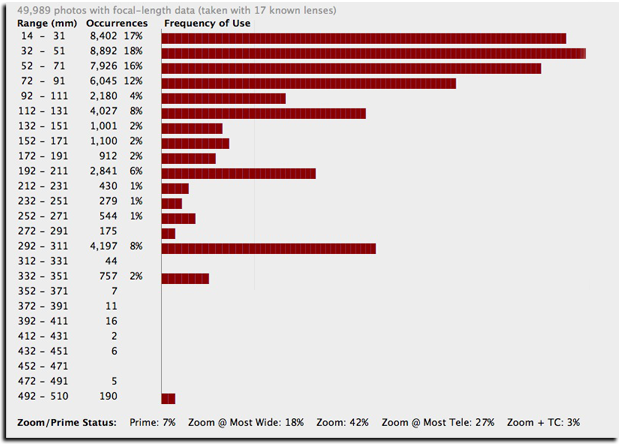
![]() )
)
Hi Jeffrey,
Thank you for making available these great Lightroom plugins.
I was just thinking there are a couple of things that could make the Data Plot plugin even more useful IMHO:
1. Focal length is logarithmic in question – in your diagram above, the 20mm range between 14 and 31mm range is far more vast than the 492-510mm range at the other extreme, in terms of look. I suggest the scale should be logarithmic – between 7 and 20mm (35mm equiv f.l.) each range on the chart should probably be no more than 1mm, whereas at the other extreme (above 400 mm) it can be as much as 50 or 100mm.
2. Your tool takes data and turn it into information. It’d be great if it went a step further to turn it into answers. So what are the questions? I can think of:
– Which focal lengths and apertures are associated with my best rated shots?
– Which focal lengths and apertures am I using most often?
– Which lenses can I do without?
– Which lenses produce the most shots I reject?
Regards
Alex Karasev
Thanks. I was looking for something like that worked with the LR library just a few weeks ago. If you could find the time I think it would be great to have graphs for ISO and other exposure info too.
Thanks for another great plugin.
Using this in combination with built in LR filters really helps me understand which lenses produce the most pleasing shots.
Jeffrey,
I have been playing with Data Plot and graphing with Excel. It has shown me some interesting things about lens use. Makes one wonder why I bought some of them…. I always like a neat program… keep up the good work. Thanks.
I first tried doing a “Screen Print”, but all I got was the background of LR2, not the Data Plot (it’s really labeled “Jeffrey’s Focal-Lenght Plot”). Not sure why this happens. Press Print SCRN and the Data Plot panel vanishes, “click”, the screen print happens, the data plot comes back on top. What gets saved is the LR2 panel.
In playing around for a day or so and looking at what I wanted out of it I found, at least for me, some “Nice to Have” ideas for the way I did my graphs. Yes, I realize “Easier Said Than Done”…
I do the Data Plot then do a Save Data to generate the CSVs. Then on to Excel (since I could not print screen it).
First thing I had to do was delete the blank lines after I opened the CSV in Excel (2000). Would be nice if the blank lines were not there.
Then I converted the StartMM and EndMM to the normal lens values. Just divided the values by 1.5 because the output of Save Data converts (or uses) 35mm equivelent. Know you are working on this. Great if it was the same choices as on the screen plot.
Then I created a new column of data that was a Range in mm, using the StartMM and EndMM converted data. Just like on the Data Plot. Would be nice if you had a column in the CSV giving range.
I would like to see nice rounded values in the StartMM EndMM and RangeMM areas. Values in multiples of 5, 10, 25, etc. Nice round numbers. Currently you might have a value of 189 or 193. How about these falling in a 185-200 range. I had lots of odd ball numbers on my plots. This would be a “Nice to Have” but most likely is a “Easier Said Than Done” item.
Thanks again for neat programs. Not to mention a neat website.
George Kindt, W0MKZ
Loveland, CO USA
Hello,
I’m triing out your data-plot plugin but when I check my Panasonic FZ30 pictures I see in the dropdown more than 1 entry for the FZ30 with different crop factors (4,9 – 5 – 5,1 – 7,5).
The FZ30 has a lens of 7,4-88,8 mm wich is equivalent to 35-420 mm so the cropfactor is 4,73 (4,729729729729… to be more precise)
Now you can choose a lower resolution where the FZ30 only uses the center of the sensor and so seems to have a bigger cropfactor but that is in reality only a crop of the bigger picture so (in my opinion) nothing to use in your calculations.
You say you use a database of camera’s to calculate the 35mm equivalent but I suppose that it is buildin the plugin and that the user has no acces to it to add/remove entries?
Many thanks in advance,
If it were using only part of the sensor for the smaller images, it would be a bigger crop, but it’s downsizing from the full sensor to create the smaller image, and hence the crop factor is the same, but gets calculated incorrectly, which is the real problem you’re reporting. The problem is that the plugin can’t tell the difference between an image that’s been cropped, and an image that’s just smaller out of camera. I suppose it makes sense to assume it’s smaller out of camera and let it be wrong if it’s been cropped before loading into LR… I’ll look to see whether I can do that. —Jeffrey
Hi ! Congrats on your program !
Just one question: does it also works with RAW anf TIF files, or only with JPG (like ExposurePlot) ?
TIA to let me know…
Regards,
J-P.
PS. I’m in Geneva, Switzerland
It works with your Lightroom catalog, so if Lightroom knows the focal length, so does the plugin. —Jeffrey
This is a great “self-awareness” tool.
A terrific adjunct would be a similar plot of orientation (ie, vertical/portrait, horizontal/landscape, square)!
This is a terrific plugin; though it could probably be coded/written abit better. I don’t see how reading and sorting meta-data could be so slow. It’s not even crunching my CPU or HDD… Hopefully it’ll return something on my huge set… and give me physical evidence to go and splurge on a lens in my favourite focal range…
If you tried writing a plugin using the limited API that Adobe provides, you’d see how it can be so slow. —Jeffrey
Unfortunately the current version does not know my Canon EOS 60D with crop-factor 1.6. Is it possible to add this camera to the database?
Thanks and greetings from Germany, keep up your great work,
Christian
Oops, I pushed out a version with this three months ago, but neglected to let you know, sorry. It’s there now. —Jeffrey
Thanks, for this greate Plugin and the further development.
Hmm, I thought I give this plug-in a go…
It works!
… but …
It turns out it processes the photos in the grid, and throws an error: “no photos had 35mm-equiv focal-length data” … when the images are shot with a Canon 60D 🙂
Any information you need to add this camera to your crop table?
Cheers, Max — Brisbane, Australia
Just pushed a new version that should handle your 60D shots. —Jeffrey
Tried with lightroom 4, using newest version available. Data plot didn’t include all focal lengths, for example, it give data from 14-24, skips to 28-30, skips again from 42-43, again to 56-67, etc. About a quarter of shots were from a 50mm prime on full frame, so there are photos taken with the lengths not included.
It took me forever to find it… one single vowel mistyped in a variable name made all the difference. I just pushed a version that should work. Thanks for the report. —Jeffrey
Hi Jeffrey,
I’ve just used Data Plot for the first time….very interesting (focal length) results for me. Thank You.
However, now I can’t turn it off! There are no Red/Amber/Green buttons in the top l/h corner and clicking on the main LR body just emits an audible ‘ping’ (as does pressing the ESC button)
Please help!
Regards
Adam Lewis
Yikes, that’s not good. There should be an “OK” button in the lower right of the dialog. Simply pressing “Enter” should also dismiss the dialog. —Jeffrey
Hi Jeffrey,
Thanks for your swift reply. There’s no ‘OK’ button on my window but the Enter/Return button worked just fine.
Thanks – Adam
Hi, Jeffrey. Hello from San Francisco. This plug in sounds great but I can’t get it to work. I’ve enabled the plug in but when I select some photos, go to File – Plug In Extras and pick one of the plot suggestions, I get an error message that says (in this case for the Plot Focal Length selection):
An Internal Error has occurred
Could not load script doPlotFocalLength.lua
Any idea what could be going on? Maybe it’s because I’m choosing RAW images?
Thanks, Kevin
Sounds like your install is incomplete/corrupt. Try deleting the plugin entirely, then downloading/unzipping a fresh copy and move to where the old one was, or point the Plugin Manager where the new one is. —Jeffrey
That worked! Thanks a ton, Jeffrey. Kevin
Hello Jeffrey,
I find this plugin quite interesting and informative. Although Lightroom itself shows the focal length, for example, at which a photograph was taken, I find it useful to obtain the data for a whole collection of photographs. However, the data from the plugin do not always correspond with those shown in lightroom. For example, for a few photographs the plugin indicates a focal length that I do not even have available. Would you know why this is the case?
Thanks and all the best,
Florian.
Are you perhaps looking at the 35mm-equiv focal length? Perhaps select only a few photos, including one in error, generate the plot, then send a log with explicit details about what happens, what you expect, and how they differ. —Jeffrey
Howdy Jeffery,
I stumbled across your site this morning and I’m impressed with your work. The utility plugins “Bulk Develop Settings” and “Folder Status” are exactly what I’m looking for. Anyway I tried the data plot out and I got a kick back message saying “… plugin doesn’t know how to calculate the 35mm-equivalent focal length of images taken with the Canon EOS 6D …” I’m sure its related to the fact that the camera is recently released and you haven’t had a chance to update. Just thought I would let you know. Keep up the good work!
Thanks,
Patrick
This’ll continue to be an issue with new Canon cameras until they get around to actually populating the “35mm Equiv” data field… no idea why they don’t. I’ve added the 6D and a few other recent Canon cameras. —Jeffrey
Just wanted to say “Thank You!” for this utility, it was exactly what I needed! And by the way I still have a copy of your remarkable regex book on my office shelf.
Hi,
I tried this plugin to plot focal lengths over my collection. Unfortunatly, my Camera (Canon 650D) doesn’t appear to be supported. Why is that? Can’t you make the 35mm-equivalent calculation optional? Usually I’m aware of the camera used to take my shots, and I would rather get the raw focal length as it is noted in the EXIF instead of some processed value that may or may not be correct.
Regards
It’s not in the database because no one had asked for it. I just pushed a new version that includes it. (If Canon would actually include the standard 35mm-equiv Focal Length metadata field like everybody else, or if they’d stop giving the same camera three different names, this wouldn’t have been a problem.) If you want to see the raw focal length instead of the 35mm-equiv focal length, visit the Library Grid Filter and choose “Focal Length” from the metadata. —Jeffrey
Thank you for the inclusion of the Canon 650D! The plugin is now working perfectly fine for me.
What I was getting at was this: How about making the focal length given in the EXIF the display-default? If there is an additional 35-equivalent number in the file, or the camera modal is “known”, the processed/calculated focal length could still be used, but if the raw data would be the default the plugin wouldn’t fail for every new camera that comes along.
For example, while my Canon 650D is now supported, and my Powershot S70 and S90 apparently already had been, every once in a while a shot from a smartphone camera or another person using a totally different camera sneaks in. Each time, the problem comes up again.
Most people find the raw focal length to be of little interest, especially when comparing data from a mixed batch of cameras. Your request for the raw focal length is the first I’ve heard in all these years. It is certainly a pain, though, having to add cameras manually. —Jeffrey
Is it possible to somehow manually adjust the “groups” of focal lengths that are displayed by the plugin? For example, from a shooting using two lenses I’m currently seeing the following groups (all 35-equiv.:)
16-27: 131 shots
29-35: 6 shots
87, 173, 208, 271, 307: about 3 shots each
396: 14 shots
The first group contains 80% of all shots, but I can’t split it any further. The first two groups make up a lens (16-35mm), which I’d like to brake down further. The only way currently seems to be to select different images/folders for analysis – which to me kind of defeats the purpose.
The plugin has to spread things out on the X axis in a way that makes some continuous sense (linearly or by stops), so I don’t see many options here. But if you use the plugin to isolate the 16-35mm shots, you can then rerun the plugin on those and you’ll get more granularity. —Jeffrey
Of course, I understand the complexities – the algorithm has to cover the full range, and it can’t very well know where to “spread” and where to “narrow”.
Currently, I’m doing this:
click the triangle next to the first group, DO clear before
go back to the original folder(s), bring up stats again, click triangle next to second group, do NOT clear before
-> this gives all the shots in the first two groups (and only those) in the DataPlot-collection. But it’s slow, and it only works becaus e per coincidence the first two groups exactly comprise the particular lens.
An idea that would work for me whould be this: Next to the triangle, introduce a control that will split this particular group in two new ones. That way, if one wants to go down into details, he is only limited by window size – which can be expanded or scrolled manually. And the algorithm that chooses the groups in the first place would not need to be modified.
Thanks Jeffrey!
This plugin looks very useful, but I think it might be even more useful if you could also plot some information from the develop settings. I think this could help show us what kinds of persistent problems we have when we’re shooting that we might not be fully aware of.
For example, including statistics for the amount that we adjust the exposure slider could let us know if we tend to over or underexpose our images. If my stats show a spike at +1 EV but very little in the negative range, I could learn from that and start making a habit of increasing my exposure a bit while shooting.
Another example I think that could be helpful would be in the white balance. If I’m constantly warming my photos up by a certain amount, I can just start making the adjustment in camera (or with a default preset). And if you really felt like going all out, the plugin could also categorize it by general lighting conditions (e.g., daylight might be spot on, but in indoor settings where the color temp is closer to tungsten, I might always increase the temp by 400 Kelvin and slide the tint to magenta by 3 points).
Last though: including info for the other sliders could help show us what adjustments we tend to make all the time so we could design default adjustment presets based on the adjustments from our most used settings.
Thanks again for making all of these wonderful plugins!
You can do a lot of this already with my Data Explorer plugin. —Jeffrey
from Durham, NC
Hi Jeffrey,
Hope you were able to find some turkey sushi to celebrate yesterday!
For an upcoming workshop I’m teaching, I’m trying to get people to use Lightroom to analyze their lens usage patterns in both absolute numbers, as well as related to results (ie, “great” shots).
In doing so, I’m trying to create Excel data to allow various analysis of Lens vs. Focal Length Used vs. 5 star images.
Also trying to answer which is my “favorite” lens / focal length combination
Ditto for % portrait vs landscape vs square for 1 to 5 star images, based on focal length and lens.
Ditto for questions like “Do I need a wider lens?” (ie, distribution plot of use, by focal length,
Is your Data Plot the best tool for the job? (I also looked at ImageIngester but it’s not compatible with Lightroom 4+)
I’ve been foiled by Data Plot hangs:
I’ve updated to the latest version (data-plot-20131014.64.zip)
and under Lightroom 4.4 OS X, it’s still hanging when i run it against my main catalog.
Is there a memory leak? (see 60GB+ virtual memory, but plenty of physical memory and plenty 700GB+ of startup hard disk space).
I’ve tried arbitrary selecting fewer (eg, 200K) but it stills shows 100% complete, with net fewer images than the total.
“Cancel” does nothing.
I’ll email you directly to I include the screenshot.
txs,
-c
Check out my Data Exploter plugin for investigating these kinds of things. For the bug, please send a log and perhaps an associated screenshot, if you haven’t already. —Jeffrey
I am writing from PA, U.S.A
Hello,
After I run the plug-in, the plot graph does not show up. I go to file>plug-in extras> calculate focal length sort. It calculates the images that I selected but then I do not see the graph. Am I missing a step? I am running Mac.
Thank you!
I think you’re mixing up two plugins, Data Plot and Focal Length Sort. The former makes the plot you want, the latter updates custom metadata with the 35mm-equiv focal length so that you can sort in the Library Grid Filter. —Jeffrey
Ah, okay. Thank you! I’ll also do that plug-in as well.
Just noticed that Canon 5D Mark IV shows up with a crop factor of 1.2x. It would be great, if you could change it to full frame. I thought it was correct in a previous version, but not 100% sure.
Please continue to develop plug-ins, although I will stay at Lightroom 6 as long as I can and move to an alternative program as I don’t like Adobe’s abo model.
Daniel from Munich, Germany
Thanks for the heads up… I’ve just pushed a fix. Oddly, ExifTool still computes a 1.2x crop factor for that camera, so I’ve reached out to the ExifTool author to consult. —Jeffrey
Hi,
I am from Germany and a fan of your tools. Especially I like geoencoding, what is in permanent use.
I have a really big catalog with approx. 250.000 pictures in it. And many keywords.
And there my problem begins. I started without any plan creating keywords from beginning and meanwhile my keyword list is huge.
Thus I run into the (known) problem, that large keyword lists are no longer able to handle.
I just try to re-order my keywords and group them.
But it is not possible to drag and drop keywords, if your list is too long. It ends up with selecting a group of keywords instead of drag the one selected. Especially at the end of the list.
And it is a pain to re-order a keyword e.g. z….. underneath a keyword a… (select, hold mouse and wait until LR scrolls through the list, until you reached a….
In my opinion it would be great, if you have something like total commander for lightroom keywords to manage this. Having two windows where you can drag and drop between.
I browsed your tools and the links you provide. Great work !!! But I could not find what I requested.
Perhaps you can give me some hints, where to search or perhaps you have a solution for my problem.
Would be glad to hear from you.
Best Regards,
Klaus Burkhardt.
Sorry Klaus, but I don’t know of anything that will help here. —Jeffrey
The saved summary and raw data csv both have extra hex 0D carriage returns on each line. Every line ends with 0D0D0A rather than just the expected 0D0A. Is that intended?
Thank you.
No, not expected at all. The plugin writes only a 0A character, which I would expect to become 0D0A on Windows due to standard I/O libraries. I’ll have to fish around for a Windows box on which to test…. —Jeffrey