Jeffrey's Lightroom Plugins are developed and released by me, Jeffrey Friedl, an American living in Kyoto, Japan. That's me at right, in the yellow shirt holding the dish of bubble stuff.
My plugins, for Adobe Lightroom Classic (plugins are not supported by Lightroom CC), are “donationware”. I develop, release, and maintain them for free, and you can use them for free forever, but I hope you find them worthy of a gift of thanks or encouragement. They are fully functional for a long initial trial period, after which functionality is reduced until they are registered. You don't need to register, but if you want to, it generally costs one cent (a PayPal fee).
If you'd care to read about why I have chosen this path, see my blog posts “My Long Path To Lightroom Plugin Development”, “What To Do When a Hobby Becomes Work?” and “Lightroom Plugin Development: Now With Added Encouragement”.
After the initial trial period ends, I don't want to shut them down completely and leave someone in the lurch, but I do want to encourage registration (and potential gifts), so they become somewhat restricted until registered, usually to processing no more than 10 images at a time.
If you don't mind the restriction, there's no need to register.
How it Works
In short: make a payment of any amount to me via PayPal, and the resulting PayPal transaction ID is your plugin registration code, good until your Lightroom serial number changes.
If you choose to make a payment of $0.01 (or whatever minimum PayPal allows for your currency), PayPal takes that as a fee and I receive nothing, and that's perfectly fine. If you choose to make a larger payment, anything left after PayPal takes its fees remains as a gift to me for which I (and more importantly, my wife) am most appreciative.
You do not need a PayPal account: if you don't have one, you can pay through PayPal using a credit card.
To generate a registration code, uwe one of the buttons below to make a payment through PayPal.
Note — I've gotten scattered reports that PayPal inexplicably forces a minimum of $1.00 for some folks, when starting a transaction with the button below. If you're caught up in this, you can get around that forced minimum by going to paypal.com directly, click on “send”, and setting the recipient to “jfriedl@yahoo.com” manually. Sorry for the hassles.
|
Worldwide except Japan:
If your country doesn't allow the sending of gifts, this button has PayPal treat it as a “payment”: 日本PayPalの方: |
The only requirement to register is the minimum PayPal fee, which I do not receive. Whether to include any gift for me is completely optional and up to you. You can use one of the buttons to the left, or manually generate a transaction with the recipient set to “jfriedl@yahoo.com”. (This manual method must be used if PayPal in your country does not allow the sending of gifts.) |
How To Use Your Registration Code
After you generate a transaction at PayPal, you can find the “Unique Transaction ID” (or, for some users, the “Receipt Number”) immediately on the confirmation page, the confirmation email, or your PayPal history screen...
Warning: PayPal sometimes shows on the confirmation web page a 17-digit number instead of a proper Transaction ID (a 17-character code with a mix of numbers and letters) or a Receipt Number (16 digits in a “####-####-####-####” pattern). If you get that, see the confirmation email from PayPal for the proper code.
Visit the plugin in Lightroom's Plugin Manager, and in the upper-right section you should find a “Register Here” button, as illustrated here:
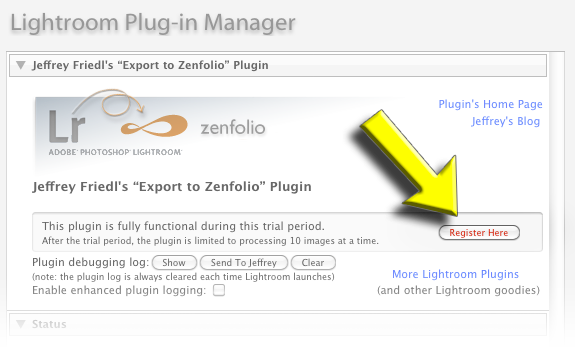
That'll bring up a dialog in which you can paste your registration code. (It is case sensitive, so it's best to copy-and-paste so that there are no typos.)
The Fine Print
I'm trying to be really laid back and reasonable... no one wants to give a gift to a jerk... but I've got to set some limits, so here they are...
I've developed plugins for years (here's why), pushing out thousands of updates, and it is my intention to continue to push out new features and bug fixes from time to time. But I must be clear that while it's my intention, it is not a guarantee. I am not a business and I don't want to be a business — this is just a hobby, after all — and you are not purchasing anything when you register the plugin. Officially, there are no guarantees other than the registration code will work to remove the trial-period-ended limitation of the copy of the plugin you have, for the version of Lightroom you have.
Your registration ties one plugin to one Lightroom serial number, and you can use the same registration code (PayPal transaction ID) to register that plugin with that same Lightroom serial number on multiple machines, such as if you use Lightroom on the two machines Adobe's license allows, or you later have to do a full system reinstall.
If you don't have a PayPal account and don't have a credit card, you won't be able to register plugins in the normal way. Send me a note and I'll take care of you. I will request (but not require) that you send me some good karma by doing something nice for someone locally.
Similarly, if you administer Lightroom on a bunch of computers (e.g. at a school or large business) and you don't have a single bulk-install serial number from Adobe, send me a note and I'll get you a less restricted registration code so that you don't have to hassle with PayPal a zillion times.
Due to the nature of the system I've built, you cannot register a plugin during Lightroom's “free trial” phase, because it doesn't yet have a serial number. Also, I do not permit the use of my plugins on pirated copies of Lightroom.
Major Lightroom Upgrades, or Moving to the Creative Cloud
Registrations are tied to the Lightroom serial number. Because the Lightroom serial number changes at a major upgrade (e.g. Lr7.x to Lr8.x), or if you move from standalone Lightroom to the Creative-Cloud Lightroom or back, plugins become deregistered.
As always, you can generate a new registration code (for one cent — 1/100th of a dollar — if you wish). Sorry for the hassles.
Dot releases (e.g. Lr6.0 → Lr6.1) do not affect registrations.
Problems?
If You Need to Re-Register but Have Forgotten Your Registration Code, or It Doesn't Seem To Work...
If you need to reregister and have forgotten your code, it might be easiest/fastest just to create a new code with a 1-cent transaction.
On non-CC versions of Lightroom, the plugin includes a “Forgot Your Code?” button on the plugin-registration dialog, which can retrieve the your code if you had previously entered it for that plugin on that install of Lightroom.
You can also always check your PayPal history screen.
If a registration code is rejected as “used on another install”, it's because your Lightroom serial number has changed (because, for example, you performed a major upgrade, such as from Lr5 to Lr6, or you switch to or from the Creative Cloud). Sorry for the hassles, but please just generate a new code (with a $0.01 amount if you like).
Sharing with the ExifTool Author
My Metadata Wrangler plugin is built around Phil Harvey's most-excellent exiftool library, so I share half of any gifts I receive related to this plugin with Phil.
Thanks!
*Officially, all my hobby stuff (publishing, photography, and software) are conducted through my company, DialRight Software Inc.
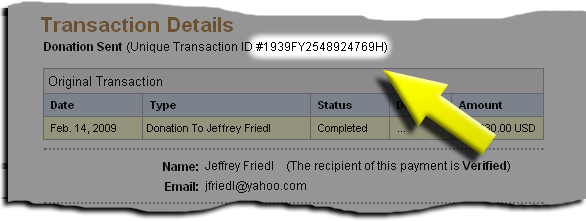
Hi Jeffrey,
thanks for keeping the map support of LR6 alive in an alternative way. Hope that the unwillingness of Adobe at least helps you a bit in supporting your great work!
Cool plugin! Has even better functions than the original version.
I wish it would be possible to replace the whole map menu with something reasonable, but I have doubts that Adobe allows that…
Nevertheless many thanks!
Martin
Great plugins. Is it possible to Register all of your Plugin in one step? I might have missed this answer if it was asked before.
Yeah, just actually register one plugin, then send me the code and your needs, and I’ll take care of it manually. —Jeffrey
From San Francisco. I’ve accumulated 1,000s of dng image files in my Lightroom folders on a Mac. Is there an “easy” way of viewing the images and metadata without a knowledge of Lightroom? OR, is there an “easy” way, meaning not enormously time consuming, of extracting jpgs and metadata of printable quality? I know about Export, but that would take lots of time with the quantity I have. I’m not a computer techie, so I’d appreciate any replies to be as simple as possible. Thank you for your time.
I’m a bit confused about exactly what you’re asking, but a DNG processed in Lightroom contains the initial source pixels, and metadata instructions about the develop changes you’ve applied, so the only way to see the result of that as a JPEG is to load it into Lightroom or Photoshop’s ACR, and export a JPEG copy. The simplest would be to start the export from Lightroom before going to bed, then collecting the results in the morning. —Jeffrey
For Jeffry, the dng will appear in your LR catalogue just like any other file. You can see what it looks like in either the Library module or the Develop module. You can see the metadata in Library view by selecting “metadata” in the menu at the top of the window. You do not need to export them as jpegs in order to see them and examine the metadata.
But you do need to export them as jpegs to have them as jpegs 😉 —Jeffrey
HI THERE, THE BULK DEVELOP SETTINGS PLUG IN STOPPED WORKING FOR ME IN LIGHT ROOM 8. I HAVE TRIED DOWNLOADING THE LATEST VERSION AND NOTHING SEEMS TO WORK. HELP!
I need more-specific information than “stopped working” to have any hope of helping. —Jeffrey
Are you able to use the Lightroom Flickr plugin to publish to more than one Flickr account? I manage multiple flicr accounts and cant seem to create different publish services for each of those accounts? I get the error:
Flickr login aborted: WRONG USER. The publish service is for Yaw (Flickr internal id “XXXXXXXXX”). Please be sure you are logged in as that user in your browser, then try again.
Is this prevented on purpose?
Each publish service is unrelated to the others, and each can be to a different Flickr account, or the same. The account is tied to the publish service when it’s made, when first authenticating to Flickr near the top of the dialog. If it’s not working, please send a plugin log after encountering the error. —Jeffrey
Thank you for the great plugin.
I installed the Google Photos plugin. Then, the following dialog is displayed every time I start Lightroom.
“Lightroom では、JF Google Photos プラグインようにシステムを設定する必要があります。”
I have not registered yet, will it bring up that dialog?
No, that’s an issue with how Lightroom was installed on your system. Please see this FAQ. —Jeffrey
With the most recent update to LRClassic (no longer called LR Classic CC), my jf zenfolio upload plugin has disappeared. The message on the export page says “Unable to Export: the “nil” plug-in is not installed or not functioning properly”. In my Lightroom settings under Export Presets, User Presets” there is a file titled “Zenfolio upload.lrtemplate”. So the uploader is there, just not recognized by LRClassic. Is there some way to make LRClassic recognize this again, or does there need to be a modification to the plugin?
A plugin ends with “.lrplugin”, so the upload template is unrelated… that’s an export preset that you presumably made some time ago. You can just download the latest plugin zip from my site, then unzip and move the “zenfolio-jfriedl.lrplugin” item to where you want it to live on your system, then point the plugin manager at it and you should be good to go. —Jeffrey
I am preparing a substantial collection of images (perhaps 30,000)for my children. I easily make a backup of all types of files using a MAC software backup.
However, I want to use your folder publisher to create a live backup of all files exported as jpegs in current folder hierarchy so my children with no imaging software can view them with simple jpeg viewer.
My plan is to create smart collections exported as jpegs to a separate HD using your folder publisher plugin
I am editing images throughout the folders routinely so the update ability is critical.
My questions are: Can the publish folders plugin handle large collections (30,000 images)?
Have you done or have any knowledge of the time to publisjh a large collection?
TIA,
Lew Lorton
Ostensibly it should be fine, though how fast things go depend on many things (what kind of photos, what kind of edit, and what kind of system). It’ll certainly take a while for the initial publish, but after that updates shouldn’t be too arduous. If your system can’t handle the initial 30k publish, you can select photos in smaller groups, hold down the alt/opt key too turn the [Publish] button into [Publish Select], and do them like that. —Jeffrey
Hello from Australia 🙂
Just a questions about the below comment that you made:
What happens if someone has the Creative Cloud Photography plan and decides to not renew it? Will the software stop working?
My plugins will continue to work to the extent that Lightroom itself allows (which is almost fully, though I’m sure that if Lightroom doesn’t allow you to import new photos, or apply develop changes, then it won’t allow my plugins to do so either, though this is not something the plugins themselves enforce). — Jeffrey
Hi Jeffrey,
The smart-collection-sync plugin isn’t working with LR9 any more. Will there be an update ? I really love this plugin and would we very sad if I cant use it any more.
Kind regards,
Martin
Sorry about that… I’ve pushed out a new version that should work. —Jeffrey
Hi Jeffrey,
I’ve used your Zenfolio plug-in for many years and have gone through the minor inconvenience of re-registering your plug-in for the numerous Adobe Lightroom updates over the years. All I can say is, Dude, you are awesome! This plugin in absolutely indispensable for me… and every time I have to re-register, I’ll continue to show my appreciation.
Thanks for all your hard work,
Mike
You have created a lovely set of plugins, Your plugins are the only plugins I use. Thank you for the time and effort.
I have recently tried making a payment, however it fails, I called paypal, they say there is some issue and I need to contact you. Since the only mode of payment is paypal i am unable to complete the registration.
Thanks in advance
piers
I can’t imagine what the issue might be… I don’t have any insight into their stuff until after a transaction has completed. Drop me an email with more info, if you don’t mind. —Jeffrey
Love your plugin – old iMac HD died, just got new one working, thanks again. Quick question:
Previously I was able to “Export as Previous” and LR would send the file to my same Zenfolio album as the last one I uploaded. (I am often uploading several images after editing to a clients album.) Now, however, when I choose Export as Previous it tries to send it to the same plugin (Photomatix in my case) that I used to edit a group of images. I know that the previous “Export” was into the Photomatix plugin, but before it knew that I wanted to export to the Zenfolio album and not the plugin.
Any ideas? Hope you are doing well in Kyoto.
I don’t know about this “Photomatix” plugin, but “Export as Previous” is pretty self explanatory….. except, that it may well be that a plugin (Photomatix) is doing an export silently under the hood, so you don’t realize that its export is now the “previous” export. —Jeffrey
Hey, Jeffrey. I hope you’re riding out this Covid19 insanity. Just grabbed the lightroom plugin for zenfolio and want to say I’ve used your plugins for several years and really appreciate your efforts. All of them have made my life so much easier. Please be safe and keep up the great work. john
Hi Jeff,
I just donated 10 usd! thanks a lot for creating this very useful plug in.
on my plug in manager I see no option for registering the lightroom collection publisher.
i upgraded to the latest version, but it says its not working?
thanks!
Perhaps the upgrade failed? Try deleting the plugin completely, and doing a normal manual install. The “register” button is in the upper-right section of the plugin manager. Thanks for your kind gift(!) —Jeffrey
I have spent most of my free time this last year culling and editing my photos and I would like to start publishing viewable copies to hard drives for my family.
In order to minimize time for a specific ‘publish’ event, I plan on doing 3 or 4 different services, each with different collections.
Crucial question before I start figuring this out – Does the collection publisher support smart collections?
TIA, I hope all is well in Japan.
LL
Yes, of course. —Jeffrey
Hi Jaffrey,
I’m happy with the plugin over 5 years and try to re-register when Lightroom update to v.10. Normally I use PayPal as usual, but this time PayPal said that Donation is not allow from my country, Thailand. Is there any way to pay you other than PayPal? Or can I use PayPal transfer directly using your Email?
Kanok
I’ve added another button to the registration page that might work in this situation. I’d appreciate to hear how it goes. (In any case, one can always bypass the button and just create a transaction at PayPal, making sure to put jfriedl@yahoo.com as the recipient.) —Jeffrey
Hi Jeffrey,
Good morning from Belmont, Massachusetts (near Boston).
I’m trying to publish a collection using your Public Collection Export. I get a message that I’m restricted to 10 images since I haven’t registered yet. But I have registered; the Plug-In Manager says Plugin in unrestricted, and is registered to …
I’d be fine with re-registering, but since it’s registered already, there’s no Register button. So I’m stuck. What next?
Thank you again for a tool that meets a definite need!
Julliette
I’d guess that it’s a different plugin that’s giving you that not-registered message? —Jeffrey
Hello, I have few technical questions
– are your plugins ‘calling home’ during the registration?
– is the LR serial number in any way shown to you?
– if not, how do you tie the registration code to the LR serial number?
Thanks
Yes, registration contacts my server and records info about the registration. However, the plugin, and hence my server, never knows the Lightroom serial number (or other sensitive number; not all installs of Lightroom are done via a serial number). Rather, Lightroom provides a cryptographic hash of the serial number (or whatever) for tying things together. —Jeffrey
Hi from Australia
I can’t get to a register option because Creative Cloud does not show the plugin (Jf Collection Publisher) in the installed plugins tab (some other installed plugins also not shown), and searching all plugins with your name gives no results and and with “collection publisher” gives unordered heaps of results. The links from plugin manager in LR classic just bring me to this page.
A plugin has to be installed before it’ll show up in the Plugin Manager. Installation instructions are here. Yet, you must have some of my plugins installed, if there are links leading to this page, so I’m a bit confused. In any case, the “plugin home page” link in the upper right of the plugin manager brings you to the home page for the installed plugin. (Collection Publisher is here.)
My experience attempting to find a bulk local publish option to back up good jpegs of good pictures has been hellish, due mainly to LR Classic and LR behaviour (all photos removed from all collections when I thought I was removing from a published collection… this being propagated by LR cloud… what fun). I learnt the hard way not to install LR side by side with LR classic.
Anyhow I can work around with your plugin to get close to the functionality, but here are some suggestions:
1. Recognize books as collections for the MIRROR option. I mirrored a collection containing “books” in LR classic but the books weren’t recognized. I had to create a separate collection of all images in each book, and mirror that collection.
2. Recognize additions of collections to a collection set. It seems like I have to separately mirror each collection of “finished” photos separately.
Will additions of new images to a mirrored collection be recognized and published?
Thanks for your efforts and I would like to register if you can provide a way.
Unfortunately, Lightroom doesn’t give a plugin access to books. As for collection sets, I see what you’re saying and it’s not impossible, but the whole “mirroring” thing is so square-peg-into-a-round-hole kludgy as it is, I’m reticent to complicate it further, for fear of breaking everything. —Jeffrey
Seems like everytime I use this I have to re-register. ( I don’t use it that often, and maybe adobe updates are invalidating it more often than expected) And I get that PayPal minimum payment of $1, not $0.01) Is there any strategy that could keep it active longer?
I think I found a work around. If I use the payment button instead of the worldwide donation button it allows $0.01.
Thanks Jeffrey for the plugin. I have had to re-register because I had my machine rebuilt. Just to let you know the minimum donation at PayPal has changed, it is now $1 USD – you may want to update your documentation to reflect that.
Thanks again. Hopefully, one day Zenfolio will pay you to integrate this plugin directly into their website.
The minimum is still one cent, but for reasons I don’t understand, some folks following the link from this page are presented with a $1 minimum. But as I mention in the warning box just above the buttons, you can get around it by creating a transaction not from the buttons. —Jeffrey
I am trying to re-register the zenfolio plugin. I have paid 2 different donations and each code it gives mea “registration failed” error. i have uupdated to the most recent plug in and it is still not working. what am i doing wrong?
Sorry for the hassles… could it be that you’re running into this PayPal problem, and that you have to use the code they send via email rather than the one they present on the transaction-confirmation page? —Jeffrey
I tried to re-register for Lightroom 11 using a credit card. I no longer have a Paypal account (but did have it in the past). I tried a Visa and a Mastercard and two different e-mail addresses, but I always run into a ‘something went wrong’ screen without any further reason. Maybe a problem with Paypal? Will try again later.
Whatever it is, it’s on PayPal’s side because my stuff has no part in the transaction until it’s been completed and someone uses the registration code to register a plugin. PayPal can be frustrating. If it doesn’t work, drop me an email and I’ll figure something out. —Jeffrey
Hi,
Would it be possible to allow the transaction id of a larger donation work multiple times ?
Explanation: On each major update (and with CC they seem to be more often) I’m re-registering 5 plugins. Instead of donating 5 x 1$ and selecting each time to disable pay pal’s builtin ripoff (currency conversion) and then searching the id I would prefer to donate 5$ and be allowed to use the transaction id 5 times.
Just a small qol improvement, thanks for all the work!
Sorry for the hassle, but the way it’s worked for a decade is that I’m happy to permission a registration code for multiple plugins, but it’s a manual process. Just make a code with a transaction of any amount (including $0.01) and actually use it to register one plugin. Then send me an email with that code and your needs, and I’ll take care of it. —Jeffrey
I was hoping the Plugin would capture the Flash level when I select it manually. For example I would set the Flash to manual and dial in 1/2 (half the power). On the Plugin Flash Level it just says Normal
I don’t know what plugin you’re referring to, or what situation, but for anything to be able to present the flash data as you mention, the camera must encode it into the image metadata somehow. Perhaps it’s not. —Jeffrey
How can I set the root of the source?
This is my structure within Lightroom:
Archive
—Top-Folder
——-Folder A
——-Folder B
And at the destination ist should be:
Root-of-Destination
—Folder A
—Folder B
Thanks
I suppose you’re talking about my Folder Publisher plugin. When you create a collection to hold the photos you want to send to the destination, set “Leading path components to strip” to “2”. —Jeffrey
Hi Jeff,
after the update to LR14 I need to re-register. A donation to you is not an issue here – I’m glad to donate.
But, I recall to have read somewhere on your pages that you stopped to take care of the this tool.
I’ve also read that you do not check the comments often anymore. Who knows, if I get any reply from you.
regards
Francesco
I don’t check comments here much, but I do check email, and I am keeping the plugins supported. —Jeffrey