creative-commons-20231011.69.zip
· FAQ
· Version History
· Update Log via RSS
· Installation instructions
· “Donationware” Registration Info
· More Lightroom Goodies
· All-Plugin Update Log via RSS
· My Photo-Tech Posts
· My Blog
This plugin for Adobe Lightroom Classic allows you to inject metadata related to your Creative Commons choices into exported copies of images.
If you choose to share your copyrighted image with the world under a creative-commons license, this plugins injects details of the license into the metadata of exported copies, to tightly associate your license choice with the image.
This metadata tagging is much better than a simple text- or icon-based notation near the image, or RDFa markup in HTML, because it keeps your express wishes tied to the image even when it is later downloaded, copied, shared, deep linked, etc.
You can configure the kind and form of metadata to add, but as a quick example, the following metadata display of the metadata in the first photo of my recent post “Cute Little Melodrama in Five Photos”, illustrates the Creative-Commons metadata I chose to add:
For maximum effectiveness in both protecting the rights you chose to reserve, and in sharing the rights you choose to share, use this plugin in addition to other notation methods.
Download
This plugin works in Lightroom Classic, and older versions as far back as Lightroom 4 (though some features depend on the version of Lightroom).
The same download works for both Windows and Mac. See the box to the upper right for the download link (in orange) and installation instructions.
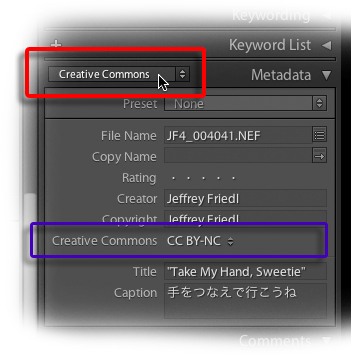
Library Setup
After the plugin is installed, a new metadata tagset is available, as illustrated at right.
It includes standard metadata fields such as Filename, Artist, and Copyright, and one plugin-specific field, “Creative Commons”, marked in purple in the screen snippet at right. (In that example, “BY-NC” is the standard shorthand notation for Creative Commons's "Attribution Required, No Commercial Use license.)
When one or more images are selected, you can set the “Creative Commons” field to any of the six licenses that Creative Commons defines, or three different ways to indicate that the image is not to be creative-commons licensed.
Possible Field Values
| Unspecified | The default... no creative-commons license. |
| Not My Image | No creative-commons license because you don't own copyright. |
| No | A specific chose not to release with a creative-commons license. |
| CC BY
CC BY-ND CC BY-SA CC BY-NC CC BY-NC-ND CC BY-NC-SA | The six Creative Commons licenses described here. |
| CC Zero | The Creative Commons “Zero” public-domain waiver described here |
The three “not Creative Commons licensed” values (Unspecified, Not My Image, and No) are all treated the same as far as the plugin is concerned... no license information will be added to exported copies... but the different values may be convenient for your own data maintenance.
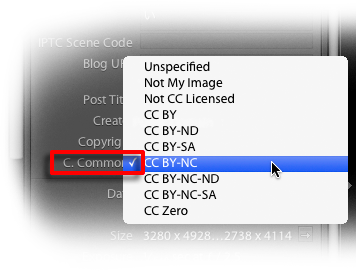
For better integration with your workflow, you can add the “Creative Commons” field to your main metadata display with my “Metadata-Viewer Preset Editor” plugin.
At right is an example of what the selector looks like when viewed via my personal metadata viewer preset, where I've moved the Creative-Commons field to be near the Copyright/Artist fields, and I've shortened the field label to “C. Commons” to keep the label column narrow, preserving more of the panel width for actual image metadata.
Export Setup
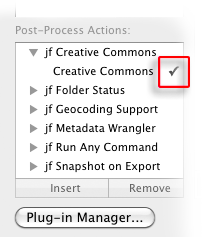
Changing an image's “Creative Commons” metadata field to a license value doesn't actually change the image in your library, but if you then enable the plugin's section in your Export or Publish dialog, the exported copies of images with a creative-commons license get the appropriate metadata added.
The screenshot at right illustrates how to add the plugin's section to an Export or Publish dialog.
(Only the marked “Creative Commons” section is added by this plugin... the other items seen in the screenshot from my personal workflow are added by other plugins that I use.)
Once enabled within the Dialog, a large “Creative Commons” section appears. Here's an example of what it looks like within my own personal workflow:
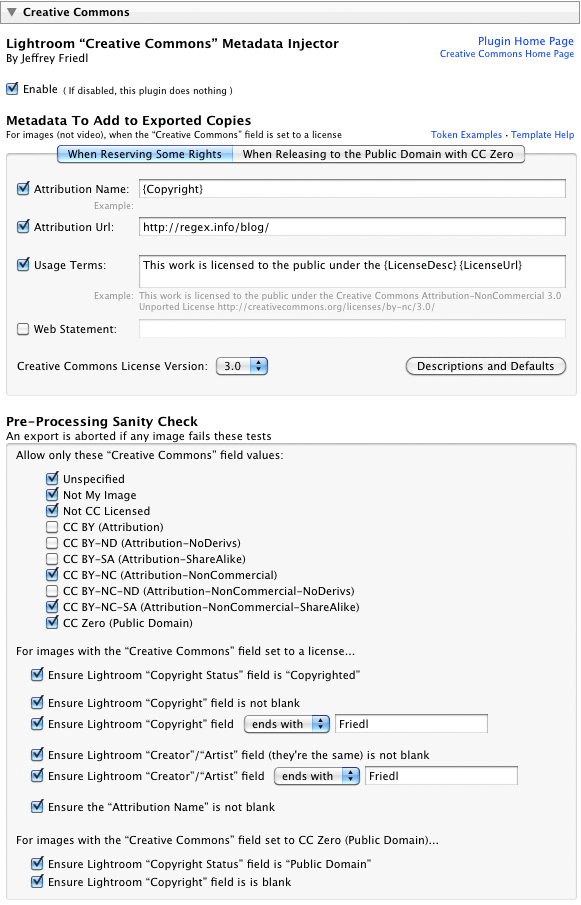
As you can see, there are a lot of sanity checks (and I've enabled all of them) to help guard against accidentally releasing a mistaken image/license combination.
Warning: No Video Support
The export metadata-injector works only with images; it completely ignores all videos and no settings matter for video. Videos are passed through by Lightroom and the plugin never even sees them.
You can still set the “Creative Commons” metadata field for videos if you like, but doing so has no meaning other than perhaps a notation to yourself.
Warning: Lightroom Bug
I've noticed (and reported to Adobe) a bug in Lightroom that causes the metadata display for multiple images to sometimes be wrong.
Normally, if the selected images have multiple values for a particular field (e.g. the “City” field not all being the same city), Lightroom displays “<mixed>” to indicated that they are indeed not all the same.
However, Lightroom seems to always show “Unspecified” for the Creative-Commons field when multiple values are present among the selected images. This unfortunate bug can lead you to believe that all selected images have no creative-commons license, when in fact some or all my well have them. Take care.
Availability
This plugin is distributed as “donationware”. I have chosen to make it available for free — everyone can use it forever, without cost of any kind — but unless registered, its functionality is somewhat reduced after six weeks.
Registration is done via PayPal, and if you choose to register, it costs the minimum 1-cent PayPal fee; any amount you'd like to add beyond PayPal's sliding fees as a gift to me is completely optional, and completely appreciated.
Note: a Lightroom major upgrade, such as from Lr10 to Lr11 de-registers the plugin in the upgraded version, so if you want to maintain registration, a new ($0.01 if you like) registration code is needed in the upgraded version. It makes for a hassle every couple of years, I know. Sorry. See this note for details.
For details on plugin registration and on how I came into this hobby of Lightroom plugin development, see my Plugin Registration page.
Version History
(
Update Log via RSS
![]() )
)
| 20231011.69 |
CachedImagePreviewsFile token. Upgraded to the embedded copy of ExifTool to version 12.67. |
| 20220701.68 |
Fixed an issue on Windows. |
| 20220606.67 |
Removed a bunch of debug logging that was slowing down the LUA token.Newline Upgraded to the embedded copy of ExifTool to version 12.42. |
| 20220120.66 |
Added the WEEKNUM token, along with DAYNUM, weeknum, and daynum. Whack-a-mole with PayPal's random changes. |
| 20211219.65 |
Warn when PayPal seems to have given a bogus code in the web-confirmation page. Fixed that the Province template token did not respect the plugin-specific geo-privacy settings. Fixed an issue with the {Newline} token, and added {Comma}, {Hyphen}, and {Space} for good measure. Fixed a problem with filters on the {Keyword} token. |
| 20210415.64 |
Added 'separated by' to the People token. Added the ImageViewDirection and ImageViewBearing tokens. Reworked the Keywords token to better accept filters. working around 'constant table overflow' error |
| 20201103.63 |
Added the PF filter to turn typographic fractions into plain-ASCII fractions. |
| 20201017.62 |
Updates for Lr10 Added the SpeedKnots token. Worked around an "unknown key captureTime" error. Added the {PlusCode} and {GeoHash} tokens. Work around a Windows bug related to canceling out of the registration dialog. Some of the filename-related tokens could be incorrect in rare situations. Added some extra debug logging to note whether the plugin is enabled. |
| 20191011.61 |
Added the LensInfo template token. Updated the Exposure token to allow customization. More token work: added {Urls}, and updated {ISO} and {Copyright} to allow customization. Added the {RelativeFolder} token. Upgraded to the embedded copy of ExifTool to version 11.70. |
| 20190810.60 |
Fixed the SST1 and SST2 tokens. |
| 20190731.59 |
Updated the PublishCollectionName token (and CollectionNames and CollectionFullNames) to remove the MIRROR: prefix from the name that mirrored collections within my Collection Publisher plugin automatically get. |
| 20190708.58 |
Added the PEOPLE variable to the LUA token. Fixed a problem with the SpeedKPH token. Added TempC and TempF to the template tokens that my plugins understand. Added the TempC and TempF tokens. Updated the keyword-related tokens to accept standard filters. Work around a bug that sometimes causes plugins to be disabled when starting Lightroom via clicking on a catalog file. Fix an "Unknown key: captureTime" crash. Added the GPSCoords token. Fixed a problem related to template tokens and photos without capture times. Upgraded to the embedded copy of ExifTool to version 11.50. Added functions uc(), ucFirst(), lc(), and lcFirst() to the LUA token. |
| 20181015.57 |
Updates for Lr8 (Lightroom Classic CC Version 8). Added the special PP() function to the {LUA} token. Added hierarchical options to the Keywords token. Try to work around a Lightroom bug related to photo timezones and how Lightroom handles accessing plugin data. |
| 20181004.56 |
Upgraded to the embedded copy of ExifTool to version 11.01. Added the 'nicknames' modifier to the {People} token. |
| 20180929.55 |
Added some extra debug logging. |
| 20180924.54 |
Added the SST1, SST2, and SS3 tokens to the template tokens that the plugin understands. |
| 20180906.53 |
Clicking on the version number in the Plugin Manager now copies version info to the clipboard Updated the PublishCollectionName token to allow numeric arguments along the lines of the CollectionName token. Added the folowing template tokens: {home}, {desktop}, {temp}, {pictures}, {documents}, IptcDateTaken Added the 'PCH' variable to the {LUA} tag. Upgraded to the embedded copy of ExifTool to version 11.00. Upgraded to the embedded copy of ExifTool to version 11.01. |
| 20180420.52 |
Upgraded to the embedded copy of ExifTool to version 10.82. Fixed a bug when 'Token Examples' invoked in certain situations. Updated the Keywords token, and added the KWf function to the {LUA} token. Added the {NonSmartCollectionNames} and {NonSmartCollectionFullNames} tokens to the data templates that my plugins understand. Added a bunch of token filters: F2D F2S F2X B2D B2S B2X S2X A2D A2S A2X |
| 20171019.51 |
Oops, more Lr7 stuff. |
| 20171019.50 |
Updates for Lr7. Better handle some character-encoding issues related to template tokens. Allow the "If Exists" feature of Templat Tokens to work with the PluginProperty token. Fixed a bug introuded the other day in template tokens, related to Windows filenames. |
| 20170621.49 |
Added the "only if it has a value" feature to template tokens. Updated the {FolderName} token to allow {FolderName=1} (rather than requiring the plus as in {FolderName=+1}) |
| 20170613.48 |
Added the Newline template token. Enhanced the FolderName token Upgraded to the embedded copy of ExifTool to version 10.55. |
| 20170309.47 |
Upgraded to the embedded copy of ExifTool to version 10.40. Added the following tokens to the template tokens that my plugins understand: Artworks, ArtworkTitle, ArtworkCopyright, ArtworkSource, ArtworkCreator, ArtworkDateCreated, ArtworkInventoryNum |
| 20170205.46 |
Remove now-obsolete references to lack of video support. Try to avoid yet another place where Lightroom gets hung because it can't handle certain kinds of dialogs at the same time. Added Russian-langauge support for the People-Support Added the {FilenameNumber} token to the templates that my plugins understand. Added the following tokens to the templates that my plugins understand: FileModYYYY, FileModYY, FileModMM, FileModDD, FileModHH, FileModMIN, FileModSS, FileYYYY, FileYY, FileMM, FileDD, FileHH, FileMIN, FileSS, FilenameNumber, Weekday, Wday, weekday, and wday, ISO8601Date. Fixed a bug with the keyword tables in the LUA token. Upgraded to the embedded copy of ExifTool to version 10.36. Switch the log-sending mechanism to https. |
| 20160108.45 |
Renamed long version of "CC Zero" from "Public Domain" to "Public Domain Dedication", and added a new "Public Domain Work" selection. Upgraded to the embedded copy of ExifTool to version 10.00. |
| 20150714.44 | Try to get around permission issues on Windows when not run as administrator. |
| 20150517.43 |
Fixed the "SpecPeople:259: attemt to index al nil value" error. |
| 20150206.42 |
Now can be applied to videos as well. |
| 20150206.41 |
In the POODLE-vunerability dialog, display a raw URL of a page on my site that discusses the issue, so that folks can be independently sure that the dialog is indeed from me and not malware. |
| 20150205.40 |
Fix to the date_diff() function supported by the LUA template token. Updated the camera-name code to try to guess the actual camera model of Hasselblad H5D files, since in their infinite wisdom Hasselblad decided to encode three distinct models with the same internal code, making it impossible to know for sure what camera produced a given image file. |
| 20141219.39 |
Upgraded to the embedded copy of ExifTool to version 9.76. |
| 20141019.38 | Windows Only: Add a one-time check for the POODLE security vulnerability, and alert the user if it exists. |
| 20140923.37 | Added the LrMD5, LrLocalization, LrSystemInfo, and LrMath packages to the {LUA} template token. |
| 20140902.36 | New build system |
| 20140802.35 |
Made the {GPSAltitude}, {Altitude}, and {GPSCoordinates} tokens subject to the geo-privacy settings like the other geo-related tokens. |
| 20140801.34 | Added support for old (v1.0, 2.0, and 2.5) licenses. |
| 20140731.33 | Registration fix for Lr5.6 |
| 20140720.32 | More Creative-Cloud support. |
| 20140715.31 |
Fixed an issue with Creative-Cloud revalidation. |
| 20140712.30 |
Lr5.5 and later Creative-Cloud installs can now revalidate themselves if needed. |
| 20140710.29 | Sigh, had a bug in the Creative-Cloud support. |
| 20140708.28 |
Now supports Lr5.5+ Creative-Cloud Installs. |
| 20140704.27 | Sigh, introduced an error for some folks with the rebuild the other day. |
| 20140630.26 | Build-system update |
| 20140621.25 | Added an "Expunge Plugin Data" section to the plugin manager, to allow plugin data to be cleared from the catalog. |
| 20140613.24 |
Added date_diff() and raw_time_diff() functions to the special {LUA} token understood by the plugin. |
| 20140605.23 |
Fixed an issue with UNC shares on Windows. Upgraded to the embedded copy of ExifTool to version 9.60. |
| 20140509.22 |
Added new tokens to the template language the plugin understands: LrVersion, LrVersionMajor, LrVersionMinor, LrVersionRevision, LrVersionBuild, Location, CatalogName, CatalogPath, OperatingSystem, OS Added new token filters: NS and LO |
| 20140423.21 | Fix a location-related template-token bug introduced in a recent build. |
| 20140422.20 |
Fixed a bug in the "smoother revalidation" stuff recently added. |
| 20140418.19 |
Using this plugin in a Publish Service and entering the Publishing Manager with no photos visible would cause the Publishing Manger to not be savable. Fixed. Upgraded to the embedded copy of ExifTool to version 9.53. The {Empty} template token wasn't working properly. Make the revalidation process smoother, especially for folks using Lr5.4 and later. |
| 20140304.18 |
Allowed sanity checks to be disabled in one fell swoop, and I fixed a potential error that allowed some sanity checks to be ignored. |
| 20140129.17 |
Upgraded to the embedded copy of ExifTool to version 9.46. |
| 20131214.16 | Update for CC 4.0 |
| 20131102.15 |
Update for OS X Mavricks Updated the Image::ExifTool library to version 9.39. |
| 20130926.14 | Oops, fix a bug introduced in the previous update |
| 20130925.13 |
Added a bunch of tokens to the preset templates supported: ExportFormat, ExportColorSpace, ExportBitDepth, ExportQuality, ExportSharpeningLevel, ExportSharpeningMedia, IpernityUrl, GoogleDriveUrl, and TumblrUrl. The token-examples dialog had been broken. Also deprecated Folder and Path tokens in preference to FolderName and FolderPath tokens. Fixed the KW/KWE tables used by the LUA token; they had been broken when using load for the script. Updated the Image::ExifTool library to version 9.35. |
| 20130613.12 | Better support for plugin revalidation. |
| 20130611.11 | Yet another Lr5 update |
| 20130610.10 | Final update for Lr5 |
| 20130501.9 | Update for Lr5 |
| 20130412.8 | Build system update. |
| 20130328.7 | Fix for the registration system. |
| 20130220.6 |
Added support for some new template tokens: FlagStatus (requires Lr4.1 or later), and for Lr3 and later, a bunch of IPTC extended metadata: AdditionalModelInfo, CodeOfOrgShown, DigImageGUID, Event, ImageSupplierImageId, MinorModelAge, ModelAge, ModelReleaseID, ModelReleaseStatus, NameOfOrgShown, PersonShown, PlusVersion, PropertyReleaseID, PropertyReleaseStatus, and SourceType. |
| 20130209.5 | More build-system maintenance |
| 20130206.4 | Tweak for my registration system |
| 20130201.3 |
Enhance the {EMPTY} template token so that it interrupts the squelching of superfluous joining characters. Upgraded to the embedded copy of ExifTool to version 9.15. |
| 20121005.2 |
Based on feedback from the folks at Creative Commons, updated how the various licenses are presented within Lightroom's UI, now using the official shorhands (e.g. "BY-NC") instead of what I came up with ("Attrib NonComm") Added support for CC0 (CC Zero, their public-domain license) Changed he sense of the "must not be marked as public-domain" sanity check to "must be marked as copyrighted". Added more sanity-check options. Added the copyright-status field to the metadata-viewer tagset. |
| 20120925.1 | Initial public release |
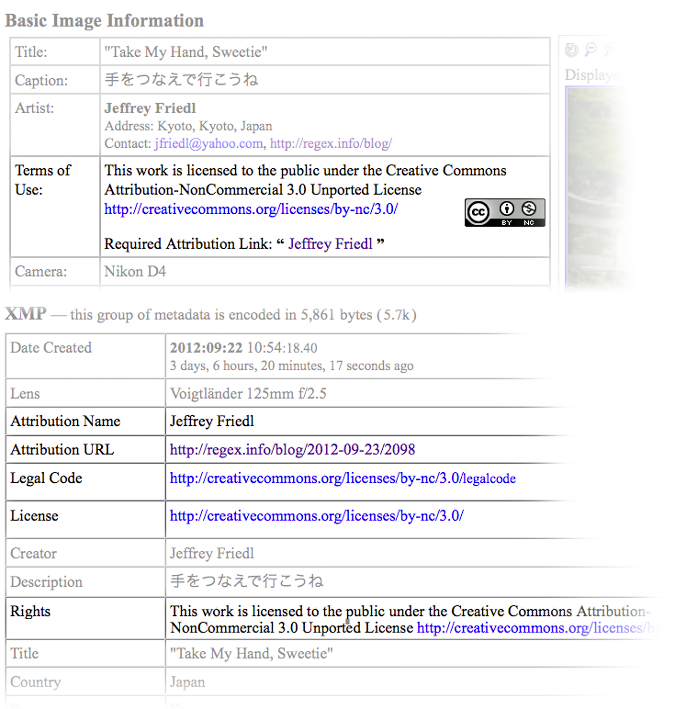
Commenting From Rockport Tx 28.021928,-97.050826
Great idea.
I am delivering images on Thursday under the Creative Commons.
I will try it out with this small project for the local Ronald McDonald House.
This is awesome, thank you. I was wondering if you could post up a “demo” jpg that’s been exported with data from this plugin? Thanks!
Here’s one example showing the metadata in one image from my blog the other day. Searching on that page for “creative” will find things both in the basic summary at top, and in details down below. —Jeffrey
Yup, more than what my current presets throw into the exports…
http://regex.info/exif.cgi?dummy=on&imgurl=https%3A%2F%2Ffarm9.staticflickr.com%2F8154%2F7551624470_61c15069ba_o.jpg
Yes, I am so happy. I have been looking for a way to add CC information in my photos. This will make it so much easier.
//Jens
What do you recommend for the “Web Statement?”
Does that field support html markup?
The “Descriptions and Defaults” button in the plugin explains it. It’s intended to hold a URL. —Jeffrey
This plugin is exactly what I need except for one small thing: support for the newly released Creative Commons 4.0 is missing. Do you have any plans for adding 4.0 support?
Yes, I’ve added what I think is needed for 4.0 support, but I’m waiting on word from my contact at CC to see whether I’ve done it appropriately. —Jeffrey
When using this what should I set the “Rights Usage Terms” field to in Lightroom’s default metadata?
If you use the plugin to set the “Usage Terms”, it’ll override anything you might have in that field. I suppose you could set it to some default that takes effect if you ever export without this plugin. I leave it blank and let the plugin fill it in for me. —Jeffrey
I’m using Lightroom 5, your Creative Commons plugin v20140129.17, and your Flickr exported plugin v20140204.327
When I look at my images on Flickr they are NOT tagged with built in Flickr support for creative commons. It just shows up as Copyrighted, all right reserved.
It seems that Flickr doesn’t recognize CC metadata within an uploaded image. But that’s okay, because my Flickr plugin was overriding it anyway with the license setting specified in that plugin. I’ve just pushed a new version of the Flickr plugin that notices when you have the CC plugin as well, and uses that value for the Flickr license. Thanks for the heads up. —Jeffrey
I love this plugin, but I wish it supported CC version 2.0, since (unfortunately) Flickr only supports 2.0. It’s a little confusing for my files to say they are released under CC 3.0 or 4.0, when Flickr claims they are released under 2.0.
–Patrick (in Los Angeles)
Makes sense… I’ve just updated it to allow 1.0, 2.0, and 2.5 as well. —Jeffrey
Thanks for the quick response! The CC 2.0 feature is working great!
The next problem I ran into is that the plugin has issues with filenames that have double quote characters in them. (For example, I have double quotes in some photo titles, and I export with the title as part of the filename.) Lightroom is happy to save the file in the name with double quotes, but then I get an error during export that the plugin couldn’t find the file (because it was looking for a filename with the quotes omitted).
Using quotes in a filename is fraught with peril. Even if I can get the plugin to handle them, I recommend never using them in filenames because they have traditionally not been allowed and you never know what will barf on them. —Jeffrey
Hey great plugin, however it doesn’t work with my version of Lightroom (5). It just imports a lot of small images (a wheel with a ball in there) and no metadata preset to be found. Is this common? or am I doing something wrong?
Don’t import from the plugin (it’s not a camera memory card)… install the plugin. —Jeffrey
I’m relatively new to both Lightroom and plug-ins, so I may be missing something obvious. I’ve tried using the Creative Commons plugin when exporting my jpg images, but it doesn’t seem to save the additional info in the IPTC or EXIF data. Am I correct in now assuming that this only works when exporting RAW files, since the data does appear in the XMP/sidecar info?
Thanks for your help. Looking forward to exploring some of your other plugins as I get more familiar with Lightroom!
It can inject the data into exported copies (regardless of source, raw or JPEG), but you’ve got to add the plugin’s “Post-Process Action” to your export/publish dialog. —Jeffrey
Thanks for the quick reply. I’m seeing it now, in the XMP section of your web metadata viewer. (I didn’t realize that jpgs could have an XMP section)
Thanks for your help!
[forgot to mention that I’m writing from Oklahoma, U.S.A.]
Hi. Does this plugin write to the XMP sidecar or does it make modifications to the RAW file or does it store the data elsewhere? I’m curious because I don’t want to run this and have it muck with the RAW file.
One other thing – do you make the source code for this plugin available?
It keeps the data in the catalog, and optionally injects it into copies of the image generated for export. It never writes the original file nor any sidecar. The plugin source is not available, sorry. —Jeffrey
Hi Jeffrey. Just getting to grips with the latest addition to my ‘fleet’ of your plug-ins 😉 One minor observation; in light of 20150206.42 (video support) I think some of the text in the Export panel could do with updating.
Hah, you’re right. I just pushed an update to fix things, thanks. —Jeffrey
Thank you Jeffrey for this plugin.I just discovered your website, and it’s a kind of golden mine !
Stupid question, do you think that this metadata make your picture more “protected” face to the law ? I mean, if someone uses your picture without you authorisation to earn money and you go to the court… does the fact to use this CC metadata protect your more ?
I don’t know; I’m not a lawyer. At least in America, you own the copyright the moment you take the photo, and you don’t need to indicate your copyright to anyone for it to remain valid. One usually uses Creative Commons to grant rights to others… you don’t GET nor STRENGTHEN your rights by using Creative Commons; you have them to begin with. —Jeffrey
Hi Jeffrey,
For the Creative Commons metadata injector, the Usage Terms are:
This material is licensed under the {LicenseDesc} {LicenseUrl} to {People}.
I can’t find where in LR the data is picked up for the {People} tag. I tried the Persons Shown tag in the IPTC extension, but that wasn’t it. Is this related to one of your other plugins?
Thanks so much.
—
Rodney Dunning
I’m not sure where you would have run across that, but the {People} tag is related to my People Support plugin. —Jeffrey
Using the current version Lightroom CC Classic with the appropriate version Creative Commons plug-in I have not had much luck with the plug-in working properly. Whenever I export photos I get the error
‘Error while injecting Creative-Commons metadata for “190214 LYA-L29 – Sunset 180758.dng”: Unknown error, see log’
The log does not tell me anything useful [but that’s most probably me]. Lightroom afterwards tells me
‘An unknown error occured … was not rendered [file name]’
The photos, however, are rendered and exported.
Any help on what goes wrong and how to remedy are appreciated.
PS: Yes, the previous versions of Lightroom and CC plug-in worked very well.
Next time you encounter that, please send the log to me and I’ll see whether I can figure it out. —Jeffrey
Follow-up to my last comment.
The error appears to be connected with the copyright fields, maybe with the Copyright URL field in particular. I just tested it with these fields only partially set [Copyright, Creator, Copyright Status AFAIR], which exported fine. then I set the other fields via a preset, exported again and got the error.
As I asked before, please send the log. —Jeffrey
USA
I just updated my version of Lightroom to Lightroom 9 and my Creative Commons Plugin no longer works. I am told that my CC plugin is not supported by Lightroom 9
Please be sure to use the latest version of the plugin; it works in Lr9. —Jeffrey
USA
Hi Jeffrey – this is what I was looking for! THanks for the plugin and install directions. So I exported a pic as a test but how can I check the metadata to see if it actually includes the CC info on the resulting jpeg?
Thanks again
Well, you can use (among other things) my image metadata viewer site. —Jeffrey
Hi Jeffrey – will you be updating this plug0in for LR10? LR has disabled it on upgrade as ‘incompatible’.
Thanks.
Sorry about the delay… I pushed out new versions a few hours after Lr10 was announced. —Jeffrey