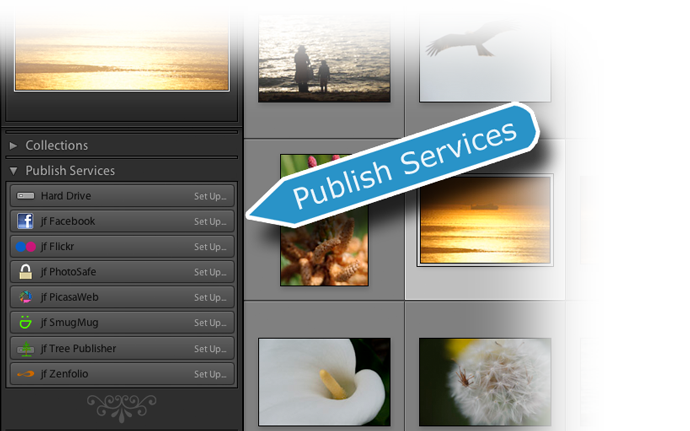
Some of My Publish Services
in Lightroom 3
More than two years in the works, Adobe has finally released Lightroom 3. You can download a 30-day trial from Adobe's Lightroom product page.
There are plenty of places you can find all kinds of info about what's new, including:
Victoria Bampton's “What's New in Lightroom 3” post. Victoria's what's-new posts are always the most definitive authority on the subject.
Wade Heninger has a robust “Lightroom Tuesday” post with a huge summary of links.
If you're peeking here at my blog, perhaps you're interested in what this means for my plugins, so that's what this post is about....
First of all, there's lot of good stuff coming... but not quite yet. I've been working on this stuff all year, in hyper-stress mode for the last month, and in crazy eyes-bugged-out mode for the last two weeks, but I still wasn't able to get ready in time (and for some reason, Adobe ignored my pleas to hold off releasing Lr3 until I, personally, was ready. 🙂 )
If you'd like a sneak peek, check out the manual for the Publish part of my Flickr plugin. It's huge. And there's still plenty of oomph left in my Lightroom 3 Beta 2 and My Plugins post from March.
It's been rough, making the stress I wrote about last year pale in comparison. But I enjoy developing this stuff, and now that the deadline of today's release has passed (and along with it the hope of having all my plugins ready in time for Lr3 also passed), I hope the stress will scale back considerably.
I have been so busy with this that I have not read email in quite a while, so If you're among the hundreds of people whose mail and blog comments are still awaiting my attention, please accept my apologies... I'm just snowed in way over my head. Now that today has passed, I can slowly try to bring some semblance of balance back to my life, but I'll probably be behind on emails and such until I can catch up on getting all my plugins out for Lr3.
New Flickr Plugin
But I am releasing today a new version of my Flickr plugin with full support for the new Publish functionality in Lightroom 3. If you're already using my Flickr plugin, today's release will not show up during the new-version check: you must manually download and install it.
A few comments....
It's very beta. Make a backup of your catalog. Take care. Watch back at this page for updates; I expect there to be a lot of version churn in the first few days.
The manual is huge. But please read it before trying the plugin.
It doesn't work in the Lr3 betas, and it doesn't work with any publish collections you might have made in the Lr3 betas. But it does know about what's been uploaded to Flickr with my plugin, so you won't need to re-export everything when building a new Flickr publish service with this plugin.
My Flickr Publish plugin can import data from any publish collections you made with Adobe's built-in Flickr Publish plugin, so there's no rush to switch to mine if you're using Adobe's. Adobe's simple, built-in plugin may be just the ticket that casual Flickr users need. Give it a try. If you end up liking the fuller featured (but more complicated) nature of my plugin, my plugin and import all the data from Adobe's and your work won't have been lost.
My registration system has changed new plugins running on Lr3. See the details on my plugin-registration page.
June 30, 2010 Update: after three weeks of public beta, the plugin has now been pushed to mainline, so you can download it from the plugin's home page.
Here are the generic install instructions, and the manual for new the Publish stuff.
And again, the “check for new version” stuff won't be turned on for a while, so please check back here for updates. Once I'm comfortable with the stability, I'll update this page to note that.
Let me know how it goes.
Here's an ongoing status about which of my plugins have been pushed out for Lightroom 3...
| First Version for Lr3 | Plugin | Comments... |
| 20100608.167 | Flickr | |
| 20100614.154 | SmugMug | |
| 20100614.107 | Zenfolio | |
| 20100616.120 | PicasaWeb | |
| 20100615.120 | ||
| 20100617.22. | Photobucket | |
| 20100617.21 | Expono | |
| 20100617.2 | KODAK Gallery | |
| 20100608.63 | Metadata Wrangler | |
| 20100609.24 | “Run Any Command” | |
| 20100608.6 | Snapshot on Export | |
| 20100609.125 | Geoencoding Support | |
| 20100608.34 | GPS Proximity Search | |
| 20100609.21 | Video-Asset Management | Not particularly useful in Lr3... |
| 20100609.24 | Metadata-Viewer Preset Builder | |
| 20100609.13 | Folder Watch | |
| 20100609.12 | Megapixel Sort | |
| 20100609.7 | Focal-length Sort | |
| 20100609.13 | Data Plot | |
| Preview-Cache Image Extraction Tool | Doesn't run in Lr3 🙁 | |
| PhotoSafe | Something new for Lr3 | |
| Metadata Viewer | Something new (for Lr2 and Lr3) | |
| Tree Exporter | Something new coming soon |
More of a question than a bug:
When using the Publish feature with Flickr, I’ve noticed that if I change keyword tags on a photo, it moves to “Modified Photos to Republish”, which I think is an expected behavior.
When I click publish though, the photos get replaced at Flickr, but the metadata (tags) doesn’t seem to update. Though I can still re-send the metadata using “Flickr Extras”.
I think it would make sense for re-publishing to automatically re-send the metadata – is that possible, is it something that might be coming in the future?
That aside, it seems to be working great and thanks for all the hard work you’re putting into it.
I designed the thing so that keyword updates should not cause it to be resent, but either I’ve made a mistake or there’s a bug with Lightroom that I’ve not yet tracked down… I have to look into this, and also into the exact semantics of what it means to republish… yes, I should make sure to resend keywords. —Jeffrey
I’m thinking of installing this, but before I go ahead, I’d like to know if there is some way to manually connect a Flickr image to an image in Lightroom/Publish.
Not yet, sorry. —Jeffrey
Hey Jeffrey,
i tried to install the Zenfolio Plugin zenfolio-20100614.107.zip . I can install it in the Module-Manager an see “jf Zenfolio”.
But I do not see the service in the left bottom. When I try to add a “connection” just Flickr, Harddrive and your ne Facebook plugins occurs. I have multiple delete and added the plugin again.
Have you an idea why I do not see the connection?
Many many thanks!
Daniel
Zenfolio doesn’t yet have Publish support, as the “not yet with Publish support” note alludes to. 😉 —Jeffrey
Hi Jeffrey,
thinking it could be a bug in flickr 20100613.175
I set a publish activity called NEW ZEALAND.
It have to upload the pics I drop in the Publish Collection to:
-my personal SET New Zealand
-a public group called “Pics about New Zealand”. This group accept only 5 pics for day.
I try to upload 7 pics via this Publish Collection.
All ok for the first 5.
6th pic has been uploaded in my set but not in the public group.
7th pic has not been uploaded either in my set and in the public group.
Pic 6 and 7 are still in the publish section “Pic to be published” of the LR3 Publish Service.
Is it possible to modify the plugin so when a group is full it will continue with the activity on the others groups/sets ?
THANKS!
Are you saying that you don’t care which random pictures do and don’t get uploaded to the group pool? If that’s the case, why bother sending them pics? I’d think that if they have a limit, you’d want to pick and choose exactly which to send, and so would create a published collection just for that group. Maybe I just misunderstand the common Flickr group-pool mentality, but if I were the administrator of a group, I would want people to choose photos carefully. —Jeffrey
Question on the SmugMug plugin – when associating images, it doesn’t try to use the “At SmugMug” URL in the metadata from having uploaded with previous versions of your plugin?
Sort of… that url is of the most recent upload, but the image-association stuff uses the per-smugmug-login user history kept internally, along side that user-visible url. —Jeffrey
Being relatively new to LR, I sure could use a few of your plug-ins. So, I’ve downloaded the one for Facebook and would like to get a few more. I just made a donation of $20. Three questions:
1) Now that I have PayPal’s transaction #, what do I do with it to register the plug-in?
2) May I now help myself to a few more plug-ins that will be automatically register once the FB plug-in is registered?
3) Just curious how much of that $20 will PayPal keep for themselves?
Thanks much! I’m glad there are people like yourself willing to make such good use of the talents!
Woo-hoo, thanks!. 1) visit the Plugin Manager and click “Register Here”, and paste in the registration code from PayPal into the dialog. 2) By default codes are good for one plugin, but as I mention on the registration page, you can contact me for special needs…. use your code for one plugin, then send it to me in an email along with your needs, and I’ll take care of it. 3)They kept $1.08 for their troubles. —Jeffrey
Hi Jeffrey,
i really don’t want to “stress” yourself with my question. Do you have any idea when you have finalized the “publish” feature in the Zenfolio plugin?
Thanks for a short answer!
Daniel
Perhaps by early next week. Zenfolio allows more than most online services, so it gets more features and that means more development and testing. —Jeffrey
I’m going to go ahead and say it– i don’t have a valid serial number for LR3 (Adobe has enough of my money already). So I guess this means I can’t use the new plugin (previously registered them)
If you’re asking to confirm whether you can’t use the plugin on a stolen software, you are correct (and a thief) —Jeffrey
You are all kind of awesome!!
When I install the picasaweb plugin (both the old LR2 and the new beta LR3 plugin), Lightroom tells me “your catalog needs to be updated before it can be used with the following plugin” – what is the plug-in updating in the catalog? It never told me that the LR2 catalog needed to be updated, but now both versions of the plugin seem to be requiring it for the LR3 catalog…Any ideas?
The plugin registers custom metadata on a per-image basis (such as the details about the uploaded image at Google). It’s done it since version 1, so it offered the same warning when you first installed it. —Jeffrey
I just installed the new LR3 plugin for Facebook. I used the previous plugin for LR2, but I having trouble with the new on. In the Import dialog box I can seem to get authenticated to Facebook even though I am logged into Facebook. Any suggestions?
I need a bit more to go on than “can’t seem to”. Are you using the new version for Lr3 (in beta here)? If so, please send a log detailing the issues you’re having. —Jeffrey
Dear Jeffrey,
I tried to publish 4 pics to flickr using flickr-20100620.176 but I received the error:
internal error
export:497
attemp to call field ‘?’ (a nil value)
A number of people have reported this, but I’m still at a loss… digging further. —Jeffrey
Greetings,
Raffaele
Hi,
this tool is very good but i have maybe the same problem with your plugin?!?
Export:481: attempt to call field ‘?’ (a nil value)
I hope you can help
My systems:
IMac 27 OSX-LR3(demo) flickr-20100624.180
Win Vista- LR3(demo)
Would appreciate if you could send a log after hitting that error. —Jeffrey
Hey Jeffrey,
i think you need some more time for the Lightroom Zenfolio final Version. How is the final to the current BETA Version compatible?
When I upload a gallery now with the EXPORT function – Does the PUBLISH Methods recognize the image on the server and “start” publishing? Or do I have to reupload EACH image again.
I have 20 Gallery waiting for publish I really wanna use your publish function 😉
Thanks thanks thanks,
Daniel
Stuff you publish with the plugin with normal export (now, or any time back to Lr1 even) will be able to be applied to Publish without having to reload, so no need to wait. —Jeffrey
More observation:
1. Master and Virtual copy publish to the same image in flickr server. Is this intentional? I think it is suppose to create different images altogether as that is the purpose of virtual copy, creating different images from single a source.
2. Removing published photo from publish collections resulting in error.
3. Adding photos to publish collection should also automatically add them to Photostream collection. Removing them also should be reflected in the photostream in the same manner.
Thanks for a great plug-in
#1 looks like things are fine if you’ve created the virtual copies prior to uploading, but if you create them after uploading, the “uploadedness” gets copied too. I fear I won’t be able to work around this one, but I’ll dig into it. For #2, if you hit that, please send a log. #3 describes how it does work, though not until you Publish in the collection… Lr’s plugin infrastructure is not built at all for Flickr’s photostream paradigm, so the plugin goes through ridiculous gymnastics to try to get it sort of maybe looking a little natural to a Flickr user, but a lot of rough edges will remain until Lr’s plugin infrastructure gets a major upgrade. —Jeffrey
Hi.
I found the following problems in flickr-20100628.185.zip (and older):
(1) “Image visibility at Flickr” does not work. All uploaded images have Public rights.
(2) Auto-destination presets: if the photo should belong to a non-existing photoset, then that photoset won’t be created (worked in LR2). In the Auto-destination presets dialog, the photoset is determined correctely.
Best regards,
Heinz
It would be better to send a log to report bugs, but FWIW, I just pushed 20100629.186 to the beta page, which fixes item #1. I couldn’t reproduce item #2, so please send a log if you hit it with the new version. —Jeffrey
This is a minor complaint, but you haven’t been including a changelog when you release new versions. Which I only notice because I’d like to know if/when the “associate images” bug is fixed for SmugMug, so that I might try it again.
Thanks again!
It’s there in Version.lua in the zip, though that doesn’t do much good until you download it. It’s part of being a beta… changes are fast and furious.. many important bug fixes in the last few days, so I hope everyone updates. Hopefully moving from beta to mainline soon. —Jeffrey
Dear Jeffrey,
now that the plugin seems to work fine I have a not urgent question to ask you:
When I travel I take pics of the food I eat.
I put this pics in my flickr set World Food (http://www.flickr.com/photos/madgrin/sets/72157605898590629/) and in some food-related groups (about 10 groups).
What is the best way to manage this activity?
I could try with the Smart Set but are the pics going to be duplicated?
If I create the set “Japan 2010” in which I’m going to upload all the pics taken in Japan (including the food related) the Smart Set will contain this pic too (of course I’ll set the Smart Set to include pics with the tag FOOD)
When I’ll publish the smart set I’ll publish another COPY of the pic?
My dream is to have the same pic of the food in its group (Japan 2010), in the world food set and in the food related group.
Is it possible?
Thanks!
Using smart published collections based on keywords seems to be the way to go. If it’s in the same Flickr publish service, the photos won’t be duplicated (they’ll all funnel into the Flickr photostream base collection). I’d make a normal “Japan 2010” publish collection that maps to your “Japan 2010” set, but use internal-only keywords to mark photos for the various collections that upload to the various food groups. —Jeffrey
Hi again,
I was wondering if I can use the registration code I got (from registering your plugins on my desktop) on my laptop. Please advise.
Ray
If they share the same Lr serial number, yes. Otherwise, no, but codes can be generated with a one-cent transaction, so it shouldn’t be a big deal either way… —Jeffrey
Jeffrey… a long standing issue (at least here): when an upgrade (from Plugin Manager) fails the “Cancel” button does absolutely nothing and the only way-out is force-quitting Lightroom :-/
thanks
Sadly, there’s nothing I can do about that… if Lightroom is getting stuck deep in its network access routines, it never comes up for air for me to tell it to stop. —Jeffrey
Hi Jeffrey,
I am looking forward to your Tree Exporter Thing. I’m hoping, that this will be a publishing thing.
The LR/TreeExporter form John Beardsworth is very good, but “only” for export not for publishing.
When do we hear something about it?
Greetings from Germany
JK
I’ve run into a couple of nasty bugs I need to work around, but we may need to wait for Adobe to put out a bug-fix update before it’s good enough to release. I’ll keep hacking away…. —Jeffrey
Hi Jeffrey,
Here’s another dumb question…..
In the “jf Flickr” publish service package I have “Metadata Management”.
In the Lightroom 3 “Flickr” publish Service I cannot seem to locate it.
Since it was a while since I installed it in a previous version of Lightroom I am perplexed as to where it is or how I activate it for the “official Flickr service”
Workaround is obviously to use jf Flickr…..
The “Flickr” you’re seeing is Adobe’s plugin. Mine was “Flickr” before, but I had to change the the name of mine when Adobe usurped it. —Jeffrey
Jeffrey
where can i download your latest version of the facebook plug in for lightroom. the Adobe download site doesn’t work for me. i get an error and it won’t download.
http://www.adobe.com/cfusion/exchange/index.cfm?event=extensionDetail&extid=1686557
The Lightroom-Exchange entry just refers you to the plugin’s page on my site, from which you then download. If you’re having trouble downloading from there, try with a different browser. —Jeffrey
So, you take peoples money for a plugin that doesn’t work if you think they are using a stolen copy? how does that make you less of a thief than the people you are calling a thief. Is stealing from a theif somehow ok?
I bought lightroom, and I bought your plugin. then I read about your bad serial number code(no, I’m not a thief)…and you actually require them to send you their serial number?. I am impressed with your product and your business model, but appointing yourself judge over a matter that is between the user and Adobe is just as unethical as the piracy you are trying to stop. You wont be getting any more of my referals, or my money. Very dissapointed.
I don’t know what you think the situation is, but it sounds like you’re reading a sour-grapes rant from a thief funneling their embarrassment at getting caught into indignant anger. (Reading on a warz site, perhaps?) Those who got ripped off buying what they thought was a legal copy recognize that they got ripped off by the seller, not by me, and get a legal Lightroom serial number. I’m not a business and I don’t sell anything… no one pays for my plugins; gifts, if sent, are gifts (and not likely to come from someone who pirates software, I might add), but I want gifts only from folks who intend them, so have “ungifted” when requested, including from folks I knew were angry because they got caught stealing. You’re more than welcome to use my plugins without sending a gift (most people don’t send anything), but only so long as it’s on a legal copy of Lightroom. If you’re a thief lamenting that you can’t run my plugins, perhaps you should direct your disappointment inward. —Jeffrey
Jeffrey,
I don’t know how you put up with bullsh*t comments that people post here (I know we don’t see but a small fraction of them) but my hat is off to you for maintaining grace under fire. Your plugins are flat out awesome and the time and energy that you devote to keeping them updated and introducing new features is actually unparalleled for a free/donationware product IMHO. I will continue to support you and your plugins as long as I use them and Lightroom together to make my uploading experience quick and easy.
Your Loyal friend and customer,
Glenn Higgs
Thanks for your kind words, Glenn, and yes, I don’t know how I put up with these hassles. Something about Lightroom really strikes a chord with me… without something like Lightroom, I’d never be able to enjoy my camera nearly as much as I do. I’m so grateful that it exists. But I must correct your word of “customer”… “customer” implies a level of relationship that I do not want…. “customers” can demand “service” for what they “pay”. I purposefully do not want to subject myself to that level of responsibility (this is just a hobby), so I’m adamant that payment to me is never required, nor is my attention to service requests. (I’ve got so many in the queue waiting that I’m sure I won’t get to even half of them, so unfortunately, I’m having to rely on this out I build for myself.) —Jeffrey
Hi Jeff,
just to let you and the world know I’ve been using your plugins for quite some time now and I’m very happy to have paid for them, some of them actually more than once 🙂
Keep up the good work and let posters like you-know-who stew in their own juice.
Another loyal customer and fellow developer,
Jesse van Oort
I downloaded your Facebook 2 plug in but did not register it as I knew I would be soon upgrading to Lightroom 3. Now that I have done so, I see that version 3.2 includes built in publishing for Facebook. I appreciate the effort you put into developing the plug in, but could you please explain the benefits of using your software versus Adobe’s? If you already did on your website, I missed it. Thanks.
Mine has a lot more features (including non-publish export), but is more complex. If another plugin does what, no need to use mine. —Jeffrey
Hi Jeffrey,
Your facebook plug in has been working well so far, except for today, i got this error; facebook +57.0: [x116491aa8] @Bottom line 1082:
Assert @Bottom:1082:
facebook +57.0: [x116491aa8] @Bottom line 1082
facebook +57.0: [x116491aa8] @Async line 66
and then when i clicked ok this came up debug 547, this only happens when i try to create gallery here, if i upload without creating a gallery it works fine, can you help? i updated the Plug-in and it still happened.
Thanks.
Facebook is either having “issues”, or has changed something without announcement or documentation. I’ll dig further, but we probably just have to wait for them to decide to fix it. —Jeffrey
Hi Jeff,
Your website is overwhelming; I can across it because I was looking for a plugin to help me import my AVCHD videos taken with Panasonic Lumix DMC-ZS7 to Lightroom 3.3.
I downloaded video-assets-jfriedl.lrplugin ;. I unzipped it and added it as per your instructions. But LR is still not recognizing my .MTS files, not importing or playing.
I have Windows 7 on my computer.
Can you help me figure out what I am doing wrong? Once I get it to work, I will be happy to register and donate. If you could answer to my email I would be very appreciative.
Thanks,
Aviva from Israel
I think you misunderstand what that plugin is supposed to accomplish. Actually looking at the information on the plugin’s page will allow you to avoid that misunderstanding. —Jeffrey
What is the fastest way to access Geoencode plugin in LR 3 on windows? At the moment I need three clicks: File -> Plugin extras -> Geoencode. Is there a faster way, a shortcut or directly from an image?
You can use keyboard shortcuts to bring up the Geoencode window, and for the “Geoencode from Google Earth” directly on a photo. I don’t recall them offhand, but something like ALT-F to bring up the File menu, then hold down the ALT key and you’ll see which letter of “Plugin-Extras” is underlined, and such. Or just wait for Lr4 where it’s all built in. 🙂 —Jeffrey