preview-extraction-20240611.65.zip
· FAQ
· Version History
· Update Log via RSS
· Installation instructions
· “Donationware” Registration Info
· More Lightroom Goodies
· All-Plugin Update Log via RSS
· My Photo-Tech Posts
· My Blog
This “Preview Extraction” plugin for Adobe Lightroom Classic allows you to extract JPG preview images from a Lightroom catalog's image cache. This might be of use if you have lost the original master images, or don't have them at hand.
This plugin works in Lightroom Classic, and older versions as far back as Lightroom 4.
The same download works for both Windows and Mac. See the box to the upper right for the download link (in orange) and installation instructions.
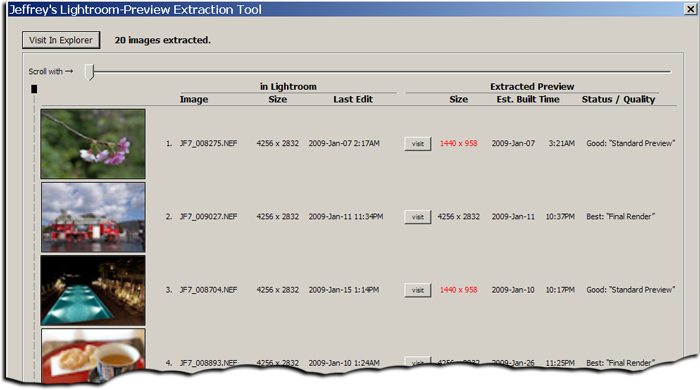
After installing, select the thumgnails for the images whose preview you want to extract, then invoke via File > Plugin Extras > Extract Preview Images.
I have no need for this myself, but I wrote it because I thought someone, somewhere, at some time, might find themselves in a pinch having lost their original image files, and might want to extract what they could from Lightroom's image cache.
I hope you never need this plugin.
Other Options
Marc Rochkind's has a still-available but unsupported LRViewer tool that might also be handy.
Availability
This plugin is free. I hope it helps.
(Gifts, if you want to send them, are appreciatively accepted here.)
Version History
(
Update Log via RSS
![]() )
)
| 20240611.65 | It seems that Lightroom totally changed how they store the preview-cache data, around Lr13.3. This update can now extract those previews as well. |
| 20231011.64 |
Upgraded to the embedded copy of ExifTool to version 12.67. |
| 20210511.63 |
Don't ever overwrite files. Allow one to set the prefix added to extracted filenames. Removed spurious "no previews found" rows of the table. |
| 20210301.62 |
Properly handle catalogs with "lrcat" in both the name and as the extension. |
| 20201017.61 |
Updates for Lr10 Added some extra debug logging to note whether the plugin is enabled. |
| 20191029.60 |
Upgraded to the embedded copy of ExifTool to version 11.70. |
| 20190906.59 |
Added the ability to strip accents from filenames, for systems where they cause problems with extraction. Upgraded to the embedded copy of ExifTool to version 11.50. |
| 20181015.58 |
Updates for Lr8 (Lightroom Classic CC Version 8). Upgraded to the embedded copy of ExifTool to version 11.01. Clicking on the version number in the Plugin Manager now copies version info to the clipboard. |
| 20171019.57 |
Oops, more Lr7 stuff. |
| 20171019.56 |
Updates for Lightroom 7 Switch the log-sending mechanism to https. Upgraded to the embedded copy of ExifTool to version 10.55. |
| 20161106.55 |
Handle folders in the root of a disk better. Added some debug logging. Upgraded to the embedded copy of ExifTool to version 10.26. |
| 20160319.54 |
Images with virtual copies could have not been all extracted properly; now append the virtual-copy "Copy Name" (if any) to the name of the extracted file. Added an option to maintain the folder hierarchy as seen in Lightroom. |
| 20160207.53 |
Upgraded to the embedded copy of ExifTool to version 10.00. Try to avoid yet another place where Lightroom gets hung because it can't handle certain kinds of dialogs at the same time. |
| 20150811.52 | Wasn't handling the no-previews-available case well. |
| 20150607.51 | Fix a "gpsAltitude" error. |
| 20150206.50 |
In the POODLE-vunerability dialog, display a raw URL of a page on my site that discusses the issue, so that folks can be independently sure that the dialog is indeed from me and not malware. |
| 20141219.49 |
Upgraded to the embedded copy of ExifTool to version 9.76. |
| 20141125.48 |
Now stuffs GPS data into extracted copies. Now extracts Smart-Preview DNGs if they exist (Lr5+) On some systems could fail to re-extract when applied to a set of photos twice in a row. Gave the UI some general love. |
| 20141019.46 | Windows Only: Add a one-time check for the POODLE security vulnerability, and alert the user if it exists. |
| 20140902.45 | New build system |
| 20140731.44 | Registration fix for Lr5.6 |
| 20140728.43 | Previous updates broke support on Lightroom 2 |
| 20140720.42 | More Creative-Cloud support. |
| 20140715.41 |
Fixed an issue with Creative-Cloud revalidation. |
| 20140712.40 |
Lr5.5 and later Creative-Cloud installs can now revalidate themselves if needed. |
| 20140708.39 |
Now supports Lr5.5+ Creative-Cloud Installs. |
| 20140704.38 | Sigh, introduced an error for some folks with the rebuild the other day. |
| 20140630.37 | Build-system update |
| 20140605.36 |
Upgraded to the embedded copy of ExifTool to version 9.60. |
| 20140422.35 |
Fixed a bug in the "smoother revalidation" stuff recently added. |
| 20140417.34 |
Upgraded to the embedded copy of ExifTool to version 9.53. Make the revalidation process smoother, especially for folks using Lr5.4 and later. |
| 20140305.33 |
Metadata might not get re-injected into recovered images on Windows. |
| 20140204.32 |
Upgraded to the embedded copy of ExifTool to version 9.46. |
| 20131102.31 |
Update for OS X Mavricks. Updated the Image::ExifTool library to version 9.39. |
| 20130702.30 | Some filenames were getting two dots before the filename extension. |
| 20130613.29 | Better support for plugin revalidation. |
| 20130611.28 | Yet another Lr5 update |
| 20130524.27 | Apparently, a recent change broke things on Lr2, which some folks apparently still use. |
| 20130501.26 | Update for Lr5 |
| 20130209.25 | More build-system maintenance |
| 20130206.24 | Tweak for my registration system |
| 20130201.23 |
Upgraded to the embedded copy of ExifTool to version 9.15. |
| 20130129.22 |
Fixed a bug that showed up on Windows Show scrollbar while extracting. Upgraded to the embedded copy of ExifTool to version 9.09. |
| 20121009.21 | Added some debug logging. |
| 20120907.20 |
With some behind-the-scenes help from Adobe, resurrected this plugin from the dead for Lr4. Still works in Lr2, but it does not (and can not, so please don't ask) work in Lr3. If you want to recover previews from an Lr3 catalog, upgrade the catalog to Lr4 and in theory you can then use this plugin to extract the previews. |
| 20100829.18 | Made the revalidation process much simpler, doing away with the silly need for a revalidation file. |
| 20100819.17 | Discovered a bug in my plugin build system that caused horribly difficult-to-track-down errors in one plugin, so am pushing out rebuilt versions of all plugins just in case. |
| 20100625.16 | Yikes, shaking out some more build issues. |
| 20100624.15 | Discovered a nasty build bug; pushing a new version in case it affects this plugin. |
| 20100316.14 | Yikes, a typo broke some operations for some Windows users. Fixed. |
| 20100315.13 |
Completely changed how the one-click upgrade applies the newly-downloaded zip file, in the hopes that it'll work for more people. Rather than unzipping over the old copy, it now unzips to a temporary folder, then moves the old folder out of the way and the new folder into place. Prior versions' folders are now maintained (with the version number in the folder) in case you want to revert a version; you may want to clear them out from time to time. Of course, it won't take affect until you try to upgrade after having upgraded to or beyond this version. Wholesale changes that attempt to honor the user's locale settings for numeric display (e.g. Europeans writing 3,14156 for pi). I've probably missed some spots, so let me know if you find some. |
| 20091022.12 | This plugin does not work at all in Lightroom 3 Beta, so this update has it at least mention that if you try to load it there. |
| 20091022.11 | Note that this plugin doesn't work in LR3. Sorry! (UPDATE: it does now, in later versions) |
| 20090714.10 |
Enhanced the one-click upgrade stuff quite a bit, now detecting ahead of time when it will fail because the plugin is installed where Lightroom can't write (if Lightroom can't write to it, it can't update itself). I also added a progress bar, and now download in smaller chunks to avoid 'out of memory' errors on the larger plugins. Do remember that this new functionality becomes available after you upgrade to or past this version, when you then upgrade with it. |
| 20090521.9 | Fixed a "loadstring" error some users got. |
| 20090510.8 | Added a link in the Plugin Manager to the plugin's update-log RSS feed. |
| 20090510.7 | Replaced the "Extract to" text with an edit field. Cleaned up the dialogs a bit. Added a link to Marc Rochkind's LRViewer application, because it can extract previews as well (and much more). |
| 20090425.6 | Tweaked how the plugin tries to update itself during the one-click upgrade process, to hopefully get things working for those few Windows users that have never had it work. Crossing fingers. We'll see. |
| 20090331.5 |
Added scroll-one-line arrows to the top and bottom of the scrollbars, to allow fine-grained control of scrolling very long lists. (I've been programming for almost 30 years, but this is the first time I've ever built a graphical scrolling system from scratch, so I may be a bit slow on the uptake at times 🙂 ) Also, I'm sorry to report that the thumbnail orientation stuff added in the previous version doesn't actually work on Macs. Dunno why yet. Sorry. |
| 20090325.4 |
Fixed a plugin crash if you tried to have it extract to a folder that doesn't exist. Also, if extraction can't be started (because you haven't told it where to extract to), it not actually tells you why it can't be started. Discovered and worked around a LR bug that sometimes caused the "Size in Lightroom" to report a value with the width and height swapped. Removed the plugin expiration. This kind of plugin will likely gather dust on someone's drive until one day they suddenly need it, so it'd suck if it didn't work then. Upgrade the scrollbar stuff to something that actually looks and works like a real scrollbar. The thumbnail is now displayed in portrait mode if the image in Lightroom is in portrait mode, landscape if in landscape. There's no way for the plugin to know whether the rotation is proper (that is, it may appear upside down, for example), but you can now click on the thumbnail to rotate it. In case you've flipped the image in Lightroom since the preview was made, you can right-click on the thumbnail to flip it horizontally. These flips and rotations are just in the display of the thumbnail; the extracted preview on disk remains as it was extracted. |
| 20090129.3 | Small housekeeping update for the new locales supported by Lightroom 2.3. |
| 20090127.2 | The "in Lightroom" size reported was pre-crop. It now reports the post-crop size, to better match up with preview-size expectations. |
| 20090126.1 | Initial public release. |
Hi Jeffrey,
I’ve lost all my family photo’s due to a corrupt hard drive and now I only have the thumbnails available. Unfortunately I’m on Light room version 3.4 so I see from your blog page that your preview extraction tool doesn’t work on my version. Do you happen to know if their is any other way I can extract my thumbnails from light room version 3?
Kind regards,
Lawrence
This might work: save a backup copy of the preview tree just in case, then upgrade to Lr4 or later, then use the plugin. The problem with Lr3 is that in that version the plugin has no way to connect a preview file to a photo in the catalog. The preview files do contain the preview images, so even if this doesn’t work, hold on to them and try other tools to extract them… —Jeffrey
Hi Jeffrey! Thank you so much! It works perfectly! You saved my life!
David
WOW, i’m impressed!
Hi Jeffrey, i really like your work here! I’m a Photographer myself and i know how much work that alone can be. Plus you obviously have a family, that consumes a lot of time too.
So THANX for that impressive work!
I came along your site because i was looking for something special, and your “preview-extraction” tool is somehow close by. Let me explain my situation.
I love the idea of having a complete offline catalogue with previews of ALL my Photos ever taken with me on my Laptop.
So i created a catalogue that grew over the years and today it contains over 250.000 photos (only raw files! no exported jpg etc.!)
It works perfect, because i can watch a preview of EVERY photo ever taken, even when i’m on the road. So if a client calls and wants a photo i can deliver, because i can identify and find exactly what he wants.
The Problem is the size of the catalogue. in the meantime it has grown to 190GB because there is so much Preview-Data stored.
Here comes my question:
I want to recreate specific parts of the previews in a smaller size. Lightroom can only trash 1:1 Previews or ALL Previews. But i dont’t want to trash ALL Previews, because a complete rebuild would take FOREVER!
The perfect way would be to select images, or a folder and than trash the associated previews. Then i can let lightroom recreate the previews in the desired size.
Do you have an idea how that could be done? Do you have a plugin for that, or do you know a plugin by somebody else that can do that?
If you have any idea, please let me know!
thanx in advance,
Arvid
I’ve added a “delete preview cache for selected photos” feature here. —Jeffrey
BANG!!!
Wow, you are great!
Thank you sooooo much! I tried it, and it works perfect! So this will help to save a lot of disk space in the future!
The only thing is:
I’m sure, other people are also interested in this feature, but the term “preview cache” is a little confusing. Maybe you should call it “delete previews” or “delete standard previews”
Superduper nice work man!
Thanx a lot!
The phrase has to differentiate what’s deleted from Smart Previews. I can’t use “standard previews” because that’s only a subset of what’s deleted (“1:1 previews” are also deleted; I can’t separate them out.) Maybe “Library previews”? —Jeffrey
I think it’s ok to go with any of those terms, as long as they exclude “cache” because that means something different. It’s not a cache that the software created for internal purposes, but previews that the user decides to create in a size he chooses etc.
But anyway, as long as it works, it doesn’t matter what it’s called 🙂
By the way: It seems to be necessary to restart lightroom after deleting those previews with your sript, otherwise it won’t recreate the previews. In that case it says: previews already created…
Actually, it is exactly a cache (that the software creates to speed up interaction); the ability for the user to have them explicitly made is to let the user pre-populate the cache, suffering the cost of generating it at a time of their choosing such as when grabbing a cup of coffee instead of while sitting in front of Lightroom trying to get work done. The previews in various sizes will be made by just interacting with Lightroom, even if the user doesn’t know about the various preview commands. —Jeffrey
Hi, I’m doing charity work in Sierra L:eone and love this plugin. Thank you!
I noticed that it was crashing when it encountered video files in my LR6 catalog on Mac. I used a filter to remove those from the selection and now it’s happily churning through my catalog. This works for me but in the off chance that you have some time eventually to debug it I thought I’d leave the note. Feel free to reach out if you want some testing.
Oh man, you are a genius. I´m so happy. I lost the hard disk with my childrens´ pictures of an entire year. And now I got them back. I thank you so much!! Best wishes from Berlin….Rob
From Virginia,
Hey! I love the plugin, but I got another problem. Many of the photo previews are being extracted very small. I don’t know all the technical lingual, but this is a big problem. I was able to recover many photos in a decent size, but many others are just so small. Any help would be appreciated!
The ones that are small are the best that the plugin can come up with, because almost certainly that’s all that’s available among the preview files. Sorry. )-: —Jeffrey
Jeffrey thanks alot!
I’ve lost 120GIGs of Data cause of RAID Failure.
I found a working catalog from lightroom and expracted 4500 PICTURES, after reveral Trys of repair and recover lost Data
Thank’s alot!
Just wanted to say a huge thank you for this plugin – I’ve just recovered some precious photos I thought I’d lost. Im awaiting the results of a full data recovery scan at present but am not holding my breath on the results, so knowing I at least have these previews is such a relief.
I also know that in the future I will *always* generate 1:1 previews, just in case I find myself in the same situation again in the future!
It’s ridiculous, as I do have backups, but this issue came about as a result of an attempt to remove a number of duplicate images. The duplicate finder must have collated different images with the same name as a single image, and although I checked a fair few of the results, I ended up saying s**** it, and trashing the lot. I didn’t notice until a few days ago, by which time my time machine backups had been overwritten due to limited space :/
Hi Jeffrey,
Thanks for your apps.
Someone recommend this but when I download and open the zip file, it opens Lightroom and seems to want to import 63 files. Is this what we’re supposed to see? We have to import 63 files into LR to make this work? Please clarify, as this is very strange to me and am just being cautious.
Thank you!
Stu
Canada
It seems that your browser is being a bit too aggressive… it’s trying to “execute” the plugin, which pulls up Lightroom but doesn’t tell Lightroom it’s a plugin, so havoc ensues. Just cancel out of everything and look in Finder/Explorer for the plugin folder (“….-jfriedl.lrplugin”) and move it to wherever on your system you want it to live, e.g. a “LightroomPlugins” folder in your “Documents”, then point the plugin manager at it. —Jeffrey
More bacon saved! This is awesome! Thank you so much!
I’m re-organizing everything I’ve ever done professionally (long term project!). Lost all files from a shoot from 2010. I was pretty terrible then, but these recovered 1440×900-ish jpegs are plenty good enough for my memoirs!
Your are my HERO! I live in Snowmass Village, Colorado, and recently returned from a Nat Geo photo workshop in St. Lucia. Joe McNally was teaching all about lighting. I have a regular workflow when downloading photos from my SD card onto my computer/external drives. Well, after a very long day of shooting firemen at their station, it was time for a glass of wine or two. I had to get my photos downloaded and ready for the next morning’s critique. It seems that I downloaded directly into LR without making folders for the photos, and then formatted the card in my camera. After the workshop was finished and I was beginning to organize all the photos from the week, disaster struck! All firemen were gone! Lesson learned: NEVER download after a glass or two of wine! Thanks to you, I have recovered all those fun photos. I’m not even worried that they are jpg instead of raw. Thank you!!!
Thanks for your story. 🙂 FYI, even if you’ve formatted the card, if you haven’t re-filled it with new photos, you can probably recover the original raws via disk-recovery software, such as this. —Jeffrey
This is just fantastic Jeffrey and just what I’ve been looking for after I for the first time ever by accident deleted from PC and formmattet an sd card fra my A7R2, which apparently was a low level format…
THANK YOU for creating this plugin.
I had a DroboFS fail completely on me, and take with it all my 10+ years of family photos. 2 drives failed out of 5, and still working to recover that.
but in the meantime, my Catalogs had previews and your plugin is restoring whatever I can from the catalogs (decent amount being recovered)
Thank you again!
-Ravneet
Jeffrey, Thank you so much for this plug-in. I recently visited Longwood Gardens and photographed their lily ponds. Simply amazing. Unfortunately, in my haste to free up space, I accidentally deleted the images from Picture folder. I tried this plug-in and it worked perfectly!
Hello, I would like to thank for the plugin, saved a family job that I had lost. God bless you!
Hi Jeffrey,
Great plugin, just one question, What tool(s) do you use to develop lightoom plugins? I’m interested into developing one for increase own productivity. Thanks in advance for your time and attention.
I use a text editor to type the program code. —Jeffrey
Hi, Jeffrey. Quick question. Does this script work to recover videos from Lightroom smart previews as well? (If not, is there any way to recover the videos to your knowledge?)
No, it doesn’t work with video yet. You can check in the file system at ~/Library/Caches/Adobe/Lightroom/Video/ (or the Windows equivalent) for cached videos… —Jeffrey
Hi!
I am very grateful you published this plug-in!
As I found out today, last year I happened to erase ALL the pictures I had of my children from when they were born until two years ago when I started to use a new Lightroom catalogue.
The only thing that I have left is the Lightroom catalogue and – thank god – the preview library from which I now can extract all the pictures in an acceptable size. Most of them 1680 px and up.
I am always very cautious with my back-ups, but this was a big miss.
I am so happy that I now can save my files!
Thanks a lot!
Happy I am with “Extract Cached Preview Images”, without it I would have lost entirely 117212 images and 200 years of family history. So bless you sir and all your family. I’ve got a long task ahead extracting and re-establishing these images. But without this lifeline, I’d be sunk.
I can see that in video files few frames are still in the Preview Cache. I accept that no plug-in is going to restore the video files that have been deleted for too many reasons. But is there anyway to choose a particular frame for extraction apart from the first one?
I’m glad that it’s been of some help, but sorry that you had the need. Frankly, I don’t know much about video previews (no one’s ever asked), but the preview files in the catalog seem sufficiently small that I imagine that they have just one thumbnail. However, if you’re on MacOS, look in your ~/Library/Caches/Adobe/Lightroom/Video/ folder, and perhaps preserve it with the catalog. It’s got some big files that may one day be decoded. (I imagine there’s a comparable location on Windows.) —Jeffrey
Thank you so much 🙂
I love you
Hi Jeffrey, you are right it would be certainly better not need your great plug-in but if you need it is the the last resort!
Thank you so much and greetings from Germany!
Ulrich
Hi Jeffrey,
Is there also a way to extract .mov of .mp4 files out of light rooms (smart) preview data? I lost a lot of small movies and wondered if they could also be extracted somehow… I do have (smart)previewed my whole catalog (>100Gb) so… I do see them when I scroll over the preview windows…..very frustrating to loose these memories. Hope you could help.
TIA!
Boudewijn
I’ll take a look at it…. —Jeffrey
I just wanted to say THANK YOU!
Lost a clients photos while moving them within folders somehow and this has saved me hours and hours of work being able to extract these cached images !
Really THANK YOU!
Had great promo photos for my business which deleted somehow??? and remember being pissed all day 🙁
did a bit of research found some videos on youtube which led me to the adobe scripts tutorial
unfortunately didn’t work has so much hope…
found this blog, downloaded plugin, added then exported –> got all my photos back 🙂
Thanks my-man!
I downloaded the regex.info/blog/lightroom.goodies/preview.extraction to my desktop but don’t know how to make it work or how to open it and connect it to lightroom. Are there directions somewhere? I’m optimistic but stuck. Please help. Thanks
See “Installation Instructions” in the box at the upper right. —Jeffrey
Hey there —
I came across this plugin when I was searching for a way to extract the JPEGs from some preview files I had. Unfortunately, I didn’t have the associated catalogs for them.
After taking a look at the .lrprev files, I wrote a small Python script to extract the largest JPEG from the file. I think File Juicer could also do this, but I didn’t have a Mac handy.
I figured I’d share it in case anyone else had a need for it.
It’s very basic and limited, and the JPEGs have no metadata at all, so if you’re pulling a lot of previews, you’ll have your work cut out for you in sorting. But, if this is your last resort, it might still be worth it.
The script is here: https://github.com/nkneer/LRPREV-Extract
Goodbye from Ohio!
Thank you SO MUCH. Much to my dismay, all the photos from my exchange semester were on an external drive that broke, the data recovery process after some consultation would be $$$ but realized I had the embedded lightroom previews. While not having the raws still sucks from a photography standpoint, having this once in a lifetime period of my life still documented has been priceless. Thank you for making the process of saving the preview jpegs headache-free!