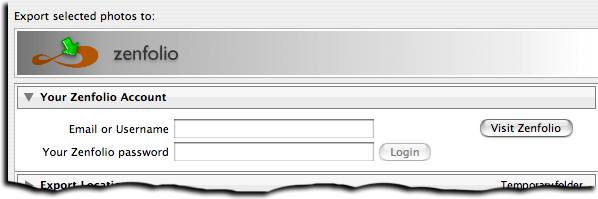
zenfolio-20220510.344.zip
· FAQ
· Version History
· Update Log via RSS
· Installation instructions
· “Donationware” Registration Info
· More Lightroom Goodies
· All-Plugin Update Log via RSS
· My Photo-Tech Posts
· My Blog
This plugin for Adobe Lightroom Classic allows you to export images from Lightroom directly to your Classic Zenfolio account.
Note: this plugin is not compatible with Zenfolio accounts on their ProSuite, PortfolioPlus, and Portfolio plans. This plugin is compatible only with “Classic Zenfolio” plans.
This plugin works in Lightroom Classic, and older versions as far back as Lightroom 3, though some features depend on the version of Lightroom.
The same download works for both Windows and Mac. See the box to the upper right for the download link (in orange) and installation instructions.
Please see the FAQ and known issues before reporting bugs. If this is your first look at my export plugins, please see the announcement post for an overview and some important information.
When run in Lightroom 3 or later, there is full support for Lightroom's new Publish feature. See the manual for Publish to Zenfolio for details.
Availability
This plugin is distributed as “donationware”. I have chosen to make it available for free — everyone can use it forever, without cost of any kind — but unless registered, its functionality is somewhat reduced after six weeks.
Registration is done via PayPal, and if you choose to register, it costs the minimum 1-cent PayPal fee; any amount you'd like to add beyond PayPal's sliding fees as a gift to me is completely optional, and completely appreciated.
Note: a Lightroom major upgrade, such as from Lr10 to Lr11 de-registers the plugin in the upgraded version, so if you want to maintain registration, a new ($0.01 if you like) registration code is needed in the upgraded version. It makes for a hassle every couple of years, I know. Sorry. See this note for details.
For details on plugin registration and on how I came into this hobby of Lightroom plugin development, see my Plugin Registration page.
Version History
(
Update Log via RSS
![]() )
)
| 20220510.344 |
Maybe fixed a collection double-creation bug. |
| 20220309.343 |
Work around a bug in Lightroom 11.2 that causes publishing to get stuck. The workaround is to switch the view away from the collection being published. If the user does that switch manually, the bug goes away. This plugin update notices if the bug is being triggered, and if so, momentarily switches the view to the quick collection and back. Removed a bunch of debug logging that was slowing down the LUA token.Newline |
| 20220224.342 |
Work around a Lightroom "lua_gettop( L ) == 1" bug. |
| 20220120.341 |
Added the WEEKNUM token, along with DAYNUM, weeknum, and daynum. Whack-a-mole with PayPal's random changes. |
| 20211219.340 |
Warn when PayPal seems to have given a bogus code in the web-confirmation page. |
| 20211213.339 |
Replacing videos sometimes actually added instead of replacing. |
| 20211122.338 |
It seems that Zenfolio can handle PNG uploads now. |
| 20211020.337 |
Ensure all calls to Zenfolio use HTTPS -- some had been missed. |
| 20210625.336 |
Enforce Zenfolio's limit on keyword length (200 characters or 400 bytes). Fixed an issue with the {Newline} token, and added {Comma}, {Hyphen}, and {Space} for good measure. Fixed a problem with filters on the {Keyword} token. |
| 20210522.335 |
Things I learned today. 1) a recent change broke the plugin on Lightroom Version 2. 2) People still use Lightroom Version 2 (?!). 3) It's still possible to find a Lr2 installer download. |
| 20210520.334 |
On certain network failures, report the "RayID" (a transaction ID) to the user, so that they can report it to Zenfolio. |
| 20210515.333 |
Zenfolio has moved to all HTTPS connections. Fixed that the Province template token did not respect the plugin-specific geo-privacy settings. |
| 20210415.332 |
Added 'separated by' to the People token. |
| 20210312.331 |
Added some special debug logging to help track down a keyword issue. Reworked the Keywords token to better accept filters. |
| 20210108.330 |
Added the ability to fetch image views at Zenfolio and display in a Publish collection |
| 20210103.329 |
Added some extra debug logging to try to track down a problem. working around 'constant table overflow' error Added the ImageViewDirection and ImageViewBearing tokens. |
| 20201103.328 |
Added the PF filter to turn typographic fractions into plain-ASCII fractions. |
| 20201017.327 |
Updates for Lr10. Added the SpeedKnots token. Worked around an "unknown key captureTime" error. Added the {PlusCode} and {GeoHash} tokens. |
| 20200529.326 |
Handle the "All Except Camera & Camera Raw Info" metadata option WRT geoprivacy. Some of the filename-related tokens could be incorrect in rare situations. |
| 20200212.325 |
Fixed (I hope) a problem where republishing certain old photos would result in two copies at Zenfolio. Work around a Windows bug related to canceling out of the registration dialog. |
| 20191203.324 |
Added some extra debug logging to note whether the plugin is enabled. |
| 20191112.323 |
Update for Lr9. I'm pretty sure that I had support for it in the previous version, but I'm pushing this out just to make sure. |
| 20191011.322 |
Added the LensInfo template token. Updated the Exposure token to allow customization. More token work: added {Urls}, and updated {ISO} and {Copyright} to allow customization. Added the {RelativeFolder} token. |
| 20190810.321 |
Fixed the SST1 and SST2 tokens. |
| 20190731.320 |
Updated the PublishCollectionName token (and CollectionNames and CollectionFullNames) to remove the MIRROR: prefix from the name that mirrored collections within my Collection Publisher plugin automatically get. |
| 20190722.319 |
The plugin was incorrectly reporting a vague catch-all error when it could have been reporting a more-specific reason. |
| 20190708.318 |
Added TempC and TempF to the template tokens that my plugins understand. Added the TempC and TempF tokens. Updated the keyword-related tokens to accept standard filters. Work around a bug that sometimes causes plugins to be disabled when starting Lightroom via clicking on a catalog file. Fix an "Unknown key: captureTime" crash. Added the GPSCoords token. Fixed a problem related to template tokens and photos without capture times. Added functions uc(), ucFirst(), lc(), and lcFirst() to the LUA token. |
| 20181209.317 |
Added the PEOPLE variable to the LUA token. When not logged in, make it more clear what you're not logged into, and how to fix it. Updated the alphabetical sort to be "sorta-smart alphabetical sort", whereby names that differ only by a number are sorted numerically. For example, "album2" properly falls between "album1" and "album3", but "album20" falls after. The former straight-up alphabetical sort put "album20" before "album3", which is ugly and unpractical. Fixed a problem with the SpeedKPH token. Finally figured out the “Assertion failed: packed” error. |
| 20181020.316 |
Created a way to completely disable the fetching of photo comments from Zenfolio. Lightroom normally does this for every photo in a publish collection after every publish operation, and that overhead can be significant if you have many photos in your collection. If you never care about photo comments, you can now visit the Plugin Manager to completely disable the fetching and the overhead. |
| 20181017.315 |
Make the template-editing window a big bigger in the caption editor. |
| 20181015.314 |
Updates for Lr8 (Lightroom Classic CC Version 8). Added the special PP() function to the {LUA} token. Added hierarchical options to the Keywords token. Try to work around a Lightroom bug related to photo timezones and how Lightroom handles accessing plugin data. |
| 20181004.313 |
Added the 'nicknames' modifier to the {People} token. Added the SST1, SST2, and SS3 tokens to the template tokens that the plugin understands. Sometimes Lightroom loses the "Visit At... " link for a publish collection; dig harder to come up with it anyway. |
| 20180905.312 |
Input fields that accept a location can now handle a What3Words code and a Plus Code. Minor update for some error messages. |
| 20180804.311 |
Try to avoid having unexpectedly-long error messages create too-big a dialog. |
| 20180623.310 |
Note: this update doesn't address the "Service Unavailable" errors that many folks have encountered lately. That error is on Zenfolio's side, and seems to be unrelated to the plugin. Fixed the album-create stuff to respect the "leaf-name only" setting. Clicking on the version number in the Plugin Manager now copies version info to the clipboard Updated the PublishCollectionName token to allow numeric arguments along the lines of the CollectionName token. Added the folowing template tokens: {home}, {desktop}, {temp}, {pictures}, {documents}, IptcDateTaken Added the 'PCH' variable to the {LUA} tag. |
| 20180420.309 |
Fixed a bug when 'Token Examples' invoked in certain situations. Added a bunch of token filters: F2D F2S F2X B2D B2S B2X S2X A2D A2S A2X |
| 20180121.308 |
When encountering catalog corruption, present a better error message. |
| 20171229.307 |
Added the {CollectionNames} and {CollectionFullNames} tokens to the data templates that my plugins understand. |
| 20171207.306 |
Updated the Keywords token, and added the KWf function to the {LUA} token. Updated Twitter support to allow 280 characters. |
| 20171112.305 |
Lightroom on OSX 10.10 and prior can't work with web sites that enforce modern minimum security support. Zenfolio is starting to require that minimum support, so give affected users a more-informative error message. |
| 20171019.304 |
Oops, more Lr7 stuff. |
| 20171019.303 |
Updates for Lightroom 7 |
| 20170925.302 |
Better handle some character-encoding issues related to template tokens. Allow the "If Exists" feature of template tokns to work with the PluginProperty token. Update registration support to handle a stupid bug at PayPal that PayPal refuses to fix )-: |
| 20170705.301 |
Better error reporting when trying to do something at Zenfolio that you don't have permission to do. |
| 20170630.300 |
Fixed a bug introuded the other day in template tokens, related to Windows filenames. |
| 20170621.299 |
Added the Newline template token. Enhanced the FolderName token Added the "only if it has a value" feature to template tokens. |
| 20170407.298 |
When running into issues with Zenfolio, present more info that can be passed along to their support staff. |
| 20170309.297 |
Added the following tokens to the template tokens that my plugins understand: Artworks, ArtworkTitle, ArtworkCopyright, ArtworkSource, ArtworkCreator, ArtworkDateCreated, ArtworkInventoryNum |
| 20170211.296 |
When running into errors at Zenfolio, present some info that can be passed along to Zenfolio support. Added "ISO8601Date" to the template tokens that my plugins understand. |
| 20170117.295 |
Yikes, previous "fix" made some uploads fail. |
| 20170117.294 |
Track changes in Zenfolio's third-party API. |
| 20170109.293 |
Oops, yesterday's update caused all photos sent to Twitter to be marked as sensitive. |
| 20170108.292 |
Retooled to use a new Twitter API, allowing photos not to take up any characters in a tweet. Switch the log-sending mechanism to https. |
| 20161207.291 |
When Zenfolio is having issues, try to report that more clearly. |
| 20161128.290 |
Publish deletes were getting hung up. |
| 20161116.289 |
If Zenfolio's servers had a meltdown and returned to the plugin a web page instead of the requested data, displaying the web-page code as the error message could cause Lightroom to crash, so don't do that anymore. Got around a situation where Lighroom would crash duing an export of large images. Better dialog real-estate managment for the meatadata section. Added Weekday, Wday, weekday, and wday to the list of template tokens that my plugins understand. Fixed a bug with the keyword tables in the LUA token. |
| 20160730.288 |
Still battling some insidious errors hiding in there. |
| 20160729.287 |
Try to get around some publish-collection corruption I've seen popping up. |
| 20160728.286 |
Fixed the album-creation problem. |
| 20160728.284 |
Added some debug logging to track down an album-creation problem. |
| 20160715.283 |
Added the following tokens to the templates that my plugins understand: FileModYYYY, FileModYY, FileModMM, FileModDD, FileModHH, FileModMIN, FileModSS, FileYYYY, FileYY, FileMM, FileDD, FileHH, FileMIN, FileSS, {FilenameNumber}. Some updates to support Lr2. Lr2 is sufficiently old that I will drop support for it soon. Added the ability to repopulate smart collections. Added Russian-langauge support for the People-Support Fix to get around a Mac display issue with Lr6 on OSX. |
| 20160307.282 |
Allow for username changes at Zenfolio. Also make sure that the "view at Zenfolio" link is correct for each published collection. Added ChildOf and DescendantOf filters to the {Keywords} and {KeywordsAll} template tokens that my plugins understand. Fixed a bug with the 'edit saved credentials' dialog. Fixed how custom {People} formatting works with people keywords that have no birthday associated with them. Try to avoid yet another place where Lightroom gets hung because it can't handle certain kinds of dialogs at the same time. |
| 20151105.281 |
Update the status messages presented when creating a group from the Tools section of the dialog, to actually use the word "group" instead of "gallery". |
| 20151019.280 |
Updated the Caption part of the dialog to show up to three lines of text, and the full text in the tooltip. Added {SpeedKPH} and {SpeedMPH} to the list of template tokens supported by my plugins. The {People} token wasn't working properly for some keywords without a registered birthday. Updated Twitter support to better count lengths of tweets that include URLs. |
| 20150818.279 |
Added the ability to have collections named just for the leaf album name at Zenfolio, rather than with the full hierarchical name. |
| 20150529.278 |
Zenfolio changed how some of their back-end stuff works, and so the plugin needs to update Publish Services to match. This one-time change is done automatically the first time you edit a publish service, and should be invisible unless you have a lot of collections, in which case a dialog may pop up letting you know what's going on.... Don't report as an error if the network is down and you're just viewing a Publish Collection. When you view a collection, Lightroom asks the plugin whether the remote service is up, so as to make the comment-input box available or not. The plugin used to report a "retrying..." error if the network was down, but it should just do its check quietly in the background, so now it does. |
| 20150517.277 |
Fixed the "SpecPeople:259: attemt to index al nil value" error. Try harder to detect when Zenfolio is down for maintenance and report that instead of a generic error. |
| 20150414.276 |
Video upload was broken for some users. UI fix for OSX 10.9 |
| 20150223.275 |
Fixed an assert-failure bug that could happen when editing a collection's settings. |
| 20150205.274 |
Adding the raw-upgrade option in the previous version caused a side effect of breaking most everything else for certain users. )-: In the POODLE-vunerability dialog, display a raw URL of a page on my site that discusses the issue, so that folks can be independently sure that the dialog is indeed from me and not malware. |
| 20150203.273 |
Add the ability to upload the master original along with an exported copy. Updated the camera-name code to try to guess the actual camera model of Hasselblad H5D files, since in their infinite wisdom Hasselblad decided to encode three distinct models with the same internal code, making it impossible to know for sure what camera produced a given image file. |
| 20150106.272 |
Fix to the date_diff() function supported by the LUA template token. The Plugin-Extras dialog to resend metadata could allow the [Resend] button to be pressed when no metadata was selected, resulting in confusion. |
| 20141211.271 |
Unlucky timing during an upload could cause an "Unexpected HTTP reply" error. Added an "Export Location Override" section to the Publishing Manager dialog (when editing an existing publish service) that allows you to change the Export Location. I don't know why Adobe doesn't let you change it... it seems arbitrary. Add a help dialog to the publish-services edit dialog to make it clear how to delete a publish-services collection. Use a compressed view on the Plugin Extras dialog if the screen is not very tall. When associating a previously-uploaded image to an entry in Lightroom, note the actual upload time (instead of the time the association was made) in the "Uploaded to Zenfolio" metadata. Registration was broken on Lr2. |
| 20141104.270 |
Plugin could block export with a "tweet text too long" even if the Twitter option was disabled. |
| 20141030.269 |
Better debug logging of Twitter interaction. Very long tweet text could break the dialog display. Don't allow expert when we know ahead of time that the tweet is too long. If twitter rejects a tweet (e.g. because it's too large), show the tweet and offer to allow the user to edit/resend at twitter.com |
| 20141023.268 |
Added extra logging to debug why Lightroom might fail to render for export |
| 20141019.267 | Windows Only: Add a one-time check for the POODLE security vulnerability, and alert the user if it exists. |
| 20141010.266 | Better error reporting with the visit-collection item in Publish. |
| 20140923.265 | Added the LrMD5, LrLocalization, LrSystemInfo, and LrMath packages to the {LUA} template token. |
| 20140922.264 | When deleting from a publish collection, properly maintain the 'Uploaded to...' metadata field. |
| 20140917.263 | If we've got to bail on an upload due to a too-long title or the like, do so before the pixels are uploaded to avoid leaving an orphan at Zenfolio. |
| 20140902.262 | New build system |
| 20140802.261 |
Updated the Twitter support to allow my plugins' template tokens in the tweet text. Made the {GPSAltitude}, {Altitude}, and {GPSCoordinates} tokens subject to the geo-privacy settings like the other geo-related tokens. |
| 20140731.260 | Registration fix for Lr5.6 |
| 20140731.259 | Added some debugging to track down some registration issues. |
| 20140729.258 | Previous updates broke support on Lightroom 2 |
| 20140720.257 | More Creative-Cloud support. |
| 20140715.256 |
Fixed an issue with Creative-Cloud revalidation. |
| 20140712.255 |
Lr5.5 and later Creative-Cloud installs can now revalidate themselves if needed. |
| 20140710.254 | Sigh, had a bug in the Creative-Cloud support. |
| 20140709.253 | Oops, restore the create-a-gallery menu item lost in a recent update |
| 20140708.252 |
Now supports Lr5.5+ Creative-Cloud Installs. |
| 20140704.251 | Sigh, introduced an error for some folks with the rebuild the other day. |
| 20140630.250 | Build-system update |
| 20140613.249 |
Added date_diff() and raw_time_diff() functions to the special {LUA} token understood by the plugin. |
| 20140605.248 |
Add a note to the Keyword options to highlight that only exportable keywords are considered Set up the ability to reauthenticate to your Zenfolio account from the Publishing Manager dialog. |
| 20140510.247 | A missing 'automatic destination' could cause the plugin to crash. |
| 20140509.246 |
Added new tokens to the template language the plugin understands: LrVersion, LrVersionMajor, LrVersionMinor, LrVersionRevision, LrVersionBuild, Location, CatalogName, CatalogPath, OperatingSystem, OS Added new token filters: NS and LO |
| 20140422.245 |
Fixed a bug in the "smoother revalidation" stuff recently added. |
| 20140417.244 |
The {Empty} template token wasn't working properly. Added a new "Location Privacy" section to the Exprt/Publish dialogs. Updated the location-based tokens in the template language the plugin uses — City, State, Country, Location, Latitude, Longitude — to respect new privacy options in the Export/Publish dialogs, and in the resend-metadata dialog. You can override those options on a case-by-case basis with the evenIfPrivate filter. Added locationIsPrivate variable to the environment available to the LUA token. Added the "Recent Zenfolio Comment" custom metadata item, which holds the date of the most recent comment for a Published photo, in YYYY-MM-DD format. While in the "Published Photos" section of the Library Grid, you can set the Filter to "Recent Zenfolio Comment" and then scroll down to the end to see the most recent dates, and via that see the most-recently commented photos. It's a bit unelegant, but it's the best I can think of within the severe limits of Lightroom's plugin infrastructure. Make the revalidation process smoother, especially for folks using Lr5.4 and later. |
| 20140204.243 |
Enable a new feature internal to Lr5 for large exports that keeps the CPU from running too far ahead of the upload. Prior to this, Lightroom would go ahead and peg the CPU to pre-render all the images even if they weren't being uploaded at nearly the same speed. Now Lightroom pauses the behind-the-scenes rendering if it has gotten too far ahead of the upload. |
| 20131106.242 |
A complete overhaul of the "Associate Images Automatically" code (in File > Plugin Extras > Zenfolio Extras). It's still a fragile process, but it might work a bit better now. |
| 20131023.241 |
Added (to File > Plugin Extras) the ability to check the remote status to see whether uploaded photos are still there, and clear out data from the catalog when they are not. Added keywords to the list of metadata that can be imported back from Zenfolio. |
| 20131011.240 | Gave the Publishing Manager UI some attention on Windows. |
| 20130927.239 |
Added the “:EMBED” token filter to the template language. |
| 20130926.238 | Oops, fix a bug introduced in the previous update |
| 20130925.237 |
Added a bunch of tokens to the preset templates supported: ExportFormat, ExportColorSpace, ExportBitDepth, ExportQuality, ExportSharpeningLevel, ExportSharpeningMedia, IpernityUrl, GoogleDriveUrl, and TumblrUrl. The token-examples dialog had been broken. Also deprecated Folder and Path tokens in preference to FolderName and FolderPath tokens. |
| 20130909.236 |
Work around a Lightroom bug concerning the determination of whether a photo is offline. |
| 20130822.235 |
Added the ability to import titles and captions from Zenfolio back into Lightroom. |
| 20130820.234 |
Made big updates to the "Export with Smart Previews?" section; you can now pick to be asked whether to export via Smart Previews, and can differentiate between when the Smart Previews are "good enough" for an export and when they are not. Moved to a more logical place in the dialog. Fixed the KW/KWE tables in template tokens; they had been broken when using load for the script. Moved the "Export with Smart Previews?" dialog section to a more-logical place in the order. |
| 20130701.233 |
Work around a bug that causes the export-related progress bar to not show up right away. |
| 20130629.232 | Added an error report to aid in debugging why publish association might fail. |
| 20130613.231 | Better support for plugin revalidation. |
| 20130612.230 | Creating a new publish album could sometimes fail |
| 20130611.229 | Sigh, previous update for Lr5 broke things for the Lr5 beta. |
| 20130611.228 | Yet another Lr5 update |
| 20130610.227 | Better logging to try to understand catalog-write-access contention under Lighroom's hood |
| 20130524.226 | Apparently, a recent change broke things on Lr2, which some folks apparently still use. |
| 20130520.225 |
Added the ability in Lr5 to export images even if the master image file is not available, so long as there's a smart preview available. |
| 20130511.224 | When creating a publish collection from the context menu, respect the publish service's flat vs. hierarchial naming setting. |
| 20130501.223 | Update for Lr5 |
| 20130412.222 | Fix to the Twitter fix. |
| 20130412.221 |
Can now have Publish collections renamed to match album names changed at Zenfolio. Sigh, Twitter yet again made an unannounced undocumented change to their API that immediately breaks apps that have worked for years, and doesn't even bother alerting developers after the fact. Lord knows how many developers wasted how many hours trying to debug something that should have been announced on the developer's blog. Days later, it's still not announced there. Twitter is not worse than Facebook, but seems to be trying. |
| 20130328.220 | Fix for the registration system. |
| 20130319.219 |
Export could crash if a too-big-for-the-remote-service video upload was attempted. Fixed a possible plugin crash in Lr2 that might happen if the remote site's servers are failing. |
| 20130311.218 | Try to address a gallery-sorting bug. |
| 20130220.217 |
Added support for some new template tokens: FlagStatus (requires Lr4.1 or later), and for Lr3 and later, a bunch of IPTC extended metadata: AdditionalModelInfo, CodeOfOrgShown, DigImageGUID, Event, ImageSupplierImageId, MinorModelAge, ModelAge, ModelReleaseID, ModelReleaseStatus, NameOfOrgShown, PersonShown, PlusVersion, PropertyReleaseID, PropertyReleaseStatus, and SourceType. |
| 20130214.216 | Small fix for Lr2 |
| 20130209.215 | Update to handle new Twitter url-length settings. |
| 20130206.214 | Update the Twitter-related code to handle their new API. Their old API goes away next month. |
| 20130129.212 |
Update to reflect Zenfolio's video-length limit of 20 minutes (it had been 15). Abort on an attempt to create a gallery with a name more than Zenfolio's limit of 200 characters long. |
| 20130119.211 | Added the ability to set the gallery cover photo via Lightroom keyword. |
| 20130115.210 |
Added the ability to use "automatic destinations" (the naming of target galleries based upon image metadata) in Publish. It's been in Export for years (as illustrated in this 2008 article on backing up to Zenfolio), and you must create the destination presets from Export, but you can now access them in Publish. A lot of work on the upload datapath, making it more efficient and restoring the ability to retry the attempt on certain errors. Added the ability to set the caption on a one-off basis by just typing it in, avoiding the need to make a preset each time. |
| 20121203.208 | Add a link to the FAQ for the "missing destination cookies" error. |
| 20121109.207 | Note when Zenfolio is down for system maintenance. |
| 20121030.206 | Could run into catalog contention while fetching new comments. |
| 20121020.205 | A recent optimization for Lr4 broke support for Lr2. |
| 20121017.204 | Plugin was blocking export due to DPX-video format in some cases where Lightroom didn't allow the format to be changed. |
| 20121014.203 | Added a help dialog when encountering the mysterious 'handle in the wrong state' error. |
| 20121010.202 | Fixed Twitter authentication. |
| 20121009.201 |
Enhance the {EMPTY} template token so that it interrupts the squelching of superfluous joining characters. Workaround for an "attempt to call field 'getProgressScope'" bug introduced in Lr4.2. Disallow DPX-format video export, since that totally breaks things. |
| 20121002.200 | Fixed some UI-cuttoff in the Publish upload-destination dialog section, on Windows. |
| 20120905.199 |
Added the ability to create new galleries directly from the Publish Service context menu. Disable the "Also automatically add as collection" checkbox in the Publish-Dialog "Zenfolio Tools" section, when the type of thing being created is a group instead of a gallery. You can't publish to groups. |
| 20120821.198 |
Updates to the environment in the {LUA} token (in the template tokens in my plugins) to include photoTime() and currentTime(), and other changes to match the updated docs at that link. . |
| 20120820.197 |
Responding to further Zenfolio error-message changes. |
| 20120808.196 |
Fixed a resend-keyword bug. |
| 20120805.195 |
Zenfolio seems to be changing how they report errors, so this update tries to respond in kind, as far as I can tell. |
| 20120706.194 |
Wow, it seems some people using Lr2 are still using very old versions of Lr2 that aren't up to snuff feature/bugfix wise. I don't want to support gratuitously old stuff, so I put a minimum of Lr2.6 to use the plugin. Oops, a side-effect of recent changes caused the log to bloat with a binary dump of exported images. Fixed. |
| 20120614.193 |
Twitter support now allows suppressing "Private" geoencoded locations in Lr4.1+ |
| 20120607.192 | Very slow uploads in Lr4.1 could cause the new progress bar stuff to blow up. |
| 20120602.191 |
New upload engine in Lr4.1 that greatly increases the efficiency of large uploads. In Lr4.0 and older versions, upload handling is inefficient and large uploads can crash Lightroom, but from Lr4.1 you can easily upload up to your Zenfolio account maximum. With Lr4.1 and later, you also get an upload percent-complete report in the task progress bar, and the ability for upload cancels to take effect immediately. Update to handle the Mac App Store version of Lightroom. |
| 20120508.190 | Yikes, Lr2 registrations were broken again. |
| 20120430.189 |
Tweak for Lr4.1RC2. Fixed the “photo too large to tweet” dialog message, which had been all garbled up. |
| 20120426.188 |
Fixed a potential crash when processing some captions. |
| 20120418.187 |
Handle a change to Zenfolio's API. According to Zenfolio, earlier versions of the plugin will cease to work on July 1, 2012. Add the ability to reauthenticate Zenfolio credentials from within a publish service. Enhanced the send-log dialog to hopefully make reports more meaningful to me, yielding, I hope, the ability to respond more sensibly to more reports. Added to the template tokens supported by the plugin: {FullMasterFile}, {FullMasterFolder}, {FullExportedFile}, and {FullExportedFolder}. |
| 20120418.186 | (this version had an assert in Publish) |
| 20120417.185 | (this version had a "This file format is not supported or the file is corrupt." bug") |
| 20120330.184 | Update to handle 4.1RC |
| 20120327.183 | More graceful handling of videos whose pixel size is not known. |
| 20120309.182 | Had broken registrations in Lr2; Update to the debug logging to better track down timing issues that might arise. |
| 20120303.181 | One more update with the large-upload thing. |
| 20120302.180 | The recently-added "Lightroom doesn't handle large uploads well" check/dialog didn't play nice. Does now. |
| 20120301.179 | Oops, broke new logins in the previous big update... doh! Sorry. Fixed. |
| 20120229.178 |
Lots more preparation for Lr4 (but still works in Lr2 and Lr3). Lightroom's internal infrastructure doesn't handle large uploads well, and will most likely crash when trying to upload huge videos, so I've not added a warning and the ability for the user to decide when it kicks in. Files that are offline are now detected before an export/publish begins, and if there are any, offers the option to abort the export, or just skip the offline ones. This is a lot more clear than the "dng_error_file_not_found" error you get from Lightroom if you follow through with an export attempt of an offline image. |
| 20120218.177 | Zenfolio seems to have changed how they handle image deletion... not sure whether they're having issues or it's an intentional change, but the plugin now handles it gracefully. |
| 20120217.176 |
Discovered why "metadata that triggers a republish" wasn't reliable, and fixed it. Attempt to prepare for changes Twitter has announced will take place in how they return information about server errors. More on the march toward Lr4, including upheaval in the code to handle Lightroom APIs being discontinued in Lr4. Bumped up the minimum Lr3 version to Lr3.5, to ensure we've got those bug fixes. Lr2 and Lr4 are still supported, of course. Added the {AspectRatio} token to the token templates understood by the plugin, and added the Length=num filter. |
| 20120114.175 | More tweaks for Lr4b |
| 20120112.174 |
Removed the “Re-mark as Published” button from the plugin-extras dialog in Lr4, because Lr4 now supports this natively. Moved the Twitter code over to a new style of Twitter authentication, in hopes that it cures the authentication problems some people have been having. Moved all access of Twitter to HTTPS. Removed an obsolete reference to bit.ly from the Twitter help dialog. Update for Lr4 beta: explain in the plugin manager that the plugin can't be registered in the beta. |
| 20120106.173 |
The Lightroom bug referenced in the version note for 20110623.148 was fixed in Lr3.5, so I've removed the special workaround processing for that version and later. Enabled export snapshot creation in Publish. |
| 20111214.172 |
Zenfolio added video-upload support today, so I've updated the plugin to allow video. Better error handling for video export, and for when images/videos exceed upload limits. Warn about the need to update the list of albums if it's not been updated for a long time. |
| 20111210.171 |
Updated how the Manual-association dialog is sized. Had issues with the registration button sometimes not showing. |
| 20111202.170 |
Added a system-clock check and reports to the user if the system clock is more than a minute out of date. An incorrect system clock can cause problems with various kinds of communication and authentication with some of my plugins, so I've just gone ahead and added this to every plugin. When doing a plugin upgrade, offer the ability to flush all the old copies of the plugin. Fix an "attempt to concatenate field 'user_id_string'" error that pops up at rare times. Added some debug logging to try to track down a sizing problem with the manual-association dialog. |
| 20111017.170 |
Include the account id (in addition to the full name that's already there) in the Publishing Manager login section, to allow multiple accounts associated with the same real name to be easily differentiated. Also report how much storage quota is remaining, if on exists. Reporting some errors can create a huge dialog box that can be difficult to close on OSX, so this update adds a [X] button in the upper right of the dialogs. Gracefully report when Zenfolio replies with a "storage quota exceeded" error. |
| 20111010.169 | Added the ability to resend copyright when resending metadata. |
| 20111008.168 | Publish repopulation could fail with write-gate timeouts. |
| 20111004.167 | Plugin would crash in some cases while trying to process Twitter-related settings. |
| 20110918.166 | Now I'm seeing "Server Error" responses, so trying to handle that more gracefully as well. |
| 20110914.165 | Zenfolio seems to be having a spate of "service is unavailable" errors, which the plugin wasn't handling well. Now these errors are reported more clearly when the plugin encounters them. |
| 20110910.164 |
Handle errors more gracefully when attempting to update online comments for photos that no longer exist. Better general debug logging to help track down errors when reported. |
| 20110903.163 | Added {PluginProperty} to the template tokens used by my plugins. |
| 20110901.162 |
Some internal optimizations to handle large number of sets. |
| 20110819.161 |
Gave the Twitter tweet input UI some attention. Twitter automatically replaces URLs with their own Made it so that hitting ENTER while entering a tweet does not actually launch the export. This is a maddeningly-frustrating aspect of the Lightroom plugin infrastructure, but I've worked around it in a way that seems to work. |
| 20110817.160 |
Updates the yesterday's changes to that Lr2 works as well. |
| 20110816.159 |
Added the ability to include a photo when issuing a tweet via Twitter. Gracefully handle when Zenfolio rejects HTML captions with a non-validation error. |
| 20110814.158 | The "resend metadata" operation, if not resending all data, could cause unsent fields to be wiped out at Zenfolio. |
| 20110807.157 | Fixed "attempt to compare nil with number" error that some users might have gotten in Publish. |
| 20110729.156 |
Better reporting of networking timeouts. The 'refresh list' button was missing from the upload-destination list when it was configured to be a popup menu. |
| 20110712.155 | Had a minor plugin-crashing boo-boo in the previous update |
| 20110711.154 | Really long captions could cause a stack overflow. |
| 20110708.153 | Fix the "Export:663" error some have gotten. |
| 20110706.152 | Still struggling with catalog-access issues that seemed to have materialized out of the blue (with a bug in Lr3.4??). This update addresses creating a new publish collection. |
| 20110706.151 |
The manual-association dialog was too big for some screens... now it auto-adjusts depending on the screen size. More on the catalog-access errors that some are getting with Lr3. |
| 20110703.150 | For Lr2, fixes a 'must be called inside withReadAccessDo' error I'd recently introduced. For Lr3, tries to address a similar error that seems to pop up in rare cases. |
| 20110624.149 | Present a better error message if image metadata (title, caption, etc.) exceeds Zenfolio limits. |
| 20110623.148 |
There's a bug in Lightroom that causes it to sometimes include private keywords in exported copies. The plugin now detects these situations and alerts you to them, allowing you to avoid a privacy blunder. |
| 20110614.147 | Fixed the “Associate Images Manually“ functionality. Tweaked the authentication stuff to avoid having to re-upload the first image after a long absence by pre-testing the cached authentication token, and refreshing it if need be. |
| 20110611.146 | Workaround for a problem one user experienced. |
| 20110607.144 | Due to a mistake on my part, the plugin started building invalid urls for galleries at Zenfolio. This version of the plugin fixes it, but to make it manifest, you've got to click the "refresh list" button next to the list of galleries (in either the Export Dialog or the Publishing-Manager Dialog). |
| 20110524.143 |
Better handle long album names by truncating at the beginning with '...', and having the tooltip be the full name. |
| 20110521.142 |
Fixing some problems with Lr2 that the comment-refresh thing the other caused. Fixed a bug that caused the export destination to not properly refresh in response to selecting a preset in the export dialog. |
| 20110519.141 |
Added a new section to the Publish Service settings dialog, on whether to refresh remote comments (at Zenfolio back into Lightroom) automatically or only manually. Fixed an obscure bug that caused new album creation to fail if it's your first interaction with the plugin in more than a day. |
| 20110518.140 |
It seems Zenfolio dropped (or never had?) support for Width-related gallery sorting, so I've dropped that option. Be more robust to errors during the gallery-creation process. Added more logging to try to debug a gallery-creation error. |
| 20110511.139 | Yikes, when I upgraded to a new Zenfolio API in March, I broke the image-association feature. Sorry. Fixed. |
| 20110426.138 | Fixed a bug in how some export errors are reported. |
| 20110419.137 | Wasn't properly issuing an error message when used with Lr3.0 and Lr3.2. |
| 20110409.136 |
Fixed some plugin-crash asserts that some new users might get. Added "select all" button to Publish collection list. |
| 20110329.135 | Oops, the button to refresh the list of galleries had inadvertently disappeared. |
| 20110324.134 |
Added the ability to select which metadata items cause a Publish republish. Added the ability to sort the album list in the Publishing Manger Previous build was broken under Lr2, and some Lr3 installs. |
| 20110322.133 |
Giving a try to a manual option to associate images already at Zenfolio with catalog photos. See “Associate Images Manually“ in the Plugin-Extras dialog (“File > Plugin Extras > Zenfolio Extras”). Added the ability to create new Zenfolio galleries from within the publish manager. Added a progress dialog to the “Re-mark as Published” operation, so that it can be canceled, and to make it clear that something is going on under the hood. Fixed a bug whereby one couldn't export via preset to an account different from the currently-logged in account. The list of upload destinations was sometimes getting cut off. Internally, upgraded to the latest Zenfolio API. |
| 20110125.132 | Some ares of the code that talked to Zenfolio didn't properly handle reauthentication requests, but I think I've caught them all now. |
| 20110121.131 |
Added “Re-Mark as Published” to the Plugin-Extras dialog (“File > Plugin Extras > Zenfolio Extras”). If you have published photos in the “Modified Photos to Re-Publish” grid segment, this moves them back to “Published Photos” without actually uploading anything to Zenfolio. You might use this after making what you know to be a metadata-only change that won't affect how the image is shown at Zenfolio. Fixed a problem such that long album names caused buttons to become inaccessible in the export dialog. Not sure what happened to the export dialog since I last checked it in Windows, but it was in need of some UI love. |
| 20110116.130 | Added Twitter support to Publish. |
| 20110113.129 |
This version no longer works in Lr3.0 and Lr3.2 because many bugs have been fixed in Lr3.3: if you're using Lr3.0 or Lr3.2, please visit Lightroom's “Help > Check for Updates” to download the free update from Adobe. (The plugin also continues to work in Lr2.) Added {CroppedWidth} and {CroppedHeight} to the template tokens used by my plugins. Add a note of instruction to handle a (rare) situation where one needs to reauthenticate in the normal Export Dialog in order to get a Publish Service working again. |
| 20101217.128 | Updated Twitter support for Twitter's new API endpoints |
| 20101124.127 |
Fixed a crash sometimes encountered while updating remote-account data in the plugin, fixing correctly the fix I added incorrectly in 20101112.125. |
| 20101116.126 |
Check whether galleries at Zenfolio have been renamed from when publish-service collections were created, and prompt the user with a note that the renaming can be incorporated into Lightroom by enabling the “Forcefully rename current collections” option. Replaced an ugly debug message that popped up when the plugin detected that a publish-service collection's related gallery at Zenfolio has been removed from Zenfolio, with a more user-friendly message. |
| 20101112.125 | Some users were suddenly getting an “Assertion failed(!)” error (it would happen in some situations when the internal Zenfolio access token would time out and the plugin would need to reauthenticate on your behalf). I haven't been able to reproduce the error myself, but this should fix it. |
| 20101104.124 |
Publish was sometimes getting stuck in a 'not logged in' state, if you hadn't refreshed your account data in the plugin for too long a time. Not sure why I might have built it that way, but I took off the time limit so now it shouldn't get stuck anymore. Wish I understood why I'd put it in in the first place, though. )-: Warn about the loss of metadata if the “resize to megapixels” option is used. Fixes “Spec:343: attempt to index field '?' (a nil value)” error some were getting |
| 20100829.123 | Made the revalidation process much simpler, doing away with the silly need for a revalidation file. |
| 20100820.122 | Discovered a bug in my plugin build system that caused horribly difficult-to-track-down errors in one plugin, so am pushing out rebuilt versions of all plugins just in case. |
| 20100814.121 |
Added an interactive filter to the gallery list in Publish; it'll show up if there are more than 10 galleries. Only galleries whose names match all the (space-separated) terms in the filter are shown. Added code to allow plugin revalidation after having been locked due to a bad Lightroom serial number. |
| 20100726.120 |
Added the {KeywordsAll} template tag. A few users found some photos to always be “stuck” as Modified photos in a Publish collection. I'm still not 100% what might be going on and can't replicate the issue myself, but this version of the plugin tries some things to hopefully alleviate the problem. |
| 20100715.119 | There was a bug on Windows that caused the warning about potentially-excessive JPEG quality settings to lock up Lightroom for an indeterminate amount of time. Only way I could fix it was to move the warning to the metadata management section (where it doesn't belong as much as it doesn't belong where it was before, but Lightroom doesn't let me put it where it should go, next to the jpeg-quality slider). This also allowed me to put it back into Publish. |
| 20100715.118 | Yikes, the JPEG-quality thing I added didn't play well with Publish. Removing it from Publish 'till I figure out a better way. |
| 20100714.117 |
Egads, the list of albums in the Publish Service dialog was not sorted. Did a lot of work to revamp the ability to tie in photos already at Zenfolio into your Lightroom catalog (and hence to populate a Zenfolio publish service), working around bugs in Lightroom. See the new publish docs for details. The plugin has long remembered your export settings from Zenfolio export session to Zenfolio export session, overriding Lightroom's desire to always bring your recent export settings from non-Zenfolio exports. However, I had neglected to update the list of settings for Lightroom 3, so this is now corrected, and so the plugin now also remembers watermarking settings, file-renaming and photo-stacking, and DNG compatibility. Clarified that the “delete all copies previously uploaded” option applies to, well, all copies previously uploaded, as opposed to some magic subset of copies previously uploaded that you might have fixed in mind. Added a warning that blocks export when the JPEG quality is set needlessly high, referring users to my Analysis of Lightroom JPEG Export Quality Settings. You can bypass the warning if you like, and hide it forever, of course. |
| 20100702.116 |
Discovered some rare and complex bugs related to collection renaming, and (I hope) fixed them. |
| 20100630.115 |
Finally pushing the new version out of plugin beta (where it has been for a couple of weeks), after eight months of oft-painful development. It's extremely complex under the hood, so now that it's getting wider user and additional bugs are shaken out, there will likely be frequent updates... please keep an eye on the version history when you update. Here are the update details from when it was in beta: 20100614.107 — This version can be registered in Lightroom 3. It can run in Lightroom 2 or Lightroom 3; it does not work in the Lr3 betas. It uses my new registration system when run on Lightroom 3, which avoids some of the silly issues of the old one. Please take care to note the details on the registration page: use of this version (or later) of the plugin in Lightroom 3 requires a new registration code, even if you had registered some older version of the plugin. This version has no Publish support... I hope to push that out soon, but I wanted to get out something that works in Lr3 ASAP. Many, many changes under the hood. Added some options to the Twitter <dest options> special code: add simple as an option to have it become just the name without quotes or other adornment; add short to par down the gallery name to just the leaf name. They can be combined, e.g. <dest short simple>. Added some stuff to the LUA template token: a version of the standard os table (with date, difftime, getenv, es and time), and the standard Lightroom STK tables LrDate, LrPathUtils, and LrStringUtils). Also added a new functions TBL() (returns an empty table), ne(item) (returns true if the item is not empty), and nb(item) (returns true if the item is not blank; " " is blank but not empty, while "" and nil are both blank and empty). 20100624.108 — Discovered a nasty build bug; pushing a new version in case it affects this plugin. 20100625.109 — Yikes, shaking out some more build issues. 20100627.110 — Giving publish for Zenfolio a try. 20100628.111 — Had broken auto destinations. 20100628.112 — Various fixes, including handling virtual copies (created on images uploaded with this version or later). 20100629.113 — Lots of changes. Bolstered the separation between Publish and non-Publish exports. You can now publish comments. 20100629.114 — Lots more changes, especially related to auto destinations and replacing images. Identified that “Import Smart Collection Settings” does not work for Publish, and corrupts things. Don't use it. |
| 20100323.106 |
Removed some LR3-related debugging stuff that's showing up now that LR3b2 is out. All plugin-related things should work in LR3b2 except Publish, which will likely change drasticly between now and when LR3 is actually released. New when running LR3b2 is a new “Snapshots on Export” section, which is basically a built-in version of this new plugin. Added new tokens to the templates used in my plugins: IfKeyword and IfExportedKeyword are supported for LR2 and later. For LR3b1 and later the very powerful LUA token, and for LR3b2 and later, a bunch of new localized date/time tokens. See the templates page for details. |
| 20100315.105 |
Wholesale changes that attempt to honor the user's locale settings for numeric display (e.g. Europeans writing 3,14156 for pi). I've probably missed some spots, so let me know if you find some. Added three new tokens to the templates that my plugins use, CameraName, IfGeoencoded, and Keywords. See the templates page for details. |
| 20100226.104 |
Title presets weren't getting saved across LR restarts in some cases (for definitions of “some” meaning “all”, sorry). Changed the semantics of the Places filter (in the tokens understood by the preset templates of my plugins) in two ways: if applied to a string value rather than a number, it works on the first number found in the string. Another is that you can now use something like Places=-1 to round to the 10s, Places=-2 to round to the 100s, etc. |
| 20100205.103 |
Completely changed how the one-click upgrade applies the newly-downloaded zip file, in the hopes that it'll work for more people. Rather than unzipping over the old copy, it now unzips to a temporary folder, then moves the old folder out of the way and the new folder into place. Prior versions' folders are now maintained (with the version number in the folder) in case you want to revert a version; you may want to clear them out from time to time. Of course, it won't take affect until you try to upgrade after having upgraded to or beyond this version. Caught a few more LR3b issues. Fixed the {GPSAltitude} template token so that it should now actually work. Oops, the upload date/time custom metadata items were swapped. Doh! With this new version, each catalog will auto-update to correct the issue the first time it's loaded. The format used for the date and time are restricted in LR2 to whatever I've chosen, but the first time you load the plugin in the real LR3 (whenever it comes out), the catalog will update itself again to write the dates/times in your user-customized, localized format. Lots of updates to the Twitter support:
|
| 20100118.102 | Added two new template tokens, {DaysSince} and {PhotoDaysSince}. They're a bit tricky, but could be useful. |
| 20091230.101 | Added a “Repopulate URLs” button to the Plugin Extras dialog, to allow correcting for the bug fixed in the previous push, and to correct for photos uploaded with old versions of the plugin. |
| 20091230.100 | Sigh, it seems 30,000+ lines of code are getting to be hard to keep track of, and I unintentionally removed the exported url from the custom metadata (from the 'At Zenfolio' item) a few versions back. This should fix it, at least for images uploaded from now. There are some more updates for Publish in LR3b, but it's very much a work in progress. |
| 20091222.99 | Fixed some issues with the metadata resend (in the Plugin-Extras dialog) when images had been exported to multiple Zenfolio accounts. |
| 20091216.98 | Figured out when the “AgExportSession.photoExportSequence is obsolete; use photoIdExportSequence instead” error was coming from. A bug in LR3 beta. I had to disable the export filter for the beta to avoid this. |
| 20091215.97 | Allow changing the font size of list of upload destinations. Those with long names might want to choose a smaller size to allow more text to fit on each row. |
| 20091215.96 | Debugging-log tweak. |
| 20091214.95 | Added the special {NOJOINERS} token to the Template Language understood by my plugins. |
| 20091209.94 | A few small fixes for LR3b, and tweaks to the extra-keywords stuff do tidy up repeated keywords in the display. |
| 20091205.93 | Minor internal debugging tweaks. |
| 20091118.92 | Added an {Altitude} item to the templates understood by the plugin. It's the numeric altitude in meters, as opposed to the {GPSAltitude} item which is a description of the altitude along the lines of “32.7 m”. Also updated the Places filter so that it can be used on fields that merely begin with a number. |
| 20091118.91 | Added the ability to resend keywords/captions/titles via the File > Plugin Extras > Zenfolio Extras dialog. |
| 20091023.90 | A bunch of UI fixes for LR3b, such as fixing the scrollbar and the token-examples dialog. |
| 20091022.89 | Added a first draft of some rudimentary support for Lightroom 3 Beta. See this important note about plugin support in Lightroom 3 Beta and Lightroom 3, including future plans for features and my registration system. |
| 20090916.88 | Some UI tweaks earlier in the month had an unintended side effect of breaking the “choose destination at export time” feature. Sorry... fixed! Also, added some prose to make it more clear that the “create gallery” part of the choose-destination-at-export-time dialog is not part of the export process, but merely a tool placed there for the convenience of those wishing to create a new gallery just prior to exporting. |
| 20090915.87 | Fixed some keyword-related issues. First, due to a silly bug on my part, there had been an artificial limit on the number of keywords sent. Second, also due to a bug on my part, the keyword order was scrambled. The plugin now sends them in the order Lightroom provides them (which seems to be alphabetic). (Sorry to everyone who couldn't contact my server for the last few days... it had “issues”, that are now fixed.) |
| 20090716.86 | Sigh, Twitter engineers treat developers like a bunch of twits. Twitter just made a sudden, unannounced, and undocumented change to how they allow external applications like this plugin to connect to Twitter, breaking every external application out there. If a plugin follows the Twitter documentation, it will not work. I couldn't believe Twitter engineers could be so inexperienced or hostile (which?) the first time they pulled a stunt like this, but again? This is ridiculous... are there kids running the shop over there? If they do this again, I may just yank Twitter support from the plugins... it's not worth the frustration. For the time being, this push should fix things. |
| 20090701.84 |
Enhanced the one-click upgrade stuff quite a bit, now detecting ahead of time when it will fail because the plugin is installed where Lightroom can't write (if Lightroom can't write to it, it can't update itself). I also added a progress bar, and now download in smaller chunks to avoid 'out of memory' errors on the larger plugins. Do remember that this new functionality becomes available after you upgrade to or past this version, when you then upgrade with it. Fixed that during an upload of a single image, the progress-bar status didn't reflect when the image was being uploaded (it said “rendering...” the whole time). Added a defensive error check: try to detect some of the weird error messages that the OS returns when a firewall blocks Lightroom from using the Internet. You'd be shocked to hear how much time I spend telling people “check your firewall and enable an exception for Lightroom...”. Hopefully this'll stem that stream. |
| 20090616.83 | Sigh, this upload-destination fiasco is a real pain. Maybe have it nailed down this time. |
| 20090615.82 | Some people are still having images uploaded to the wrong album, and I'm starting to think that it's a case of corrupt Lightroom preferences. I've looked at some logs and it seems to be a case of “this can't possibly happen” happening. I've added something in this version that kills some old information with prejudice.... if this doesn't take care of it, please send a log again (via the “Send to Jeffrey” button in the upper-right of the plugin manager), but I suspect my reply will be to ask you to blast your LR preferences file and start over. |
| 20090614.81 |
Sigh, it turns out that a few days ago, Twitter suddenly changed authentication methods in a way that was guaranteed to break every strong-authentication application (such as this plugin). Sigh. This update handles the new authentication style, and includes better error reporting for the next time they pull a stunt like this. |
| 20090605.80 | Two bug fixes... fixed progress bar during upload, and fixed an “Access to undefined global” error that popped up when trying to clear uploaded-to-Zenfolio data via the Zenfolio-Extras menu. |
| 20090605.79 |
Fixed the urls in Twitter tweets to be the public version of the url, not the private owner's version. Added a couple of new custom metadata fields, “Zenfolio Upload Date”, and “Upload Time”. The former can be used in the Library Grid Filter to sort/select/filter by the date you uploaded to Zenfolio. Because the new custom fields mean a change to the database, the first time you load this new version, Lightroom will pop up a dialog asking “Update catalog for plug-in?” to which you'll want to answer yes (“Update”). Then a progress bar will show up and, if you have a lot of photos in your catalog that had been uploaded to Zenfolio, will just sit there for potentially several minutes, looking stuck. Just let it work. For my catalog with 48,000 photos, it took about 5 minutes. I'll add these to my Metadata-Viewer Preset Editor plugin soon, but for those maintaining their own viewer tagsets, these can be found at info.regex.lightroom.export.zenfolio2.uploadDate and ....uploadTime. |
| 20090602.78 |
Well, here's something new: Twitter support. It may be a bit iffy, mostly because I don't use Twitter myself, so perhaps I've missed something about the culture in which it's used, but I've added something that allows you to send a tweet after a successful upload, with a mini template language that allows you to include a photo url or destination-set url in the tweet. The plugin uses Twitter's new strong secure authentication, so you don't even have to tell the plugin your username or password. You authenticate at Twitter and grant the plugin application permission to send tweets on your behalf. A note to fellow developers, who will feel my pain: in order to get this strong-secure authentication support working, I had to code up SHA-1 Secure Hash computation from scratch, in pure Lua... a horrid language, I'll remind you, that has absolutely no bitwise operations, or even integer support. No masks, no bitwise xors, no way to test bits or shift words or any of that stuff. As I coded it, I felt as if I were chiseling NAND gates from rough blocks of silicon. I felt quite the achievement once I got it working, but only then realized that I also need to code up my own HMAC-SHA1 secure signature routine. It's less involved than the original SHA-1 stuff, but again, filled with bytewise xors. Fun stuff, in a very old-school way. |
| 20090521.77 | Sorry, another quick bugfix. It seems an internal change I made to try to get around a bug in Lightroom wasn't quite ready for prime time. Hope it is now. |
| 20090521.76 |
Fixed a “loadstring” error some users got. You can now use the scroll wheel with the scrollable lists (such as for the gallery list)... sort of. It works while the mouse is actually hovering over the scroll bar. That's the best I can figure out so far... it's better than nothing if you're a scroll-wheel user. Added some new token filters to the preset templates used for things like extra keywords and image captions: They're listed in the docs, but include new items like UCFirst capitalize first character of the item, or LC to lower-case the entire item. For example, if you want to include the city as an extra tag, but prefer your tags to be all lower case, you might use {City:LC} in the extra-tag dialog. |
| 20090519.75 | Fixed an album-creation bug I introduced in a previous version. |
| 20090518.74 | Somewhere along the way the plugin stopped updating the progress bar as it worked. I've restored it, so now you can see it inch along as the uploads complete. I also included some stuff to communicate with the next version of my Metadata Wrangler plugin help coordinate a canceled export. Unfortunately, if you cancel an export, Lightroom does not tell filters like the Metadata Wrangler, so it blindly continues trying to process images that will not show up. I've added some hooks here to help the next version of the Metadata Wrangler detect a canceled export and not complain. It's imperfect, but I'm hoping it'll help. |
| 20090510.73 | Added a link in the Plugin Manager to the plugin's update-log RSS feed. |
| 20090509.72 |
Added items to the title/description presets: SmugMugUrl, FlickrUrl, and PicasawebUrl. If you have previously uploaded this image to one of those sites with my plugin that uploads to those sites, you can refer to that copy of the image by reference. Using the tag alone, e.g. {FlickrUrl}, it becomes the raw url, or nothing if the image wasn't previously uploaded. Using a =text argument inside the tag turns it into a link with the given text, e.g.
See the {FlickrUrl=photo at Flickr}.
becomes:
See the <a href='...'>photo at Flickr</a>.
if the url is known. If the url is not known, the tag is replaced with nothingness, so you might want to include an "|..." fallback section, such as:
See the {FlickrUrl=photo at Flickr|"photo at <a href='http://myname.flickr.com'>my Flickr site</a>"}.
The entire double-quoted part after the "|" is used when what comes before ends up being empty. In this case, that double-quoted part is some text that includes a link to a Flickr user's home page (you'd want to put yours, of course). So, if the url isn't known, the entry becomes
See the photo at <a href='http://myname.zenfolio.com'>my Flickr site</a>.
|
| 20090429.71 | Fixed a bug that could potentially crashed the plugin while editing caption/title and auto-destination presets. |
| 20090425.70 | Tweaked how the plugin tries to update itself during the one-click upgrade process, to hopefully get things working for those few Windows users that have never had it work. Crossing fingers. We'll see. |
| 20090422.69 | Fixed the caption preset stuff to disallow editing of the built-in caption presets, and added a note to that effect in the preset editor. I also reset the 'None' preset to an empty value, just in case it had gotten edited in a prior version of the plugin. Sorry it took so long to get around to this fix. |
| 20090422.68 | A few minor housekeeping updates: the 'enable enhanced debugging' checkbox in the Plugin Manager now turns on logging of all web traffic. It'll be useful if I ask you to send a log, but you probably want to leave it turned off during general use. I also added an icon to the registration page to reinforce what plugin is being registered. |
| 20090403.67 |
Corrected the photo-date related items in the preset templates to properly use the dateTimeOriginal metadata field, rather than the edit-time dateTime field. It now uses the first of the following that it finds with a value: dateTimeOriginal, dateTimeDigitized, and dateTime. This bug was reported to me long ago, but I let it slip through the cracks, sorry. Added scroll-one-line arrows to the top and bottom of the scrollbars, to allow fine-grained control of scrolling very long lists. (I've been programming for almost 30 years, but this is the first time I've ever built a graphical scrolling system from scratch, so I may be a bit slow on the uptake at times 🙂 ) |
| 20090329.66 |
Turns out that there's a bug in Lightroom that causes login names to be rejected if they can't actually fit in the input box that's presented when trying to log into a second account. To get around this bug for the few who run into it, I've made the box as wide as I can... I hope it's sufficient. |
| 20090325.65 |
Big UI changes in some areas. I've cobbled together a way to add what appears to be a real scrollbar, so I've replaced the kludgey scrolling solution I had before. It seems to work okay. I also changed the “Token Examples” dialog from paging to use the new scroll stuff. It now reports a proper error if you try to upload an image with a copyright that's longer than Zenfolio's 100-character limit. I really should do this in a pre-export scan so that it's issued right away (prior to LR rendering all the images), but I doubt many will actually run into this, so I'll not bother with it for the time being. |
| 20090313.63 |
It seems that PayPal doesn't give everyone a “Unique Transaction ID” in the registration confirmation mail; some people get a “Receipt Number”. So, the registration dialog now accepts that as well. I also removed the “Resolution value to record in metadata” control in the Metadata Management section. That had dated back to a time when the resolution setting was not available in the standard “Image Sizing” section of the export dialog, and I forgot to remove my custom one when the standard setting appeared. It was sort of silly having two controls for the same thing, sorry. The resolution setting is still utterly meaningless unless you use it to actually compute the pixel size of the image (that is, if you have the “resize to” setting to something other than “pixels”). Once the image has been created, it's just a hint about how you intend it to be rendered when printed, but it has exactly zero impact on the quality that can or can't be achieved when printing. |
| 20090310.62 | I've added a popup dialog that appears the first time you install this plugin that explains how to activate it from the Export Dialog. It's currently not very “discoverable” (in UI lingo), and it leaves a lot of people befuddled. I hope this helps to stem the flow of “I can't get it to work” messages I get each day. I've begged Adobe to tweak the UI to make it more clear in the future. |
| 20090305.61 | Fixed a bug that caused the plugin to crash (and stay crashed across Lightroom restarts, even!) when deleting the caption preset that was actually chosen for the caption. |
| 20090303.60 | If there's an error calculating the automatic destination for a photo, now actually reports that error instead of just crashing |
| 20090302.59 | Fixed a bug that could cause the plugin to crash when using the File > Plugin Extras |
| 20090228.58 | Updated the caption stuff to handle newlines and <br> better. Also fixed a bug that caused a plugin crash if my server couldn't be reached during registration. |
| 20090224.57 |
NOTE: you may need to restart Lightroom after installing to this (or a later) version from the previous (or an earlier) version. Please try a restart if you get an error the first time you try to use the plugin. As per the ongoing discussion on my blog, with this version this plugin moves over to a “donationware” model, in which the plugin remains free, but registration eventually becomes required (and an eventual donation hoped for 🙂 ). For details, see Lightroom Plugin Development: Now With Added Encouragement. (For info about what drove this decision, see What To Do When a Hobby Becomes Work?) The plugin no longer expires, and correspondingly, I will not pay much attention to reports of bugs that have already been fixed, so please check your version and the version history before submitting bugs or feature requests. There was a lot of internal upheaval in the code, so I expect that some boo-boos my surface. If something breaks for you with this version, please let me know, but until I fix it, feel free to revert to the previous version. Several fixes and enhancements in this release: It can now track multiple Zenfolio logins, and you can easily switch between and among them. There have been a lot of UI tweaks to make things look more natural (but Lightroom's plugin infrastructure still places great restrictions on what can be done, so it's not like it's smoothly polished yet). It now has more robust error reporting in the face of network problems. Also, caption handling has been fixed... it use to break when there were ampersands in the caption. |
| 20090129.56 | Small housekeeping update for the new locales supported by Lightroom 2.3. Added more info to the debugging log when an export operation begins, to help diagnose any subsequent problems with the export. |
| 20090126.55 | The new scrollable-list stuff didn't deal with ampersands very well... things should be better now. Also added tooltips to the list items so that the full text can be read even if the display is cut short, although ampersands may appear in duplicate (or quadruplicate, depending on the OS)... it just wasn't worth the effort to get ampersands right in the tooltip. |
| 20090119.54 |
Okay, so I spent the entire weekend working on my own scrollable-list control from scratch, because the built-in popup menu is just not very easy to work with when one has a lot of galleries. I didn't have much to work with, and the result is a bit wonky, but it's much more usable when the list is long, so I'm throwing it out there. If you don't have a long list of export destinations, you can revert back to the original via the “configure list appearance” button. With that button you can also change how much of the list is shown at once, to suit your personal preference. |
| 20090116.53 | It turns out that the automatic upgrade stuff doesn't work if the plugin folder has been renamed from its original. That should generally not happen, but it's possible, so the plugin now checks its own location reports the issue to the user if it finds it. |
| 20090115.52 | Added more debugging-log stuff to the 'Upgrade Now' button action, to try to understand why it doesn't work for some people. |
| 20090115.51 | Added a 'click here to change the export destination' note to the masthead image, because some new users are confused how to change export destinations. |
| 20090110.50 | Added a checkbox in the Plugin Manager to turn on enhanced debugging (more stuff in the plugin's debugging log), and added a button in the same place that sends your log to me. Particularly for “the upgrade button doesn't work” and “error while uploading” type issues, this should be useful for debugging. |
| 20081228.49 | My preset dialog (for caption presets) was a bit wonky and didn't update itself when a preset was added. Fixed that. Also, in the export dialog proper, the example text next to the preset dropdown didn't auto-expand as the preset was changed. Fixed that, too. |
| 20081224.48 | The “Extras” item in the File menu had stopped working. Works now. |
| 20081223.47 | Bumping back the expiration date. |
| 20081208.46 | Fixed a problem that sometimes caused errors during login/authentication, or after logging out. |
| 20081204.45 | Try to work around a fairly rare Lightroom bug that sometimes causes large exports to fail with the note Whoa, exported image doesn't exist after waitForRender by pausing for a few seconds to see whether the image shows up. If not, then you still get the error and the export fails. |
| 20081127.44 | The counting of previous uploads (for the All/Update/New of the Upload Destination section) was not working right. |
| 20081125.43 | Another fix for a bug that had disabled plugin presets (for captions, etc.) |
| 20081124.42 | Perhaps fixed a problem whereby the “Upgrade Now” button didn't work for some Windows users. We'll see whether it works when those users upgrade from this version to whatever version is next. |
| 20081123.41 | Fixed a plugin crash when using the plugin's built-in preset system. |
| 20081122.40 | No problems from the upheaval recently, so pushing back the expiration a bit. |
| 20081117.39 | Oops, wouldn't let you log in / authenticate if you weren't already. Doh. Fixed. |
| 20081117.38 | No new functionality in this version, but a huge upheaval in the underlying code to repair an unfortunate design choice I made early on in the development that had limiting consequences I'd not foreseen. There are likely bugs introduced in this version, and as such, it has a short expiration date to encourage updates as those bugs are reported and fixed. If you do run into an error, please send (via email) the log referenced in the upper-right of the Plugin Manager. Thanks. |
| 20081113.37 | Fixed yet another list-of-upload-destinations bug. There are sure a lot of edge cases here. |
| 20081111.36 | Fixed a crash that happened sometimes when there are not yet any preexisting destinations at Zenfolio. |
| 20081104.35 | Perhaps squelch a spurious error dialog |
| 20081103.34 | I don't know what's causing the slew of networking problems that have been reported, but I've gone ahead and added a retry mechanism. It'll retry operations that failed due to network problems indefinitely, but you can cancel out of the retrys if you like. If the problems are some kind of flakiness on the machine (somehow introduced in LR2.1???) this may allow operations to complete. |
| 20081031.33 | Now works properly with the shadow GPS data maintained by my geoencoding plugin. |
| 20081024.32 | Added an option to not add Lightroom keywords as metadata when uploading images. This allows you to not send any keywords if you also have them stripped from the image itself, such as when enabling the “Minimize Embedded Metadata” option, or when stripping keywords with my Metadata Wrangler. This applies only to keywords in the Lightroom library that are marked for export; those not marked for export are never sent. (Also related, recall that due to a Lightroom bug, images in a catalog upgraded from Lightroom 1.x with Lightroom 2.0 lost the ability to export keywords until a fix is applied.) |
| 20081022.31 | Addressed (and perhaps even fixed) a bug introduced in the previous build. |
| 20081021.30 | Small update so that a stuck background version check does not disable the plugin. Added the ability to put the “select at time of export” item at the top of the destination list, as had been requested a few times. Added some items to the template language that had inexplicably been missing: {HH}, {MIN}, {hh}, {min}, {ss}. |
| 20081015.29 | Internal change to the user-agent string that the plugin sends when uploading, to better conform to web standards. Added back the ability to set the print size via DPI and inches/cm. I think it's more confusing than anything (because it has nothing to do with what size something gets printed at unless you take care to set the printer DPI the same), but someone asked for it and I should really leave it up to the user. The plugin now allows you to use any color space registered on your computer when generating images to upload. I don't think this will be useful for very many people, but perhaps it might be a benefit when combined with some printing services(?) |
| 20080924.28 |
I created a “Metadata Management” section in the dialog, and moved some things into that from other sections. Fixed a race condition that sometimes caused the export destination to not appear in the synopsis of a closed “Upload Destination” dialog section. Also fixed an issue whereby doing a “replace” would abort when the image previously uploaded to Zenfolio was no longer present at Zenfolio. Now, if the image isn't there anymore, the “replace” turns into a simple upload. (A “replace” goes to whatever the gallery the original was in; but a replace that turns into an upload goes to the export's destination gallery.) Moved the items in the “Upload Management” section into the “Upload Destination” section, since they are really quite related. |
| 20080923.27 | Sigh, just realized that the “check for new version” stuff did break in 2.1. Totally my fault, sorry. Fixed. |
| 20080921.26 | Oops, the ability to use my template tokens in the 'extra keyword/tags' area, that I added last week, didn't actually recompute the tags on a per-image basis, applying the tags computed for the first image to all the others. That's now fixed, and tags are recomputed with each image. |
| 20080920.25 | Enhanced the {Rating} token to allow {Rating=*} to create "*****" through "". You can put most anything instead of the asterisk, so you might consider {Rating=great } to end up with "great great great". Since these forms result in nothing for an unrated photo, you can use the "|" pipe to provide a default “when empty” value, such as “rating”: {Rating=*|"unrated"} |
| 20080918.24 | Added the ability to use template tokens like {Filename} in the “extra tags” input box. |
| 20080916.23 | Update an error message to reflect an apparent bug in LR that causes LR to hand off a file to my plugin for upload before the file is actually available. This seems to happen when using LR/Mogrify or other filters. Updated the url shown in the “status” section of the plugin manager |
| 20080916.22 | Finally have the upgrade button working on both Win and Mac. Since I returned home last week, I now have access to both kinds of machine for the first time since LR2 was released. I can sum up the 5 hours I spent wrestling with the unzip code in three word: I hate Windows. Microsoft owes me five hours of my life back. Note that you may have to install this one by hand in order to get the newly working upgrade button... it's the next upgrade that should be easy-as-click. |
| 20080914.21 | Added a few more descriptive tooltips to the example-token dialog |
| 20080914.20 | Oops, fixed a boo-boo introduced in the previous version. |
| 20080914.19 | Remember (again) the upload-destination across exports. It used to work, and I'm not sure when it stopped working, but it must have been really annoying while it was broken, sorry. |
| 20080914.18 | Fixed tokens “OriginalWidth” and “OriginalHeight” in templates. Added a bunch of new template tokens and a new token filter. Added a token-examples button, which brings up a dialog listing all tokens and their value for an example photo (the first photo in the export list). |
| 20080905.17 | Fixed an “undefined global: DestinationSynopsis” error that could happen when using a preset with a “select at export time” upload-destination setting |
| 20080831.16 | Handle a race condition in the upgrade logic that sometimes results in a superfluous “You have version XYZ, but version XYZ is now available” message |
| 20080829.15 | Added a bunch of new items to the template language. |
| 20080829.14 | Oops, left some debugging cruft that results in an “empty” dialog if the logged-in-user has no galleries or the like. Fixed. |
| 20080828.13 | Minor tweaks |
| 20080828.12 | A few more tweaks to report a failed upgrade attempt a bit more clearly |
| 20080828.11 | Whoo-hoo, finally figured out the “assert” problem that some people without galleries were having. When upgrading, ignore a status of “50” (which means “out of disk space”) from the unzip the plugin performs. It seems Windows often reports this status even when there's plenty of disk space left, so until I can understand it better, I'll just ignore that code. |
| 20080827.10 | Fixed the Caption {Filetype} token (was broken for DNGs). Made some Layout tweaks in my preset dialogs. Added titles to the tools sections (were missing on OSX) |
| 20080817.9 | Lots of little tweaks as I cleaned things up. Added a bunch of stuff to the Plugin Manager, including a “What's New” button that shows up next to the “Upgrade Now” button when a new version is available. |
| 20080814.8 | Fixed infinite cycle of 'assert' messages one might get in odd situations |
| 20080812.7 | Fixes (I hope) a “bad argument #1 to '?' (table expected, got nil)” error |
| 20080811.6 | Moved and renamed the debugging logs to a temporary folder, and added log Show/Delete buttons to the plugin's custom section of the Plugin Manager. |
| 20080806.5 | Fixed {State} and {Rating} in preset templates. |
| 20080805.4 | Oops, the Windows versions had lost the ability to upgrade themselves. Once this version is installed manually, subsequent versions should be able to upgrade as discussed here. |
| 20080804.3 | Fixed “Access to undefined global: LrError” error that happens when trying to report a login-related problem. |
| 20080804.2 | Fixed a couple of internal errors related to the “choose destination at time of export” feature |
| 20080729.1 | Initial public release. (The version of this plugin for Lr1 is here; its initial release was “20071121.1”) |
See the known issues before reporting bugs. Also, when reporting bugs, please include the OS, the version number of Lightroom, and the version number of the plugin. Seriously. I need the full version number or I likely can't do anything but ignore the message.
Glad to see that there is already a release for 2.0 but for some reason I cannot see the .lrplugin file that the Plugin Manager asks for. Just a bunch of lua, png and txt files.. Am I missing something?
You want to point the plugin manager at the .lrplugin folder that the bunch of lua/png/txt files are in. —Jeffrey
Excellent work, I love it!
Thanks for making this plug in, you are tha man.
My photo work flow is now complete!
Hi Jeff.
Thanks for creating these extremely useful plug-ins. I downloaded your Zenfolio plug-in on Tuesday night (right after the LR2 release announcement) and I’ve noticed that clicking on the “Check for new version now” button generates a text file titled LrHttp-Debug.log in the My Documents folder. This seems to be similar to the debug log that was generated by the version 1 20080606.45 release. Is there any way to suppress the creation of this file?
I moved the files to a temporary folder, as of version .6.
On another note, I don’t know if its intentional or not but the links to “the old plug-in page” do not bring up the old plug-ins…there’s nothing available.
Doh, thanks, fixed. —Jeffrey
Thanks,
James
Does anyone know whether Adobe fixed the formatmessageW issue with the final release? The work-around is something I would rather avoid.
As far as we can tell, it’s been fixed. You can download the free version of 2.0 to try it… —Jeffrey
Thanks so much for the new version. It seems to work fine with LR2 (I was never able to get the previous version to work with LR1), so I am very pleased to use the Zenfolio version.
My photos in Lightroom 2.0 are dngs. Will your plug in allow conversion to jpeg or tiff format for uploading to Zenfolio? If not what is the recommended workflow?
Thanks, Winnie
Uh, I’m pretty sure that you have to convert when uploading, since Zenfolio doesn’t accept DNGs. You select JPG format (and set the JPG quality) in the “File Settings” section of the Export Dialog. —Jeffrey
Attempted upgrade to 20080817.9 and unzip failed with exit status 50. All of my hard drives have ample free space and the unzip appears to have been successful. I downloaded the zip file and reinstalled. After some fiddling with the plugin manager, I got the new version to load.
I’ve seen the exit-status-50 thing reported before, but haven’t been able to generate it myself. The logs make it look like everything worked, so maybe I should not report an error when I run into an exit status of 50. If someone were to get it, and then just dismiss the error dialog, and continue as if there was no error (that is, go ahead an reload the plugin to activate the new version), I’d appreciate to hear whether it works…. —Jeffrey
I signed up for zenfolio and downloaded your plug in to my LR 2.0.
What is the workflow for uploading to my (brand new) zenfolio account?
THanks, WInnie
It’s the same as any other export… select the destination, log in, adjust other export parameters, and upload. If you don’t have any galleries, you’ll have to make one first, either at Zenfolio or in the Zenfolio Tools section of the Export Dialog. —Jeffrey
I downloaded the 2.0 version but when I unzip it there isn’t a plugin residing in the folder. Can someone please help me. Thanks.
The folder is the plugin. —Jeffrey
Thank you! I kept opening the folder & nothing was showing up as a supported file! I just highlighted the folder & clicked add! It worked! Thank you so very much for your help! You are AMAZING!!!!!!!!!!!!!!!!!!!!!!!!!!!!!!!!!!!!
I upgraded to the latest version, using the built-in update function and got the same exit code 50. I pressed the Reload plugin button and the plugin worked fine.
Next time there’s an upgrade, I’ll try to remember to rename any copies of unzip.exe that I have on my system to be certain that the one you provide is the one being executed. That’s one of the few things I can think of that might be causing the problem. Are you running unzip directly, or through a command shell? If a command shell, I wonder if my using JP Software’s 4NT rather than CMD.EXE as my default command shell might make a difference?
On another issue, when I create a preset for the zenfolio upload plugin, please remember the gallery that I have set to upload to. I want to create a preset that is ready to run to upload to my gallery of birds. Currently, even though the bird gallery is selected when I create the preset, the field is back to “set at export time” when I select the preset.
The upgrade stuff should be fixed… perhaps you ran into troubles with the final unfixed version (when upgrading to the fixed version)? As for remembering the gallery, I just pushed a fix in version .19. Sorry for the hassles. —Jeffrey
Is it possible in a plugin to make a snapshot? I would find it very useful to have a snapshot created when exporting photos to zenfolio. Ideally, I’d like a snapshot name like “custom-date” where “custom” is whatever I want and “date” is the date the snapshot is made.
I’d also like to see a record somewhere of the export parameters used, probably in the exported image itself as some kind of metadata, as well as the date and time of the export.
One of the problems I have with exporting images from Lightroom is that there is no record of the time in the development history when the export was made, nor is there any record of what the export parameters were. Can you help with this?
Thanks.
I’ve asked for the ability to create a snapshot on export several times in the last two years, and I can only hope it’s on Adobe’s to-do list. It would certainly be nice to have. —Jeffrey
Hi there,
Lightroom is the basis of my workflow, and the only problem I have working with zenfolio is that I can’t have record of client selects back in my lightroom catalog. Is there any future plan for making a way for clients to rate/label images and have the option of syncing that metadata back into the photographer’s lightroom catalog? Or a way of having my ratings/labels visible in Zenfolio?
Thanks,
bb
You can have your ratings visible at Zenfolio by creating a Title or Caption preset template that includes the {Rating} token. As for the two-way sync, I’d very much love to do it, but it’ll be a lot of work to figure it out, so it’s something I’ll have to tackle in the future…. —Jeffrey
I use this plug-in with 2.1 RC and it seems to have a problem with the naming (not the naming on export provided by LR but the naming that the plug-in does on upload.
I use the Template “Filename” which has as contents the word Filename, NOT the token {Filename}. So I changed this and updated.
Next time I launch LR and use the plug-in, it’s back to the word Filename instead of the token.
Thanks for listening!
Thomas
Jeffrey, What is your Zenfolio Referral Code? May as well give credit where credit is due.
Zenfolio kindly provides me a complimentary account, so I don’t use a referral code…. if I did, they’d be paying me! 🙂 Thanks, though, for the thought! —Jeffrey
thanks for the oppportunity to download and use your Lightroom plugin – it is much appreciated, Ross
Ok…I must be dumb as a brick because I can NOT get this to work…I’m new to Lightroom and plugins…is there ANYWAY you can help walk me through this??? Sorry to be such a bother….thanks
Bryce
The latest plugin does not seem to actually have a plugin! There is no file with “.lrplugin” !?
So whatsup?
Sigh. I don’t know how I can write it in the instructions more clearly that the zip contains a folder that is the plugin. —Jeffrey
Hi,
I’m new to your plug-ins and I’d like to thank you for creating them.
My system:
OS > Vista Ultimate
LR > Version 2 ( these numbers are next to ehe version 481478 build no?)
I have zenfolio version 20080924.28
I’m told it expires in 2 days.
I go to the Plug-In Manager.
I perform the update
the 10212008.30 file is on my system
I get a message 20080924.28 is installed
I restart LR
I still have 20080924.28
Any idea what I am doing wrong? What happens if the plug-in expires?
I have a word document with screen shots of the steps if that is any help. Just tell me how to send it to you.
Thank you,
Stephan G. Kravitz
Correction to post earlier this evenng:
The 20081021.30 plug-in is on my system after I go through the plug-in update process. It just is not used by LR 2.
Thank you,
Stephan G. Kravitz
I have same problem with 20081022.31 it will not load.
Stephan G. Kravitz
Thank you, 20081022.31 loaded today,
Stephan G. Kravitz
Hi Jeff
I have downloaded Lightroom update 2.1 today, and I now get an error when trying to upload new photos to Zenfolio. Have you experienced any issues with 2.1 at all? I can send you a screen grab if that helps?
Thanks
Kevin
Hey Jeff –
I have Version 20081103.34 and I’m exporting from DNG to JPG for Zenfolio. I’m getting a time to export approx. 150 photos of 7-8 hours. Is that normal? If not could you tell me what’s wrong or if it’s something I can change?
I’m running OS 10.5.5, Lightroom 2.1
Ryan
It all depends on your upload speed. I have 100mbit fiber to my house in Kyoto, so I can upload pretty darn fast, but if you’re using DSL, it’ll take a lot longer… —Jeffrey
Jeff
Just coming back on the continued issue of timing out when uploading photos to zenfolio. I dont know if this is a Zenfolio issue or plugin one; but what I am experiencing is a continous problem on my Vista machine (very high spec); and yet no problem at all on my XP laptop. Both pcs are using LR version 2.1 and plugin 20081111.36. The only work around I have managed so far on my Vista box is to reduce the JPEG quality to circa 50% or less and then it seems to let things go, yet the identical Olympus RAW photos on the XP machine happily upload at 100% jpeg quality!
Has anyone else experienced the issue only with Vista?
All very strange, let me know if you want me to send over any logs etc?
Thanks
Kevin
This is likely a Lightroom/Vista “issue”…. please report it to Adobe so that they know the issue is widespread among Vista users. —Jeffrey
Vista 64 bit, Lightroom 2.1 64 bit 512205 Camera Raw 4.6, Plugin 20081113.
I have been unable to get the plugin to work. When I go to the plugin and choose to login to Zenfolio, I get the error: “cannot find host”. When I cancel, after 20+ retries, I get the following in an Info window: +1216.7: At = “cannot find host” name = “The server name or address could not be resolved” nativeCode = 12007. Then, when I press OK, an new window opens with the report “INTERNAL PLUGIN ERROR Zenfolio Login Aborted”. When I press OK for that window, a new window opens with “An internal error has occurred: ?:22039: attempt to index a nil value”. I have disabled my Kaspersky firewall before attempting to make sure IT didn’t interfere with the process. I’m open to suggestions! Thanks!
This seems to be a Lightroom 2.1 bug (or a Lightroom/Vista “issue”). Anyone on Vista getting these networking errors should report it to Adobe…. the more reports they get, the more they will pay attention to the issue. I don’t run Vista, so have never had these problems myself… —Jeffrey
Dear Jeff,
thanks for your great work. Because of you, we have more time behind the camera an less time in front of the computer. Your new GPS-Plugin is great. Is it possible to rewright your LR Export-Plugin for uploading images to Martin Baileys webside?
http://martinbaileyphotography.com/forum/
Greating from Germany
Axel
Been having problems for last 2 days, but now it’s working. Maybe a problem with Zenfolio? Thanks for the great work.
-Apollo
I downloaded the new Zenfolio version yesterday and used it without issue last night. I get an plug in error and an unexpected http reply from Zenfolio when trying to upload. I’ve uninstalled and reinstalled the plug in to no avail. Version 20081208.46. I have been using your plug ins for months and they make my life so much easier. I am lost without being able to upload like I used to.
I normally use a mac, and have found that your excellent zenfolio plugin works like a charm. However I’m being forced to use our Windows (Vista) laptop at the moment, and the latest version of your plugin seems to be operating very erratically over the past few days–lots of failed attempts to upload. One symptom is that it loses the login to zenfolio and can’t re-establish without quitting and restarting LR. Perhaps it’s a zenoflio web site issue or a Lightroom/Vista problem. Can’t wait to get back to my mac!
wondering if there is a way to upload from lightroom entire catalog so that file structure remains intact without having to make new collections/groups to replicate file structure?
Currently using Photo Guru which does this but would like to stick inside lightroom.
Thanks for all your work
Shawn
See this. —Jeffrey
wow. that’s quite the detailed explanation. Guess I should have searched a little more.
This is looks awesome. Looks like I’ll be switching over to your plugin, and keeping everything inside lightroom.
One more quickie, the “update” feature. Is that based off a scan of files currently on zenfolio or off a database created by the plugin? I ask because I already have a sizable amount on my account and I’d like to have the entire catalog avail to just click UPDATE and be done. If I do that now, your plugin may want to replicate everything in my catalog since it’s never been used.
Thank you
Lightroom: 2.1 512205
OS: OSX 10.5.5
Plugin: 20081228.49
Amazing work on the plug– everything was working fine for me– I had uploaded a few hundred photos and suddenly it’s giving me the error shown below. I’ve tried restarting and shrinking photo size to no avail…
+9284.3: At =(tail call) line -1:
Return header ERROR
—————————————————————-
errorCode = “redirectError”
name = “redirected to nowhere”
nativeCode = -1010
_____ _____ _____ _____ _____ _____ _____ _____ _____
Hi, I was wondering if you would consider making a plugin for Adobe’s Photoshop Express on photoshop.com?
The site doesn’t work very well for me just now but it’s free & it may get better.
With LR & PS Express both being Adobe’s it could be a nice combo.
Thanks for the Zenfolio plugin, works fine & makes uploading to share much quicker.
Another for Adorama, PhotoWorks, Clarks Lab, Winkflash ect would also be great 🙂
Jeffrey
Your plugins are great. One thing I’ve noticed is that my “previous lightroom export” folder in zenfolio not longer seems to update. Am I missing something obvious in the export dialogue?
Thanks
Callum MacLellan
You’re not missing anything… that feature never made it over from the LR1 version of the plugin. I’d never heard of anyone actually using it, so I didn’t bother bringing it over. Was it something you relied on? —Jeffrey
First of all, thanks much for creating the LR (2.2) plug-in for Zenfolio, which many folks use ,and I anticipate using (?).
Problem is, I’m not sure what your plug-in does, how to use it, or what its benefits are. Is there a “user page” where I can find out. Perhaps you can provide a brief answer to the above, for a novice, soon-to-be user of Zenfolio.
Thanks much.
Hopefully not too complicated a question… any thoughts on how i’d shrink images that exceed Zenfolio’s 12MB limit during the upload? I have quite a lot of panoramic photos in my collection, and at the minute a lot are rejected as too large.
Ideally i’d like to automatically reduce the jpg quality on the larger images to make them fit into the 12MB. If that’s not possible, could there be an option to ignore size errors during the upload and just report them all at the end (as it won’t complete the upload unattended if there are any large photos in there).
Thanks,
David
This kind of thing has been brought up before, either to get a size just under some limit, or in the case of Alamy, just over some limit. Unfortunately, I don’t know of a good way to address it. )-: —Jeffrey
Lightroom 2.2
Plugin 20090126.55
Windows Vista 32
Hi Jeff
I know this problem has been raised before, but I am still totally unable to export from Lightroom to Zenfolio, I get the error below after 2 or 3 minutes. Is anyone else experiencing this problem, and have you had any more thoughts on it. Happy to send a debug log if that helps at all?
+263.9: [09F8DF10] =(tail call) line -1:
Return Header ERROR
———————————————————————–
errorCode = “unkown”
name = “The connection with the server was terminated abnormally”
nativeCode = 12030
Thanks
Kevin
It could be usefull to have an option that prevent big image (larger than maximum site allowed) to be uploaded.
Now if these images are encountered it locks.
Hi Jeffrey, I just downloaded the update zenfolio-20090129.56(2)& got( error 32- Broken pipe)
Unable to unarchive Zenfolio-200090129.56(2) into the “desktop” I downloaded it several times with the same results. Any sugestions?
I have Mac OSX 10.4.11 & Lightroom 2.2
Thanks,
Jenny.
First of all, thanks much for creating the LR (2.3RC on MS Vista 64) plug-in for Zenfolio (.56), which many folks use , including me.
Hopefully not too complicated a question from a newbye…
I usually flag on LR the pics I’d like to upload. Once uploaded on Zenfolio, the problem arises when I want to update the Zenfolio set deleting some previously uploaded pics and updating or adding some others. I noticed that I can update the already loaded pics but I’m not sure if I can delete the uploaded pics which are not flagged anymore in LR.
thanks,
luca
Currently, support for general synchronization is pretty bad. Zenfolio provides all the tools… I just need to find the time to implement them. It’s my intention to do this sooner than later, first starting with “re-send metadata”, then moving on to tackle less straightforward problems. We’ll see how it goes… —Jeffrey
Hi, I repaired my disk with disk utility & can now unzip you plugin OK thanks.
Jenny.
Hi Jeffrey,
Great plugins. I was thinking of writing my own and wondered if these plugins were open source?
I loaded the plgin for Zenfolio as stated in your instructions. It is in Lightroom when I go to export I get an an error message. Something about “private gallery”. I don’t understand. Your Yahoo plugin works great.
Running – Windows Vista 64 bit. LR 2.3,
could it be the LR 2.3 RC?
Thanks Jeffrey
It should all work find on any LR2.x version. “private gallery” sounds like something from Zenfolio…. could you send the log to me? (There’s a button for sending the log in the Plugin Manager). —Jeffrey
I really like the plugin but I would like to ask for one change or enhancement. Currently you can create an export action that prompts for the gallery, that is cool. What I would like is that the dialog that appears to select the gallery would also allow you to edit/enter keywords. I tend to develop and export pictures one at a time, being able to correctly keyword them without going into the export setup would be nice. 🙂
New Plug-in Issue Installation Problem with the – zenfolio-20090305.61.zip – Version update. I am on a PC – OS Windows XP, Lightroom V2.0. I did the unzipping and did the windows folder install .exe file and did not work, then I reboot the computer open up the catalog again and still NO success.
What am I doing wrong? Please Help!
There is no “.exe” file associated with the plugin. Just the zip file that creates a folder. The folder itself is the plugin, and in the Plugin Manager, you select the folder when adding a new plugin. Once it’s added and enabled in the Plugin Manager, you can switch to it in the Export Dialog, as shown on my Plugin Install page. —Jeffrey
I’m receiving this when attempting to upload to Zenfolio. I can get 1 or maybe 2 images to go thru but then I hit this:
Warning:
Unable to Export:
Unexpected HTTP reply from http://www.zenfolio.com/zf/api/zfapi.asmx: 500
OS: Windows XP
Export Plugin: Zenfolio 20090313.63
Adobe Lightroom 2.3 539407 Raw 5.3
Chris
Regarding your upload problem to Zenfolio, I experienced similar problems (albeit on Vista) and it took ages to resolve. My belief is that the problem was a combination of Zenfolio network issues and also some reasonably well documented Vista networking querks! I think Znefolio made some changes, but I still needed to make some networking tweaks to make it work.
I am not sure if the links below will solve problems for XP, but I have found that it has cured all of my Vista/Zenfolio upload issues.
http://www.speedguide.net/downloads.php
http://www.speedguide.net/analyzer.php
http://www.speedguide.net/read_articles.php?id=2574
The specific tweak which fixes my Vista issue is the disabling of “Windows auto tuning” (3rd link above), however I am pretty sure this is the workaround for Vista only and does nothing in XP. Take a look at the TCP Optimizer in the 1st link, it may offer some soloution.
Good luck
Kevin
I think I screwed up. I installed the plug-in for zenfolio into Lightroom 2 and it seemed to be working fine, so I deleted it from my desktop (I did make a donation and registered it). Then when I opened Lightroom 2 again the plug-in had disappeared.
I thought after it was safely installed in Lightroom 2 I could delete the original downloaded file, but I am obviously missing something here.
I will try to download it again and use my registration code (hopefully that will work since this is the same computer) BUT what should I do with the downloaded file on my desktop? Must I keep it even after it has been installed in Lightroom 2?
Thank you. Marci
Marci, after downloading and unzipping, move the zenfolio-jfrield.lrplugin folder to where you want it to reside permanently, then tell Lightroom about it via the [Add] button in the Plugin Manager. —Jeffrey
Just downloaded your latest LR/Zenfolio plug-in. Looks pretty useful … have a question before I install it though …
Can the plug-in export JPEG images to Zenfolio with all LR adjustments that were made to **RAW format** files?
Or does one need to export JPEG’s via LR … synchronize LR to find these JPEG’s … THEN use your plug-in for the final upload to Zenfolio?
Thanks.
It exports copies generated after your changes have been applied. It wouldn’t be very useful otherwise(!) —Jeffrey
Hi Jeffrey,
I’m very excited about your work on the LR plugins – thank you! I just installed your LR plugin for Exporting to Zenfolio and have executed an export to a gallery. Should I see a progress bar or any other indication that LR is processing the files and uploading them?
I executed the Export (126 files) and several minutes later am not seeing a gallery in Zenfolio and no indication that LR is doing anything.
Thoughts?
You should definitely see a progress bar in the upper masthead section of LR (the one with the Lightroom logo, and the list of modules). If that section is closed, a mini progress bar will eventually show up, although due to a bug in Lightroom, it often doesn’t show up for some time. If you have that section open and don’t see anything within a few seconds of pressing the “Export” button, visit the Plugin Manager and send the plugin log, via the “Send to Jeffrey” button in the upper-right. —Jeffrey
I love the twitter announcement. Have you thought about doing something similar with a facebook announcement? Either creating a link or a note.
Love the plugin, thanks for all your work!
I’ve been working a bit with the plugin by now, and at least for myself there’s one more feature I’d LOVE to have.
In Lightroom, at least myself works with “collections” for a smart publishing “container”
Wouldn’t it be extremly smart to have a “checkbox” somewhere in the plugin letting you automatically create a gallery with the same name as the collection you’re publishing?
Best, of course, would be a simple right-click on the collection and say “publish to ZF” and the plug would publish, update and delete data in the corresponding gallery. But this I guess involves Lightroom coding, and not only Plugin 🙂
Thanks anyhow for a superb plugin!
/patrick
That would all be wonderful, and if it were possible I would have done it long ago, but sadly, the LR plugin infrastructure does not offer plugins any insight to collections. At all. )-: —Jeffrey
Hi Jeffrey
Been using your plugin for awhile, and after seeing how much work you put in these I finally registered a few.
I use the image sizing section for both my portrait and landscape photo’s and find the current selections a little difficult to use. Easy enough to switch between the long end and short end selection, but in either case it always defaults to the short end pixel size and you have to remember the width pixel size and re-type that in when selecting between the two.
Any chance of including a P & L selection that just switches the dimensions for the width & height.
— Ken— CT, USA
Hi,
In the “File Settings” options it would be nice to have a mixed settings option. Ex: If the file was not edited on Lightroom, it would upload the “original file”, without recompressing it, but, if the file was edited/changed in Lightroom, it would upload the edited version recompressed to JPG/TIFF.
Thanks,
That’s a great idea, but one for Adobe (that section of the export dialog part of standard Lightroom)…. —Jeffrey
Hi Jeffrey,
I’m not sure if this is a plugin issue, but since upgrading to the Nikon D300S camera, my files will upload BUT any cropping or mods I applied to the image are not applied to the images in my Zenfolio account. If I convert to JPG prior to upload, the changes come over, but the EXIF info is limited so I’d love to be able to upload the original file if possible (as it did before). Like I said, might be a LR issue, not yours. I can email you an original JPG from my cam if you need it.
Thanks,
Keoni
It sounds like your originals are going, as if you have “original” selected as the format, rather than “jpeg”, in the “Image Format” section of the export dialog. —Jeffrey
Thank you so much for developing this. I’m not very computer saavy, so it took me a bit of figuring just to unzip the file (!), but once it was done, and with your installation instructions, everything ran smoothly. I think you saved me a couple of hours, so thank you! thank you! thank you!
Jeffrey, I am writing from Pasco, WA.
My comment has nothing to do with VERION Plugins; bugs; OS; LR version number or other such things.
I am labeled as an ” geezer” at this point in my trek on planet earth and have a “kerning” (line spacing) problem with you printed pages in your blog. Couple line spacing with light typeface and a dark background and you get something hard on the eyes to read.
Type tends to run together and gets blury to the point of being out of focus. Is there another option you could use? I realize what you currently use is dramatic, but if you get an opinion from an eye doctor I’m thinking they would agree with me.
I am a relative “newby” to LR and making the conversion from wet to dry lab practices, but find I have to take your blogs in short spurts. If I don’t do that I tend to get headaches. Taking frequent breaks while reading is a must, but it slows down my work progress .
Yes, I know, I don’t have to read everything, but I’m afraid I may miss a comment or suggestion that will make life easier using LR, so I do tend to read everything.
Anyway, just a suggestion.
Thanks for taking the time to read this.
My blog look-n-feel is not meant to be “dramatic”… it’s meant to be easy and smooth to view. If you’re seeing stuff run together, then either my CSS or your browser has a bug. What version of what browser on what version of what OS are you using? Could you email a screenshot? Thanks. —Jeffrey
I recently came across your post explaining how to create an archive export, which works *great* BTW. The problem now though is that when I export images to other folders I have to scroll through tons and tons of folders. Is there a way to either present the folders/collections in a tree view or offer an option to filter the list? I would live to be able to have my “Archive” collection filtered since I would never export directly into those folders and would instead use the auto destination I have configured.
Thanks!
Yeah, the list can get a bit unwieldy. Set the list display to its longest setting and that makes it a bit easier. I actually had a collapsible list once but it was difficult to do right. Must think about it more… —Jeffrey
Hi Jeffrey,
Yesterday I decided to give LR3Beta a try. I installed Your updated Zenfolio plugin (20091022.89) but was not able to upload a single photo. Always got an error message, which said: “Can’t update this collection. Unexpected HTTP reply from http://www.zenfolio.com/zf/api/zfapi.asmx: 500″. Can You tell me why I keep getting this error? (I am using Windows 7 64-bit version, LR3 Beta, Zenfolio plugin version 20091022.89).
I’m not sure how this new publishing thing works in LR3, but I was hoping I could continue using Your plugin the same way you described in this post of your blog (http://regex.info/blog/2008-10-06/956). Will that be possible?
Thanks in advance,
Ramūnas.
I haven’t tested Publish stuff well, and I know there’s stuff about the API that I don’t understand yet, so there’s plenty of room for improvement. I hold great hope for coolness. —Jeffrey
ver 20091023.30 . London . Thanks for the plugin. It’s great. Here’s an issue – it won’t upload some of my keywords. I don’t notice any pattern. However, it is consistently won’t upload the words ruslan, marie, papa, marc or daria. It is happy with other words such as russia, irkutsk, moscow, pavel, tamara – there may be others which I don’t yet. If I modify the photos, your plugin recognises them as modified and uploads them but those keywords don’t appear, alhtough other keywords for those pictures do appear.
Seems crazy to me. It is very wierd. It may be me but if it isn’t then it’s a bug either with the plugin or with Zenfolio. Feels like the latter to me. These are my family photos but if you would like to email me I can send you access details.
Regards
Marc
If your catalog originated in LR1 and was upgraded to LR2, there’s a bug related to keyword export… look around on Adobe’s LR forums and you’ll find the fix. Also, right-click the keywords in the keyword pane and check their properties… make sure they’re set for “include in export”. If none of these seem to address the issue, export one image with keywords that don’t make it and then send me the plugin log (via the “Send to Jeffrey” button in the plugin manager), including there a note about which keywords didn’t make it. —Jeffrey
ver 20091023.30 . London
Jeffrey, you’re dead right. Sorry to have bothered you about this. Thanks very much for responding anyway.
Regards
Marc
Hello from Seattle!
I just donated via PayPal and forgot to write something in the comments there. I just wanted to say THANK YOU for what has become an indispensable part of my workflow. I appreciate the generosity with which you distribute your software. I hope that the karma comes back to you in full!!
Best regards,
Laura
please make a lightroom export plugin for PANORAMIO if possible.
http://www.panoramio.com/
I would, if they had a public API. They don’t seem to be interested in Lightroom’s demographics… they apparently prefer low-quality snapshot photographs uploaded by people who have the ample free time to do them one by one. —Jeffrey
lol.. yes.. 🙂
but it is the only way to get your images into google earth. 🙁
I’ve been using the previous zenfolio plugins for months with good results. Then yesterday I started exploring the LR 3b, and I installed your recent plugin update (20091023.90). The new plugin version seemed to work OK with LR 3b–at least for the one image I uploaded to zenfolio. However when I went back to using LR 2.3, it appears that this same plugin (20091023.90) will not upload more than one image at a time. Possibly the issue pertains to both LR 2 and 3b, but I can only attest to seeing the problem when using it with LR 2.3.
Regards,
Phil
Hmmm, so on my third try at uploading multiple images with zenfolio-20091023.90, it appears to be working better. The only suspicious activity is that the plugin opened a zenfolio gallery page as soon as the initial image was sent (but it does continue to upload the remaining images). In past versions I thought that the plugin summoned my zenfolio gallery page only when all images had been uploaded. Anyway, it’s now working better than I described in my previous post.
Phil
That’s really strange… could you try upgrading your LR2 to the latest (LR2.5), then try it and if it happens again, please send the plugin log (via the ‘Send to Jeffrey’ button in the plugin manager). Thanks. —Jeffrey
Lightroom zenfolio plugin: 20091023.90
Jeff
I am just playing with what I realise is the early days version of the plugin to work with the LR3 Beta, and trying to understand what the new Publish Services functionality will do. I have used your methodology for a long time to auto backup to Zenfolio using the auto destination feature in your zenfolio plugin. I was wondering whether the Publish Services feature would also support auto mapping of pictures into Zenfolio folders to mirror their source in Lightroom, but after trying I seem to have an error creating the auto destination. Could you check if you also have this issue, I am not sure if its me, LR3 Beta or what. The auto destination still seems to work in LR2 with the same plugin.
Thanks as always.
Kevin
I have not even looked into this aspect of Publish yet. I know that there is some kind of hierarchy support in Publish, but I have not figured it out yet. —Jeffrey
Er.. how on earth do you install this thing.. cannot find an explanation anywhere.. 🙁
Try the “Installation Instructions” link in the upper-right of this page. —Jeffrey
Upgraded to version 20091118.92 on Windows XP w/ LR 2.5 and the send tweets to Twitter is not working. It use to. Is there something that was changed?
I just tested it and it worked for me. Could you try again, and if it doesn’t work, please send me the plugin log (via the “Send to Jeffrey” button in the plugin manager). Thanks. —Jeffrey
If you upload a photo that’s already in the Zenfolio gallery, how does your plugin know to replace it rather than create a duplicate?
Thanks for the great job on all your plugins, Jeffrey! 🙂
I’m using the Lightroom to Zenfolio plugin, version 20091023.90.
The plugin knows about it only if it’s uploaded the prior version (info about uploaded photos are stored in the catalog). —Jeffrey
Thanks for the quick reply, Jeffrey.
Is there a way for me to change that flagged status in our Lightroom catalog? (File > Plugin Extras > Zenfolio Extras)
Well, you can change the status, but that doesn’t teach LR which photo at Zenfolio is which photo in LR. I have a re-match-up feature in my Flickr plugin, but in all the years I’ve had a Zenfolio on, you’re the first to ask for it. I’ll bump it up a bit on the todo-list priority. —Jeffrey
Version 20091205.93
Location – Saint Paul, MN USA
MAC User
Jeffery…I have been an avid LR user since Day One and never paid much attention to the Plug-Ins as I had most of “work a rounds” in other tools and self written scripts. Since recently joining Zenfolio I stumbled into multiple references pointing to your LR Export to Zenfolio Plugin.
I have two questions/suggestions:
1) we manage four independent Zenfolio Accounts from one LR application…has any consideration been given to have a better understanding of what files were uploaded to which Zenfolio Account. The Zenfolio Metadata only reports whether the image has been uploaded/date/url. Would be very helpful if it recorded which Zenfolio account it belongs to (maybe it was uploaded to multiple accounts)
2) we have already made some errors in uploading images to Zenfolio by mistake…is it possible to alter the Metadata within LR to change the YES flag to NO?
Thanks for the great work you are doing…they are very powerful tools
Roderick
You can clear out the flag/history by selecting the target images and bringing up the File > Plugin Extras > Zenfolio Extras dialog, then choose “clear’. Internally the plugin keeps track of which images have gone to which account, so (for example) the “resend” and related options in the Export dialog will work, but the account info is not exposed as discrete metadata. It might be an easy option to add for LR3 if Adobe puts certain hooks in to the plugin infrastructure… we’ll see. —Jeffrey
Thank you for taking the time to develop the LR / Zenfolio plugin. I can’t imagine the time and devotion it takes to keep up with things. I sincerely hope that anyone and everyone who takes the time to register and donate. Does so with the though in mind that your doing this basically for free. I also hope that anyone who donates less than a dollar stops and thinks about you the next time they purchase a cup of coffee for themselves. I think your being very gracious and considerate in only asking for such a small amount. Your offering a great deal and deserve to at least have some sort of income from your efforts. Thanks again. We need more people in this world with your outlook.
Hi Jeffrey,
I wanted to ask, if it is possible to add a feature to the plug-in (does Zenfolio API allow that?) which would allow to set the privacy options (public/private/specific user(s) only/locked with password) for each photo according to the keywords assigned to each photo (I know that Flickr plug-in has a feature like that).
Thanks,
RK
I don’t believe they’re set up that way… you can set all that stuff on a per-album basis, and it applies to the photos therein. —Jeffrey
Happy Holidays and thank you for your great software. I enjoy your blog as well and read it every day!
Michael in Palm Harbor, FL
Thanks Jeffrey for you fab plugins – I am however using 7-zip and am unable to unzip the most recent verions (20091222.99 (zenfolio)and 20091221.141 (flickr)) must i have winzip to be able to unzip the later versions? as 7zip worked on flickr plugin – 20091027.129
Thanks again
Jo
They’re standard zip files, so should be unzippable by anything that deals with standard zip files. I’ve heard of no other reports like this, so maybe you got a couple of bad downloads? —Jeffrey
I noticed your reply to Patrick on July 20th, 2009 about exporting using Collection information, and that Lr2 does not expose Collection information in the SDK.
Is this still the case for the beta of Lr3 please – if not it seems like a great time to pressure for its inclusion since I can’t believe such important information is not even useable in the GUI for smart collections, filtering, even transfering as metadata items etc. – so many uses. I also use iMatch and this is one of its most useful features.
It’s not that Adobe doesn’t think it’s a good idea, but just that there have been many more good ideas than their resources permit them to implement. In the small world of the plugins I maintain and envision, I’m faced with the exact same problem. If I only had more time, I’d do so much more. I don’t know exactly what will and won’t make the cut for LR3, but I’ve certainly given them enough feature requests to last to LR8. We’ll see what LR3 brings! —Jeffrey
Hi, Rusty here in the US. I’m having trouble exporting to Zenfolio. I just downloaded and installed your latest update (first time i’ve use this so original install) and when I try to login, I get the error: System returned “securityError” when Lightroom attempted to use the Internet. I don’t have any trouble accessing Flickr or Picasa through your plugins so don’t have any idea what the problem could be. I searched the error here but didn’t find any reference to it. Any help would be appreciated. Thanks
This is certainly either that your system clock is not set properly, or more likely, you have some kind of security stuff (Little Snitch? Zone Defense?) that needs an exception added for Lightroom. —Jeffrey
Hi Jeffrey
Many thanks for the plugin. I am transitioning from a PS+Bridge to Lightroom–>Zenfolio work flow. I’m trying to figure out a good way to keep the LR keywords in sync with Zenfolio. I do not intend to edit them at Zenfolio; always one-way from Lightroom to Zenfolio.
Suppose I’ve initially uploaded the files to Zenfolio with a preliminary set of keyword tags. Later, I update/edit those same image keywords in Lightroom. I assume if I use the plugin to re-export those same images the keywords will be updated at Zenfolio, correct? Is there a way to do this that minimizes the bandwidth hit; i.e., exports only the keywords and not the entire image?
Sure, see File > Plugin Extras > Zenfolio Extras —Jeffrey
Jeffrey, that is perfect. I’m still a LR newbie so much is still lost to me. I’m getting there though!
One more question please: does the export process run asynchronously or is there a way to run it that way? For example, suppose I’m working away in LR on a stack of a few hundred photos. As I complete each one, and “release” it (perhaps by exporting), is there a way for this to happen in the background allowing me to continue editing? I tried using the LR Auto Import function in this way (at the front end of the work flow) and the results were disappointing; lots of fits and starts in the UI experience while it was on.
Many thanks again. BTW, that person above complaining… I get similar from people who are angry that they have to wait a few days for my FREE photos to become available. Sad.
Yes, exports are asynchronous. There’s one tiny aspect I’ll need to mention when LR3 comes out (it’s not relevant for LR2 or LR3b)…. if LR3 is out and I haven’t updated this comment, please remind me 🙂 —Jeffrey
Love this plug-in!! You are a genius!!
Hi Jeffrey
What is your envisioned “most efficient” workflow to create/export a LR Collection to a zf Collection?
Thanks!
When LR3 comes out, I hope Publish will be the way to go, but in LR2 the best I can think of is to select all photos to export, but choose “Update” instead of “New” in the Upload-Destination section of the export dialog. You can make an export preset of the settings, and invoke it in the future from Library. —Jeffrey
Thanks for the suggestion! I was hoping there would be a magical way to avoid the second upload since I already have the images at zf that I am “collecting”. Indeed, the Holy Grail would simply have LR and zf be in synch at all times. Asynchronous, managed, automatic, in-the-background, bi-directional, natch LOL
I’ve read your LR3 blog entries. Publish sounds promising but I’ve had so many Adobe features fall far short in their realization that I’m a fifth-generation Missourian when it comes to all things Adobe. I really do wonder sometimes if they ever test their products in real-world environments where deadlines mean something.
I don’t understand the “Missourian” reference, and I can understand anyone’s frustration when a purchased product doesn’t live up to their expectations (the frustration is the same regardless of whether the expectation is appropriate), but having worked with the Lightroom team closely on and off for the last couple of years, I can assure you that if you were privy to a true understanding of the situation, you would be nothing but amazed and astounded to realize how much they’ve done with so few resources. And the LR team does spend a lot of time on testing — too much, I think (you can look at how often I push out new versions of my plugins to see what I think about proper testing 🙂 ) — but they can do only a finite amount of testing of the infinite variety of systems and situations out there. Even if they had 100× the resources, they could never implement all the features people ask for. Even if they limited themselves to the important features (that is, features that I personally want), they could still never do it. So everything… everything they choose to do or not do is part of a compromise. This is true for any software product team. I only wish corporate would give them more resources, but frankly, since I don’t know the details of the business side of things, I really am not in a place to criticize. —Jeffrey
I did not mean my comment to come across as a criticism of the LR Development Team. Having wrote commercial code myself in a previous life, I understand the issues.
I use many of Adobe’s products every day. My comment applies to what I perceive as a penchance by Adobe to cram ever more features into their products to the detriment of speed, clean UI, and stability. This not a problem restricted to Adobe of course but in my experience they do head the list.
Being somewhat old school and growing up writing pretty close to the iron, I was mentored to place a high value on speed, transparency, and clean code. However, in today’s software market, I’m sure the public clamor (and that of reviewers and experts) is always for more features, so this is probably a losing argument on my side (and by anyone internally) and I agree with you that it always gets down to resource allocation, of which it seems the Development Teams are always on the short end. In this respect I’m sure nothing has changed. Alas.
Missouri’s official state slogan is “Show Me”. Missourians are proud of what they perceive as their Midwestern sensibility and practicality. I’m not from Missouri myself, but I’ve known a few and the slogan seems to fit. 🙂
I was wondering if there was any way with your plugin to point it at a zenfolio gallery and have it update the metadata in my catalog for photos uploaded to zenfolio. I have a ton of stuff that I sent to zenfolio with this plugin, and I use the metadata to track these images. However, when playing around with LR3, all of my metadata was wiped out. I redid the keywords, but I am unsure how to get the zenfolio metadata in sync short of re-uploading hundreds of image.
Thanks.
Mark
Adding support to re-sync is near the top of my to-do list… now that LR3b2 is out, maybe I’ll have a chance to take a breath, and get that done. —Jeffrey
I have a question about a file size that I can export from Lightroom 3 beta 1 (and 2) to my Zenfolio homepage.
I have a premium account with Zenfolio, and I can upload files up to 24MB each. However, I can’t upload files close to 24 MB when I use your plug-in . I can upload those files individually from my desktop instead of directly from Lightroom…
For example, when I tried to upload a file of 22.1MB (3400 x 2266 pixels, 300 ppi, tiff) from my desktop to Zenfolio, I have no problem of uploading it. But when I tried to upload directly from Lightroom to Zenfolio by using your plug-in, it says “The exported file is larger than your Zenfolio account limit,” even though it is within the limit. It says my file is 46256674 bytes (or about 46MB), even though it is 22.1MB. Is there any way to avoid this message and upload files to Zenfolio…? Am I missing anything?
By the way, I was able to upload smaller file sizes (like 8MB) without any problem.
My plug-in is “Export to Zenfolio” plug-in and the version number is 20100323.106 .
Thank you very much.
Sounds like a problem in how my plugins is reading the info from Zenfolio. Could you try to upload one picture, then send the plugin log (via the “Send to Jeffrey” button in the Plugin Manager)? —Jeffrey
I’ve had to reinstall Windows (and Lightroom) several times since I donated for the Zenfolio plugin in May 2009. Today, when reinstalling and setting up the plugin, I get the following error:
I’m on Windows 7 Professional 64-bit, and the plugin is version 20100323.106.
Do I really have to donate again?
Thanks Jeffrey.
First to clarify a nit, you didn’t have to donate the first time (but you did, so thanks)… you can generate a new code any time with a 1-cent paypal transaction. (Well, PayPal calls that transaction a “donation”, so I guess technically even that purchase is a “donation”). Anyway, it’s all explained on the registration page, as is “drop me a note if you have special needs”. I’ve gone ahead and extended your code manually; thankfully, these hassles will be gone in LR3, where the plugin gets tied directly to your LR serial number. —Jeffrey
Thanks for the quick reply and the help, Jeffrey. That’s what I get for not reading the fine print. My bad. 🙂
I get an error message when I try to use this…..I have successfully registered, and in the plug in manager is says it is “installed and running” when I try to use it, it says there is an error while attempting to load.
Hey,
first: Big congrats to this Lightroom things! I use Lightroom 3 Beta 2 and want to ask if you plan to publish a “Publish” tool for Zenfolio/Lightroom before Lightroom 3 is in final state. Current Lightroom plugin from you is working but only in “preconfigured” Galleries. There is no way to publish in dynamic folder with Smart Galleries as it is possible in Lightroom 2 with your plugin.
Zenfolio Upload issue is the only thing why I cannot use LR3 for my work ;( Thanks for an reply!
The answer is “yes”, but first I’ll note that the normal Export that works as you like in Lr2 also works in the Lr3 beta, so you’ve not lost anything by moving to Lr3b2. The “Publish” as it exists in the Lr3 beta will go away, and a natural integrated Publish will replace it, but I at first it won’t handle dynamic galleries… it’s really complicated stuff internally (trying to join the three unrelated universes of Lightroom, Zenfolio, and my old code), so I’ll be taking it one step at a time. —Jeffrey
All of your plugins are such a time saver! My one suggestion would be an addition to the Twitter panel. A token so that you can post the Album name, instead of the full “Group -> Group -> Album” hierarchy for instance. Thanks for your hard work!
I don’t understand the question… could you be more specific? —Jeffrey
Jeffrey,
The Twitter output for my last upload for instance was [Just posted 81 new photos to my “Albums > 2010 > Distilled Harmony’s A Very Brady Distillery” gallery: http://bit.ly/cP9RBb%5D. My preference would be to just have the album name, say [Just posted 81 new photos to my “Distilled Harmony’s A Very Brady Distillery” gallery: http://bit.ly/cP9RBb%5D. I hope that makes sense!
– Eric
I’ve added something that handles this, and it’ll be in the next version whenever that is… the code is in a state of flux at the moment… —Jeffrey
Thank you for this plugin
Hi,
I am in Sweden and have enjoyed using your plugin for zenfolio. It has been working great. However, I have a problem now. When I export pics to zenfolio, I automatically get a new copy in the pictures-folder. It never happened before.
I have gotten a new computer, but it worked fine on this computer at first. But I think that after exporting to disc and then changing to zenfolio, my problem started. I use the version 20100323.106, LR 2.7, Win 7 64-bit home premium. Is there a fix for this?
Look in the Export Location part of the export dialog… there’s an option there to import the exported copies, and it sounds as if you’ve enabled it by accident. —Jeffrey
i can’t get the zenfolio plu in in to register with lr3
i must be doin something wrong….where do i go to enter the new code or enable it…hellppp!!!!! lol
Sorry, I still haven’t put out the version for Lr3… am working night and day on it. Status is here. —Jeffrey
I installed the beta version of your plugin for Zenfolio, 20100614.107, and now the plugin does not show up as a Publish Service in Lightroom 3. What do I need to do to get the publish service for Zenfolio to show up as available again?
Thanks.
Publish still not supported in the Lr3 version…. working on it…. —Jeffrey
Jeffrey, your work makes Lightroom better and more useful. I’m more than happy to $upport your dedication to photographers. Looking forward to full LR3 integration for Zenfolio. Thanks for your help and understanding with previous versions. You rock!
david
Portland Oregon, USA
I am also very thankful and appreciative of your work. timeline on when uploading will be functional in LR3?
I’m new to this but I couldn’t find it referenced anywhere. Are you able to create a gallery in Zenfolio or do you have to upload into an already present gallery?
Thanks for your time,
Colby
Check the Zenfolio Tools section of the export dialog. —Jeffrey
Hey Jeffrey,
thank you for your wonderful plugin work. LR3 is very exciting. Do you plan in enabling the two way comment sych in publishing.
See screengrap here.
http://www.ronanphoto.net/p199916810/e16256a03
I also read that it will be possible to code plugins so rating 1-5 can act like comments.
Would be amazing?
I am particularly interested i Zenfolio / LR3 plugin.
Yes, it’ll happen… working on Zenfolio now. —Jeffrey
Hi Jeffrey,
I have and use your lightroom 2 plug in for Zenfolio and it works just fine. I just intstalled Lightroom 3 on my mac, and I am having a problem installing it again for that. I donated to the site and have my code, but I can’t get anywhere after that. The lightroom 3 is telling me there is ” An error occurred while reading the schema for the plug – in- Zenfolio. Tje plug in will be disabled.
I then get this message-
+0.1: [x122075af8] line 7050:
missing plugin-manager title:
+0.1: [x122075af8] line 7050
The plug in for lightroom 2 to Zenfolio still works fine.
Any help apprecieated.
Thanks,
Karen
You can use the same install in both Lr2 and Lr3. In this case, it looks like you have a bad download or bad zip, but when you redo it, you may want to try the Lr3 version in beta here. It’ll work in Lr2 as well. —Jeffrey
Hi Jeffrey, it appears I have the latest version 20100323.106 for Zenfolio, but it will expire in 3 days. Is this just the registration (as i am on LR3 demo, migrated from LR2.x), or will my plug in stop working. I have a big job to get out this week, so availability is very important. Please advise.
Paul
The new version is in beta here. —Jeffrey
Hey Jeffrey, I’m not sure if this is on my end or not. I downloaded your latest version zip file (zenfolio-20100630.115.zip) but windows explorer says there’s no folders or files in it to extract. I still have LR2 zip file and I can extract and see them just fine. I can also unzip other zip files. LR2 zip file shows it’s 623k in size. LR3 file shows it’s 148k in size. I tried downloading several times and unzipping several ways. Any idea’s??
Thanks,
-Chip
Looks like you’re getting a bad download…. the same plugin can be used for both, and currently about 778k. Try downloading with a different browser…. —Jeffrey
Working fine for me. 20100630.115.
Could Zenfolio favourites ever be migrated back into LR3?
Thanks a million Jeffrey you are a modern hero.
Ronan
I couldn’t get a good download with Vista using standard Internet explorer or 64bit. Tried it with Vista running Safari and it worked fine. Kind of weird. Thanks for the suggestion.
Can’t wait to use it. I really liked the LR2 version.
-Chip
From Ireland
Hey Jeffrey,
are you fully famliar on how ZF introduced favouritres
http://www.zenfolio.com/zf/help/sharing-searching-and-linking-to-photos/saving-favorites
For proofing.
Well now to mark these in LR I importsidecar jpegs and manually select th raw counterparts.
If your plugin could fulfill the roll it would be magic.
Some screen grabs here.
http://www.ronanphoto.net/p774864982
Of course each PC can hold indepentant favourites so I asume no metadata is being written to ZF unless it is tracking visitor IPs.
What I am after is having brides proof on ZF and synhing to LR3.
Mayb comments is the way to do his.
Like if she comments yes or mayb is ist simle to filer in LR3 for these and mark them in the publish collection?
Ronan
Hi Jeffrey,
Is there a way to copy settings from export presets to publish profiles? I’ve got a couple of presets I used in LR2 to send pictures to different galleries, with different parameters depending on the gallery (size, metadata stripped, snapshots, etc…). Perfect candidates for publish profiles. It’s not a very big deal to copy those manually, but… 😉
BTW, looks like the “snapshot on export” feature is not available with publish, only with plain export, is that right?
Many thanks and cheers for the wonderful job!
JF
The export presets are part of Lightroom, and for whatever reason Adobe didn’t provide for them in Publish, so yeah, you have to copy them. I didn’t add snapshots to Publish because I didn’t think it made sense, since it gets republished with each change. Should I add it in there? —Jeffrey
I’m using version 20100702.116 and I’m unable to find the zenfolio tools section of the export dialogue. Am I missing something? The items I have are:
Publish Service
Your Zenfolio Account
Export Location
File Naming
File Settings
Image Sizing
Output Sharpening
Metadata
Watermarking
Zenfolio: Galleries in this Publish Service
Zenfolio: Delete Options
Zenfolio: Metadata Management
Zenfolio: Export Plugin Info
That’s the Publish Service dialog, not the export dialog (though they’re so similar you’d be forgiven for confusing them). I haven’t gotten the tools section in there yet, but it’s on the todo list. —Jeffrey
Just signed up with Zenfolio. Trying to upload via Lightroom 3 with your plug-in:
zenfolio-20100702.116.zip
When trying to export, the message received:
Couldn’t render image: LrCatalog:withCatalogDo was marked deprecated in Lightroom 2.0 and is not supported as of Lightroom 3.0. This call is no longer needed.
??
“??” is my thought exactly. If you get it again, I’d appreciate a log. I’ll be pushing out a new version soon, so be sure to upgrade to it if it’s out before running the test… —Jeffrey
Hello, I am from midwest US. First I must say I love the plugin and appreciate your time and energy to make everyone else’s life easier.
I have been having problems with the resolution of images uploaded from Lightroom 3 to Zenfolio. Below are some comments from MPIX & Zenfolio support. I have a 12 mp Nikon D300; no problems when uploading direct when ordering (up to 30×40) prints. The first below is from Zenfolio support; the second is from MPIX.
HI Debbie,
All questions like this need to be fielded by the developer of the plug-in. I haven’t had anyone else ask this exact question and we are not sure as we have no access to the plug-in API. Have you contacted Jeffrey to ask this?
— Laura
From: “Mpix Customer Service”
Date: July 19, 2010 9:09:32 AM CDT
To: <debratrunko
Subject: RE: Problem Category: Other
Debra,
It is best to upload images from a folder on your hard drive. Uploading them from Light Room will compress the files resulting in smaller files being uploaded. Thank you!
Molly
Mpix Customer Service
To: Mpix Customer Service
Subject: Problem Category: Other
Unique Logon Email: N/A
First Name: Debra
Last Name: Trunko
Email Provided:
Problem Description: Resolution for printing larger prints uploading thru zenfolio plugin. I am using a trial of several website hosting/printing services (in particular Zenfolio). The plugin produced by Jeffrey Friedl limits sizing because he says the lightroom functionality takes care of the quality. The files I uploaded thru the plugin at the highest possible sizing says they are only good up to about 16×20. I have used a professional lab here in St Louis and have had prints up to 30×40 that are crystal clear with about a 10 mb file. They may do something on their end. The problem is the website greys out the option saying resolution is not good enough. If I just upload directly, the sizes are OK. I would prefer to use the plug in. I plan to post on his blog but I thought I would check with MPIX first. Any suggestions? Sorry about the long post but I am in trial mode trying to decide to purchase.
I’ve got to say that Mpix’s reply (about “Light Room”) is pretty moronic. What they should have told you is that regardless of how you upload your images, the suitability for printing depends on the uploaded image’s pixel size and JPEG quality. For maximum quality, don’t resize the image while exporting, and choose an appropriate JPEG quality (100 is obviously the highest quality, but comes at a very steep price in file size / upload speed. A quality of 90 is more than good enough for most situations, but see this for details). —Jeffrey
Just updated to your LR3 to Zenfolio export plug-in. At my first attempt, I got a dialog in the LR export window that says ” Unable to Export: Quality setting seems a tad high. See “Zenfolio: Metadata Mangement” section. ”
My settings for this export are very low, 1500 x 1500 jpg at 72dpi. I’ve got the primo version of Zenfolio that allows 1DSMK3 uploads in the high MB category, and never had any issues with pre-LR3.
The warning relates to the JPEG quality setting (the 0-to-100 slider in the File Settings area), and has nothing specific to do with Zenfolio. I added it recently as a heads-up to those who might blindly use a high quality setting of 100, not realizing that it’s probably doing more harm than good (as described here). It’s just a heads up… if you know what you’re doing, you can disable the warning entirely. —Jeffrey
Just a follow up to my post re: MPIX and resolution. The error was on my end. I was exporting from the incorrect folder on my hard drive; one that had lower resolution jpegs for some other export I did. I apologize.
Hi Jeffrey,
(I am frmo The Netherlands).
Really like your plugin. Just wondering if I somehow can enter in LR/your plugin the category/subcategory/Subcategory detail Zenfolio uses in its photo properties for Zenfolio Search.
You know a way? Or if not something for a new release? 😉
Regards,
Hans
I could try to add something…. what kind of interface would make sense to you? —Jeffrey
Hi Jeffrey, been using the plugin since LR3 and have uploaded a lot of photos with it but today I am getting this error message:
Unexpected HTTP reply
I’ve tried it 6 or 7 times in a row but the error remains. I can however upload to the zF site using their Java uploader with no problems. I am trying to upload 24 hi-res jpegs (in case that’s of any relevance whatsoever)
Plugin version is 20100726.120 (which I updated today BUT I got the problem with the prior version too and that’s why I updated to this version)
Any ideas?
Cheers
Lloyd (UK)
Would appreciate a log the next time you get it, thanks. —Jeffrey
This is in response to http://regex.info/blog/lightroom-goodies/zenfolio#comment-40006
Just to let you know that it appears to be working fine again. I suspect it might have been a LR issue given that I was having no trouble uploading to zf using their java tool and that the plugin had worked for hundreds of uploads prior to that.
Sorry to waste your time.
It could have been a Zenfolio issue (other uploaders may well use other access points at Zenfolio), and it also could have been a system firewallish issue on your side. Probably the former, but in any case, it’d be nicer if the plugin were more graceful in handling the situation, so if you get it again, please do send the log… —Jeffrey
Hi Jeffrey
This is a comment concerning Hans’ request for populating the zenfolio Category, Subcategory, Subcategory Detail fields and my undertstanding of those fields base on some research and discussion with zenfolio. You may have a better understanding…
Zenfolio provides drop-down menus for these fields while editing a photo’s properties. They’ve populated these menus with their own non-standard text values for these fields, which are similar but not identical, to the IPTCContent:IPTCSubjectCode, IPTCContent:Category, and IPTCContent:Subcategory codes. Zenfolio controls the content of these drop-down menus; users cannot change them or override their values.
I guess in answer to your question something in the interface that lets me pick those menu items would be good; however, if you were to provide an interface for this purpose, the possibility would always exist that zenfolio had changed their menu contents.
My preference would be that zenfolio use published IPTCContent meta, and that if the IPTC content fields contained values in the original file, then the plugin would export them and zenfolio would use them in their search and browse functions. I’ve spoke to them about this and I don’t think it will happen so we’re left with yet more non-standard IPTC. 🙁
Is there a way to use this plugin to automatically create subfolders/galleries in zenfolio? I’ve been playing with the plugin but have yet to figure this out. Loving the convenience of this plugin so far tho!
Not yet, but it’s on the todo list. —Jeffrey
Jeffrey,
Hello and thanks for all of the time you put into these plug-ins. My name is Bob, I am a pipefitter by day and a photographer by night (my true passion). I am using a Mac with the Snowlepard OS. I just downloaded your plug-in for LightRoom 3 which allows me to upload photos to Zenfolio. Problem is I have no idea how to unzip the file. I am sure to you it is a no brainer but I am totaly dead in the water. Sorry to bother you and if you do not have time to answer this I truly understand.
P.S. I live in East Alton, Illinois. It is a few hundred miles south of Chicago or 20 miles north of St.Louis, Mo.
If the .zip file doesn’t unzip automatically, just double-click on it in Finder. —Jeffrey
Problem with registration. Since I had used the plug-in for LR2, as soon as I loaded LR3, I read your info page and made my contribution on PayPal. The confirmation number on that transaction, the only on the receipt, will not work as registration. What am I doing wrong?
If it’s a new transaction it should work, so perhaps you’re not cutting-n-pasting it properly… hard to tell without more info. Perhaps email it to me and I can take a look. —Jeffrey
And now an odd update from my error report last night. I created a new service using your plugin, and the new one is working just fine… and, that seems to have forced the old one to work. Maybe this will help on the quest, but it’s definitely weird.
Thanks again for the great plugins Jeffrey!
Colin
Hi Jeffrey,
I have been running your pluin for some time without any problems (LR3.2 RC). Today after starting the computer I tried uploading to ZF. All seemed to work well up to the last 2 pics. I tried again but I received an error message: from the plugin: Couldn’t authenticate: no reply from Zenfolio. And “Can’t update this collection” .
When going into Plug-in manager I get: “Internal Plugin error” /Attempting login aborted
Can’t use Plugin “jf Zenfolio” The plugin had an internal error while opening the export dialog. More info: points to your website.
I can’t create a new publish service with your plug-in: same errors.
So I am stuck.
I think this is a bug in the plugin, sorry. If you visit the normal Export dialog and log out, then log back in, it should be fixed for the next while. It’s #1 on my list to fix (the same bug is affecting some of my other plugins) once I get over my jetlag. —Jeffrey
Hi,
I wanted to test out your Zenfolio plugin that everyone seems so happy with but keep on getting the following message
“An error occured while reading the schema for the plug-in “jf Zenfolio”. The plug-in will be disabled.” Or I get a message that the plugin does not work with this version of Lr.
What am I doing wrong or how can I get around this? I just tried 20100829.123 on a trial of Lr 3.x. I’m wondering if it’s worth moving from Apeture.
You’re using a pirated version of Lightroom; if you’re going to do that, just stay with Aperture. —Jeffrey
I have all my 100,000 images in one catalog.
Bt I have a network with several PCs so I am thinking of splitting my catalog into categories.
My question is if I but the raw files catalogs and plugins on a portable drive would things like smart zenfolio export setup survive the movement of the drive between machines.
Like if mapping derive letter to plugins broke down I am afraid I would need to repeat work. Of course I can test but interested in theoretical answer from the gurus?
Ronan
Publish stuff doesn’t survive catalog exports, so you’d have to maintain the catalog. You can move things around (within Lightroom, or outside of Lightroom then reconnect the folders) and Publish stuff should survive. —Jeffrey
Just wondering, when a photo is deleted from any website I have uploaded to with any of your plugins, why the metadata is not updated to reflect the fact it is no longer on the remote service.
ie
I upload to ZenFolio. Metadata is written as “Uploaded to ZenFolio: Yes” with the date and time.
If deleted, this metadata is not altered in the database. Whats the rational for that behaviour?
The plugin doesn’t maintain an omniscient ever-present connection to Zenfolio… it contacts Zenfolio only to update data, so there’s no way for the plugin to know that the image has been deleted/changed/moved/whatever on Zenfolio. —Jeffrey
Dear Jeffrey
I had used your plug-in for Lightroom for several years. I encountered a problem recently in my Lightroom 3.2 + the latest plug-in (20100829.123). There are no Exif data in my uploading photos. Please tell me why and how to do, thanks a lot !!
Alex Lee
Sounds like you have the “minimize exported metadata” option set in the Export dialog. —Jeffrey
Hi Jeffrey
Wouldn’t it be handy to have a ‘mirror’ Collection Set in LR that actively updates as I add images to Zenfolio?
Only issue I can see is it wouldn’t track site deletions unless the plugin could initiate those as well?
I’m always going back and forth figuring out what’s ‘up’ and what’s not. Keywords would be hopelessly out of date for me..
Thanks for your good work.
Bruce
It’s called “Publish“, and is new in the plugins for Lr3. —Jeffrey
I just upgraded to a premium account with zenfolio and I must say I am excited to hear that Jeff has pulled of an amazing feat in that favourites ( think 100+ wedding album picks from bride) can be designated automatically in lightroom.
I am about to start testing this but would love to hear how other users are getting on and any advice insights Jeff might have himself.
I assume the favourites once shared with photographer will show up in the catalog but what if two or more users pick images.
Like the mother of the bride picks images for her album.
Will each tag be unique?
Apologies if this will all be obvious with testing but the more said and reported back the better for all I hope.
Jeff thanks again. Your really proving real important tools for the pro photography community and the photography community at large.
Ronan Downes
Ronan
Hi Jeffrey,
I would appreciate help with a problem I am experiencing with the Zenfolio plug-in
I am using version 20101104.124, installed in Lightroom 3.3 RC, running under Windows XP.
When I go to “Edit Settings” and press the ” refresh user data” button, I receive 9 lines of computer code (?) ending in:
debug:547 : Assert @Debug 547
I have tried reinstalling the plug in and re-starting Lightroom several times to no avail
The plug in worked perfectly until recently
Any thoughts or help would be most welcome
Thanks for a great product so far,
Regards
Stephen Edgar
Holywood
Northern Ireland
I just pushed a new version (20101112.125) that should hopefully fix this… sorry for the hassles. —Jeffrey
Great plugin!
I’m using: Lightroom 3.3 on MacOS 10.6.4 with plugin version: 20101124.127
I uploaded a first pass of images to a gallery at 800×600 with 60% quality.
I now want to replace the images with 1000×800 with 75% quality.
I changed the options in the plugin and then selected “Publish now” but the images were not replaced.
Is there a way to do this?
Select all the photos in the “Published” collection, and invoke “Mark for Republish” in the right-click context menu. Then publish. —Jeffrey
Zenfolio plug-in version 20101217.128 seems to put a “quality limit” to jpegs being uploaded that did not exist in previous versions. You did not note this change in your history log. Since Zenfolio is now allowing tiffs which are substantially bigger than the average jpeg (enough at 100%) I don’t understand the limitation.http://regex.info/blog/wp-admin/edit-comments.php#comments-form
Do I have to roll-back to an earlier plug-in to get my files uploaded at 100%?
The change went in during the summer, as noted in the history log. It’s just to prompt the user who might no be aware of the huge size tradeoff, and can easily be dismissed and disabled in the future by following the instructions in the message itself. —Jeffrey
Outside of Nashville Tennessee ibn a small town of White House. I have LR3.3 and Version 201110113129. I can’t upload to zenfolio, I get the following error.
Unexpected HTTP reply from http://up.zenfolio.com/rouse/p419301666/upload.usxh:500
Thanks, any help is appreciated.
Your software is awesome!
Zenfolio tells me that these errors should be fixed now… —Jeffrey
I just got a Zenfolio account today and just registered your Export to Zenfolio plugin. Thanks for all of the work you do for this!
I am starting slow here and created a gallery on Zenfolio called Animals. I published two photos to it from LR3 using the plugin, and then I modified the metadata on the Zenfolio site (caption, title, etc.) When I re-publish, the metadata is overwritten on the site.
I suspect I’m slower than the average bear and have missed a setting somewhere, but any help you can offer would be greatly appreciated.
Thanks,
Kyle
As the docs say, publish sets up an ongoing relationship, where the master is in your Lightroom catalog, and the online version is updated as needed to reflect changes in the master. It’s intended that titles and such are maintained in Lightroom. —Jeffrey
Hi
I live in the UK
I use your upload from Lightroom 3 to Zenfolio.
My trial period has ended and I would like to be able to register with you.
Is there just one registration that covers all of your applications?
I don’t want to register for the wrong one.
Roy
As described on the registration page, you generate a registration code, then you apply it to a specific plugin by entering the code in the plugin’s registration dialog. There’s little chance to mix them up, though over the years a few people have gotten “Facebook” and “Flickr” mixed up while in an inattentive rush. You can always generate additional codes with 1-cent transactions, if you like, so it’s not really a big deal either way. —Jeffrey
I am experincing a failure when using the LR to Zenfolio plug in. This is a registered version on Vista Premium, LR 3.3. It states a security error trying to connect to internet and questions my system date and time. I’m on the internet now, can log into Zenfolio normally but cannot log in from the plug in on LR 3.3. Really could use some help here. Thanks in advance
Sounds like you have some kind of security app that’s preventing Lightroom from connecting to Zenfolio. You probably need to set some kind of exception with your security app. —Jeffrey
Hi Jeff, can you expand on one of the new features you’ve added in version 133 “Added the ability to create new publish collections from within the publish manager”
Does this mean I can create a collection in the Lightroom Publish section and then send this straight upto Zenfolio without creating it in Zen first?
Thanks
Kevin
Er, yes, that should say “new Zenfolio galleries” instead of “new publish collections”… a bit of documentation dyslexically there, sorry. —Jeffrey
Thanks for the clarity on the New Zenfolio galleries point, can you briefly explain where this new functionality can be found, I am probably being dumb but cant find an option to create new gallery in Publish.
Thanks
Kevin
Check the “Tools” section of the Publishing Manager, just above the “Albums in this Publish Service” section. —Jeffrey
Thanks Jeff
Hi Jeffrey,
Thanks for this great plug in. Say, I have changed my email address on Zenfolio, and now the LR uploader will not publish for me. It says “can’t log into Zenfolio, invalid credentials”. How can I tell the plug in that I have a new email address associated with my website? In other words, how can I re-sign in without having to dump your plug in and re-install it? Thanks!
Barbara Lee
Oakland, CA
In the Publishing Manager section where you log in, there should be a note directing you to the Export Dialog, where you can reauthenticate with your new credentials. You’ll then be able to continue using your Publish Service with the new credentials. —Jeffrey
Hi Jeffrey,
I have been frustrated using this plugin due to my photos never seeming to go to “published” status after publishing. They are either moved to or stay in “Modified to Re-Publish”.
However, I seem to have found a clue. In the publish service editor, in the section where you specify what changes should be considered as a change worthy of a re-publish, if I uncheck “Keywords” then the photos move to “Published” when published as they should.
Hopes this helps
Dan
There’s a general bug in Lr3 that sometimes keeps photos in the “Modified” section no matter what, but it’s listed as fixed in Lr3.4, so that should do it in any case. Perhaps the bug in Lr3.0-Lr3.3 was related to keywords? In any case, upgrading to 3.4 should fix things…. —Jeffrey
Thanks Jeffrey,
I’ll try LR3.4 to see if it fixes the issue.
On another subject, what is the reccomended approach to rename a ZF Callary considering its interactions with your plugin?
Thanks — Dan
I don’t think that the plugin cares about the name, so you can rename it at Zenfolio as you like, and when you refresh the list of galleries, the new name will show up in the gallery list. A publish collection won’t be renamed, unfortunately, and though it won’t be disconnected from its gallery, there’s currently no way to update its name. —Jeffrey
HI Jeffrey,
I exported my images using your lightroom plugin and id shrumk my images. This did not happen on this scale to me before. Is there something I can do to prevent this?
Thank you, Tiffaany
I’m not sure what you mean, but if you’re referring to a watermark, it may be that this time you exported very large (pixel size) images, thereby making your watermark image relatively smaller. It’s hard to guess without more information. —Jeffrey
HI Jeff,
I am a registered user of your Lightroom 3 plug-in for Zenfolio, and have been for about six months now. I have noticed some problems uploading my pictures to zenfolio. It seems as if I choose more than 4 pictures at a time, the system freezes and the upload stops. I get a “Network Error” message. It has taken me 3 days to upload 90 pictures from my commerical shoot that I did on Monday. I know it can take longer or shorter to upload the pictures depending on the file size. But this is a change from the norm on my end.
I did just download the newest version and still no improvement. Version: 20110518.140 and I have Lightroom3.
Thank you
Kristen
Is there anything that can be done?
I’d guess it’s something with your network, such as a security app interfering with Lightroom’s use of the network, a router that needs to be rebooted, etc. It’s hard to tell, but it’s unlikely to a problem in Lightroom. The next time you get a “Network Error”, perhaps send me the log (as described here and I’ll take a look. —Jeffrey
Hi, trying to export jpeg photos to Zenfolio i am forced to reduce picture quality from 100 to 92 or less. I thought this was related to Zenfolio but they tell me it’s an issue with the plug in to export. How can I export directly from lightroom without reducing quality of the file?
Mike
The message that warns you about the quality setting should also be referring you to where you can disable the check, so that you can export at 100 if you want. It’s just a one-time sanity-check road block, because there’s usually little benefit to exporting at that setting in Lightroom. See my Analysis of Lightroom JPEG Export Quality Settings for details. —Jeffrey
Hi Jeffrey,
I see how you can make a gallery “private” while using this plugin, but is there a way to add a password without having to go into Zenfolio afterward?
Thanks,
Bev
Portland, OR
No, sorry, only a few of the high-level gallery options are available in the plugin. I wonder, though, whether I could have it open the gallery-options page at Zenfolio automatically for you…. —Jeffrey
I am getting an error for Zenfolio 20110524.143 Unexpected HTTP reply from zenfolio.com/api/1.4/zfapi.asmx: Binding exception for property Zenfolio.Data.Snapshot.Photo + updater.Title: Validation exception
Is it a problem that images have same title perhaps.
Ronan
You’re using an old copy of the plugin. Please update. —Jeffrey
Has anyone tested this with Lion? I get a general slowing down of lightroom and no export. Just kind of passive resistance if you will ☺
Hi Adam – yes, I’m using this under Lion and L3 – uploaded a ton of images in the last week (scrambles event). No probs at all.
I have changed my email address in Zenfolio and now the plug in does not let me create anything unless I change the email back to the original in Zenfolio. How do I change my email on the plugin???
Thanks
In the upper section of the export dialog, log out and re-login; it should work if your Zenfolio “user login name” remains as it was. (If that changes, it’s considered a different account and is unrelated to your prior account as far as the plugin is concerned.) —Jeffrey
I do not want the plugin to waste time and effort trying to retrieve “comments” from my images. I have the “import comments” set to “manual”, yet it continues to try and retrieve comments anyway which slows down my whole process.
anything I can do about this?
Lightroom doesn’t offer an option to not fetch the comments… my “manual” option just turns the automatic comment fetch of a particular photo into a no-op, but Lightroom still goes through all the motions. The only thing you can do now is to add your request to my own that Adobe make it an real option. —Jeffrey
When trying to publish to Zenfolio I receive
Unexpected HTTP reply from http://www.zenfolio.com/api/1.4/zfapi.asmx: Arithmetic overflow error converting expression to data type int.
Plugin 20110819.161
Upload was working just fine until I got this
Thanks – Ryland in Atlanta
This was a problem at Zenfolio; they tell me that it’s fixed now. —Jeffrey
Just started using the Zenfolio plugin – very happy with it. I notice in the setup there’s an option to “tweet” when a gallery is uploaded and just wondered if a similar option could be offered to update a status on facebook.
I haven’t checked all comments so sorry if this has been asked before.
Paul – Wiltshire, UK
There’s no option for that yet, sorry. (It’s not been mentioned before… you’re the first to suggest it.) —Jeffrey
I have purchased Light Room from Amazon after having the Zenfolio plugin get disabled. I have sent several requests for a re-validation code but have yet to receive this in my email. I have sent a valid serial number, uninstalled and reinstalled light-room and the plugins and it still doesn’t work. This is starting to delay my anticipated workflow. Can you please send me the re-validation coed I have requested?
Thanks
Patrick, I’ve sent it twice… perhaps check your spam filter? —Jeffrey
Is there a way to “undo” a republish request (prior to republishing)?
For instance I made a small change to the Title template in setup edit and it marked all photos for republish (over 2000), which is not what I wanted to do
Thanks!!
Yes, you can select the photos in the “Modified Photos to Re-Publish” section, then invoke “File > Plugin Extras > Zenfolio Extras“, then choose “Re-Mark as Published”. —Jeffrey
Hi
If I simply ‘Write metadata back to Files’ in Lightroom, should this trigger a republish? It seems to, and I figure it shouldn’t since I have not changed anything. I have set the plugin to republish only on Title and Description changes.
Thx
Nick
Hah, yeah, you’d think it shouldn’t matter, but Lightroom maintains a “metadata status” bit of metadata, and “last time written back” changes, so it considers it a change. It’s not among the items I explicitly tell Lightroom to look at, but that area seems rife with bugs, so it doesn’t surprise me that Lightroom triggers a republish in this way. I’ll see whether I can’t pin something down and submit to Adobe… —Jeffrey
20110918.166
Why, after an upload, does Zenfolio now open to the external visitor view instead of the edit view that I used to? It used to go directly to the Edit View and would log me in (or remembered the login some how). Now it goes to the Visitor view and only displays the notice “Content is protected” and I have to enter username and password… Going to look into Zenfolio for why I have to login every single time, and FireFox will not cache the password – it does for my other web sites.
They changed how they handle their logins, I guess, and this is an unfortunate side effect. I know of no way around it. —Jeffrey
Unfortunately Zenfolio can’t figure out how to fix their recent login problem. Many users (like me) now are required to re-login every 24 hours, and Zenfolio has tried (unsuccessfully) to fix this for weeks…It sounds like this might causing what the previous poster described. However (IME ) I can upload with the plugin and still be transferred to the usual “edit” page as long as it’s not been more than 24 hours since my last login.
Hi… Thank you again for your great work and your great plugins and tools.
I changed my “Copyright” metadata field and would like to have it updated across the board in my pictures at Zenfolio. I tried using your “Resend Metadata” in the “Zenfolio Extras” but the Copyright field does not seem to get updated? Is there a solution?
Thank you!
I just pushed a new version that allows for copyright… give it a try. —Jeffrey
Fantastic! It works brilliantly, thank you so much for your responsiveness!
My 2 cents on the Zenfolio Category/Subcategory/Subcategory Detail discussion:
Since, as pointed out by Fried in July last year, these resemble but don’t match the content-normalized IPTC fields (IPTCContent:IPTCSubjectCode, IPTCContent:Category, and IPTCContent:Subcategory codes), we can’t use these.
Could a good solution (from a user standpoint at least 🙂 be to associate the Zenfolio Category/Subcategory/Subcategory Detail based on the Lightroom keywords, i.e., if one of the keywords matches an entry in the Zenfolio Category/Subcategory/Subcategory Detail tree, then this this/these are set correspondingly at Zenfolio (in addition to the standard export of the keywords of course). Corner cases: if a “leaf” matches (e.g., Subcategory present but category not explicitly metioned), the parent(s) are set automatically. If there are multiple conflicting matches, the first one is used to set the Category/etc.
Thanks again!
Jeff,
Thanks so much for your hard work. It is well worth a donation.
Zenfolio has now enabled video on my account, yet if there is a mov video file in my export list, the plugin stops further export.
Any chance you may fix that ?
Thanks
Bill
Zenfolio doesn’t yet support video upload via the API that the plugin uses. Videos should just be ignored by Lightroom when using this plugin. —Jeffrey
Update Dec 14, 2011: Zenfolio added video support today, so I’ve updated the plugin as well. —Jeffrey
How do I choose (in Lightroom) which album the images are uploaded to in Zenfolio? When I upload from Lightroom 3 to Zenfolio, it places all of my images in one album and I can’t choose which album to upload to!
See the ‘Export Destination” section of the export dialog. You should probably check all the sections of a dialog, at least the first time. —Jeffrey
Hi Jeff,
One more question/request for the Zenfolio Extras (I love the “Resend Metadata” feature, including with the new “Copyright” option!)
I have changed the naming convention of my pictures. I would like the picture names to be updated at Zenfolio (along with, by default, the Zenfolio picture titles) to mirror the updated local names – without re-uploading everything of course. Could that be done?
Thank you again for your great tools and support,
Best regards,
Didier.
No, sorry. —Jeffrey
It would be great if this plugin could also create Zenfolio Groups (not just through Auto Destinations).
Right now I need to go onto the Zenfolio website to do this.
Second issue: there seems no way to reload the gallery list including folders in the plugin’s “Zenfolio: Tools” section.
Anyway, thanks for such awesome plugins!
The list-reload thing is there… the “refresh list” button next to the upload-destination list. —Jeffrey
Am Zenfolio user … question for you .. Using your plug-in … can I upload to zenfolio at one time…. Group/Galleries (Many at a time) …. with a one click??? All previously named in Lightroom? or must each be named directly in Zenfolio and then upload each gallery separately?
Express Send says it does this right from Internet Explorer … but have not gotten that to work.
Will your plug-in using Lightroom do this?
If so … a miracle program … well worth contribution and your hard work to make it possible.
thanks.
Alese & Mort
It depends on how you set it up. If you’re using Publish, then it’ll send all new photos to their galleries when you Publish, and with Export, you can use “auto destinations” to send to galleries that are chosen based upon image metadata. —Jeffrey
Really like this plug-in — it has made publishing to Zenfolio much easier. One request for a future feature: I shoot most of my pictures with GPS data. I don’t know if this is possible or not, but it would be really nice if the Export to Zenfolio plug-in had a check box to strip the GPS data prior to publishing to Zenfolio. I often get permission to take photos in locations (e.g., at people’s houses) and while they do not mind my sharing the photos, they do not want the data released on where they photos are taken. Unfortunately in this day and age, the GPS data can be used to pinpoint items for burglaries. So something that would making it easy to strip when exporting would be outstanding…Thanks for your consideration…
It’s a fairly heavy job, so it’s its own separate plugin, my metadata wrangler —Jeffrey
Hi from the North East UK.
I am just trying this plugin, but I already have photos on my Zenfolio account. Now I’ve set up the publish setting n Lightroom, how can I get the photos already in Zenfolio, to appear in the publish list in Lightroom?
See these docs. —Jeffrey
Hi Jeffrey. I’m Jon from Roanoke Virginia.
I love your Zenfolio plugin v. 20111214.172 (just registered ;). I was wondering if there is any way to include a specific link for each photo in my Zenfolio gallery in the description field of each corresponding photo in a Facebook album? The idea is to allow people to click the link in a Facebook photo and go right to the same photo on Zenfolio to purchase it. Is that possible without doing it all individually?
Thanks! Jon
Sure, you can use the ZenfolioUrl template token in your caption. —Jeffrey
My plugin is set so that NO metadata change will cause republish. I have no checked boxes at all.
YET
my photos are constantly being set for republish all the time… it seems every time I touch a photo for any reason it gets republished… This is a real issue considering how many photos I have online.
I have tried to find a way to “clear” everthing, but nothing works.
1) how can I fix this issue?
2) is there any way to “bandaid” the situation by at least sending the republish photos back to their published state. I should not have to actually upload them just to clear them from the upload que every time this happens.
I feel your pain… as far as I can tell, it’s a bug in Lightroom. In Lr3 you can clear the to-be-published flag via the “File > Plugin Extras > Zenfolio Extras” dialog, though in Lr4 it’s built in to the thumbnail context menu. —Jeffrey
version 20120106.173
Hi, I just tried to update one of my folders and got the message “Can’t log in because of invalid credentials”. It seems to me that I did change some of my log in info at Zenfolio, would that have something to do with it? Appreciate your help!
Thanks,
Lynn Haynes
lhaynes.zenfolio.com
Just visit the top section of the export dialog, log out, and re-log-in… —Jeffrey
Hi Jeff,
I am using your Zenfolio and Facebook plugins for LR3 on my mac (lion) and love them both. Just brilliant!!! What a time saver. I was wondering if you have any plans for a ProSelect plug in. http://www.timeexposure.com/products.php I use this exclusively for selling to clients and would love to export from preselect back into Lightroom. Just thought I would ask. Thanks again for sharing you genius.
Tricia
Thanks for your kind words. I’ve no plans for a ProSelect plugin myself (I’ve never heard of it), but others might… —Jeffrey
Hi, I’m Emma writing from London…
I LOVE your Zenfolio LR exporter.. I’ve been using it for years, as well as your other plugins, and am incredibly grateful for your work, However, I’m having a problem with the Zenfolio one (Vers 20111017.170), which I can’t see reported by anyone else: Since upgrading to LR 3, the plugin seems to intermittently uninstall itself from LR, and when I go to the plugin folder to find it, it’s reverted to the trial version, limited until I register it again. I reregistered it last time, paying again for the latest version, but I think there’s something wrong here and would rather not have to keep paying for it. Can you help?
Thanks…
You never have to pay for “it”, unless you mean the 1-cent PayPal minimum fee. Anyway, I’d guess almost certainly that your Lightroom preferences file has gone corrupt. It’s easy to fix, but somewhat of a hassle. Check out this FAQ… —Jeffrey
This is Vicki from Natchez, Mississippi USA. I have just started an account on zenfolio and am really looking forward to using your plugin to export from Lightroom 3; however, for the life of me I can’t get it to set up! The plugin says it is enabled and operating, but when I try to “configure” it and enter my zenfolio account information to log in, I get the following message: “[x124bf2e88] @Login line 395:
bad state:
I am not the sharpest when it comes to computers, perhaps I am doing something incorrectly? Any help would be greatly appreciated! Thanks!
Oops, sorry about that, completely my fault. I just pushed a new version that should actually work. Sorry for the hassles. —Jeffrey
Windows 7 – LR 3.5 – jf Zenfolio 20111017.17
I have a plugin upgrade question. I need to move the plugin location on my hard drive. It is currently under my “program files” folder and can’t update because that requires Administrator privileges. Before I move the files, will it affect my plugin publish settings? Maybe I’m overthinking this, but I just want to make sure so I don’t have to set up my publish settings again. Thank You!
Feel free to move it as you like, then just point the plugin manager at it, and you’ll be fine. —Jeffrey
Hi Jeffrey,
After I bought Lightroom 4, I opened an account with Zenfolio. I tried your orange colored winzip link. However, it didn’t work since I don’t have winzip on my computer ; Is there another way to get the plugin?
Thanks in advance for your answer.
Elsa Hagen
AURADOU – France
It’s not a “winzip” link, it a zip file… any OS that Lightroom can run on should be able to handle it natively. Save the file to disk, then just click on it in Explorer/Finder, and it should unpack. —Jeffrey
I use the Zenfolio plug-in for Lightroom version 3 64bit. My Zenfolio galleries become deeply nested and I can’t tell the difference between tow galleries with long names because the end of the name doesn’t show. Is there a way for me to work around this?
Unfortunately, not easily… Lightroom doesn’t allow a plugin to make the dialog wider, nor scroll sideways. —Jeffrey
I’m on the latest version of the LR Zenfolio plugin (zenfolio-20120327.183.zip). When I try to run upload multiple uploads to different galleries, I sometimes get your error:
“Networking error when attempting http:… The handle is in the wrong state for the requested operation.
It normally happens after the uploads have already correctly uploaded some number of images to each of the galleries. I check Adobe’s site but didn’t see any know errors like this.
I’ve seen this reported a few times but have no idea what’s causing it, other than “Windows”. I’d love to hear about any ideas for investigating it…. —Jeffrey
This plugin has an ongoing issue in my library.
It constantly thinks that I’ve “modified” my images. Even though I have every single checkbox unchecked within my preferences (Meta data that triggers republish).
All I have to do is look at an image and suddenly in the eyes of this plugin.. it’s been modified.
It is essentially making the plugin useless to me because nearly daily I’m forced to re-upload dozens if not hundreds of images.
Can this be fixed?
I’d like to know the underlying issue causing them to be marked for republish, but in the mean time you can quietly tell Lightroom to shove them back to “Published” via the right-click context menu in Lr4. (In Lr3 you can use something similar in the File > Plugin Extras > Zenfolio Extras dialog) —Jeffrey
I have LR 3.2 with Windows 7, so this latest version (version: zenfolio-20120330.184 ) of this plugin does not work for me. Is there an older version that I can use for LR 3.2? Can you tell me how to find it, if there is, please? Thank you.
There are lots of bugs in Lr3.2 that have been fixed in the latest Lr3.x release… it’s a free update from Adobe, so please avail yourself of it. —Jeffrey
I’ve been using your Zenfolio and Flickr export plugins for quire some time now. They are awesome. I recently upgraded to LR 4 and a new iMac running OS X Lion. I’m not able to upload files to any site with Safari or Firefox using the latest versions of your plugins. Would you happen to have any insights into this problem? I didn’t see anything on your “Known Issues” page and have been hard pressed to find anything relevant elsewhere on the web. Thanks for all your hard work.
It general it smells like some kind of system-security thing… are you running some third-party app like Zone Defense or the like? If so, you’ll need to add an exception to allow Lightroom to use the network. —Jeffrey
Hi Jeffrey,
I’ve just started using your Zenfolio lightroom plugin and it’s a great little tool. However.. I’ve noticed that when I’ve created a passworded gallery via the export plugin, it changes some of the default options I’ve created in ZenFolio.
Potentially the most embarrassing change was the Photo Protection download option. I have this set in my default options to “Do Not Allow”, but the new gallery created via the plugin was set to “Allow” . This was only spotted when I did a test login as a visitor and saw a Download option next to the Buy Print option. As we charge for downloads, there was a potential for lost revenue if it hadn’t been spotted.
I know it’s easily rectified in the individual “access control/photo protection” permissions in ZenFolio’s gallery admin section, but is there any way this default over ride can be resolved in the export plugin itself? I spotted the anomaly in good time but I wonder how many people have been inadvertently allowing free downloads?
As far as I can tell, a plugin has no visibility to those kind of album options, so I’ll have to consult with Zenfolio to see whether anything can be done, and perhaps add a warning to the plugin if not. Thanks for the report. —Jeffrey
Hi Jeff,
Using your plug in w LR4 for the first time. Running the latest 20120508.190 for the export to zenfolio plugin. I am getting an error after about 40 pics published “Cant update this collection Networking error when attempting …://up.zenfolio.com/david—-/p——–/upload.us… The handle is in the wrong state for the requested operation.”
Thank you for your time,
David Dann
That’s a Windows (and/or Lightroom) bug that I don’t quite have a fix on yet. Are you perhaps reimporting the exported copies back into Lightroom? I’ve heard that might be one of the triggers. —Jeffrey
Thank you for the quick response. No this is the original publish for a 231 photo gallery. 129 photos in it has done it 3 times. I get a lightroom error, followed by a windows, then lightroom error again. All basically say the same thing. Saying ok to those and restarting publish works for a bit. This last effort is running longer.
I think I may have mistakingly tried publishing two galleries at once towards the beginning. Dont know if that may be a cause.
Love your plugins. One request for the Zenfolio plugin is to not wipe out the title and description when I update an image. I like the update image feature, but not having to re-create the title and description.
Mac OS X 10.7, LR 3.6, Export to Zenfolio plugin version 20120508.190
Writing from Madison, Wisconsin, USA
Check all the sections of the upload dialog… you can explicitly define how the title and description should be built and sent to Zenfolio with each image. —Jeffrey
Love the plugin. Have lightroom 3, plug version 20120303.181
when i try to upgrade to version 20120614.193 i get this error.
Internal Error: Can’t load missing file “Version.lua”
any ideas?
Thank you!
Any kind of missing-file error is likely due to a bad install… check out this FAQ…. —Jeffrey
Hi Jeff,
How does your zenfolio plugin like it when groups and galleries on the zenfolio site or moved around. In particular if a gallery or group is moved will smart collection within your plug-in keep track of this on the fly.
Ronan
I would think it would because I’d think that Zenfolio’s internal code for the gallery would not change when it’s moved. But I haven’t tested it… —Jeffrey
hi Jeff,thanks a million. For my family photography I have the images arranged in lightroom in the default YYYY-MM-DD folder layout that is a standard import setting.
I wish to generate a similar structure of groups and galleries on zenfolio but find that I seen to need to use jf folder publisher with Media Gallery Manager to set the whole thing up with the folder structure. perhaps I am missing an option within your zenfolio plugin to to this but if it is possible it has not jumped out at me.
Am I missing something? Would you find such a facility usefull? and are you working on anything like this?
Finally and perhaps I am pushing it with all the questions but if you were a wedding/portrait photographer would you go with zenfolio or smugmug?
Ronan
You can’t do it via Publish, but you can do it via normal Export as described here. It’s on my todo list to bring this to Publish as well. As for Z vs. S, I really can’t say. Both seem exemplary, yet both have a quite different “feel” and different feature sets. Some folks will find that one is clearly better than the other for their needs, but I can also imagine most people being thrilled with either. The only tangible difference to me, personally, (who doesn’t really use either because I use my blog) is that Zenfolio allow an arbitrary-depth hierarchy, which I find useful at times. —Jeffrey
Jeffrey
My zenfolio export plugin seems to be running extremely slowly – i’m currently 2 hours into an upload of 56 images, and its only at 38%. Any ideas? I’m running LR4.1 and plugin 20120706.194, Win 7 on a new intel i5.
If the CPU is pegged then it’s something with your machine, but if the CPU calmed down after a short while (because Lightroom finished rendering all 56 images), it’s likely something with your networking, as the images are rendered but slow to upload. —Jeffrey
Thanks Jeffrey, just checking its not a bug you would want to look into.
Looking into it a bit more, my network seems to be quick enough according to the check utils, but to zenfolio its really slow for some reason.
When exporting to Zenfolio from LR 4.1, and the Zenfolio Export Plugin v. 20120614.193, I receive this error:
Debug: 1169: timedOut
Interestingly, the first few times I used the plugin it worked great.
Also interesting – all the files export properly, but the uploading just randomly stops – sometimes at 79% of a random file, sometimes at 100% of a random file, etc. It just doesn’t finish uploading the images.
Then after a long while, I get the Debug notice…
I googled, searched, checked your website, etc. but came up with nothing on this debug…
Any ideas?
Thanks
Ben
Timeouts indicate a networking issue, with your computer, Zenfolio, or something in between. The plugin can at best report that it happened. —Jeffrey
Jeffrey,
An update/solution to my upload speed problem, which i’m posting up here just in case it can help anyone else.
The root of my problem is the Asus motherboard utils (AI SuiteII) for their latest motherboards. Specifically the “Network iControl” plugin, which seems to be some sort of Quality of Service util. It seems to have a quite subtle effect on the networking, as my internal LAN is full speed, and general internet speed tests show the correct speed. However, it slows up transfers to Zenfolio to around 20k/sec. With it disabled i get 200-300 k/sec.
jools
Hi Jeffrey,
Long time user of your plugins, but I only now took some time to delve into the – arguably more complex – publishing part.
I set up a publishing service to my Zenfolio portfolio and set up a couple of galleries there to sync with publish collections. That worked fine for a moment, but now I get a message “sorry, you can’t edit collection properties yet” when I try to right-click & edit a gallery. Any idea what’s happening?
You can select which galleries to include via the “Edit Settings…” for the whole publish service (right click on the publish-service name). —Jeffrey
Hi Jeffrey,
Yes, I know (I think ;-)) how to configure the galleries at the publish servive level. The point, when I expand the publish service in the left hand pane, I see the different collections/galleries with the number of items in each of them, but when I right-click one of them and choose “Edit gallery…” I get than message “Sorry, you can’t edit collection properties yet.”.
JF
I was saying to right-click on the publish service name to bring up the settings, but since you wrote this comment a month ago, I’ve updated the plugin to enable the right-click “create gallery” thing, so it should work if you have a recent version. —Jeffrey
Jeffrey,
I just downloaded the plug-in to export to Zenfolio and after following your directions to unzip, etc., I get an error message from Lightroom 4 which says…”An error occurred while attemping to load this plug in.” Can you help? Version #20120905.199. Orange county, CA
Kathleen Sherman
ktsirvine@cox.net
See this FAQ —Jeffrey
Hi Jeffrey,
This is not an issue with the Zenfolio plugin – rather the import image plugin. Zenfolio suggested that I contact you as the developer of the plugin. I am able to successfully import an image list but receive and error message Unexpected error Failure handler info:
Error message :[string “ExportMenuItem.lua”] 981: attempt to perform arithmetic on local blankFilenameCount” (a nil value) Status: false
Plugin v: 0.1.0.25 Lightroom v4.1 etc.
Thanks for your help!
Steve
The next time you encounter this error, please send a log. —Jeffrey
Why am I getting the “the six weeks trial period had ended…” message? I registered the product months ago and paid you a small fee as requested. What is going on?
Windows 7 home premium
Lightroom 4.1
Plugin 2012 0330.184
I am currently unable to publish to Zenfolio. Very irritated.
Your Lightroom Preferences file could be going bad… check out this FAQ. —Jeffrey
Hi,
I’m using Lightroom 3.6. I’m suddenly unable to upload images to Zenfolio. I keep getting error code
Debug 1188. I’ve downloaded and reinstalled the Lightroom publishing manager Version 20120908.199. I’ve rebooted the machine. All of the images (save for four) on my website were sucessfully uploaded using an earlier version of the manager. Any suggestions?
I’m writing from Southern California.
Thanks,
Paul Lawrence
Is the error that’s reported related to networking? If so, there’s nothing I can do but suggest you check the standard things like rebooting your router, check that some security app isn’t diddling Lightroom’s use of the network, etc. Otherwise, next time you run into the error, perhaps send a log. —Jeffrey
Hi Jeffery, I love the autodestination option in your zenfolio plugin.
Is there anyway to use a similar process for local hardware export.
Maybe an adjustment to your jf folder publisher.
Mainly what I am hoping to achieve is to leave all raw imports in a YYYY/MM/DD subfolder structure and use Category and Job Identifier to manage where on Zenfolio and on my Hardrive the images end up as devs and published output.
Ideally I also need a “Client” field and I recall that IngesterPro has such a field. I just need to figure out how to write to it in Lightroom and what token to use to refer to it.
For Personal photography I organise Zenfolio as {Category}/{YY}/{MM}
And for all Pro assignment I hope to use {Category}/{Client}/{JobIdentifier }
I just need to work out if an IPTC called Client exists and can be used in Lightroom and rather than upload high res to zenfolio I only wish to upload proofs of low resolution and Export full res Jpegs to
{Category}/{YY}/{MM}
and
{Category}/{Client}/{JobIdentifier }
Respectively on my harddrive. Have you anything up your sleeve or in the pipeline that will let me do it?
Many many thanks
Ronan
My Collection-Publisher plugin gives you access to tokens while naming files. Lightroom supports a “Client” field in the “Video” metadata-viewer view, Lightroom doesn’t give plugins access to it, so there’s no token for it. If you can find an unused field that the plugin does support, you can perhaps repurpose it for your needs… —Jeffrey
Hello, and thanks for your plug-in. I love it.
I do have a small issue with it though, I keep getting errors when exporting to zenfolio. I have 92 files I’m uploading, they are around 18 meg each. I can get 20-30 uploaded before I get this error…
“Debug 1188: network error when attempting
http://up.zenfolio.com/xxxxxxxxx/xxxxxxx/upload.ushx: the handle is in the wrong state for
the requested operation”
It won’t upload after that until I close lightroom and re-open it.
I’m using it on lightroom 4.1 with version # 20120905.199
This is a Windows issue of unknown cause… see this FAQ. —Jeffrey
Hi
Just updating LR3-LR4 and donated $25 via PayPal for new export to Zenfolio. Error message:” error occurred while reading schema for plugin “jf Zenfolio” The plugin will be disabled. What now?
Murray Robertson
Thanks for the kind gift(!). Check this FAQ on that error. —Jeffrey
Hi Jeffrey,
I just installed the Publish Service by using your manual.
In general it works really fine, but some of the galleries already existing in Zenfolio dont give back all photos in the publish collections.
This happens to old galleries and also to some of the new created galleries.
I create the new galleries for Zenfolio in the section of the “Publishing Manager” with setting the hook for creating a normal publish collction at the same time. After that I use the Lr export dialog to upload the new photos to Zenfolio. The publish collection stays empty until I click the “repopulate” button in the “Publishing Manager”. Now most of the photos appear in the collections of the publish service, but some do not.
What am I doing wrong ?
Kind regards from Berlin, Germany
Stephan
If you want them in your Publish collection, you should publish them that way, and use “Export” only when you want a one-time upload that isn’t part of a publish collection. Most people who use Publish no longer need Export. —Jeffrey
HI,
I love this plugin so much and am using it extensively to sync my Lightroom Collections to my Zenfolio. I just have a quick couple of questions. Is it possible to backup the smart gallery settings etc. If I was to reinstall Lightroom I presume I would lose all the smart galleries I have. Also the galleries from Zenfolio within the plugin page.
Im keen to upgrade but scared of losing all of the setup I have done.
Chris
It’s all kept in the catalog, so make sure to bring it along if you move to a new computer. Upgrading Lightroom should be fine… when you first try to open an Lr3 catalog in Lr4, Lightroom makes a copy with upgrades for Lr4 and then uses that, so even if it were to fail, your original Lr3 catalog remains untouched and available to try the upgrade again. —Jeffrey
I am using your plugin very happily but I need to change my workflow slightly and when using the “Publish” feature I had it set to temp file but I now need to to output to a specific folder. Can I do this without ruining all of the associations I have already made? What would be your suggest way of approaching this?
Lightroom doesn’t let you change that, so the best I can suggest is to make sure everything’s published, then make a new Publish Service and “claim” all the photos in it. Then when you’re satisfied it’s comparable, delete the first one. —Jeffrey
Thanks for the reply Jeffrey,
One quick question, I did what you suggested and created a new publish but I then noticed you can’t set an export folder relative to the folder that houses the current gallery. Is this a limitation of the plugin or of Lightroom4?
Lightroom, apparently, because I didn’t do anything to disable anything related to the location settings. —Jeffrey
Hi Jeff,
Kinda weird I recently installed windows 8 and did a clean install of light room 4, I am not 100% sure but I also think I had already installed the plug-in, but when I checked today it wasn’t showing up on the plug-in manager so that is why I am installing it again.I went ahead and tried to install the plugin. as soon as I attempted to install the plug in I get ” an error occurred while trying to load this plug in.” no other error code is shown. was wondering if you had an older version of the plugin I can try.
Lightroom remembers what plugins you had installed, and their location on disk, in your Lr Preferences file, so if that got wiped, you’d have to re-point Lightroom at all the plugins. If you’re having install problems, this FAQ might help. —Jeffrey
Love this plugin, use it very frequently. However, over the past month or two I’ve been getting timeout errors quite often. It’s a mild annoyance if it occurs when I happen to be sitting at the computer, as I can simply start the transfer up again. But if it’s a situation where I’ve set 1,800 images to upload to Zenfolio right before bed, anticipating the transfer will be completed by morning, it’s absolutely miserable to wake up and find that the transfer timed out after a few hundred images.
Even though I understand timeouts are not the fault of the plugin, what would be very useful is for it to have the ability to automatically recover from these errors… if a timeout (or other show-stopping error) occurs, rather than simply report it and halt the transfer, why not have it wait a certain period of time, and try again, repeating this perhaps 3 or 4 times.
Actually, as I write this, I remember sometimes seeing something like this when using the plugin in the past (maybe before LR4?)… I don’t recall the exact wording, but a box would pop up notifying me of the error, and stating that the plugin was waiting to reattempt the upload… after a pause (30 seconds or so?), it would continue. Can this kind of functionality be brought back?
I feel your pain, but this somewhat of a difficult problem. It used to be that large uploads could crash Lightroom, and so I worked with Adobe to create a better way to upload large images and videos, and this support was added in Lr4.1, but it precludes the automatic retry stuff unless I retool a bunch of stuff, something I don’t have the stomach for until I get a large block of time to concentrate on a solution. I’ll try soon. —Jeffrey
Hi Jeffrey,
I’ve been migrating my photography over to Zenfolio, and am pleasantly surprised to see you have a ZF Lightroom plugin. It’s pretty good, but there’s one feature I’d like to see: more support for categories and subfolders. I can anticipate that it will quickly become impossible to organize my ZF publish collection without the ability to group them into subfolders on the Lightroom interface.
Is this on your to-do list, by any chance? If not then I’ll probably have to switch to Smugmug.
Thanks!
I’m not quite sure what you mean… do you mean Publish Collections? They can be flat or hierarchical, as you like. It’s the same for my SmugMug plugin. —Jeffrey
Hi Jeffrey
Thank you for this plug-in for Zenfolio. I am checking ZF out and came across your site since it was linked from ZF. I wanted to know how I can create a “Collection” or a “Group” in the publish service from inside LR4.1. I have tried but am not able to do it, must be doing something wrong. I will keep poking around.
Thanks again
— VIvek
You can create a collection via the “Tool” section in the Publish dialog, or via the right-click context menu for the publish service list in Library. —Jeffrey
Thank you so much for offering this plug-in. I am creative but not technical so i am sure that i am doing something silly- I am getting this error message-
zenfolio#207 +27.3: [x10aefb1a8] @Export line 849:
Missing destination cookies:
[x10aefb1a8] @Export line 849
[x10aefb1a8] @Debug line 1267
Love your photos- I am from Philly
See this FAQ on that unfortunate error. )-: —Jeffrey
One other question: Is it possible to implement a conditional downsampling for large images? For example, I would just export a regular sized photo as TIFF (since it’s well under Zenfolio’s 64MB limit). But one runs into problems for panoramas. It would be great to have the option to resize (or select different file format) for the files that exceed the limit. Currently the only option is to skip them entirely.
Regards,
Lightroom offers a “Resize to fit megapixels” option in “Image Sizing” that might be appropriate, especially with the “Don’t Enlarge” option. —Jeffrey
Hi Jeffrey,
Again, thank you for your excellent plug-ins. your dedication is really appreciated! There is one curious thing happening with the Zenfolio plug-in that I did not expect. Hopefully it’s just my misunderstanding. The “don’t enlarge” checkbox in the Image Sizing section doesn’t seem to take effect.
When I was setting things up, I set the Image Sizing -> resize to fit (checked, long-edge) option to 10000 pixels and had the “don’t enlarge” checkbox OFF. As expected, all of my uploaded images ended up being 10000 px as expected. So far so good.
When I then checked the “Don’t enlarge” checkbox and began uploading new galleries, I expected that my regular photos (5184 x 3456 px) would get uploaded to zenfolio at their original resolution (ie. not enlarged) but my panoramas (16852 x 4707 px and larger) would get resized down to 10000 px at the longest edge. This does not seem to be the case. Everything is still ending up 10000 px on the long edge.
I’m using LR 4.2 Mac and ZenFolio Export Plug-in v 20121020.205.
I will try upgrading the plugin…
Is it the plug-in or am I doing something incorrectly?
Thanks & keep up the great work!
-Frank
What you expect is what should be happening, so this is, er, unexpected. Please restart Lightroom, export one image that should not be upsized (and confirm that it did indeed get upsized), then send the log along with a note describing the situation. Thanks. —Jeffrey
Is there anyway to avoid getting a notice that my computer clock is off by so many seconds? I’m using the latest version of the plugin with LR4.2 on Mac OSX 10.6.8.
Yes, set your clock correctly. —Jeffrey
Hi, I just wanted to bring something to your attention.
I’m playing with LR4 trial at the moment and was having performance issues so I had a look to see if I could do anything to help it. One of the things I found was disabling the modules from even loading in the first place (not just hiding them) so I tried that.
The reason I’m mentioning this to you is that disabling the secondary screen support (by moving MultipleMonitor.lrmodule to a different location) broke your plugin. It gives the schema error message until you re-enable the secondary screen module. It doesn’t seem like they should be linked for any reason so it might not be something that comes to mind if anyone else does the same thing – so I thought I’d let you know about it.
I wouldn’t think they’re linked either, but then, if you’re doing that kind of stuff under the hood, all bets are off and you’re on your own. It’s not something I would do, recommend, or debug. —Jeffrey
Hi Jeffrey,
i have installed the plugin in my plugin location, but i am unable to make it work. Everytime i “add” the folder from the Lightroom Plugin Manager, Lightroom just crashes (“Adobe LR 64 bits has stopped working”). I tried a few times, and on a couple of occasions i was able to see the dialog box of your plugin (the one with the horse) and i answered “yes” to update my catalogue. And then it crashed. But most of the times, the whole thing just crashed even before seeing the plugin.
BTW i’m on Win7 64-bit and I’m using LR 4.3.
Any suggestions ?
Thanks !
A plugin should never be able to make Lightroom crash, so these are symptoms of some deeper problem. The first suggestion for these kind of strange things is usually to clear your Lightroom preferences file. —Jeffrey
Jeffrey, I downloaded the plug-in for export to Zenfolio. Everytime I click on the zip file in my downloads folder, the Windows Photo Editor opens. I watched it for 30 minutes and nothing appeared. I have no idea how to unzip the zip file. I am in Atlanta, GA, USA.
I’m not sure what to tell you… it’s a ZIP file that’s been standard for 20 years. Perhaps right click and “open with…” or “Expand all…” or the like? —Jeffrey
I am using this version: http://regex.info/LightroomPlugins2/releases/zenfolio-20130115.210.zip. I set up the plug-in in LR4 and it is logged into my website. I have uploaded images several times to a gallery that I created in the plug-in. When LR4 is finished uploading the images, it opens my website with a message that the page that I am looking for cannot be found. What am I doing incorrectly or what do I need to do to upload my images?
I’d guess that the gallery is private, but you’re not logged in to your account in your browser. —Jeffrey
I see in the latest version that the cover photo can be set via Lightroom keyword, but I don’t see anywhere how this feature works. Is there a special keyword?
Thanks in advance for your reply, and thanks in general for all the insanely great stuff you do.
Pick any keywords you want to use to signal the plugin that the photo should be installed as the cover. Personally, I use “COVER”, and mark it in Lightroom as a not-for-export keyword. —Jeffrey
Uploading Videos to zenfolio longer then 900 seconds produces an error, but the terms at zenfolio shows that a maximum of 1200 seconds = 20 minutes is allowed:
“The maximum video settings supported are:
Video Resolution: HD 1920 x 1080 pixels
Audio: 1 Stereo Track
File Size: 2 GB
Running Time (Duration): 20 minutes”
Is this a bug or limitation in your Export/Publisplugin or just a wrong description from zenfolio?
Best Regards Claudio
This is one of those settings that they don’t supply programatically, so I have to hardcode it into the plugin, and it seems that they upped the limit since I last looked. I’ve just pushed a new version with the 20-minute limit. Thanks for the heads up. —Jeffrey
Hi Jeffrey,
Regarding using your zenfolio plugin to publish photos to Zenfolio.
If I change photo titles in Zenfolio or delete a photo in Zenfolio, how will that affect the photo in Lightroom? Will it be deleted, altered?
Thanks, the plugin is great!!
John
Nothing will happen directly when you change the title at Zenfolio, but it’ll get overridden if you republish the same photo from Lightroom, or export with “replace” enabled. If you delete the photo at Zenfolio, nothing will happen in Lightroom until you try to replace/update the image, in which case it’ll see the photo is no longer there and just send another copy… (I think). —Jeffrey
Was running .208; have been using your plugin with no problems for years. Got a new computer with Windows 8. Still ran fine in Lightroom 3.6, until today.
Tried to upgrade to the current version .216, thinking it would override the old version and maybe fix the issue. No.
Tried removing the old, and doing a totally new install.
No – Still says “installed, not working”. (BTW, I can’t find any file with the plugin extension, but I guess Lightroom could find it anyway – it just isn’t working)
I’m stumped, and can’t believe how difficult it is to upload images to Zenfolio without your plugin. Any ideas/suggestions?
Please see this FAQ. —Jeffrey
Sam from Salt Lake City, Utah. Jeffrey, using LR 3.6, Win Home Pro, 64 bit processor, 4 gigs ram.
I am getting the corrupt catalog message on export:
Version in use – 3.6
version 3.6
20130220.217
Internal error: corrupt collection settings.
I have done all the troubleshooting steps; backing up the catalog, deleting and rebuilding the catalog.
Relinked online photos.
Any thoughts?
Sam
Sorry, there’s nothing you can do but delete the offending collection. I think there’s a bug in Lightroom that causes things to get corrupt sometimes, but it’s so fleeting that I’ve never been able to pin it down. )-: —Jeffrey
Hello Jeff,
Just wondering how I might be able to keep the “Jf Zenfolio” galleries synced amongst more than 1 user? I, at times, need to use a separate “user profile” when I’m working a tournament to have a “clean” working side of my mac while adding and showing clients photos. I would like to keep all my photos, in the end, on the same user side. So when I tried to move my files to my everyday user side, I found that there seems to be no way to update “Jf Zenfolio” to what was already uploaded to my website. Basically…
I loaded/uploaded photos on “UserB” on to my website,
Then after the tournament, transferred the files to “UserA”,
Refreshed “Jf Zenfolio” galleries list and saved,
Galleries show “0” on “UserA” side,
But, the actual number is still shown on the “UserB” side…
This is probably as confusing to you as if was for me to write… But I hope its enough
Thanks,
Matt
If the Zenfolio user account is the same, you might try “File > Plugin Extras > Zenfolio Extras > Automatic Associate” to get Lightroom to pair up the images in the catalog with those on Zenfolio, but it’s a fragile operation that often fails. But it might work. If you’re using Publish, also see “claim” in the Publish docs. —Jeffrey
I am using the current plugin for Zenfolio as I start building my site. After uploading a gallery and making no changes to the photos in that gallery at least 25% of the pictures in that gallery are showing as “modified photos to re-publish”. All the pictures get to Zenfolio, just can’t figure out why LR is saying they have been modified.
Thanks,
Sean
I think this is a bug in Lightroom that (sometimes?) considers plugin-related metadata updates as sufficient changes to require reupload. I’ve never seen this bug myself, so I’m not sure, but I’ll report to Adobe and see what I hear. —Jeffrey
Just installed Lightroom 4.4 a few minutes ago. I notice your Zenfolio and Facebook plugins have an error. It says they are missing, so I originally thought Lightroom might have moved them, or moved the required location for plugins. But I went to reinstall the plugin and I still get the error. Just curious if I am doing something dumb on my end, or if 4.4 screwed up your awesome plugins. Thanks!
I can’t think of anything it might have done, but you can always just delete them from disk and redownload/reinstall a fresh copy. —Jeffrey
Jeffrey,
I am using your latest version (20130412.222) of the Export to Zenfolio plugin for Lightroom (version 4.4). Hierarchical Naming is selected and I do see my galleries in a hierarchical format. However when creating a new gallery, it is initially placed outside the hierarchy, as if it was flat. Only when I go back into the plugin settings and select the “forcefully rename….” option does the newly created gallery appear in the correct hierarchy location.
Another question with regards to creating a new gallery. The text reads ” You can use this to add a new group or gallery to your Zenfolio account”. However, I do not see the option to create a group in the pull-down menu.
Any insight would be greatly appreciated.
Thank you for your time and dedication in keeping these wonderful plugins current as technologies and API’s change. It is very much appreciated.
Mathew
Part of world = Dallas, TX
This was just sloppiness on my part; I’ve pushed a new version of the plugin that fixes the former, and updated the prose of the latter to reflect that you can create only a gallery there. (You can create a group via the similar part of the Export Dialog.) —Jeffrey
Am finally digging into your wonderful plugin – thanks for creating it!
A couple quick questions:
•any chance to access photos’ association Collections as token(s) to use as keywords?
•any way to reuse the Zenfolio publish collection for other things (eg, slideshow, exports, etc.)
•any way to save out ZF publish collection info and import into other catalogs/machines (ala “Collection pulisher?)
•any way to synch keywords/captions/iptc changes made on zenfolio back to lr?
take care,
-c
You can launch a slideshow or a normal export from within a Publish collection, so that’s no problem. The other items are currently not possible, sorry. —Jeffrey
* How are custom (ie, non-alphabetic) orders maintained? I’ve setup an Publish instance to save the temp files (to try and then create mirrored iPad galleries). However, since the temp files don’t have a sequence #, they are listed alpabetically. I can’t use mod/creation date because item x out of y could be republished, and/or the order manually changed in LR.
[wish] It’d be nice to have the option to delete any orphan files temp files when doing export – otherwise, one has to manually delete temp export folder, select all files in LR, mark all to republish, and then republish the entire zenfolio set. All to get a synched set of jpegs for iPads, manual movie creation, etc.
* [snag] Keyword Filtering, “Strip these”: Bias*, FclLen* — does not strip out Bias0 as a keyword (it’s ok though, i have a workaround to stop their exporting from within LR)
Image ordering at Zenfolio is subject to the ordering options you’ve set for each gallery there; custom ordering within Lightroom never reaches Zenfolio. The plugin doesn’t keep track of local files you might have saved… that’s really quite a bit more difficult to do correctly than you might think; consider my Collection Publisher plugin for that. For your iPad, consider some of the items in my Lightroom to iPad workflow blog post. Finally, you can replicate collections across publish services and regular Lightroom collections by using appropriate smart-collection rules. It can get messy when you have many such pairings, but it’s a start. —Jeffrey
Hello, and thanks for earlier help!
I just wondered if it is possible to add a checkbox in the Extras tools, for resending metadata, that images then should be marked as republished?
Thanks!
/Odd Harald Selboskar
That’s not impossible, but would require that the plugin scan all photos in all Zenfolio publish services to see what photos, if any, need to be marked as up-to-date, and that could be quite expensive. —Jeffrey
Hi Jeffrey
First of all many thanks for the ZF plugin. I am using LR3 on MacOS 10.6.8 and the latest version of the plugin (20130501.223). It has worked great for me for the most part and the only issues have been that at times the upload encounters an error and stops. It is an annoyance, but not a deal breaker. I suspect this could be due to network issues and not worry about this. On the other hand, the plugin has indeed made my life simpler and allowed me to build my site.
As the collections and galleries have grown (860 galleries now and probably will grow more over time), there is a significant slowdown in the plug-in that I think is quite troubling. When I right click on the plugin and choose “Edit Settings” or something like that – it takes forever to see the list of galleries. Usually I end up adding galleries in Zenfolio on their website and then using the above dialog box, try to “sync” it with the ZF plugin.
Am I doing something wrong? Thanks a lot for all you’ve done, I really appreciate it.
Regards,
Vivek from CA.
I don’t think you’re doing anything wrong, you just have a lot of galleries, which means a lot of data to be thrown about, which is all the worse for a plugin because of how Lightroom saves a plugin’s data (it’s really quite inefficient for large data sets). I tested with 1,100 galleries and it took about 8 seconds on my circa-2010 MacBook Pro for the album list to come up. Unfortunate, but liveable. —Jeffrey
Hi Jeffrey,
I noticed that another user has recently requested something I was about to ask you. He asked:
“any way to synch keywords/captions/iptc changes made on zenfolio back to lr?”
I’ll add my name to a list of many Zenfolio users of your plugin who find that they have much un-backed-up data (e.g., titles and captions, …) that they’ve entered directly in their Zenfolio site in the form of edits made outside of Lightroom. Being able to automatically backup/sync that metadata (i.e., write it back to the Lightroom catalog) would be a huge benefit. I hope you can consider adding this option to your plugin.
Regards,
Phil
Hi Jeffrey,
Your Flickr and Zenfolio plug-ins are excellent. But I cannot get the Zenfolio Galleries to synch up in LR (4.0) after (a) moving one Gallery, and (b) deleting another Gallery. I right click on Edit Settings in Publish Services in LR, and I then refresh my Gallery List. The list in the Edit Settings box is updated fine with both changes. But when I save the Edit Settings dialog box, those 2 updates don’t show in the Publish Services area of LR.
Thanks.
John (Chicago)
Enabling the “forcefully rename” option in the “Galleries in this Publish Service” section of the Publishing Manager should cause the Zenfolio collections to be renamed. For Flickr, the Lr collections are not a one-to-one mapping to Flickr groups or sets (one collection can publish to multiple sets and/or groups), so there’s a “Rename” context menu item that you can use to set any name you like. —Jeffrey
Jeffrey,
I am currently using Win 7 and LR4.4 and I have updated to the latest version of the Zenfolio plugin, zenfolio-20130511.224.zip. However, when I try to publish or export a gallery to Zenfolio, I keep getting a networking error. It says “Networking error when attempting http://up.zenfolio.com/: the connection with the server was terminated abnormally. That pops up twice with the JF Zenfolio logo dialogue and than again with a LR dialogue and maybe gets one photo uploaded.
I have no issues connecting to the internet or downloading anything so i dont think its my network connection.
Any thoughts? Thanks.
It could be temporary troubles at Zenfolio, or perhaps something with your system… see this FAQ —Jeffrey
So i purchased a copy of lightroom 4 an i installed it to two of my systems, one MacBookPro and one PC. I would like to run the Zenfolio plugin on both systems. Is this possible and if so how?
Sure, just download and install it on both systems. That’s pretty obvious, so I’m not sure what you’re actually asking. —Jeffrey
I’m running OSX 10.8.4 and LR 5.0. I previously DL’d jfZenfolio, and was using it, but tried to relocate the plugin from my Downloads folder to LR5>Contents>Plugins, but I could not open LR5 from LR plugin manager (LR5 is greyed out…).
Created new folder for plugin, added using Plugin Manager, but received the following error when I try to run it:
Plug-in error log for plug-in at: /Applications/Adobe LR Plugins/zenfolio-jfriedl.lrplugin
**** Error 1
An error occurred while attempting to load this plug-in.
The plug-in description script (Info.lua) is missing.
If things get confused, it’s perhaps easiest to just do a full reinstall of the plugin, which is as simple as deleting any copies you have anywhere on disk, and removing any entries for it in the Plugin Manager. Then download a new copy of the plugin, unzip, and move the resulting “.lrplugin” package to where you want to leave it, then point the Plugin Manager at it. All your settings and other data remain intact. —Jeffrey
Using Windows 7, LR 4.3 64bit……I was having export to Zenfolio issues so I downloaded newest version (.231) and it’s still happening. I have contacted both Adobe & Zenfolio, and they said to check with you.
I can’t log in via LR, or export, obviously. I can get to your FAQ though. ???
This is the message I’m getting when I try to export “Lightroom can’t access the internet. Please check your firewall and security applications and add an exception as needed to allow Lightroom to connect to api.zenfolio.com”
I turned off my firewall, allowed LR access through firewall (even though it was turned off), and I still can’t connect.
Any ideas?
Thanks,
Trudy
It really sounds like something on your system is blocking Lightroom’s HTTPS access to Zenfolio. I can only suggest to keep digging. —Jeffrey
Hi Jeffrey!
First of all thank you for the plug-in. I am using LR3.6 on Mac OS X, and the latest version of the plug-in (20130629.232). I suddenly started to get the error message “Missing destination Cookies when publishing. I read your FAQ, deleted my gallery , created a new one, and it keeps showing up, and I usually do the back-up when closing the LR, but I still get the error message. I am able update existing galleries with photos. So sorry but I am not that tech savvy in this kind of issues so I am a bit frustrated what I should do now… Got this message when created a new gallery “INTERNAL ERROR: corrupt collection settings”, as well.
Thanks for your help in advance!
tiina
As the FAQ notes, it’s not known what causes your catalog to go corrupt like this. It’s extremely frustrating… I’m pretty sure it’s not the plugin. Recreating the collection fixes it for most people, but maybe your catalog’s corruption is deeper. )-: I’m not sure what to suggest. Maybe a catalog integrity check? I don’t know whether that looks at publish-service stuff, but it can’t hurt. Maybe if you zip up the catalog (just the LRCAT file; no images) and mail it to me, I can take a look, but I don’t have much hope. Perhaps also try making a new publish service that mimics the first one, and see whether new collections can be created there…—Jeffrey
Windows 8, Lightroom 3.6 (64 Bit), Export to Zenfolio Plugin Version 2013701.233
When I try to select new Zenfolio galleries to upload into as either smart or standard collections, it allows the selection successfully, but when I try to save, it immediately crashes Lightroom completely, and never saves the information. It was working before, but now something is awry. The only software load I can think of that changed was installing Trend Micro Internet Security. Is it possible for that to be a cause of this??
Thanks!
Bob
I’ve never heard of a security app causing problems here, but it’s easy enough to test by disabling it temporarily. You also might want to do an integrity check on the catalog, and if all else fails, try flushing your Lightroom preferences file. —Jeffrey
I have been using your plugin for a while now with no issues. I mostly use the auto-archive function with a hierarchical folder structure. I have not uploaded in a while, and I now seem to be having some issues.
When I select my photos to auto-archive to Zenfolio, it creates the folder structure correctly on Zenfolio, but no pictures are in the galleries. It says they are uploading just fine in LR with no errors. I thought about deleting and re-installing the plugin, but was not sure if I would lose all of my custom settings. Thanks!
That certainly sounds strange… after the phantom upload, does the image in Lightroom have the Zenfolio URL associated with it (via the “All Plugin Metadata” metadata view)? If so, where on Zenfolio does it point? —Jeffrey
Oregon, USA
Hey jeff; no bug report for you but I can’t seem to find any info about whether your plugins can create categories or “collections” or “groups” but when I use your plugin to receive the hierchial list of galleries/groups/collections, etc it shows up but I cannot create brand new ones from within your plugin so I create them at the source (smugmug or Zenfolio as I’m debating on a switchover)
I assume this is a limitation of your plugin? If so I will assume there will be no reply? Or maybe I will get a reply if I missed something?
Thanks! I will be looking to support your plugin(s).
See the “Zenfolio Tools” section of the Publish/Export dialogs. —Jeffrey
Is it possible to delete a gallery from zenfolio by deleting the gallery/collection from lightroom…
No, not at the moment. —Jeffrey
Also, im having problems finding the download for PC… when i unzip the file i get a folder with content but no plugin installation file…
I’m guessing that you’re looking in the plugin installation folder… pop out one level and you should see the “zenfolio-jfriedl.lrplugin” folder. —Jeffrey
Jeff, Are you familiar with the order approval process and ability to substitute a full quality image during these final steps of an order?
Currently I have to handle two collections in Zenfolio/Lightroom and publish one set with full quality images, and the other with low resolution images. Migrating from one to the other as I get orders/requests in and then reuploaded. Major pain in the …. Either that or I have to export jpegs to substitute for the order approval and then match up manually.
What would be real nice is if instead of having a ‘quality/size’ control around the entire publish setting, is whether I could tag individual folders/galleries specifically. Say for example a default size/quality for the publish service and then on each collection within it a flag to override and provide a new setting.
Thus I could keep one collection, publish service, no conflicts with duplicate image id’s from multiple publish services and then just switch a particular folder from one quality to another and republish. Much easier/tidier from my point of view.
Will lightroom allow different qualities for collections within a publish service? If so, any chance you might be willing to add a feature to do this?
(would be awesome if Zenfolio opened up the API to the approval steps as well but that seems like a long shot…)
Ian
Lightroom doesn’t allow for that (one publish service has one set of export parameters), but I’d think that you’d always upload high quality print-ready shots to Zenfolio, but use Zenfolio settings to limit viewers to lower quality except via the checkout procedure… —Jeffrey
Austin, TX area
Love the plug-in; couldn’t live without it.
I have discovered one odd behavior that I don’t care for. When creating a publish service, one selects the galleries for the service. All well and fine. New galleries can be added as needed. Super.
However, there’s no way to remove a gallery from the service. Once in, it’s in. I don’t recall seeing this with the plug-in in LR3 several months back, so wondering why this is? It’s a pain to remove a service and recreate it if a gallery is no longer needed.
There’s a “Delete” in the context menu for the gallery name.—Jeffrey
From Indianapolis, Indiana.
I have installed Lightroom 5 without problems.
I am trying to upgrade my plug-in “jf Zenfolio” from LR5 to Zenfolio.
The version number is 20120905.199
When I try, the message: “An error occurred while reading the schema for the plug-in “jf Zenfolio”. The plug-in will be disabled.
I don’t know what to do.
Thanks
Freddie
PS I don’t need the problematic Publish feature.
This is Your version of the plugin is old… please upgrade. If you still get the error after upgrading, see this FAQ. —Jeffrey
Hallo Jeffrey,
since 2 weeks i trie to export images from lightroom to zenfolio but in not works :/
i have all my photos in the smart collection at lightroom. Then i mark the images an
push the button “export”. the i coose “to zenfolio” and the computer is
progression an at the end i get this warning: “no images to process – all images were filtered out due
to the settings in the “Zenfolio: Upload Destination” section of the Export Dialog.”
I am totaly confused because i cant understand the problem. also google cant help me!!
i delated all my images on zenfolio, there are no images any more, that cant be the problem.
i also made an update of your plug in (20130701.233)
i am from germany (Karlsruhe) and hope so much you can help me!!!
love greetings!!!
Sonja
In the Export Dialog, there’s a section titled “Zenfolio: Upload Destination”. See all the settings there. —Jeffrey
I seem to have a problem when refreshing the galleries list. Basically I do not see any new galleries in the list. Is there a limit to the number of online galleries the plugin can handle?
There’s no hard limit… I’ve tested it with thousands. After refreshing, if you can confirm that a gallery (not group) is not showing, send a log with details. —Jeffrey
I just started getting an “Internal Error: corrupt collection settings” error message when I try to create a new collection/gallery. What can I do to fix this?
Unfortunately, that’s a general-corruption version of the error discussed in this FAQ. You might be able to fix it by recreating the collection. It’s been a source of mystery and frustration for years. )-: —Jeffrey
Hi Jeffrey,
Using version 20130822.235 of the export to Zenfolio which I updated yesterday and still keep having the same issue. I will hit publish on a regular album and at random intervals it stops and hangs giving me three screens sequentially that give me the same error though the third window looks different. Networking error when attempting http………. connection was terminated abnormally.
On small uploads I have been able to work around it, but I am on my second day of trying to upload a wedding.
Any help would be much appreciated,
David
Just found the known issue that I didnt see before. Could only be option 4 (It could be your ISP or the upload destination is having “issues”, so perhaps you just need to give it time. (Many upload services have different upload endpoints between their own web-based uploads and the 3rd-party API that plugins use, so it’s possible their API could be having issues while their web-based tools continue to work, and vice-versa.)) as I dont use anything but the built in firewalls with LR allowed and tried the other all ready. I would def not discount something with my Internet as my Time Warner service is horrible but is the better of the two in my area. Is there anything I can have them look for? This issue has persisted for months to the point that I will prob stop using your uploaders.
David
I wish I could offer concrete advice, but I just don’t know. The line between your CPU and Zenfolio’s CPU, and back, is so very complex that I’m surprised it works for anyone, but it usually does. It could be entirely in you hands (low-quality Ethernet cables, flaky router, etc.) or completely out of your hands. There’s just no way to guess from afar what it might be. )-: —Jeffrey
Hello – I’m a frequent user of the lightroom -> zenfolio plugin. I use it as an export not the publish module. I’m wondering if there is anything you can do to free lightroom performance from waiting on zenfolio?
Lightroom is unusable for a minute or more when I first start an export of a wedding (~1000 photos) and during the upload lightroom will periodically freeze up and become unresponsive for 20-30 seconds. Obviously it’s not bad enough to keep from using the plugin, but it really ruins my concentration… and then I end up browsing blogs writing comments….
Thanks,
-Dan
Much of that initial-startup lag is in Lightroom, before it ever passes control to the plugin, and then as it starts rendering. I’m sure it has nothing to do with Zenfolio… the way networking works, the computer is free to do other things (like render) while actually waiting for a response, so those 20-30-second freezes are likely something with your system. I suspect that if you do the same export to local disk you’ll experience the same performance issues. —Jeffrey
ill have the problem of jf Zenfolio no populating folders from Zenfolio into LR. Any other ideas how to solve this problem? Right now I have 2 galleries with pictures which will not import.
Thanks
Are you sure they’re not Groups? Groups don’t show up in the plugin. If they’re really galleries, hit the Zenfolio-gallery refresh button in the plugin and send a log and I’ll take a look. —Jeffrey
I have Windows 7 and Lightroom 5. I have not tried to do the Zenfolio Export in a while so not sure if its a Lightroom 5 issue, but I have upgraded my jf zenfolio plugin and reloaded the plugin and also closed LR and re opened it but the JF Zenfolio is still greyed out and I can not choose it in the Plugin Extras.
The “Zenfolio Extras” is available only when images are selected, because all its operations work on images. But you don’t need “Zenfolio Extras” to export, so I’m not sure why you mentioned export and “Zenfolio Extras” together… —Jeffrey
This plugin is awesome! Started testing with it and everything seems to be working great. I’m ready to start implementing this!
plugin 20130701.233 Mac OS X.8.4
Testing the plugin but when I set to rename images they are renamed with the last image as 0001 working back towards the beginning which is not helpful with weddings. Have I missed something somewhere and forgotten to untick something?
The naming is all handled by Lightroom; I understand it that when you use a sequence, it does them in the order displayed in the Library Grid at the time you invoke the export. If you want them sorted chronologically with early images first, make sure they’re displayed that way before you export. —Jeffrey
When I export a wedding I like to put the jpegs into multiple folders broken up by the parts of the day to make it easier for people to find the photos they’re looking for.
Currently I have to manually enter in a subfolder on export or move the jpegs after export. Entering in a subfolder isn’t too difficult, but if you want all your photos to have an ongoing sequence number it gets time consuming. Moving jpegs after export in LR is slow as well.
I use the auto naming function in the zenfolio uploader plugin to create group and gallery hierarchies on zenfolio and I’m wondering if this could be built in for local export as well?
I.E. I would use a meta data field and designate certain photos “getting ready”, “Ceremony”, “Dance” etc… Upon export LR would automatically put those photos in a subfolder called “getting ready” etc… Perhaps it could be built into your zenfolio plugin so that one export would simultaneously build a local folder structure and then upload to zenfolio too.
Maybe you already have something like this.
P.S. I was getting a lot of zenfolio errors and you suggested that it was a local problem, and it turned out to be a setting on my NAS that was causing occasional hangups during constant reads (and then timeouts to zenfolio or something). fixed it and a lot less errors to zenfolio.
As for having a consistent sequence number, if it fits with your workflow you might consider doing a bulk rename within Lightroom. For getting the images to appropriate galleries at Zenfolio, you might consider placing them in sub-folders within Lightroom (“getting ready”, “Ceremony”, etc.) and then using a variation on what I talk about in this old article to have them sent to parallel galleries at Zenfolio. —Jeffrey
Hi from NY, I’ve been using your plug in for quite some time and now I can’t get an update. I have LtRm 5 and it won’t load…any suggestions?
Kitty Dadi
See this FAQ. —Jeffrey
I am using window 7 and Lightroom 5.2 (which is the latest version of today 11/12/13). Will your program/plugin work without issues with Zenfolio?
Thank you,
Generally speaking it should, but I can’t speak to your intended workflow, the stability of your system and of your network and of Zenfolio, so “without issues” is pretty broad…—Jeffrey
I’m having intermittent network errors. For small uploads it’s not a problem but I do a fair amount of event shooting and uploading of thousands of images. For these instances I have to sit and babysit the process in case it errors and quits. It would be so much better if I could trust that it would just run overnight and be done in the morning which almost never happens. Let me know if I can pull any log information that might be of help to you.
It should retry on most networking errors, but it’s not perfect, and indeed, can be frustrating, I know. )-: —Jeffrey
So I have been using many of your Lightroom plugins for years. (paid) I have been quite happy so far with how they work. This is the first problem I have really encountered that wasn’t user error:
Just downloaded the LR5 compatible Zenfolio plugin (version 20131106.242) and used it to upload nearly 400 images to my site. Had a couple of network errors, that it could not seem to resolve. Then the program hung. After restarting it and getting the upload to continue, I found that the previews in the library grid view would not change from the group of images I had uploaded. I would go to other collections, other groups of photos, ANY other images in my catalog and the view would not change. I only see the images in my Publish group that I had just uploaded. I can only work on or inspect or navigate those images.
I disabled the plugin and all of the other ones I had as well, and with a restart the problem went away. I added in the new Zenfolio plugin, it starts off working, I publish with it, and the problem comes back. I disable it, restart, and problem is gone. So clearly something is not right with this current iteration, and the current LR version and my machine.
I have not tried new versions of your other plugins that I use so . (mainly because my PayPal account is empty at the moment!)
Thank you in advance for any suggestions.
John, Chicago, Illinois
OS X 10.9, LR 5.2
I’ve not heard of exactly this bug, but it sounds like the same general selection bug that’s plagued all Publish services since Lr5. I believe it’s fixed in the Lr5.3 beta, so please give that a try. —Jeffrey
I am writing from near Baltimore, MD. MacPro OS 10.7.5. My “export to ZF” plug in is 20131023.241. I have been using plugin plus ZF just for the past week but I’m extremely pleased with the duo and have given up on my previous web construction site (TTG).
This is not a bug report but some questions which I have also sent to ZF as explained below:
My questions concerns uploading of images from my computer to ZF.
I am uploading images from LR 5.2 via Jeffrey Friedl’s export to LR plugin. So I am not sure if my question is better directed to him or to ZF. I am sending it to both! Hopefully, you won’t both answer me that “the other has to give the answer” 🙂
1. So here’s the setting: I have several galleries under one group. On my computer (MacPro, OS 10.7.5) the origin for each gallery is a collection within LR 5.2. Take a specific example: I have a big collection called Australia with “sub-collections” called, e.g., Trees, landscapes, nature … In ZF my group is Australia containing galleries with names Trees, landscapes, nature … thus paralleling the LR structure. Now in LR I will occasionally have the same image in more than one of the sub-collections. For example I may have a tree image in all three of the sub-collections. I would like to have that image in all three of my ZF galleries as well. But when I upload the LR sets of images if one of the images is already in a gallery, the upload will not put that same image into a second gallery, or a third. It seems to allow only one copy of that image in the group names australia. I haven’t tried to see what happens if I try to upload the same image into galleries that are in two different groups. Typically each of my galleries has 20-50 images, 10% of which I might want to appear in more than one gallery. So how do I manage to get the same image into more than one gallery? Hopefully either ZF or jf can answer this.
2. A related question again to both ZF and jf: I have uploaded a set of images into a gallery called “ceilings”. These images are drawn from several different LR collections, e.g., Spain, Israel, France. At some point I will want to upload these LR collections into their own galleries but will want them to contain the images from the ceilings gallery as well. How do I do that?? I am guessing that if I do the Spain, Israel, France etc. uploads FIRST, then use the ZF feature “collections” I could create a separate ZF gallery collection that would have my ceiling images as well as keeping them in the country galleries. SO I want to do this in reverse. Is it possible?
Thanks,
Jay, Lutherville, MD
If you put an image into multiple Publish collections, it’ll appear in multiple galleries at Zenfolio. So you can have your tree photo in all three Australia galleries, and you can have various photos from your various collections also in a “ceilings” collection. However, if you use Export instead of Publish, make sure to disable “delete previous upload”. —Jeffrey
SUGGESTION FOR NEXT LR PLUGIN:
I’m a regular user of your Lightroom plugin for Zenfolio and have a suggestion for your next plugin upgrade…some photo jobs require me to structure many subfolders within my master client folder. When I’m in the export from LR interface, it would be very handy if the string of folders/galleries were collapsible/expandable like in the menu bar of Zenfolio (administrator side). At the moment I have to do a lot of scrolling up and down to find the gallery I want.
Otherwise, love the plugin. Thanks.
David. Melbourne. Australia.
OS10.9; LR4
That’d be nice, but Lightroom doesn’t allow for it )-: —Jeffrey
Hi Jeffery,
I’ve used your lightroom plugins for several years, and I’m a very happy customer.
There is one problem I would like to correct. After using your export to Zenfolio, when I switch back to export to Hard Drive, the folder is always reset back to a folder I used for exporting back in 2011. If I don’t use your plugin, this field remembers the last export location, with is much closer to what I want than that really old location.
Is the plugin restoring this value from a saved location? Do you have any idea how to fix this.
Many thanks for your wonderful work.
–Karl
The plugin saves the settings and restores them all when you return to the plugin. Perhaps while in the Zenfolio export choose that specific folder you want and then visit Hard Drive, then return back to Zenfolio and re-select the “Temporary Folder” that I assume you normally use it with… —Jeffrey
Hi, how can I create a Smart Collection ONLY based on published photos containing a comment ? thanks
Sadly, Lightroom doesn’t expose this at all, which has bothered me (and many others) for ages. But I just thought of a workaround that might help… I’ll investigate and report back. —Jeffrey
Washington, Missouri, USA
When I move a photo into a gallery to be published in Lightroom 4 is there a way for the publish service to go ahead and start the publishing process instead of me having to hit publish? I have looked around in Lightroom and on your website but I can’t find the answer.
No. It’s possible to have some kind of plugin that automates pressing “publish” for you from time to time, but I don’t know of one. —Jeffrey
Jeffrey, I have been using LR 5.2 with latest Zenfolio plugin 20131106.242 with no problems. Suddenly when I attempt export to my website I get “Can’t log on to Zenfolio. Invalid credentials.” I have re-loaded the current plugin, used LR’s Plugin Manager to register it, and it says it’s installed and running. Once I make an attempt to upload to Zenfolio, the message changes to “Installed but may not be working.”
I am writing from Fair Oaks, California. Really appreciate your amazing support ovetrb the years! What’s my simple fix? Thanks very much.
Visit the top of the Export dialog and log out, then re-login with your current Zenfolio credentials. —Jeffrey
I love your zenfolio plugin but have one question. What is the best way to populate the IPTC description with the Zenfolio URL? After pushing the full res images to zenfolio I’d like to have that URL stored with the photo in the metadata outside of lightroom. Thanks for all your great work.
You might consider using my Run any Command plugin to invoke ExifTool to inject the url in exported copies. —Jeffrey
Thank you so very much! I had changed my pwd. Duh. Thanks for your patient support.
here a simple workaround : paste the filenames in the search box of the Library Filter (separated by commas).
See here : http://www.photogtips.com/2013/01/lightroom-thursday-find-client-selections/
To retreive the selected numbers from a selection, see in your ZENFOLIO SHARED FAVORITES and you can export a .csv file with the filenames.
To remove the extension “.jpg” from the filenames, make a second column (I for example) and remove 4 characters from right = =LEFT(A3, LEN(A3)-4)
To copy-paste this new column of numbers to a single continuous line, follow this :
in a third column (J), so in J3, type (reference to first item of the second column) =I3
then in the cell under (J4), type =J3&”, “&I4
then copy the cell J4 and paste to all the cells under it until the end of the list of I column.
Finally, copy the LAST CELL of J containing all the values, select a blank cell under the previous values, and under the paste icon click TRANSPOSE.
You have now a unique CELL containing all the filenames (without extension) from the favorite selection, you can copy this line to a simple text file.
Paste it to the Library Filter of Lightroom: TEXT / Filename / Contains / paste here the values (comma separated)
Holpe this helps
Alain
Hey Mr Jeff! Any idea when you may have the wonderful LR5 export module for Zzzzzzenfolio super rockin? Your note is scaring me a bit on our high volume computer so I am not using it. I really like it a lot on LR4 of course. Ideas sir?
WC
I don’t know what you mean… the plugin works just fine with Lr5. —Jeffrey
Whenever I attempt to use the Zenfolio LR plug-in to upload a lot pictures after a few hundred I get an error popping up saying “Network error when attempting http://up.zenfolio.com/…../upload.ushx” That appears twice and then a dialogue box saying “Can’t upload this collection.”
This happens whether I am on wireless or hard wired. I don’t know if my Internet is that flaky but I don’t think so. It is frustrating because I have tens of thousands of pictures I am trying to get into Zenfolio and the only thing that works is to export them to disc and upload through a web browser. It would be ideal if I could go direct from LR but sometimes it will do a thousand pictures and sometimes 50.
Is this something you can code to try again before the error or something that is an issue at Zenfolio? I have upgraded to the latest version.
My guess would be that it’s an issue at Zenfolio, but these kinds of network-related errors can be the devil to understand. It could be your home router, your OS and security settings, your ISP, one API server at Zenfolio, or some flaky host in between that you get unlucky to cross from time to time. It’s very frustrating, as you know. )-: —Jeffrey
Hi I dont suppose you are thinking/willing to make a Lightroom publish plugin for photodeck.com web building site. I have tried Smugmug zenfolio and still not found the perfect solution for me.. photo deck seems to work well but not have a easy control of what goes from lightroom to the site is a deal breaker, they have an export plugin but thats not really the answer.
Cheers
Russell
russellburton.com
It’s not on my radar, sorry. —Jeffrey
I notice when i delete galleries from my publisher in lightroom, they still exist in zenfolio. Wondering why?
The plugin doesn’t know that you don’t want to merely disconnect Lightroom from Zenfolio. It could perhaps be a reasonable feature for the plugin to ask you whether you want to delete the gallery at Zenfolio, but then that brings up additional questions when, for example, photos still exist on the web site that weren’t ever in Lightroom. It becomes somewhat of a can of worms. —Jeffrey
Hi Jeffrey – great plugin!
Zenfolio have announced their new service of RAW file storage – are there plans to enable export of the original files AND jpeg to Zenfolio, ideally at the same time?
Writing from Northern Ireland!
Cheers
Paul
I don’t notice anything new in their API for raw-file support. Perhaps ask them to ping me when they add it? —Jeffrey
Jeffrey, I have the current copy of your plugin for Zenfolio from Mac (registered, of course), and have always enjoyed good upload speeds from all versions of LR, including the current LR 5.3. But today when I have been uploading to Zenfolio, it has been S-L-O-W and has now taken nearly 5 minutes to upload a single jpeg of the size I normally upload to my website. Earlier today, I was able to work around this by restarting my Mac Pro, but now even that doesn’t work. Do you have any ideas why this might be happening?
Networking speeds are often a mystery… it could be something with your ISP, or beyond your ISP (e.g. with Zenfolio), so it may well not be in your control at all. Or it could be your system. Hard to tell. Not really an informative answer, sorry. )-: —Jeffrey
hi Jeffrey, can you please send me an url/anchor to the answer to this:
how do i add a new zenfolio gallery from the LR plugin? is that not possible? must I first add the model’s gallery on zenfolio before the plugin can work with it? Or did I miss this step above?
See the “Zenfolio Tools” section of the Export/Publish dialog. —Jeffrey
Stupid question – but when I use the tool to add a watermark will it show in the prints or does this only apply to the thumbnails?
Thanks!
If you use Lightroom’s watermark feature, the watermark is baked into the pixels sent to Zenfolio, and so it’ll appear everywhere. If you’re talking about Zenfolio’s watermark features, I don’t know their policy so you’d have to ask them. —Jeffrey
Hi, have question/issue with Zenfolio Publish Service.
I have a DNG photo which is published to ZF using your plugin and all is good. My image count in the PS (Publish Service) collection as well as in ZF itself is 26.
Now I want to publish a VC (Virtual Copy) of one of the photos already in the Publish service collection. I drag the VC to the Publish Service Collection and it goes in the “New to be added” section. I then click the publish button and it moves to the published section as it should. the PS Collection in LR now shows 27 images, including both the DNG and VC of the image in question. But the new image (Virtual Copy) never shows up in ZF itself.
Am I doing something wrong or what I’m trying to do not possible?
Thanks — Dan
It should all work just as you expect. Visit the VC in the Publish Collection and choose “view at Zenfolio” from the thumbnail context menu, and it’ll show you where it is on Zenfolio. —Jeffrey
Hi. I can’t seem to complete the dialog for completing the installation because I’m getting the message that I’m not logged in. I’m logged in to Zenfolio … what is the message referring to? So, I can’t get the plugin to work.
Thank you!
Michele
You need to be logged in to Zenfolio within Lightroom. See the top of the Export or Publish dialog. —Jeffrey
I made a donation and have used the plug in for over 4 years and it suddenly disappeared
from my computer. Was the plug in good for a limited time?
Terry Alphonse
If you didn’t actually delete the plugin files, perhaps your Lr preferences file (which records what plugins you have installed) has gone corrupt. See this FAQ. If you did delete the plugin files, just download again. —Jeffrey
Jeffrey,
Thanks for a great product! I’ve used it for years. I just upgraded from Lightroom 3.6 to 5.4. I completed the upgrade and converted my catalog to the 5.4 version. I installed your latest plugin but I get the error message ‘Your catalog must be updated before it can be used with the following plugin: jf Zenfolio’. Then it gives me the choice to ‘Update Catalog’ or ‘Disable Plugin’.
Do you know what is causing this?
Thanks,
Jim
It’s harmless and you should just say “yes” to allow the old data to be translated for the new catalog. See this FAQ. —Jeffrey
Jeffery,
Great product.
Looking to set the “alt=” string tags in Zen via some field in LR. Is this something you set in the plugin ? I have search the documentation and cannot seem to find this. By default Zen sets this to the title string but you can set it independently.
Cheers
Eric
As far as I can tell, they don’t expose this to the API used by third-party apps. You might ask them to do so…. —Jeffrey
Hi Jeffrey
Due to local connection problems, my uploads sometime hang. I like to number my files e.g. 001-pic-name etc. but when I do another upload after a hang, the numbering starts again as 001. Is there a way to get your uploader to pick up the numbering from where the previous upload crashed? I can work around this by exporting all the files with the correct numbering sequence from LR to a temporary local folder and then using the standard Zenfolio uploader (well I hope this works – I’m trying now!)- but that means not using yours uploader. . . ?
Thanks John Coveney, Dublin, Ireland.
Unfortunately, I don’t think there’s an easy way to ensure you get what you want via the plugin, sorry. —Jeffrey
I’ve been using this plugin for several years and its always been fantastic. Very occasionally an upload drops out or I get the error “BadServerResponse” or NetWorkConnectionLost”.
Do we know what causes these errors? Can I do anything to avoid them in future?
Networking can be a mystery… this could be your ISP, or maybe a proxy you’re using, or maybe Zenfolio itself is having issues. It’s hard to tell, sorry, and in the face of that uncertainty, I don’t know what one can do to guarantee success. —Jeffrey
the plugin seems to be no longer able to be used for creatign galleries with a single click
until not too many days ago this was working and now it only works for other publish services.
is this a bug or a feature that is gone forever?
it was useful ( it would have been nice to be able creatign smart collections in the same way)
Sorry, my bad… I just pushed a fix. —Jeffrey
When I upload to Zenfolio and have the option activated to send a tweet to Twitter, the image file is always too big to be exported to Twitter. It would be nice to have an option to downsize the image just for Twitter (if it’s not already there?)
It would, but unfortunately Lightroom doesn’t make it easy to do that. )-: —Jeffrey
Hi Jeffery. In the notes for release .255 above when you say “Creative Commons” do you mean “Creative Cloud”?
Roger
Hah, yes, thanks, I’ve corrected the text. —Jeffrey
Hello Jeffrey,
When I export from Lightroom, the plug-in only allows for exporting at 92% quality. Is it possible to export at 100% quality? If so, how? From California!
The lower-left of the export dialog will have a note telling you where to go to override the limitation. —Jeffrey
Hi Jeffrey,
I’ve been using your LR plug-in for Zenfolio for several years. I’ve recently had my paid-for copy of the plug-in give me the error message that my plug-in trial period has expired. I purchased a new copy when I upgraded to LR5. The only thing that has changed is now I’m using the Creative Cloud. Is there a way to fix this without having to buy it again?
Thanks for your help!
-writing to you from Santee, CA
There’s no “buying” with my plugins, unless you want to use that term for the 1-cent minimum that PayPal requires for registration. As the docs say, moving to the Creative Cloud invalidates a registration, but you can make a new one with a 1-cent transaction if you like. Sorry for the hassles. —Jeffrey
Hi Jeffrey,
last weeks I often have th problem at publishing photos with the zenfolio plugin, that II get an error message like “Attempt #2 error “network connection lost”, retry nox…” Can you tell me what it means and how it can be fixed? Couriously the publishing progress still remains.
It means that the network connection was lost (the connection to Zenfolio was severed for some reason), so the plugin was counting down a few seconds before retrying the upload. —Jeffrey
Hi Jeffrey – thanks again for such good work on your plugins.
I have an anomaly. I created a Smart Collection in LR5.5 to include all photos that have “Uploaded to Zenfolio” is “Yes” set in the metadata. This was ok until I removed a couple of photos from a publish collection in LR and told your ZF plugin to remove them from Zenfolio too. This executed just fine but has left the jf Zenfolio metadata in place. My Smart Collection is now telling me lies and I cannot clean out the metadata for the jf Zenfolio plugin.
How do I fix this and how do I avoid it in future?
Thanks
Alec Smith
Good catch… I’m surprised no one ever noticed until now. I’ve pushed out a new version that will maintain this properly going forward (though you would not believe the hoops that Lightroom’s ridiculously bad plugin infrastructure made me go though to get it done… sigh). For prior uploads that you know are no longer at Zenfolio, you can select the items in Lightroom and flush the upload history via the [File > Plugin Extras > Zenfolio Extras] dialog. —Jeffrey
Hi Jeffrey,
For the last week or so, when I upload to Zenfolio it takes FOREVER (5-10 minutes per photo) to upload. I installed your latest version, updated to LR 5.6, and it has no effect. If I export the photos to my local disk (in the same size as in the Plug-in module) and then use the Zenfolio uploader, it goes quickly. So the problem seems to be isolated to using the plug-in.
I really appreciate this plug in – not having to export to .jpg and then upload saves me that extra step, so thank you and I hope you can help me figure this out.
Best,
Laura
They could have been having issues with the upload endpoint for third-party apps like my plugin. Normally it should be the same speed as their uploader. —Jeffrey
Hi Jeffrey,
Just to say thanks for the Zf metadata flush fix done so very quickly. Much appreciated. Spambot box content == “Happy”
Alec
Can’t export, getting “tweet text too long”. I don’t want it to tweet for me. How can I “fix” this. Windows 8.1
It sends a tweet only if you’ve explicitly asked it to. Un-ask it in the “Twitter” section of the dialog.Oops, this was a bug in the prior version, sorry. I’ve pushed a new version without the bug. —Jeffrey
I am in the process of moving from Aperture to Lightroom and needed a good plugin to upload my photos to my Zenfolio account – found a couple that are vastly inferior and cost $10 for their limited functionality – your plugin is great. Thanks so much!
I just downloaded the latest (2014-12-11) version of the Zenfolio plugin to fix the “Unexpected HTTP rely” error which I started getting and you mentioned in your version history entry 20141211.271. (I’m not using your one click option as I already had a workflow prior to it’s availability that I’m still using).
In going through the process I discovered that the plugin would not re-load into the LR plugin Manager. After some frustration I noticed the the “lrplugin” folder in your download is now named ‘Zenfolio-fjriedl.lrplugin”. Note that the first two letters after the hyphen are FJ not JF as my prior version had been. Is this deliberate or a typo?
It’s not that way in the ZIP (the building of which is all automated… no chance for a one-off typo), but I’m hard pressed to guess how it might have gotten swapped on your machine… —Jeffrey
Hi Jeffrey!
First and foremost, thanks for all your contributions to the LR community. Your plugins enable me to be significantly more productive and I really appreciate your top-notch work!
Context:
I was running a huge export yesterday (100+ high-res images, probably about 2.4gb) I kept on getting an “expected response error” and I re-tried several times because I was in a rush and didn’t have time to troubleshoot. In hindsight, I should have just tried a smaller batch and everything would have been okay most likely. When I got back home and opened my computer I received multiple notifications that my computer was low on HD space and a bunch of processes crashed. I also had to re register lightroom and re-install your Zenfolio plugin.
Problem:
I think it had somewhere around 10gb available before I started the export, I am thinking that the failed executions (3-4) stacked up on each other and that the temp files may not have been deleted. I spent a little time looking but can’t seem to determine where the temp files are written to verify this assumption and was wondering if you could point me in the right direction to make sure that there aren’t unneeded temp files buried somewhere taking up HD space unnecessarily.
Thanks for your help!
-Mike
Zenfolio was (is?) having issues… a bunch of folks got similar errors at about the same time. —Jeffrey
Hi Jeffrey,
Still love your Lightroom plugin! I’ve developed a upload issue with the new version. It’s the dreaded “Unexpected HTTP reply” error. What does “Unlucky timing during an upload ” mean? I have to reload the plugin several times a day (I’m editing and posting a bazillion photos of The Nutcracker). Any advice?
THANKS!!!
Sharen
The errors are likely just Zenfolio having issues… they’ve had sporadic issues of late. In any case, you shouldn’t have to reload the plugin… that shouldn’t make any difference one way or the other. If the issues persist, feel free to send a log and I’ll take a look. —Jeffrey
Recently I am getting upload errors, or time out errors when uploading photos. This has never happened in all the years I have been using the plugin. I checked with Zenfolio and I checked with myInternet provider and all is okay on their end. I can only suspect something with the plugin.
Any ideas on how to fix this?
Timeout errors could come from anywhere in the networking path… the plugin would be just as much a victim of the as you. But upload errors may be the plugin, or the spotty issues that Zenfolio has been having recently with authentication. They’re working on it. If the error doesn’t seem to be related to timeouts or authentication, perhaps send a log the next time you encounter it. —Jeffrey
I often get network errorswhen uploading photos. For example, I am getting an error box with a title of “Network error contacting up.zenfoilio.com”, and the message in the box simply says “Task Completed” Then there is a Cancel button.
Unfortunately I have to force quit LR to get rid of this (or any other error message produced by the plug-in, such as Time-Out errors etc)
Is there a more graceful way – such as having the cancel button actually make the box go away??
LR 5.7, latestet version of plugin OSX Yosemite
It’s really frustrating when cancel buttons don’t cancel, isn’t it!? In this case I can only guess what’s going on, but perhaps the network is stuck waiting to hear back from the remote server, and until it times out, nothing gets to run. If you leave it for a while, perhaps it’ll clear? Zenfolio has been having all kinds of problems with their servers lately, but I’m not getting reports like yours, so I’m wondering whether it’s your system/router/ISP somehow. Networking issues are notoriously difficult to debug. )-: —Jeffrey
Thanks Jeffrey
I can rule out ISP – I’ve changed ISPs and I’ve seen it across the entire time span
I can rule out modem/routrer – I’ve seen it across 3 of them!
System one – hmm, I can check by running it on a couple of laptops
In terms of leaving it for a while… afraid not. I’ve left stug uploading at night sometimes and in the morning….. ugh
Oh, and I’m from Perth, Australia!
Thank you, Jeffrey…even if it’s a little belated!
Back in May of 2013, I commented that I’d like for your plugin to give us the ability to import our titles and captions (ones that we created using Zenfolio tools) into our Lightroom metadata. Although I regularly update my JF-Zenfolio plugin, I was unaware (until recently) that you had promptly responded to that feature request way back in mid-2013, when you created the option “Import Image Metadata from Zenfoloio…” located in “Zenfolio extras…”
I’ve already made extensive use of this option since my workflow had resulted in the vast majority of my 2000+ Zenfolio images being titled and captioned after image export from Lightroom. The “new” feature greatly reduced the effort required for me to back-up my Zenfolio title/caption metadata–a task that might otherwise be very tedious and difficult to do.
Have you considered doing a plugin for exports to 500px?
Yup: here. —Jeffrey
I lost your Lightroom plug-in when installing the new Adobe Lightroom CC today. Can you help me to re-install it? Thanks!
The install instructions haven’t changed since Lr2, so just install it as you did the first time. You shouldn’t have lost plugins when you upgraded, though, so that’s a bit worrisome. —Jeffrey
After installing Adobe Lightroom CC 2015, my plug-in version zenfolio-20150414.276 was disabled due to it being incompatible. How do we repair this? I tried loading it again but that failed.
That version should work fine… perhaps you got a bad download? Try deleting all copies you have and re-downloading… —Jeffrey
HI. Any chance one plugin could be used for smug mug and Zen. The reason I ask is having created all the folders and galleries I might at some point wish to change site Say Smugmug to Zenfolio. I would really like not to have to create the folders and smart galleries again but simply change the login details and now upload what I have to the new site. Hope that makes sense, Do you have any suggestions if this would be possible.
Thanks
Sorry, no, I don’t see an easy solution here for switching over. —Jeffrey
Hi Jeffrey. I’m a long time user and your plugin is pretty much perfect. However, the more I use Zenfolio the slower the “create New Gallery” function becomes. It used to take seconds – now it takes about 5 minutes. If I were to guess the cause I would say it has something to do with the number of galleries – I have hundreds on Zenfolio and presumably the more galleries, the longer the list refresh takes. It’s quite annoying and a bit of a bottleneck in my workflow – is there a way I can speed it up a bit?
It does indeed download the new list of galleries, but “hundreds” should take moments, not 5 minutes, so my first thought is unrelated network slowage. Perhaps send a log after the next creation and I’ll take a look a the timings… —Jeffrey
Hi, I just downloaded the latest Zenfolio plug in. Its sitting on my desktop. I’d like to move it somewhere else. Is there a specific place the plug in icon should live? and if i move it to I need to reimport? thanks!
As per the install instructions, put it wherever you want it to stay (say, a “Lightroom Plugins” folder in your “Documents”), then simply point the plugin manager [Add] button at the new location. —Jeffrey
Hi Jeffrey, Long time user and have been very satisfied. However, it’s time to upgrade the old hard drive to a new SSD. Is there anyway to backup/copy all of the plugin setting so I don’t have to re-create them.
Thank you,
Hi Jeffrey,
Had a chance to think about it. You may not need to reply. I would assume that if I backed up the LR 5 catalogues that all of the plug-in info would get backed up as well. Right? Wrong? ??? Thanks
The important data is in the catalog. Your login-credential data is kept in the preferences file, which it’s fine if you lose, but you probably want to keep if possible just because Lightroom keeps so many little customizations in there. Unrelated to plugin stuff, to make sure you back up everything Lightroom needs, check out the Lr Backup plugin. I use it myself. —Jeffrey
Win 8.1, LR 6.0, Zenfolio Plugin 20150517.277
Your plugin is reporting that there is a new version available. I click on “Upgrade Now” and get following error message: Error unzipping download to a temporary folder c:\Users\Werner\Local\Temp\zenfolio.zip
Thanks
werner
The built-in upgrade stuff can be fragile (it’s done without much support from Lightroom)… as per this FAQ, if you run into troubles with it, just do a manual download and install. Sorry for the hassles. —Jeffrey
Hi Jeffrey, Thanks for creating and supporting this wonderful plugin. I use it all the time, and it works great!
I was wondering if there is a way I can prioritize how Lightroom uploads photos to Zenfolio. Specifically, in the smart gallery section there are three parts (New Photos to Publish, Modified Photos to Re-Publish, and Published Photos). When I go to update the set, it always seems to update the “Modified Photos to Re-Publish” first. Is there any way I can force it to send the “New Photos to Publish” first? That way, it will send all the new photos first, and then work on modifying the ones that are already uploaded.
Thanks!
This is all out of the plugin’s control, but as with any Publish Collection in Lightroom, if you hold down the alt/option key, the [Publish] button becomes [Publish Selected], so select what you want to send first and publish them that way. —Jeffrey
Export to Zenfolio, version 20150529.278. Lightroom CC 2015
Hi Jeffery,
I’ve been using you plugin for over 2 years and really like it. I have 2 questions.
1. I want to know if it is possible to “move” an existing “gallery” into an existing “group”. My galleries are setup hierarchically.
2. In the Lightroom Plugin Manager, the Jf Zenfolio plugin shows “installed, may not work”. I am able to publish images okay. How do I correct this message?
Thanks,
Marty
For #1, it’s an all-or-nothing thing… in the Publishing Manager, under the list of albums to include, you can choose how newly-added albums are treated (flat or hierarchical), and you can rename all existing collections in the same way. It’s not super flexible, but that’s what we’ve got. For #2, Lightroom adds that message any time the plugin issues any kind of warning message (even the “Canceled” note after you cancel an upload, which is of course not a problem, but Lightroom doesn’t know that). I’d think it would clear when you restart Lightroom, or disable/enable it. The first item in the “Save Diagnostics to Log File” file should give some indication of why it shows that message. —Jeffrey
i don’t get it, i have donated by paypal. it tells me that I have a newer version to upload.
I press update, says it can’t find it, I have to update manually.
So I upload new version from website, then double click and it takes me back to the same thing where it tells me to update manually.
Bloody confused, and i am busy. its not easy.
mark
Don’t double-click on the file you downloaded; instead, install as per the instructions. You may want to delete the old plugin files before downloading new ones, just to avoid any chance to mix them up. —Jeffrey
Hi Jeffrey,
love your tool so much, using it for years an was amazed how easy it was to switch to Adobe CC, because there was nothing to do manually for me ! Great !
Yesterday I created a new gallery under an existing folder an did the upload as usual.
After I dispalyed the gallery in the publish service Section of Lr I noticed, that the gallery was placed under the wrong (hierarchic) folder in Zenfolio.
In Zenfolio I moved the gallery easy to the correct location.
BUT …. the gallery did not make the same move to the right place in the hierarchic structure of the publish service section in Lr.
Even updating the urls and “repopulating now” did not help !
Any suggestions ??? Thank you in advance !
After making a change in an album name or location at Zenfolio, refresh the list in the plugin and a “forcefully rename” option should appear lower down in that same section of the dialog. That’ll update your publish collections to match what’s at Zenfolio. —Jeffrey
Hi Jeffrey,
I had the plug-in seemingly working last night in LR and today it is not. I tried removing it and reloading it but it comes up red in the publishing manager and says it is loaded but not working correctly. The plug-in description script (Info.lua) is missing
It sounds as if you deleted the plugin files from your disk. It’s probably easiest to just download the latest version, unzip it, move it to where you want it to live on your system, and point the plugin manager at it. —Jeffrey
Hi, Great plug-in’s. I don’t know if this is a Jeffrey question or an Adobe question.
To gain portability when I transfer my external drive between computers, I save my LR catalog and catalog settings on the external drive. I also moved my plugin’s from the “roaming” folder on my C drive to the same external drive. As I saw no way to re-point the plugin’s to the new location in the LR Plugin Manager, I re-added the plugin’s at their new location. This worked fine, but now how do I get rid of the old ones. When I open the plug in manager it shows them as “not found” but when I highlight one of them in the left panel the “Remove” button stays grayed out.
Thanks — Dan
This faq touches on your situation, but I’d expect the old references to be removed from the Plugin Manager once you added the new one, so I’m not sure what’s going on….—Jeffrey
Writing from the USA. I am using your Publish to Zenfolio plug-in 20150529.278 with Lightroom CC, and it works correctly when publishing new photos. However, when I try to re-publish modified photos, I get the error message
Unexpected HTTP reply from
http://up.zenfolio.com/mikebucher/p879464228/upload.ushx?replace=282789726: 503
The error does not occur if I first delete the modified photos on Zenfolio. Am I doing something incorrectly, or is this a problem with the software?
Thanks for your help.
An “unexpected HTTP reply” usually means that Zenfolio’s API servers are having issues, though it’s also possible that some kind of security proxy on your side is diddling the connection. Feel free to send a log when you next encounter it and I’ll take a look. —Jeffrey
Jeffrey,
I have been getting the same issue as Mike posted – mostly from the last few weeks. It was particularly notable when Zenfolio had a prolonged network issue – and when it came back all the publish collections failed on replacements. Like Mike, if I deleted the photos on Zenfolio, the new upload would work. I have been getting increased timeouts though even on these. I reported the issue to Zen. and they essentially bounced it back to you for an issue to look into.. 🙁 (jrZenfolio plugin 20150529.278/ LR CC 2015.1 release)
I’ve recently sent detailed data to Zenfolio about this; hopefully they’ll be able to dig in to identify the problem. —Jeffrey
The Zenfolio plugin seems to have stopped working. I have updated to the latest version. The error on attempted upload is
first it says the attempt times out, then
Unexpected HTTP reply from http://up.zenfolio.com/twinlakesimages/p1038516839/upload2.ushx?replace=3960508620250349688: 503
Please see this FAQ. —Jeffrey
Writing from USA. Same “Unexpected HTTP reply from…” error. Just adding my voice to the din.
Thanks Jeffrey for the link to the FAQ. I’m having the same problem with the lousy Zenfolio uploads lately as well. Sometimes I can upload a hundred photos or more at once. Other times the upload will fail after one photo – there doesn’t seem to be any rhyme or reason. Hopefully Zenfolio can get to the bottom of this soon!
Thanks from Canada!
In case this helps anyone else, I’m having the same problem with the upload errors, but it appears that it only happens if there is a Replacement being published.
To work around, I first delete the images I want to replace from the gallery using Jeffrey’s uploader, (deletions seem to work just fine), and then put the images I want to replace (which are now seen as new photos) into the gallery again.
Since they are uploading as new photos, the uploader now works with them.
Anyway, not sure if this will work for everyone, but it works for me so I thought I’d pass this along.
Jeffrey I am new to LR and am trying to upload from LR to Zenfolio. When I try and download your plug-in I get a series of images from you. As a novice, what should I be looking for. Thank you.
I’m guessing that you downloaded an unzipped the plugin, but instead of using the Plugin Manager’s [Add] button to point Lightroom at the “*.lrplugin” folder, you’re clicking on it, causing Lightroom to look at it as a folder of images, and you’re getting the icons and such I use in the plugin. See the install instructions for install instructions.—Jeffrey
Win 10 | zenfolio-20150818.279.zip | Lighroom CC
Hello Jeffrey
I’ve downloaded and registered and the plugin worked last night. Today in the plug-in manager it states “installed; may not work properly”. It send jpeg to zenfoli but when trying to send RAW, it says RAW not supported. I verified with zxenfolio yesterday the acceptance of RAW, and on zenfolio account when export, it does state that Raw-upload support is enabled.
What happens next?
The plugin doesn’t (yet) support raw upload… that feature didn’t exist when I first developed the plugin. It’s on the todo list to add it. —Jeffrey
At the top of the your Zenfolio web page (http://regex.info/blog/lightroom-goodies/zenfolio) the link you provide for an Instructional video no longer works. Apparently Zenfolio took it off of Youtube.
Thanks for the heads up. I wonder why they would remove it? —Jeffrey
Hi Jeffrey,
I am using several of your plugins and have run into a persistent problem. I need a portable workflow so I have my LR catalog and images on an external drive which I move from computer to computer. When I’m home it’s on my desktop, when I travel I hook it to my laptop, etc. I also set my LR preferences to “Store Presets with catalog”. I also created a folder on the external drive to house plugins and when attached to my desktop, the plugin manager shows the source of the plug in as being the external drive.
I have two problems when I move the external drive to my laptop. First is that all the plugin’m are disabled and when I try to enable them it says the plugin is not valid in LR6. The second problem is that each plug in shows up multiple times in the plugin manager (as disabled), and the “Remove” button is grayed out.
Question 1 – how do I get rid of old plugin’s in the plugin manager when the “remove” button is grayed out? Is there a file someplace I can edit?
Question 2 – what is the best way to have all my plug-ins work equally well no matter which computer the external drive is hooked into?
Thanks — Dan
My problem is with plug-ins. On my desktop at home they work fine. However when I move the external drive to my laptop, the plugins wont’ work. All are disabled and won’t enable.
It sounds like you have some plugins installed in your laptop in Lightroom’s program area. See this FAQ. Removing them should solve both problems. —Jeffrey
A few question about the ability to set a cover photo…I see in the dialog box for setting the publish options, in the Metadata Management section, that one can specify a keyword that will trigger Zenfolio to set the image as the gallery cover photo. Then in a reply to a question about this feature you suggested making the magic keyword nonexportable.
Q1: Am I correct that this feature is not in any way related the to the “Use as Cover Photo” menu item that appears in the contextual menu when right-clicking an image in a Publish Service collection?
Q2: Since the option for triggering a republish does not include when a nonexportable keyword is added, that the only way of deciding AFTER the initial publication to set a cover photo would be to manually mark the photo for republishing?
Thank you, as always!
Correct on both counts. —Jeffrey
I just noticed that your Zenfolio plugin provides a Metadata field Recent Zenfolio Comment. This is great, since it’s the only way within the catalog to find photos that have had comments added.
A further suggestion: Provide an option that adds the comment and the name of the gallery in which it appears to a custom metadata field for the photo, e.g.
“Tray 141 – Uncertain Place, Steve, 2015-11-01 10:23:02 PDT: Looks like Burlington VT, somewhere near the ferry terminal looking toward NY.”
I have photos that can appear in four or more galleries. I can use the Recent Zenfolio Comment metadata column to alert me to the fact that there are photos with comments, but then I need to click on each of the galleries to actually read the comment in the particular published photo. If the plugin copied the comment to the photo itself, then I could use LR’s search to actually search the comments.
There’s a feature request in the LR feedback forum to make publish-service comments searchable and sortable, but it’s the kind of thing that will likely never be addressed by Adobe: http://feedback.photoshop.com/photoshop_family/topics/lightroom-better-support-for-comments-and-likes-in-all-publish-services
– John (California)
I can see how this would be helpful for your workflow, but it would be of limited general utility. Such a custom field would either have only the most recent comment, or a potentially-unwieldy concatenation of all comments. It would of course be best if Lightroom gave a little love here, but yeah, considering the history, it’s unlikely. )-: —Jeffrey
Hello Jeff,
The other day I tried to use the upload function of Zenfolio website.
I found two things:
1 It an upload in a must faster way and also multiple files at he same time.
2 You can upload .dng files (your plugin does not)
Can those improvements be implemented on your plugin?
Also,
3 I learned from your blog that there is a problem on creating a publish collection (smart or not) from outside your plugin interface (Adobe’s problem). Have they gave you any feedback on that?
4 in your create group interface the interface report creating a gallery and not a group although it creates a group.
5 is it possible to have a template to be used on the creation of a smart publish collection inside your plugin interface?
Let me know your thoughts about those questions.
Best
Thales
About #1, the plugin sends data as fast as the network allows. I suspect that they give priority to their own app over third-party solutions. About #2, you can send DNG originals via that “send raw files” option. Zenfolio does not accept DNG images as images… if their tool seems to allow it, either they’re using a feature of their API not available to third-party apps, or they’re converting to JPEG on the fly (just as a normal Lightroom export would do). For #3, let’s just say that Adobe’s focus does not seem to include plugin stuff very much these days. For #4, I’ve not heard any other reports like this… if you can reproduce it, please send a log. Finally, for #5, visit the Export dialog and look at the “auto destination” stuff. —Jeffrey
Still unable to get Zenfolio plug in to work in LR – just downloaded latest version of both LR and your plug in – get network connection error. LR 2015.2.1
Please help
Thanks
Please check out this FAQ and this FAQ —Jeffrey
Hi Jeffrey, I know this may be a bit off topic, but here goes anyway. I’m using your ZF publish service, and have been for many years. I need to create a Smart Collection where one of the “rules” pertains to participation in a Zenfolio group (in LR this would be Publish Collection Set. In other words, in the publish service panel it shows a hierarchy of, let’s call them, folders representing the ZF groups and galleries. I want to reference one of those groups in my smart collection rule set.
There does not seem to be a “source” in LR that will do this. However, perhaps there is some hidden metadata information that I could use with “Any searchable metadata” in the smart collection. Perhaps something that reflects the actual hierarchy such as: Location->California->San Francisco.
I know this is a long shot, but maybe you have some idea.
Thanks — Dan
Lightroom has slim pickings here… the best you can do is try to match against the publish-collection name. If you have the plugin create hierarchical collection names, your smart-collection rule can try to match against them, but as with all of Lightroom’s text-matching rules, the various matching types (“contains”, “doesn’t contain”, etc.) never seem to work the way the name would obviously imply. It’s always a matter of fiddling and keeping one’s fingers crossed. )-: —Jeffrey
I hadn’t published using the ZF Publish Service for some time (73 days!). I saw some images that were marked for republishing, and in some, but not all collections with images to republish, I received error messages such as this one:
“Unexpected HTTP reply from http://up.zenfolio.com/xxxxxx/p449277112/upload2.ushx replace-375770501:503″
I tried the “Refresh remote URL” on some individual images to see if somehow the ZFLR link had been broken, but the plugin responded with “Nothing needed updating,” so that’s apparently not it.
Any thoughts about the issue and (hopefully!) cure?
Sadly, Zenfolio has been having issues all year… please see this FAQ —Jeffrey
When I try to upload to zenfolio from lightroom i get this error message.
nexpected HTTP reply from http://api.zenfolio.com/api/1.6/zfapi.asmx: Deprecated API version – upgrade required to at least version 1.7
Using Mac Yosemite
Best Eric Brotman
Sounds like you’re using an old version of the plugin; please upgrade. —Jeffrey
Thanks for this tool, very helpful. I’m using this plugin, but for some reason the file size is dramatically reduced when uploaded…I’ve increased the size to the maximum allowed (92%) but its definitely 92% when uploaded…
I don’t quite understand your note, but you can set the “quality” to 100 if you like (though as explained here, it would likely be a waste). Also check other Lightroom-standard file-related options (pixel size in Image Sizing, and the “Limit File Size To…” in “File Settings”. —Jeffrey
Brooklyn, NY:
Hey Jeffrey, been using your Zenfolio export plug for some time now. I’m pretty heavily reliant on it at this point. I noticed that you haven’t updated it in a while – you still developing? I’ve nothing specific to report, just making sure you’re still in the game because… if not you, WHO?
Thanks
Ben
Still very much here, though with my mom having a stroke recently I’m a bit preoccupied. An update for the Zenfolio plugin is done and awaiting a response from the person who reported the bug the update now fixes, then it’ll be released. —Jeffrey
Hi Jeffrey, I am working on a Macbook Pro, got Adobe LightroomCC and I use your plugin 2015 1105.281 . The problem is that from Lightroom I cannot export my RAW Files to ZENFOLIO. I get this message all the time : “Zenfolio does not accept “.NEF” files for upload; aborting.” Exporting the same RAW files from my desktop works fine. I would be grateful if you could help me out. Anyway, I love this plugin, it makes my work much easier .
Kind regards,
Eric …..from Luxemburg, Europe
You can upload the NEF file along side a JPG… see the bottom of the “Zenfolio: Upload Destination” dialog section. —Jeffrey
My Zenfolio plugin stalled out during a publish and now every time I try to restart it I get the following error:
Couldn’t render image: readNegative: dng_err-r_bad_format
I tried removing one image to see if that was a problem and it got it to start back up once but soon after it returned to this state. Trying to upload about 500 images to a single gallery and it’s about half way now but won’t go on. Any advice? Thanks!
Win 10, LR 6.5, zenfolio-20160307.282
That cryptic error is from deep within Lightroom… it means that a master image file is unavailable, unreadable, or corrupt. —Jeffrey
Greetings from North Carolina. My Zenfolio plugin stopped working so I downloaded and installed the new version 20160307.282. When I try to use it, either by publishing new photos, adding a new gallery , removing photos…anything that requires connection between Lightroom and Zenfolio, I get the error that I can’t log in to Zenfolio:invalid credentials. I can login to Zenfolio through their website. I checked the status and the plugin is enabled, but has encountered some problems. I have deleted and removed prior versions and reinstalled and can’t get it working.
Help please. Thanks,
Matthew Kraus
Try logging out from Zenfolio within the plugin (near the top of the Export dialog), then logging back in. —Jeffrey
HELP PLEASE!
My Zenfolio plugin stopped working so I downloaded and installed new version 20160307282. But whenever I try and use it I get the error”can’t log in to Zenfolio:invalid credentials”. I checked the status and “plugin is enabled, but has encountered some problems”.
I have deleted and removed prior versions and reinstalled and still can’t get it working.
When I look at the plugin manager, on the left it lists the Zenfolio plugin and says it is installed, but may mot work.
In the diagnostic message, it says “this plugins post processing task did not finish successfully.”
What am I doing wrong. Please help.
Thanks,
Matthew Kraus
It sounds like you changed your password at Zenfolio. Log out from Zenfolio (in the plugin, at the top of the Export Dialog), then log back in at the same place. —Jeffrey
have not used for a while. Uploaded about 2,000 images and they all published. about 300 had changes so went to section to update. when I click Publish to update photos, i get the following error:
Unexpected HTTP reply from http://up.zenfolio.com/clarkhampton/p300247256/upload2.ushx?replace=4434263562741601053: 503
any ideas?
Thanks
Clark
That seems to be what we see when Zenfolio has temporary “issues” with their servers. —Jeffrey
Jeffery
Tom from Florida USA. I downloaded the the latest zenfoilio plugin from your website: version 20160715.283 and when I go to install it in Lightroom, I get the message “this Plugin does not work in Lightroom 6 please download the latest version” I run Lightroom CC and just downloaded it from the CC app last night. Please advise why it is not working.
Thanks
Tom
The best I can guess is that after downloading the plugin, you actually tried to install a really old version that was lying around on your system? —Jeffrey
Re Nesting Groups (Collection Sets):
I cannot create a new Collection Set within a Collection Set from within the Zenfolio Publish Service.
I can nest Groups at the Zenfolio site. After Refresh, I get the desired nested Collection Sets in the Publish Service.
Is this normal? Is this OK? Won’t corrupt things down the road?
Your plug-in is fantastic. Thanks so much,
Saul Taylor
Minneapolis, USA
Yes, it’s fine… that’s the way to do it. —Jeffrey
Hey Jeffrey,
After years of happy use of your ZF publish collection, it’s become indispensable to my workflow. And right now it’s sadly failing me. I’ve done all the I can think to do, reloading plugin, forcing local gallery renaming, etc., but the publish always fails with “Upload failed: Error 50072”.
Any tips?
Thank you for all your hard work!
It’s probably Zenfolio just having “issues”, but if it continues, try reporting it to them (a message like “Error 50072” almost certainly comes from them, which makes it harder for them to ignore you and tell you to contact me). At the same time, you can send a log for me to look at. —Jeffrey
Yes you where right problem at Zenfolio end now resolved ! 🙂
Thanks for your quick responce
Alan
Jeffery,
When I try to upload from Lightroom to my Zenfolio web page I get this message.
“The destination folder for this operation is missing”
I upgraded to the latest version and I still get this message. I have located the “missing” folder on my hard drive with all of the previously loaded pics. Is there an easy way to “reconnect”?
MacBook Pro (Retina, Mid 2012) OS10.11.6 (15G1004)
Plugin: 20160730.288
Lightroom most current CC version
Ed
That’s a message from Lightroom. You apparently set things up so that copies created for upload are saved on your system (most folks leave it at the default of “temporary folder” so that the copies created for upload are discarded after upload), and the folder you told Lightroom to use is no longer there. So, you have to either change that setting (to choose “temporary” or pick a new location), or re-place a folder at the original spot. —Jeffrey
Jeffrey, can’t find a place to choose “temporary” in the Plug-in Manager window you suggested, above.
It’s in the top section of the Export dialog. —Jeffrey
Jeffrey,
Your plugin is great and I contributed when I downloaded and will so again as it is a real time saver. I am a high end hobbyist and still learning. If I want the jpeg pics that I have in LR to upload to Zenfolio in the highest quality, what settings should I ensure I set? I saw one place where it was set to max of 240 dpi and I changed that to 600. Is that a good number or any other recommendations on settings?
Thank You,
Bret Mason
The DPI setting is irrelevant… just leave the JPEGs un-resized and set the JPEG quality to 80 or 90 (or whatever you want, though see this writeup on JPEG quality settings) before pushing it to 100. —Jeffrey
How can I delete the Zenfolio plug-in and ALL preferences. I want to reinstall it and make the connection to Zenfolio again from scratch. I have tried removing and reinstalling the module, but some preferences must be elsewhere, because my Zenfolio account name sill shows up when I start to enter my Zenfolio credentials in the plug-in.
I have had all sorts of problems associating/re-associating my Publish collections with Lightroom, perhaps because I changed both my login name (email) AND my Zenfolio page/URLs are now my custom domain, and not [name].zenfolio.com.
In one gallery, I even manually reassociated the URLs for 53 files and this did not correct the associations in Lightroom. The corresponding gallery in the Publish collection will only show 10 of the 53 images.
Thanks!
Your login data are in the Lightroom preferences file, so clearing them out would do it, though that’s a very big hammer for this small nail. If you want to remove all the upload history as well, select all photos and “File > Plugin Extras > Zenfolio Extras > Clear”, and also delete all the Publish Services. —Jeffrey
Hobart, Tasmania, Australia.
Hi Mate – How do I make a “Smart Collection” in lightroom that only shows images that are currently published onto my Zen Website?
I want a collection that lets me see all published images so I can easily update Caption and title and then republish…
Is there a Metadata field that is only set when the image is on the Zen site, and removed when its no longer published??
Thanks in advance..
Among the smart-collection rules (scroll toward the bottom) is an “Uploaded to Zenfolio” item that’s exactly what you want. —Jeffrey
Hi,
Using version 20160730.288. I am now seeing an error message when uploading to Zenfolio.
“Error during export
File size of xxxxx exceeds your Zenfolio subscription plan.
Aborting export before any image was successfully uploaded.”
I don’t understand why I am now seeing this error? I have the Premium plan and have never seen this error before?
Help
That’s an error apparently returned directly from Zenfolio and the plugin is just passing it along. Perhaps it’s due to a momentary hiccup on their side. If it persists, send them a note to inquire. —Jeffrey
Hi Jeff,
In your “Smart Collection” answer, can you indicate what the difference is between “Uploaded to Zenfolio” and “At Zenfolio”?
Secondly, I have several iterations of your Zenfolio Publish Service established in a LR catalog (e.g., Public Galleries and Private Galleries) and within each I have folder structures that are at times 3 or more levels deep (eg, Location -> North America -> Western States -> California -> San Francisco). In a Smart Collection, what is the best way to specify which of the several Zenfolio Publish Services instances it relates to and then within that Publish Service which folder or subfolder it’s in? In some cases the same image appears in several of the PS instances and may also have been uploaded to more than one gallery within that PS instance (e.g., an image may be in the “San Francisco” Gallery but may also be in the “boats” gallery in the same Zf publish service.
So, let’s say I want a Smart Collection to show me images in the “Public Galleries” jf-Zenfolio PS that are in the California folder (or any of it’s subfolders) and were uploaded to that folder more than 1 year ago. How would I do that?
Thanks –Dan
“Uploaded to Zenfolio” is a simple yes/no item. “At Zenfolio” is the URL at Zenfolio of the most-recently uploaded version. About the other question, I don’t think you can do it. Lightroom’s smart-collection rules are woefully deficient in this area, and I don’t know of a way to refer to a collection except by name, and if the name is the same for two collections, both match. One way around it all is to use keywords for everything — Lightroom’s keyword rules are more rich and so you can then use keyword rules to define collections in pretty specific ways. —Jeffrey
I am writing again as I have not heard back and the problem has gotten worse. Now whenever I am doing exports to Zenfolio, I constantly get “TimedOut” errors. This is causing much frustration. Any insight? Thank you!
If the problem is with Zenfolio, it seems to come and go. Since it’s not doing that with you, I wonder whether there’s something
about your system (your computer, your router, your security apps, your ISP) that might be causing it? The plugin is just reporting the timeout error that it gets from Lightroom, which itself gets it from your OS. —Jeffrey
I believe that David’s problem with timeout errors is a Zenfolio problem. I get it from time to time. Generally, if i upload at night, the upload goes quickly, if it is mid-day, it can be a lot slower and will occasionally time out. Zenfolio’s bandwidth is just too narrow to handle heavy traffic.
Hi Jeffrey,
I made a small mistake yesterday and I’m just wondering whether there’s a simpler way to remedy my goof…
I set up a new publish service and put in that the files should be limited to 1000 pixels in either direction. Then I put 43 pictures in there and published them. Then I realized that I didn’t want to limit the resolution at Zenfolio, so I edited the puvlish service accordingly. But the images remain in the “Published” group. Is there a simple way to fix this? Could I just go to Zenfolio and delete them there (would that cause a hiccup at my end leading to the need to puiblish)? I suppose there’s a workaround that involves taking all the pictures back out of the publish services list and then reinserting them, but that seems ugly. Or I could perform tirivial edits on each one, but that adds up with 43 images.
Looking for advice, ideas….
Thanks for a great tool!!
Dick
Just select them in the “Published Photos” grid, right click, and “Mark to Republish”. —Jeffrey
Jeffrey,
Thanks for the response. The issues have gotten so bad that I can no longer use your plugin at all. Nothing has changed regarding my system (your computer, your router, your security apps, your ISP) . The only thing I would say is that it seemed to have started once I upgraded to Lightroom’s 2017 Update. If I upload directly to zenfolio via their website, so far I seem to have no issue. I have written to zenfolio for any insight. Also, I saw someone suggested it happened to them as well but only mid day, however all my uploads happen later in the night. I am very confused and disappointed at the moment as your plugin was the best thing that ever happened for zenfolio. Any more insight would help greatly. Thanks.
The problem is definitely on Zenfolio’s end, or between you and ZF. I have sporadic problems as well, but often a retry is successful. The failures I saw last night were clearly on the server side (it gave me information that would only be found on the server, and it was definitely a server issue). The third time I got my two images uploaded.
I think they get hacked, which causes problems with their stability and bandwidth, and they periodically have to go clean it up. Just a working theory.
That said, we should all be complaining to ZF, but I think it’s such a small-time operation that little would be accomplished. I think their technical staff is no more than a few people, or contractors, evidenced by their clear inability to address even signficant, pervasive problems on their site, or clearly needed fixes/features that their customers want.
LR 6.7/Win10
I’m having a lot of trouble in re-populating pictures from Zenfolio into Lightroom. I check marked “Populate newly added collections from Zenfolio account” but none of the new ones are coming in.
The description says: You may want to invoke Zenfolio in the “File > Zenfolio Extras” dialog prior to doing this the first time in your Lightroom catalog” but I have no idea where to find this feature.
Thanks
I’m not sure where you saw that reference, but it should be “File > Plugin Extras > Zenfolio Extras”, which means to visit Lightroom’s File menu and select “Plugin Extras”, then within that “Zenfolio Extras”. —Jeffrey
Hi Jeff, love your work and have used your plugin on my MACs for a long time and love them to upload to Zenfolio. About two weeks ago trying to upload I started receiving an upload error on all my computers and could not upload to our marine photo library. I contacted Zenfolio, but no help as they didn’t even want to comient on it or even respond about the error. This is what I sent to them. Hello, we are having trouble uploading our images to our photo library. After about 30 seconds we receive and error banner (please see attached screen grab) we noticed it about two weeks ago. We have tried from different locations from the office to out on site. Average internet upload speed we have is 12 mb we are using 27 iMacs along with macbook pro latest OS on it. do you have any suggestions or can you please help us?
The error message is 2120512769. I just wondered if you might be able to help?
Best regards Paul.
Actually, they reached out to me today to talk about some of the errors that plugin users have been experiencing, and one of them was my bug. I pushed out a new version of the plugin a few hours ago, and it sounds like it might help your situation. Give it a try, and if it doesn’t help, send me a log and I’ll take a look. —Jeffrey
Have been using the plugin successfully for quite some time. However, something happened and now whenever I try to publish a collection to Zenfolio (new or updated) I get an error that says
Error during export
Unexpected reply from Zenfolio
3338677827399599640
Aborting export before any image was successfully uploaded.
Any ideas??
Yea, I screwed up the plugin with the version from earlier today. I’ve just pushed another one out that should fix it. Sorry for the hassles. —Jeffrey
Hi Jeff just wondered if there has been any reports of this error still coming up when uploading to Zenfolio from the latest Lightroom on an apple machine. It is happening on my iMac as well as my two macbook pro laptops. this is the error message when trying to upload:
Unexpected reply from Zenfolio. The plugin expected a data reply, but received a web page instead, so perhaps Zenfolio is having “issues” at the moment. For reference, in case there are any hints to the problem, the web page reply is:
There is no such user.
I know that they had a specific issue for a short while the other day, but if you’re still getting this, definitely touch base with them on it. Maybe log out of Zenfolio and log back in, just to make sure your account is in good standing? If they ask for more info than you have, send me a plugin log and I’ll see what I can figure out. —Jeffrey
Hello Jeff hope you are well. The zenfolio plugin has been working fine for a couple of months and today started getting this error message on my iMac and macbook pro running OS 10.11.6 Unexpected reply from Zenfolio. The plugin expected a data reply, but received a web page instead, so perhaps Zenfolio is having “issues” at the moment. For reference, in case there are any hints to the problem, the web page reply is:
There is no such user.
Additional information to pass along to Zenfolio support in case you contact them:
————————————————————————————————–
Target url: http://api.zenfolio.com/api/1.8/zfapi.asmx
Unix timestamp of call start: 1488914625.4378
Unix timestamp of call end: 1488914626.187
Please contact Zenfolio with this. —Jeffrey
Hi Jeffrey, Trying to export photos to Zenfolio. Getting this error message. Error during export 2058550564 Unexpected reply from Zenfolio.
Any suggestions?
Thanks
John
Are you using the latest version of the plugin? It should also be giving you information that you can pass along to Zenfolio support. —Jeffrey
I’m also getting the no such user error
Please report it to Zenfolio, with the additional data that modern versions of the plugin presents along with the error. —Jeffrey
Hi Jeffrey. I am writing from Los Angeles. You live in one of my favorite places! Kyoto!! I am on a 27″ iMac 5k Late 2015. I am on OS 10.11.6 I am using Adobe Lightroom 4.4 I have been successfully using your plugins publishing to my Zenfolio account for several years. Then yesterday I had a problem while trying to publish to a new gallery in Zenfolio. First I noticed before I tried to publish that many of my previously published galleries showed empty in the LR lower left panel. I didn’t know what to make of this. But then when I tried to set up and publish the new gallery, other strange things started. I opened the setup panel (by clicking + in Publish Services in left panel on LR. This opened the regular window that I had always used. But then another window opened titled Loading Publish Collections. It showed a progress bar and the bar eventually went to far right, but it never completed it just froze onscreen and froze all LR. I eventually clicked Cancel button on this window, but nothing happened still frozen and still lots of published galleries (listed in far left panel) are still showing 0 or empty. I don’t know where to turn now as I don’t know if this is a LR or a plugin problem or even a zenfolio problem I assume its a plugin or LR issue though as the galleries are showing on zenfolio when I access it via safari. Please give me your thoughts on what to do next. Thanks Tom
When you mention that the previously-published collections show up as empty, only two things come to mind: one is that you’re accidentally using an old catalog, or your catalog has somehow gone corrupt. If it’s not the former, perhaps go to a recent backup of the catalog, check its integrity, and also reset your Lightroom preferences. Maybe try the preference-reset first, as that can often fix “weird” things in Lightroom. —Jeffrey
When using the Facebook plugin…I cannot see my business page as an album option to be published to…I am not sure if I am setting it up wrong. Thank you.
Please see this FAQ —Jeffrey
hey there
I’ve come back to doing some work within lightroom and use your plugins. today i noticed something odd and its probably nothing to do with your plugin, but maybe you’ve seen or heard about it.
all of my zenfolio publishes in lightroom show ZERO photos. when i last used LR there were populated will all the photos that are on my website. any idea why this is or how to resync?
thanks! keep up the good work. love what you do.
I can only imagine that you’ve opened the wrong catalog (or perhaps an old version of Lightroom)? I’ve never even heard of catalog corruption causing this. —Jeffrey
Im trying to use the plugin extras to see if that will fix my errors with no published data showing up from yesterday. i keep getting Assertion failed: packed.
LR 2015.6.1 windows. current plugin
Please see this FAQ. —Jeffrey
Hi Jeffrey, this should probably be asked in your Bag of Goodies plugin page but there is no Leave a Comment section there so I’ll ask here.
I have many of your publish service plugins and for many of them have created multiple Publish Services each of which have many PS collections. My problem is this. Let’s say I make a change to an image and want to propagate that change to all the Publish Service collections in which it participates (yours as well as others). The first issue is that I can’t seem to find a tool that will show me which publish service collections contain a selected image or selected images so I don’t know which PS collections to go to to re-publish. The second problem, as discussed elsewhere, is that LR is always marking images as “modified to republish” – seemingly at random. So even if I can find all the PS Collections that have the image(s), I will need to mark all the other “modified” ones as “up to date” before I can re-publish the image(s) I actually changed. I think your bag of goodies plugin can do this, service by service but I’m not sure if it can do all Publish Service Collections at once.
Here’s what I’d like to be able to do. 1) Select one or more images in the grid. 2) go to a jf plugin that will find which PS collections those images already participate in and will then mark all other “modified” images in those PS Collections as “up to date” and will then re-publish just the one’s I had pre-selected. It would also be nice if it warned about or bypassed any pending “to be deleted” and “to be added” images that would come along for the ride but that would be a bonus.
Do you have such a thing? Can you build such a thing?
Thanks — Dan
I feel your pain about the “modified to republish” issue. Perhaps the best way around that in your case would be to mark them all as “up to date” before working on a photo that’s already part of some publish collections. It’s ridiculous that Lightroom should force this kind of kludge, but here we are. As for which collections an image is part of, Lightroom tells you which non-Smart collections an image is part of via the “Go to Collection” item in a grid-thumbnail’s context menu. If smart publish collections are included, you could use Please see this FAQ —Jeffrey
Hi from Key West, plugin Zenfolio 20170407.298, OS 10.12.5
Why does it seem every couple of days the plugin disappears, I have to re download and it wants another registration donation? I’ve donated twice. It’s a great tool I don’t even make the most of everything it offers and it speeds up the process but when you think you just have to hit a button and you end up googling to find your blog to start the whole process over for the 10th time… it gets frustrating.
~Biggest pet pieeve, doing tasks twice….
Thanks
I’d guess that your Lightroom Preferences are starting to go corrupt…. please see this FAQ. —Jeffrey
Hi,
Trying to upload a 33 second video to Zenfolio with your plug in. I tell the plug in to use the H.264 format and medium quality. when I “publish” (only that one file is in the “Images to Add” section) it runs awhile then I get an error message. The message pop up says: Error during export. Unexpected rely from Zenolfio. -1867892906. Aborting export before any image was successfully uploaded.
However, the video does show up in Zenfolio and is watchable. In LR it stays in the “New to Publish” section.
So, two questions: 1) What’s causing the error when it seems the upload went ok. 2) How can I move the file from the “New to Publish” section to the “Published” section in LR?
Thanks — Dan
It looks like you might be using an old version of the plugin. Make sure you’re using the most-recent version, and if you still run into this error, please send a plugin log. Thanks. —Jeffrey
Jeffrey,
I was working on an issue in LR 2015.12 and was looking through the preferences file. I discovered that the Export to Zenfolio plugin is storing a lot of information in this file. To the tune of around 6000 lines in the file. It was a lot of data that didn’t seem to be “preferences”. Seems this would be better stored in the database. I know that the DB is updated with Zen fields, I’ve seen the dialog when upgrading. Maybe there is no way to create your own table, this really seems to be an abuse of the preferences file.
Morey
One can debate with Adobe on the appropriate use of something named “preferences”, but the plugin is using the tools provided by Lightroom in the way Adobe designed them to be used. —Jeffrey
Win10 – LR 6.12 – Plugin Zenfolio 20170705.301
I still have the ongoing problem to populate my Zenfolio Library with your plugin. It import s a few pictures in some of the libraries, no picture in others.
I ran the “Refresh All URLS” and “Associate Images Automatically” which actually reported an error upon completion – “Assertion failed: packed.
Any idea how to fix these issues.
In addition I turned on “smart” in addition to “Normal” but now I’m not able to turn it off?
Thank you.
About “assertion failed: packed”, that’s a bug in Lightroom. I’ve reported it to Adobe. The automatic “population” stuff is very hit and miss, as you’ve found out, sorry. You can “turn off” a collection by deleting it (via the context menu on its title). —Jeffrey
Mark Lacy from Plain City, Utah. USA.
Help jeffery. I love that u made this pluging. It worked really well for publishing my lightoom images to my gallerys I’m setting up in Zenfolio.
TWO PROBLEMS.
When I make change to the images in the publishing collection they are marked for republishing. Even deleting if that’s needed. The revise images to upload to the appropriate gallery .
BUT the older images are NOT removed. I have go to the gallery and manually select and delete them. WHAT do I do?
It’s supposed to update the photo in place, so if you’re seeing two copies, that’s a problem. The next time you encounter this, please send a plugin log, being sure to include in the note the URLs of both copies at Zenfolio. Thanks. —Jeffrey
Hoping my problem was solved with the latest upgrade I tried to do that. Did NOT work. Error message:
“The plug in does not seem to be installed in a location where lightroom can write to it”. WHAT location should i have installed it at?
AND “If you can’t adjust permissions to allow the plug in to update itself, you’ll have to do a manual upgrade.” I do NOT know how to do a manual upgrade?
The plugin install instructions explain this. A “manual upgrade” is essentially “delete the copies of the plugin you might have on disk; download the latest copy, unzip it, move it to where you want it to live on your system, then point the Plugin Manager at it.” I’ll update the working to make that more clear. —Jeffrey
Are your plugin updates noted as “version 7” backwards compatible?
Yes. They continue to work in whatever versions they worked before… just Lr7 support has been added on top. —Jeffrey
Hi,
I know you’re probably very busy, I wondered if you are working on an update for Lightroom Classic CC (2018)?
Thanks!
Richard
Already done… just update to the most recent version and you should be fine. —Jeffrey
Hi. Have had real issues of late with creating galleries and Gallery sets via plugin. The plugin lets me create them, but I’ve had 2 different issues the last couple of times.
1 – It creates the galleries in the correct location on Zenfolio, but shows them in the incorrect location in the LR> jfZenfolio panel (shows them at the bottom of everything else)
2 – I created a gallery set yesterday, a a subset of another gallery set. It creates it on Zenfolio correctly but does not list it the LR>jfZenfiolo panel at all… so I can’t upload photos to it.
I have tried the following to fix this;
“Zenfolio: Galleries you would like….” Have ‘repopulate all now’ , ‘refresh list’. No luck. Issue 1 shows up here however. Issue 2 doesn’t even show the new set
I have screenshots of all this if that makes it easier for you….
MacOS Sierra 10.12.6
Plugin: Export to Zenfolio 20171019.304
Lightroom sorts the list of galleries itself, and offers no control to the user nor the plugin, so that explains the first issue. For the second issue, are you sure that you added the new gallery to the publish service (and that it’s a gallery and not a group, the latter of which never appears within the plugin)? —Jeffrey
From USA: Today I downloaded Lightroom Classic CC and thus had to install the new plug-in. Somehow my Zenfolio catalog was deleted from Lightroom. I repopulated the catalog, but not all photos came over from Zenfolio. How can I rebuild my Lightroom/Zenfolio export catalog from my existing Zenfolio catalog.
It should have been brought over intact during the upgrade. Perhaps try it again (by trying to open the old catalog from the new Lightroom). If it’s not brought over intact, it’s a huge data-loss bug that should be reported to Adobe. —Jeffrey
I just did a clean install of Zenfolio plugi, on Win10 and Classic. Association fails with “assertion failed: packed”. Tried with full Zenfolio, group of folders, just one folder….all with same result.
Sadly, this is a known bug in Lightroom that Adobe has failed to address. )-: —Jeffrey
Hi,
I’m writing from Ontario, Canada.
I use Lightroom version 5.7.1 on iMac OS X Yosemite Version 10.10.5. and Zenfolio Export Plugin for Lightroom Version 20171019.304
I didn’t change anything on computer and suddenly can’t export pictures from LR to Zenfolio as I get this table pop up:
System returned “securityError” when Lightroom attempted to use the Internet: Are you sure that your system date and time are correct?
What should I do.
Thank you in advance.
Hi Jeffery! I have used your plug-in for a few years, but starting yesterday I am having issues. I didn’t update anything, so I’m unsure why this is happening. I went to your plug-in and updated to the latest version and I am still getting the same error below. Can’ you suggest anything?
“System returned “securityError” when Lightroom attempted to use the Internet: Are you sure that your system date and time are correct?”
My system date and time are correct so I don’t know why it is saying this.
When trying to create a gallery or export to Zenfolio, I’m getting this note…..”System returned “securityError” when Lightroom attempted to use the Internet: Are you sure that your system date and time are correct?” Any ideas?
A smattering of users are getting this. If you’re among them, and this FAQ doesn’t help, please report the exact version of your OS, your browser, and of Lightroom. I don’t know what the problem is, but I think it’s somehow related to SLL security certificates. —Jeffrey
I asked the question of Zenfolio & this was the response I received….
“Hi Trudy,
Thank you for contacting Zenfolio. I’m happy to help.
Sorry for the confusion, this is due to an update to an update on our SSL. Unfortunately the plug-in will need to be updated in order to be able to upload from Lightroom to Zenfolio. I apologize for the inconvenience.
Thank you/ Saludos, ”
I did update before trying & it still didn’t work so I’m kinda stumped.
Sorry, this is a case of Zenfolio’s right hand not knowing what its left hand is doing. They’re looking to understand what’s going on with various versions of OSX/MacOS and Lightroom and their web servers, and haven’t come to any conclusions yet. —Jeffrey
When trying to update my LR and install your new plugin I get this message:
An error occurred while reading the schema for the plug-in “jf Zenfolio”. The plug-in will be disabled.
Thanks for your help!
Please see this FAQ —Jeffrey
Just had my Mac backed up and disc cleaned and loaded with the latest version of Siera also the latest version of Lightroom Classic, so I’ve lost all previous versions of your Zenfolio photo uploader. Ive downloaded your latest version and in the download box I’ve double clicked on it but it won’t load the plugin all that happens is in the import section of Lightroom the enclosed screen shot appears, can you advise as I have a recent trip to China all the photos to upload asap many thanks.
Its a great piece of software when its loaded, and I’ve been using it for many years.
Un fortunately the screen shot will no paste in here, but basically all I get are the PNG photos and it doesn’t load the uploader
Hope you can help
John in UK
Please see the instillation instructions —Jeffrey
Hello Jeffrey
I am using your LR to Zenfolio plugin. I have a lot of categories for my photos and the list in the “Zenfolio: Upload Destination” is getting too long. Is there some way I can remove the ones I no longer want in there?….and if I do, does that affect the Zenfolio photos?
Thanks for the help.
Doug
Unfortunately, no, that’s always the most-recently-fetched list of your albums. —Jeffrey
Hi Jeffrey it’s Jeff from the great Pacific Northwest. I’ve been a client since LR3! It’s not exactly a bug, but when I post to twitter, I am stuck with the old word count. This is in the latest Zenfolio uploader.
I actually can’t find any official confirmation in the Twitter developer documentation on what the tweet limit is (they only say that it “has traditionally been 140 characters”), but it seems clear enough that they’re allowing 280 for most (all?) folks, so I blindly bumped the limit for the plugin in the new version I just released. —Jeffrey
Hello Jeffrey, I’m a long time user of the Zenfolio plug in and very grateful for it. A while ago I started getting error messages like “network connection timed out” and “network connection lost” on large files I was trying to upload on my studio connection. Now it happens at home as well on my fast broadband connection, including small proof files. Same MacBook Pro in both places, up to date OS, up to date plug in version. Any clues?
Networking errors are notoriously difficult to track down. It could be flakiness at Zenfolio, or it could be flakiness with your MacBook, or it could be flakiness in between. I suppose you’ve already tried rebooting your MacBook. Other than that, and the other standard things, I don’t have much to suggest. )-: Sorry. —Jeffrey
Just read the instructions (in red!) re version numbers. Duh. LR Classic 7.01, Export to Zenfolio 20171207.306, MacOS 10.13.1
I use your plug in for Zenfolio upload for my Lightroom CC. I just updaged/upgraded and now it doesnt work with the old plug in. I downloaded the zip file for the new version, but the zip wont open. Any suggestions?
Not sure why the zip wouldn’t open… perhaps try downloading with a different browser, or unzip with a different utility? —Jeffrey
Jeffrey,
I’ve read some of the comments and I’m having the same problem as a few other people uploading to Zenfolio. I get the error message “System returned “securityError” when Lightroom attempted to use the Internet: Are you sure that your system date and time are correct?”
I’m running MAC OS X 10.7.5, your jfZenfolio plug-in version 20150818.279, and LR5 version 5.7. Zenfolio tells me that it’s because I’m using an “unsupported operating system” and I would need an upgrade to at least an OS X 10.11. But my machine can’t upgrade to that and I would have to buy a new computer. Ouch!
Can you help? Are there any work-arounds? I didn’t yet update my jfZenfolio plug-in to your latest version since a prior message said it didn’t help. Thank you. Paul
Jeffrey, I’m writing from Philadelphia. Actually the suburb of Wyndmoor. We’ve had prior communication when I first downloaded your plug-in. I made a little contribution and you were very appreciative…but I was even more appreciative for all your help. 🙂
Sadly, no, there’s no direct way around this. Lightroom on your system uses an insecure web protocol, and Zenfolio can no longer take the chance with it. Either Apple or Adobe could solve the problem by issuing an update, but since the OS and app in question are many years old, there’s no chance of that. )-: You can still export to disk and upload with your browser (which, presumably, has its networking support built in), but that’s a hassle at best. —Jeffrey
Hello Jeffrey,
I needed to get a new license for the LR Plugin and Paypal is accepting only donations of more than 1 U$.
No more cents. Lucky you! To spend too much on bikes with that extra money. 🙂
Take care
You can still do 1 cent if you like…. see this note. —Jeffrey
Hi Jeffrey, I’m calling in from New York (but have visited Kyoto….). Registered Zenfolio plugin user. When I right-click > Edit Gallery to modify the names or nesting of Galleries created in the plugin, a message tells me that cannot be done due to a Lightroom bug. OK, so I go to the Zenfolio site and make my changes directly there. Is there a way to get the plugin to update and mirror those changes? I know it publishes images to Galleries correctly even if they’ve been moved in Zenfolio, but it would be nice to keep the structures and gallery names equivalent. Thanks.
Below the album list in the Publishing Manager, there’s a “Forcefully rename current collection names” option. That should take care of it. —Jeffrey
Thanks Jeffrey. I had not noticed that “Forcefully rename” option. Perfect.
Hey there! I am having problems exporting from LR to Zenfolio all of a sudden. It will sometimes export ONE image, but sometimes not, and never more than 3 now. I have a screenshot I can show you but don’t see a way to attach an image.
I’m using version 20180623.310
It says plugin is enabled, but has encountered some problems. I have deleted, redownload the plug-n and re-installed it.
Same issues.
I get a dialog box saying Zenfolio has returned a “service is unavailable” and to contact Zenfolio, as they may be having technical difficulties. I contacted Zenfolio with the screen shot and they said to contact you. They are not having issues.
Thanks for your help.
Raemi Vermilgio
I wish I could be of help, but the problem is absolutely, unequivocally at Zenfolio. Their API endpoint is returning an HTML page meant for a web browser, not an API data reply, something that it should never do, under any circumstances, so by definition this is their problem, even if the plugin were sending junk (which of course it’s not). It has been their pattern for years for Support to blame the plugin and shoo people my way, even long after their engineers have confirmed the problem is theirs. It’s getting old, and I wish they would stop. In this case, I’ve sent them enough that they should be convinced that the problem is not mine, but I’ve gotten no reply. They just shoo you away to me, and consider “case closed”. Sigh. I don’t know what more I can do. I am as frustrated with Zenfolio as you are. —Jeffrey
Hi Jeffrey
I’m having the same problem with the “service is unavailable” message when using your plugin for Zenfolio. As is a friend of mine who uses the same set up. I reported the problem to Zenfolio and got a dismissive email blaming your plugin. I checked the plugin log file and could see the problem was a 503 error which is a server problem at their end so I replied with the evidence and told them their answer stunk.
I’m guessing they have had many complaints as they have taken the time to make a video of things to try and are sending an email out with a link to it. https://youtu.be/IcioIhpBt_o
I’ve done what they suggested including restarting Lightroom but it hasn’t fixed the issue. I wouldn’t be so upset if they were honest enough to admit the problem but the fact they are treating their customers like idiots and passing the buck to you makes me very cross.
I’m teetering on the edge of quitting Zenfolio and moving to another platform despite the days of work I know it’s going to take me to set up a new site from scratch.
Thank you for hard work with this frustrating situation
Paul
Thanks for the heads up. That’s just pathetic that they make a video like that before they even respond to my messages about this. It’s so very clear that they have a problem on their side, so they suggest busy-work to their customers? None of the things suggested in the video could possibly impact the issue, since in the end all versions of the plugin talk to the same API servers. They used to be such a clueful company….. )-: —Jeffrey
I just heard from Zenfolio that their engineers have fixed the LR publish/server unavailable issue , and so far my collections are publishing normally again. No surprise that they didn’t say anything about blaming the 3rdparty apps and it turned out to be, as you stated Jeff, that it was indeed an issue with their servers… I knew that porting my site to Smugmug last night would mean they’d have it fixed within 24 hours of course.
Hi Jeff …luv your work…I’m struggling to get the Flickr plugin to work with LR 6.14
Is it compatable ?..It shows in the plugin manager as installed and running but is not selectable in the “export to” drop box…and I see no option to register with you (paypal) like jfZenfolio
Your assistance is much appreciated
Greg
gpchase@shaw.ca
Could it be that you’re not looking at my plugin (“jf Flickr”), but Lightroom’s built-in one? —Jeffrey
Hi Jeff
Just want to say thanks for a great program (LR CC to Zenfolio). It makes my life so much easier.
Best
Doug
Hi Jeffrey,
I just downloaded and unzipped the lightroom plugin for zenfolio and while there are lots of files in that folder, many are image files and text files, there is no plugin.
That folder is the plugin. —Jeffrey
Hi! I’ve downloaded the updated Lr plugin, but as with the last one, am experiencing very slow upload speeds (about 30 min+ to upload 40 photos to Zenfolio). When I upload them directly through the Zenfolio site, the same photos only take 5 min or so. Will you check to see what may be causing the slow uploads? Thank you!
I’ve seen this issue (super-slow uploads to Zenfolio from Lightroom) intermittently for years, and as of yet I’ve not been able to figure it out. From the plugin’s point of view, it just seems that the connection between you and them is slow. The problem could be Lightroom, or it could be that Zenfolio’s servers for third-party apps are different from their servers for their own app. I don’t know. It’s frustrating for me, too. )-: —Jeffrey
Hello Jeffrey. Adobe CC just updated my apps, including LR8 and Photoshop. After the update, when I started LR I got a message telling me that your plugin (for Zenfolio) doesn’t work with LR8 and to upload the new version from your website, which I have done. I have also disabled and removed the previous versions, but I still get the same message. What do I have to do to get it working again?
Thanks, Jim
The latest version should definitely work. Could you send a screenshot showing the error and also the plugin version as seen in thee Plugin Manager? —Jeffrey
I have just been able to install it .. and it works.
But I have now two plugin in my plugin manager … the first one does not work and the second works.
Sorry but it looks more and more complicated to install your plugin.
Best regards
Philippe Warnier
You can remove or disable the one that doesn’t work. —Jeffrey
Seem to have lost my Lightroom/Zenfolio plug in so no sweat re-installed latest and donated $10 to you via Paypal. It gave me a Transaction ID 14 digits ending in 99. Lightroom will not accept says “invalid registration code”. What do I do. I entered with and without hyphens.
Sigh, I bet it ended with “-99”, right? PayPal has a bug whereby it strips off leading zeros, then adds hypens every four digits. I reported this to them years ago, but it remains unfixed. Add “00” (two zeros) to the front (left side) of the code, then shift each hypen such that you end up with four stanzas of four digits each. Sorry for the hassles, and thanks for the kind gift(!) —Jeffrey
I feel like I’m missing something obvious. Is there any support for syncing multiple folders/galleries? I have a group in Zenfolio with many Galleries underneath it, and I would like to represent that in Lightroom as Folders (that seems right?, maybe that’s not right?, I’m new to Lightroom).
I would like to be able to sync the entire group at once. Is that a thing?, or do I need to export each group individually? The plugin definitely seems to want me to pick a single folder and export it to a single gallery, and if I pick a folder with sub-folders it puts all the pictures in a single gallery.
Each Publish Collection in Lightroom is associated with a single gallery at Zenfolio. You can have a bunch of Publish Collections within a Publish Set in Lightroom, so that if you select that and then Publish, all the individual collections inside will publish to their individual galleries at Zenfolio. —Jeffrey
You said: “Each Publish Collection in Lightroom is associated with a single gallery at Zenfolio. You can have a bunch of Publish Collections within a Publish Set in Lightroom, so that if you select that and then Publish, all the individual collections inside will publish to their individual galleries at Zenfolio.”.
What I’m trying to do is essentially what http://regex.info/blog/lightroom-goodies/folder-publisher does, but to Zenfolio; I want to preserve my folder structure in my Zenfolio export.
It sounds like the only way to do that is to make a Smart Gallery for each of my folders in the jfZenfolio publishing plugin, and make each Smart Gallery match “Folder – Starts with – [name of folder]” or similar (because no exact match ;_; what the hell lightroom??). Then hitting Publish should just magically work (which it seems to).
Am I understanding that correctly? It’s a bit clunky, but perfectly do-able, I just wanted to be sure I wasn’t missing something.
You can do exactly what you want. First, see this decade-old post about “auto destinations”. The look and feel of the dialogs may be different, since the post is so old, but the basics should be the same. There, in the Export Dialog, you can create “auto destinations”, and they’ll appear then in the Publish Settings dialog among the list of target galleries that you can choose from. —Jeffrey
HOW DO I FIX THIS??????? (SEE BELOW)
Unexpected reply from Zenfolio. The plugin expected a data reply, but received a web page instead, so perhaps Zenfolio is having “issues” at the moment. For reference, in case there are any hints to the problem, the web page reply is:
500
Additional information to pass along to Zenfolio support in case you contact them:
I suggest contacting Zenfolio support and providing the info shown, and ask them to investigate. It’s not impossible that it’s a problem with the plugin, but when the plugin spits out an error in that way, it has so far almost always been due to issues at Zenfolio. —Jeffrey
Hello Jeff,
Is there a way to remove past history of zenfolio publish on the history of the develop mode of a photo without losing all the history of development actions?
In the standard “Metadata” section of the Export/Publish dialog, select “Include: All Except Camera Raw Info”. This removes information about what develop changes were made (but the develop changes are still made… just not “commented” in the metadata). For finer control, you can use My Metadata Wrangler plugin as part of your export/publish. —Jeffrey
Hello Jeff,
I think that my last post was not clear enough and your answer didn’t address my problem.
So let’s try again.
When you go into the develop module and look at the history of changes I find several entrances of “Published-jf Zenfolio (date….)”.
Those are the entries that I would like to remove and keep only my last update, if possible.
If I had a way to attach an image of the screen it would be very easy to see what I’m looking to accomplish.
Thanks
Oh, I see what you mean. No, sorry, Lightroom doesn’t give plugins any access to the history. Lightroom lets you flush the entire history for a photo (see here), but there’s no way to flush all but the last item. —Jeffrey
Hello Jeff,
Thanks for the reply, but let me ask you if there is a way to edit the catalog from outside lightroom. In this manner, we could remove those comments from uploaded to zenfolio and after LR will redo the indexation. What do you think?
It’s certainly possible, since the catalog is just an sqlite3 database, but you’d have to be very careful not to do something to break the integrity of the database from Lightroom’s point of view. It’s possible, but risky unless you’re very knowledgeable and careful. —Jeffrey
Every time I go to export to Zenfolio, Lightroom says “Can’t log in to Zenfolio: invalid credentials.” I log out of Zenfoliio via export dialog and log back in using saved/cached credentials and then the export works fine. Any ideas on how to fix this? I have reinstalled the plug-in to no resolution.
This makes me a bit worried that your Lightroom preferences have started to go corrupt. —Jeffrey
I’ve only recently updated my LR to the new LR Classic. Previously I could export a csv from Zenfolio and import it really easily in to LR via your fab plugin… Am I being dense, or is this option no longer available? I’ve been using it for years and love the ease of this plugin… keeping fingers crossed I’m just having a “moment”!
Jess
It doesn’t quite ring a bell… what kind of CSV, to do what? —Jeffrey
Hi Jeff, did you stop supporting the Zenfolio plug -in? It’s been unusable for a few weeks now unless I’m doing something wrong. It says the schema is wrong. Any updates coming?
It sounds like your install might have gotten corrupt. Perhaps delete all versions that you have lying around on disk, and download/unzip/install the latest version from my web site…. —Jeffrey
I upgraded the LR to the latest version 8.4 (8/13/19) via CC cloud and now it says that your plug-in has been disabled. When I go to enable it, I receive a message from LR “An error occurred while reading the schema for the plug-in “jf Zenfolio”. The plug-in will be disabled.”
Is there something I can do locally?
Thank you.
Perhaps the plugin install got messed up somehow. Try deleting all copies of it that you have locally, and then download and install a fresh one from the web site. Make sure you have it live on your system in a place outside of where Adobe installs Lightroom. For example, make a “Lightroom Plugins” folder under “Documents”, or the like. —Jeffrey
Hi Jeff, love your plugins and have used them for years. Unfortunately, for the last 2-3 weeks I have had issues uploading with the Zenfolio plugin. It takes a while but successfully posts the first image in an album but then all subsequent uploads time out with an Network error contacting up.zenfolio.com and never complete. The images can be manually uploaded without issue which suggests there isn’t a network issue. I’m using Lightroom Classic 8.4.1 and Catalina (10.15). However, this issue preceded the upgrade to Catalina.
Thanks
Zenfolio’s own tools don’t necessarily upload to the same servers that they make available to third-party apps, so that could be one reason. It could also be something on your system that’s diddling Lightroom’s networking (as opposed to your browser’s). I get these kind of reports in waves over time… some months I hear nothing, then suddenly for a week lots of complaints. The best I can guess is issues at Zenfolio, but it’s not the kind of thing one can prove. —Jeffrey
I cannot get to Paypal – it has been sitting and spinning on the “Securely logging you in… You activated PayPal One Touch™, so no need to enter your password today.” page for, like, 5 minutes. No exaggeration. I actually had time to go to Zenfolio and look to see if THEY had an uploader I could use instead, and report a bug in THEIR page.
Help?
I’m afraid that I don’t have any insight into PayPal’s web site. Maybe they were just having a glitch? I haven’t had other reports of problems…. —Jeffrey
I just upgraded to Lr9 and updated the Zenfolio plugin (now V 20191011.322). Not sure if this is an old problem but I notice that naming and structure that I update to collections (galleries) in Zenfolio (for example renaming) aren’t reflected in the LR collections in the Publish Services section. am I assuming some functionality that doesn’t actually exist or should this work in both directions through the plug-in?
Changes in the plugin are not reflected at Zenfolio, as there are reasons one might want to update the name locally and not have it reflected. If you want to change names at Zenfolio and have them reflected in Lightroom, make the changes there then “Edit Settings” for the publish service in question, and in the “Zenfolio: Galleries in this Publish Service” section, do a refresh of the album list (“refresh list”), then check the “Forcefully rename….” option. Then save the settings to close the dialog. —Jeffrey
Jeff:
I’m having problems with the mark to republish tool. Here is what I am doing.
I select the photos I want to republish in the published gallery via the cmd and right click with the mouse. Then I select mark to republish. Instead of the photos I selected to republish, all of the photos in the gallery are republished.
What I am trying to do is apply 2 different watermarks to the published photos. Some are dark so I have a white letter watermark that I want to apply on publish. Others are light and I want to apply a black letter water to them when I publish. I published all my photos in Zenfolio before I developed my watermarks. Rather than clean out the gallery and republish all the photos, I was hoping to republish select photos with the proper watermarks.
Suggestions?
“Mark to Republish” merely moves photos to the “Modified Photos To Republish” section. To republish only a selection within “Modified Photos to Republish”, hold down the alt/option key to turn the [Publish] button into [Publish Selected], and click it. —Jeffrey
When will you have the upload to Zenfolio plugin for Lightroom updated? LR just issued update as you probably know
Sorry about the delay… I pushed out new versions a few hours after Lr10 was announced. —Jeffrey
Hello Jeff, love what you do and thank you so much. Just wondering if you intend to do an update for the latest Adobe Lightroom Classic today? My current zenfolio plugin stopped working with the new Lightroom Classic update.
best Regards Paul.
Sorry about the delay… I pushed out new versions a few hours after Lr10 was announced. —Jeffrey
Hi Jeffrey,
Just got the lightroom update but my registration code doesn’t work that I got on the 1st January. Is this correct?
Many thanks
Yeah, sorry, as the registration page has noted for the last decade, major-version upgrades reset registrations. Sorry for the hassles; you can create a new registration code with a 1-cent transaction if you like. —Jeffrey
When your Zenfolio plug-in is enabled, Lightroom takes 20 – 30 seconds to load the Export window, even to just export to JPG or something unrelated to Zenfolio. If I disable the Zenfolio plug-in, the export window loads very quickly.
Is there anything that can be done to optimize? Seems like maybe it’s making a bunch of Internet calls or something whenever the export dialog window opens.
It should never take that long, so something’s wrong. I worry that perhaps your Lightroom preferences are going corrupt, as that’s often the source of all kinds of weird behavior. If you have a mega-gazillion albums at Zenfolio, it might take a while to display once you select Zenfolio as the export target, but it should have zero effect on other targets, so that’s why I worry about your preferences. —Jeffrey
Hi Jeffry,
Longtime Export to Zenfolio user (thank you!). I was wondering if you could manage to retrieve the viewer data for photos when doing a sync. I periodically do this manually to gauge viewer interest and to decide if I should remove some images from my Zen gallery. But it is very tedious and time consuming. I know you retrieve comments, which is great. It would be very helpful to also retrieve the number of image views – would save a lot of time.
Steve Toll
I’ve just pushed out a version that pulls Views from Zenfolio when pulling comments. It can be enabled/disabled in the pLugin manager. Remember, though, that the way Lightroom works, any publish action results in comments (and now ratings/views) being queried for every photo in the publish service. Adding ratings/views doubles the amount of what might already be a ridiculous amount of work for large Publish Services.—Jeffrey
HI Jeffrey. I am from Australia and for many years I have been using the jf Zenfolio plugin to upload images direct from Lightroom to my website. I currently cannot do it as a error message comes up ‘Assert Failed Zenfolio – missing cookie at export. Assert@Debug:912’. I have updated lightroom, created new registration for the jf Zenfolio plugin and restarted my computer. Zenfolio have suggested removing the plugin and reinstalling it. If this is a solution can you tell me how to uninstall it.
Can you help me overcome this issue?
Oh my, I hadn’t seen this error for a long time. Please see this FAQ —Jeffrey
The LR Plugin just stopped working suddenly. It chokes on initializing a new collection. It throws an error in connecting with Zenfolio. “Network Error when attempting http://API.Zenfolio.com/api/1.8/zfapi.asmx: The Request Timed Out.
Then LR freezes up after this and I have to force quit. I’ve tried deleting the plugin and installing a new one but it does the same thing. Please help!
Zenfolio is in the midst of changing their backend service provider, and so perhaps there are some bumps in the road. I’ve just released a new version of the plugin that may be more robust with their new system, so please give it a try. —Jeffrey
Hi Jeffrey,
zenfolio-20210515.333 that I downloaded yesterday works fine with my LR 5.7 but not with LR 2.7 I prefer for certain applications. Your previous plugin worked fine with LR 2.7.
I’m a photographer in Portland, Oregon
Wow, I didn’t think anyone used Lr2 for a long time. It took me a while to find an installer, to see what the problem was. I found it and have pushed out a new version that still works in Lr2, but it’s not something I’ll be able to guarantee going forward, so perhaps keep a copy of the plugin zip, just in case. —Jeffrey
I can’t seem to figure out where to register my latest Zenfolio plug-in? Or maybe your latest Zenfolio plug-in does not work with Big Sur OS? Thanks for any guidance.
The plugin should work fine on any system that Lightroom can run. Install instructions are in the box in the upper right. —Jeffrey
I just updated to the M1 native version of LR, 10.3 and this plugin works, and seems to integrate with Zenfolio, but then i go to Zenfolio (the plugin even opens the page) and the gallery is empty.
Could it be as simple as the page needs to be reloaded in the browser? Or, that you’re not actually logged into your Zenfolio account in the browser and the images are not public? —Jeffrey
I just downloaded the recent update of the plugin (20210625.336)and had to register as well, because i had to re-load my whole OS, and when entering the registration code it told me that my code failed. I tried again and got another code, and it still failed. I restarted LR and it still didn’t work
Please see this note on the registration page. I’m guessing that you’re being bit by a PayPal bug that presents you a bogus number on the web confirmation page; the proper code is presented in the email followup. —Jeffrey
I’ve been using the plugin for Zenfolio for years and several versions. Just updated to latest version and I keep getting can’t render photo errors. I can’t find the one photo that it won’t render. How can I upload the others with skipping the one problem photo?
Thanks.
I would have expected that Lightroom would tell you which photos can’t render. (This aspect of the publish operation is all out of the plugin’s hands.) You might try selecting the photos and doing a simple export-to-disk operation, to see whether Lightroom tells you which are causing troubles….—Jeffrey
Kerry here from Simi Valley, California
Using the “Export to Zenfolio” plugin Version 20210625.336 on Mac OS 11.6 and Lightroom Classic Version 10.4
Unable to upload any files as I constantly get “network connection lost” errors and no upload. I’ve been using the plugin for years and never had this problem. There is no problem with my Internet connection and I was able to upload manually with no issues. I’ve re-booted the computer, removed the plugin and re-installed it to no avail. Plugin Manager says “installed; may not work” which is never a good sign but pretty useless without knowing why.
I just pushed out a new version of the plugin that should hopefully address these recent network problems. —Jeffrey
For some reason I can no longer upload to Zen folio to make galleries. It will start and then say there’s an invalid stoppage, and the plug-in in the manager says that it may not work although it is on.
If it’s still not working, please send a plugin log and I’ll take a look. —Jeffrey
I upgraded to 20211020.337 and have the following two issues since doing so:
1. Publish Services attempts to download comments even though I have that set to “Manual” instead of “Automatic” in the publish service config.
2. New images that are uploaded through the publish service appear in the proper gallery on Zenfolio but are not sorted correctly. For example, I have a gallery set to sort in descending order based on date/time that image was created. Publish service will put the image at the bottom instead of the top. If I manually upload another image through zenfolio.com, not only will that image be properly sorted, but the image uploaded by publish service is now updated correctly. Seems like the plug-in is missing some sort of cleanup task at the end to trigger a sort routine?
Thanks!
About #2, I’ve reached out to Zenfolio to ask. About #1, I’d guess you’re seeing Lightroom’s behind-the-scenes preparation to do the comment fetching, something that the plugin can’t stop. Lightroom thinks it’s going to get all the comments, but if you have my plugin set to “manual”, the plugin just tells Lightroom “no new comments” without actually checking. This saves your bandwidth and some time, but Lightroom still cooks a lot of CPU doing the overhead, unfortunately. —Jeffrey
Hi I’m getting this error when uploading through the plugin, but if I export and upload from the browser it completes with o error.
Also I wrote to zenfolio support with this error msg and they asked me if uploading from the browser will also give any error. Since I could upload it looks that the problem is somehow with the plugin.
Please let me know what to do.
Thanks
here the error msg:
The “RayID”, which allows Zenfolio to identify this specific failure in their database, is “6bfc484e6986724c-IST”.
I don’t see the actual error message (what you included comes after that). Perhaps send a plugin log next time you encounter it. Zenfolio’s own stuff can use private dedicated servers that third-party apps like the plugin cannot, so it’s totally possible for them to have different results. —Jeffrey
Jeffrey, I am noticing that some images within the plugin folders keep getting moved to “modified photos” and asking to republish. I did not make any changes to these photos. Also, if I choose to republish, it duplicates the images in the zenfolio folder, now my website had numerous duplicate photos Any way to change this?
Byron
The duplicate images should not be happening. If you can It’s certainly not the plugin, but it could be anywhere along the network (your network, Zenfolio’s network, or anywhere in between) having issues…. —Jeffrey