This Plugin Is Dead
As of August 1, 2018, Facebook revoked photo-upload privileges for all non-browser desktop apps like Lightroom,
from uploading to personal pages. It's still possible (at this point) to upload to non-personal pages like
business and community pages.
As of Spring 2019, though I've seen nothing announced officially, Facebook seems to be revoking all privileges for some (most? all?) folks, including uploading to business pages.
Unfortunately, I have to consider this plugin dead. )-:
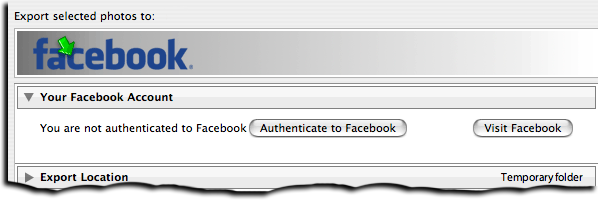
facebook-20200612.425.zip
· FAQ
· Version History
· Update Log via RSS
· Installation instructions
· “Donationware” Registration Info
· More Lightroom Goodies
· All-Plugin Update Log via RSS
· My Photo-Tech Posts
· My Blog
This plugin allows you to export images from Lightroom directly to non-personal albums at Facebook that you have permission to add to (albums in a business page, group, etc.). As per Facebook's entirely-arbitrary policy, photos may not be uploaded to personal pages.
With Lightroom CC/6 and later, friends can be automatically tagged in the uploaded photos.
This plugin works in Lightroom Classic, and older versions as far back as Lightroom 3, though some features depend on the version of Lightroom.
The same download works for both Windows and Mac. See the box to the upper right for the download link (in orange) and installation instructions.
Please see the FAQ and known issues before reporting bugs. If this is your first look at my export plugins, please see the announcement post for an overview and some important information.
When run in Lightroom 3 or later, there is support for Publish, though limitations at Facebook make it important to understand the Facebook-specific caveats in this feature. See the manual for Publish to Facebook for details.
App Permissions and Missing Albums
Due to how Facebook enforces your privacy settings, you may upload only to albums whose visibility is not less restrictive than the privacy setting you've chosen for this plugin app. See this FAQ if some albums seem to be missing.
Availability
This plugin is distributed as “donationware”. I have chosen to make it available for free — everyone can use it forever, without cost of any kind — but unless registered, its functionality is somewhat reduced after six weeks.
Registration is done via PayPal, and if you choose to register, it costs the minimum 1-cent PayPal fee; any amount you'd like to add beyond PayPal's sliding fees as a gift to me is completely optional, and completely appreciated.
Note: a Lightroom major upgrade, such as from Lr10 to Lr11 de-registers the plugin in the upgraded version, so if you want to maintain registration, a new ($0.01 if you like) registration code is needed in the upgraded version. It makes for a hassle every couple of years, I know. Sorry. See this note for details.
For details on plugin registration and on how I came into this hobby of Lightroom plugin development, see my Plugin Registration page.
“Privacy Policy”
Facebook requires that I have a stated “privacy policy”, so here it is: I respect your privacy.
With one exception mentioned below, the plugin keeps all your photos and Facebook data between you and Facebook, and it's never sent to me or anyone else unless you go out of your way to share it (e.g. by explicitly sending me plugin logs or an email). If you do choose to send me something, I respect your privacy.
The one exception mentioned above is that during the process of authentication the plugin (giving it permission to upload photos on your behalf to your own Facebook account), technical limitations at Facebook require the process to momentarily pass through my web site's servers. The data in this step is used only in furthering Facebook's authentication process, and is neither logged nor shared with anyone else.
Unrelated to your photos or your personal data, the “check for plugin updates” process passes along anonymous system statistics: what version of the plugin is currently installed, what version of Lightroom is being used, and whether the plugin is being run on Windows or a Mac.
Version History
(
Update Log via RSS
![]() )
)
| 20200612.425 |
This plugin is still dead, but this version eliminates Lightroom version checks, so that you can at least view your old FB publish-service collections in future versions of Lightroom. |
| 20190810.424 |
Fixed the SST1 and SST2 tokens. |
| 20190731.423 |
Updated the PublishCollectionName token (and CollectionNames and CollectionFullNames) to remove the MIRROR: prefix from the name that mirrored collections within my Collection Publisher plugin automatically get. |
| 20190708.422 |
Fixed a problem with the SpeedKPH token. Finally figured out the “Assertion failed: packed” error. Added TempC and TempF to the template tokens that my plugins understand. Added the TempC and TempF tokens. Updated the keyword-related tokens to accept standard filters. Work around a bug that sometimes causes plugins to be disabled when starting Lightroom via clicking on a catalog file. Fix an "Unknown key: captureTime" crash. Added the GPSCoords token. Fixed a problem related to template tokens and photos without capture times. Added functions uc(), ucFirst(), lc(), and lcFirst() to the LUA token. |
| 20181106.421 |
When not logged in, make it more clear what you're not logged into, and how to fix it. Updated the alphabetical sort to be "sorta-smart alphabetical sort", whereby names that differ only by a number are sorted numerically. For example, "album2" properly falls between "album1" and "album3", but "album20" falls after. The former straight-up alphabetical sort put "album20" before "album3", which is ugly and unpractical. Added the PEOPLE variable to the LUA token. |
| 20181020.420 |
Created a way to completely disable the fetching of photo comments from Facebook. Lightroom normally does this for every photo in a publish collection after every publish operation, and that overhead can be significant if you have many photos in your collection. If you never care about photo comments, you can now visit the Plugin Manager to completely disable the fetching and the overhead. |
| 20181017.419 |
Make the template-editing window a big bigger in the caption editor. |
| 20181015.418 |
Updates for Lr8 (Lightroom Classic CC Version 8). Added the special PP() function to the {LUA} token. Try to work around a Lightroom bug related to photo timezones and how Lightroom handles accessing plugin data. Added hierarchical options to the Keywords token. |
| 20181004.417 |
Added the 'nicknames' modifier to the {People} token. |
| 20181002.416 |
Resurrected the plugin for use with business pages (business pages only). On Aug 1, 2018, Facebook revoked photo-upload permission for all non-web non-smartphone apps, including this plugin. I've no real idea why Facebook would do this... they seem capricious at best, but in any case, they shut down the ability to upload photos, so I retired this plugin and thought that was the end of it. BUT! It turns out, for whatever reason, Facebook still allows photo uploads to business pages from apps like this plugin. So I've resurrected the plugin with changes so that only business-page albums are shown. Added the folowing template tokens: {home}, {desktop}, {temp}, {pictures}, {documents}, SST1, SST2, SS3 Sometimes Lightroom loses the "Visit At... " link for a publish collection; dig harder to come up with it anyway. Input fields that accept a location can now handle a What3Words code and a Plus Code. Clicking on the version number in the Plugin Manager now copies version info to the clipboard Updated the PublishCollectionName token to allow numeric arguments along the lines of the CollectionName token. Added the 'PCH' variable to the {LUA} tag. |
| 20180510.415 |
Fixed a boo-boo with the previous update. |
| 20180508.414 |
Added the IptcDateTaken token. |
| 20180422.413 |
Added some debug logging. |
| 20180420.412 |
Bump up to the latest Facebook third-party API. Fixed a bug when 'Token Examples' invoked in certain situations. When encountering catalog corruption, present a better error message. Added a bunch of token filters: F2D F2S F2X B2D B2S B2X S2X A2D A2S A2X |
| 20180120.411 |
Avoid a FB error during republish. |
| 20171229.410 |
Updates to the data templates that my plugins understand: updated the Keywords token, added CollectionNames and CollectionFullNames tokens, and added a bunch of stuff (KWf, CN, CFN, CNf, CFNf) to the {LUA} token. |
| 20171113.409 |
Correct the text of a label. |
| 20171019.408 |
Oops, more Lr7 stuff. |
| 20171019.407 |
Updates for Lightroom 7 |
| 20171003.406 |
When uploading photos, tell Facebook that the photo time is accurate to the minute. |
| 20170925.405 |
Better handle some character-encoding issues related to template tokens. Allow the "If Exists" feature of template tokns to work with the PluginProperty token. Update registration support to handle a stupid bug at PayPal that PayPal refuses to fix )-: |
| 20170710.404 |
Fixed a bug introuded the other day in template tokens, related to Windows filenames. |
| 20170621.403 |
Added the "only if it has a value" feature to template tokens. Updated the {FolderName} token to allow {FolderName=1} (rather than requiring the plus as in {FolderName=+1}) |
| 20170617.402 |
Updated the Facebook API version to 2.9. Added the Newline template token. Enhanced the FolderName token |
| 20170403.401 |
Better Facebook support in my People Support plugin |
| 20170309.400 |
Added the following tokens to the template tokens that my plugins understand: Artworks, ArtworkTitle, ArtworkCopyright, ArtworkSource, ArtworkCreator, ArtworkDateCreated, ArtworkInventoryNum, ISO8601Date |
| 20170109.399 |
Oops, yesterday's update caused all photos sent to Twitter to be marked as sensitive. |
| 20170108.398 |
Retooled to use a new Twitter API, allowing photos not to take up any characters in a tweet. Added Weekday, Wday, weekday, and wday to the list of template tokens that my plugins understand. Switch the log-sending mechanism to https. |
| 20161018.397 |
Fixed a bug with the keyword tables in the LUA token. |
| 20161007.396 |
Got around a situation where Lighroom would crash duing an export of large images. Better dialog real-estate managment for the meatadata section. |
| 20160829.395 |
Figured out a way to get video uploads to work. I think. |
| 20160713.394 |
Added the following tokens to the templates that my plugins understand: FileModYYYY, FileModYY, FileModMM, FileModDD, FileModHH, FileModMIN, FileModSS, FileYYYY, FileYY, FileMM, FileDD, FileHH, FileMIN, FileSS. Fix for Lightroom 2. Support for older versions of Lightroom will be stopped soon. |
| 20160628.393 |
Ignore errors about not being able to get an album list from secret groups one doesn't own. Added the {FilenameNumber} token to the templates that my plugins understand. Some updates to support Lr2. Lr2 is sufficiently old that I will drop support for it soon. |
| 20160605.392 |
Make the album-description input box bigger. |
| 20160506.391 |
Upgrade to Facebook API v2.6 Facebook apparently truncates album titles beyond a certain length. Handle that, and album-title conflicts, better. |
| 20160418.390 |
Upgraded to Facebook API version 2.6 Fix to get around a Mac display issue with Lr6 on OSX. Added Russian-langauge support for the People-Support |
| 20160118.389 |
It seems that Facebook has a bug that tells the plugin that some users' albums (such as Timeline Photos) are not valid upload destinations, even though they are. Facebook has said that they acknowledge the error but that they will explicitly not fix it, so I've updated the plugin with a kludgy workaround: such albums will now be listed, though marked with "Maybe" to indicate that they may or may not work; you'll only know by giving it a try. Added the ability to associate an image URL at Facebook with a photo in your library (via "File > Plugin Extras > Facebook Extras") to allow keeping track of photos uploaded via other means. Take care, though, to remember that Facebook does not allow image updates (update attempts via Export or Publish involve a delete and a re-upload, which ends up destroying all likes/comments of the original). I continue to recommend avoiding Publish with Facebook. The {People} token wasn't working properly for some keywords without a registered birthday. Updated Twitter support to better count lengths of tweets that include URLs. Added ChildOf and DescendantOf filters to the {Keywords} and {KeywordsAll} template tokens that my plugins understand. Fixed a bug with the 'edit saved credentials' dialog. Try to avoid yet another place where Lightroom gets hung because it can't handle certain kinds of dialogs at the same time. |
| 20151009.388 |
Updated the Caption part of the dialog to show up to three lines of text, and the full text in the tooltip. Added {SpeedKPH} and {SpeedMPH} to the list of template tokens supported by my plugins. |
| 20150517.387 |
Fixed the "SpecPeople:259: attemt to index al nil value" error. Clicking on the example caption in the export dialog now brings up a dialog showing the whole example caption, which is useful to see the full thing when it contains multiple lines. Unnamed faces in photos could cause tagging at Facebook to not work. Updated to version 2.3 of Facebook's 3rd-party app API. |
| 20150503.386 | The ability to show albums for various destinations (e.g. business pages) in Export was inexplicably lost if you visited Publish. |
| 20150502.385 | Try to fix the "Requires extended permission" error some users have seen. |
| 20150501.384 | Fix an person-related error introduced in the previous build. |
| 20150430.383 |
In Lightroom CC/6, people are tagged at Facebook if their face is recognized by Lightroom's face recognition, and a Facebook account has been associated with the person in my People Support plugin. For details, see "Automatic Face Tagging Now Supported in my Upload-to-Facebook Plugin for Lightroom". |
| 20150414.382 |
Some users are still getting the "please reduce..." error. This is almost impossible to get around definitively because Facebook gives no indication what "too much data" is, nor a way to explicitly limit data requets to be under whatever that limit is. /-: |
| 20150413.381 |
Facebook has started choking with some data requests, suddenly returning "Please reduce the amount of data you're asking for, then retry your request" instead of the user's data. This update tries to work around this. Also updated to v2.3 of their API. |
| 20150302.380 |
Big revamp to the list of destinations... use the [refresh list] button to get the new features: Added the ability to post to the app's default album, as well as to the timeline for a group or page, and to albums in groups you're a member of (that you have permission to upload to). Put a picker above the list to isolate albums for a partiuclar group or page. It seems that FB raised the limit to 1,000 photos per album, so the plugin now reflects that. |
| 20150223.379 |
Fixed an assert-failure bug that could happen when editing a collection's settings. |
| 20150206.378 |
In the POODLE-vunerability dialog, display a raw URL of a page on my site that discusses the issue, so that folks can be independently sure that the dialog is indeed from me and not malware. |
| 20150129.377 |
Allow the list of albums in the Export Dialog to be longer. |
| 20150126.376 |
Added support for the Updated the camera-name code to try to guess the actual camera model of Hasselblad H5D files, since in their infinite wisdom Hasselblad decided to encode three distinct models with the same internal code, making it impossible to know for sure what camera produced a given image file. |
| 20150103.375 |
Fix to the date_diff() function supported by the LUA template token. |
| 20141217.374 | Complete overhaul of how the plugin talks to Facebook, moving to their new API. All prior versions of the plugin will no longer function correctly when Facebook turns off the old API in April 2015, so everyone will have to upgrade to this version or later before then. |
| 20141210.372 | Registration was broken on Lr2 |
| 20141204.371 |
Added an "Export Location Override" section to the Publishing Manager dialog (when editing an existing publish service) that allows you to change the Export Location. I don't know why Adobe doesn't let you change it... it seems arbitrary. Add a help dialog to the publish-services edit dialog to make it clear how to delete a publish-services collection. Use a compressed view on the Plugin Extras dialog if the screen is not very tall. |
| 20141023.370 |
Added extra logging to debug why Lightroom might fail to render for export |
| 20141019.369 | Windows Only: Add a one-time check for the POODLE security vulnerability, and alert the user if it exists. |
| 20141010.368 | Better error reporting with the visit-collection item in Publish. |
| 20140923.367 | Added the LrMD5, LrLocalization, LrSystemInfo, and LrMath packages to the {LUA} template token. |
| 20140922.366 | When deleting from a publish collection, properly maintain the 'Uploaded to...' metadata field. |
| 20140903.365 | Added the ability to set the photo date to the actual date of the photo. See the Metadata Management section of the Export/Publish dialog. |
| 20140902.264 | New build system |
| 20140829.263 | Facebook suddenly changed how they report some error conditions |
| 20140828.262 | When reporting albums that Facebook won't let the plugin upload to, don't list them all... just the first one or two. |
| 20140802.261 |
Updated the Twitter support to allow my plugins' template tokens in the tweet text. Made the {GPSAltitude}, {Altitude}, and {GPSCoordinates} tokens subject to the geo-privacy settings like the other geo-related tokens. |
| 20140731.260 | Registration fix for Lr5.6 |
| 20140729.259 | Previous updates broke support on Lightroom 2 |
| 20140720.258 | More Creative-Cloud support. |
| 20140715.257 |
Fixed an issue with Creative-Cloud revalidation. |
| 20140712.256 |
Lr5.5 and later Creative-Cloud installs can now revalidate themselves if needed. |
| 20140710.255 | Sigh, had a bug in the Creative-Cloud support. |
| 20140708.254 |
Now supports Lr5.5+ Creative-Cloud Installs. |
| 20140704.253 | Sigh, introduced an error for some folks with the rebuild the other day. |
| 20140630.252 | Build-system update |
| 20140618.251 | Added the ability to create collection sets in Publish, which allows for Lightroom-only grouping of your albums. |
| 20140613.250 |
Added date_diff() and raw_time_diff() functions to the special {LUA} token understood by the plugin. |
| 20140530.249 |
Set up the ability to reauthenticate to your FB account from the Publishing Manager dialog. Made the choose-destination-at-export-time dialog better fit a small screen. |
| 20140510.248 | A missing 'automatic destination' could cause the plugin to crash. |
| 20140509.247 |
Added new tokens to the template language the plugin understands: LrVersion, LrVersionMajor, LrVersionMinor, LrVersionRevision, LrVersionBuild, Location, CatalogName, CatalogPath, OperatingSystem, OS Added new token filters: NS and LO |
| 20140422.246 |
Fixed a bug in the "smoother revalidation" stuff recently added. |
| 20140417.245 |
The {Empty} template token wasn't working properly. Added the "Recent Facebook Comment" custom metadata item, which holds the date of the most recent comment for a Published photo, in YYYY-MM-DD format. While in the "Published Photos" section of the Library Grid, you can set the Filter to "Recent Facebook Comment" and then scroll down to the end to see the most recent dates, and via that see the most-recently commented photos. It's a bit unelegant, but it's the best I can think of within the severe limits of Lightroom's plugin infrastructure. Fixed a sublocation-related bug in the new geo-privacy stuff. Make the revalidation process smoother, especially for folks using Lr5.4 and later. |
| 20140225.244 |
Added a new "Location Privacy" section to the Exprt/Publish dialogs. Updated the location-based tokens in the template language the plugin uses — City, State, Country, Location, Latitude, Longitude — to respect new privacy options in the Export/Publish dialogs, and in the resend-metadata dialog. You can override those options on a case-by-case basis with the evenIfPrivate filter. Added locationIsPrivate variable to the environment available to the LUA token. |
| 20140204.243 |
Enable a new feature internal to Lr5 for large exports that keeps the CPU from running too far ahead of the upload. Prior to this, Lightroom would go ahead and peg the CPU to pre-render all the images even if they weren't being uploaded at nearly the same speed. Now Lightroom pauses the behind-the-scenes rendering if it has gotten too far ahead of the upload. |
| 20131011.242 |
Gave the Publishing Manager UI some attention on Windows. Added the “:EMBED” token filter to the template language. |
| 20130926.241 | Oops, fix a bug introduced in the previous update |
| 20130925.240 |
Added a bunch of tokens to the preset templates supported: ExportFormat, ExportColorSpace, ExportBitDepth, ExportQuality, ExportSharpeningLevel, ExportSharpeningMedia, IpernityUrl, GoogleDriveUrl, and TumblrUrl. The token-examples dialog had been broken. Also deprecated Folder and Path tokens in preference to FolderName and FolderPath tokens. |
| 20130909.239 |
Work around a Lightroom bug concerning the determination of whether a photo is offline. |
| 20130820.238 |
Adapted to changes at Facebook in how deleted photos are handled. Better handle very long user account names, so that the [Logout] button doesn't get cut off of the Export dialog. Made big updates to the "Export with Smart Previews?" section; you can now pick to be asked whether to export via Smart Previews, and can differentiate between when the Smart Previews are "good enough" for an export and when they are not. Fixed the KW/KWE tables in template tokens; they had been broken when using load for the script. |
| 20130701.237 |
Work around a bug that causes the export-related progress bar to not show up right away. |
| 20130629.236 | Added an error report to aid in debugging why publish association might fail. |
| 20130613.235 | Better support for plugin revalidation. |
| 20130611.234 | Sigh, previous update for Lr5 broke things for the Lr5 beta. |
| 20130611.233 | Yet another Lr5 update |
| 20130610.232 | Better logging to try to understand catalog-write-access contention under Lightroom's hood |
| 20130524.231 | Apparently, a recent change broke things on Lr2, which some folks apparently still use. |
| 20130520.230 |
Added the ability in Lr5 to export images even if the master image file is not available, so long as there's a smart preview available. |
| 20130501.229 | Update for Lr5 |
| 20130412.228 | Fix to the Twitter fix. |
| 20130412.227 |
Sigh, Twitter yet again made an unannounced undocumented change to their API that immediately breaks apps that have worked for years, and doesn't even bother alerting developers after the fact. Lord knows how many developers wasted how many hours trying to debug something that should have been announced on the developer's blog. Days later, it's still not announced there. Twitter is not worse than Facebook, but seems to be trying. |
| 20130409.226 | Can now have Publish collections renamed to match album names changed at Facebook. |
| 20130330.225 | Fix to match Facebook's (undocumented and unannounced breaking change) in the Authentication flow. |
| 20130328.224 | Fix for the registration system. |
| 20130319.223 |
Fixed a possible plugin crash in Lr2 that might happen if the remote site's servers are failing. |
| 20130220.222 |
Added support for some new template tokens: FlagStatus (requires Lr4.1 or later), and for Lr3 and later, a bunch of IPTC extended metadata: AdditionalModelInfo, CodeOfOrgShown, DigImageGUID, Event, ImageSupplierImageId, MinorModelAge, ModelAge, ModelReleaseID, ModelReleaseStatus, NameOfOrgShown, PersonShown, PlusVersion, PropertyReleaseID, PropertyReleaseStatus, and SourceType. |
| 20130214.221 | Small fix for Lr2 |
| 20130210.220 | Trying to fetch FB comments in Publish for images that no longer exist at FB caused errors. Now, the plugin inserts a "this photo no longer exists at FB" comment for the Published Photo. |
| 20130209.219 | Update to handle new Twitter url-length settings. |
| 20130206.218 | Update the Twitter-related code to handle their new API. Their old API goes away next month. |
| 20130201.217 |
Added the ability to use "automatic destinations" (the naming of target galleries based upon image metadata) in Publish. It's been in Export for years (as illustrated in this 2008 article on backing up), and you must create the destination presets from Export, but you can now access them in Publish. Added the ability to set the caption on a one-off basis by just typing it in, avoiding the need to make a preset each time. A lot of work on the upload datapath, making it more efficient and restoring the ability to retry the attempt on certain errors. |
| 20121203.216 | Add a link to the FAQ for the "missing destination cookies" error. |
| 20121014.215 | Added a help dialog when encountering the mysterious 'handle in the wrong state' error. |
| 20121010.214 | Fixed Twitter authentication. |
| 20121009.213 |
Workaround for an "attempt to call field 'getProgressScope'" bug introduced in Lr4.2. |
| 20121009.212 |
Added the ability to create new galleries directly from the Publish Service context menu. Enhance the {EMPTY} template token so that it interrupts the squelching of superfluous joining characters. Fixed some issues surrounding the "Create Album" dialog in Publish. |
| 20120821.211 |
Updates to the environment in the {LUA} token (in the template tokens in my plugins) to include photoTime() and currentTime(), and other changes to match the updated docs at that link. .Wow, it seems some people using Lr2 are still using very old versions of Lr2 that aren't up to snuff feature/bugfix wise. I don't want to support gratuitously old stuff, so I put a minimum of Lr2.6 to use the plugin. |
| 20120614.210 |
Very slow uploads in Lr4.1 could cause the new progress bar stuff to blow up. Twitter support now allows suppressing "Private" geoencoded locations in Lr4.1+ |
| 20120602.209 |
New upload engine in Lr4.1 that greatly increases the efficiency of large uploads. In Lr4.0 and older versions, upload handling is inefficient and large uploads can crash Lightroom. With Lr4.1 and later, you also get an upload percent-complete report in the task progress bar, and the ability for upload cancels to take effect immediately. Update to handle the Mac App Store version of Lightroom. |
| 20120508.208 | Yikes, Lr2 registrations were broken again. |
| 20120430.207 |
Tweak for Lr4.1RC2. Fixed the “photo too large to tweet” dialog message, which had been all garbled up. |
| 20120421.206 |
Added to the template tokens supported by the plugin: {FullMasterFolder}, {FullExportedFile}, and {FullExportedFolder}, and to match, renamed the recently-added {FullMasterPath} to {FullMasterFile}. |
| 20120411.205 |
Enhanced the send-log dialog to hopefully make reports more meaningful to me, yielding, I hope, the ability to respond more sensibly to more reports. Added {FullMasterPath} to the list of template tokens supported by the plugin. |
| 20120411.204 | The plugin now better reflects Facebook's application of app/album privacy settings. A new note has been added to the Publish/Export dialogs to highlight when albums are missing because the app permissions are more restrictive than one or more of your albums, alerting you to this FAQ about “missing” albums. |
| 20120406.203 | Better handling of expired access-authorization tokens. |
| 20120330.202 |
Better reporting of the "Application does not have permission for this action" error now refers users to this FAQ. Update to handle 4.1RC. |
| 20120323.201 | Better handle a login error condition. |
| 20120316.200 | Made is so that you can now reauthenticate from the Publishing Manager. Handle more gracefully when authorization to access a user's account has been revoked. |
| 20120309.199 | Had broken registrations in Lr2; Update to the debug logging to better track down timing issues that might arise. |
| 20120229.198 |
Lots more preparation for Lr4 (but still works in Lr2 and Lr3). Files that are offline are now detected before an export/publish begins, and if there are any, offers the option to abort the export, or just skip the offline ones. This is a lot more clear than the "dng_error_file_not_found" error you get from Lightroom if you follow through with an export attempt of an offline image. Update for an FB API changes. |
| 20120217.197 | Discovered why "metadata that triggers a republish" wasn't reliable, and fixed it. |
| 20120214.193 | Fixes an Lr2 issue introduced in the previous version. |
| 20120214.192 |
A change in the previous version seemed to tickle a bug in the that would see Lightroom lock up when the plugin was enabled with certain catalogs. I'm not entirely sure what the bug was, but in this release I've worked around what was tickling it. |
| 20120207.191 |
Attempt to prepare for changes Twitter has announced will take place in how they return information about server errors. More on the march toward Lr4, including upheaval in the code to handle Lightroom APIs being discontinued in Lr4. Bumped up the minimum Lr3 version to Lr3.5, to ensure we've got those bug fixes. Lr2 and Lr4 are still supported, of course. Added the {AspectRatio} token to the token templates understood by the plugin, and added the Length=num filter. |
| 20120121.190 | More robust error handling during authentication |
| 20120114.189 | More tweaks for Lr4b |
| 20120112.188 |
Better error handling for video export, and for when images/videos exceed upload limits. Plugin can again delete photos at Facebook (which means that in one sense they can be replaced, by uploading a new copy and deleting the old one). Warn about the need to update the list of albums if it's not been updated for a long time. The Lightroom bug referenced in the version note for 20110623.169 was fixed in Lr3.5, so I've removed the special workaround processing for that version and later. Enabled export snapshot creation in Publish. Removed the “Re-mark as Published” button from the plugin-extras dialog in Lr4, because Lr4 now supports this natively. Moved the Twitter code over to a new style of Twitter authentication, in hopes that it cures the authentication problems some people have been having. Moved all access of Twitter to HTTPS. Removed an obsolete reference to bit.ly from the Twitter help dialog. Update for Lr4 beta: explain in the plugin manager that the plugin can't be registered in the beta. |
| 20111210.187 |
Fix an "attempt to concatenate field 'user_id_string'" error that pops up at rare times. Added a system-clock check and reports to the user if the system clock is more than a minute out of date. An incorrect system clock can cause problems with various kinds of communication and authentication with some of my plugins, so I've just gone ahead and added this to every plugin. Had issues with the registration button sometimes not showing. |
| 20111030.186 |
When doing a plugin upgrade, offer the ability to flush all the old copies of the plugin Reporting some errors can create a huge dialog box that can be difficult to close on OSX, so this update adds a [X] button in the upper right of the dialogs. |
| 20111006.185 | Plugin would crash in some cases while trying to process Twitter-related settings. |
| 20110928.184 |
The "unknown error occurred" error that plagued FB for much of 2009 has resurfaced. These days I'm getting reports of it when trying to fetch the list of albums one can upload to (there's one list per page/group/etc.), so in an effort to not have this FB bug cripple the entire plugin, I'm giving a try to just continuing on... if other album-list requests are fulfilled, you'll at least be able to upload to those albums. We'll see. Otherwise, there's nothing we can do about these errors but hope FB acknowledges the error faster than the nine months it took last time. )-: Facebook gives a really weird error when the target album is full, and I wasn't detecting it well. I missed obfuscating some access tokens in the logs. |
| 20110922.183 |
It seems that FB suddenly started restricting the visibility of newly-created galleries to an app-wide max each user can select (on the user's app settings page), which defaults to the restrictive "Only Me". This means that even if you explicitly select "Friends" or "Everyone" when creating a gallery, it will be restricted to "Only Me" unless you've changed your app settings at Facebook for this plugin. The plugin now alerts you to this. Gallery-creation now defaults to "Only Me", as per Facebook guidelines. FB is acting up and returning odd errors at odd times, so the plugin now tries to handle them more gracefully. |
| 20110904.182 | Try to be more flexible with the authorization protocol handling. |
| 20110903.181 |
Added {PluginProperty} to the template tokens used by my plugins. Some internal optimizations to handle large album sets. |
| 20110820.180 | Handle invalid authorizations a bit more gracefully. |
| 20110819.179 |
Added the ability to include a photo when issuing a tweet via Twitter. Gave the Twitter tweet input UI some attention. Twitter automatically replaces URLs with their own Made it so that hitting ENTER while entering a tweet does not actually launch the export. This is a maddeningly-frustrating aspect of the Lightroom plugin infrastructure, but I've worked around it in a way that seems to work. Fixed "attempt to compare nil with number" error that some users might have gotten in Publish. |
| 20110814.178 | Fixed "attempt to compare nil with number" error that some users might have gotten in Publish. |
| 20110729.177 | The 'refresh list' button was missing from the upload-destination list when it was configured to be a popup menu. |
| 20110728.176 |
Added the ability to suppress the wall post that FB automatically creates when you upload photos to a public gallery. Fixed a "attempt to compare number with string" bug. A lot of code cleanup and reshuffling under the hood that shouldn't result in any user-visible changes, unless I broke something... |
| 20110712.174 | Had a minor plugin-crashing boo-boo in the previous update |
| 20110711.173 | Really long captions could cause a stack overflow. |
| 20110708.172 | Fix the "Export:663" error some have gotten. |
| 20110706.171 | Still struggling with catalog-access issues that seemed to have materialized out of the blue (with a bug in Lr3.4??). This update addresses creating a new publish collection. |
| 20110703.170 | For Lr2, fixes a 'must be called inside withReadAccessDo' error I'd recently introduced. For Lr3, tries to address a similar error that seems to pop up in rare cases. |
| 20110623.169 |
There's a bug in Lightroom that causes it to sometimes include private keywords in exported copies. The plugin now detects these situations and alerts you to them, allowing you to avoid a privacy blunder. |
| 20110613.168 | It turns out that Chrome is a bit flaky with the new automatic authentication stuff... sometimes it works, sometimes not. So I've made it now that if it doesn't work, it reverts to the old style where you have to cut and paste the token. It's unfortunate, but at least you can authenticate. |
| 20110611.167 | Lr3 only: got rid of the need to cut-n-paste a code during authentication... it's all handled automatically now. |
| 20110603.165 |
Didn't quite rip out all the photo-deletion support, resulting in a "PhotoHistory:399" bug. |
| 20110530.164 |
Ripped out support for deleting photos... Facebook quietly yanked this permission from third-party apps without telling anyone, then said "it's by design" when pushed repeatedly for an answer (see bug #17055 if you have access to their bugbase). Facebook continues to innovate new ways to treat their developers like dirt and their users like cattle. Better handle long album names by truncating at the beginning with '...', and having the tooltip be the full name. Better handle the FB error if a user has changed their password and needs to reauthorize the plugin. Should be smooth and painless now. |
| 20110521.163 |
Fixing some problems with Lr2 that the comment-refresh thing the other caused. |
| 20110520.162 |
Fixed a bug that caused the export destination to not properly refresh in response to selecting a preset in the export dialog. |
| 20110519.161 |
Added a new section to the Publish Service settings dialog, on whether to refresh remote comments (at Facebook back into Lightroom) automatically or only manually. Made changes to track Facebook's ever-moving target for how they report errors, and for the new errors they've introduced for things that used to work. Sigh. Be more robust to errors during the gallery-creation process. |
| 20110419.160 |
Wasn't properly issuing an error message when used with Lr3.0 and Lr3.2. (because in Lr3, you should use Lr3.3 or later. |
| 20110408.159 |
Facebook, in their infinite wisdom, seems to have started disallowing blank captions, so if you try to upload with a blank caption, it'll try pulling some random data from the image file (e.g. your name or email address) and use that as the caption. Sigh. I've submitted the bug (which I fully expect them to ignore, just as they ignore all the bugs I submit), and for the time being I've figured out a workaround that involves an uncommon Unicode character that appears blank, so hopefully this hides the problem at least until Facebook figures out a way to make things difficult again. )-: Updated the album-creation tool to allow "only me" albums to be created. Fixed some plugin-crash asserts that some new users might get. Added "select all" button to Publish collection list. |
| 20110401.158 | Labels that the plugin appended to non-personal albums (e.g. "[Fan]") in the list of albums were inadvertently included in album names in Twitter tweets. Fixed. |
| 20110329.157 | Oops, the button to refresh the list of galleries had inadvertently disappeared. |
| 20110329.156 |
Added the ability to select which metadata items cause a Publish republish. Added the ability to create new Facebook albums from within the publish manager. Added the ability to sort the album list in the Publishing Manger |
| 20110312.155 |
Added some extra logging to try to debug a "Facebook:1399: attempt to index field '?'" error. Added a progress dialog to the "Re-mark as Published" operation, so that it can be canceled, and to make it clear that something is going on under the hood. The list of upload destinations was sometimes getting cut off. |
| 20110207.154 | Facebook often has hiccups and other issues that result in corrupt replies to the plugin; Attempt to provide a better error message when these corrupt replies are detected. |
| 20110204.153 |
More cleanup of the new fan/page support, this time with comments and photo deletion. Fixed a bug whereby one couldn't export via preset to an account different from the currently-logged in account. |
| 20110125.152 | If the plugin had crashed due to the FB issue fixed in version 20110117.149, data corruption left behind by the crash might disable the plugin even when upgrading to a fixed version. So, this version now contains code to detect the data corruption and fix it. |
| 20110121.151 |
Added "Re-Mark as Published" to the Plugin-Extras dialog ("File > Plugin Extras > Facebook Extras"). If you have published photos in the "Modified Photos to Re-Publish" grid segment, this moves them back to "Published Photos" without actually uploading anything to Facebook. You might use this after making what you know to be a metadata-only change that won't affect how the image is shown at Facebook. |
| 20110118.150 | Facebook's recently-added support for uploading to fan-page albums might not be fully compatible with the sort options I allow. I've worked around it so that if the sort fails, it'll just be sorted wrong instead of crashing the plugin. |
| 20110117.149 | It seems that Facebook doesn't send a name for every page you might have access to, and the lack of a name caused a plugin crash. Fixed. |
| 20110117.148 |
More support for Facebook newly allowing third-party apps access to a user's pages/groups/apps: you can now create albums in other pages/groups/apps you control, but there's the caveat that for whatever reason (bug? policy?) Facebook doesn't include the newly-created album in the list of albums until it gets at least one photo, so until you actually upload a photo, it's invisible. I've worked out a kludge that makes it visible in this plugin's upload-destination list until you restart Lightroom, so if you upload to it right away, everything will be fine (because once you upload a photo, the album suddenly appears without the need for my workaround). Re-did the annotations I give to album names... it's much less cluttered now. Added Twitter support to Publish. Fixed a problem such that long album names caused buttons to become inaccessible in the export dialog. Not sure what happened to the export dialog since I last checked it in Windows, but it was in need of some UI love. |
| 20110116.147 | Hah, one day after I get around to adding a note in the plugin about Facebook not supporting uploads to fan pages, they quietly (without any announcement I can find, and minimal documentation) now support it, so this version removes the warning and adds support for uploading to fan pages. To get the new support, you must log out from Facebook in the Lightroom export dialog, then re-authenticate to Facebook from the same spot. This will put you through the "really grant the uploader-from-Lightroom app access to your account?" thing you did the first time, but now it'll be granting access to your fan albums as well. |
| 20110113.146 |
This version no longer works in Lr3.0 and Lr3.2 because many bugs have been fixed in Lr3.3: if you're using Lr3.0 or Lr3.2, please visit Lightroom's “Help > Check for Updates” to download the free update from Adobe. (The plugin also continues to work in Lr2.) Added {CroppedWidth} and {CroppedHeight} to the template tokens used by my plugins. |
| 20110113.145 |
Add a note of instruction to handle a (rare) situation where one needs to reauthenticate to Facebook in the normal Export Dialog in order to get a Publish Service working again. Hoping to stem the flood of mail asking how to upload to Fan/Business pages, the dialogs now repeat the same
warnings that I have plastered on the plugin web page and my FAQ:
|
| 20101217.144 | Updated Twitter support for Twitter's new API endpoints |
| 20101124.143 | Fixed a crash sometimes encountered while updating remote-account data in the plugin. |
| 20101116.142 |
Check whether galleries at Facebook have been renamed from when publish-service collections were created, and prompt the user with a note that the renaming can be incorporated into Lightroom by enabling the "Forcefully rename current collections" option. Replaced an ugly debug message that popped up when the plugin detected that a publish-service collection's related gallery at Facebook has been removed from Facebook, with a more user-friendly message. |
| 20101104.141 |
Fixes “Spec:343: attempt to index field '?' (a nil value)” error some were getting |
| 20101001.140 |
Facebook is upping the maximum image size to 2,048 pixels on the long edge starting today, so I'm pushing out a new version of the plugin with the new limit. At the time I'm pushing this, they have not enabled the new limit for all users, and they don't indicate by when everyone will have it, so for a while some users may end up with resized smaller photos anyway. But that's up to Facebook. Until now, Facebook has compressed the quality out of uploaded images, sometimes mildly and sometimes egregiously, and also removed color profiles and other metadata. Their announcement today doesn't indicate whether they are addressing these important issues (important to photographers at least, but less so to people socially sharing their snapshots), but if they're still squeezing the life out of uploaded photos, please don't blame the plugin. Also remember that Facebook does not allow updating a previously-uploaded photo in place, so don't think “oh, I'll re-upload everything at the larger size” because that'll involve deleting the copies that are already there, which means losing all comments, "likes", and other history. |
| 20100910.139 |
Some users couldn't authenticate (it seems Facebook changed how their authentication code looked), so I've relaxed what the plugin accepts. Publish was sometimes getting stuck in a 'not logged in' state, if you hadn't refreshed your account data in the plugin for too long a time. Not sure why I might have built it that way, but I took off the time limit so now it shouldn't get stuck anymore. Wish I understood why I'd put it in in the first place, though. )-: Warn about the loss of metadata if the "resize to megapizels" option is used. |
| 20100829.138 | Made the revalidation process much simpler, doing away with the silly need for a revalidation file. |
| 20100820.137 | Discovered a bug in my plugin build system that caused horribly difficult-to-track-down errors in one plugin, so am pushing out rebuilt versions of all plugins just in case. |
| 20100814.136 |
Added the {KeywordsAll} template tag. A few users found some photos to always be "stuck" as Modified photos in a Publish collection. I'm still not 100% what might be going on and can't replicate the issue myself, but this version of the plugin tries some things to hopefully alleviate the problem. Added code to allow plugin revalidation after having been locked due to a bad Lightroom serial number. Added an interactive filter to the album list in Publish; it'll show up if there are more than 10 albums. Only albums whose names match all the (space-separated) terms in the filter are shown. |
| 20100722.135 | Oops, introduced an error in the previous version. |
| 20100722.134 | Fixes the "attempt to compare number with string" error you might have gotten when trying to set the image size. |
| 20100715.133 | There was a bug on Windows that caused the warning about potentially-excessive JPEG quality settings to lock up Lightroom for an indeterminate amount of time. Only way I could fix it was to move the warning to the metadata management section (where it doesn't belong as much as it doesn't belong where it was before, but Lightroom doesn't let me put it where it should go, next to the jpeg-quality slider). This also allowed me to put it back into Publish. |
| 20100715.132 | Yikes, the JPEG-quality thing I added didn't play well with Publish. Removing it from Publish 'till I figure out a better way. |
| 20100715.131 |
Egads, the list of albums in the Publish Service dialog was not sorted. The plugin has long remembered your export settings from Facebook export session to Flickr export session, overriding Lightroom's desire to always bring your recent export settings from non-Facebook exports. However, I had neglected to update the list of settings for Lightroom 3, so this is now corrected, and so the plugin now also remembers watermarking settings, file-renaming and photo-stacking, and DNG compatibility. Added a warning that blocks export when the JPEG quality is set needlessly high, referring users to my Analysis of Lightroom JPEG Export Quality Settings. You can bypass the warning if you like, and hide it forever, of course. |
| 20100704.130 |
Fixed the LUA template token, which hadn't been working. Still trying to shake out some rough edges with the login caching stuff necessitated by Publish. Makes my head spin. Hope this update helps. |
| 20100703.129 |
Fixed the authentication cache stuff to work with Facebook's new API. Not sure how I let this one slip, sorry. Discovered some rare and complex bugs related to collection renaming, and (I hope) fixed them. Allow any pixel size (rather than 720 long-edge max) if saving to local disk as well as uploading. |
| 20100630.129 |
Finally pushing the new version out of plugin beta (where it has been for a couple of weeks, after eight months of oft-painful development. It's extremely complex under the hood, so now that it's getting wider user and additional bugs are shaken out, there will likely be frequent updates... please keep an eye on the version history when you update. Here are the update details from when it was in beta: 20100615.120 — This version can be registered in Lightroom 3. It can run in Lightroom 2 or Lightroom 3; it does not work in the Lr3 betas. It uses my new registration system when run on Lightroom 3, which avoids some of the silly issues of the old one. Please take care to note the details on the registration page: use of this version (or later) of the plugin in Lightroom 3 requires a new registration code. Lots and lots of changes under the hood, including tapping into Facebook's new API. Sadly, Facebook still doesn't allow you to upload to a business or fan page. I have no idea why. This version does have publish support in Lr3, but I caution against using it until you understand drawbacks inherent in all third-party Facebook uploaders. 20100616.122 — Few tweaks. Fixed authentication with IE. 20100624.123 — Lots of bug fixes, and lots of new debug logging. 20100624.124 — Discovered a nasty build bug; pushing a new version in case it affects this plugin. 20100625.125 — Yikes, shaking out some more build issues. 20100628.126 — Had broken auto destinations. 20100629.127 — Lots of changes. Bolstered the separation between Publish and non-Publish exports. Fixed handling virtual copies (created on images uploaded with this version or later). Also fixed smart published collections, which became broken a version or two back. 20100629.128 — Lots more changes, especially related to auto destinations and replacing images. Identified that "Import Smart Collection Settings" does not work for Publish, and corrupts things. Don't use it. |
| 20100428.119 |
Added some extra debugging that might help me figure out a way to work around the persistent signature-failure Facebook bugs experienced by some users. If you use the Publish feature in the Lr3 beta for Facebook, this push will break your publish collections. (Be warned that they will break when the real Lr3 comes out, anyway -- the Publish support in the Lr3 beta and these pre-Lr3 versions of the plugin is haphazard.) Added some options to the Twitter <dest options> special code: add simple as an option to have it become just the name without quotes or other adornment; add short to par down the gallery name to just the leaf name. They can be combined, e.g. <dest short simple>. Added some stuff to the LUA template token: a version of the standard os table (with date, difftime, getenv, es and time), and the standard Lightroom STK tables LrDate, LrPathUtils, and LrStringUtils). Also added a new functions TBL() (returns an empty table), ne(item) (returns true if the item is not empty), and nb(item) (returns true if the item is not blank; " " is blank but not empty, while "" and nil are both blank and empty). |
| 20100323.117 |
Removed some Lr3-related debugging stuff that's showing up now that Lr3b2 is out. All plugin-related things should work in Lr3b2 except Publish, which will likely change drasticly between now and when Lr3 is actually released. New when running Lr3b2 is a new "Snapshots on Export" section, which is basically a built-in version of this new plugin. Added new tokens to the templates used in my plugins: IfKeyword and IfExportedKeyword are supported for Lr2 and later. For Lr3b1 and later the very powerful LUA token, and for Lr3b2 and later, a bunch of new localized date/time tokens. See the templates page for details. |
| 20100315.116 |
Wholesale changes that attempt to honor the user's locale settings for numeric display (e.g. Europeans writing 3,14156 for pi). I've probably missed some spots, so let me know if you find some. Added three new tokens to the templates that my plugins use, CameraName, IfGeoencoded, and Keywords. See the templates page for details. |
| 20100305.115 | Facebook has upped the max-photo-size to 720 pixels on a side (from 604). This was available to some users for a while now, but as of today is available to all, so the plugin now uses that size. |
| 20100213.114 | UI fix to the on-the-fly album-creation stuff. |
| 20100212.113 | Facebook has been having a lot of "empty response" errors, so we now retry with those as well. (As of last May their running upload rate was 1.3 million new photos per hour — not too shabby for a free site — so perhaps we should cut them some slack.) |
| 20100210.112 |
Yikes, broke exports for Lr3b in the previous push, sorry! Fixed. |
| 20100209.111 |
Geez, the auto-destination stuff (see the small "add/edit auto destinations" link on the right, immediately under the list of upload destinations) was screwed up in that the check to see whether the destination already existed didn't work, so it would create another (and another...) album with the same name. Fixed. Changed the semantics of the Places filter (in the tokens understood by the preset templates of my plugins) in two ways: if applied to a string value rather than a number, it works on the first number found in the string. Another is that you can now use something like Places=-1 to round to the 10s, Places=-2 to round to the 100s, etc. |
| 20100208.110 |
Hacked in a way to create a gallery on the fly during export... it's now an option in the list of export destinations. Caption presets weren't getting saved across Lr restarts in some cases (for definitions of "some" meaning "all", sorry). |
| 20100205.109 |
Completely changed how the one-click upgrade applies the newly-downloaded zip file, in the hopes that it'll work for more people. Rather than unzipping over the old copy, it now unzips to a temporary folder, then moves the old folder out of the way and the new folder into place. Prior versions' folders are now maintained (with the version number in the folder) in case you want to revert a version; you may want to clear them out from time to time. Of course, it won't take affect until you try to upgrade after having upgraded to or beyond this version. Caught a few more Lr3b issues. Fixed the {GPSAltitude} template token so that it should now actually work. Oops, the upload date/time custom metadata items were swapped. Doh! With this new version, each catalog will auto-update to correct the issue the first time it's loaded. The format used for the date and time are restricted in Lr2 to whatever I've chosen, but the first time you load the plugin in the real Lr3 (whenever it comes out), the catalog will update itself again to write the dates/times in your user-customized, localized format. Lots of updates to the Twitter support:
|
| 20100118.108 | Added two new template tokens, {DaysSince} and {PhotoDaysSince}. They're a bit tricky, but could be useful. |
| 20091230.107 | Added a "Repopulate URLs" button to the Plugin Extras dialog, to allow correcting for the bug fixed in v105, and to correct for photos uploaded with old versions of the plugin. |
| 20091230.106 | Turns out that the fix in v104 didn't. Maybe this'll work? |
| 20091230.105 | Sigh, it seems 30,000+ lines of code are getting to be hard to keep track of, and I unintentionally removed the exported url from the custom metadata (from the 'At Facebook' item) a few versions back. This should fix it, at least for images uploaded from now. |
| 20091230.104 | Still don't know what causes the "An unknown error occurred" error at Facebook, but I'll have the plugin retry the operation to see whether it gets more lucky the second (or third...) time around. |
| 20091216.103 | Figured out when the "AgExportSession.photoExportSequence is obsolete; use photoIdExportSequence instead" error was coming from. A bug in Lr3 beta. I had to disable the export filter for the beta to avoid this. |
| 20091215.102 | Allow changing the font size of list of upload destinations. Those with long names might want to choose a smaller size to allow more text to fit on each row. |
| 20091214.101 | Added the special {NOJOINERS} token to the Template Language understood by my plugins. |
| 20091212.100 | Added the "At Facebook" custom metadata item for the image Url, and in Lr3b, enabled the ability to "Go to Published Photo". Fixed an Lr3b problem when trying to republish a photo that had seen some changes. Note that because Facebook does not allow a plugin to delete a photo, when you republish, you're really sending a second (or third...) copy of the photo. Photos are clearly not high on Facebook's priority list for enhancing their plugin API... if you'd like them to add more features (so that I can add more features), please request it of them. |
| 20091209.99 | A few small fixes for Lr3b. |
| 20091205.98 | Minor internal debugging tweaks. |
| 20091118.97 | Added an {Altitude} item to the templates understood by the plugin. It's the numeric altitude in meters, as opposed to the {GPSAltitude} item which is a description of the altitude along the lines of “32.7 m”. Also updated the Places filter so that it can be used on fields that merely begin with a number. |
| 20091023.96 | A bunch of UI fixes for Lr3b, such as fixing the scrollbar and the token-examples dialog. |
| 20091022.95 | Added a first draft of some rudimentary support for Lightroom 3 Beta. See this important note about plugin support in Lightroom 3 Beta and Lightroom 3, including future plans for features and my registration system. |
| 20090918.94 | Previous fix wasn't quite enough... this should do it... |
| 20090918.92 | Some users' Facebook albums weren't showing up in the export-destination list, due to a processing error on my part. Fixed. |
| 20090916.91 |
Some UI tweaks earlier in the month had an unintended side effect of breaking the "choose destination at export time" feature. Sorry... fixed! Also, added some prose to make it more clear that the "create album" part of the choose-destination-at-export-time dialog is not part of the export process, but merely a tool placed there for the convenience of those wishing to create a new gallery just prior to exporting. (Sorry to everyone who couldn't contact my server for the last few days... it had "issues", that are now fixed.) |
| 20090910.90 | I'm back from a long trip and starting up the plugin machinery again. In this version you can now include line breaks in your captions, by using <br> in the template. |
| 20090716.89 | Sigh, Twitter engineers treat developers like a bunch of twits. Twitter just made a sudden, unannounced, and undocumented change to how they allow external applications like this plugin to connect to Twitter, breaking every external application out there. If a plugin follows the Twitter documentation, it will not work. I couldn't believe Twitter engineers could be so inexperienced or hostile (which?) the first time they pulled a stunt like this, but again? This is ridiculous... are there kids running the shop over there? If they do this again, I may just yank Twitter support from the plugins... it's not worth the frustration. For the time being, this push should fix things. |
| 20090715.88 |
Facebook changed how they return data about an uploaded image, which manifests itself in prior versions of this plugin as "Error uploading image: no photo id". This fixes that. |
| 20090714.87 |
Added TIFF and PSD to the list of image formats that Facebook accepts. Most users won't care about this one way or the other, so it still shows up only when specifically requested via the "Display export-dialog sections for size, quality, and sharpening" option in the Facebook: Tools section of export dialog. Enhanced the one-click upgrade stuff quite a bit, now detecting ahead of time when it will fail because the plugin is installed where Lightroom can't write (if Lightroom can't write to it, it can't update itself). I also added a progress bar, and now download in smaller chunks to avoid 'out of memory' errors on the larger plugins. Do remember that this new functionality becomes available after you upgrade to or past this version, when you then upgrade with it. Fixed that during an upload of a single image, the progress-bar status didn't reflect when the image was being uploaded (it said "rendering..." the whole time). Added a defensive error check: try to detect some of the weird error messages that the OS returns when a firewall blocks Lightroom from using the Internet. You'd be shocked to hear how much time I spend telling people "check your firewall and enable an exception for Lightroom...". Hopefully this'll stem that stream. |
| 20090616.86 | Sigh, this upload-destination fiasco is a real pain. Maybe have it nailed down this time. |
| 20090615.85 | Some people are still having images uploaded to the wrong album, and I'm starting to think that it's a case of corrupt Lightroom preferences. I've looked at some logs and it seems to be a case of "this can't possibly happen" happening. I've added something in this version that kills some old information with prejudice.... if this doesn't take care of it, please send a log again (via the "Send to Jeffrey" button in the upper-right of the plugin manager), but I suspect my reply will be to ask you to blast your Lr preferences file and start over. |
| 20090614.84 | Sigh, it turns out that a few days ago, Twitter suddenly changed authentication methods in a way that was guaranteed to break every strong-authentication application (such as this plugin). Sigh. This update handles the new authentication style, and includes better error reporting for the next time they pull a stunt like this. |
| 20090610.83 |
A lot of people have been getting an “unknown error occurred” error from Facebook, and then reporting it to me. It's an error from within Facebook that the plugin is just passing along, so I can't do anything about it. To try to stem the flood of email I get about it, I've added a note saying "it's Facebook's problem; contact them, not me". It's very frustrating. Added a bunch more debugging to try to figure out why some small number of users can't seem to get the export to go to the album they target. May have even fixed the problem. Added a couple of new custom metadata fields, "Facebook Upload Date", and "Upload Time". The former can be used in the Library Grid Filter to sort/select/filter by the date you uploaded to Facebook. Because the new custom fields mean a change to the database, the first time you load this new version, Lightroom will pop up a dialog asking "Update catalog for plug-in?" to which you'll want to answer yes ("Update"). Then a progress bar will show up and, if you have a lot of photos in your catalog that had been uploaded to Facebook, will just sit there for potentially several minutes, looking stuck. Just let it work. For my catalog with 48,000 photos, it took about 5 minutes. I'll add these to my Metadata-Viewer Preset Editor plugin soon, but for those maintaining their own viewer tagsets, these can be found at info.regex.lightroom.export.facebook2.uploadDate and ....uploadTime. |
| 20090602.82 |
Well, here's something new: Twitter support. It may be a bit iffy, mostly because I don't use Twitter myself, so perhaps I've missed something about the culture in which it's used, but I've added something that allows you to send a tweet after a successful upload, with a mini template language that allows you to include a photo url or destination-set url in the tweet. The plugin uses Twitter's new strong secure authentication, so you don't even have to tell the plugin your username or password. You authenticate at Twitter and grant the plugin application permission to send tweets on your behalf. A note to fellow developers, who will feel my pain: in order to get this strong-secure authentication support working, I had to code up SHA-1 Secure Hash computation from scratch, in pure Lua... a horrid language, I'll remind you, that has absolutely no bitwise operations, or even integer support. No masks, no bitwise xors, no way to test bits or shift words or any of that stuff. As I coded it, I felt as if I were chiseling NAND gates from rough blocks of silicon. I felt quite the achievement once I got it working, but only then realized that I also need to code up my own HMAC-SHA1 secure signature routine. It's less involved than the original SHA-1 stuff, but again, filled with bytewise xors. Fun stuff, in a very old-school way. |
| 20090521.81 | Sorry, another quick bugfix. It seems an internal change I made to try to get around a bug in Lightroom wasn't quite ready for prime time. Hope it is now. |
| 20090521.80 |
Facebook upped the photo-count limit in albums from 60 to 200. Some users have quietly had the higher limit for months, but the plugin could never know who had what, but now that they've pushed this change for all users, the plugin can do the right thing. You can now use the scroll wheel with the scrollable lists (for the album list)... sort of. It works while the mouse is actually hovering over the scroll bar. That's the best I can figure out so far... it's better than nothing if you're a scroll-wheel user. Added some new token filters to the preset templates used for the caption preset: they're listed in the docs, but include new items like UCFirst capitalize first character of the item, or LC to lower-case the entire item. |
| 20090519.79 | Fixed an album-creation bug I introduced in a previous version. |
| 20090518.78 | Somewhere along the way the plugin stopped updating the progress bar as it worked. I've restored it, so now you can see it inch along as the uploads complete. I also included some stuff to communicate with the next version of my Metadata Wrangler plugin help coordinate a canceled export. Unfortunately, if you cancel an export, Lightroom does not tell filters like the Metadata Wrangler, so it blindly continues trying to process images that will not show up. I've added some hooks here to help the next version of the Metadata Wrangler detect a canceled export and not complain. It's imperfect, but I'm hoping it'll help. |
| 20090510.77 | Fixed a plugin crash that would happen when "select at export time" was chosen for the destination, and the export was launched from an Export Preset. |
| 20090510.76 | Added a link in the Plugin Manager to the plugin's update-log RSS feed. |
| 20090509.75 |
Added items to the title/description presets: ZenfolioUrl, SmugMugUrl, FlickrUrl, and PicasawebUrl. If you have previously uploaded this image to one of those sites with my plugin that uploads to those sites, you can refer to that copy of the image by reference. Using the tag alone, e.g. {ZenfolioUrl}, it becomes the raw url, or nothing if the image wasn't previously uploaded. Using a =text argument inside the tag turns it into a link with the given text, e.g.
See the {ZenfolioUrl=photo at Zenfolio}.
becomes:
See the <a href='...'>photo at Zenfolio</a>.
if the url is known. If the url is not known, the tag is replaced with nothingness, so you might want to include an "|..." fallback section, such as:
See the {ZenfolioUrl=photo at Zenfolio|"photo at <a href='http://myname.zenfolio.com'>my Zenfolio site</a>"}.
The entire double-quoted part after the "|" is used when what comes before ends up being empty. In this case, that double-quoted part is some text that includes a link to a Zenfolio user's home page (you'd want to put yours, of course). So, if the url isn't known, the entry becomes
See the photo at <a href='http://myname.zenfolio.com'>my Zenfolio site</a>.
|
| 20090429.74 | Fixed a bug that could potentially crashed the plugin while editing caption/title presets. |
| 20090425.73 | Tweaked how the plugin tries to update itself during the one-click upgrade process, to hopefully get things working for those few Windows users that have never had it work. Crossing fingers. We'll see. |
| 20090422.72 | Fixed the caption preset stuff to disallow editing of the built-in caption presets, and added a note to that effect in the preset editor. I also reset the 'None' preset to an empty value, just in case it had gotten edited in a prior version of the plugin. Sorry it took so long to get around to this fix. |
| 20090422.71 | A few minor housekeeping updates: the 'enable enhanced debugging' checkbox in the Plugin Manager now turns on logging of all web traffic. It'll be useful if I ask you to send a log, but you probably want to leave it turned off during general use. I also added an icon to the registration page to reinforce what plugin is being registered. |
| 20090403.70 |
Added scroll-one-line arrows to the top and bottom of the scrollbars, to allow fine-grained control of scrolling very long lists. (I've been programming for almost 30 years, but this is the first time I've ever built a graphical scrolling system from scratch, so I may be a bit slow on the uptake at times 🙂 ) |
| 20090325.69 |
Big UI changes in some areas. I've cobbled together a way to add what appears to be a real scrollbar, so I've replaced the kludgey scrolling solution I had before. It seems to work okay. I also changed the "Token Examples" dialog from paging to use the new scroll stuff. |
| 20090321.68 | Enhanced the "Create album at Facebook" part of the Export Dialog with the ability to set the location, and the visibility (which defaults to "everyone"). |
| 20090313.67 | It seems that PayPal doesn't give everyone a "Unique Transaction ID" in the registration confirmation mail; some people get a "Receipt Number". So, the registration dialog now accepts that as well. |
| 20090310.66 | I've added a popup dialog that appears the first time you install this plugin that explains how to activate it from the Export Dialog. It's currently not very “discoverable” (in UI lingo), and it leaves a lot of people befuddled. I hope this helps to stem the flow of “I can't get it to work” messages I get each day. I've begged Adobe to tweak the UI to make it more clear in the future. |
| 20090305.65 | Fixed a bug that caused the plugin to crash (and stay crashed across Lightroom restarts, even!) when deleting the caption preset that was actually chosen for the caption. |
| 20090303.64 | If there's an error calculating the automatic destination for a photo, now actually reports that error instead of just crashing |
| 20090302.63 | Fixed a bug that could cause the plugin to crash when using the File > Plugin Extras |
| 20090228.62 | Fixed a bug that caused a plugin crash if my server couldn't be reached during registration. |
| 20090223.61 |
NOTE: you may need to restart Lightroom after installing to this (or a later) version from the previous (or an earlier) version. Please try a restart if you get an error the first time you try to use the plugin. As per the ongoing discussion on my blog, with this version this plugin moves over to a "donationware" model, in which the plugin remains free, but registration eventually becomes required (and an eventual donation hoped for 🙂 ). For details, see Lightroom Plugin Development: Now With Added Encouragement. (For info about what drove this decision, see What To Do When a Hobby Becomes Work?) The plugin no longer expires, and correspondingly, I will not pay much attention to reports of bugs that have already been fixed, so please check your version and the version history before submitting bugs or feature requests. There was a lot of internal upheaval in the code, so I expect that some boo-boos my surface. If something breaks for you with this version, please let me know, but until I fix it, feel free to revert to the previous version. Several fixes and enhancements in this release: It can now track multiple Facebook authorizations, and you can easily switch between and among them. There have been a lot of UI tweaks to make things look more natural (but Lightroom's plugin infrastructure still places great restrictions on what can be done, so it's not like it's smoothly polished yet). It now has more robust error reporting in the face of network problems. The plugin still can not upload to business pages: Facebook simply doesn't allow it. |
| 20090129.60 | Small housekeeping update for the new locales supported by Lightroom 2.3. Added more info to the debugging log when an export operation begins, to help diagnose any subsequent problems with the export. |
| 20090126.59 | The new scrollable-list stuff didn't deal with ampersands very well... things should be better now. Also added tooltips to the list items so that the full text can be read even if the display is cut short, although ampersands may appear in duplicate (or quadruplicate, depending on the OS)... it just wasn't worth the effort to get ampersands right in the tooltip. |
| 20090119.58 |
Okay, so I spent the entire weekend working on my own scrollable-list control from scratch, because the built-in popup menu is just not very easy to work with when one has a lot of galleries. I didn't have much to work with, and the result is a bit wonky, but it's much more usable when the list is long, so I'm throwing it out there. If you don't have a long list of export destinations, you can revert back to the original via the "configure list appearance" button. With that button you can also change how much of the list is shown at once, to suit your personal preference. |
| 20090116.57 | It turns out that the automatic upgrade stuff doesn't work if the plugin folder has been renamed from its original. That should generally not happen, but it's possible, so the plugin now checks its own location reports the issue to the user if it finds it. Add a bit more stuff to make super-duper sure that the export color space is sRGB unless the user explicitly changes it. |
| 20090115.56 | Added more debugging-log stuff to the 'Upgrade Now' button action, to try to understand why it doesn't work for some people. |
| 20090115.55 | Added a 'click here to change the export destination' note to the masthead image, because some new users are confused how to change export destinations. |
| 20090110.54 | Added a checkbox in the Plugin Manager to turn on enhanced debugging (more stuff in the plugin's debugging log), and added a button in the same place that sends your log to me. Particularly for “the upgrade button doesn't work” and “error while uploading” type issues, this should be useful for debugging. |
| 20081228.53 | My preset dialog (for caption presets) was a bit wonky and didn't update itself when a preset was added. Fixed that. Also, in the export dialog proper, the example text next to the preset dropdown didn't auto-expand as the preset was changed. Fixed that, too. Now properly reports why an export fails (e.g. because the destination album is full). Added the Facebook default application album to the list of destination albums. This album can hold 1,000 images, as opposed to just 60 for user-created albums. In the list of albums, note how many images can be added to each album, and note that the count is incorrect for images with a non-empty pending queue. Refuse to start the export if the destination album is too full to hold all the exported images. Offer the ability to bypass the pending queue completely. |
| 20081224.52 | The "Extras" item in the File menu had stopped working. Works now. |
| 20081223.51 | Bumping back the expiration date. |
| 20081210.50 | Added a checkbox in the Facebook Tools section that enables the export-dialog sections for image size, quality, and sharpening. The vast majority of Facebook users should not need these sections because the plugin defaults to what makes sense for Facebook, but if you really want to get in there yourself, check the box and reload the plugin (or restart Lightroom). |
| 20081208.49 | Fixed a problem that sometimes caused errors during login/authentication, or after logging out. Fixed another problem that allowed you to authenticate only only once during any particular plugin load (which, for most, means once per Lightroom session). That, too, is now fixed. |
| 20081204.48 | Try to work around a fairly rare Lightroom bug that sometimes causes large exports to fail with the note Whoa, exported image doesn't exist after waitForRender by pausing for a few seconds to see whether the image shows up. If not, then you still get the error and the export fails. |
| 20081127.47 | The counting of previous uploads (for the All/Update/New of the Upload Destination section) was not working right. |
| 20081125.46 | Another fix for a bug that had disabled plugin presets (for captions, etc.) |
| 20081124.45 | Perhaps fixed a problem whereby the "Upgrade Now" button didn't work for some Windows users. We'll see whether it works when those users upgrade from this version to whatever version is next. |
| 20081123.44 | Fixed a plugin crash when using the plugin's built-in preset system. |
| 20081122.43 | Try to better report errors, such as "album full", when an upload fails. No problems from the upheaval recently, so pushing back the expiration a bit. |
| 20081117.42 | Oops, wouldn't let you log in / authenticate if you weren't already. Doh. Fixed. |
| 20081117.41 | No new functionality in this version, but a huge upheaval in the underlying code to repair an unfortunate design choice I made early on in the development that had limiting consequences I'd not foreseen. There are likely bugs introduced in this version, and as such, it has a short expiration date to encourage updates as those bugs are reported and fixed. If you do run into an error, please send (via email) the log referenced in the upper-right of the Plugin Manager. Thanks. |
| 20081114.40 | Woo-hoo, finally(!) fixed (I think) the logout/login/restart-and-cross-your-fingers problem. |
| 20081114.39 | More debugging info to the log. |
| 20081113.38 | Fixed yet another list-of-upload-destinations bug. There are sure a lot of edge cases here. |
| 20081111.37 | Fixed a crash that happened sometimes when there are not yet any preexisting destinations at Facebook. |
| 20081110.36 | Added a bunch of debugging stuff to help diagnose a problem that I've not been able to reproduced myself. If you get a “ref.value is nil” error dialog, please send me the debug log referenced in the upper-right section of the Plugin Manager. |
| 20081103.35 | I don't know what's causing the slew of networking problems that have been reported, but I've gone ahead and added a retry mechanism. It'll retry operations that failed due to network problems indefinitely, but you can cancel out of the retries if you like. If the problems are some kind of flakiness on the machine (somehow introduced in Lr2.1???) this may allow operations to complete. |
| 20081031.34 | Now works properly with the shadow GPS data maintained by my geo-encoding plugin. |
| 20081022.33 | Addressed (and perhaps even fixed) a bug introduced in the previous build. |
| 20081022.32 | Added back the "Metadata" section, which was one that was removed in .30. Sorry for the hassles. |
| 20081021.31 | Small update so that a stuck background version check does not disable the plugin. Added a message in the login area with instructions on how to use the plugin with multiple accounts. Added the ability to put the "select at time of export" item at the top of the destination list, as had been requested a few times. Added some items to the template language that had inexplicably been missing: {HH}, {MIN}, {hh}, {min}, {ss}. |
| 20081015.30 | Removed a bunch of sections from the export dialog (export image type, size, color space, metadata, etc.). When uploading to Facebook, the same selections are always needed, so it makes the presentation simpler to remove the option to change them. |
| 20081011.29 | Removed the "delete previous versions" option, because Facebook doesn't allow an application like this to delete photos. Internal change to the user-agent string that the plugin sends when uploading, to better conform to accepted web standards. |
| 20080924.28 | I created a "Metadata Management" section in the dialog, and moved some things into that from other sections. Fixed a race condition that sometimes caused the export destination to not appear in the synopsis of a closed "Upload Destination" dialog section. Moved the items in the "Upload Management" section into the "Upload Destination" section, since they are really quite related. |
| 20080923.27 | Sigh, just realized that the "check for new version" stuff did break in 2.1. Totally my fault, sorry. Fixed. |
| 20080921.26 | Oops, the ability to use my template tokens in the 'extra keyword/tags' area, that I added last week, didn't actually recompute the tags on a per-image basis, applying the tags computed for the first image to all the others. That's now fixed, and tags are recomputed with each image. |
| 20080920.25 | Enhanced the {Rating} token to allow {Rating=*} to create "*****" through "". You can put most anything instead of the asterisk, so you might consider {Rating=great } to end up with "great great great". Since these forms result in nothing for an unrated photo, you can use the "|" pipe to provide a default "when empty" value, such as "rating": {Rating=*|"unrated"} |
| 20080918.24 | Added the ability to use template tokens like {Filename} in the "extra tags" input box. |
| 20080916.23 | Update an error message to reflect an apparent bug in Lr that causes Lr to hand off a file to my plugin for upload before the file is actually available. This seems to happen when using Lr/Mogrify or other filters. Updated the url shown in the "status" section of the plugin manager (what I thought I fixed in .18). |
| 20080916.22 | Finally have the upgrade button working on both Win and Mac. Since I returned home last week, I now have access to both kinds of machine for the first time since Lr2 was released. I can sum up the 5 hours I spent wrestling with the unzip code in three word: I hate Windows. Microsoft owes me five hours of my life back. Note that you may have to install this one by hand in order to get the newly working upgrade button... it's the next upgrade that should be easy-as-click. |
| 20080914.21 | Added a few more descriptive tooltips to the example-token dialog |
| 20080914.20 | Oops, fixed a boo-boo introduced in the previous version. |
| 20080914.19 | Remember (again) the upload-destination across exports. It used to work, and I'm not sure when it stopped working, but it must have been really annoying while it was broken, sorry. |
| 20080914.18 | Fixed tokens "OriginalWidth" and "OriginalHeight" in templates. Fixed the "home page" url. Added a bunch of new template tokens and a new token filter. Added a token-examples button, which brings up a dialog listing all tokens and their value for an example photo (the first photo in the export list). |
| 20080905.17 | Fixed an "undefined global: DestinationSynopsis" error that could happen when using a preset with a "select at export time" upload-destination setting |
| 20080831.16 | Handle a race condition in the upgrade logic that sometimes results in a superfluous "You have version XYZ, but version XYZ is now available" message |
| 20080829.15 | Added a bunch of new items to the template language. |
| 20080829.14 | Oops, left some debugging cruft that results in an "empty" dialog if the logged-in-user has no galleries or the like. Fixed. |
| 20080828.13 | Minor tweaks |
| 20080828.12 | A few more tweaks to report a failed upgrade attempt a bit more clearly |
| 20080828.11 | Whoo-hoo, finally figured out the "assert" problem that some people without albums were having. When upgrading, ignore a status of “50” (which means “out of disk space”) from the unzip the plugin performs. It seems Windows often reports this status even when there's plenty of disk space left, so until I can understand it better, I'll just ignore that code. |
| 20080827.10 | Fixed the Caption {Filetype} token (was broken for DNGs). Made some Layout tweaks in my preset dialogs. Added titles to the tools sections (were missing on OSX) |
| 20080817.9 | Lots of little tweaks as I cleaned things up. Added a bunch of stuff to the Plugin Manager, including a “What's New” button that shows up next to the “Upgrade Now” button when a new version is available. |
| 20080814.8 | Fixed infinite cycle of 'assert' messages one might get in odd situations. A few small typographic nits. I'm not sure why the choose-at-time-of-export dialog also includes the selection "choose at time of export" (it shouldn't), but until I can figure it out, I've added a special check to abort the export if a real destination hasn't been selected. |
| 20080812.7 | Fixes (I hope) a "bad argument #1 to '?' (table expected, got nil)" error |
| 20080811.6 | Moved and renamed the debugging logs to a temporary folder, and added log Show/Delete buttons to the plugin's custom section of the Plugin Manager. |
| 20080806.5 | Fixed {State} and {Rating} in preset templates. |
| 20080805.4 | Oops, the Windows versions had lost the ability to upgrade themselves. Once this version is installed manually, subsequent versions should be able to upgrade as discussed here. |
| 20080804.3 | Fixed "Access to undefined global: LrError" error that happens when trying to report a login-related problem. |
| 20080804.2 | Fixed a couple of internal errors related to the "choose destination at time of export" feature |
| 20080729.1 | Initial public release |
See the known issues before reporting bugs. Also, when reporting bugs, please include the OS, the version number of Lightroom, and the version number of the plugin. Seriously. I need the full version number or I likely can't do anything but ignore the message.
If I use the export dialogue box – wait for LR to login to Facebook- then click export i get:
Info
At line 12998 popup.
Then to the “choose dest. for image” which doesn’t pull down any album names (it does login in the export dialogue before though.) then clicking export it closes but nothing happens/gets uploaded. Suspect this is due to the New facebook pages?
If I use the File-Export menu in LR 2 I get the same error as doing so for Flickr:
Unable to export:
can’t log in to Facebook: missing credentials
I think I’ve fixed the first and third of the issues you mention, as of version .2. I’m not sure about the middle issue yet. —Jeffrey
AWESOME! thank you!
When I try to upgrade your plugins using LR 2.0, I consistently receive an error message related to unzipping the new archive. Here’s what it says in the log:
Command: “”C:\Documents and Settings\Michael\My Documents\My Pictures\Lightroom\Plugins\facebook.lrplugin\Win\unzip.exe” -o “C:\Documents and Settings\Michael\Local Settings\Temp\facebook.zip” -d “C:\Documents and Settings\Michael\My Documents\My Pictures\Lightroom\Plugins”> “C:\Documents and Settings\Michael\Local Settings\Temp\lr-plugin-unzip-log.txt””
exit status is 1 (0x00000001)
My hunch is that there is a problem with the command unzip.exe. I don’t see that file in the Win folder within the plugin and it’s not in the original archive I downloaded.
Doh, you’re right! Fixed in .4 —Jeffrey
Thanks for making great plugins!
It’s seams that don’t work with my windows vista and lightroom 2, I have a mistake
Ok, I find the problem. The plugin don’t support my charset. Ex :
Plug-in error log for plug-in at: C:\Users\Michaël Silvestre\Documents\Lightroom\plugin\facebook-jfriedl.lrplugin
I make a test and I must remove “é, ë, è, à, …” and the installation can begin
I don’t understand what you mean… from what did you have to remove those characters? From one of the folder names? —Jeffrey
No error messages except for the original folders not appearing in the list for this plugin, I click export and nothing seems to happen, no photos exported nor arrive at Facebook. Nothing in the log either – anyone else have this problem or is it fine for all except me?
I get the following several times.
Error response from Facebook:
Error uploading image: no photo id.
Any ideas?
I finally think I figured this out… I wasn’t reading Facebook’s error message properly, and so if there was an error such as “your album is full”, you’d get this not-very-helpful error from my plugin. Fixed in version .43 —Jeffrey
Your Facebook plugin is not reading my Facebook photo albums. And when I try to get it to create a new one, it just doesn’t…
So, it’s not working for me. Bummer.
It DID work for me the other day, just fine. But now it’s not reading my albums…
Same problem here. Painful workaround was to logout from plugin, restart lightroom, authenticate again, then it works as normal. Until you start up lightroom again the next time and same thing happens. rinse and repeat. painful but better than exporting, then uploading manually.
This is FANTASTIC! Huge thanks!
The new version worked fine, until I switched over to the NEW Facebook, then it wouldnt detect my albums and wouldnt create any new ones. It also failed to authenticate- I suspect because of the url being parsed through- the new facebook has a changed url. So, until Mr Friedl returns the solution is actually pretty simple-
*in Facebook just select “Back to the old Facebook” on the top right;
* once in there, reauthenticate (hopefully will work)
*you’re in- uploads should work, album creation works
*once you’re done and want the new FB look, just switch it back with the link on the top left in FB.
Love your work JF.
Spike
Man thanks a lot for this great stuff, I had like 15K photos just waiting for something like this, and now with the LR2 64bit it can’t get any better. I connected ok with the plugin and saw the test album I have on facebook and uploaded files correctly. My question is just if it’s possible to upload to the Profile Album? Nothing important, just curiosity and more convenience. Cheers!
The latest version doesn’t seem to be able to create new galleries, or detect any existing ones, making uploading impossible. At least that is what I am getting.
It seems to be working for me, on both counts. Perhaps you could email the log, after trying (and failing) to create an album from within the Export dialog? —Jeffrey
“The latest version doesn’t seem to be able to create new galleries, or detect any existing ones, making uploading impossible. At least that is what I am getting.”
Same here. And this error comes up as well:
Unable to Export:
An internal error has occurred: ?:13130: attempt to index field ‘?’ (a nil value)
Thanks for this plugin! It works great if I only use one Facebook account.
How do I set things up to allow me to publish to a second Facebook account? As soon as I logout, I can’t seem to authenticate myself again. I have been able to clear things if I completely log out and then back in again, then access the 2nd Facebook account.
Anyway to make this a smoother transition?
Thanks,
Steve
Back again after some more experimenting – turns out the trick is to make sure you close the Export to Facebook dialog from within Lightroom after you have logged out of the current Facebook account. As long as I do this, I can easily switch back and forth. Thanks again!
Steve
The Web site listed in the status doesn’t exist. Not a big deal but thought I’d mention it. I love the Flickr uploader so adding in the rest. I don’t suppose fotonomy.com is on your list of sites to work with 🙂
Oops, thanks, fixed the home-page url as of .18. Have never heard of fotonomy, sorry. —Jeffrey
Update via the Plug-in Manager aint overwriting the plug-in file.
I’m using Mac Lightroom 2, tried updating from 20080905.17 to .20.
Otherwise , kick ass plugin, helps out alot! Expect a donation for usage!
Anuga has the same issue with me again – I’m on XP. Stuck on picasaweb, flickr and facebook.
your plugin constantly fails to upload doesn’t even give an error message in some case I tried every possible combination it wastes tiem instead of saving it first I was getting a nil value error then I started to get errors when creating an album. I’m using a macbook pro lightroom 2 and so on please tell me what I’m doing wrong?!!!
Sorry to have wasted your time with my crappy plugin. —Jeffrey
Just like to make a public apology to Jeffrey for my insolent comment. His plugins are great I’ve been using them for a while but my computer and me have not been seeing eye to eye and I fear I have taken my software rage (apparently now known condition!) on Jeffrey. Jeffrey I’m so sorry for dissing your valuable and very time consuming work.
My sincerest apologies to yourself and all those who use this site in future I will not post unless I have something constructive or complimentary to say.
However the question still remains is anyone else having the same eexport problems a me? :::
Failed to create album- error message right on the cusp of sending the first image
or
No activity whatsoever upon clicking the continue to export button.
Jamie
I have a problem when adding the plugin in plugin manager. The system error says “error while reading the schema”. In the diagnostic log there are 17 errors.
i.e.:
(1) Version.lua: No such file or directory,
(2) Access to undefined global: async_version_check
(3) Access to undefined global: PREFS,
(4) ?:411: attempt to call field ‘?’ (a nil value)…
I have vista sp1, admin rights, lightroom 2, downloaded and tried to unzip the package with both winzip and winrar and loaded the facebook-jfriedl.lrplugin folder normally.
Any clue? Thanks.
Gee, I don’t know…. that’s really odd. You get this with the latest version (.20)? —Jeffrey
Yup, latest versin, just downloaded from this site.
It has to be something in general because I have same problem with picasa plugin, very similar error report…
Any clue what should I check, change…? Could it have sth. to do with regional settings, characters (I have english Vista, but Slovenian regional settings)?
Thanks.
Ah, that rings a bell…. there’s a bug in 2.0 that makes my plugins not work when they’re installed in a path that has non-ASCII characters (such as a username with an accent in it). Could you try installing in a place whose path is pure ASCII, and giving it another try? —Jeffrey
Awesome tool, but I can’t seem to export multiple pics to facebook…Only 1 at a time. I get the following 2 warnings:
First Warning:
Whoa,
“…” does not exist immediately after waitForRender. Please let Jeffery know.
Second Warning:
Unable to Export:
Couldn’t open DSC_0006.jpg:
C:\Users\AJ\AppData\Local\Temp\50F0F61B-C8E1-4ECD-ADF7-ESFA0D082540\DSC_0006.JPG: No such file or directory
I have mogrify running but also tried it without…I’m running vista ultimate…thanks for your help!
It appears to be a Lightroom bug; I’ve added it to the known issues page. —Jeffrey
Hmmm, I must have something wrong as the exporter is clearly working for other people – but I am no longer seeing my albums. I saw this upon upgrading to 17. I then uninstalled the plug in and added in version 22 – same issue. Just upgraded to 23, no change.
The only option I have is
*** select at export time (useful for export presets) ***
If I carry on regardless, I am prompted for my destination but I still only have the above option. If I try to continue with export from there, it fails – sometimes silently, other times with a (justifiable message) that it aborted due to lack of destination.
I’m still not that good with lightroom – any ideas of what I should look at? The plug-in worked a treat yesterday!
Jap, that works. The plugin path must be a pure ACSII.
Great, thanks Jeffrey!
Well, I tried various things and in case this happens to anyone else, the following sorted it out:
Go to the Export window
Logout of facebook
Remove the plugin
Restart Lightroom
Add in the plug in manually
Authenticate until successful message appears (took two tries)
Now my folders are there again. Clearly something went wrong with the authentication (although it recognised my name and gave the little “looking up albums” bit at the start) but it wasn’t possible to simply log out and back in.
*shrug* Works now, anyway 🙂
Great plug in for the casuel facebook user, but what about those of us who have a facebook artist or business page?
I don’t know… what is a “Facebook artist or business page”? I don’t use Facebook. —Jeffrey
Think of a Facebook Page as something like a Facebook profile, only for entities like a business, a band or artist, or a product or even a brand.
http://wiki.developers.facebook.com/index.php/Facebook_Pages
Uh, so what does this have to do with Lightroom and my plugins? —Jeffrey
You offer a plugin for lightroom that uploads photos to a facebook profile. It’s a nice plugin and is useful to facebook users. Facebook also has Facebook pages, it’s like a profile and is controlled by admins (facebook users). Facebook pages have photo gallery’s just like profiles. So, your plugin could easily be modified to do what it does for profiles but for facebook pages.
The link provided in my last post talks a bit about the how to script the calls needed for a page vs a profile. A user who is an admin would log in and then access the page rather then the profile.
The Facebook instructions are pretty opaque, but I think I figured it out. Let me know. —Jeffrey
? Thanks for your help. I disabled the plugin and I am getting further but after a few exports, I get error response from facebook:
Error uploading image: no photo id
Aborting export after X of X images successfully uploaded.
I was exporting 51 pictures.
Thanks
==============
I’m running into the same thing…. where should I send the plugin log?
Woo-hoo, I finally figured this out as of version .43. The real problem behind that message is that your album was full, or some other message from Facebook that I hadn’t been processing properly. —Jeffrey
Sorry i have problem uploading photos…. can’t select a previously created album or create a new album.
Any idea on what I can do? Thanks!
Hin:
This sounds like the same issue as I have. I’ve now streamlined the fix to:
Log out of Facebook
Exit Lightroom
Start up Lightroom
Go to the Facebook plugin and reauthenticate
Then the folders appear.
None of these gymnastics should be required any more, since version .41. Sorry for the hassles! —Jeffrey
First upload worked like a dream.
However on second and all subsequent attempts (whether trying to upload to an existing album or creating a new one) I get the following error message:
Unable to Export:
An internal error has occurred: Access to undefined global: AuthenticatedRequestHeaders
Logging into Facebook it appears the album is created, and one photo is uploaded, but then things grind to a halt.
Any ideas on a fix?
Yikes, thanks for the report. This is my fault, and the problem is in the code that supports the “delete previous versions” code. It turns out that Facebook doesn’t support deleting uploaded photos from an application like this, so I’ve just removed that option in the newly-pushed .29 version. —Jeffrey
Thanks Sylvia!!!! It’s working fine now!!!
Thanks Jeffrey for updating the plug-in as well!
Facebook exporter doesnt seem to work at all for me… i select the pics i want to export, i go to export, select facebook.. fill in things like file name, DPI and i create a new album… hit export, and nothing… what am i doing wrong?
Just updated to the latest version – for some reason, the plugin isn’t allowing me to create any new albums, thus there is no destination for the picture selection to be uploaded to. This happens in the main export window and also on the following pop up window,
I try and create a new album, but the main export window just refreshes (very quickly) and says ‘unable to create new album’ at the bottom.
I’ve tried restarting Lightroom and logging in out of facebook, but no joy.
Anyways, I love your plugins, the flickr one is brilliant, thanks so much for doing all of these essentially for free.
Thanks
I updated to the latest version and I too am having the same issue as fatpete. I can cot create any new albums or export any pictures.
Hi Jeff
firstly thank you very much for the lovelly plug ins just great work…I just updatet the facebook one and miss the watermark tool 🙁 would it be possible to add it again ? so that I can upload some pic with my defined watermark as it was possible to do it with the last one ?
regards reto
my facebook:
http://www.facebook.com/profile.php?id=1477166309&ref=profile
Sorry about that… I put it back in .32 —Jeffrey
Thanks a lot, great work
I’m trying to export upload directly from right hand mouse click menu and I get the following.
“An internal error has occurred: ?:15888: attempt to index field ‘?’ (a nil value)”
works fine if I go into the full Export… menu and do the same export, just not from shortcut menu.
Otherwise working great, thanks.
I’m trying to export to Facebook from version 2.1. When I click the Export button to export the photos, this error is immediately raised: “+743.8: At line 15259: ?:16108: attempt to index field ‘?’ (a nil value)”. It then asks for me to create/choose a FB album, which I do, and then it immediately ends the export without doing anything.
FYI – the album is not being created in FB.
The exact settings for my export are below:
– Export Location: Temporary folder
– File Naming: I’m using a custom template = {filename}-1
– Metadata:
o Minimize Embedded Watermark: N
o Write Keywords as Lighroom Hierarchy: N
o Add Copyright Watermark: N
– Facebook Tools: I’m am leaving these fields blank
– Facebook Upload Destination: I’m leaving these at the defaults.
– Facebook Metadata Management:
o Image Caption: I have tried with and with out captions
o Resolution Notation: 300 pixels per inch
I am using the latest version: 20081022.33
I am on a Mac, running OS X 10.5.5
Any help would be greatly appreciated.
Thanks so much!
I have been using this plug-in since LR 2.0 and it is working pretty nice.
However, I’ve got the error similar to “+743.8: At line 15259: ?:16108: attempt to index field ‘?’ (a nil value)” after I’ve upgraded my LR to 2.1. The problem still exist even I upgraded the plug-in version to 20081022.33
I am running LR in Mac OS X 10.5.5.
Thanks so much!
I’m another happy customer of the new plugin on LR2.1.
I’ve been using the Flickr one for ages.
Thank you!
I still have problems with the issue below (previously reported) …. i think it is not resolved yet…. thank you
“If I use the export dialogue box – wait for LR to login to Facebook- then click export i get:
Info
At line 12998 popup.
Then to the “choose dest. for image” which doesn’t pull down any album names (it does login in the export dialogue before though.) then clicking export it closes but nothing happens/gets uploaded. Suspect this is due to the New facebook pages?”
Hi i have used the flickr plugin for ages and its great, have LR2 and and imac but i have the same problems as a lot of people in that i cant see my albums or create an album in FB.
Thank you for the flickr one, and hopefully we can shed some light on the FB issue to help you with it.
Cheers
All this should be fixed, I hope, in .40. —Jeffrey
followed by:
Error response from Facebook:
Error uploading image: no photo id
Aborting export after 0 of 11 images successfully uploaded
Finally fixed in .43 —Jeffrey
Hi Jeffrey, i worked out if i actually login to FB prior to export from my firefox browser it works. If i dont login it doesn’t work even though the plugin works. I dont know if this will help anyone but give it a try,
All this should be fixed, I hope, in .40. —Jeffrey
I uninstalled the plugin.
Logged into Facebook.
Loaded the plugin through the plugin manager
Authenticated
and it works.
Go figure. Hope this helps others.
I finally figured this out… it’s fixed, I hope, in .40. —Jeffrey
like a number of other users above i have been getting this error.
+159.6: At line 15578: ?:16440: attempt to index field ‘?’ (a nil value)
logging out and then reauthenticating the plug in returned function to normal. very odd. can send a log file if this helps?
Hi i dont loaded the latest 11.37 and the export button is grayed out. I cant see what i an not clicking to get this enabled. Its also no showing my albums. Note two versions ago i had this working but only if i logged into FB with my browser first so i am not sure what has happened?
I use OSX thats patched upto the latest version.
I know this seems to be causing troubles but if you can get it stable like the flickr one it will be great so thank you for your work to date.
All this should be fixed, I hope, in .40. —Jeffrey
facebook-20081111.37
I just can’t get your plugin to authenticate. I can press “Visit Facebook” and my browser opens it but pressing “Authenticate…” just does not do nothing. Same with flickr export plugin. Any ideas? (Mac OS X 10.5.5, LR 2.1, 64 bit)
If you could send me the logs (referenced in the upper-right of the Plugin Manager) after a failed authenticate attempt, I’d appreciate it. Do update to the latest versions first (especially Facebook, where I just fixed an authentication issue in .40). Thanks. —Jeffrey
Version 2008111439
Can you take a look at the issue of colorspace selection? The colorspace selection was removed after 20081011.29 and I have been unable to get the plugin to export in sRGB.
Alternatively, is it possible to build a version of 20081011.29 that does not expire?
thanks
All exports via the plugin are sRGB, or should be, so if you’re seeing resulting files that are not sRGB, it’s a bug, or some intervening “Post-Processing Action” (what I call an “export filter”, such as LR2/Mogrify) diddling things along the way. If it’s not the latter, could you send more details about what you’re seeing? —Jeffrey
“Removed a bunch of sections from the export dialog (export image type, size, colorspace, metadata, etc.). When uploading to Facebook, the same selections are always needed, so it makes the presentation simpler to remove the option to change them. ”
So, how do I select a size, colorspace, sharpening, etc.? I used to resize all photos to 604, make sure the colorspace was correct, and apply no shapening. So, how can I do that now?
It’s all done automatically. It makes no sense to upload to Facebook with anything but sRGB, and little sense (I won’t go so far as to say “no sense”) to use anything but normal screen sharpening. The 604-on-a-side maximum also seems to be the standard, so I just have the plugin select these settings rather than the user. A lot of users don’t understand these settings, so taking them out makes things simpler for everyone, at little to no cost for most people. —Jeffrey
Update: as of version .50 you can now enable the sections if you so wish, but they default to being hidden. —Jeffrey
20081114.40 NOW works! so far I havent had to reload plug in!
great thanks.
I have loaded 1117.42 on an iMAC and its working like dream. Thank you for your support and i look forward to the next project you take on.
Cheers
Carl
I’m still getting the message:
Error response from facebook: Error uploading image: no photo id.
I’ve noticed that this primarily occurs in albums with over 60 photos; is anyone else having the same problem?
I’m using Lightroom 2.0, MacOs MacBookPro Version 10.4.11
Sorry, just read your red alert 🙂
Mine is Lightroom 2.1 with Facebook plugin 20081204.48, Windows Vista.
Very nice plugin, unfortunately it stopped working for me a couple of releases ago.
Current Status is:
Version: 20081204.48
Getting the following error (I am logged in via browser):
“At line 22258:
bad state:
At line 22258”
Then the dialog requesting authentication appears. After clicking on “ok” I receive an
“INTERNAL PLUGIN ERROR
attempting login aborted”
followed by
“An internal error occured: ?:22174: assertion failed!”
and the Dialog for choosing an image destination with status “not logged in”.
Well, while trying to track this down, I found and fixed a few bugs that are probably unrelated, but maybe I got lucky and fixed your bug, too. Could you try again with the latest (whatever is latest when you see this) and report back (via email is best) if the problem happens again? Thanks. —Jeffrey
Love the plugin, I use it regularly. Nice work!!
Is it possible to disable output sharpening. I am tuning my sharpening myself, portraits especially come out worse with screen sharpening.
version: facebook-20081208.49
Okay, in .50, which I just pushed, you can check box to enable all the dialog sections that 99.9% of Facebook users don’t need, so you can access them if you’re in the remaining 0.1%. —Jeffrey
Follow up on
http://regex.info/blog/lightroom-goodies/facebook/#comment-30088
Tested with version .50 – looks like its fixed now 🙂 thanks!
I’m running version 20081210.50 with LR 2.1 512205 and I keep getting this whilst uploading, just after the first photo:
“Error response from Facebook:
Error uploading image: no photo id”
What to do? Thanks,
Paul
LR 2.2 and PlugIn .51 on Vista.
I recently noticed that my images are resizing to 604 px. Reading above, I see that this decision is made automatically for me, so the settings I had in place went out the window. I had to reinstall all the plugins, and then recheck all my custom output settings. I found the checkbox for advanced users, and set the size to 500 as I want the photos to be, yet the plug in ignores my settings, and sizes everything to 604 anyway.
The tokens to set the date still do so incorrectly… setting the in camera capture date as opposed to the date the photo was actually captured to the card.
I found one stupid thing on Facebook: There is a limit of 60 photos per album ;(((
Anyway, it’s not clear from error message I got from Facebook Export plugin, which says:
Warning
Error response from Facebook:
Error uploading image: no photo id
Aborting export after O of 65 images successfully uploaded
OK
Actually, it should say (if possible) something like: Error uploading file: you have reached maximum of 60 photos per album – cannot upload more.
LR/Facebook plugin latest: 20081224.52
PS: Thanx for a GREAT plugins!!!
Maxim Krušina
Fixed in .53, thanks. —Jeffrey
Jeffrey, on LR2.2 plugin version 20081224.52
I have noticed that whenever I create and preset, in the Facebook: Metadata management, any caption preset that I have set would not stay.
After I created the preset, and LR preset, a reload of LR will leave the Caption preset blank. The preset that I have created, also disappeared and only the default 4 will remain.
Could you look into that, please? It is a good addition to the plugin.
Cheers from Malaysia.
I’ve gotten reports of this before, but have never been able to reproduce the problem on my end. I’ll dig around some more, I guess…. —Jeffrey
Bug on MAC OS 10.5, Lightroom 2.2, plugin exporter for facebook version 20090115.56 – it seems to always export in ProPhoto rather than in sRGB, resulting in the photos turning out seriously washed out. I have tried selecting sRGB in the dialog and it does not make any difference – thoughts?
Matt
I’m using Lightroom 2.0 and Windows Vista 64 bit os. I loaded the Lightroom 2 Facebook plugin 20090116.57. I can get it to load in Lightroom through the plugin manager, but when I click right click on export the plugin doesn’t show up in the list. Any suggestions……….
Thanks for your help.
Is there a way that the option to use a watermark could have a settings dialog? Point size, font, opacity, option to use identity plate, placement location?
The plugin doesn’t have any control over the (really wimpy) built-in watermarking feature, but Tim Armes’s LR2/Mogrify plugin gives you complete control. —Jeffrey
Is there anyway to change the dpi output? It seems to always be 240 and I would like it to be 72.
Thanks. All other functions work perfect.
hi, i downloaded the latest downloaded zip file.. but there´s no*.lr or lrdevplugin files… i think the file is broken or maybe i´m a fool…lol hope your help…
pretty cool blog
thanks
The plugin folder’s name ends with .lrplugin, and it (the folder) is the plugin. —Jeffrey
Jeffrey, would appreciate if you could put in a field to enter the “location”. I think the API allows it since the Java version of Facebook uploadr has it.
Thanks in advance!
Hi Jeffrey, thank you for a number of great plug in, I use for Facebook and Zenfoio – my question – what about FACEBOOK pages… I admin a few and would like to upload photos, but I can only create and see “albums” in my own profile..
Thanks in advance
Lars
Facebook does not allow an external application to add photos to a page, only to a profile. I have no idea why, but they told me that it’s something they would like to fix, but that it won’t be addressed any time soon. —Jeffrey
A quick question for you.
When I install the plugin I’m prompted to either upgrade my catalog or disable the plugin. I hadn’t expected a catalog upgrade to be required. What extra metadata does the facebook plugin add?
“Upgrade” is an unfortunate word choice by Adobe, I think.. it’s just asking whether the plugin can add per-image data to your catalog. The plugin keeps track of whether an image has been uploaded to support the “reupload” and “upload only if not already uploaded” features. —Jeffrey
I love your plugin have no problem paying for it but dont go touting it as “donation” ware when its painfully obvious that it contains a timebomb activation feature. People should NOT be forced to donate in any way so if you want people to contribute then either make it a donation optional “aka donationware” or make it “trialware”
Thank you for finally posting a civil version of your anonymous opinion. I deleted the dozen other versions you spammed me with.
The “timebomb” is “painfully obvious” because I tell the user about it when they download the plugin, when they activate the plugin, and every time they use the plugin. The point is to make it obvious so that no one is surprised. So I’m not surprised that you figured it out.
Any donation a user does or doesn’t wish to give is wholly optional. Those not wishing to donate don’t. It costs 1 cent to register, something that’s very clear up front, something that some people have done, and something that you are free to avail yourself of. That’s the only cost required to defuse the “timebomb”. If that cost is more onerous a burden than you wish to bare, then simply choose to not use the plugin at all, or to use it with the timebomb-restrictions in place. As always, you are free to write your own plugin (and to let others use on whatever terms you decide). —Jeffrey
Your plugin should be advertised as “trialware” to which you have full access to the features for a given amount of time (in this case 6 weeks) before deciding if its worth it for you the user to pay for a serial number. Those wishing to pay the registration fee of $.01 for PayPal really arent donating at all,
and is at its basic level no different then offering the plugin as you do now for free minus the serial number. The donationware model that you’ve adopted is not optional in any sense of the word since you’re forcing people to donate or face having a crippled plugin.
Registration is required. Donation is optional. I’m not sure why you fail to grasp that, but in any case, please feel free to avail yourself of your right to not use it if the “terms” don’t appeal to you. (“Terms”… terms of use… terms of description.. that’s a pun, get it?) —Jeffrey
Jeffrey, I think you missed my last comment. Could you add a function in so we can key in “Location”?
Thanks!
I did miss it, sorry. I just took a look in Facebook’s docs of its minimal photo API, and didn’t see anything about location. Could you point me at an example of what you’re referring to? —Jeffrey
Jeffrey, the application is called FB-Uploader http://code.google.com/p/fb-photo-uploader/
If you look at the first screenshot that is on the site, you can see the text field Name, Description and Location. That’s what I’m looking for, and hopefully it’s a jiffy code for you to implement in the upcoming version of the plugin (:
Thanks!
Doh, okay, I missed that you were talking about albums and not photos, sorry. Just pushed it in version .68. —Jeffrey
Hi Jeffrey, awesome plugin! I just used it for the first time and it was pure joy. I do have one suggestion, however. The modal dialog that shows the available metadata tokens is taller than my 1024×768 screen thus making it impossible for me to see, or click on, any buttons that may be at the bottom. The only decoration I noticed was a title bar that did not have the close/maximize/minimize widgets, so I couldn’t even use those to resize or close the window. I ended up hitting enter and hoping it wouldn’t do something I did not want to do 🙂 Everything seemed to work quite well other than that one little glitch. So my suggestion is to keep all modal windows smaller than 1024×768 for those of us still using small laptops. Actually, I would suggest keeping the vertical dimension smaller than about 700px so Mac users don’t have the button(s) covered up by the Dock.
Good points… I’ll take a look. I’ve figured out how to do a scrollable list, so I’ll see whether that’s a better UI…. —Jeffrey
Hey Jeffrey, I noticed that your plugin is compiled, at least to some extent, and I was curious as to how you did that. I noticed there was a comment about looking in the manual, but I must be blind because I couldn’t find it.
I’ve tried compiling my plugin and the hello world plugin to no avail. I tried using Lua 5.0 and 5.1 with the same results:
Info.lua: bad header in pre-compiled chunk.
I assume I’m doing something wrong. Can you point me in the direction of some detailed information on compiling these plugins? I can’t seem to find it on googles.
luac -o out/Info.lua Info.lua with Lua 5.1 should do it. I’ve never seen the “bad header….” error. —Jeffrey
When I post a gallery on facebook, ALL the images show up on the wall in posts (1-3 at a time). That’s pretty embarrassing! What’s wrong there?
I’m afraid that I don’t speak Facebook, so I don’t understand your concern…. could you translate to English? —Jeffrey
What I really wanted to do was include a link to the url to the image if it was uploaded to flickr. That is, facebook’s resolution really blows and I wanted to say “view on flickr” on the bottom of all my facebook uploads. I know you have a {OnlineID} for the flickr plugin, but is there a way to grab this for the facebook plugin. Thank you 🙂
That’s a great idea… I added it in version 75. —Jeffrey
@Thomas Geist,
I am having the same problem as well, and I believe it is Facebook’s fault. However, if you refresh your news feed (homepage) you will only see one published story. Other people only view it as once too, so no problem there.
Just wondering if the recently updated Facebook Pages api will enable export to Pages using the plugin (which is fantastic, btw)…
Looking at the FB API I don’t see anything new that might allow photo uploads to FB Pages. Could you email or post a link? —Jeffrey
I’m using Vista, Lightroom 2, and Facebook uploader 20090422.72. Every time I export jpg photos (at 100% quality, low screen sharpening and 604 pixels wide) they come out really grainy. This doesn’t happen to me with your Flickr plugin, just facebook. What am I doing wrong?
Hmm, indeed, sounds odd. Could you upload one photo, then send me the log via the “send to Jeffrey” button in the Plugin Manager. Include in the note you can type there the URL for the image at Facebook, so that I can see the quality for myself,and compare with the export parameters in the log. Thanks. —Jeffrey
Everytime I try to download the update, the two zips (http://regex.info/LightroomPlugins2/releases/facebook-20090429.74.zip and http://regex.info/LightroomPlugins2/releases/facebook.zip) stall out at 326k. I’ve tried even using curl -O to see if I could grab it and no luck. I really hope it’s me and not your server.
I don’t think it’s my server…. I’ve got no other complaints about download problems. Has anything changed with your network connection lately that might have caused this? —Jeffrey
I bought your export plugin for facebook (LR 2) yet it does not want to work. I can’t get it to authenticate…
What am I to do? Any suggestions… I am on a mac, leopard, iMac intel, latest OS…
Send me a note (via the “Send log to Jeffrey” button in the upper right of the Plugin manager, if possible, or if not, by email, with all the details about the problem. By the way, to correct your verbiage, I don’t sell anything, so the word “bought” is not appropriate. You registered, and on top of that, kindly sent a gift, for which I thank you(!) —Jeffrey
Hi Jeffrey, hailing from New York City =)
Great work on the plugins!
I think I found a bug in the Facebook exporter.
environment:
Execution/debug log for Jeffrey’s facebook plugin for Lightroom, version 20090521.81
Lightroom version 2.3.0 build 539407 for Macintosh (Locale: en).
bug:
I enabled the advance user settings, restarted LR. The advanced checkbox is now checked. Changing the size and quality settings seem to have no effect.
test:
Export a file with dimensions 5616 x 3744. Change quality to 85, resize to fit long edge to 600, no enlarge. The log says quality is at 0.75 (I think this is the default) and max dimensions 604×604. The uploaded file has long edge 604.
If this is really a bug it would be great if you could fix it. The work around is rather tedious: export to file, then upload the file to FB. Reason I want to change the jpg quality is there is a noticeable difference on some photos when uploading to FB if the compression is too high.
Also just occurred to me, FB may or may not re-compress the files upon upload if it falls outside some bounds (photo dimension certainly, but maybe filesize as well). Would you be able to add an option to save a copy of the file the plugin uploads somewhere so I can see if FB is indeed recompressing what the plugin is uploading?
Thanks for your time,
mark
FB does recompress the file, so there’s not much you can do. Set the Export Location (2nd section from the top) to something other than a temporary location, and the LR-produced files will be left for your inspection. —Jeffrey
Jeffrey (wow you reply quick!),
I tried exporting the file with the temp file this time with quality=10. The temp file still has dimensions 604 x 403 even with long edge max set to 600, and the file is about 44k and visibly of decent quality.
I tried the same settings with the Flickr exporter for comparison and it produces the expected visibly crappy file from the low quality setting, about 16k, and resized to 600 x 400.
Any idea what’s going on?
mark.
I’ll have to take a look, but it might not be for a few days…. —Jeffrey
Hi Jeffrey,
Hello from San Diego! I was using the facebook exporter (20090521.81) for the last week without a problem since I installed Lightroom 2 (now on 2.3). I just upgraded to 20090602.82 today and now the exporter no longer functions normally. When I click on export, I get an error message typically in the first photo or two as it renders and sends it.
The message states: Error response from Facebook: Error uploading image: An uknown error occurred
In this specific case, it aborted the upload before it basically even got 1 through. Other times, it has put through anywhere from 1-12 photos (more often 0-2 than anything higher).
Any thoughts? Thanks!
Kent
I think the upgrade is coincidental… a lot of people are getting the same error intermittently, including me. Haven’t heard back from FB yet. —Jeffrey
Hi, Jeffrey. Running 20090602.82 with Lightroom 2.3 on Windows XP SP3, afraid I’m getting endless “Error response from Facebook: Error uploading image: An unknown error occurred” also. Just wanted to make sure you know this is common.
Yes, believe me, I know…. I’ve been getting mail on it nonstop for a few days. The plugin is just reporting the error at FB… nothing I can do. I’ve reported it to FB but still no result. If everyone reports it, perhaps they’ll look into it. —Jeffrey
Plugin Facebook-20090610.83. Lightroom 2.3, Windows XPSP3
Jeffrey. I know you say the error that happens with this plugin is caused by Facebook and we should contact them, but when one tries that one just goes through a set of form questions that don’t include Jeffrey’s plug-in. I had the .81 version which worked just fine. My problem is that I had eight photos to upload. I would click export and it would upload one and then error, click export again, it uploads one and then errors, etc. The error says it’s an unknown error so how do I report it to Facebook. Is there some way to download the .81 version again (I assume that .83 overwrote .81 on my computer). ?
My suggestion to contact Facebook is more a reflection of the fact that one shouldn’t contact me because I can’t do anything about it, and not so much a reflection that I think contacting Facebook will actually prove fruitful. /-: .81 is still sitting on my server here, so you’re welcome to give it a try, but I think you’ll find the timing of the error and the upgrade to be coincidental (which, let me tell ou, is really unfortunate for my mailbox and productivity). —Jeffrey
I absolutely love this plug-in. Do you think you will ever add a feature for uploading groups of photos to fan pages?
Facebook’s API – for reasons I don’t understand – allows only uploads to personal pages. I’ll update the plugin the moment they update their API. —Jeffrey
The problem may be fixed. I uploaded eight images without a hitch.
Terry
Indeed, I just tried a big batch and it worked. Let’s cross our fingers…. —Jeffrey
Concur that the Facebook end of things may have gotten fixed: I had no trouble uploading last night. Tried a 1-photo, 8-photo and 12-photo batch and succeeded.
Then I switched to your fabulous Flickr plugin and uploaded 500 to Flickr. Unfortunately, M$oft decided to “auto update” my computer in the middle. Argh! There’s *another* problem you can’t solve (nor should you! ;-).
-J
Hi Jeffrey, as always I enjoy all of your plugins. They have made life easy when working with Lightroom and my favorite sights.
Not sure if this has ever been requested, or if it has and you’ve already answered — so here goes: Can you implement the image resize function for both the flickr and facebook export plugins? As it is now, I’m exporting photos resized to certain dimensions via files on disk, adding them to the catalog, and then uploading to Facebook and/or Flickr.
It would be a super benefit to do that in one fell swoop. Thanks in advance for your comment!
I’m not quite sure I understand… Lightroom’s standard image-size section of the Export Dialog remains (see the “Image Sizing” section, 5th from the top). As for the Facebook export dialog, the image-size section is removed by default because the plugin automatically sets the size to 604 pixels on the long edge. However, if you really want control of the size for some reason, you can restore the size section vai the checkbox in the “Facebook: Tools” section. —Jeffrey
Feature request..? New plugin request?
I would like to be able to export to facebook and flickr at the sametime, and post flickr links in the facebook photo description, so that I can take advantage of the exposure facebook gives while having the quality of flickr.
You can’t do both at the same time, but if you do Flickr first, you can include a reference to its url in the comment you use for Facebook, via the FlickrUrl template token. —Jeffrey
I don’t know if it is a facebook issue or the plugin, but when I create a new album either via facebook or the plugin, it does not show up in the list. I checked the logs, the returned data from facebook does not list the new album. I tried adding photos other ways and it still works but the album still doesn’t show up. I have 18 albums, the 19th and 20th don’t show up.
Bug at Facebook —Jeffrey
Hi Jeffrey – thanks for these plugins, they are making life much easier to get things shared with family for me!
I see from an older “release note” comment that you have added some plugin metadata fields in the past (i.e. “Added a couple of new custom metadata fields, “Facebook Upload Date”, and “Upload Time”. …”). I wonder if I can suggest another one, “Facebook Album,” which could also be used in a library filter. It would be nice to be able to “replicate” certain albums at will in Lightroom and right now I’m trying to remember to manually set a keyword or a color or something to accomplish this – if the plugin could do it automatically that would be awesome and my apologies if it’s something a user can easily turn on or add – I did a little searching before posting, but not an awful lot.
– Brent in Cary, NC, US
(ps – I own your regexp book too, long before LR was around)
Hi Jeffrey
You have written an awsome plugin dude. Having to export to JPG and then use the FB uploader was soooo tedious… your plug in is now saving me loads and probably plenty of others a lot of time. The same goes for the flickr plug in.
I’d like to know if there is any easy way I can use LR2’s filter feature in the library to filter out photos I’ve already posted into facebook.
Keep up the great work 🙂
Cheers
Matthew
In the filter, select Metadata and then Uploaded to Facebook. —Jeffrey
ahhh found out what I was doing wrong… might sound silly to you, but I didn’t know how to add columns in the filters.. I’m a LR n00b and have only been using it a couple of months.
Just trying to organise my catalogue to export before reformating to windows 7 🙂
I’ve added it now. many thanks anyway dude and keep up the good work
also love the photography by the way.
Thanks
Matthew
My system default browser is Internet Explorer (I doublechecked) – but when I go to authenticate on Facebook during an export – it opens Firefox. I keep a different user logged on in the Firefox browser than the one I upload photos to. Where is this specified and is it alterable? I didn’t even have Firefox open on my system when I tried it – I had IE open – but it opened facebook in a Firefox window for authentication. Thanks for a great plugin!
It matters what your browser is logged in to only when authenticating (which you generally need do only once… the plugin should remember from then on). As for which browser Lightroom opens, I really think it’s the system default browser, so if it’s opening Firefox, I’d guess you’re mistaken that IE is your system browser. Maybe there are multiple ways browsers try to make themselves the default? I don’t know the details here, so I may very well be wrong. Could you try reinstalling IE anyway, just to be double extra sure? —Jeffrey
Howdy! Love your LR plugins. They’re one of the things that make LR worth using over competing programs. Any chance of a Myspace uploader? 😮
Just as a note on quality. I’ve noticed that by setting the jpeg compression to 100% and leaving the resize at 604 really helps while still cutting down upload time. I assume that facebook blindly recompresses everything, so the higher quality really helps alot. At the default 75 setting, it really hurt to look at the photos.
Jeffrey,
Just had a thought when I was uploading some photos to Facebook today. Could we have an option (unless I’m being stupid and missing it and it’s already there?) to upload to a Facebook album with the same name as the folder name in Lightroom (or I suppose more generically if possible – I think it’s the Zenfolio plugin that I do this for already?).
Cheers,
David
It’s already there. Just like the Zenfolio plugin, see “add/edit auto destinations” link below the list of albums. —Jeffrey
hey Jeffrey.. using your lightroom-export to facebook for about 2-3 months now and just yesterday I donated. I just wanted to share one small detail that has fallen in my attention and somebody might have mentioned before.
When using the script.. I set the img quality to 100 and the ppi to 300.. After when I change the export method in Lightroom, to hard disc… okey. the setting is 100% and everything fine. When I want to export to facebook again.. the image quality is back to 75 and the ppi is set to 72.. is there any somehow setting to set it costantly the same.. even if I change the method in Lightroom?
Thanks man and good luck from Greece, Crete 🙂
Mike
PS. I had posted this comment in an other page. Now I saw that I had to post it here 🙂
I did see the other comment but neglected, sorry, to mention that it’s now on my list to check when I get back from vacation. —Jeffrey
@Mike
It makes sense to have different values of image quality for exporting to different places. In the first place, the ppi number is really irrelevant, since you usually define a maximum pixel size, but not a size in inches, so ppi doesn’t affect anything. As far as the quality level is concerned, exporting to your disk, you definitely want the highest quality, but exporting to Facebook, doesn’t require it and is best if your quality is somewhat lower to reduce the size of the file and to reduce the possibility of theft. I think that the parameters you mention are appropriate for the tasks you mention.
Hi Jeffrey,
First of all thanks for all the time you’ve spent with this to make our lives easier.
I’m having trouble exporting the metadata text to Facebook. My template is something like:
{Title:UC} – {Caption} – {City | Location | Province | Country} {YYYY}
I would like to change the dashes (-) for line breaks but I cannot find the way. I’ve used and it appears in the caption field at facebook like text: “TITLE Holidays with my friends MEXICO 2009”.
If I edit it directly in Facebook it let me add line breaks with a return key tap.
Thanks,
jmhita
I’ve just pushed .90, in which you can now use <br> to indicate line breaks. —Jeffrey
Writing from the greater Kansas City area. First off, thanks for a great plug-in. I will be directing a Lightroom workshop next spring at our regional Heart of America PPA photography conference. Hopefully I’ll get a few more customers for you there! If there’s anything you’d like me to show, know, promote, etc. at the workshop let me know! ( I plan on showing the facebook plugin, assuming facebook isn’t totally old-hat by then;-)
hoappa_dot_com if you’re interested.
Hi Jeff,
Thanks so much for creating a brilliant program. I’ve noticed that the photo quality of pictures uploaded to facebook using this Lightroom plugin is not as clear as those directly uploaded from facebook. Have you noticed this or tested it out?
Thanks so much for your reply.
Nina
I’ve heard no other complaints…. are you sure your export settings are proper? You can set the export location to be a specific folder (as opposed to a temporary folder) and the image files will be left behind for you to inspect after the upload…. you can then see whether the image is bad to begin with, or whether Facebook did something to it during the upload. If need be, feel free to send a plugin log (via the “Send to Jeffrey” button in the plugin manager) along with an example URL. —Jeffrey
Jeffrey,
I would agree with Nina. Pictures that are uploaded are someone being compressed by Facebook, it’s horrible. I put a {FlickrUrl} in my caption so that people can see a better quality one. I am quite certain this is a Facebook thing.
OTOH, one of my developer friend suggest that Facebook have API to upload to Pages now. You might want to check them out. This will really help a lot for me to update my Fan Page.
http://wiki.developers.facebook.com/index.php/Stream.publish
– Specify target_id with [page_id]
Check for permission (need to request extended permission)
http://wiki.developers.facebook.com/index.php/Users.hasAppPermission
– return exception if no permission
Apologies to you, Jeff. I figured out how to adjust the image quality so now the facebook photos are great. It takes a lot longer to export, but it’s worth it. Again, thanks for the awesome program. What a time saver! 🙂 Nina
Is there any way to use this plugin to publish pictures directly to a ‘Page’ on Facebook. I’m not talking about your own personal wall, but a fan page that I administer.
My FB account has the personal side…only allow real friends and family, but also have a public fan page for those that follow our band….and would like to have an easier way to push pics straight to the fan page.
Facebook doesn’t allow it. —Jeffrey
First off this plugin is a lifesaver. I’ve donated a while ago and never looked back 🙂
Maybe someone out there can shed some light on this, but I notice that my photos are always darker after exporting to facebook. Has anyone else noticed this and/or know a solution? Nina perhaphs?
Thanks,
Phil
I’m pretty sure that they strip the color profile, so even if you use a color-aware browser, it doesn’t matter…. results become sort of random, which in your case apparently means a bit darker. —Jeffrey
Commenting from Clarksburg, WV
I have installed in Both LR2 & LR3 beta, I noticed there is two way communication in Version 3, Does this also work in Version 2 & how do I use it.
No, the two-way stuff (“Publish”) is new in LR3. It doesn’t work very well yet in the beta…. it’s a beta…. and my plugins have only been updated in places. More support will come when the real LR3 comes out. —Jeffrey
Hi Jeffrey,
i am using your picasa plugin for a while and I am quite happy with this tool. Now I tried you facebook plugin but it is creating an album on my FB with the correct number of pictures. But they are all blank. So no picutre is uploaded.
Any idea?
Kind regards
Stefan
Seems to be a problem with Facebook. Some pictures are displayed some not 🙁
Strange
Will you be updating the plugin to take advantage of the new capabilities of Lightroom 3? In particular, I am interested in the way that LR3 syncs comments on the flickr upload of a photo back to the original. That would be great with your facebook plugin.
Yes, they’re slowly getting new stuff for the eventual real LR3 (less for the 3 beta). Facebook will likely little new, though, because Facebook’s photo API is so very limited. It doesn’t even tell the plugin the URL of the photo at FB, so I doubt comments and ratings will make it.—Jeffrey
I think Facebook has API for pages now. Tweetdeck can update Pages status, and I think I saw some API posted on Facebook about photo posting.
I have commented here, maybe you missed it. 🙂
http://regex.info/blog/lightroom-goodies/facebook#comment-36784
I did see it and checked it out at the time, and as best I can tell it merely allows you to post a reference to an image that already exists elsewhere on the web. I didn’t see any way to actually send an image. —Jeffrey
Hi Jeffrey,
I am a student who travels between USA and Indonesia on (somewhat regular basis)
Over the past hour, I have been doing some personal experiment on facebook (lousy) photo quality.
Here are some of my notable findings so far, all photos are uploaded using your plugin version 20091118.97 (which so far, over the past few months, have done many awesome wonder for me)…
http://bit.ly/4HTdC1 – photo I have uploaded few weeks back from Pittsburgh, USA
http://bit.ly/7agzmq – photo I have uploaded an hour ago from Jakarta, Indonesia
http://bit.ly/4DExBS – photo I have uploaded few minutes ago from Jakarta, Indonesia… in which I have specifically set the plugin to upload the jpeg with maximum quality
Based on the above three photos, you must have noticed the marked decline in the quality which I suspect is mostly caused by difference in uploading speed (uploading speed from Indonesia is way much slower than in USA for obvious reason).
Now I am wondering if your plugin actually adjust the quality based on uploading speed.
If not… I am afraid I have just found out another facebook hidden algorithm to reduce image quality.
Hope to hear from you soon
– Aditya
The difference between the 2nd and the others looks to be a color-space issue. The plugin should be forcing sRGB on all Facebook uploads. Set the “Export Location” (in the LR export dialog) to a specific folder, then look at the JPG left behind and compare that with what you see on FB. You can inspect the color space on your local copy of the image with something like my online Exif viewer. FB strips and ignores any color-space info, which means sRGB is the best you can do, but if the plugin is somehow sending something else, that’s a bug I need to address…. —Jeffrey
Hi Jeffrey
thank you for the quick reply
here are my findings from another round of upload
#1 – http://img32.imageshack.us/img32/5291/img6981u.jpg – what LR2 default export to folder has produced (around 311kb) – I use this as main control
Embedded color profile: “sRGB”
http://regex.info/exif.cgi?url=http://img32.imageshack.us/img32/5291/img6981u.jpg
#2 – http://img189.imageshack.us/img189/7456/img69812.jpg – what the LR2-FB plugin has produced in my hard disk (around 122kb)
Embedded color profile: “sRGB”
http://regex.info/exif.cgi?dummy=on&url=http://img189.imageshack.us/img189/7456/img69812.jpg+
#3 – http://bit.ly/7F2gry – what picture is shown in facebook from what is uploaded by facebook exporter plugin (around 82kb)
No color profile
http://regex.info/exif.cgi?dummy=on&url=http://bit.ly/7F2gry+
#4 – http://bit.ly/73RWmB – what picture is shown in facebook from pic #2 that I manually upload from facebook web uploader (around 82kb)
No color profile
http://regex.info/exif.cgi?dummy=on&url=http://bit.ly/73RWmB+
it seems based on #4, the problem is on facebook side
what do you think?
Yeah, looks very strange. It’s not only that they’re stripping the color profile, but they’re changing the color data. Very strange. —Jeffrey
Hi,
I’m loving your facebook plug-in for Lightroom (20091216.103), but I’m peeved with facebook stripping the color from my photos. The plug-in outputs correctly, but I believe facebook removes the sRGB color profile on the image when uploading it. My suggestion is to add an option to boost saturation prior to uploading to offset the desaturation. Keep up the great work!
Boosting saturation might be a “fix” for a removed profile on your personal setup, but each person’s computer, graphics card, monitor, and monitor settings are unique, so doing what seems to help on your system may just make it worse for others. Anyway, FB is doing worse than stripping profiles… they’re actually changing the color data. Nothing you can do here but roll a dice…. or contact FB to ask what’s up. —Jeffrey
Hi, I just realized I stupidly wrote all of my notes regarding some degree of success getting some decent colors back in FB photos using the Jeffrey’s latest version of plugin on the wrong page! Here’s a reprint for this comment thread:
Okay, Jeffrey’s right — rolling back to older versions of the plugin did not resolve the latest color problem (I tried 20090918 and 20091023 before returning to 20091216). After that failed miserably, I decided to try uploading files to Facebook with 1208 pixels as the long edge, which essentially forces Facebook to do some kind of compression. Ironically, color production seems a lot better!
This Facebook test album shows some comparisons I did tonight:
* The first photo in each set was uploaded with the LRtoFB plugin at 604 pixels long and 100% jpg quality. (These look dull in my opinion.)
* The second in each set was uploaded with the LRtoFB plugin at 1208 pixels long and 100% jpg quality. (These look much better, especially in the reds, and seem to match my original photos much better.)
Not sure what to definitely conclude, except it looks like that I might be uploading images at 1208 pixels for now, while periodically testing to see if 604 pixel uploads are restored to their former glory.
Hello,
Love the plugins Jeff, keep up the good work 😉 I have updated to Facebook plugin 20091216.103 and noticed that the pictures are no longer resized. I usually resize them to 600 x 400. However the batch I have just uploaded (the 1st since the update) were sent full size.
I don’t seem to find any dialogue to resize them.
Can you shed any light on it please.
Martin
That’s very surprising that they’re not getting resized… could you upload one then send the plugin log (via the “Send to Jeffrey” button in the plugin manager)? —Jeffrey
hello and merry holidays,
as I saw before, Kenneth has mentioned a problem when uploading on Facebook with 604x and 100% quality.. I noticed the same a few days now once I upload one picture per day, daily.
I not only noticed the problem in the quality but also the colors got lighter.
I just tried the 1208x thing that Kenneth said and the colors and quality are back.
I’m not sure what the problem is but there is something wrong.
I noticed the problem with an other way too. By extracting 604x in my hard disc and uploading it manual on the Facebook album myself.
Please check this problem and notify us 🙂 thank you.
Seems to be a problem at FB. I’ve got a note in to them, and am awaiting a response. —Jeffrey
I am experiencing a similar colorshift to some of the above listed issues when I upload my images to Facebook. I have tried several different attempts at maintaining the quality of my uploaded photos, but none have worked. I have been using the plugin for months with no major issues, although a minor quality loss, but since I upgraded the plugin, the quality of the Facebook uploaded image is awful. Here is a comparison of the same image loaded to FB as well as Flickr. http://www.flickr.com/photos/lyleuga/4201846883/ . This was a screengrab showing the color/quality issues.
I am running Lightroom 2 version 2.3 . I have Vista Home Premium SP1. The plugin version is 20091216.103 . I did not have this problem before, but I believe it has come up after the most recent upgrade to the plugin.
I am from Atlanta, GA.
The issue hasn’t changed since I noted above that Facebook is having color issues with their photo processing. Each user reporting “me too” to me doesn’t help. Tell Facebook… if enough people report it, maybe they’ll fix it. I’ve reported it, but have yet to even hear back. —Jeffrey
Hi Jeffrey, sorry for all of us troublemakers creating a stir this December for an issue that seems to be a reflection of some code changes in Facebook rather than your great plugin. I do confirm again that a rollback to previous “working” versions of your plugin don’t resolve the issue, and am more convinced that it is something that Facebook is doing. Also, I confirm that uploading to FB at 1208px long through the plugin seems to help retain a lot of the desired color quality.
I suspect a lot of us who are affected don’t know what to say to Facebook nor expect any positive response, since the most obvious response we might expect from FB to our problem is, “Well, stop using the plugin then.” However, I agree that we, the users of this plugin, need to stop putting the blame on the latest version of Jeffrey’s plugin, which seems to have nothing to do with the issue whatsoever.
Maybe what would be helpful to add to this thread are some specific details to consider including in an email to Facebook about what exactly is wrong. For example, are people noticing the same poor color output when uploading directly to Facebook vs. via the plugin? Do different resolutions of uploaded photos seem to affect the outcome?
From Jeffrey, I’d love to get any insights as to how the plugin used to succeed in uploading photos that FB wouldn’t mess with further. (Or at least I hope those details have already been shared with FB.) Presumably, that procedure hasn’t changed much on the plugin side of things, but FB is now converting/re-compressing the image again after upload and before display. The more this community can aid FB to identify the problem, the sooner the issue can be resolved for everyone so we can quit complaining and get back to taking photos and using Jeffrey’s plugin!
The plugin didn’t change how it uploads; Facebook apparently changed their image-processing pipeline, at least for the 3rd-party API that the plugin must use. Tell them “images uploaded with a 3rd-party app used to work, but now have dorked colors. Nothing has changed with the 3rd party app, and others are reporting the same problem. It seems your image-processing pipeline is changing the color data.” —Jeffrey
@Kenneth and @Jeffrey
I just figured out that uploading manually a picture that is exported from Lightroom at 604x @100% has the same results as uploading it through the plug-in.
When uploading the 1600x @100% version manually I seem to get the colors right without a problem.
+ since yesterday I’m getting this error message way to often that says that Facebook has an error and not the plug-in.
That’s interesting… I’ll try some tests tomorrow to see whether having the plugin send 605px images (1px beyond their max) helps. Clearly they have some bugs in their new image pipeline, but this might be a good workaround, at least for the color things. Still can’t help with the FB internal errors, though. —Jeffrey
Experiencing the same issues with washed out colors, but wanted to add the link to the “bug report” for photo issues on Facebook… http://www.facebook.com/help/contact.php?show_form=photos_bug
Thanks!
John
Seattle, WA
Hi there,
I have a problem with Facebook and uploaded images that a small change to your plugin might help. Problem is facebook’s not yours!
Facebook doesn’t process colorspace information correctly – images tagged with sRGB (from your plugin/LR2) get horribly washed out by Facebook. If you strip out the colorspace information all is well.
This image was uploaded with the colorspace “Profilename” blank
http://www.facebook.com/photo.php?pid=4445503&l=6ecec37a0c&id=678239808
This one with “sRGB IEC61966-2.1” in the profilename:
http://www.facebook.com/photo.php?pid=4445511&l=ae2ca35af6&id=678239808
The blank profilename image was created in Photoshop CS4 with the colorspace checkbox unchecked, if your plugin could mimic this behavior I believe the facebook issue could be worked around.
Cheers
Adrian
I am on using:
OSX: 10.6.2
Lightroom: 2.6
Plugin: facebook-20091216.103.zip
If it’s as simple as that, you might try stripping the color profile on export from LR, with my Metadata Wrangler plugin. I sure hope they fix this soon, though. —Jeffrey
I can verify that uploading an image by stripping the color profile using Jeffrey’s Metadata Wrangler “fixes” the color issue on facebook.
I can also verify that setting the image to 1208px “fixes” the color issue. I’ve provided a screenshot of my examples.
Here is the image: Facebook Color Test
First image – uploaded at 1208px (100% quality) and removed all metadata (including color profile)
Second image – uploaded at 1208px (100% quality) and color profile intact
Third image – uploaded at 604px (100% quality) and color profile intact
Fourth image – uploaded at 604px (100% quality) and removed all metadata (including color profile)
I hope this helps in any way.
Thanks Jeffrey and Paul! Metadata-Wrangler removes the profile name and the images look fine on Facebook!
Great work!
Adrian
I’m using pretty much the latest version of the plugin and love it.
Question: I’d like to pre-populate the caption field for each image I upload with copyright and website. What’s the corresponding field in LR2?
Well, it depends on where you stuffed the data. Check out the “Token Examples” button in the caption-preset dialog… it’ll show the fields/values for the currently selected photo. —Jeffrey
Jeff,
Just installed the Lightroom Plugin for Facebook. I am using a MAC OS 10.5. I was only able to upload 5-7 photos at a time before receiving an error message. This occurred 8-10 times during the upload process. Each time I encountered a Nil Fieild error. This is my first time using a plugin for Lightroom and I am not sure if there was an error on my end. You directions seemed straight forward and I followed them pretty easily. Any thoughts on the upload problem.
Thanks
Bill
“nil field” sounds like an error in the plugin. After you get it the first time, please send a plugin log (via the “send to Jeffrey” button in the plugin manager). Thanks. —Jeffrey
Echoing what others have seen, I found the simplest fix for the color issue that I’ve found is to simply set the export plugin to something other than 604; there was no need to use the metadata wrangler in addition to that (I think I randomly chose 1200). Thanks for a great tool and hopefully facebook will someday fix things.
Hi Jeffrey,
First of all, thanks a lot for this plugin for Facebook. I’m really loving it.
i do have one question though and that is with the jpg compression. When I export to disk, the pictures are nice and sharp and I can set the jpeg quality, but this is not possible when I export to Facebook. The pictures in the facebook gallery seem to be using a pretty high compression. is this in the plugin or it’s just a setting Facebook uses for images sent to the albums there?
Kind Regards
Teddy
Facebook uses heavy compression. FB photos are just for sharing snapshots…. it’s not a place to highlight great work. —Jeffrey
I’m still seeing things slightly different from others. I’ve tried to export from Lightroom at 604, 800, and 1200 pixels, but all still come out desaturated. Same image saved from Photoshop at 600, 604, and 800 pixels and in Adobe RGB, sRGB, and with no profile all look correct. Here is an album of my tests: http://www.facebook.com/album.php?aid=135793&id=593881723&l=97961a56b1
Same file exported from LR to disk at 800 and 604 pixels and then uploaded via Facebook both look OK. So, for me, it is only the images exported from LR directly to FB that desaturate.
version: 20091230.107
Nice Plugin. Would you add a feature to enable choosing the album within facebook to export to as the public facebook plugin for iPhoto does?
Thanks
Is the album list in the “Facebook: Destination” section of the export dialog somehow not sufficient? —Jeffrey
I think that the color problem has been solved. I found out accidentaly when I uploaded on Facebook without the meta-data plug-in at 604x and 100% quality.
Please test and let us know.
Mike,
Hi Jeffrey…a new user from Colorado here…thanks for all your work on these plugins!
We are trying the Lightroom/Facebook plugin, and we are unable to authenticate. It just keeps saying “CannotConnectToHost”, counting down from 10, and repeating, This is 20091230-107 we’re using
Ive double-checked the defult browser (I’ve tried Safari and Forefox), and it just seems there’s no communication going on between the plugin and the browsers
Lightroom is distinct from whatever browser you may or may not have, except that once LR gets enough info from FB, it’ll launch your system browser to view a specific URL. You’re not getting to that point, so the problem is that LR can’t connect to the web. Since your browser apparently can, it’s likely something in your system is preventing it. Check your security settings and apps. Also, do you use a proxy? I don’t think LR can be configured with a proxy, but I’m not sure how that all works. —Jeffrey
Thanks Jeffrey…some overzealous security settings were indeed to blame. My wife can now upload to Facebook, and domestic tranquility returns! I’m assuming in the next 30 days she’ll like it enough that a donation will be on the way!
Jeffrey,
Real quick, I just registered the Facebook plug-in and I was wondering if there is a possibility we will be able to connect to our business pages through the plug-in.
Thank you.
No, sorry, for some reason, Facebook does not allow it. —Jeffrey
Hi
I rly love your plugins and have donatet to a couple of them. I have a feature request. When i export to Facebook and chose to tweet about it can you make the link a bitly link or other url shortener service. I like bit.ly because of the stats I get.
URLs are shorted (with bit.ly) automatically if needed. I figure that users would prefer to see the actual url if the message is short enough that shortening is not required. —Jeffrey
Please, I’m begging you. Please release an update to the Facebook plugin that makes the “unknown error” dialog not modal! http://en.wikipedia.org/wiki/Modal_dialog when Facebook is acting up, it renders Lightroom useless. I just registered this plugin tonight, and will have to stop using it if turns my machine into a uni-tasker. Okay, that’s a little dramatic. I will have to resolve to only use your plugin when I’m completely done with Lightroom. That will have a terrible impact on my workflow.
LR doesn’t offer a plugin anything but modal dialogs, so I’d have to just quietly keep retrying. Would that be useful? —Jeffrey
Hey! I’m really interested in the Facebook exporter and the GPS data import plugins you have developed… but I cannot seem to find the download links on the pages. Am I going blind?
Thanks!
Yeah, sorry, I think you’re going blind. Try using your browser’s “search on this page” function for “download”, and you’ll find it in the upper-right corner of this page. —Jeffrey
Hi Jeffrey,
I enjoy the convenience of this plug-in, but I don’t use it much because of what I am about to explain below, and I hope you can help with this:
I have a Facebook Fan page specifically for my photography that I created via my regular page. I don’t want to upload images to my regular Facebook page, but to my Fan page. Right now I don’t see a way of doing that with the Facebook export plug-in. It goes automatically to my regular page to authenticate and only gives me the option of working with the albums in that page. Any way of being able to chose which page to which I want to upload?
Thank you for your help.
Unfortunately, no, not until FB allows it. They currently don’t, for reasons no one (outside of FB?) knows. —Jeffrey
Hey, Jeff!
Thanks for this plugin! I’ve been using it for about the last year, and it’s approximately awesome.
That said, the last two weeks have been a bit frustrating because it doesn’t seem to be connecting properly to Facebook. I’m not sure if it’s Facebook being dumb or not, but I’ve tried at different times of different days to no avail.
What happens is that when I export a set of photos, a few of them will upload, and then one photo seems to time out and I receive an error message that says, “Error response from Facebook. Error uploading image: incorrect signature”. Then it aborts.
What’s worse is that the few images that did upload before it aborted have weird artifacts that range from bright bands of green/purple pixels to large chunks of gray pixels.
Is there something I’ve done wrong? Or is this a known issue?
I’m using Lightroom Version 2.06 with plugin version 20100118.108.
Thanks again! You’re incredible.
Facebook has been having all kinds of issues since they changed some of their backend piping a month or so ago, but I’ve not heard of any of these you’ve mentioned. Please turn on enhanced debugging (in the plugin manager) and send a log (via the “Send to Jeffrey” button in the Plugin Manager) the next time you get the signature error… —Jeffrey
Hey, Jeffrey! Thanks for the response.
I tried again this morning, and four times in a row the upload aborted. I actually got four different error messages, in this order: “invalid API key”, the “unknown error”, “invalid signature”, and “session key invalid or no longer valid”. I did send over the log file, though it warned me that it was huge (534kb).
Thanks again for the help!
It’s hard to imagine that the plugin is suddenly going wonky like that, so I’ve got to wonder whether they’re having some major issues these days. I know other apps are also giving the “unknown error” problem. I’ll take a look at the log tomorrow, but I’m inclined to think FB is going through a rough patch. —Jeffrey
Win7 Ultimate , LR 2.6 build 632038
Facebook plugin version 20100118.108
updated to your Jan 18 release yesterday and I cannot shake the dreaded “facebook” error. I know FB changed their rendering starting then to allow for different max size. I also read your description that its on the FB end, but I’ve tried 3 different batches at different times.
Nothing else changed and your Flickr plugin still works fine. Thoughts?
The Flickr plugin still works because it’s not Facebook. Lots of different upload apps are getting this “unknown error” error. Don’t think there’s much I can do. —Jeffrey
Nice tool, I’m pleased overall. Thank you for creating it. But I do have two issues I’d like your reply to.
1. Exporting to Facebook works fine, but simultaneously it also exports a second copy to the original folder. How can I prevent this?
2. After exporting to Facebook, when I return to Disk, resolution and size settings have been rest to what I previously exported. i.e., 400×700 at 72dpi as needed for Facebook, but not correct for my typical exporting. Can your plugin allow LR retain my normal settings when I return to normal export actions?
Using the latest 2.x version of LR, btw.
I may not get back to this blog, so please send any reply to my email address (provided), if you can.
Thanks again!
Steve
For 1, choose “temporary folder” in the “Export Location” section of the Export Dialog. For 2, that’s how LR works by default, so I can’t change it. I did make it so that my plugins remember their state, but unfortunately, I can’t control the LR built-in stuff, or other plugins. The best I can recommend is that you crete an export preset that encapsulates your normal disk export and its settings, and click on it in the export dialog as a starting basis. —Jeffrey
Will you make a plugin for Windows Live Space?
I have been desperately needs this one…
I seem to have to reauthenticate to FB fairly frequently. Either every session or every day, or something like that.
Is that usual?
i
(unable to supply version number currently, but its been this way over all versions I’ve used)
It’s unusual… most people need to authenticate once, and that’s it. This could be a sign of a partially corrupt Lightroom preferences file… not sure. If it happens again, please send me the plugin log (via the “Send to Jeffrey” button in the Plugin Manager) and I’ll see what I can figure out. —Jeffrey
Hello, I have a question regarding the plug-in for Facebook and Lightroom. I have my main personal Facebook page, as well as a page for my Photography. Is there anyway I can upload to my Photography page? I see that I can upload to my personal page, however the ability to upload to my linked Photography page would be MOST beneficial. As that was 99% of why I searched for this plug-in.
Thank you!
I just installed the latest version of the Facebook plug-in, 20100208.110 in LR v. 2.6.
Nothing has changed since the last dozen people asked the same question: Facebook does not allow photo-uploading to Pages. I don’t know why. —Jeffrey
Connections from Malaysia to Facebook is screwed up. It happens every now and then that I have to reupload to Facebook.
The problem is, I am using the Auto-Title destination, and I upload many pictures at one go (all diff titles to diff ‘folders’). Whenever the connection gets wonky, upload fails and I had to reupload again, the plug in creates a new folder (doesn’t check if there’s an existing one) and upload it there instead.
Question, can we have an option for the plugin to check for existing ‘folders’ before creating a new one on Facebook? Cheers!
Yikes, it was supposed to be doing that, sorry. Had a typo. Just pushed v111 that fixes it. —Jeffrey
After an image is uploaded, there is this updated via Jeffrey Facebook plugin from Abobe lightroom. Is this a feature of the plug in or from facebook it self? Is there a way to have it disabled ? cheers
It’s a Facebook thing… I have no control over it, except for the name that I register my third-party app with Facebook. —Jeffrey
Facebook just pissed off a lot of people by displaying that “Uploaded via Export-to-Facebook plugin for Adobe Lightroom.” message at the end of the photo. Way to go Facebook!
I don’t know why this would bother people, but they’ll probably add an option to turn it off. Flickr did. —Jeffrey
Update: now that they’re putting the app name everywhere, I’ve gone ahead and shortened the name (removing references to Facebook, since that context is already apparent) so hopefully it’ll look less ugly, and hopefully they’ll give users an option to hide it if they want. —Jeffrey
I also don’t know why this would upset people… I saw it pop up on my Flickr page and figured, “Cool… Jeffrey might get some extra users out of that”. They really are an excellent set of plugins, and just because it has Lightroom in the name it shouldn’t mean it’s somehow ‘fake’ or not any good. I wonder if these people also block all of their EXIF data out of fear that someone will FINALLY know what shutter speed they used…
Thanks for this plugin!
The “create new album on the fly” option seems to be visually broken. It now shows a dropdown for “album date” with the data for selecting who can see the album (everyone, only friends, etc.).
I’m using L3/plugin.113, OSX.
Sorry about that… work-in-progress with another plugin leaked in. Just pushed a new version without the “album date” label. —Jeffrey
Just a followup note about colorspaces, as mentioned by others earlier on:
If you’re seeing different colors in facebook uploaded photos vs. your own exports, it’s almost certainly a browser problem. Facebook strips the colorspace tags from the images to save server space. Most browsers do not color correct untagged images.
This problem is particularly apparent if you have a wide-gamut monitor.
In firefox, color correction can be enabled in about:config gfx.color_management.mode set to 1. This sets color management to default to sRGB for untagged images, which is generally the behavior you want.
Chrome and Safari have this issue, as does Firefox (by default).
Hi Jeff
I have a question about the photo quality/picture on facebook. When i use the plugin to uplaod the photo, the picture seem to have a lot of noise! or very strange color.
Do you have any idea why? I just use the standard upload, no changes at all
Filesetting – JPEG @ 100%
No Resize
Sharpen for screen, high
Sameple 1 – upload by facebook uploader (from webpage)
http://www.facebook.com/photo.php?pid=4530108&id=585057904#!/photo.php?pid=4530108&id=585057904&fbid=355015667904
Sameple 2 – Upload by Lightroom plugin
http://www.facebook.com/photo.php?pid=4530108&id=585057904#!/photo.php?pid=4530105&id=585057904&fbid=355014172904
Please help
Please see other comments on this page… Facebook dorks the colors, and applies extreme compression. —Jeffrey
I posted this text on plugin’s page on Facebook (http://www.facebook.com/topic.php?uid=12823619092&topic=12805)
“A few days ago, I noticed that under many of my photos there has been added a “Uploaded via Adobe Lightroom Export Plugin.” link on the caption.
I am almost certain that this caption was not there before.
I use the plugin, I have registered, but I certainly haven’t chosen to advertise it under every photo of mine.
How do I remove this caption, and how I prevent it from being added in the future?”
I will be waiting for an answer. Thanks.
Sorry I didn’t notice your question at Facebook… I didn’t even know that page was there. The “uploaded via..” thing is added by Facebook… I have no control over whether it is added or not. They apparently started doing this a couple of weeks ago. You’ll have to talk to them about it. —Jeffrey
If that’s so, I woul like some more info so I can take it with them. I noticed that the plugin alters a photos’ metadata. I think that’s completely “un-cool”, but at least I get an option to clear them “after you find out”…
While exporting, I used to always check the box “Minimize embedded data”. Does the plugin by any chance leaves any information about itself in the exported metadata? Facebook decided to tag photos that I exported over a year ago – it’s hard to believe that they retained the exporting app info for that amount of time, if it’s not already in the file’s metadata.
Either way, I think you should be the FIRST to care about this. Facebook SPAMS the photos of people that trusted and used your work, forcing upon them links that point to a page that “you didn’t even know was there”. Many people are complaining about this SPAM, and will not be spending time to find out like I do.
Of course all this will also be posted to FB…
Directing your frustration at me is not productive. Yes, Facebook does apparently remember the app that each photo has been uploaded with. Yes they suddenly decided to start adding that data on every photo’s page. No they did not ask me. No they do not give me any way to influence whether it is added. The only thing I have control over is the name of the app, which I shortened considerably once I realized what they were doing.
Other than the caption you select, the plugin neither adds nor subtracts any metadata whatsoever, including “Lightroom” or the app name; the only thing “uncool” is your assumptions and rudeness. I don’t use Facebook myself, and didn’t know there was an app discussion page. I’ve replaced what little was there with a note to look here, because this is what I monitor.
This is the way it is. If any of this is unacceptable to you, don’t use the plugin. Don’t forget that I provide this for free… a little appreciation is perhaps more appropriate than your indignation. —Jeffrey
I see how easy it must be to acuse me of rudeness or frustration.
I have never been rude to you, I am not frustrated (things get much clearer the last few hours), and the fact that I registered 2 of your plugins, sending money for them shows whether I appreciate them or not.
But that’s one thing, and the fact that you delete my questions from a page that 8 hours ago “I didn’t even know that page was there”, is totally another.
I appreciate your plugins and the fact that I stopped using the Facebook Export about 3 months ago it’s totally irrelevant. You could have posted your above answer on the FB page and, whether anyone chooses to believe it or not, that would end matters for me. But, I hate censorship so I’ll do my best to inform as many people I can, whether it’s from this page or not.
Iosif Konstantourakis, who appreciates the work, but not the attitude.
to Sifis and Jeffrey
Jeffrey, from what I see, the guy ‘Iosif’ is Greek and more specially, Cretan. Like I am.. probably he is new and doesn’t know how things work.
Sifi, once you upload something on FB, you know that they have the right to do whatever they want with it. This information will be stated somewhere with small letter as always do.
Second, Jeffrey offers a free plug-in and I am sure he doesn’t do that to get yelled by people like you. You could have asked it nicely and a from what I know. Many times, we have gotten positive results through this page by talking to each other nicely.
I am not writing my surname in this page, but having my website link, it’s easy to find out who I am and what I do.
PEACE and Jeffrey, keep up the good work. Many people support your work without knowing that this topic (forum page) exist.
Facebook increases long side to 720
Hi Jeffrey,
I noticed that Facebook seemed to increase the maximum long side to 720p instead of the old 604p. Could you double-check and update the plugin to match their change? It would also be great if it can be an option in the plugin.
Thanks,
PDo
They’ve started rolling out that change, but haven’t completed it (or, at least, told us it’s complete), so I’m waiting for that. —Jeffrey
Hi Jeff, I have your Smugmug and Facebook plugins for Lightroom. My question is whether or not my licenses are transferrable? My computer crashed and it’s currently being repaired. I anticipate reinstalling Lightroom and your plugins when I get my computer back. Would I be able to use the same confirmation numbers or do I need to re-donate in order to use the registered versions when I reinstall? As you can imagine, starting over is a huge frustration so any help you can give me is appreciated. Thanks!
Sorry to hear about your computer woes. Codes are good for multiple installs, so you’ll probably be fine, but if not (or if you can’t find them), a new one is just a cent. The registration system will be different in LR3, tying to the LR serial number, so these stupid gymnastics will be avoided…. —Jeffrey
Export to Facebook plug-in version 20100305.115. When I upload the images the images are fine but the thumbnails are severely pixelated.
Thanks
What FB does with them after they receive them is up to FB… you’ll have to talk to them. They hold more photos than any other site on earth, so I suppose they’re trying to save a few bytes. A trillion here and a trillion there, and pretty soon you’re talking about some real storage requirements. —Jeffrey
Hi Jeffrey !
Thank you for the great plugins. Would it be possible for you to reduce the length of the export plugin sentence ? Example on Facebook : via “Adobe Lightroom Export Plugin”. This is very long and it causes the “Comment – Like – Share” links to be on a 2nd line when using Fcebook in French. This is a little bit annoying…
😉
Hah, it used to be much longer. —Jeffrey
Jeffrey, in the info in the top.. you write:
“20100305.115 Facebook has upped the max-photo-size to 740 pixels on a side (from 604). This was available to some users for a while now, but as of today is available to all, so the plugin now uses that size. ”
it has to be 720..
Mike,
Oops, thanks. The plugin actually used the right value… it was just a typo in the release notes. Fixed. —Jeffrey
I would like to upload images into my facebook fanpage. Once logged in, i only see photo albums from my personal FB profile, but none of the my fanpage?
smugmug to facebook / 20100323.117 / Switzerland
FB doesn’t allow third-party apps like the plugin to access fan pages. That’s why I have the warning in bright orange at the top of this page. —Jeffrey
Jeffrey,
Great plug-in… installed it and it works like a charm. One question though. I have a company page set up in Facebook – it is somehow linked to my personal Facebook page but it has it’s own Photos tab and I can create albums etc for the company. Even though that is the page that is open in the browser when I started the plug-in, the “Authenticate to Facebook” process still only sees my personal page.
Do you know how I can specify that the export be sent to the company page, instead of my personal page?
Company page: GreatPhotography
Thanks…
Rob
Nothing has changed since the comment above yours. —Jeffrey
I feel for you…
How many times can the same question be asked over and over when you have clearly given the answer over and over!
I see this in so many forums…people asking questions without bothering to if they have already been asked and answered before.
I really do appreciate that you do monitor and respond to all questions though…you have more patience than I.
D Bell
For the last three days the facebook plugin doesn’t show any existing albums, and when I try to create a new one it errors : +1107.4:[9D2C038] line 10707: Assertion failed(!), etc…
Does this sound like something you’ve seen before? I looked for some place to check or change settings on Facebook but didn’t find any. I also read back in this forum a ways and didn’t see anything.
Thanks.
Greg Acuff
I’ve been getting reports lately of “incorrect signature” errors lately… FB is apparently having sporadic issues. The ones you mention are new… could you enable enhanced logging (in the Plugin Manager), then try to create an album with the plugin, then when you get the error, return to the plugin manager and send the log (with the “Send to Jeffrey” button)? Thanks. —Jeffrey
Jeffrey,
Thanks for your contributions. Your professionalism, expertise and images are very pleasing.
My query concerns the ability of multiple keywords (tags) when combining LR2.6 and your “Export to Flickr” plugin V 20 100324.166 trial.
In the “Image visibility at Flickr” section, my wish is to list several keywords in a single field using an ‘or’ operator between keywords. I do not know if this is even possible and if it were possible what seperators to use.
My end result would be to tag images in LR, upload a bunch of images to Flickr with your plugin restricting the images that were keyworded with certain people’s names, to a higher level of Flickr privacy.
Looking forward to LR3 and enjoying the blossom petals –
Marcel
Melbourne, Australia
It’s not currently possible, but should be easy enough… I’ll work on it. —Jeffrey
Thanks for such a great plugin. Up until know it has worked perfectly. It seems that facebook updated it’s own photo uploader and I’m not sure but it looks like it might be interferring with your plugin. Is this possible. I am using the latest version of your FB plugin
Ever since the update on Facebook I havent’ been able to use your plugin. It no longer shows my FB albums and I get an error everytime I try to create a new album and upload. Do you have any idea what maybe causing this problem?
Oh BTW I’m located in Brooklyn, NY
Sounds as if you’re getting bit by the widespread Facebook bug mentioned on my “Plugin Issues” page. I don’t think it has anything to do with FB’s own tools, but instead, a bad API server and a disinclination to fix it. —Jeffrey
Dear Jeffrey,
first of all compliments for the great work!
I used the Facebook Export Plugin for Lightroom for several months without problems.
From yesterday I’m having this problem: the plugin doesn’t show my facebook albums so I can upload only in the “Export-to-Facebook plugin for Adobe Lightroom Photos” default album.
The plugin is:
Facebook Export Plugin for Lightroom – 20100323.117
Thanks,
Raffaele
Sounds like you’re getting bit by the widespread FB error noted on my “Current Issues” page. 🙁 —Jeffrey
Hi Jeffrey.
On my side, the Facebook plugin asks for authentication almost on each export. When the browser pops up, Facebook directly says that I can close the window and even don’t offer to authenticate. So I suppose the authentication is OK (and it is, because after that the plugin is logged in Facebook) – but it looks like the plugin does not find it. What can I do ?
Look in the plugin log (referenced in the upper-right of the plugin manger), and if you see “Invalid Signature” errors, you’re getting bit by the widespread Facebook bug mentioned on my current-issues page. If not, you perhaps have a corrupt Lightroom preferences file… deleting it and allowing Lr to rebuild a new one when it next starts should fix it. —Jeffrey
Hi,
looks like I just solved thev “Invalid signature” error just by deleting the plugin from thge list of allowed applications in FB, then having it requesting access again at next upload (and authorising it again).
JF
v 20100428.119 of the FB plugin does not allow me to upload to my profile photos album. It says the album is full even though there’s room for 196 more images. uploading to standard export to FB plugin for LR photos folder works just fine, though.
I think the API doesn’t actually allow upload to the profile photos album. It used to work (despite their documentation that it does not), so perhaps they’ve started enforcing that restriction. I’ll have to update the plugin to not list that album… —Jeffrey
I used Jean-Francois’ technique of deleting the LR plugin from the list of allowed apps on FB and reauthorizing. It worked – I now have access to my album list again. Thanks, JF!
I’ve had some reports that re-authenticating has fixed the problem, but followups have always showed that the problem returns. This continues to point to a bad server in FB’s API-server rotation. —Jeffrey
Hi Jeffry,
Does the new facebook Graph API give you the posibility to integrate publishing photos to facebook pages ??
Hope to hear from you soon!
Kind regards,
Geert
I have spent considerable time looking into this, and it appears that it doesn’t allow it. Facebooks documentation and developer support is utterly pathetic… even worse than Twitter’s, if that’s at all possible… so I don’t hold much hope )-: —Jeffrey
20100428.119 uploaded my latest batch of photos to FB in record time, with no dreaded timeouts! Great work, Jeffrey!
Hello Jeffrey!
I’m using Version 20091230.107 of the facebook uploader and getting cannot connect to host errors when trying to upgrade the plugin to the latest version. When I “check for a new version”, I get could not contact the version check server
Any thoughts?
Marty
Sounds like something on your system is preventing Lightroom from connecting to my server. It probably needs some kind of exception added to your security stuff (Little Snitch? Zone Defense?)…. —Jeffrey
Hi Jeffrey, I’m from Italy!
I have a problem with your facebook plugin, when trying to configure it. Everything seems just fine, but when I try to upload something I got some strange errors (I can provide this to you). Looking into the facebook plugin settings, i see this strange message:
“This old publish collection is not compatible with this version of the plugin”. What am I missing?
Thanks!
What version of the plugin are you using? I didn’t think I had yet released a version with that message. The Publish system is not really working in the Lr3 betas, and is completely different under the hood between the betas and the real Lr3 (which is not out yet), so any Publish stuff you have in the Lr3 betas will not work in real-Lr3 versions of the plugin. If that’s not the root of whatever problem you’re running in to, send me a log. —Jeffrey
Using verison .119, how do I get FB authentication to stick? ie., how do I stop it needing to re-authenticate with FB on each and every export?
Yikes, if it’s not sticking, you may have corrupt preferences )-: —Jeffrey
Required info: MAC OS Leopard, newly released LR3 (not B2), plug-in: .119
Dear Jeffrey,
Thanks for your hard work. I just upgraded to LR3 and also upgraded the facebook plug-in. It is giving this error msg:
“Could not upgrade your catalog for plug-in metadata. The plugin-specific metadata in this catalog is newer than the what the installed version of this plugin supports.”
Does this mean that your plug-in needs an additional upgrade for the full version of LR3? If so, I will be patient until you release your newer version. – Thanks.
I’ve not yet pushed a version for Lr3, but the error you’re getting is unrelated to that… it seems that you pointed Lr3 at an older version of the plugin than you were using for the catalog in Lr2. —Jeffrey
Adriana
I just attempted to install version 20100428.119 of this plugin on lightroom version 1.4 running on mac os 10.4.11. After seeming to go through the installation process, lightroom prompted me to restart the software, which I did. After lightroom opened again, I attempted to export using the plugin, but it didn’t show up in the export window. It was as if nothing had changed. I checked the folder to which lightroom installs plugins, and the plugin file was present, but nothing was showing up within lightroom. All it gave me was the standard option of “Export Files to Disk”. Any help would be much appreciated, as I use lightroom for all of my photos and would rather not have to export everything, and then have to manually upload to facebook. Not to mention that facebook’s built-in uploader stopped working on my computer. Thanks again.
This plugin doesn’t work on Lightroom 1, but there’s an old version that does toward the bottom of my Lightroom goodies page. If you’re still using Lr1, you’ll be shocked at how much nicer Lr3 is, so you may want to consider that as well. —Jeffrey
Hi Jeffrey. Thank you very much for that plug-in. However, I must say that I’m lost. It’s not user-friendly.
Do you have a tutorial on how to use this plug-in?
My version is: 20100428.119.
Thanks again 🙂
No I don’t, sorry. It’s a lot of work to do documentation, and with people forever clamoring for new features, it’s hard to carve out the time for documentation. I’ve been trying to do more of late, though, and have a doc on the Publish feature of the new version of the plugin for Facebook, here. Take a look at that, imagine the amount of work that went into it, then consider that’s just one slice of one plugin, and I have 20+ plugins, and have to build the plugins to begin with. Yikes. —Jeffrey
Ok I take it back 🙂
I was in the wrong Menu:)
Thanks a lot. I guess I missed the old version. I would upgrade, but I’m on a bit of a budget and don’t really have the funds. And anyway, lightroom 1 still works for what I need to do with my photos. Thanks again for this great plugin!
Plugin: Jeffrey Friedl’s “Export to Facebook” Plugin
Version: 20100428.119
Lightroom version: 3.0
I’m currently having a colorspace problem where photos look heavily over-saturated if exported (via the plugin or normally) as sRGB, and heavily under-saturated if exported as ProPhotoRGB. They look fine if exported as AdobeRGB.
If I export normally, I can select this colorspace and all is fine, however the plugin doesn’t allow me to change the colorspace. Can this feature be added?
Jonathan
The plugin forces sRGB, but FWIW, the new version in beta here shows the colorspace selector, simply disallowing anything other than sRGB. Note, though, that this doesn’t really matter too much for Facebook, since they dork images so very much, highly compressing them and sometimes (randomly?) changing the color space. —Jeffrey
Jeffrey,
Would it be much work if you add a “if else” condition to the “tokens”
Example, if I have uploading a photo to FlickR, my flickr ID would be in {FlickrUrl}
It would be nice if I can have something like
if {FlickrUrl}=true, echo “View bigger picture at {FlickrUrl} else http://www.flickr.com
Thanks!
Hahahahahaha. 10+ years ago I attended a talk by Rasmus Lerdorf on the early development of his web-scripting language, PHP. It had started out small, he said, but “You get punished for adding features… as soon as you add IF, people start asking you for ELSE, and so it grows…”
I think you’ll want to tap into the LUA tag to do more advanced stuff like this. —Jeffrey
Hi…
I use a lot your plugin, but I create a new FB page for my photos. So now I dont want anymore publish my photos on my profil, but on my photo page. How can I do with your plugin?
Thanks a lot
You can’t; Facebook disallows it. —Jeffrey
I’ve been using your FB plugin for years on LR2 and just upgraded to 20100428.119 with LR3. I’m pretty sure I have the publish stuff figured out for Flickr, but I can’t figure out how to create a new album in FB. I published with the FB plugin to an old album and that worked.
How do I create a new album using the plugin?
Posting from Boulder, CO.
For Lr3 you’ll want to use the new Lr3 versions, in beta here. You can create new albums from the Facebook Tools section of the export dialog, but not (yet) from Publish. —Jeffrey
I use this plugin with LR3. I cannot see the setting for image size, quality, and sharpening.
Could you show me how to enable that settings?
Thanks
See the Lr3 version, in beta here. —Jeffrey
Plugin: Jeffrey Friedl’s “Export to Facebook” Plugin
Version: 20100428.119
Lightroom version: 3.0
I installed this plugin and am getting this error now. I was only able to publish one photo. Restarting LR did not help. I saw this was (hopefully) resolved in a release a while back.
An error occurred while attempting to load this plug-in’s portion of the Export dialog.
?:19531: bad argument #1 to ‘?’ (table expected, got nil)
Sorry, try the version in beta here —Jeffrey
Hi
i just discovered this great plugin
bought lightroom 3 , installed the facebook plugins
i had not time to test it
as soon i installed ,it told time expired
i can’t test it , i was not able to sent at least 1 photo to facebook 🙁 🙁
thanks
I think your clock is misset, but anyway, the version for Lr3 is in beta here. —Jeffrey
I’m writing from Portugal. I’m using LR3 and whem using the plug-in to Facebook the colours of the uploaded pictures are significantly different from the original I see in LR3 (I’ve a calibrated monitor). Usually coulours at facebook using the plug-in are much more saturated. Is there any option to change this ?
Facebook tends to vacillate between merely stripping the color profile when it accepts an image, and proactively dorking the colors with extreme prejudice. It’s clear from their bugs and meager photo support that they’re not serious about photography or art… they just want to allow people to share snapshots of the weekend get-together. Party on, dude. /-: —Jeffrey
jf Facebook plugin facebook-20100630.129
Dear Jeffrey,
after upgrading to facebook-20100630.129 the facebook authentication has been lost.
In the “Your Facebook Account” section of the Manage Plugin of LR3 it is not possible to authenticate again (no button available).
I think I could try to delete and recreate the service but I’ll lost all the thing done till now.
Greeting,
Raffaele
I’ve just pushed a new version that should fix this… Facebook changed their authentication methods, and I updated the plugin to handle it, but it seems that I neglected to update some part of the stored-credentials part of the plugin. I’m really at a loss to understand exactly how it could have worked before, or how it could have been out in beta for three weeks without anyone (including me) noticing. You’ll have to delete the old authentications, and will indeed have to recreate any publish service… sorry! —Jeffrey
Version 20100703.129
i was registered before, but when i upgraded to this new version, my registration was no good anymore.. is my previous registration no good? i don’t have my old registration info, that was a long time ago…
Yes, sorry, I’ve had warnings on the registration page and this page since last year that registrations in Lr2 would not carry forward to Lr3. Lr3 plugins in Lr3 use a new registrations system. You can generate a new code with a one-cent transaction at PayPal. Sorry for the hassles. —Jeffrey
@ matthew et al re: LR3 registration…
Or, you can make another generous donation to Jeffrey for continuing to work on making these awesome plugins even in light of Adobe completely changing the system with this new version. That’s what I’ll be doing I’ll be doing, and I made my first 2 donations just a few months ago.
Version 20100703.129 on LR3
Hi Jeffrey, thank you for such a great plugin.
I’ve just upgraded the plugin from version 20100630.129 to 20100703.129, and uploading to Facebook using the “File > Export…” menu. Everything uploads fine, except for the @!@ Missing Live Component @!@ caption on each and every image.
I’ve set up an export preset with the following Caption Preset:
Taken {LUA=if City ~= “” then return sprintf(” in %s, %s, %s”, City, State, Country) end} on {Month} {Date}, {YYYY}
It was working prior to upgrading. Is there something I missed?
Just pushed a new version that fixes this. My apologies to those who reported it before… sorry for the long delay. —Jeffrey
Hi Jeffrey
Seems like a simple question this, I’m clearly missing something that’s in front of my nose !
When using the Facebook plugin from the Publish Services menu (and also the Picasa one), how do I create a new collection within the Publish Services plugin that will then be created on Facebook (or Picasa) as an album and uploaded. I can only seem to add photos to albums that already exist on Facebook / Picasa, after first telling the Publish Service to list each album.
Hope that’s clear
thanks
Seth
I’m happy to confirm that you’re not missing something in front of your nose… it’s not possible from Publish yet. Until I can get that worked in, you can pop open a normal Export dialog and make a new album using the tool there, then cancel out and bring back the Publish dialog to create the collection. —Jeffrey
Ah, OK. That makes sense. Strange they don’t allow that. But – decent workaround, thanks!
Hi Jeffrey! Thanks so much for this wonderful plug-in!
I’m currently still on LR2 and using version 20100715.132 of the plug-in. I just uploaded a new album on FB and it worked great! But I noticed it no longer went to the page where you need to check/uncheck pics first on your pending album before publishing. I kinda miss that as I find it very useful… It would be great if that could be an option to have on/off on a later update OR if possible, make a way to create albums with more advanced privacy settings.
Thanks,
Chris
I’m a bit iffy on how it works with Facebook’s new permissions (and their docs, as always, leaves much to be desired), but I think this is the way they want it now. So, you have to make your “do I want this on FB?” decision before uploading. —Jeffrey
Jeffrey:
OK, I’m a little “slow”, but I finally figured out why I’m getting so many postings from you: because you are developing plug-ins for a bunch of different sites, and I’m only interested in Facebook. Is there any way to limit your RSS feed to just FB? If not, then I think I can set up rules so that Outlook will delete anything that’s not FB related.
thanks,
The “Update Log via RSS” link at the top of this page is Facebook only. —Jeffrey
Hey Jeff, I need to upload pics to my facebook page and not my profile… can I do this with the plugin (or any other plugin)?? Thanks!
No, Facebook doesn’t allow it. —Jeffrey
When I setup the facebook plugin (version 20100715.133 and pre) I can do all the first time, but when I go back later and want to add new albums to the plugin I cannot add anything since the plugin never logs into facebook anymore. I havce to deactivate/reactivate to make it work. Is there an easier way?
btw: the flickr plugin works – it just takes a few seconds for the plugin to re-login and all is OK.
Try visiting the regular export dialog, authenticating to Facebook there, dismissing the export dialog, then returning to Publish. Publish services created with a version of the plugin that was current for only a short time a few weeks ago require this one-time fix. If you need to do this more than once, something else is wrong, and you should drop me a log when you run into the problem. —Jeffrey
Version 20100722.135 Lightroom 3 Mac
Hi Jeffrey,
I just tried your plugin. Nice work you’ve done! But… I’m missing a feature. On Facebook I’m in many Photo Groups. People are asking me to post my photos there but do do it manually it’s much much work everytime. So… I was hoping your Export Plugin could make life easier for me, by allowing me to select multiple Facebook Groups (Groups, not Pages or my own photo albums) to upload to in 1 click.
So here is my feature request: uploading to Facebook Groups I’ve joined, with the possibility to select multiple groups.
I don’t know if the Facebook API provides this possibility but maybe maybe… 😉
Keep up the good work,
Greetings from Zwolle, The Netherlands
I’m receiving an “An error occurred while granting permission to the application” message after pressing “Allow” to authenticate the program on Facebook using Firefox 3.6.8, Lightroom 2.7 and your latest plugin. I’ll try again, but just in case it isn’t a temporary Facebook issue, I wanted to report it. Thanks.
If it’s at Facebook, it’s a Facebook issue. Whether it will temporary or not is an open question… they don’t have the greatest track record in this area /-: —Jeffrey
Thanks Jeffrey, the Facebook problem has resolved itself and I can now upload.
It doesn’t look like the keywords in Lightroom are being exported to Facebook. “Write keywords as Lightroom hierarchy” is checked. Unfortunately I’m not fluent with Facebook and haven’t been able to figure out the problem from reading your site or theirs.
Facebook doesn’t do photo keywords. —Jeffrey
Hi, Jeffrey. Feature request, if possible through the Facebook API: When publishing multiple photos, put up a single wall post showing multiple photos, rather than a separate wall post for each (see example on my wall from tonight). It worked this way with Export (rather than Publish) in the past; see an example on my wall from May 5th.
The plugin has never done any kind of wall post… it just uploads photos. Facebook completely changed their API, and plugin versions from June use the new one, and perhaps the new one doesn’t group similarly-timed uploads into one post. Dunno. They don’t give me any control over it. —Jeffrey
I use the facebook and flickr plugin and they are absolutely great. But that’s been said a thousand times or more already. 😉 I also registered, payed to little but will make that up when more money arrives. the plugins are worth every penny. I have a question on this particlular facebook plugin. It gives very little or no information about the generated JPEGs (unlike the flickr plugin). I can’t set any quality settings. Not bad, but I DO want to know what quality is chosen (by the plugin). Can you inform me of (a) why there is no user input on the JPEG quality and (b) what the plugin settings are that are taken for the exported image file? Thanks in advance.
-Dick
Sounds like you’re using an old version of the plugin; modern versions expose all the settings. —Jeffrey
“Facebook doesn’t do photo keywords. —Jeffrey”
OK. Chalk up another reason for not liking Facebook.
I suggest you remove the keywords checkbox from the plugin since it provides no function and actually adds to the confusion that keywords should export. Thanks.
Could you remind me where this “keywords checkbox” is? Oh, do you mean in the “Metadata” section of the dialog? That’s a standard Lightroom section that refers to what’s included in the exported image itself. It’s not particularly relevant to Facebook and I could remove the whole section, but I figure I should give users control of that. —Jeffrey
Thanks for your answer about the setings in the facebook plugin. Partly is was my mistake. I did overlook some part(s). Sorry. However, the fact remains there is no way to set the resolution of the exported file. I am just wondering why the flickr plugin does have all the settings about the DPI and the facebook plugin does not. I’m very content w/ the way it works though. The output is 240 ppi, but as said, I’m curious where the plugin takes its settings from.
The DPI setting has no relevance whatsoever… it has no impact on the exported image, so I omit it to reduce confusion. —Jeffrey
Yes, the keywords checkbox in the Metadata section.
Since it appears Facebook strips out all of the embedded metadata on upload, I’d disable the keyword checkbox and put (not supported in Facebook) somewhere in the dialogue box.
It’s apparantly a known limitation. See if you recognize anyone’s name on this page 😉
http://www.controlledvocabulary.com/socialmedia/
Jeffrey (et al.),
I would recommend NOT removing the uploaded metadata from facebook photos, even if FB strips that data on display to users. There are two reasons: first, facebook might start doing interesting things with the metadata, which we absolutely want to encourage. If nobody uploads metadata, they will have no incentive to do so. Second, they might be logging the metadata (or even storing original uploads) right now for future use. One example of a site which strips metadata for user views, but does interesting things with it behind the scenes is OKCupid. They recently published a very interesting set of analyses based on image metadata even though it’s not publicly displayed anywhere on the site .
Great piece of work – well done!
Hi Jeffrey, I need to transfer LR from an XP to Win 7 environment. Any advice/thoughts about how to do this effectively for your plug-in, its settings and the albums, etc.
Plugin settings are in the preferences file, but I don’t know whether that is portable from XP to Win7. Doesn’t hurt to try, I suppose. —Jeffrey
Hi Jeffrey, I managed to get it to work OK. Was basically a matter of a) copying all the folders in [user]\Application Data\Adobe\Lightroom on the XP system to the [user]\AppData\Roaming\Adobe\Lightroom folder on Win 7, b) openning the LR catalog file in Win 7 , c) telling your plugin in LR where it was now located, and then d) working out how to reauthenicate with FB, which was a bit tricky, but there was a comment you wrote on another page on your web-site that helped. So all going well now thanks.
Jeffrey,
I have used a registered version of your flickr lightroom plugin 2 and recently registered again for flickr lightroom 3. I am interested in the facebook plugin, however, I have a question about uploading to facebook pages.
Currently, your plugin does not seem to support facebook pages. I have created a facebook page attached to my profile for my photography and would like to upload to that page. When I upload currently using the facebook plugin, the photos are uploaded to my profile and I am not given an option for uploading to any other pages that I have created.
Thank you for your work. Your plugins are definitely the very best available.
john
Like it says at the top of this page, and in a dozen comments above, Facebook doesn’t allow uploading to pages. —Jeffrey
Is there a way to upload photos to my business page that is attached to my personal page? Am I overlooking something, Thanks.
You’re overlooking the warning on the top of this page, repeated countless times in the comments (and now here again), that Facebook doesn’t allow it. —Jeffrey
not happy, i keep trying to copy and paste the entire text in the box(everything, punctuation and all) and pasting it into lightroom, and it does not allow me to press OK. this is becoming quite frustrating.
whats the deal!!?
The deal is my plugin was too restrictive in the face of Facebook changes… just pushed a version that fixes it. —Jeffrey
I’m getting errors trying to create Albums via the plugin.
Facebook is either having “issues”, or has changed something without announcement or documentation. I’ll dig further, but we probably just have to wait for them to decide to fix it. —Jeffrey
Easy temp fix for crate album error – create the album in facebook first then flop back to lightroom and start export. you may have to refresh the folder list
Facebook is now supporting photos up to 2048 pixels tall/wide: http://blog.facebook.com/blog.php?post=432670242130
Thanks for the heads up…. just pushed v140 with the new limit, but be sure to see the release notes for some caveats. —Jeffrey
Hi Jeffrey:
In the LR3 publishing manager (FB export plugin for LR v 20101001.140), I’m seeing 2 facebook plugins. One is just “Facebook” and the other is “jF Facebook”. What’s the difference? Can I get rid of one of them and if so which one (yes, I’m registered.)? Upon exploring further, it looks like the one I THINK I should get rid of is “Facebook”. Do I want to? Why/why not?
How can I set up the plug in to access more than 1 FB account?
thanks,
Henry
The “jf Facebook” is mine. The other is by Adobe, included with Lightroom 3. You can use both, either, or neither, as you like, though after giving them both a try, one will probably stand out as one you like better, and it probably makes the most sense to use just that one. In either case, you can create a separate Publish Service for each FB account you want to upload to. —Jeffrey
The old pre-LR3 version of the plugin had a UI to create a new Facebook album. Any chance that could be restored? It’s not ideal to have to leave Lightroom and go create a new album by hand when I’m uploading a new batch of photos. Or maybe it’s still there and I’m just not seeing it?
It’s there, but only in the Export dialog, not in the Publish-Service dialog (yet). —Jeffrey
Jeffrey,
I have just installed the facebook uploader plugin in my LR2 but there seems to have problems with the authentication process, that is after i authorize the plugin on fb and it generated authorization code which i have copied and paste on the authentication dialogue in LR, yet i can’t confirm the code by clicking the OK button (it is unavailable for me to click in). Can you tell me how should I do? Thanks
Regards,
Alice
Sound like you’re not using the latest version of the plugin, but if so, please send me an email with a copy of the code that you’re pasting in that it’s not accepting.. —Jeffrey
I cant seem to authenticate the export to facebook plugin, the plugin doesnt bring me to the authentication page, but instead to the regular facebook homepage,
It’s working for me…. not sure what to say. Maybe you have some kind of security app jumping in the way and dorking the url? I’ve never heard of this problem before. Or maybe FB had a temporary glitch? —Jeffrey
In their January 14, 2011 update email Zenfolio claim that the Facebook API now allows uploads to fan pages (and they support it). Can you confirm this?
Thank you!
Thomas
I thought I followed all the FB developer blogs and I never saw any mention of this, but I see a mention of it now in the docs. It took a bit of retooling to accommodate how they handled this, but I think I’ve got it working in 20110116.147 now. —Jeffrey
Just got an email from the folks at Zenfolio that the new Facebook API allows uploading to Facebook fan pages. Thought I’d pass that along. Apparently they have enabled FB uploads from their site now. I’m going to have a look.
Jeffrey,
Is there any way that the plugin could identify which album is the personal page, and which is the fan page? Now I am getting duplicate album names because I have them both on my personal page and fan page.
While doing that, could you also check if the API allows creating of new fan page albums? I can’t seem to find it on ur plugin.
I’ll be working on both issues, but I wanted to get the thing out there for testing right away. —Jeffrey
Hi Jeffrey,
I am a web developer and we also do interaction with facebook. Now I have seen that you have resolved the publishing to fan pages and groups. Could you give me some indications on how you did it? I currently use the Old REST API to upload photos to profiles with the photos.createAlbum and photos.upload methods. Do you use the same methods for uploading to fan pages and groups or do you use the Graph API.
I hope you can send me in the right direction!
Thanks in advance. Kind Regards,
Geert
See “Page Login” on the Graph API docs page. It silently appeared in January. You’ll get new per-“Page” access tokens, that you then need to use when accessing Page-related things. —Jeffrey
I’ve got an idea for your plugin.
How about having a tag preset option. Lets say you post a 365 photo daily and you have certain tags you always want with that specific category of photo. Being able to select from a selection of already predefined tags could be great.
I always want these tags for my 365: me andyc {CameraModel} {Exposure} {FocalLengthMM} {Lens} ISO{ISO} {D1} {DaysSince=2010-12-31}/365 Day{DaysSince=2010-12-31} “Days Remaining: {DaysUntil=2011-12-31}” 365{Month} 365{Mon} threesixtyfive 365/2011
If there was an option to select an option to automatically populate the tag dialog with these tags I wouldn’t have to open a text file, copy and then paste these tags into said dialog box.
Just a suggestion. Love your pluging. Thanks!
FYI, you can always encapsulate the tag in an export preset… that might make due. —Jeffrey
Hi Jeffrey
My version: 20110121.151
LR3
Simple issue that i don’t know how to rectify.
I simply amended my fbook password yesterday, and now I cannot upload any images to fb from LR. Where do I re-authorise or amend my password in the LR-FB plugin please…?
Thanks
John
It’s not too clear, sorry. Visit the export dialog and you can log out and re-authenticate in the top section. —Jeffrey
You are LEGEND, thanks so much for this!!!!!
Jeffrey — right now I could almost shoot myself for not having subscribed to your RSS feed before to know about the ability of your FB plugin to export directly to Fan Pages. THANK YOU!!!!! I will be promoting this plugin as much as I possibly can to my dental colleagues. I just happened to be going through my plugin manager and realized a couple of your plugins I’d previously used hadn’t gotten updated when I upgraded to LR 3.3, came to your blog for the updates, and voila – there was your statement about exporting to Fan Pages. Thank you again! I hope I can drive a lot of business your way, and I was more than happy to send $20 your way, and I will be sending more for other plugins, too.
From Manila, Philippines.
Thank you for a fantastic, well working product (lr interface). Works as a dream. Happy to ‘donate’.
I think i had a bad serial number for LR3. Now mac laptop constantly shuts down when trying to run LR. Is there a way to completely remove LR and instal it afresh? I did remove (proper uninstall) LR, re-installed it, but I was never asked to enter a serial again. It somehow remembers it. What can I do?
This is really a question for Adobe, but I think the answer is easy enough: Visit Help > Lightroom Registration then select License and enter the new number, then restart Lightroom. —Jeffrey
lightroom 3.4rc1, today’s new version of your facebook plugin. I’m stuck w/ facebook’s oddly annoying approach to business pages — i converted a facebook account to a business account and then tried to set up the plugin in lightroom. But it’s completely botched — authentication won’t work, it goes straight to your page w/ the hash code, never showing me the actual authentication page on facebook. And for business accounts on facebook there’s no way to get to the authenticated apps section at all. When I enter the hash code in the plugin, I get your error message re. “bug on the facebook end.” I don’t know if this is all because I’m on 3.4rc1 and there’s a bug or what, but it’s a pain. However, I’m having the same problem w/ the built-in LR facebook plugin, so it appears to be a LR/Facebook issue, not yours.
To avoid the “straight to the hash code” without authentication at Facebook, you have to unpermission the app at FB. There’s certainly a way, but FB does not make it easy. Every time I need to do this myself, I have to spend 15 minutes hunting around for the magic link somewhere that gets me to the list of authenticated apps. It seems to hide in a different spot 20 levels deep each time I search for it. )-: —Jeffrey
THANK YOU for the ability to add an album! Not to mention the great plugin 😉
Jeff, finally figured out what was causing all my grief. It’s the stupidity that is Facebook (how on earth did they make eleventy-billion dollars with such shitty coding?) If you make the mistake (as I did) of converting your profile to a business, then you’re hosed — you loose the ability to do basically anything fun in Facebook. The trick is to maintain your individual profile (you) and then establish a page for your business/organization/whatever. Then you switch back-and-forth between your profile and your page depending on what you’re looking to do. Apps (like the LR plugin) needs to be enabled for your profile and/or your page, and things get a little clunky with all the folders appearing multiple times, but fundamentally it all works. Any less-than-optimal performance is certainly due to the shortcomings in Facebook, not LR or your plugin. Yes, I’m a total Facebook noob (finally caved this week and took the plunge — feel like I sold my soul to the devil), but others in the same situation may make the same mistakes as I.
I just downloaded and successfully installed the Facebook plugin version 20110419.160.
I then authenticated with Facebook. I went to Facebook, created a new group and created a photo album in that group through the Facebook website.
I then attempted to update the album list in the Lightroom jf Facebook plugin and the album did not appear. I waited 45 minutes, tried again. Tried both through the Publish settings and the Export dialog.
The photo album inside my Facebook group does not appear.
NOTE – I set the privacy settings for the group to “secret” when I created it on Facebook’s website.
NOTE 2 – This is the first time I installed the Facebook plugin. I also tried logging out and re-authenticating per the instruction on your website.
How can I publish photos to the photo album inside the group? Am I doing something wrong?
Group albums do not show up in the lists until you add a photo to them. Seems to be a Facebook bug to me. If you create the album via my plugin, it’ll add the album to the list it presents to make it appear it’s there, so you can actually add a photo to it. If you create the album at FB, well, you’ve seen how that works. )-: —Jeffrey
Thank you for your response regarding the ability to create albums in Facebook Groups.
When I try to create a new album, however, I only see an option to create the album on my personal Facebook page – not as part of the Facebook Group I created. Are there instructions for how to create an album that is part of a Facebook Group page on your documentation website or is there something I’m missing for how to do this?
Thanks again for all of the great work you do on these plugins – it is hugely appreciated.
The “within account” dropdown in the create-album part of the dialog lists all the places that Facebook lets the plugin create galleries for your user id, so if it’s not there, I don’t think they let third-party desktop apps do it. —Jeffrey
You’ve mentioned in your changelog a replacement feature for the facebook plugin, although I can’t seem to get it to replace the original photo when republishing in Lightroom. Am I missing something?
Latest version, Mac.
I don’t know what changelog-entry you’re referring to, but Facebook does not allow images to be replaced. —Jeffrey
I was referring to this, but I perhaps misunderstood it:
20100629.128 — Lots more changes, especially related to auto destinations and replacing images. Identified that “Import Smart Collection Settings” does not work for Publish, and corrupts things. Don’t use it.
Ah, I see. Sorry about that, that’s a comment was apparently for some code shared among my Publish plugins, but not all of it applies to Facebook. —Jeffrey
The add to Facebook when I delete photos from the library gives me the following error: Facebook: 1339: Attempt to index field ‘? “(a nil value)
.
My name: Juan Luis Fuentes Velilla
Adobe LightRoom 3.3 Windows7 enterprise 64bit
I sounds like you’re not using the latest version of the plugin, but in any case, it doesn’t look like we’ll be able to delete photos at FB from the plugin, because for inexplicable reasons devoid of any apparent logic, Facebook stripped this long-available permission, and didn’t even bother telling developers about it. I have no idea what’s going on over there, but as a developer of an app for their users, I’ve grown pretty weary and bitter. —Jeffrey
“Re-mark as published” doesn’t seem to work. It’s just grayed out. And almost any time I go to publish new photos at Facebook, a few images are marked to be republished. Which means I then have to go and delete the duplicates. Thanks for any help you can offer!
Windows 7 x64 Ultimate (and OS X 10.6.6), Lightroom 3.4, 20110521.163
“Remark as Published” works only for images that the plugin knows about at Facebook (e.g. ones uploaded previously with the plugin, likely via a normal export). As for images becoming re-marked for republish during a publish, are you saying that in the span of one “Publish” action, an image goes from unpublished, to published, then immediately to “marked for republish”? That’s certainly not good. If you see it again, please send a log (as described here), being sure to note the filenames of the offending images. Thanks. —Jeffrey
Pretty much everything seems fixed right now. Thank you for such an awesome plugin!
I can only upload a single image since a few days and receive the following message: “PhotoHistory:399: Assert @PhotoHistory:399”
Version is 20110530.164 running on Mac OS X in LR 3.4.1
Any idea?
Oops, sorry, my mistake. I just pushed a new version with a fix. —Jeffrey
Works with Firefox. Not with Chrome.
The new authentication stuff? That’s disconcerting. I futzed around with it, and as best I can tell, Chrome is simply flaky in this regard. Unexpected. As a workaround, I put the old method as a fallback, so it’ll go through automatically if it can, but you can still copy-n-paste the access code if need be. This is as of version 168, which I just pushed. Thanks for the report. —Jeffrey
Hello Jeffrey,
Is it correct that since fb changed their GROUPS concept, it is not possible to upload to a GROUP ?
Also you refer a couple of times to the ‘export dialogue’ for signing out and signing in again to ‘repopulate’. Forgive me my slowness, but where exactly do i sign out ???????
They change things all the time without telling anyone, but you can still upload to a group. The sign out is the “logout” button in the top section of the export dialog, the dialog that comes up when you press the “export” button. —Jeffrey
Hi,
I’m using 20110623.169 and I want to upload to an album in a group I’m in. I am allowed to upload, as I can create and upload albums from the web interface, but your plugin just doesn’t show my group albums. Using Lightroom 3.4. Already tried to log in and out again, but the albums just don’t show up the list.
Did you try to de-authorize the plugin from FB? (Under “Apps and Websites” on the Account > Privacy Settings page). If re-logging in after that doesn’t do it, please send a log with a comment about which group is not showing up, and I’ll take a look….—Jeffrey
I am using version 20110708.172 of the export to facebook plugin. I am using version 3.4.1 of Adobe Lightroom. I read your note above about being able to now use this plugin to export to fan page. I try following your instructions but every time i log out and reauthenticate, Facebook makes me change from RGallant Photography to my regular acct Robyn Gallant. Am i missing something? I was very excited when I saw your note this morning because i am so tired of exporting to my hard drive to upload to fan page. I miss being able to directly export through your plugin. But now that I have a fan page for my photography I don’t really post pictures to my regular acct anymore unless i go through my fan page first. Can you help me figure out why i am not able to authenticate this export to my facebook fan page? Thanks.
And thanks for all your hard work on these fabulous plugins.
Robyn
I don’t understand what’s going on at Facebook, so I likely can’t help, sorry. I’ve heard various stories about fan pages and how they were created changing how you can interact with them. I don’t even really understand what you mean by “makes me change” to your regular account. I had the impression fan pages were “owned” by a regular user account, and that you’d see the fan galleries listed among your personal galleries… that’s how it works for me when I test it… but I’ve also had reports from folks who do all manner of testing and can never get their fan galleries to show up. It’s all a mystery, and Facebook is a faceless cold corporate black hole, so I doubt it’s worth it to even ask. )-: —Jeffrey
Is there any way to quickly reset all the settings eg sharpening, image size, etc to the default values that come set on first installation of the plugin?
No, sorry, it’s best to go through each setting carefully to set it as you like, but you can then make an export preset (upper-left of the export dialog) so that you can quickly return to your personal default settings…. —Jeffrey
A lot of times my wife wants to upload pictures and allow only certain friends to see them, which Facebook allows. My wife doesn’t want others to have the chance to see them even during the brief time it takes me to upload them with the plug in and then go change the permissions in Facebook after the fact so I have to upload them using Facebook’s upload interface. Is there any way to incorporate the more advanced album permissions that Facebook has into the plugin so I can specifically enter the names of friends that can see the album or that can not?
Sorry, but for whatever reason, Facebook doesn’t expose that ability to third-party apps like the plugin. —Jeffrey
My wife has the same constraint, so I just use the facebook interface to create an album with one (junk) photo and set the album permissions appropriately. Then I select that album from within the plugin and upload away. The album titles are more indicative of the permission settings than an event though: “Family Only” “Wife Only” etc. I add as needed, but have only needed 3 for our needs. It’s a bit of a pain, but gets the job done. Recently signed up for Google+ and it seems like their circles will handle privacy concerns much more logically. Haven’t done much with it yet though since everyone in the family is still on FB.
@Kevin: For FB albums that need some level of privacy, the strategy I use is to create a new album in FB first, set it to Private (Only me, or whoever you want to be able to see it), and then use the LR Plugin to upload to that now-private album. That way there is no window of time when the album is completely out in the open. Hope that works for you!
Great idea. Didn’t even think of that. Thanks.
Is there a way to upload photos to Facebook but let them be “approved” before they are live? I upload for my clients, and they want to approve them before they go live!
None really that I know of; Facebook is not really designed for photography. —Jeffrey
@Cassandra: Use the same workaround for setting a Private album: Create a new album in FB first, set it to Private (“Only me”, or whoever you want to be able to see it), and then use the LR Plugin to upload to that now-private album. That way there is no window of time when the album is completely out in the open. Then pull up your private FB album in a browser, find the secret URL at the bottom of the album thumbnails page (labeled “Share this album with anyone by sending them this public link”), and send that URL to your clients. Only those with the secret URL will be able to view it. They can even directly comment on these private photos (e.g. “Please delete this one,” etc) only for you to see. Then once they’ve approved the photos, you can edit the album settings to be more widely viewable. Hope that helps!
Now that Facebook has a good implementation for high res images, would you consider adding support for that in the Facebook plug-in? I have mine set to export the max size possible but it shows up small on Facebook’s site.
The plugin lets you upload at the maximum dimensions Facebook allows (2048 pixels on a side), but they will mangle and mutilate every ounce of quality from it before they actually display it to users on the web. They will also shrink it by some apparently-random amount, likely depending on the size of the user’s browser, but in any case no larger than 960 pixels on a side. Facebook is a wonderful place to share snapshots with friends, but a horrid place to share photography. —Jeffrey
For some reason, even if your plugin upload at 2048 pixels, when the pictures is displayed, it is still displayed small as it was a week ago, but if I upload the same 2048 pixels image with FB regular uploader, then the picture is displayed much bigger once clicked. Facebook changed this a few days ago. Is there a way for the plugin to do this? Or is something on their side to fix?
Thanks!
Facebook says that they store the photo at up to 2048 pixels on the long edge, but in no case do they display at larger than 960 pixels on the long edge. Whether they do display at 960 is unknown, and likely depends on the photo and the viewer’s browser, but I don’t know. It’s completely out of my (and your) hands. —Jeffrey
When I use the plugin my photos are still being displayed at a smaller resolution than if I upload them directly outside of the plugin. When I upload outside the plugin, I am given an option for “high resolution”. I really prefer using the plugin, but want to take advantage of the larger image size now available, any changes coming to take advantage of the larger image sizes?
DId you not read the comment directly before yours? —Jeffrey
I’m pretty much sure is a Facebook glitch, I have my personal page, and the photography page, and when I upload manually to my personal page, pictures display as 960px wide, when I upload the same picture manually logged as the Photography page pictures are displayed as 720px wide, so I’m pretty much sure it is not Jeffrey’s fault. FB with hundreds o millions of users, I’m sure it takes some time to update all that code.
On the 960px vs 720 issue, the manual upload dialog has a “high resolution” option which I’m guessing doesn’t exist in the API. I do hope they expose this someday, as the pictures look much better.
On another note, thanks Jeffrey for all the great work you do on these plugins – they save me a ton of time every week!
That option has being there forever, it is to upload in 2K as the plugin does too. I tell you is not related because one of my accounts I upload high res and they are displayed 720 anyway, but when download the pic is 2K. It is sort of random right now. The same with the theater viewer, one account the interface is the new white interface and the other is the old gray. Certainly checking the high res in two of my accounts makes no difference.
Hey, Jeff. Regarding my previous post, the upgrade doesn’t fix it. However, I did a little troubleshooting and it appears YOUR privacy settings are opposite of how FB has their’s set-up. For example, yours starts with “Only Me” and ends with “Everyone.” Theirs is opposite, so they must have changed it recently as it’s always worked before. I uploaded an album with the exact opposite of what I wanted and it worked. Just thought I’d pass it along.
Thanks!
Sherry
It seems that Facebook is overriding your selection here, because of something new they added that breaks everything until you take action. You have to visit your FB app-settings page to allow the app do publish to a wider audience. If you set it to “Everyone” there, whatever choice you later make when creating an album will be respected (including “Only Me”). If you leave it at “Only Me”, that will be used for all album creations regardless of what setting you choose here. —Jeffrey
Hi Victor,
The rollout for 960p photo uploading was first done for users and then for pages, which is the reason why you noticed the glitch.
Now, there should no difference in behaviour b/w user uploads and page uploads. HTH.
Thanks!
Will it ever be possible to post into groups?
It’s been possible since January. (Logout in the plugin and reauthenticate, if you haven’t done so since then.) Group albums that Facebook will let you upload to will be listed… if there aren’t any, there aren’t any, but FB lets most people upload to any album they admin. —Jeffrey
I caption my pictures in the ‘Title’ field and the caption appears when I upload using the Picasa or Facebook export. If no title is present, the filename is displayed. Is there a way of uploading the caption if one is present but leaving it blank if no caption is present rather than display the filename?
Thanks for a great plug-in.
Paul
Facebook doesn’t allow it (they require some caption and will unilaterally use the filename if there’s no caption), but earlier this year I put something that sends an invisible character to spoof Facebook into not putting the filename. I just tested it and it works for me, so make sure your caption preset isn’t putting the filename in itself. —Jeffrey
version 20111006.185 – Export to Facebook
I love that some of the export plugins allow you to group the galleries (or sets or collections) into groups that can be colapsed. My Facebook galleries is over a page long and I have only been using it for 2 months. Any chance groups can be added?
It is missing in the Picasa export too. Would be a nice feature for all your export plugins.
Thanks for all!
latest version…
How do I ‘rename’ a Facebook collection within your plugin? Not on Facebook, but the name showing up in Lightroom. I made a typo. Easy to go into Facebook and edit it — all done. But in lightroom the name is still wrong, even after repopulating and clicking everything imaginable.
I tried double clicking the name in the publish service, and it appeared that was what I was supposed to do, but found that the name is ‘grayed out’ so that it was not editable.
Thanks in advance!
Renaming wasn’t possible due to a plethora of bugs in Lightroom when Lr3 first came out, though I should perhaps revisit it to see whether Lr3.5 is any better. Until then, you can just delete the collection then add it right back (with the “populate” option), and you should be fine. But again, with Facebook disallowing image replacement, I don’t see much usefulness to populating a collection… —Jeffrey
Mac osx, Lightroom 3.5, 20111006.185,
Hello Jeff. I’ve just exported via the plugin and noticed that the album title and description is absent on the news feed, and on my own wall too. It shows an arrangement of 3 pictures, my name, and nothing more. Do you think this is a Facebook or a plugin glitch?
Many thanks!
I just did a test where I used the plugin to create a gallery, and all text fields (title, description, and location) populated properly with what I entered in the plugin, so if you’re not seeing that, you’ll have to send more details (including, perhaps, a log after having created a gallery and confirmed that the data didn’t make it through). —Jeffrey
Hi,
I’m using 20111030.186, and Lightroom 3.5. The Facebook plugin asks me to re-authorize with Facebook every time i Click Publish. How can I make the pugin/Facebok remember the authorization? Thanks. /Andreas
Your Lightroom preferences file has likely become corrupt…. try rebuilding it (but keep a backup, just in case). —Jeffrey
There is some inconsistency in the Facebook behaviour that follows an upload, depending on whether you upload 1-2 images or three or more. For three or more images a three-image mosaic appears on the wall, and the title of the first image (as defined in LR) is taken to be the status message (title) of the post. For 1-2 images, on the other hand, only one image is shown on the wall and the status message is (more appropriately) “Xxxxxx added 1/2 new photos to the album Yyyyyy”.
I much prefer the status message in the latter case. In fact, when uploading three or more images the status message can become very misleading, as the title of the first image is meant to be just that, not a description of the entire album. The real complication is that in the “three or more” case my friends comment on the post as if it was a single photo, while in fact their comment is registered as a comment for the entire album.
Ideally, the status message in FB should be defined in the LR plugin at the time of upload, but imagine that is beyond your control? This might be all due FB functionality and nothing to do with your plugin, but I thought I would ask if there is something you can do from the plugin side.
The described behaviour occurs when uploading to an existing album. I am not sure what happens when you upload to new album.
This is all on Facebook’s side… the plugin just sends the photos to the album… it’s Facebook that makes the wall post. I tried uploading three photos to a test account and got the “… added 3 new photos…” wall post, so it doesn’t seem to be consistent across users. Anyway, it’s in Facebook’s hands, which means the best you can do is accept or adapt. /-: —Jeffrey
I’m sure this is simple, but I can’t figure it out. With your Lightroom / Facebook plugin, how do I upload a single photo and manually write a comment?? I don’t want a template. I don’t have any metadata. Just ‘Here’s a picture of my dog, Spot’
Thanks
Currently there’s no way to do that. It seems like a basic thing, I know, but that’s not how Lightroom users generally work (and you’re the first in all these years to ask). Just put it into the image “Title”, I suppose… —Jeffrey
@Ken uploading a single photo.. make sure you have set in the plugin that it has to go to the website after uploading. At Facebook you can now safe any description of your photo before saving it.
Thanks, Dick, but that doesn’t do what I want. The only choices in the plugin are to add photos to an ALBUM. I just want to post a photo on the News Feed/Home Page as in ‘Add Photo / Video’. For example, I just uploaded an entire gallery of images to a Flickr gallery, which worked great, and I now want to post one of the images to the Facebook News Feed with a comment and a link to Flickr. I can do it easily by exporting to my hard disk and uploading from there, but it seems like an obvious task for the Facebook plugin.
Now I know what it is you want Ken. It wasn’t obvious (at least not to me) in your first request. No it’s only possible to upload to albums with the plugin. Personally I don’t mind. Uploading a single photo is bestl done using the FB interface. Just my 2 ct.
@Ken, try to put it in an album call Wall Photos, it should be there if you have previously uploaded any photos via your Facebook. That is the album that it should be if you want it to appear on your newsfeed.
You can connect your Flickr account to Facebook which does exactly that for you automatically except it will do it for everything you send to Flickr.
I’m using your facebook, smugmug and flickr plug-ins, all with great success. I do have one issue (maybe user error?).
When uploading to my facebook fan page, I’m unable to upload to my wall. I have two “Wall” galleries listed but both seem to lead to my personal page. I have to upload to another gallery, which of course doesn’t put the comments on my wall.
When it comes to what FB allows the plugin to upload to, the plugin is at the mercy of FB, so what’s listed is what you get. It’s inconsistent, at best. )-: —Jeffrey
Jim, you need to look for the album name Wall[FAN] in order to get that into your Pages’s wall. This is how I do it, and it works.
Cheers.
Thanks Melvin. For some strange reason, I have two wall albums and neither one is wall(fan). Maybe I’ll try deleting the second one and refreshing.
Hi Jeffery, I have been using your LR to Facebook plugin for quite a while with great results.
I run it on an XP laptop and back in Nov of 2011 started using it on a new Win 7 laptop. This is the one that is giving me trouble.
Lightroom to Facebook export plugin
Version: 20111006.185
Everything was fine until I tried to upgrade:
Now:
Problem 1- To upgrade, it says: Plugin not installed in location where lightroom can write it.
I do not know how to adjust permissions and do not know if I need to remove and re-install.
Problem 2- When I export it has to re-authorize with Facebook on each and every export. this just started last week. Up utill then all worked as usual. Not sure if the upgrade attempt has anything to do with this or not.
The machine is an Asus, win 7 home premium, i7, two internal drives,
Drive 1 has a partition called C: with program files and a partition called D: with Data on it
Drive 2 has 2 partitions, one with my images and the other with my lightroom catalogs.
My Lightroom is 3.6
Let me know of suggestions to resolve.
Thank you for your plugins!
Best Wishes,
Butch Layson (registered as Walter Layson)
Problem 1 is easy to get around by doing a manual install… just delete the old plugin folder, download and unzip a new one, put the new one whereever on your machine you want to leave it, then point the Plugin Manager at it. (If the location is different than before, just remove the other instance from the plugin manager, before or after adding the new one). The second issue is more worrisome… it sounds like you might have a corrupt Lr preferences file that needs to be recreated. —Jeffrey
Jeffrey
i can’t seem to find the Lightroom Facebook updoad plugin that works w/ Lightroom Version 3.0. the latest one will not work with Lightroom 3.0 it says I must upgrade to a later FREE version, which I do not want to do. You had a version of your plugin that worked fine with LR 3.0, where can I download it? i’ve used it before and it worked fine in LR 3.0
Sorry, 3.0 has way too many bugs compared to modern versions, so I haven’t supported it for a long time. —Jeffrey
Just a wonderfull plugin. I’m very happy with it.
OS: Win 7 Pro x64
LR v.3.6
jf Facebook plugin for Lightroom: 20120229.198
&
jf KODAK Gallery plugin v.20120301.26
When compared to “Export to: Harddrive” the setting “Color Space” under the grouping “File Settings” is missing as a setting in your plugin. I shoot in AdobeRGB color space and need to convert to sRGB when I export to Facebook or my colors look all washed out. The same goes with your jf KODAK Gallery plugin v.20120301.26 . Any chance you maybe able to add that setting to your plugins, it would make the plugins more useful for me and I am sure some other folks who shoot in AdobeRGB color space.
Thanks again for such a great plugin and all the dedication you put into it.
Ed Walsh
The color space you shoot in is not relevant in this case (unless you have the export format set to “ORIGINAL”, which just dumps the master original without Lightroom changes) because Lightroom users something similar to ProPhotoRGB internally, so all input is converted to that, and all output converted from that. The Facebook plugin forces sRGB on the copies prepared for upload, which is why I don’t offer it as an option… nothing but sRGB makes sense for Facebook. They actually preserve the profile in what they present (at least the larger versions), so if they seem washed out, perhaps your broswer is not color managed. —Jeffrey
I’ve been using this plug-in and the flickr plug-in since the original lightroom and I when I upgraded to 4 I decide to finally give the lightroom Facebook publisher a try and I don’t know if I am doing something wrong but it was awful. This plug-in is so much better. Thank you so much for this plug-in.
Great plugin! Just upgraded to most recent release and now when I publish a photo it doesn’t appear on my news feed. Any reason why the new release would change that? It was working perfectly before (upload to a set album, but the photo just uploaded would still appear in my news feed).
Thanks!
I can’t think of anything that changed on my side. The plugin just uploads the photo… putting it into a news feed, or not, is something Facebook would do. —Jeffrey
What about the suppress wall posting checkmark? Maybe that got checked.
I am pretty sure people on my Facebook business Page could tag photos of themselves when I uploaded photos with this plug in….but for some reason, people can no longer do that.
If I go to photos that I uploaded directly to Facebook without the plugin, I see a tag option.
I can tag photos myself…but if people are not an admin…they can not. Even if they have liked my page…no luck. Thanks for any help!
I’ve heard this once before (last week) and can’t think of a reason for it other than a bug at Facebook. They recently changed how they do app permissions, so maybe that has some effect? Try revoking permission for the plugin (in your account privacy area on FB), then re-authenticating with the plugin (be sure to be using the most recent version), then try the tagging. It shouldn’t matter, but who knows….(?) —Jeffrey
Posting to the default albums “Wall Photo” and “Mobile Upload” seems to be missing.
I had to manually edit the template in order to be able to upload to those albums. Was this intentional? (I used to be able to do so btw)
I’m not sure what you mean… I’ve never seen “Wall Photo” or “Mobile Upload” in the list of albums. Maybe it’s just for my account… FB works in strange and mysterious (and ever-changing) ways… —Jeffrey
windows 7
lightroom version 4.0
plugin version 20120316.200
Echoing Patrick’s comments from yesterday, fans of our Facebook page (racemenu) can not tag photos which have been uploaded via this plugin, despite selecting “People can add tags to photos by racemenu.” under page settings. Only page admins can tag those photos. If you upload an image directly via Facebook’s uploader, it can be tagged by anyone.
Thanks and bravo for the plugin!
As far as I know, the plugin has no access/insight whatsoever into the permissions of who can and can’t tag, so I’m at a loss as to what to suggest except to complain to Facebook. They’re always changing thing on their backend (making plugin development an “exciting” moving target) and recently changed how they let you authorize the plugin to upload photos on your behalf, so this is perhaps related. Maybe try revoking the plugin’s authorization (in your FB privacy area) then re-granting it in the plugin, to see whether that has any impact… —Jeffrey
“Maybe try revoking the plugin’s authorization (in your FB privacy area) then re-granting it in the plugin, to see whether that has any impact…”
Tried that, it unfortunately has no impact.
Hi Jeffrey,
When doing a manual upload to fb there is a tick box for “high resolution”.
Do you know if your plugin uploads as is, or will fb apply a compression ? Or, is there no choice ?
It’s my experience that FB will always compress the heck out of the image to within an inch of its life, and strip metadata. —Jeffrey
With this latest announcement from Facebook:
http://newsroom.fb.com/Announcements/Improving-the-Photos-Experience-132.aspx
Uploading full resolution photos with your plug-in should be ok now? In the past I would resize them as part of the export 2048 long edge I believe. Any guess if they will still load up on the compression? I guess time and a little experimentation will be needed.
It looks like Facebook has changed their photo app again. Now we can upload higher res photos compared to previous 720pixel.
I wonder, is this already in API?
https://www.facebook.com/notes/facebook-engineering/under-the-hood-improving-facebook-photos/10150630639853920
That high-res changed happened a long time ago… the plugin has supported it since version 20101001.140. Nice to see that color profiles are being used now, though. —Jeffrey
Just a little FYI, it seems FB si changing photo display once again.
https://www.facebook.com/notes/facebook-engineering/under-the-hood-improving-facebook-photos/10150630639853920
Quick update on the tagging problem identified earlier this week. We just found this thread which confirms the problem is not isolated to Jeffrey’s plugin; it’s also happening with Lightroom’s Facebook plugin. Even more noteworthy and frustrating, pictures/albums which uploaded in the past and were taggable by Facebook users no longer have a tag option. We are going to update to the new Timeline view and see if that fixes anything.
http://forums.adobe.com/message/4281480
Hi-
We recently upgraded to the LR4 trial, and have the 20120323.201 version of your facebook plugin.
When I try to sync the albums (albums in this publish service), the “wall photos” doesn’t show up, but it does on my lr3 version (an old version of your plugin)
any ideas?
Thanks!
They forced a change in how the plugin authenticates you to Facebook, and I suspect that you’re still authenticated in Lr3 with the old method, and that for some reason the old method offers “wall photos” and the new one doesn’t. I suspect that if you logout in Lr3, then re-authenticate, that “wall photos” will go away. If not, I’d love to get a log from both Lr3/Lr4 of you logging in. —Jeffrey
The good news is that uploads now produce pictures on fb that are hi-res and display well.
I’m using Lightroom 3.6 and uploading to Facebook – the plug in has worked well for a long time, but now does not. I can’t upload anything. Keep getting this message:
(#10) Application does not have permission for this action.
I’m trying to upload to galleries I have already recently used. I loaded the plug-in upgrade to try to solve the problem, but no difference.
John, New York
This seems to be a recent bug cropping up with Facebook, affecting many third-party apps. Hopefully it’ll be addressed quickly… —Jeffrey
I too have been having a problem with the tagging problem facebook caused. I have had to stop using this plugin (which really slows down my workflow) because people are unable to tag themselves/others on my “business” page. I agree as some have said that FB has broken something new, I just hope they/someone can find a work around eventually. LR4 and plugin 20120411.205 has been happening now for over a month I want to say.
Thank you for your continued excellent plug ins and advice. You have made my work easier and fun!
Running facebook-20120421.206 on MacOS with LR3.6.
This may not be news to you, but a possible key to the mystery about why the Facebook wall doesn’t show up in the list of albums for upload with your plugin is as follows:
If, within Facebook, I go into Albums, most of the albums have a little gear icon with a pull-down menu. Mousing over the icon brings up a tooltip that describes the visibility of that album (e.g., “Your friends of friends”).
However, the Mobile Uploads and Wall Photos albums are different: There is no pull-down menu for these albums – they’re apparently special. However, there is a gear icon, and mousing over the gear brings up a tooltip stating “You can change the audience for each photo in this album”.
Now, the odd data point. I uploaded an image from my Lightroom collection to my Facebook Wall Photos earlier this evening. After I uploaded it, I decided to rebuild the list of Facebook folders – and lo and behold, the “Wall Photos” item in the list disappeared. I realize that this is known behavior that you mention in a FAQ on the Facebook plugin.
This is pure conjecture on my part, but, given that I was just able to upload an image to the “Wall Photos” album, I wonder if the problem with that album being absent is simply because it’s special-cased by Facebook and that if I could only see it again, I might have permission to upload to it.
Naturally, it’s a shame that any of us have to dance around due to Facebook’s inconsistencies, flakiness, and tendency to break things willy-nilly. But it is what it is, I guess. I hope the data point mentioned above is of some use.
For those that had problems not able to see the Wall Photos albums, or Mobile Uploads albums. Here’a little hack.
The hack involved manually specify the photo album in your export preset.
First, you will need to authenticate to Facebook and create a preset. You can randomly select a folder that you would want to upload to make things more ‘visible’.
Navigate to your photo albums. You should be able to get a URL together with your Facebook ID.
https://www.facebook.com/media/albums/?id=xxxxxxxxxxxxxxxx
Note down the ID. It will come in handy.
Navigate to your Wall Photos album. Examine the link.
https://www.facebook.com/media/set/?set=a.16045060xxxxxxx.31339.10000067xxxxxxx
Your album ID should be the first part after “set=a.”
Navigate to your preset folder, and open your preset with a text editor.
Look for the line [“info.regex.lightroom.export.facebook2_ALBUM_LIST_SELECTIONS”]
There should be some random numbers below the line. Replace the numbers with the numbers that you got from the link earlier. In my case. 16045060xxxxxxx
So
[“16045060xxxxxxx”] = true,
Save the text. Launch Lightroom and you should be able to upload to said folders now.
This comment suggests that the plugin is allowed to upload to Wall Photos if only it were to try. The plugin believes Facebook when it says “here are the albums the user has control over, and of those, which one may be uploaded to”, so if “Wall Photos” doesn’t appear in that list even though you actually can upload, it sounds like a FB bug. Personally, I don’t even have a “Wall Photos” album in my FB account so I can’t test any of this… —Jeffrey
May 2nd update on the tagging problem identified back in March. Images uploaded to a Facebook Page can now be tagged by anyone, not just page admins. We noticed this yesterday and have confirmed that the fix is retroactive to previously uploaded albums as well. Phew!
going to try this later; perhaps it also solves the problem with my invisible Group albums …
I feel utterly stupid. Can’t find the presets. Any hint ? Could they be in the ctlg ?
Without commenting on the merits of the method itself, I’ll note that you can isolate the preset file by right clicking on the name, and selecting “View in Finder” (or “… in Explorer”). —Jeffrey
Jeffrey, to get your Wall Photos in your Facebook profile, just upload a photo using your status update. It should automatically create that folder in FB for you.
St. Louis here.. just wondering. Are the names that are tagged in photos accessible via the Facebook API and if so, could you make the plugin grab them as part of the “comments download” function? It would be really helpful to be able to find people later when they ask for photos. It looked like it might be available in the API but wasn’t sure if this was something you had considered and decided not to do, or hadn’t considered yet, or it didn’t work, or??
It looks to be possible; I hadn’t considered it, but I’ll take a look. —Jeffrey
Hi Jeffrey,
I am from Australia, Melbourne.
I have version 4.0 of lightroom.
I am starting a business page on facebook.
I can publish photos from lightroom to my personal page but I can’t get them to my business page, is there a way of doing this?
Lightroom 4.0 won’t let me change the account authorization.
I’m about to through my imac out the window, please help me.
Mark
This is covered in the FAQ. —Jeffrey
If I download and install your Facebook plug-in will all my albums and images (and their associated comments) disappear from Facebook and then be re-published?
Thanks,
Mac OS X 10.7.4, Lightroom 4.1
Not unless you go to the trouble to add into a Publish Collection all the images you’ve already uploaded, then republish. If you just use the plugin for new images, you’ll be fine. (But I’ll reiterate what I’ve often said, I recommend an Export Preset over Publish because with Publish you can delete/reupload images, and that indeed causes all comments/likes/links to be lost. FB and Publish just don’t play together well.) —Jeffrey
When I publish photo(s) to Facebook using plugin from LR3.6 the photos only show up in the album I have created (that have pre-existing photos in them) and not on my timeline. But if I go to the album and add a photo through Facebook they show up in the timeline. Is there a setting I have wrong for the Plugin? Or is there a buried security setting in Facebook I have to change? From U.S., Ohio
I truly don’t know… I don’t really understand Facebook. I figure that the “Wall Posting” option in the Metadata Management section of the dialog would cover this, but if it’s not working, I’m at the same loss as you. )-: —Jeffrey
Hey Jeffrey, I’m from California, using LR4 4.1 with the latest version of your FB plug-in. I had to move photos to a new album on FB due to privacy issues, so I created a new album in the plug-in, then moved the photos in LR from one album to other. Now it’s considered all of my photos at New AKA unpublished. How can I consider them “up-to-date” or published without having to re-publish them all and go back into FB to delete all the duplicates?
I’m not sure what happens when you move a photo at FB, but it may be that you can populate the new publish collection when you add it to the publish service, as described here. This is uncharted territory, and FB is horrible for photos and just doesn’t mesh well with Lightroom’s Publish, so there’s no telling what might happen… )-: —Jeffrey
Hi Jeffrey, would you please add support for automated location and date tagging to each photos uploaded with the plug-in, so once uploaded, those photos would appear on the Facebook Map page, with the date and time they were captured?
I love your plug-in, thank you very much for making it available.
Thank you.
Facebook doesn’t allow an app like mine to do that, sorry. —Jeffrey
Is there a way to include the Publish Services albums in a catalog import? I did a shoot and configured the photos to go to my facebook page, but then when I imported the small catalog into my much bigger default catalog the configuration wasn’t transferred.
Thanks for your help!
No, Lightroom doesn’t allow publish-service stuff to be imported or exported. You can recreate things, but it’s a pain. —Jeffrey
I have uploaded hundreds of photos to Facebook under LR3.x. I’m in Buellton, California. I am attempting my first Facebook upload since migrating to LR4.1. I am running a PC with Win7 64-bit Professional, using the 20120614.210 plugin fully reregistered with new money. I have created an album via the plug-in that I can see on Facebook including caption data. When I attempt to publish 35 photos to this album I get several similar errors:
Debug: 1169: Error reply from Facebook:(#240) …
Facebook seems to be having issues… other users of other apps have reported the same problem suddenly. We just have to wait, hoping they address it. —Jeffrey
Hi Jeffrey…Not sure what has happened but am now seeing this when trying to upload to Facebook:
Debug:1169: Error reply from Facebook: (#240) Requires a valid user is specified (either via the session or via the API parameter for specifying the user.
Using LR3.6 and your plugin version is 20120614.210.
I have tried disabling as well as logging out and back in via the plugin manager.
Any suggestions?
– Jeff
See this FAQ —Jeffrey
The following link has a work around to fix the Facebook Debug:1169 (#240) error message that some people have been getting when exporting from lightroom. It just got me back on track with posting to my “page” I hope it helps others until it gets sorted properly.
http://forums.adobe.com/message/4544544?tstart=0
Paul
Release: 20120614.210
When I upload many photos at once Facebook is showing each individual as it uploads. This is basically overloading all of my followers (professional page) timelines with posts. Is this a facebook issue or is there perhaps a setting that I am missing? Thanks.
FB doesn’t expose many photo-controls to third-party apps. (Photos don’t make money like FarmVille.) They have a single “upload a photo with a description to such-and-such an album” endpoint, and what they actually *do* with the photo, and how they present it to those who can see it, is out of my hands. Their own browser-based uploader may well have more features that they reserve for themselves. —Jeffrey
Hello, new user here. At the risk of asking something that’s covered elsewhere (I searched, honest!)…
When clicking on Authenticate to Facebook, I get the message,
“The address wasn’t understood. Firefox doesn’t know how to open this address, because the protocol (lightroom) isn’t associated with any program.”
If I hit the back arrow, I BRIEFLY see the code that I need, but I can’t copy it.
I have Firefox 14.0.1. I’m at a loss.
Thank you.
It seems that Lightroom didn’t register its url handler with the OS properly… if you reinstall Lightroom, it should work. —Jeffrey
Great thanks, this fills up the missing link between Lr and Facebook Pages which I use for small business like many others. Looks fabulous and works great out of the box, up and running just in seconds. Also like the twitter integration.
Hi Jeffrey! I really value your plug-ins!
I have a few questions and comments-
1. Is there a way to control in what order the images are uploaded to Facebook? It seems the upload backwards.
2. Any chance that the imaging sizing options could include the full options that the normal LR export dialogue includes?
3. I was going to mention the same thing that David Costa already mentioned on July 15, 2012, so I’ll just second the issue in hopes of there one day being a solution.
4. When publishing through this and your other publish services, often the Tweet option for including a photo does not work because the image is too large. If there were a way that the image could be specifically selected by us, then properly sized for Twitter, that would be pretty rad.
5. This may be a strange request, but one thing that would help me out tremendously would be if there was a way to add multiple watermarks to images. I assume this would have to be done by exporting the image with one watermark to a local folder, then publishing with the final watermark. Think this could be an option?
The plugin has no control over the order… I assume it goes in the same order shown in the library grid or filmstrip, but I haven’t tested it. What sizing options do you feel are lacking? The resize-for-tweeting thing is not impossible, but there are significant technical hurdles within the constrained plugin environment. For advanced watermarking, check out the Lr/Mogrify plugin. —Jeffrey
We are running Lightroom 4.1 on Windows 7 with plug in version 20120821.211 and we can not authenticate to Facebook. This is the link that is generated from the plugin to get the token:
lightroom://info.regex.lightroom.export.facebook2/#access_token=….
We get a webpage cannot be displayed error
Can you help
Sounds like a symptom of Lightroom’s URL handler not being properly registered with your system. A re-install usually fixes that. —Jeffrey
The plugin has recently stopped working and now simply responds with this message:
“Debug:1186: Error reply from Facebook: An unknown error has occurred.”
Using Lightroom 4.1 on Mac OSX Mountain Lion with version 20120821.211 of the plugin
The plugin’s working fine… it’s Facebook that isn’t, and so the plugin is properly reporting it to you. (Not the answer you wanted, I know 🙂 ). It happens… likely wait a bit, and it will probably rectify itself. —Jeffrey
doesn’t surprise me that fb is causing trouble 😀 though unfortunately I have tried for about 3 weeks now, and every time the same problem 🙁 I have registered and re-registered the app on facebook several times and re-authenticated at facebook from within the LR plugin, and it still has the same issue. I can post from other apps on my laptop, and from zenfolio (my online portfolio provider).
I have recently turned on the login approvals on fb, and can’t recall successfully uploading after that – not sure if that would affect this at all.
I’m not familiar with “login approvals”, but whatever it is, perhaps try disabling it temporarily and testing that way… —Jeffrey
Same problem 🙁
login approvals are fb’s two factor auth option, where it will ask for an additional code when logging in from another ‘device’ which includes things like skype, im clients, etc – when using a browser it should provide an additional challenge as part of the page flow, for apps that don’t support that, you can create an app password. As your plugin seems to use OAuth via the browser, there’s no way to add an app password, and there is no additional challenge – I was assuming that it just accepted that, as it ‘knew’ the browser (device), it allowed without the extra challenge.
I guess I’ll have to dig around a bit… they didn’t publish any alerts that I recall about this, but it wouldn’t surprise me if they just decided to break existing installs when they change something. Wouldn’t be the first time. —Jeffrey
version # 20120821.211
Error while attempting to load plugin. Version lightroom LR2.5 is too old..says to check for updates. I installed updates, but still won’t plugin. I don’t know what to do…trial ran out and sent $5.00 last night, entered confirmation code, and worked last night, but not today. From Hoquiam, WA USA
Are you sure you installed (and are now running) the update? Lr2.7 was released many years ago. (An upgrade to Lr4 is only $80…. highly recommended.) —Jeffrey
I am a very happy user, the plugin is great but one problem keeps annoying me. and that is the republish function. Republishing on facebook is not possibe and will only generate a extra copy of the photo. If i am not very carefull this will happen.
So my request is, is it possible to only publish new photos and not republish them ?
That sort of goes against the whole point of Publish… perhaps the better solution here is to avoid Publish, since it really doesn’t make sense for Facebook, as I mention above. Rather, create an export preset that sends selected files to Facebook, and you never have to worry about a republish. This is how it was done for years anyway, before Publish was added in Lr3. —Jeffrey
Export to Facebook Plugin for Lightroom 4.1
Photos sometimes upload back to front. So end of album is uploading first. Which is annoying to have to fix up in facebook. If it could be fixed…fantastic!?
They’re uploaded in the order they appear in the library grid, so set the order as you like before launching the upload. —Jeffrey
Hi, writing from Chicago. I love your plugins, and am using both the Flickr and Facebook publish plugins. On Facebook, I’m using version 20121014.215. Geolocation info does not seem to be showing up on Facebook, even though I supposedly have all metadata selected, and do not have the remove location info box checked. Should this work, or is this just a Facebook problem?
Thanks!
Facebook doesn’t allow third-party apps to include location data with photos. Or, I should say, they ignore the location data we send along. —Jeffrey
Hi Jeffrey.
I frequently encounter the error: Debug 1186: Unrecoverable server error at facebook.com (it returned a normal web page instead of proper API reply. Please advise.
Not much we can do if FB is having “issues”, but I can double check that the plugin isn’t doing something wrong if you send a log after encountering the error. —Jeffrey
I appreciate all the plugins I’ve downloaded and donated for.
Computer crashed, need reinstall of Windows 7
Reinstalled Lightroom and copied my directory over. Readded plugins.
However, I can’t seem to easily find where the presets are stored that are created in your plugins (i.e. Title/Caption presets with all the tags etc)?
They’re all in your Lr preferences file. this page includes info about where it’s located. —Jeffrey
Hello !
I’am getting an error just from today (was ok yesterday)
error 1205 : Error reply from Facebook: unsupported get request. arrive at the end of the upload even if the photo arrive on FB.
Thanks !
FKL
v:20121014.215
It’s probably a FB glitch, but if it continues, send a log and I’ll take a look. —Jeffrey
Just updated to Lightroom 4. Installed your updated facebook plugin. Have been getting this error message: debug: 1205:unrecoverable server error at facebook.com.
Not all photos will upload. After several attempts Lightroom via plugin downloads all photos but not all show up in facebook.
Sounds like FB is having issues, as they are apt to do. Not much we can do but wait. —Jeffrey
Using the FB plugin 20121014.215, photos that are modified and then re-uploaded using the Publish Service are duplicated rather than replaced. Is that a FB limitation maybe? Sorry if I missed it in the FAQ, I searched “modified” and found nothing.
See the “publish” link on this page… FB does not allow photos to be replaced, so the best you can do is delete the old one and add a new one (which disconnects the photo from all previous “likes” and comments). It’s sufficiently unsociable that I don’t recommend Publish for FB… just create an export preset to send photos when you want. —Jeffrey
Fiddled for hours with the junky Adobe version of the LR Facebook plugin — couldn’t get it to work. It turned ugly. Downloaded yours (I’ll register when I get a second), unzipped it, built me a folder on my Facebook page, plugged it in to LR and like magic I’m posting to my page from LR. Thanks. From Seattle Washington (great first name you have, by the way).
Still these FB-hickups seem to be here. I get this everytime I use the plugin to add photos to FB. Sometimes it only uploads 4 then it uploads 20 but somewhen a problem with the handle shows up.
It’s a Lightroom bug. I’m told it will be fixed in Lr4.3, whenever that appears. —Jeffrey
I’ve used your facebook plugin for quite awhile in a Windows 7 system. I upgraded to Windows 8 last week. It doesn’t show up inLightroom. Can I copy it to the new system? Thanks
You can copy the plugin folder, or just download the latest copy… all data specific to you is in either the catalog, or Lightroom’s preferences file. —Jeffrey
Photos pubished to FB through the plugin don’t have their timestamp set; it’s defaulting to the time of upload. Can’t find mention in the FAQ about this, but it seems like the most basic metadata to apply so I would thing it’s supported. What should I expect?
TIA!
It’s Facebook, so you need to lower your expectations… substantially. The plugin includes all the image metadata (date, location, copyright, etc.), but Facebook ignores it. —Jeffrey
First, let me say I LOVE this plug-in and gladly donate for each and every version. That said, is there currently anyway to build a Facebook “tag” into it? What I mean is, I upload a lot of photos for animal rescue groups. I put their FB name in the caption area, then once it’s uploaded to FB, I have to go in, highlight the rescue name, type the “@” symbol, then their FB page pops up, I select, and now it’s a clickable link directly to their page. Anyway to make that step unnecessary? Given I can shoot anywhere from 50-100 photos each rescue session, it takes forever to tag them. Thanks! Oh, and I’m in Oklahoma. 🙂
Unfortunately, no, FB does allow tagging of Friends via the 3rd-party API that the plugin must use, but not of Pages. —Jeffrey
I am having the exact same issue that Alvaro reported above. Like him, I have successfully export albums of 100+ pictures but now get the “Network Error: The operation completed successfully” after 3-8 picture uploads. I have not tried updating/reloading the plugin and the Lightroom version has not changed.
Any other suggestions? I have a wedding album to upload.
Paul
Facebook and/or one’s network can be flakey…. there’s not much Lightroom or the plugin can do other than report it to you. In particular, Facebook has been really flaky for many folks lately. I guess you just have to keep retrying…. —Jeffrey
I have the same issues as noted above over and over and hear Jeffrey when he says he is simply obeying the rules and FB is flaky. I use his plug-in for Zenfolio (for which I pay dearly) and it runs like a champ. But FB is a free “service” and they don’t have to provide good service and can pretty much ignore complaints about responsiveness. Sometimes I can get 3 images before a failure. Sometimes five images. Sometimes, after having the 3 or 5 image failures it will load 25 images without a hiccup. I have found that sometimes, starting the ‘publish’ process two or three times at once gets better response. Sometime, reloading the login seems to help. It may all be just superstition. So, rather than complain and put the burden of guilt on Jeffrey, how about accepting that you are choosing to use a free service and interfacing it with a very powerful cheap interface. If I had weddings to upload I’d do it to a payfor service!
I too have been having this problem with the FB plug-in for months now and reported it. I upload to FB very frequently and always got the errors. I have tried just 1 or 2 photos and 50 or 60 with differing settings within the plug-in and tried over and over but always the same errors day in day out. I have now had to abandon the plug-in which I hate doing because when it worked it was great. I have other plug-ins from JF and they all work flawlessly. (Win 7 Ultimate 64 bit; LR 4x; FB plug-in version 20130220.222 and previous versions)
Jeffrey’s facebook plugin for Lightroom, version 20130319.223
Regularly getting network terminated errors (it’s not my internet connection as browsing is unaffected)
More recent plugins seem more buggy and fail more often
It’s almost certainly due to Facebook’s API servers becoming more flaky recently, but it could be something on your side even if your browser seems fine… security apps can target specific app/site connections, and maybe something on your side is diddling Lightroom/FB connections that it thinks is too long. It’s not likely, but is possible. —Jeffrey
Having all sort of network issues too. 8 of 10 attempts to upload are failed, being like this for the last few weeks. And not only from home.
Yes, Facebook is very flaky. You can get around the problem by not using Facebook. /-: —Jeffrey
the weird thing is that if I select another photo on the catalog, and go back to the one I want to export, ten it works… coincidence?
Yes, almost certainly. —Jeffrey
After giving up on the FB plugin a while ago due to the network termination errors I tried again several times this week but was disappointed to receive the same errors 100% of the time as before.
Hello.
I’m thinking of creating me a website with Piwigo free software license, there is already a plugin to export photos to your own style, but I like your Facebook pluging allow me to take the picture url exported with piwigo and place it on the title for facebook.
Is it possible?
thanks
You can configure the titles for Facebook uploads with the plugin, so if you get the URL into a metadata field in Lightroom, you can then refer to it via a title preset that you create. —Jeffrey
In the last 24 hours or so plugin authentication requests fail to complete despite valid browser login. The result, of course, is that I am unable to export since ‘unauthorized’ . Tried all the obvious stuff: test with different browsers, update to latest plugin, reload plugin, restart LR, reboot, wait 12 hours and try again, etc. The plugin issues a standard (to my eyes) ‘oauth’ reqest but no auth code is returned. I last used the plugin’s authentication ~48 hours ago so this is a recent development. Rumors of recent oauth hacks have me wondering if something has changed. Version 20130319.223. Thanks!
Facebook is just being flaky. I see the same problems at the moment. —Jeffrey
I downloaded the jf Facebook plugin, and when I go to authorize the application for Facebook, I just get a blank page on my web browser. A box pops up that says “copy and paste authorization code” just like the instructions said, but there is no code for me to paste. Facebook just displays a blank page. What do I do?
-Jake
Version 20130319.223
Mac OS X 10.7.4
Facebook is just being flaky. I see the same problems at the moment. —Jeffrey
Hi
I’ve been using your plugins for a while now, thanks!
Just installed your Export to FB plugin on my girlfriends Mac, and when we tried to authenticate we get an “Server not responding” error. No issues with our internet connection, and she is logged into Facebook.
Any ideas, please?
Thanks.
Steve
Facebook is just being flaky. I see the same problems at the moment. —Jeffrey
I tried to authenticate to facebook for a new facebook account with Adobe Lightroom 4.3 and the page doesn’t open in Safari and therefore I never get an authentication code. Any ideas of what I am doing wrong? It hasn’t been a problem in the past.
The only thing you’re doing wrong is expecting Facebook to be reliable. )-: —Jeffrey
It seems that the recent problems with Facebook authentication are not due to random server flakiness on their side, but to an unannounced undocumented breaking API change they made to the Authentication flow. Sigh. I’ve just pushed a new version of the plugin, so it should now authenticate with Facebook. Knock on wood.
Hi! I’m wondering if you can write a plugin for PASS software to export from Lightroom. I love your plugins and I’m happy to donate if you can do this (I have already donated in the past also). THANK YOU for what you do!!
Probably not, sorry, I’ve never heard of it. —Jeffrey
Hi,
I have the latest Lightroom version and just updated your Facebook plug-in but I still cannot upload to Facebook. The Facebook version that comes with Lightroom also fails every time.
Perhaps let me know in what way it fails, perhaps by sending a log with a descriptive comment? —Jeffrey
Greetings,
Using version 20130412.228 of jf Facebook plugin. Been using this plugin for about 1 to 1.5 years now. Why is there no way to uncheck Facebook albums in Lightroom Publishing Manager? When I finish a project, I clean out my Lightroom collections/albums for the next project (but I only do this once photos have been taken and they need to be processed through LR); this includes publishing services. In the past I have tried to remove collections from under the jf Facebook publishing service, and it wound up deleting the whole folder on Facebook. 🙁
If I need to delete photos, I do them manually myself via Facebook/Flickr. I use the plugin for just uploading.
Sincerely,
Joshua Szanto
Lightroom doesn’t allow a plugin to offer the “uncheck to remove” feature you mention…. you have to choose the “Delete” from the collection’s context menu. Whether such a delete actually removes photos from Facebook is dependent on the options you choose in the “Facebook: Delete Options” section of the Publishing Manager, all of which default to not removing anything on Facebook without your explicit command. —Jeffrey
> I’d guess FB strangeness, but you can test by telling Lightroom to leave a copy of the exported file on your disk, in the “Export Location” section. If what’s left after an export is jumbled, the problem is Lightroom. If not, it’s likely FB.
Thanks so much for the reply.
I was unable to modify my existing FB export publishing service to save the LR-generated files (“NOTE: This can not be changed once the publish connection is created.”) Thus I built a new FB export service and 1) the “saved” export files looked just fine, 2) the uploaded files seem to be fine. The mystery continues… I will note it seems that the export and/or upload process is “unusually very slow” in the original publishing service and “just fine” in the new one.
Beyond just giving up on the old publishing service and creating a new one, any other thoughts?
I’ve never heard of this specific problem, but this kind of mysterious strangeness is often caused by a corrupt Lightroom Preferences file. You might try rebuilding it. —Jeffrey
Hi Jeffery, All good to date with your plugins until tonight when jf facebook lost authentication and now trying to Authenticate to Facebook, firefox says –
The address wasn’t understood
Firefox doesn’t know how to open this address, because the protocol (lightroom) isn’t associated with any program.
You might need to install other software to open this address.
LR 4.4
jl 20130412.28
The URL-handler that Lightroom installs is apparently not installed…. reinstalling Lightroom should take care of ie. (No need to remove Lightroom first, as far as I know.) —Jeffrey
Hi Jeffrey,
very nice plugin.
I already found the option to put in some photo description,.
Is it possible to put there some other Facebook Username so the user is mentioned/linked in the description of the photo?
Is it plannend to implement some “mark user” function, so that a uploaded photo is directly marked?
Thanks
Jörg
FB doesn’t allow links (or any HTML) in the description, so the best you can do is type in the name of the user you want to refer to. )-: —Jeffrey
USA- UT
When I try to Authenticate to Facebook, a dialogue box pops up and tells me that to proceed I need to use Facebook as myself, not my page: “To access this page, you’ll need to switch from using Facebook as your page to using Facebook as yourself.”
This was why I downloaded this plugin, I thought it was a work around that. Am I doing something wrong here?
Thanks,
Jeremiah
You must authenticate as yourself, but then FB will (likely) give the plugin access to all albums managed by that account, including your Page albums. —Jeffrey
Bonjour from Paris,
First, thanks for your plugins.
Here is a suggestion for the Facebook plugin.
As FB does not replace a picture when it is updated, but publishes a new one, the management of pictures in the FB export is very annoying. If I modify something in the picture, for printing purposes for example, the picture gets published a second time when it does not need to.
Would it be possible to have an option to leave the published pictures as they are first published and ignore subsequent changes ?
Philippe
That option is called “don’t use Publish, use normal Export” 🙂 But I see what you’re saying… I’ll give it some thought.—Jeffrey
Philippe, can’t you use a virtual copy for the modified photo?
Jeffrey : 😉
Good idea, eli, that may be the way.
Hello Mr. Friedl,
One of the features I really like about your LR-Zenfolio plugin is that any updates from LR are automatically “pushed” to Zenfolio. Does your LR-Facebook plugin work in the same way?
(My LR 3.4.1 isn’t accepting the Facebook plugin, and instead instructs me to update. I would like to know the answer before attempting to update to LR 3.6 or, perhaps, Version 5.)
Cheers
Yes, my Facebook plugin supports Publish, but Publish is not recommended for Facebook because Facebook does not allow image replacement… if you make a change in an image that’s already been published to Facebook and then republish the image, the original copy at Facebook is deleted (along with its Likes and comments) and a new copy is updated. Very unsociable, but that’s Facebook. This is all in the docs. —Jeffrey
Looks like Lightroom 5 Facebook Plugin isn’t exporting captions – I’ve got a bunch of pictures. It used to work until I upgraded LR and your plugin. When I captioned my latest set, it queued them for a republish but the data isn’t on FB. Lightroom 4. Win 7 64 bit. 20130612.235.
Got it set to caption using Basic Caption. It shows me an example in your plugin. That doesn’t appear on FB.
It seems to be working for me. Next time you notice it failing, please send the log, making sure to note the filename of the image, and what you expected the caption to be. Bonus if it’s a photo anyone can access, so I can see what caption it actually got. —Jeffrey
I am publishing photos to Facebook via LR5 and your latest plugin version facebook-20130613.235. They appear to publish and friends like and comment yet I cannot see them. When I click on the comment notification a error comest up stating I may not have permissions to view the content. I am signed into FB as me. Any help appreciated.
I don’t know what to tell you… it sounds like you’re describing interaction on Facebook.com, so you should probably ask them. Just one note, though, that being logged in via the plugin is unrelated to being logged in via your browser. —Jeffrey
WHen I use the plugin with FB, FB is asking me to approve the uploads. But its messing up.
If on the first click of “approve” there are pictures 1, 2, 3, 4, 5, 6….they upload in the order 6 5 4 3 2 1. Then if I hit “approve” for pictures 7 8 9 10 11 12 13 14 15 16, they upload AFTER the others, but in order 16 15 14 13 12 11 10 9 8 7
So then I have 6 5 4 3 2 1 16 15 14 13 12 11 10 9 8 7
and so on.
How do I fix this??
Version 20110904.182
The “approve” step is a Facebook thing that happens after they have already been uploaded to Facebook from Lightroom, so control has been lost by the plugin. Set the app permissions appropriately and uploaded photos won’t need to be “approved”, and so they’ll go in the order you send them from Lightroom. —Jeffrey
Hi. After the latest upgrade to Version 20130701.237, the plug in remains always disabled on Plut-in Manager.
There’s a message that says, “The plugins were disabled because a pirated LIghtroom serial number was PREVIOUSLY used on this system. You can use the plugins after validating your CURRENT Lightroom serial number.”
Indeed, my serial number is pirated, is there any workaround that?
Thanks.
I don’t quite understand how this is not completely obvious… if you’re using a pirated copy of Lightroom, the workaround is to buy your own legal copy. Duh. Then follow the instructions shown. —Jeffrey
Hi Jeffrey,
would be cool, if you extended your tool in that way that one could publish fotos as well on a friend’s timeline.
All the best
R.
As far as I can tell, Facebook doesn’t allow third-party apps to do that. —Jeffrey
I’ m sorry Jeffrey but I think you’re way out of line if you took up the role of policeman checking serials of softwafe from Adobe. That is simoly NOT your task. How much did they pay you to do their job? Shame on you. Mind you, I buy my software but this is simply a wrobg parh that yoy took imho.
Shame on me? Shame on me? Your parents must be so proud of you. —Jeffrey
Pablo,
The best way to get around your problem is to stop using Jeff’s export to Facebook and use the one built into Lightroom itself. For the life of me I cant understand why the plugin ‘cares’ about your serial being legit or not. Not to mention that Jeff’s plugin ‘calls home’ with the serial number used, legit or not. I’ve confirmed this via an email in which I had the same problem and Jeff was able to copy and paste the serial number used letter for letter and let me know that the serial I’ve got is fake.
I’ve always had a problem with the “donationware” portion of his plugin, that after six weeks the functionality would be crippled, when really if I feel the plugin is worth it then I’d donate voluntarily, not by crippling the plugin.
As I explain on the bad-serial page, shared serial numbers break my registration system. But even if that weren’t the case, I’d still want to support Lightroom. And if sending PayPal one US cent is too much trouble to use my software unrestricted, then by all means don’t. The level of entitlement some people bestow upon themselves boggles the mind. —Jeffrey
Plugin: Export to Facebook
Version: 20130820.238
Lightroom version: 3.6
OS: Windows 7
This plugin causes Lightroom to crash every time I exit the lightroom publishing manager. This happens both when I try to create a new album and when I do nothing other than hit cancel.
That’s certainly unexpected. These kinds of unexplained weirdness is often due to a corrupt Lightroom preferences file, so maybe try clearing it out… —Jeffrey
Hi There,
I’m trying to publish photos to a group I belong to. I’ve set app permissions to “Public”, so I assume I should be able to upload there (I’m an admin, and can upload pics manually). I refresh my album list, but no joy. Any thoughts about what I should try?
Using 20130820.238 with LR5 x64 on Win 7 Pro x64 SP1. Thanks!
If the app permissions are set to “Public”, I’d think you’d be able to upload to any of your albums, but Facebook being Facebook, you never really know. Try doing an album refresh and then send the log and I’ll take a look. —Jeffrey
Jeff,
LR5/ FB Export V 20130909.239
I had to switch to me quadcore pc for the last photo set.
I setup the plugin as I did on my mac, and everytime it gets half way done, it stops with a Unsupported Get Request error.
Help?
A reply of “Unsupported Get Request” from Facebook may mean one of two things: 1) you haven’t given the app sufficient permissions for the action you’re trying to take, or much more likely, 2) Facebook is just screwed up and having “issues” and there’s nothing can be done but wait and hope it goes away. —Jeffrey
Anyone else having issues exporting photos to Facebook? The export seems to work (ie, no errors) and it says photos are being uploaded, but no photos end up in the album. I’ve upgraded the plugin, created new albums, logged out and logged back in but still no errors and no photos on Facebook. Will try again in the morning – hopefully just a FB issue.
It seems to be a new FB issue… uploads to Page albums for some users seem successful, but just don’t seem to be there when you go to the album. I’ve gotten a number of reports about his, and have reported it to FB. Nothing to do but wait/hope now, which is the normal situation with Facebook. /-: —Jeffrey
Hiya,
LR5 v 20130909.239
OS Windows 7 Home Premium
Exported to existing folder on FB page – photo does not publish to any folder, appears in Photos for my Page only – does not appear at all when I use my personal login or appear in newsfeed. Happened in previous version and noticed I had to update, updated to current version as above and problem is replicated. Sharing to timeline, tagging page to appear in timeline does not resolve. Checked my permissions – app = Everyone, plugin = Everyone
thx 🙂
This seems to have popped up in the last day or to for some folks. It’s been reported to Facebook. —Jeffrey
The problem everyone’s been having regarding photos posting to Facebook, but then not showing up — I had it, too. What fixed it for me was to go into my Account Settings on Facebook, then remove the Lightroom plug-in app. Reauthenticate to Facebook and everything worked fine.
When uploading to an Album with facebook’s own uploading process, Copyright, Caption and Title/Object are now back being displayed.
The plugin however only uploade the one or two things that are set in the “Facebook Metadata Management” pane.
Can this be enhanced, so that all possible metadata is uploaded and displayed?
Thank you!
Facebook’s API allows for only the title to be explicitly sent… it might pull other data from the Exif, or from thin air, but the plugin has no control over that, unfortunately. )-: —Jeffrey
Jeffrey, I am suddenly getting this error with both Zenfolio and Facebook plugins… An error occurred while reading the schema for the plug-in “jf Facebook”. The plug-in will be disabled. When I attempt to enable I get the same message again.
Check out this FAQ —Jeffrey
I’m wondering: is anyone able to publish photos to their facebook groups? I can publish to my albums, but not to my groups. I’m just wondering if I’m the only one.
thanks!
(I posted about this before, but was never able to resolve the problem)
It works for many folks; but for some, it just doesn’t seem to. Facebook can be a mystery… /-: —Jeffrey
I bought this plugin with version 4 of Lightroom and now i can´t install it with version 5.
I get this messages:
An error occurred while attempting to run one of the plug-in’s scripts.
Plugins are disabled; see upper-right section of Plugin Manager.
Plugins are NOT disabled. Everthing else is running.
Any ideas? thx
The error message is telling you exactly what to do. —Jeffrey
I have been added as an Admin Content Creator to a local charity page so that I can add my photos directly to that page. I cannot see how I can change the jf plugin from my personal account to the charity page to upload pictures. Is there a way to do it?
See this FAQ. —Jeffrey
Jeffrey, Is is possible to use the FB LR plugin to publish to both a personal page and a page that I manage? If yes, how would I go about accomplishing that…?
Thanks,
Jerryy
Please see this FAQ. —Jeffrey
I found a workaround to the bug many people are getting that says “Firefox doesn’t know how to open this address, because the protocol (lightroom) isn’t associated with any program.”
Some people have had luck running the command from the command prompt “lightroom.exe -register” but I haven’t. This did work: I changed my default browser to Internet Explorer. I went through the normal process of getting the registration code. The above error appeared. However, I noticed that there was, very briefly, an intermediate page that flashed by. I hit the back button, and there was the code I needed.
I love your plugins. I’ve paid for a few of them multiple times and as I just upgraded to LR 5 and was going to have to renew them again anyway, I thought I throw out this feature request.
For the Facebook plugin, on the upload destination section, would it be possible to add an option to hide albums on specific pages, or even on all pages. I manage a number of FB pages for work and volunteer organizations that I am never going to export directly from Lightroom to. Having these in the list only increases the chance that I might accidentally upload a personal photo to one of these other pages.
Thank you and Happy New Year!
I’m not sure enough people would use this option to justify the requisite clutter in the UI (or, for that matter, the work to implement it ;-)) so it’s probably not something I’d want to add. —Jeffrey
I am using Adobe’s plugin with LR 4.3, and am frustrated with the need to re-authorize every time (I assume since FB changed and Adobe did not issue a patch). If I switch to this plugin, will it force a re-publish of all my albums? I had that happen before when I switched to the built-in plugin with LR4 and it was a major hassle. Thanks
My plugin won’t know what you’ve done with the other plugin, but you don’t have to republish if you don’t mind the new collections showing only images added after the switch. —Jeffrey
Maybe I misunderstand this plugin I thought it would allow me to post to my created page that I created off of my Facebook account so far I’m not able to make it post there it just post to my main Facebook page which I’m able to do using the publish plugin already in Lightroom 5.3 to Facebook. I entered my business page in your plugin but still doesn’t sent to business created page.
Would appreciate any help if it will not work or I’m doing something wrong
Thank you
Generally, one should be able to do this, but see this FAQ for caveats. —Jeffrey
I’m having the same issue as Adam. Facebook is suppressing my posts in the news feed even though I have the suppress box unchecked. The pictures appear in the albums but it looks like nothing has been added to my page for weeks.
Hi Jeffrey
I have four of your brilliant plugins and I’m just about to dive in for my fifth (zenfolio). I have a couple of question/suggestions for the Facebook plugin.
Even though in the Facebook plugin I have switched off all the “Metadata that triggers republish” check boxes I still sometimes get images sneaking through and before I realise it I end up with loads of duplicates in my Facebook albums. As Facebook never allows images to be updated is it possible for an option in your plugin to “Never allow marked for update” that could automatically put images back to a “Published” state?
My second request/question relates to other plugins as well. I’ve been using the Facebook plugin for a couple of years now for a personal page and a fan page. Subsequently I have quite a few albums and my publish service list is getting quite long. I would like to reduce this list without breaking the connection or deleting the album. For instance an album of event photos where it is unlikely I would need to add or remove photos but I no longer need to maintain it on a daily basis. Is there a way to mark an album as hidden in “Albums in this publish service” section of the plugin so that it could be hidden in the publish service but remain available to mark as visible again if it was needed. I have a feeling this might also be useful in the Zenfolio plugin as I start to fill it with client albums.
Thanks for all your great work. I’ll be sending a donation for the Zenfolio plugin shortly
Paul Finchley Thompson
I’ve been wondering whether I can figure out a way to always purge republishes, but it just goes to show that Publish isn’t really appropriate for Facebook… an Export Preset makes more sense. For the second item, you can delete the album from the publish service without deleting anything on the remote service, and in theory automatically populate it if you ever re-add it. Or, just create a Publish Service Set where you can leave these idle publish collections, leaving the set closed most of the time. —Jeffrey
Hi Jeffrey, I’ve just downloaded the latest Facebook plug-in and run into a problem with the Export dialog box on my tiny ulatrabook screen (1366×768 max resolution). Because of the small screen, the modal window is cut below the last line of the big red red warning about the Facebook settings. Only workaround is to tab blindly to use the hidden fields or to conect an external screen. But a scrollbar would be welcome, of course.
Trying to resize the dialog to make it smaller is a very bad idea, as the Export dialog disappears somewhere (?), Lightroom does not react any more, and the process has to be killed.
The export dialog size is controlled by Lightroom (to my frequent dismay), so I’d expect the same problem with the vanilla “Hard Drive” export. Is that not the case? Your screen size is within the size Adobe says they support, so it should work, I’d think. —Jeffrey
Jeffrey,
Thanks for your answer re: Export dialog box size.
While checking out your suggestion that any Export dialog has the same size, I noticed that you are right. I only run into the problem as I exported to Facebook using a Preset. Then and only then, the dialog box is longer than 768px, and with no scrollbar. A preset based on jf Flickr is alright.
This means a simple workaround to my problem is not using a Preset for jf Facebook. No big deal, I can live with that.
yvonne
Hi Jeffry,
cool plugin! Are you planning to implement png Support for the Facebook Upload. Tiff or psd doesn´t really work with facebook.
Greetings
Stefan
No, no plans for PNG support for a number of reasons, not the least of which is that Facebook destroys the quality of the image you upload, so I don’t see any benefit to jumping through a PNG hoop. —Jeffrey
Hi,
since when I upgraded to Mavericks a few days ago, Lightroom crashes when adding the Facebook exporter plugin.
Is there anything that I can do? If you want to have a look I can send you via mail the crash report, as it’s too long to be pasted here.
Thank you
Fbx
Try flushing your Lightroom preferences file and try again. If it still crashes, perhaps the plugin had become corrupted (thought that still shouldn’t be able to crash Lightroom). Make sure you can start up Lightroom properly without the plugin, then download and unzip a fresh copy. If it still crashes, your best bet will be to contact Adobe. A plugin shouldn’t be able to crash Lightroom like that, and I’ve not heard of it ever doing so. —Jeffrey
Hello from Africa!
thanks for the plugin
quick question, might have missed it: The location templates do not include the auto geotagging (the “grey” city and country metadata)?
Correct. A plugin has no access to that until confirmed by the user. That’s one reason I don’t use Lightroom reverse geo stuff, and instead use the plugin for everything. —Jeffrey
I have installed a fresh copy, yes, and wiped the preferences too.
In my previous crash report I forgot to mention that I have Lightroom 2. Might this be the problem? Does your plugin still support Lightroom 2 ?
Thanks
fbx
The plugin should work on Lr2, though Lr2 support is not something worth spending time on this many years later. However, I did just check it on my Mavricks install and it worked fine, so I’m at a loss to explain your crashes. Perhaps try reinstalling Lightroom? (But let me suggest that for a photography tool, $80 for an upgrade to Lr5 would be money well spent.) —Jeffrey
I have both a personal page with numerous albums and a corporate page. Is there a way to tell the plugin to go to your personal page or to your corporate page when uploading photos to Facebook?
Thank you.
PS: Your plugin makes it easy to manage pictures on a daily basis!
See this FAQ. —Jeffrey
I just installed the latest plugin…I’ve used it a while ago for Facebook, but not very often. I set it up and went to upload some shots from my son’s graduation. I didn’t realize watermark was set (and note that while I would want watermark set for my art photos, certainly not for personal photos, but you can’t change this gallery by gallery). Anyway, after turning off watermark, I forced it to republish by marking them for republishing. Imagine my surprise when instead of replacing the photos, I now had two complete copies of each in the same gallery. That totally defeats the purpose of a publish service. I know from the Zenfolio plugin that’s not the intended behavior. So why did it happen?
Now you understand publish in a Facebook world. Facebook doesn’t allow images to be updated in place, which is why I have a big warning near the top of the docs for Publish suggesting that Publish and Facebook really don’t mix very well. BTW, as for the watermark thing, the way Adobe designed Lightroom, you’d have to use two separate publish services for that, configured identically except for the watermark. —Jeffrey
Hi Jeffrey,
I just started to post to Facebook. What I want to do is to post a few photos with a comment for the post. Is there a way to do that via your plug-in or the Adobe Plug-in. What I AM able to do (and it works perfectly) is add photos to an album, and that addition (with the photos) gets posted and shared. But I want to make more of a “post” like I would do directly on Facebook. Maybe I should ask the Facebook crowd, but thought that i would ask you. An excuse to say hello and thanks as always for your great stuff. Hope all is well with you…
Michael
Hi Michael, always nice to hear from you. Currently it’s not possible to make posts with the plugin. I’ve dug around a bit and it seems that Facebook has added the ability to attach one photo to a post, and separately I’ve found something that might allow multiple orphan photos (not in your normal albums) to be added to a post, but it’s all a bit sketchy. I’ll have to dig more. —Jeffrey
Hi Jeffrey,
Just started using your facebook plugin yesterday, and today after I changed some metadata setup in the facebook settings inside LR I’ve seen I need to republish part of the photos. After republishing, I ended up with a bunch of duplicate photos in my facebook album 🙁 Needed to go and delete them manually. What made it to publish duplicates? Between 2 publishes I did:
1. Changed album visibility inside facebook (from Me to Custom Group).
2. Tagged some people in some photos.
3. Added metadata wrangler to export.
Thanks!
Vitaliy
See the warnings about Facebook not allowing image updates in the docs. —Jeffrey
Does your Facebook export plug-in allow publishing to the Facebook timeline instead of a defined album?
No. —Jeffrey
Hi Jeff,
is it possible to post on the message boards of friends?
Is it possible to post directly on any groups I’m a member of? The latter would be of great help.
Thanks a lot for your answers and even more for possible solutions 🙂
Take care and all the best
Reinhard
The plugin lists all albums that Facebook lets the plugin let you upload to. I’m pretty sure it’s just your personal albums and any pages you control. —Jeffrey
Using version 20140802.261 of the Facebook plugin on a Macbook Pro 10.9.4, using the built in retina display (2880 x 1800) and Lightroom 5.6.
I have a lot of albums in FB, and on the export dialog I see “168 albums not listed; click for info.”
If I click that link I get a modal dialog that looks like a dump of album names, but the list is so long that it pushes any close button off the bottom of the screen and there’s no way with the keyboard to close it, so I end up having to kill the process. You probably need to put that list inside a scrolling box instead. Just sayin’ 🙂
Thanks for otherwise great software though!
Hah, sorry about that. I guess I never conceived it to have more than a few album names. I’ve just pushed a fix. —Jeffrey
Hi,
Trying to publish to FB, the “Include Video Files” checkbox is greyed out. Is there something I’m missing?
Thanks…
Win 7 x64 Enterprise SP1, LR 5.6, jf Facebook plugin v. 20140802.261
The plugin can’t upload videos to Facebook because they way they allow it is not compatible with how Lightroom works. Sorry. —Jeffrey
Thanks Jeffrey. Any idea if this will be able to be rectified sometime? I’m a bit confused by your response, since the LR native Facebook plugin seems to allow video upload, though admittedly, I haven’t actually tried it.
The problem is that Facebook doesn’t expose a video via its own URL the way it does photos, and Lightroom wants to have a URL. It’s not absolutely required so perhaps I can find a unique ID or something as a workaround. I’ll take another look. —Jeffrey
Does this preset also do sharpening necessary for facebook?
I am using a PS action to resize/sharpen, but the batch processing and applying a watermark is a hassle.
thanks
This is a plugin (not a “preset”), and you can configure it to apply whatever standard Lightroom sharpening you want, but with Facebook it really doesn’t matter because they’ll recompress any quality out, regardless of what you send. —Jeffrey
Hi Jeffry,
according to the question from Stefan regarding exporting as png.
You answered, that Facebook destroys quality and there is no reason to go with png. The thing is, if you are using png and resize it to e.g. 980px 8Bit on PC before uploading to Facebook, then you will see that Facebook will show you much better quality then if you would use jpg. This is something what Facebook not speaking about, but it is true and it’s working.
That’s why I think, that it would be very helpful for everyone to have the ability to upload images as png.
Thanks
Boris Jordan.
Aloha Jeffrey
I just got the latest update of the plugins with this item about Poodle. I have to tell you it really disturbed me that you would do this. My first thought was this is like those web ads warning you your computer is vulnerable. Then I did a little investigating and found it’s a vulnerability hard to exploit. I suggest you listen to this Security Now podcast http://twit.tv/show/security-now/478 at the 33:20 mark and listen to Steve Gibson’s discussion about this. While I appreciate your attempt to warn us. I don’t think using the plugin update is approriate.
Mahalo
Tim
It’s self-preservation. Many sites shut down support for SSLv3, which means that uploads of users who have not addressed this will “mysteriously” fail. This results in a flood of support requests for a problem which has nothing to do with me, my plugins, or Lightroom. They exceed my time/stress capacity to address, and take away from other true needs I could be addressing. I went ahead and added it to all my plugins (even those that don’t upload) as a community service: folks who don’t upload with my plugins still surf the web, and when folks suddenly can’t access some sites, much time and aggravation ensues. So hopefully I’ve been able to help some folks (and their ISP customer-service) avoid some aggravation. —Jeffrey
I am using version 20141019.369. I had to re-install recently after moving to a new Mac. It has now set the desktop as default for the Export Location. It says I can’t change this after the publish connection is created. I’d like to re-set this back to the previous location. Can you please advise on the easiest way to do that. Thank you.
I had started to write a reply to tell you what I’ve told a hundred people before, that for some inexplicable reason Adobe locks the Export Location and there’s nothing you can do, but suddenly I had an epiphany and realized that I could override it with my own Export Location section of the dialog. I just pushed a new version with an “Export Location Override” section in the edit dialog… give it a try. —Jeffrey
Hi Jeffrey,
Using LR5 and the FB Publisher is publishing in order of capture time even though they are ordered by rating in the smart folder. Any recommendations to resolve. Tks.
Unfortunately the plugin has no say in the order… I always assumed that Lightroom gave the photos to the plugin in the same order they are in the Grid, but it sounds like it’s not. It’s not a satisfying workaround, but if need be you can select the photos you want to go first (say, all 5-star photos) and hold down the alt/option key to turn the [Publish] button into [Publish Selected], and send them out in batches that way. /-: —Jeffrey
Jeffery – I love your FB uploader and have been using for many years.
I have an issue… I have more than 300 albums on Facebook and your tool only shows be a fraction of the albums I have and as such I cannot upload to older albums… why is this?
I just noticed it trying to update an old album.
See this FAQ —Jeffrey
Hello. Please a question. Does your plugin also upload video from Lightroom to Facebook ? Thanks.
My plugin doesn’t allow it, sorry. The way FB handles video uploads doesn’t work well with how the plugin was designed. )-: —Jeffrey
Hey, love all of your plugins.
Out of curiosity, will this new API allow Lightroom to edit or delete photos on FB.
Thanks for the awesome software!
Jacob
Nope )-: —Jeffrey
I commented about the 20 album limit in the scroll box recently, which you changed for me/us promptly. Thank you. But the problem I am having is it is only showing my most recent updated albums in Facebook. I thought the 20 album limit was the cause but I just increased it to 50 and I can only see my most recently updated 47 albums and I have no scroll bar now. I am not sure when this happened. I just noticed it for the first time when I wrote you last. If I go on Facebook they are there but I don’t see them in the album list in plug in dialog box anymore. I have tried refreshing the album list, etc. As I mentioned last time I have have the latest version of everything LR, the plug in and OS X.
See this FAQ about FB permissions. —Jeffrey
I just double checked my Facebook permissions for the plug in and it is public as its always been and everything is checked but I still only see my newest 40ish albums. Almost all of my albums are set to friends only. I have only a handful that have custom privacy or are public. This is definitely not how it was before. Not sure how long its been like this though. I just noticed it a few days ago when I wanted to add some pictures to an album I haven’t added anything to in a few years. I don’t do this very often.
Facebook has tightened the privacy stuff over time, to help avoid surprises I suppose. A policy that shifts over time, combine with bugs that shift over time, can make working with Facebook a bit frustrating. /-: —Jeffrey
Hi! Great plugin, I really like it!
Where are the Image-Caption-Presets saved?
I’m using my lightroom catalog on multiple computers and I have to setup the presets on every workstation. They do not seem to be in the any preset folder.
They’re in Lightroom’s preferences file. —Jeffrey
Refering to your answer to http://regex.info/blog/lightroom-goodies/facebook#comment-52973
It would be great to have those templates in my presets folder instead of the lightroom preferences file. Do you think that would be possible to implement? I tried to use the same lightroom preferences file on every computer but that leads to some problems, so I can’t do that.
Jeffery… a large number of my FB albums do NOT show up in the export to window… even with a refresh.
This has become a real issue as I cannot post to the albums as they exist…. I have more than 300 albums
You can see all my albums here https://www.facebook.com/media/albums/?id=1107440767
Why aren’t they showing up? I need them too.
Please see this FAQ —Jeffrey
I’m glad to see I’m not the only one having this new issue of not being able to see a bunch of my older albums all of sudden. I can only see my most recently updated 46. I’ve tried everything the FAQ said. All my permissions for this plug in are set to public. I even tried removing the plug in from Facebook and re authorizing it from scratch. This plug in is essentialy broken for me now for all but my most recent albums.
I feel your pain… Facebook is simply flaky in this area, and unfortunately it’s not something that the plugin can unilaterally fix. )-: —Jeffrey
Will the Lightroom plugin upload to the Facebook timeline (no album) or can it only upload to albums?
The plugin has to upload to an album, but if your “Wall Photos” album shows up, that perhaps can do what you want. —Jeffrey
I have a question. I’m a photographer and I have numerous galleries on Facebook. Mostly concerts I have photographed. I’d like to consolidate them into 1 gallery, but keep the comments. I can do this via Facebook, but 1 photo at a time. Do you have any plugins that could make this process easier?
Sorry, no, the plugin can’t move or even update photos )-: —Jeffrey
Hi, trying to register facebook-20150302.380 with LR3, previous versions worked, but this one says:
“Fetching album list from Facebook…”
And then:
“Error reply from Facebook: Please reduce the amount of data you’re asking for, then retry your request”
What’s going on? Too many albums?
Thanks!
Paul
They suddenly started doing this without warning while I was on vacation. I’ve just pushed an update that hopefully fixes it, though they’re vague on exactly what “too much data” is, so I had to make a guess. —Jeffrey
Writing from San Diego, CA, USA.
OS: Mac 10.7.5
LR version: 3.6
Plugin version: 20150103.375
I uploaded from your Plugin to my FB Professional Services Album (https://www.facebook.com/media/set/?set=a.10155294350440581.1073741829.132783315580) with Privacy to Public. Now I want to change the Privacy setting on it, and FB won’t allow me to do so. When I click or hover the audience selector, it just shows me the Audience/Privacy, but won’t give me options to change to. This is the case regardless of whether I am in my personal FB user mode or the mode of the Professional Services.
I notice when I click and open/enlarge one of the photos from that Album, that there is the note that says, “Posted by Adobe Lightroom Export Plugin”, and I wonder if FB now looks at the Album as owned by and only under the control of “Adobe Lightroom Export Plugin”, and not allowing me to change the Privacy setting.
Right now I’m faced with either leaving the Privacy setting/audience as is, or else deleting the album, neither of which I want to do. I’d rather just change the setting!
Any suggestions?
Thanks,
Ted
When I test with my own albums, I get an “edit” button for the album, which brings me to a page where I can select a different “privacy”. I don’t know what the “audience” setting might be. In any case, the plugin doesn’t own any of your content, so issues regarding setting updates are between you and Facebook. I’d think you should definitely be able to do what you want… —Jeffrey
Hello! I just realized that the plugin is uploading to Facebook at reduced instead of full resolution. Is there a way to force it to full? Thanks.
The maximum size that FB accepts is 2048 pixels on the long side. (They’ll accept larger, but reduce the size to that.) They also compress the image to death, ensuring that all quality is squeezed out. —Jeffrey
Hi, I upgraded to facebook-20150414.382. I now no longer get the “please reduce the amount of data” error from Facebook, but instead fetching the list of albums takes quite a long time now, and when it finishes I am looking at many albums that are not my own albums. I think you may have hit a serious flaw in Facebook’s album permission system.
I can send you screenshots etc. if you like.
Paul
Ah, I see what happened now. I can see albums that are part of the groups that I am a member of. This was unexpected, but I guess it’s useful.
Paul
It’s been that way for years… perhaps you hadn’t updated in a long time? The dropdown just above the list lets you filter… perhaps earlier you had it at “your personal albums” before. I’d like to somehow indicate the group for non-personal albums, but group names can be huge so I don’t see an easy way to combine them with album names… —Jeffrey
Yes, I suppose I didn’t update for a while. It’s all working again. Thanks for your great work, I really appreciate this plugin!
Hi Jeffrey … will you be updating Flickr/Facebook/PicasaWeb plugins for LR6/LRCC(2015)? Thank you!
Modern versions of all my plugins should work fie on Lr6. —Jeffrey
Since upgrading to LR6 Desktop version, I get “Lightroom needs to configure your system for the $$$/xxx=jfFacebook plug-in” every time LR starts. I’ve re-registered and re-connected the plug-in in LR. Thanks for any help.
The word from Adobe on this is that if it keeps coming up, either reinstall Lightroom or run “lightroom.exe -register” as an admin. —Jeffrey
Hi Jeffrey … just stopped by to donate for several updates and noticed your sidebar for other developers working on LR plugins. Highly recommend you add “Capture Monkey” at http://www.capturemonkey.com/ … they’ve developed some excellent and unique plugins that others will find very helpful.
Looks promising, thanks… I’ve added it to the list. —Jeffrey
I’m running LR CC and reinstalled and registered all of my plugins from you. Thanks for all your great work. Unfortunately I can’t get the FB plugin to publish. I keep getting the #200 permissions/authentication error. I’ve tried logging out of FB and reauthenticating the plugin. It gives an authentication code and says it completes, but nothing I do can get publications to go.
You might need to log out from Facebook in the plugin, then deauthorize the plugin at Facebook (here), then back in the plugin log back in. In theory that should reset permissions…. —Jeffrey
Thank you jeffrey. I followed the instructions, but still no success.
I’ve made a FAQ on it, which at this point merely notes that I’m trying to figure it out. I’ll update it as I get more info… —Jeffrey
I’m having the #200 problem and like the previous commenter I’ve tried various combinations of reauthenticating. I did get an extended process on Facebook having to approve to a greater level of detail but still no joy. I have 3 publish services set up. Does this make a difference? Also, you mention logging out of Facebook in the plugin but I can’t find a Log Out button or anything similar in the plugin. What have I missed.
You can logout at the top of the Export dialog (File > Export). —Jeffrey
Same problem as the person above, #200 permissions error when trying to publish to Facebook. I did what you suggested, deauthorizing the plugin on Facebook, deleting my saved credentials, setting everything back from scratch. Same problem. Any ideas? Running Lightroom CC using OS X 10.10.3 (Yosemite), plugin version 20150501.384.
The best I can guess at this point is a bug at Facebook. I’ve made a FAQ (here) that currently doesn’t say much more, but where updates can be followed… —Jeffrey
Hi Jeffrey,
Just came across this: http://picpicsocial.com/the-facebook-app-pocolypse-has-arrived/
Thoughts?
Ben
I’m not sure what you’re asking… I put my plugin through the app-review process last year. It’s a hassle for honest developers, and probably little more than a roadbump for dishonest ones, but maybe they’ll stop some bad apps? —Jeffrey
Thanks Jeffery .385 fixed the “Requires extended permission” for me
Cheers!
Confirmed. Thanks Jeffery .385 is working for me too.
Dear Jeffrey, I just wanted to thank you for writing these excellent plugins and making them available in such a brilliant way. I would be very lost without them!
Is there any way to upload photos to a shared album that someone else created? In my case, a facebook friend of mine created a photo album and added 3 other people (including myself) as contributors. While this album is indeed listed on my facebook page under my albums, it does not show up in the album list of the plugin settings.
I have already set the app’s privacy on facebook to “Public” as you recommend, and have refreshed the list, restarted Lightroom, etc., to no avail. Any ideas?
As far as I can tell, Facebook doesn’t offer a way for a plugin to even know whether there are shared albums, much less actually access them. )-: —Jeffrey
I haven’t run Lightroom in a while, so I don’t know when this appeared, but with Ligthroom 6.1.1 and the latest plugin version (20150517.387), every time I start Lightroom or reload the plugin I get:
Lightroom needs to configure your system for the jf Facebook plug-in.
When I say OK, it brings up a permission request to run “
/path/to/lightroom.exe -register“. Allowing it doesn’t change things, I will get the issue next time as well. Do you know what’s up?Note that the plugin is registered.
It’s a bug in Lightroom… please see this FAQ —Jeffrey
How do I make the plugin to delete the old photo from facebook when I republish photos with changes?
In Publish that’s taken care of automatically. In Export, there’s a “Delete previously-uploaded…” option in the “Facebook: Upload Destination” section. —Jeffrey
Hi – great plugins…but did I see you say there is an automatic deletion in Publish for Facebook? I tried republishing with different titles a fortnight ago…but it just duplicated the photos in FB albums. Have you just made a fix for that?
Hmmmm, sounds like something’s not working. Could you publish one update, confirm the delete didn’t happen, then send the plugin log with a note reminding me what’s wrong? Thanks. —Jeffrey
Hi,
I am trying to reauthorise the Facebook?/Lightroom Plugin but can not.
I am using Windows 7 Home Premium Version 20150517.387 Lightroom 6.0
registration code 55T54884TV291062D
Firefox Message
“The address wasn’t understood
Firefox doesn’t know how to open this address, because one of the following protocols (lightroom) isn’t associated with any program or is not allowed in this context.
You might need to install other software to open this address.”
I have looked on the apps list on Facebook no sign of it there
Thank alan Hilditch
Cleethorpes, England
Please see this FAQ —Jeffrey
This is the error I am getting
The address wasn’t understood
Firefox doesn’t know how to open this address, because one of the following protocols (lightroom) isn’t associated with any program or is not allowed in this context.
You might need to install other software to open this address.
Please see this FAQ —Jeffrey
I do have the latest version of Lightroom, and I did a soft reinstall as directed in the FAQ. Another piece of information is that each time I start LR, I get a popup that says it needs to configure for your plug in.
… and this FAQ too. —Jeffrey
Is there a way to use this plugin to post directly to a group I am a MEMBER of but not a organizer of?
The plugin is told by Facebook which albums Facebook will let the plugin upload to, so if they include it, the plugin will allow it, and if not, well, probably not, unless ideas mentioned in the FAQs work for you. —Jeffrey
I only get duplicates if I publish to my Page and click “mark to Republish” and publish again. How do I make the plugin only to update and delete duplicates? Export does the same.
Check the “Delete Options” section of the dialog.. it sounds as if you’ve got it set to leave the originals alone. If not, please send a log with a specific example. —Jeffrey
Facebook, apparently, produces better images from png files than it does from jpg. Are there any plans to allow the Lightroom plugin to save as png rather than png?
Lightroom doesn’t produce PNGs, unfortunately. —Jeffrey
Hi Jeffrey,
Can posts be scheduled for a future time and date as in a Facebook Page where you can do this manually?
Thanks!
Sorry, that’s not possible with the plugin. —Jeffrey
Is it possible to add Facebook hashtags to image post from photo metadata keywords list
You can include people tags when used in conjunction with my People Support plugin, but otherwise sorry, no. —Jeffrey
Error reply from Facebook: Permissions error
Been using your plugin for a long time, but suddenly today it stopped working with this error…any ideas?
I’ve never seen that exact phrasing, so I wonder whether it might be a temporary glitch on their side, but if it persists, please see this FAQ —Jeffrey
Hi Jeffrey,
I am running Lightroom 5 on Windows 7. I have installed the plug-in and successfully authorised it. I have various pages within my Facebook account that I want to publish to, which is the reason for wanting this plug-in. However, when I click the Within Account tab, only my personal acoount is listed in the drop down. Is there a setting I have overlooked. Many thanks.
They wouldn’t show up if the permissions for the albums are not appropriate… please see this FAQ. Also, they might not show up just because sometimes that’s how Facebook decides to work. )-: —Jeffrey
Hi,
I’m wondering why when republishing a slightly modified picture your pluggin duplicates it on Facebook instead of replacing it ?
Can you please give me some hints ?
Thanks in advance
Didier
Yes, exactly, as the documents say and as Facebook requires. —Jeffrey
Hi Jeffrey,
Thanks for this very useful plugin. One question, though: would it be possible to increase the size of the text box in which the album description can be entered ? It is now very small and although text can be entered, only the last few words are visible. Normally entering a descriptive text requires several sentences and seeing everything you type is actually indispensable. As it is now, I type either no description in de plugin or only a few words and finish the description in Facebook. This is not very nice, because in the meantime the album is already posted and I have to edit the album to get the correct (full) description.
Done. —Jeffrey
US. I am having a difficulty with reaching one of the sites I upload photos from Lightroom. The photos are uploaded generally to my own Facebook, the Providence Volunteer Fire Company without any difficulties. I simply tell your plugin which site I want to make the upload. The fire department also has a private member only site where photos need to be sent when they may not be appropriate for the general public to view; i.e., training, etc. I am not able to get this site to appear in the plugin. I’ve completed a new authentication for the plugin so far, have administrator privilege on both the public site and the private site. I’ve run out of potential ideas. Can you give me any guidance on where to look, or what to try. Thanks
I’m not sure what you mean by “private member-only site”… do you mean a private group? The plugin lists all albums of yours and groups you’re part of that Facebook tells it that you can upload to…. if something’s not listed, this FAQ might explain it. —Jeffrey
Fantastic plugin (I only downloaded it the other day so it’s the latest version). One question: I’ve been made a contributor by someone else to an album, and I’d like to use your plugin to upload to it. But it doesn’t show up as a listed album in the plugin. I’ve read your FAQs about “Can I upload pictures to my Facebook Fan/Business/Group page?” and I appreciate everything you’ve said there, but this is slightly different because it’s technically not my own album. Therefore I thought it might be worth asking the question.
The plugin lists the albums that Facebook tells it you can upload to. I’d think this would include the kind you describe, but perhaps they don’t support this via third-party apps like the plugin. (If it’s a group that you’re a member of, I know it’ll be listed.) —Jeffrey
Non-impacting bug report: I didn’t use the plugin for a while, so when I wanted to create a collection (album), it said “you need to re-auth at Facebook”. Did that, but when saving the plugin configuration, it fired an “INTERNAL ERROR: corrupt collection settings”. This was because the collection was not actually created (due to lack of permissions), so the plugin was very confused, even after FB restart.
Deleting the (not-really-created) collection and re-creating it solved the issue. Version 20160829.395, LR 6.7, Win 7.
Hey Jeff,
Tonight facebook starting asking me to approve photos uploaded by a third party app. This is the first time I’ve experienced this using your facebook exporter. it results in wacky order of images and such. anyway to just get the images to upload direct to facebook?
FLR
I haven’t heard of anything changing. The only time I’ve heard of the need to approve photos is when they’re uploaded to the special app-specific gallery at Facebook (as opposed to some gallery you yourself made). —Jeffrey
I can’t get this to work. I’m getting this error: The “nil” plugin is not installed or functioning properly.
It sounds like it’s not installed properly, as if the install is missing files. Try deleting the whole thing from your system, then re-downloading, re-unzipping, and re-installing as per the install instructions. —Jeffrey
Would it be possible to publish a profile or cover photo from Lightroom? I noticed that the profile picture sits in an album on Facebook but it doesn’t show up as an album on your setup dialog. I wouldn’t be surprised to learn that the Facebook people have some weird logic or excuse for this to be misleading.
My thoughts are that it would be useful to have a smart collection in the publisher service that would reference one photo which could be pushed out to Facebook to replace the cover photo on the main page or a created page.
No, unfortunately, Facebook explicitly disallows this. —Jeffrey
Hi,
Thanks for your plugin, it’s really going to save me a lot of time!
I have one issue with it though, even when the GPS coordinate, sublocation, city, country metadatas are filled in Lightroom, Facebook doesn’t automatically add the location.
Am I doing something wrong?
Thanks in advance
“Using Facebook” is the only wrong thing you’re doing. 🙂 They are not very photo friendly, and yes, they explicitly ignore almost all the metadata that might be in an image. —Jeffrey
I get this error when I try to authorize the FaceBook app. I’ve tried to remove the FB token and have it re-authorized. Removed my cookies, all that stuff.
any ideas on what to do with this error:
Can’t Load URL: The domain of this URL isn’t included in the app’s domains. To be able to load this URL, add all domains and subdomains of your app to the App Domains field in your app settings.
I’ve never seen that particular form of the error, but it sounds like Lightroom’s URL handler didn’t get installed properly with your OS. Reinstalling Lightroom should hopefully take care of it. —Jeffrey
Hi 🙂
As of this morning, all my photos published via Lightroom have disappeared from Facebook. I have a number of punishing services authorized until last night, polishing to various albums on a Facebook Page I run. Today, it says they are all unauthorized, and when I click on “Authorize” in the Lightroom Publishing Manager menu, nothing happens. Any help would be appreciated.
The version is 6.7.0.1090788
Thanks in advance.
I think Facebook was having “issues” then. Hopefully it’s all fine now. —Jeffrey
Hi Jeffrey,
The Facebook Lightroom plugin won’t authorize anymore. Also, all of my albums/photos appear to have been deleted from Facebook, which is pretty devastating for me. What do you recommend we do from here?
Greatly appreciate your work.
Thanks,
Ryan R
I think Facebook has some issues the other day… hopefully, everything is back to normal by now. —Jeffrey
Hi ser Ruben from Peru I have a problem with the albums I created on Facebook, the photos have been deleted and I can not authorize lightroom from facebook, I would like to know what happened … thanks
I think Facebook has some issues the other day… hopefully, everything is back to normal by now. —Jeffrey
Hi Jeffrey. I have been using your plugins (Smugmug, Facebook & now Zenfolio) Thank you SOO much for what you do. I have a question republishing in Lightroom. I upload large quantities of photos for sports photography (to Smugmug) and in the interest of time I typically use Smart Previews for quick uploading right after the event. I would then like to tell all the photos to republish with the full sized files but the plugin does not seem to see a difference. Is there a way I can forcibly tell them to republish or a way to make the plugin see that they have been modified and therefore need to be republished? Thank you so much for your help!!!
Lightroom doesn’t provide for a way to do it automatically, but you can do it manually by selecting the photos within the Publish Collection and choosing “Mark to Republish” from the context menu. —Jeffrey
Hi Jeffrey and thanks for your useful LR plugins.
I just installed the Export to Facebook publishing plugin, but I fail to authenticate to Facebook.
After clicking on the button Facebook asked me for some permissions then I got forwarded to your website with the key and after approving to open a link with Lightroom a new “Authentication successful” website opens. But if I go back to Lightroom it just shows a “Network error contacting graph.facebook.com” dialog with the message “error ‘cannotConnectToHost’,…”.
I use Lightroom 6.10 build 1111918 (just updated – first tried it with 6.9 with the same result) on Windows 10 x64 build 10586 and just took the most recent plugin version 20170403.401.
Any ideas how to solve this? I can send you the debug log if wanted…
Best regards, Roberto
… Just a further detail:
nslookup and ping on api.facebook.com and graph.facebook.com work just fine, so I suppose it’s a failure within LR or the plugin.
Best regards, Roberto
This suggests that some kind of security thing on your system is prohibiting Lightroom from contacting the site. Perhaps put in an exception to allow Lightroom unfettered network access…. —Jeffrey
This error drove me nuts as I already checked my Firewall – at least I thought I did. I first had to go to the advanced rule settings to find any entry regarding Lightroom. It actually got blocked at some point.
Now after deactivating this rule the authentication worked.
I was wondering if it was possible to have different names for an album in Lightroom and on Facebook: In LR, I would prefer more technical names like “yy-mm-dd location something”, whilst on FB the names should be more adopted to the audience. I see two input boxes in the album creation dialog for LR and FB, but they seem to be coupled – changing one filed changes both…
regards
Axel
Once the album’s been created, you can change the name at Facebook and that change won’t be reflected in Lightroom (unless you explicitly turn on the “forcefully rename..” option in the Publishing Manager). —Jeffrey
So today for the first time I found out the hard way that Facebook has implemented the “You’re going too fast, slow down or you may be blocked from it” “feature” on photo uploads done through plugins. I know this isn’t the plug-in’s fault or anything. It didn’t send out any errors or anything until I was blocked from uploading, which then the plug in stopped uploading. I wish I knew what Facebook’s definition of “too fast” or “too often” meant. I mean, it’s kind of counter-intuitive to put this kind of restrictions on photo uploads. What are you supposed to do, upload one photo at a time per hour, so it doesn’t trigger their warning? I know there probably isn’t much that can be done about this right now, but I figured I would put it out there. I was uploading from LR CC on a Mac to a personal profile photo album. It stopped around photo #800 or so (1,000 is the limit, isn’t it?)
20170403.401 is the plugin version I am using. LR is up to date.
Once you are blocked from uploading, you can’t upload ANYTHING (profile picture, photo, cover photo, etc.) for an underterimant amount of time which FB doesn’t tell you.
Wow, that’s frustrating. The 1,000 limit is “photos per album”. I didn’t know that they had a limit on photos per hour (or however they meter it). —Jeffrey
Hi, I just like to say thank you for your plugins. They are great. The Facebook and Flickr Plugin make my wjob much easier.
Thanks from Berlin
Marco
Hi
Can you tell me how to enable the file name (image number) to show when the images have been exported to Facebook after using this process? I’ve been having trouble with the normal LR5 plug in full stop so thought I’d try yours, I like that it saves to my PC, but the main reason I wanted to use the Publish Services was to be able to show the image number
Look forward to your reply
Thank you
Donna
England
Check out the “Image Caption” in the “Facebook: Metadata Managment” section of the dialog. Choose “Text Box” and inside put either {Filename} or {FILENAME}, depending on whether you want the file extension included. —Jeffrey
In the last couple of days, whenever I try to upload to Facebook, I get an error box that says: “Network error contacting graph.facebook.com and Attempt #1 error “networkConnectionLost” retrying now.
This error message locks up Lightroom for several minutes. Hitting the cancel button does nothing. I think that the wifi connection is OK as I have no other problems.
I’ve never had this problem before.
Thank you.
Networking is one of those “weakest-link” things… and there’s a problem unless every part is working (and there are a lot of parts). It could be flakiness at your ISP, or with your router, or your machine, or with Facebook. No way to tell, but you can try the standard things like reboot your router, and other things mentioned in this FAQ, and hope for the best. —Jeffrey
It looks like Lightroom doesn’t let you mark a photo as published if it was not originally published from Lightroom. Is it possible to get back the “Re-mark as Published” feature?
thanks!
No, sorry, that’s never been possible because the plugin needs info about the photo that it can get only by publishing originally (e.g. the internal Facebook id of the photo). —Jeffrey
I think I might have found a solution to the problem people (including myself) were having, where posts from the plugin to a page’s timeline (not your profile’s timeline) would appear as yourself posting to it (as a guest), rather than the page posting something. For me what fixed it was to post a picture on the page manually first thus creating the “timeline” album. Then I refreshed the list of albums within the plugin and voila! A new album appeared. If I now publish to this album it shows up as the page posting something! Perfect! 🙂
Hope this helps others, too!
I have a lot of galleries published to my page. To avoid clutter in my photography styles, I made a new page, where I want to re-publish those galleries. I changed the page in the plugin settings and tried to republish, but they still end up in the original page. Is there a way to force a republish to the new page?
I’m a bit surprised that it didn’t work, but perhaps make a new Publish Service with the new page, and add the images to it. If it works, you can go ahead and delete the images from the original publish service, then delete it. —Jeffrey
Hello Jeffrey, thanks for your precious work !! I’m writing from Italy, and I’m an avid user of your export plugins 🙂 I have a small question: since I published some pics to FB, from their original copy, and now I’m using virtual copies for that, is there a way, for past pics, to reset the “Uploaded to FB” Metadata ? Maybe with some other of your plugins ?
Regards and many thanks !
You can clear the “uploaded to…” information via the “clear” option in the “File > Plugin Extras > Facebook Extras” dialog. —Jeffrey
Hi Jeffrey
I like this Plugin for FaceBook pages. Are you interested by a translation of this plugin in French ?
Best regards.
Vincent (from France).
That’s kind, thank you, but I don’t do translations. I wish I could, but it’s too much work to set up the technical infrastructure and coordinate everything. I tried it 10 years ago and it was too hard. Sorry. —Jeffrey
Using Facebook Export Plugin 20170710.404 with Lightroom CC 2015.12 on macOS.
I have the ‘Set the date Facebook (sic.) for each photo to the time…’ option set to ‘each photo was taken’; however, photos uploaded to Facebook are only given a date, not a time. Do I need to set a custom timestamp template (e.g. YYYY-MM-DD HH:MM) for the photos to get a full timestamp? The wording of the default option would seem to suggest my photos should be getting timestamps, not just date stamps, on upload.
My initial reaction was to reply “yeah, that’s just how Facebook does it”, but I re-checked the docs just to be sure, and now I find an option to set the granularity of the time down to the minute. Not sure when they added that, or whether I just missed it the first time, but I’ve just pushed out a new version of the plugin that includes that. Thanks for setting that in motion. —Jeffrey
Yesterday I upgraded Lightroom CC to the new Classic. As expected I have to reregister the plugins. Unexpectedly I get a dialogue telling me the system has to be configured for the jf Facebook plug-in when starting LR. When I hit ok, the dialogue vanishes and I think everything is done.
If I am working in the plug-ins manager LR repeatedly gives me this dialogue; obviously nothing is done.
OS: Windows 10 [Creators Update till yesterday, Fall creators Update since today]
LR: Classic CC 7.0
FB plug-in: 20171019.408 [updated an hour ago; issue persists]
It’s a Windows registry thing… please see this FAQ. —Jeffrey
I upgraded to Lightroom 6 from 5 and had to re- download your facebook plug in. Unfortunately I downloaded it to my desktop and when I moved it I had to re load it from the plug in manager. It works but all my old facebook albums show zero pictures in Lightroom. How do I get them back?
What you describe should have no effect on which Facebook albums appear in which Publish Services, their list of photos, or any other data that’s personal to you. If the plugin files are moved or deleted or renamed, Lightroom won’t be able to find them and so won’t be able to offer the functionality of the plugin, but your data remains safe within the catalog. So, if you’re saying that after the Lr5-to-Lr6 catalog upgrade, your Publish Services and their collections appeared properly in the upgraded version, but their content images didn’t appear, this sounds like some kind of corruption during the upgrade (a kind of corruption that I’ve not heard about before). Perhaps go back and try the catalog upgrade again, first being sure to run an integrity check on the Lr5 catalog. —Jeffrey
Hi Jeffrey,
I’ve been using your FB plugin for a long time now. Very happy with that. However after the latest update to LRClassic a message pops up stating that LR needs to configure Lightroom to work with the jf Facebook plugin.
The solution is to start a cmd prompt as admin and run C:\Program Files\Adobe\Adobe Lightroom Classic CC>lightroom.exe -register
Plugin version 20171019.408 on Windows 10
I’m not sure if there is a workaround for this other than running this command line as admin.
Thanks for the fabulous plugins!
Henk
As the relevant FAQ notes, a reinstall of Lightroom might fix it as well. It’s related to Lightroom and the Windows Registry, apparently. —Jeffrey
When I use this publishing service, my facebook page timeline shows “Published by Adobe Lightroom Export Plugin” is there anyway to NOT show this on on my facebook page?
No, sorry, that’s something Facebook does unilaterally. I didn’t ask for it, and they don’t allow it to be omitted. (Years ago I submitted a feature request to have that stupid noticed removed, but obviously they didn’t oblige.) —Jeffrey
fresh error today (wasn’t there yesterday) when I try to post to facebook: “Error reply from Facebook: (#100) Invalid Parameter
there was an update to the plugin that I made, with no difference
Please send a log the next time you encounter this. Thanks. —Jeffrey
Hi Jeff,
I just updated from Lightroom 6 to Classic CC, reregistering all my plugins. Lightroom 6 is still installed alongside Classic CC but was updated with new services and is now titled Lightroom CC 2015. I have the same configuration on two computers- workstation and a laptop. Everything is working fine except for the Facebook plugin on my workstation. Every time I launch Lightroom (Classic CC or CC 2015) I get a warning dialog saying “Lightroom needs to configure your system for the jf Facebook plugin”. If I click OK, my Windows 10 system asks for permissions to allow the command processor to make changes to my system. I grant permission and everything is fine in that Lightroom session. When I exit LR and restart (either version) I go through the same rigamarole.
To summarize:
Lightroom 6 standalone was installed on both Windows 10 systems and Facebook plugin worked perfectly
Installed Lightroom Classic CC alongside Lightroom 6 on both systems and bought re-registrations for all my plugins.
Facebook plugin on all systems and LR versions is latest: 20171113.409
On one of my systems (workstation), I get a warning dialog for the Facebook plugin on every Lightroom launch (either version of LR). Plugin seems to work fine after going through the “configure” process.
All other plugins working fine on both systems and under both versions of LR
Would appreciate some help to track down and eliminate this annoyance. Thanks!
Please see this FAQ —Jeffrey
Hi Jeffrey,
Thanks for the FAQ, I tried “lightroom.exe -register” on both copies of LR several times with no joy. Then on a whim I tried again from an elevated command prompt and it worked! So you might want to update the FAQ with that additional tidbit.
Thanks for your help, cheers!
Is there a way to stop the plugin from adding [Professional Service] before the album name in the Collection list? This makes it harder to find a certain album if you want to make changes or re-plublish it after making changes to images.
Sorry, no. This is one of those “damned-if-you-do, damned-if-you-don’t” situations. Without prefixing the group/page name to the list of album names, a different kind of visual confusion ensues. I picked what seems to be the lesser evil for most folks. —Jeffrey
Jeffrey, thanks for your plugin work. I’ve used several of them over the years. My latest addition was the FB plugin. I have a number of albums I’ve populated using it. I do have a question now that Lightroom Classic has a FB plugin. Is there a blog post/FAQ that perhaps I have missed that explains the difference between the Adobe version and yours? Thanks again
No, sorry, my plugin was out for years before they added theirs (some years ago). I’ve not really looked at theirs much, but I know it’s much simpler than mine. If your needs are very basic, it’s might suit your better. They’re both free, so just give both of them a try, perhaps. —Jeffrey
I have your plugin for FB and like it. But when i make changes and recide to republish, it keeps the old post and then adds the revised post too. Is there something I need to do for it to replace the previous post instead of keeping both? I have an instagram plugin and there it replaces the old post and captions and hashtags with the revised. But not with yours. Maybe I’m doing something wrong.
As described on the Publish documentation for Facebook, Facebook simply doesn’t allow an image to be updated in place, and hence the plugin can’t offer that. —Jeffrey
Like your plugin. And have been using it for a while now.
It would be delightful to have a scheduling tool though. And the ability to post video clips.
Best,
Matt
I loved your plugin but ever since I updated to Lightroom classic 7.3 and I updated to your newest plugin I keep getting the error message invalid parameter while trying to upload to Facebook. Please advise. The whole reason I loved your plugin is because that is the error message I got from the plugin that came in lightroom.
Please send a plugin log the next time you encounter this bug. Thanks. —Jeffrey
I have used Picassa and the associated Facebook uploader for sometime, uploading albums of running photos (about 25k shots/yr, sometimes a thousand to an album).
I recently discovered through using the ExifTool, I could automate adding information to each photo’s caption-abstract field (variable image specific information like the file name), and then the uploads from Picassa to Facebook would include information in each photo description in the Facebook photo album.
So far, so good – and easier for a person to request an original.
The problem I am running into is that Facebook only captures ‘some’ of the captions (even though 100% of the photos have them). Sometimes I get as many as 90% of an album with captions, sometimes only 10-15% show the associated captions.
While searching Google for a solution to this question, I discovered your uploader that would work with Lightroom. Is this a Facebook issue that your uploader has the same problem, or can you consistently get captions uploaded with images to a Facebook Photo Album? ( I do realize this is a current product where the one I have been using is no longer being kept updated…)
I’ve not heard reports of Facebook dropping captions with the plugin. —Jeffrey
Hi Jeffrey
Selecting multiple photo’s and facebook “timeline” creates a single post per photo.
Is there a way to have the plug-in ‘group’ the photo’s together in my timeline like FB does when uploading manually ?
Like what you can see scrolling here ….
https://www.facebook.com/africamediapage/?hc_ref=ARQMMCArRvHivPAPcSgPRuaMmJikVXTpLxzOHzX4Mf62AGbOJUjVm2_o5FlQ5KEQQrY
Facebook gives the plugin no control over this. In the past, photos uploaded within a few minutes of each other were automatically grouped into a single post. Perhaps they changed how that works, but in any case it’s not something that they allow to be controlled. —Jeffrey
Hi,
can we somehow support you in your dialog with Facebook (regarding their photo-upload privilege revoke plans for desktop apps)?
If they don’t offer any solution: Do you plan to restructure your plug-in? (E.g. additional browser part, own intermediary server,…). I would be willing to pay again for this. Probably other users, too.
Thanks for your great software & support.
I don’t think there’s anything more to be done… the hundreds of thousands of folks who use Lightroom is so imperceptibly tiny to Facebook that they can afford not to care, so they’d have to want to do it for other reasons. I don’t have much hope, but we’ll see. I don’t see any workarounds, but haven’t dug too deeply yet. We’ll see. —Jeffrey
I am DEVASTATED that your LIGHTROOM Facebook up loader no longer works… not even Pre-Aug 1 it is broken.
Please please Force someone to allow your technology… I love it and use it every day as a professional photographer
Darrin
I’m pretty bummed about it as well, as a user (though it should still work until Aug 2; I just tested it, and it worked for me). I was able to get some high-ups at Adobe to plead our case to high-ups at Facebook, apparently to no avail. Facebook just doesn’t want to bother with this edge case, I guess. End of an era. —Jeffrey
My plugin is still working? Yay or was the date extended?
I know of no extensions; I expect the plugin to stop working once they get around to implementing the changes they announced. —Jeffrey
Hi Jeffrey – the message I get suggests there may be some application review process available, but perhaps that is just wishful thinking. I saw another uploader with a similar problem (not a Lightroom plug-in) that was going through some process Facebook has. I put the full message below.
“Error reply from Facebook: (#200) The permissions publish_actions are not available. It could because either they are deprecated or need to be approved by App Review”
Thanks, Jim
No hope. The “review process” they speak of is something the plugin has gone through many times over the years, but in this case, any app like the plugin will be denied the permissions required to upload photos. Facebook simply doesn’t want, for whatever reason, to allow non-browser desktop apps to upload photos. From the vantage point of the ease of uploading that we’ve been enjoying until now, we’re screwed. —Jeffrey
I suggest everyone put feedback into the FB app that it is broken. I will likely stop using FB to share photos… really unhappy.
You mentioned that browser plug ins still work.. is there a way to create a passthrough a browser plug in essentially bypassing the restriction? If you think it is feasible please let us all know how to support you.
It might be technically possible for the plugin to create a local web page and open it in your browser, but part of it would be against Facebook’s Terms of Use. It’s on my (overly long) to-do list to investigate just how much I might be able to do. —Jeffrey
Facebook still supports uploading photos using the OS.
For example. ON1 PhotoRaw ‘Share’ button still works with facebook as does the share option in Mac Finder and Mac Photos.
So there may be hope!
(Actually .. my wife would love a simple ‘share’ function. Just pick the album and go).
I know that in the distant past Apple had a special contract with Facebook for access that no others had (for example, from the Photos app on a Mac you could update an image in place, something that to my knowledge Facebook has not allowed for anyone else), so Apple may still have a special contract with Facebook. Apple is big enough to garner that kind of special attention, so it wouldn’t surprise me. I don’t know about ON1. —Jeffrey
Hi… I just wanted to let you know… that this plugin still publishes to Facebook Pages. I have just posted an image to my Facebook Page and it was successful.
Lucky for you… it fails for me. Maybe they have some kind of tiered rollout of the new restrictions? In any case, I wouldn’t plan on it working for long, but enjoy it while it does… —Jeffrey
So, it’s after August 1, and the plug-in still seems to be working. Odd, huh?
Hi
Just have a problem with my lightroom export to FB on this plug in it show up Error reply from Facebook: (#200) Requires extended permission: publish_actions can you please help.
thank you
Uh, see the big note at the top of this page. —Jeffrey
I was able to upload to a new album on my business FB page, but couldn’t upload a single picture to an already created album on my regular FB page. I also could not make a new album on my regular FB page. This is so frustrating. I had no idea that this was going on until tonight. Guess I’m 13 days behind the times! I appreciate all the help you’ve given and the plug in that you made for us Lightroom users. Maybe they will change their mind….realize it was a bad decision. Seems crazy that you spread yourself out and touch every single thing and then revoke privileges. FB has its hands in everything and now it wants to say you can’t do something you used to could. Sigh.
Where can we complain to FB? Doubt it will make a huge difference, but it would be nice to let them know what we think about this !
One imagines that they have a feedback form….. somewhere. I don’t know where. —Jeffrey
Thanks Jeffrey for all the work you done on this plug-in over the years. It may be gone now but while it was working you made it grear with your continuous upgrades. Thanks again. Paul
As of 8/1/2018 this plugin no longer works due to Facebook policy change. THIS SUCKS. Using this plugin was the only sane way to manage my photos on Facebook, and I’ve been using it for years. Jeffrey, I hope Facebook will allow third-party posting again soon, and that you’ll continue to update this wonderful plugin.
Jeffrey,
Just a comment on the plugin – no longer working – it does still work for facebook pages.
Thanks for all the work you do on the plugins
This plugin still seems to work fine for uploading to my Facebook business page. Can you please keep supporting this!!! Even if it just works for business pages that is still very helpful!
Yes, I’m working on it behind the scenes. Facebook seems to now require a “validated business”, which I am not, so I reached out to them to ask. No reply yet, but it’s been only two weeks /-: &mdsh;Jeffrey
On1 export to Facebook works just fine still. Another nail in the coffin for Adobe Lightroom then…?
On1 doesn’t natively export to Facebook, but on a Mac they invoke the MacOS sharing screen, which can allow you to export to Facebook and elsewhere. They have nothing similar for Windows. But if you’re on a Mac, it’s certainly better than nothing, so I’ll see whether I can tap into it as well. —Jeffrey
It seems to work also for not business page, even if it is no more possible to create albums. Anyway, I hope there is a way to solve this, as these plugins are my favourite tools
I can confirm that it still works (on business pages).
The plugin is even still able to tag people with known profiles, create new albums with descriptions,… Only the People Support plugin isn’t able to access many profile URLs anymore. (Old fashioned ID-URLs seem to work fine and sometimes it also works with newer username URLs.)
I was also able to re-authenticate it. (I had to because a LR crash reset many settings and removed many plugins. – Never had this many bugs before LR7 btw :(.)
Hi Jeffry
Really appreciate that the plugin works for business pages again. That is where I use it 🙂
One odd thing I noted is that for some reason after having uploaded an album to Facebook and trying to share the album, the share option (button) is not available. If uploading with the Facebook upload support (with pictures on my hard drive) it is available.
(Tried both wit and without the “suppression of the wall post about uploaded photos)
I am using workaround, copying the link for the album (from the page listing all albums), but it would be more convenient having the “regular” share option available.
Is this Facebook playing some tricks, or is it something that could be set during the upload from the plug-in?
Currently using: “facebook” plugin version 20181004.417 in Lr6.14.0 on MacOS
As far as I can tell, the plugin has no control one way or the other about that, sorry. It must just be some oddity with Facebook. —Jeffrey
Dear Jeffrey,
I’m writing from Muswell Hill, on the northern side of London, England. If you don’t know it, please look at the Wikipedia article or google Alexandra Palace, our local landmark!
I wanted: (a) to thank you for the LR>Facebook plugin. I have loved using it, doing so for many years now. What a great help it has been! So, thanks – a lot!
and (b) to ask you if you think it will ever come back. I don’t understand if FB are saying that their withdrawal of facilities is permanent, or just pending their introducing something more secure? I would love to think that your plugin might start working again one day!
Thanks and best wishes, Neville
I think it won’t come back. They just don’t want to deal with the fringe nature of third-party apps that don’t have an embedded web browser. —Jeffrey
I wrote earlier that On1 still had export to Facebook capabilities and quite rightly you replied that this was by making use of the Mac’s sharing screen. Unfortunately with the release of Mojave OS that sharing option has now gone as well!
According to:
“As of August 1, 2018, Facebook revoked photo-upload privileges for all non-browser desktop apps like Lightroom, from uploading to personal pages. It’s still possible (at this point) to upload to non-personal pages like business and community pages.”
Hi Jeff, do you have any idea if Facebook will reopen this upload channel to personal pages? Or any web service you prefer to replacing facebook for share my picture on Web with my image include the exposure settings, camera/scanner/lens model, date…
I got lost now LOL or is that the only way I open a page in facebook for sharing my picture…
I don’t think Facebook will restore this access. Yes, you have to open a web page and drag the exported copies there. As for other services, pretty much anything is better in terms of every metric beyond “Facebook integration”. Facebook is a horrible place, technically, for photos… they remove all metadata and compress all the quality out. The only thing good about sharing photos on Facebook is that it’s on Facebook. If you don’t care about Facebook, try Zenfolio, SmugMug, Flickr, Tumblr, Photobucket, or any of a zillion other services…. —Jeffrey
Hi,
Facebook plugin 20181106.421. “Check for new version” indicates that this is most recent
Any idea what this error is all about?
“Error reply from Facebook (#200)
Requires manage_pages and
Publish_pages to manage the object”
I am trying to publish to a business page that HAS worked more recently than August 2018
Thanks — Dan
Yikes, perhaps they’ve changed things yet again. Could I ask you to refresh the list of albums, then try the publish operation, and when you get the error, please send the plugin log. Thanks. —Jeffrey
This is what I’m getting trying to publish to business page:
Error reply from Facebook: (#10) Application does not have permission for this action
Perhaps you have to repermission the plugin for access to your account? If you visit this FB page you can revoke access, then try to authenticate again from the plugin. If it still doesn’t work after that, please send a log just after encountering the error. —Jeffrey
I paid for your plug in awhile ago. I had to reload it on my new computer. Do I still have to go through pay pal ?
No one ever has to pay anything. Please see the registration page for details. —Jeffrey
The FB plugin I’m using requires “reauthorization” with FB every day. Is this an plugin issue or a FB issue? (Or user issue)?
V 20181106.421
I’d guess that your Lightroom Preferences have some corruption; please see this FAQ —Jeffrey
I know you said the plugin is dead but it keeps working perfectly for my Facebook business page. I wonder if there are just some permission settings that are required to make it work. I do have a verified business page. Don’t give up on it yet anyway! I’ll post back if I do get my permissions revoked.
It still works fine for me. It’s all I’ve ever used. Not even sure what my process will be of it stops working.
Well it still works but for a few weeks no person get’s tagged anymore, no matter if in the People Support plugin the Facebook profile was connected long ago or right before the upload.
Not really a bug report as I assume the fault is on Facebook’s side, but just in case… current versions:
jf People Support 20181015.29
jf Facebook 20181106.421
LR Classic 8.1.0
But it’s still an enormous simplification to generate photo descriptions by the plugin instead of copy/paste it to Facebook. 🙂
Well, this was working for my photo page last week, but it looks like FB finally dropped the bomb and killed it. That sucks!
Hi, It’s April 2019 and I can happily say I am still using this plugin with multiple Facebook business pages. I have to re-authenticate every day or two (an inconvenience, but no biggy) but in general it all still works as designed. Love your work!
Just wanted to say thanks for all your work on this plugin. Used it for years and really appreciated the functionality. I will sorely miss it.
Hello Jeffrey,
Your lightroom facebook plugin still works fine but one has to authenticate it frequently.
Is there an upgrade coming to fix this issue?
Cheers,
Matt
No, I don’t plan any further work on this plugin. Facebook has made it clear that it doesn’t want this kind of app to live. —Jeffrey
I know you say the plugin is dead but it still works perfectly for my Facebook business page. I have no problems with authentication or uploading. Perhaps facebook allows this to work for verified business pages. If that is the case it would still be a very useful plugin because many Lightroom users have business pages.
Hi Jeffrey,
The plugin still works on business pages. However, it seems to be de-authorised every 12 hours or so. As well, (and that may be the cause of this auth issue) pictures that I posted today seem to be published in 2017. The dates make no sense. Some are good, some are way off. Is there something I missed for this? My Win10 machine is on time, correct date etc.
I love the fact that it still works, even if I have to re-auth it every day. It still saves me a lot of time. Thanks!
Henk from Winnipeg
Hm, finally doesn’t work anymore (even though I’m able to re-authenticate it). Maybe it’s because I reorganized my facebook pages and added them to a business (Facebook Business Manager) so that I can use FB ads and can connect my Instagram-page to more than one Facebook page.
Last time I used this plugin was before this step as far as I remember. And business managed pages seem to have further differences in their authentication anyways. But removing the page from the business didn’t helped.
So. Facebook finally killed my most beloved Lightroom plugin. RIP. :'(
Hi Jeffrey,
I´m using lots of your plugins since years, also the facebook export. Even when you called it dead it was always working fine for me on my facebook business page.
In LR 9 it doesn´t work anymore. I installed the latest version but i get these error meassages when starting it:
The metadata provider description could not be loaded:.
stdin:9: attempt to call field ‘?’ (a nil value)
Any chance this can be fixed? I love the plugin and would relly like to continue using it and their are no alternatives.
Thx
René:-
That’s a general “bad unzip of the plugin” or “plugin folder lost some files” error message. Perhaps revert to a backup, or do a fresh install. I’ve no idea how Facebook lets it work for you… you must be blessed. 😀 —Jeffrey
I don’t know if anyone else has experienced the following; I recently noticed that all of my photos/posts from 2017 through mid 2019 that were uploaded to Facebook using the LR plugin have disappeared from my Facebook page. This totaled approximately 175 posts/photos. All photos and posts that were uploaded manually to Facebook, without the use of the plugin, are still present and visible. Coincidence or something else? I have twice reached out to Facebook and they have not responded. It would be quite infuriating if Facebook took down the posts with purpose and was not notified of them doing so.
It totally wouldn’t surprise me if they did this, but FWIW, they have not (yet?) done it to me, so perhaps some kind of coincidence, though I’m hard pressed to come up with a scenario that even remotely begins to explain it. —Jeffrey
Similar to what was posted by Andy on December 19th 2020, all my albums that were uploaded to Facebook using the JR plugin (from 2014 to 2018) were removed. A couple of them are still there, but with no photos on it. All albums posted before and after that (without the plugin) are still there. I noticed also that when I opened one of the albums in Lightroom, all photos started moving from “Published photos” to “Modified Photos to re-publish”. Is there any chance that Lightroom removed the photos, or is it more likely that Facebook did it?
I don’t think there’s any chance that the plugin did, because Facebook stopped supporting third-party apps like the plugin, so even if the plugin tried to delete things, I don’t think it could even authenticate much less actually delete. (Photos in a Publish Service mysteriously reverting to “Modified to Re-publish” is a long-standing bug in Lightroom.) It wouldn’t surprise me that Facebook did it, but I’m at a loss to explain the pattern you’re seeing. But then, I’m at a loss to explain a lot about Facebook. —Jeffrey