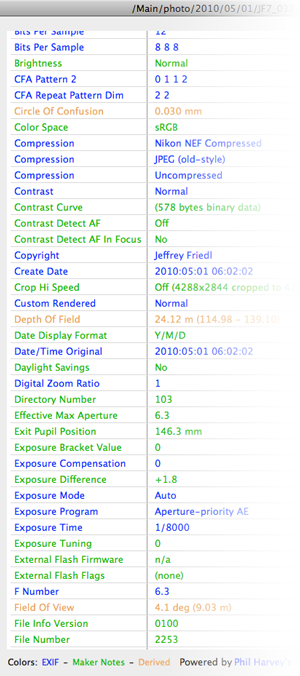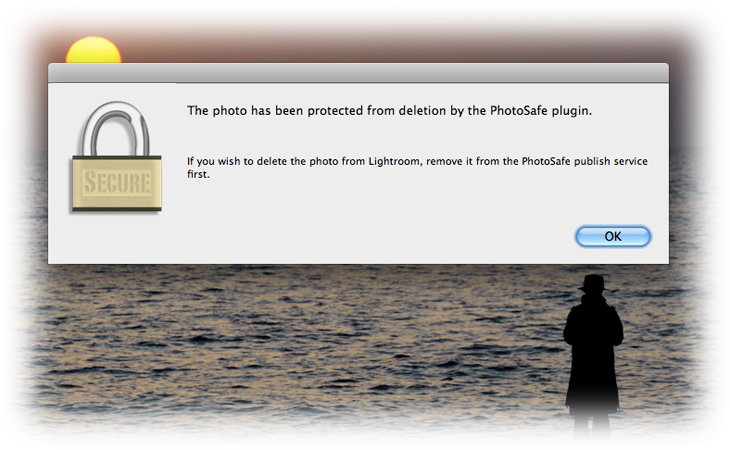I really need to find a 12-step support group, or something, to help wean me off of Lightroom plugin development. I was already way behind on everything before Lightroom 3 came out, and then was inundated with email from that as I tried to get all my plugins upgraded. But then I took time out to indulge in some new development, which yielded my new PhotoSafe plugin, but left me even further behind on email and blog comments.
So yesterday I sit down with the intention to at least do a triage through my waiting mail, and at 10am I suddenly got the idea for a simple plugin that would solve a problem someone was asking about, and I thought “It's so simple, I'll just do it now and be done with it!” I thought I might be able to get it done in an hour, and get back to my mail.
So, that was 10 in the morning. Five minutes before midnight I was mostly finished, and I put it away for the day. I was so disgusted with myself for wasting the day that I forced myself to do a non-Lightroom post, something I want to do every day but I had not done all month. I did it, but just one pathetic little photo.
Anyway, since I built the plugin, here it is. It allows you to view all the metadata in an image:
It's sort of similar to my online image metadata viewer, but built into Lightroom.
Enjoy.

Nikon D700 + Sigma “Bigma” 50-500mm OS @ 1000 mm — 1/1000 sec, f/13, ISO 1250 — map & image data — nearby photos
A Bit of Color
and a bird
I can't believe that I haven't posted anything this month besides Lightroom stuff. Last year I posted 2,082 photos in 268 posts, but my running rate for this month extrapolates out to zero real posts. Where did Spring 2010 go? (The answer is “Lightroom 3” of course, but today is the first time since its release that I'm actually just using it as a normal user, on my own photos, for pleasure. Ah, but what a pleasure it is...)
Anyway, still no time for a real post, but I wanted to put some color up to enliven myself, so here's a sunset from late April, from central-Japan's Awaji Island, taken five minutes before this one.
I took it with the new Sigma Bigma with the Sigma 2× teleconverter at 1,000mm. As I reported earlier, with the TC (or, perhaps, due to it) it's pretty soft and mushy at 1,000, but it's not such a problem for something like this.
I'd like to take it up to Kyoto's Shogunzuka overlook for a good sunset, if I could ever find one. I've been looking, as evidenced here, here, here, here, and here, among others, I'm sure.
And HOLY COW, when lightning strikes in downtown Kyoto (which is near a lot of short mountains), it reverberates with tremendous force for a long time, as I just found out at 12:56am as I was just about to post this. I grew up in Ohio where major thunderboomeers are common, and I've been within 30 feet of a direct lightning strike, but I've never heard anything like the shot that hit somewhere about a half a mile south of me. Holy cow, it was powerful.
And crap, three minutes later and fire sirens are starting to blare. It was in the general direction of Kiyomizu Temple, but there are oodles of temples all around here, so this doesn't bode well.... )-:
It's been nothing but plugin development in the Friedl household since Lightroom 3 was released, mostly bringing my many plugins up to speed. Frankly, it's drudgery work, so I took time off to indulge in the simple pleasures of development: building something new.
This new plugin, PhotoSafe, allows you to protect photos from accidental deletion from your Lightroom catalog.
In my case, I never want to delete a photo I've posted on my blog, no matter how boring or mundane. Because I post a lot of boring and mundane photos, I have a lot in my catalog that I might otherwise want to clear out during a purge to reclaim disk space, so this plugin ensures I'll never accidentally get rid of one.

Initially it was a fairly simple plugin whose development time was dominated by my futzing in Photoshop trying to come up with a nifty-looking lock icon. Once the plugin and the nifty icon were done, I started to create the new plugin's web page in preparation for release, but in keeping with a recent attempt to better document my plugins (such as the monumentally lengthy documentation for the Publish aspects of my Flickr plugin), I set out to document the simple plugin.
I started creating screenshots and text, but as I got into describing the various limitations of the plugin, I came up with ideas for overcoming or mitigating the limitations, which then led to more development. It became a “vicious cycle” of development and documentation, with screenshots becoming obsolete almost as soon as I created them.
The result is something much more useful, but also more complex under the hood. At least I've gotten it well documented.... at least until the next round of enhancements pops into my head.
Instructions and download are on the PhotoSafe plugin home page.
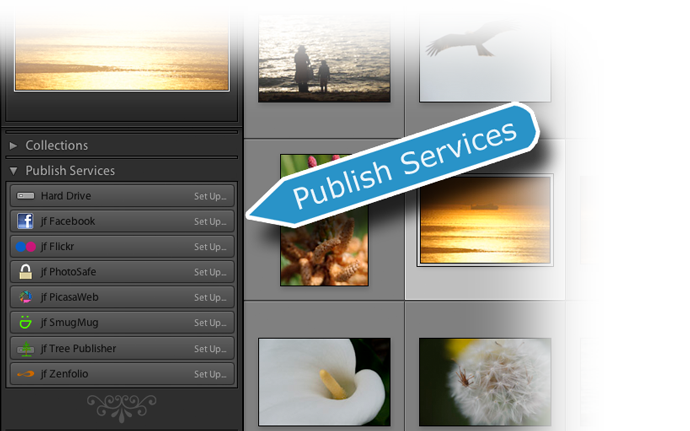
Some of My Publish Services
in Lightroom 3
More than two years in the works, Adobe has finally released Lightroom 3. You can download a 30-day trial from Adobe's Lightroom product page.
There are plenty of places you can find all kinds of info about what's new, including:
Victoria Bampton's “What's New in Lightroom 3” post. Victoria's what's-new posts are always the most definitive authority on the subject.
Wade Heninger has a robust “Lightroom Tuesday” post with a huge summary of links.
If you're peeking here at my blog, perhaps you're interested in what this means for my plugins, so that's what this post is about....
First of all, there's lot of good stuff coming... but not quite yet. I've been working on this stuff all year, in hyper-stress mode for the last month, and in crazy eyes-bugged-out mode for the last two weeks, but I still wasn't able to get ready in time (and for some reason, Adobe ignored my pleas to hold off releasing Lr3 until I, personally, was ready. 🙂 )
If you'd like a sneak peek, check out the manual for the Publish part of my Flickr plugin. It's huge. And there's still plenty of oomph left in my Lightroom 3 Beta 2 and My Plugins post from March.
It's been rough, making the stress I wrote about last year pale in comparison. But I enjoy developing this stuff, and now that the deadline of today's release has passed (and along with it the hope of having all my plugins ready in time for Lr3 also passed), I hope the stress will scale back considerably.
I have been so busy with this that I have not read email in quite a while, so If you're among the hundreds of people whose mail and blog comments are still awaiting my attention, please accept my apologies... I'm just snowed in way over my head. Now that today has passed, I can slowly try to bring some semblance of balance back to my life, but I'll probably be behind on emails and such until I can catch up on getting all my plugins out for Lr3.
New Flickr Plugin
But I am releasing today a new version of my Flickr plugin with full support for the new Publish functionality in Lightroom 3. If you're already using my Flickr plugin, today's release will not show up during the new-version check: you must manually download and install it.
A few comments....
It's very beta. Make a backup of your catalog. Take care. Watch back at this page for updates; I expect there to be a lot of version churn in the first few days.
The manual is huge. But please read it before trying the plugin.
It doesn't work in the Lr3 betas, and it doesn't work with any publish collections you might have made in the Lr3 betas. But it does know about what's been uploaded to Flickr with my plugin, so you won't need to re-export everything when building a new Flickr publish service with this plugin.
My Flickr Publish plugin can import data from any publish collections you made with Adobe's built-in Flickr Publish plugin, so there's no rush to switch to mine if you're using Adobe's. Adobe's simple, built-in plugin may be just the ticket that casual Flickr users need. Give it a try. If you end up liking the fuller featured (but more complicated) nature of my plugin, my plugin and import all the data from Adobe's and your work won't have been lost.
My registration system has changed new plugins running on Lr3. See the details on my plugin-registration page.
June 30, 2010 Update: after three weeks of public beta, the plugin has now been pushed to mainline, so you can download it from the plugin's home page.
Here are the generic install instructions, and the manual for new the Publish stuff.
And again, the “check for new version” stuff won't be turned on for a while, so please check back here for updates. Once I'm comfortable with the stability, I'll update this page to note that.
Let me know how it goes.
Here's an ongoing status about which of my plugins have been pushed out for Lightroom 3...
| First Version for Lr3 | Plugin | Comments... |
| 20100608.167 | Flickr | |
| 20100614.154 | SmugMug | |
| 20100614.107 | Zenfolio | |
| 20100616.120 | PicasaWeb | |
| 20100615.120 | ||
| 20100617.22. | Photobucket | |
| 20100617.21 | Expono | |
| 20100617.2 | KODAK Gallery | |
| 20100608.63 | Metadata Wrangler | |
| 20100609.24 | “Run Any Command” | |
| 20100608.6 | Snapshot on Export | |
| 20100609.125 | Geoencoding Support | |
| 20100608.34 | GPS Proximity Search | |
| 20100609.21 | Video-Asset Management | Not particularly useful in Lr3... |
| 20100609.24 | Metadata-Viewer Preset Builder | |
| 20100609.13 | Folder Watch | |
| 20100609.12 | Megapixel Sort | |
| 20100609.7 | Focal-length Sort | |
| 20100609.13 | Data Plot | |
| Preview-Cache Image Extraction Tool | Doesn't run in Lr3 🙁 | |
| PhotoSafe | Something new for Lr3 | |
| Metadata Viewer | Something new (for Lr2 and Lr3) | |
| Tree Exporter | Something new coming soon |
I'm so buried with work that I haven't even read email for a few days, but took a few minutes to check out Hayaku: A Time Lapse Journey Through Japan, a short but intensively beautiful video by Brad Kremer, and was so glad I did... it's a stunning video, even if you have no particular interest in Japan.
You can watch it at normal quality right here, but I'd recommend viewing the high-def version at Vimeo, in full screen....
As beautiful as it is at face value, it's 100× more so if you consider the effort and technical skill that went into it. I can imagine the long lonely hours of doing every aspect of it myself... except coming up with anywhere near the quality of final result. I'm left with an overwhelming sense of “I am not worthy”.
Thanks to Stéphane Barbery for putting me onto it.