In the photo above, non-photographers will see a slightly soft picture of a little boy holding a stuffed Curious George, having something shown to him by his grandma.
Photographers will see the metadata under it and say “Holy Freakin' Cow ! 200mm handheld at 1/13 sec !” At least, that's what I thought. That was the first picture I took when I saw them coloring drawings of birds together (at the time, my mom was explaining something about woodpeckers), and after hearing the agonizingly slow slap of the shutter, I pushed the ISO from 500 to 1250. I never would have imagined that first shot would have come out as nicely as it did.
VR is just amazing.

Nikon D200 + Nikkor 70-200mm f/2.8 @ 70 mm, cropped — handheld, 1/80 sec, f/2.8, ISO 1250 — map & image data
Fun with Grandma

Nikon D200 + Nikkor 70-200mm f/2.8 @ 200 mm — 1/45 sec, f/2.8, ISO 1250 — map & image data — nearby photos
Attention to Detail
Not thinking I was going to get anything good with the slow shutter speeds, I grabbed my SB-800 speedlight and set it near Anthony, aiming straight up to the ceiling. I controlled it from my D200 via Nikon's i-TTL, and also added the on-camera flash for fill....

Nikon D200 + Nikkor 70-200mm f/2.8 @ 116 mm — 1/60 sec, f/5, ISO 1250 — map & image data — nearby photos
Woodpecker's Nape
I spent all of 20 seconds thinking about (and setting up) the flash, and the results reflect that. They light has a harsh, flat feeling, and the images just don't have the depth as the slightly-soft ambient light shots shown above.

Nikon D200 + Nikkor 70-200mm f/2.8 @ 200 mm — 1/60 sec, f/5, ISO 1250 — map & image data — nearby photos
Suboptimal lighting aside, the pictures do capture a sweet moment in a young boy's life.
My 76-year-old dad jogs most mornings, six laps around the lake (about two and a half miles), and Anthony has been wanting to go with him. This morning, he finally could...

Nikon D200 + Nikkor 70-200mm f/2.8 @ 150 mm — 1/180 sec, f/8, ISO 400 — map & image data — nearby photos
Heading Down to the Lake

Nikon D200 + Nikkor 70-200mm f/2.8 @ 150 mm — 1/250 sec, f/8, ISO 400 — map & image data — nearby photos
Starting Off...

Nikon D200 + Nikkor 70-200mm f/2.8 @ 200 mm — 1/640 sec, f/4, ISO 250 — map & image data — nearby photos
Heading Into the Woods

Nikon D200 + Nikkor 70-200mm f/2.8 @ 200 mm — 1/250 sec, f/4, ISO 250 — map & image data — nearby photos
Around the Bend

Nikon D200 + Nikkor 70-200mm f/2.8 @ 200 mm — 1/125 sec, f/7.1, ISO 250 — map & image data — nearby photos
Far Side

Nikon D200 + Nikkor 70-200mm f/2.8 @ 200 mm — 1/640 sec, f/4.5, ISO 250 — map & image data — nearby photos
One Lap Down
and that's enough of that
Anthony decided that one lap was enough for him. I don't blame him. My dad, who is pretty fit, went on to do another five laps as Anthony and I went back into the house.

Nikon D200 + Nikkor 70-200mm f/2.8 @ 200 mm — 1/2000 sec, f/4, ISO 500 — map & image data — nearby photos
There is No Yellow in this Flame

Nikon D200 + Nikkor 70-200mm f/2.8 @ 200 mm — 1/250 sec, f/5.6, ISO 400 — map & image data — nearby photos
There are no White Highlights in this Flower
(but there is a cricket)
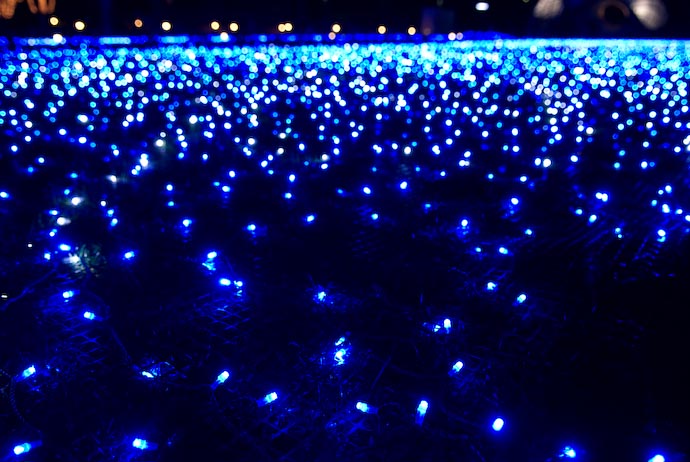
Nikon D200 + Nikkor 17-55 f/2.8 @ 20mm — 1/30 sec, f/4, ISO 500 — map & image data — nearby photos
There is Absolutely no White in this Display
I was a bit off the mark in yesterday's post about color limitations, where I placed the blame for the lost color detail completely on current imaging technology, when in reality much of the blame should have been placed on the consumer-level LCD in my MacBook. When I'm not traveling, I'm used to using a much-higher-quality Eizo monitor, and I simply forgot that I wasn't anymore.
Perhaps I'll be off the mark with today's post as well, but yesterday's post reminded me of something that bothers me a lot while I'm post-processing my photos in Lightroom and Photoshop: increasing brightness lowers saturation, driving all colors eventually to white.
In casual conversation, “chromaticity” can be replaced by “color”, but they're really quite different. Chromaticity refers to a physical state (a specific relative mix of light frequencies), while color refers to our human interpretation of those waves, and that interpretation is strongly dependent on context.
For example, lights that might be considered white and orange in one context may well be considered dark gray and brown in another, brighter context.
So, changing the brightness of a light can change its color, but its chromaticity stays the same.
In the real world, red that's bright is bright red, not pink or white. In the real world, increasing brightness does not change the chromaticity of light – it doesn't lower the saturation, or “wash out” the color. But in Lightroom and Photoshop, increasing brightness inexplicably pushes everything toward white.
I understand the limitations with image sensors and film, that if you overwhelm them with photons, white will be registered. I also understand that if you blow out one or two of the color channels, the end result will be a color skewed away from the blown-out channels. These are sensor-level technological limitations, and although are similar to the effect I'm posting about, are not really related.
In each of the photos above – from posts about a Shinto rite, a blue light display, and flowers in the back yard – I see generally proper colors when I lower the exposure/brightness far enough. That means that the chromaticity has been recorded properly, so I don't understand why, when I return the brightness to its proper level, the proper colors are replaced by white, or by some color leading to white (e.g. the orange by yellow, in the flame).
I suppose there is some value, for someone, in mimicking the ill effects of sensor limitations, so that if you increase the exposure in Lightroom, you get the same washed-out effect as you would had you increased the exposure while taking the shot, but this seems dubious as a default operating procedure.
So, if washing out to white is not the answer, what do I think is? Well, now we have arrived at the crux of the problem. You can't do what you want (increase the brightness indefinitely) due to the same image-encoding issues mentioned in my post on HDR, and in my series on digital image color spaces. So, what can you do?
One idea is that a color becomes locked once a color channel has maxed out. This could lead to ill effects as some pixels stop getting brighter as the exposure is increased, while those surrounding it continue to get brighter.
A next step to try to mitigate that problem is to have changes in brightness make less and less effect as pixels come closer and closer to maxing out one of their channels. This would sort of mimic what Lightroom's “brightness” control already does for a pixel's three-channel combination: it has less and less effect the closer a pixel already is to white. (That's how the “brightness” control differs from the “exposure” control.)
It may well be that I'm all wet, and that either of these techniques would result in disjointed effects worse than what we already have, but I don't think so, at least not always. Consider the following image, from a different post about the same light display:
The middle section of the display was a mix of blue and white lights, but the outer two sections were pure blue (so pure and so intense that it actually became a bit painful to be there after a while). In the original version of that photo, all three sections looked the same – a mix of white and blue – due to a combination of sensor limitations and the washout-to-white effect.
In Photoshop, I painted back blue where there was white in the two side sections, and the result was horribly posterized. But when I eased it back a bit – effecting my second idea above – the result was not perfect, but it was much better. That's the version you see here.
As I said, it may well turn out that these ideas are more utopian than practical, but I'd like the opportunity to find out, so I hope for a “chromaticity-preserving brightness” control in Lightroom.
Carolyn Wright is a lawyer who specializes in photo-related copyright issues, and writes a low-volume blog on the subject, Photo Attorney. She sometimes has interesting or informative posts, such as stories of people improperly arrested just for taking photographs in public.
As you might imagine, the subject of photographic copyright sometimes crosses paths with technology, and that spells trouble for someone who doesn't understand the technology. Carolyn doesn't make gaffes of the series-of-tubes nature, but I've cringed at times when she tries to talk about technology.
Such was the case the other day, in a post about “hotlinking”. Hotlinking is the embedding of a reference to someone else's image directly in your web page, as opposed to linking to the image-owner's web page with the image. She referred to the author of the image reference as someone who “infringes” by “reproducing your image”.
Whether something is or isn't copyright infringement is solely determined by the law (copyright is a concept of the law, not a physical process subject to absolute truth), but it's ludicrous to refer to an image reference as “reproducing an image”.
If referring to an image is copyright infringement, I will be infringing on Carolyn's copyright in this box:
http://www.photoattorney.com/uploaded_images/GrizGrowl-711860.jpg
This is not hotlinking, but on one level it's technically identical in that I've included a reference to another person's image in my page.
(This clarification sentence was added after initial publication)
I'd better hope I'm right in believing that it's not copyright infringement to simply refer to the web address of another's image, because I've actually placed two references to the same image in that box: the reference your browser shows you (the letters “h”, “t”, “t”, “p” ....), and a separate reference your browser is not showing you, in HTML code, that your browser may interpret as the address of a web page to visit, should you click on the text of the first reference (the one showing).
Double, willful infringement.
In referring to what I believe to be the web address of one of Carolyn's images – there's no guarantee there's even an image there – at no time do I make a copy of Carolyn's image, store Carolyn's image, serve Carolyn's image, reproduce Carolyn's image, or distribute Carolyn's image. I don't do anything with Caryoln's image, any more than I do anything with Carolyn herself by writing her name.
Anyone who knows the least bit about web technology would never seriously say that referring to the web address of an image is “reproducing the image”, so I sent a kindly note to Carolyn. She replied “Hotlinking reproduces the image”. Um, no, that's what I was writing to correct.
So, I wrote to Carolyn again, being more verbose, using simpler wording. Her reply was what one might expect from a lawyer: ignoring what was addressed, and reiterating what she said the first time.
Sigh. Sorry to have confused you with the facts.
Be clear about one thing: in this post, as in my messages to Carolyn, I make no statement about whether I think hotlinking is good or bad. There are many cases where hotlinking is evil, but like anything, it can good or bad.
I also don't make any statement above as to whether I believe hotlinking is, or should be, considered copyright infringement, but I'll offer that opinion here: how can it be considered copyright infringement to talk about an image? An HTML link is just that, a passive reference to an image. It's an entirely unrelated third party – the reader's web browser – that decides to follow up on that reference and ask the image's server for a copy of the image to display to the reader.
If merely referring to the web address of a copyrighted work is actually copyright infringement, I have no doubt that Carolyn will be angered at my double, willful infringement above. But she'd better not be too angry, because she's a copyright infringer herself: she willfully infringed on my copyright by linking to my copyrighted web page in a post last year about image metadata.

Nikon D200 + Nikkor 70-200mm f/2.8 @ 200 mm — 1/125 sec, f/5.6, ISO 250 — map & image data — nearby photos
Retina-Searing Vivid
( Unfortunately, rendered here sort of dark and mushy, so you'll have to use your imagination )
Anthony started summer school today, and had a great time.
We saw a bunny in the lawn when we came home, and so Anthony did his ninja-sneak moves to get a close look at it. In the process, we saw another bunny, two groundhogs, and a gaggle of geese. Country living has its benefits.
Along those same lines, while stalking the bunny, a particularly vivid flower almost burned my retinas. There are flowers of every imaginable colors all over my folks' property, but these particular flowers, even though it was mostly cloudy and overcast with some impending rain, positively glowed as if they were from Chernobyl.

Nikon D200 + Nikkor 70-200mm f/2.8 @ 200 mm — 1/160 sec, f/6.3, ISO 400 — map & image data — nearby photos
Sadly, the current state-of-the-art in digital imaging just can't handle
this kind of scene.
(Update: Sadly, my joe-consumer MacBook LCD can't handle this scene.)
I underexposed it a bit so that I wouldn't blow out any
of the color channels, so the detail has been captured, but restoring the
brightness even a little causes the detail in the flower to be totally
lost. It all becomes one big solid mushy mess.
I'm not exactly sure why this needs to be this way – is the dynamic range of the flower really that wide? – but it's likely related to the dynamic-range issues I brought in my post on HDR.

Nikon D200 + Nikkor 70-200mm f/2.8 @ 200 mm — 1/640 sec, f/4, ISO 400 — map & image data — nearby photos
Along “country living” lines, after returning to take a picture of the flower, I saw the aforementioned gaggle of geese down by the lake, I thought to get a picture of them. I'm so mean... I ran down there and startled them, just to get an action shot.

Nikon D200 + Nikkor 70-200mm f/2.8 @ 70 mm — 1/500 sec, f/4, ISO 400 — map & image data — nearby photos
Feathers Flying
They left a cloud of downy feathers that slowly settled amid a few honks of objection. I'm horrible.

