Anthony has taken to pretending to be a pop singer on stage, dancing and singing, replete with pretend wireless mic.

Nikon D700 + Nikkor 24-70mm f/2.8 @ 70 mm — 1/250 sec, f/2.8, ISO 640 — full exif
Basking in the Glow of Success

Nikon D700 + Nikkor 24-70mm f/2.8 @ 24 mm — 1/125 sec, f/5, ISO 2800 — map & image data — nearby photos
I have been slammed with a cold since yesterday, so today just a short post with some pics from the underground world around Osaka Train Station that I took after my trip to the Nikon Service Center last week (to have my D700 checked... they said it's my memory card, and to have the rubber grip on my D200 replaced).
One of the underground passages near the station had this pleasant waterfall wall...

Nikon D700 + Nikkor 24-70mm f/2.8 @ 55 mm — 1/30 sec, f/3.2, ISO 200 — map & image data — nearby photos

Nikon D700 + Nikkor 24-70mm f/2.8 @ 70 mm — 1/125 sec, f/5.6, ISO 3600 — map & image data — nearby photos

Nikon D700 + Nikkor 24-70mm f/2.8 @ 70 mm — 1/125 sec, f/5, ISO 2200 — map & image data — nearby photos

Nikon D700 + Nikkor 24-70mm f/2.8 @ 55 mm — 1/125 sec, f/5, ISO 1800 — map & image data — nearby photos
By far the most popular goodies for Adobe Lightroom that I've published are my export plugins, for Zenfolio, SmugMug, Flickr, Picasa Web, and Facebook. I don't use any of these services to host my own photos (I generally publish what I want here on my blog and in my photostreams), but I do use a unique aspect of Zenfolio – their hierarchical gallery system – as a cheap and convenient way to back up my photos. It also allows my wife convenient access to all my photos without her having to learn Lightroom.
As I describe on My Photo and Blog-Writing Workflow, I keep all my photos on my local machine in a set of folders with a date-based hierarchical structure. For example, the photos I took the other day that ended up in the preschool-gymnastics post “Jumping”, Revisited reside on my hard disk in a folder named:
C:\photo\2008\10\02-Jumping\
with the leaf folder name “02-Jumping” consisting of the day of the month (the photos were taken on October 2nd) and the event name.
Here's how it appears in Lightroom, and, after backing up to Zenfolio with the method described below, how they appear in my Zenfolio account:
| In Lightroom... | At Zenfolio... | |
|---|---|---|
 |
 |
I'll say up front that it's not a perfect backup system because I shoot in raw format and Zenfolio does not accept raw-format files, so I'm limited to backing up full-sized high-quality JPGs. This would not be sufficient if it were my only method to backup my photos, but hey, since it's free, it's nice as an added backup. (Zenfolio actually does accept TIFF files, so if I didn't mind the 20× increase in upload time, I'd consider that.)
Once it's set up, it's very easy to invoke a backup, but first I'll show the setup.
First, I create an export preset that encompasses what kind of export I want....
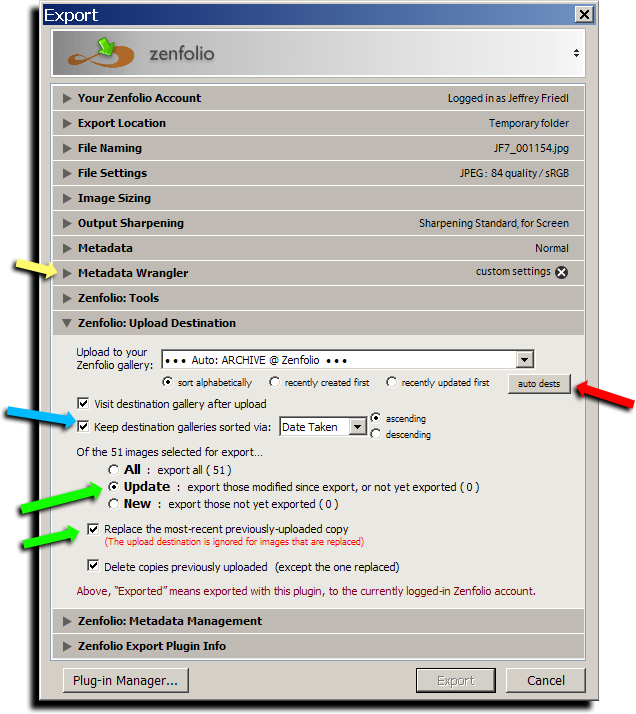
That shows full-size JPGs at a fairly high quality, but the most important aspects are in the Zenfolio: Upload Destination section. The hub of this export as a backup system is the “auto dest” (automatic destination) preset, which I created via the button highlighted by the red arrow.
The automatic destination preset dialog in my Zenfolio plugin looks like this:
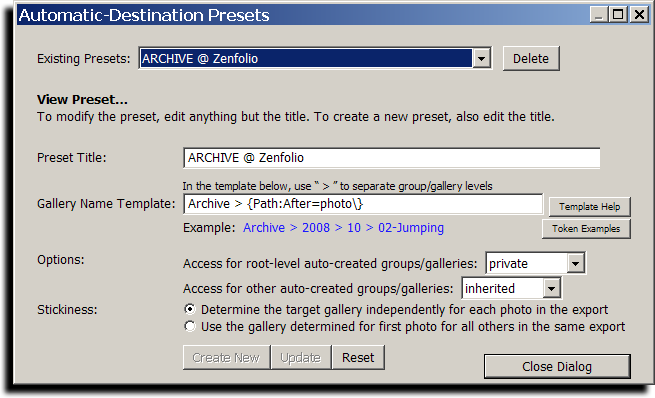
The most important aspect here is how the target album is derived from each photo, and that's given in the center Gallery Name Template section:
Archive > {Path:After=photo\}
This is a template as described on Preset Templates in My Lightroom Plugins, and, for example, takes an image lying in:
C:\photo\2008\10\02-Jumping\
and turns it into a Zenfolio gallery named “02-Jumping” in the “10” group, itself in the “2008” group, itself in the base “Archive” group. The folder/group hierarchy for each photo depends on the location on my local hard disk for each source image, and will be created by my plugin as needed.
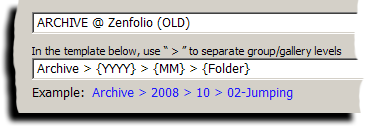
By the way, I understand that the template I use above might be a bit difficult to understand without brushing up on the docs, so I'll point out that it's similar to the easy-to-understand template shown in the dialog snippet at right, which you can see produces the same result as above for this example.
The two differ when an image lies in a folder whose path does not match the year/month/date-event appropriate for the date the photo was taken, such as the daily photos I take of the bentos that Fumie makes for Anthony. (I no longer post them daily, but I still take them, and accumulate them in one big “BENTO” folder.)
Once the auto-destination preset has been created, I return to the Export dialog and select it as the destination. As the green arrows highlight in the earlier dialog screenshot, the export is set to process only images that have not been exported to Zenfolio, or ones that have changed since they were last exported to Zenfolio. Thus, I can invoke this export on my entire library, and any images that has been added or modified will be archived. These particular selections are perhaps not appropriate for someone who wishes to use Zenfolio both for image presentation and archiving, but they are perfect for this scenario.
As the blue arrow highlights, I have the plugin keep the list of images within a gallery sorted.
As the yellow arrow highlights, I also use my Metadata Wrangler export filter to eliminate some of the bulkier useless items from the rendered image files, such as the embedded thumbnail that Zenfolio won't be using anyway.
Okay, so once the export dialog settings have been adjusted as I like, I encapsulate it all in a new Lightroom Export Preset that I name “Archive @ Zenfolio”. That's the setup, and it's done just once.
I actually perform a backup on a daily basis, after importing images to Lightroom, or editing images. It's as simple as selecting the photos, and invoking the preset....
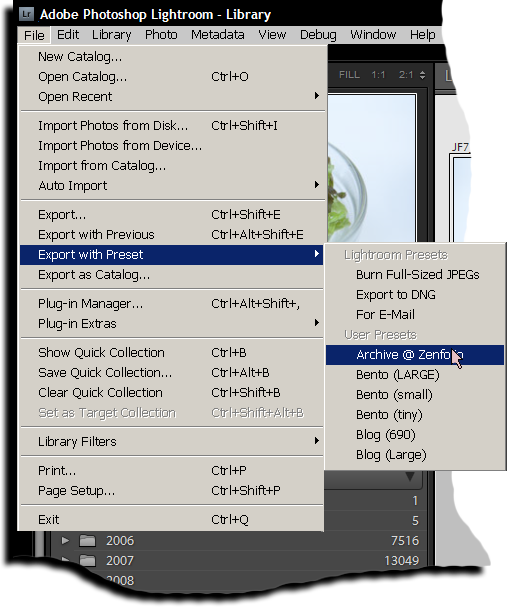
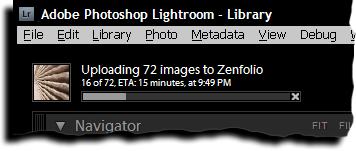
Lightroom then generates the images, and the plugin starts uploading them to Zenfolio. I often invoke this on a large batch of images just before I go to bed, but if I stick around, I'll be kept informed of the progress with the ETA that my plugins calculate and display, as shown at right.
As I noted earlier, it's not a perfect backup system, but perhaps this post has offered some interesting ideas.
By the way, I should note that Zenfolio has provided me with a free pro account, because of my Lightroom plugin work. For that matter, SmugMug and Flickr have as well. Either could certainly be used for archiving as well, if you didn't mind the lack of hierarchical albums. In fact, if you go with SmugMug and subscribe to their per-month per-megabyte storage service SmugVault, you can archive your original raw files.
I've just moved my server to new hardware (a beefy Dell with 8 cores and as many gig of memory). There are probably still some bugs to work out, so if you notice something not working, I'd appreciate a note about it.
Big thanks to my brother Steve for his help in procuring and setting up the new machine (which I couldn't possibly have done on my own). Also, continued thanks to Peak Web Hosting, who continues to provide my hosting services and really excellent support.
Today's post is an essentially-random collection of pictures.
A view of Mt. Fuji, taken with my point-n-shoot from the window of a shinkansen (bullet train) traveling at about 250kph. This was from a trip about a year ago to Tokyo to see Kousuke Atari in concert.
A point of trivia: I believe the river you can see in the background is an electrical dividing line: household current to the east of the river (Tokyo, Nagano, Sapporo...) is 50Hz, while that to the west (Kyoto, Osaka, Nagoya, Hiroshima, Amami....) is 60Hz. The difference matters less with modern equipment, but old clocks and things with high-voltage engines (e.g. refrigerators with their compressors) couldn't be used on “the other side”.

Nikon D200 + Nikkor 70-200mm f/2.8 @ 200 mm — 1/1250 sec, f/6.3, ISO 200 — map & image data — nearby photos
Rickshaw Driver
Rickshaw are still commonly seen only in a few areas of Japan, with where I live in Kyoto being one of them. They're quite popular, both for common tourists and for wedding parties (an example of the latter can be seen here; other posts with rickshaw can be seen here, here, and here). I happened to have snapped this shot on the outing last December that produced my Making the Best of Bright Light in Fall-Color Photography post.
Anthony's creative play last year, involving the train set he got when he turned five years old, some packing Styrofoam, and some mini cars. If the mini cars look familiar, it's because they appeared on an earlier post, Anthony the Valet. I am, of course, biased, but I like Anthony's creativity, and have featured it from time to time, including: Heavy Industries on the Kitchen Table, Two Anthony Projects: Security Gate & Impromptu Airplane, Creative Street-Sweeper Design, and Preschool Car Repair.

Nikon D200 + Nikkor 18-200mm f/3.5-5.6 VR @ 65 mm — 1/640 sec, f/5, ISO 200 — map & image data — nearby photos
Ferry
I'm not really big on abstract shots, but for some reason I feel partial to this shot I took while standing on a pitching ferry while traveling from the mainland to Miyajima Island, during last fall's trip to see Kousuke Atari in concert for the first time (at the Itsukushima Shrine on Miyajima).
Miyajima is a pretty area, and I ended up with so many posts from that trip that I created a Miyajima category on my blog.

Nikon D200 + Nikkor 17-55mm f/2.8 @ 55 mm — 1/60 sec, f/2.8, ISO 1250 — map & image data — nearby photos
Some Random Fern
Taken at the same impromptu stopover that produced Chestnut on a Bed of Moss (with desktop-background bonus).
The roof of one of the buildings on the grounds of Kyoto's Nijo Castle. I visited Nijo Castle for the first time last year, and despite having a bazillion shots, I've yet to post more than some of its heavy wooden gate, and one desktop-background pretty autumn scene. Must. Post. More....

Nikon D200 + Nikkor 17-55mm f/2.8 @ 26 mm — 1/320 sec, f/4.5, ISO 320 — map & image data — nearby photos
Cute Bench
Taken during yet another Kousuke Atari inspired trip: Sunrise in Takamatsu, Japan.

Nikon D200 + Nikkor 17-55mm f/2.8 @ 55 mm — 1/1000 sec, f/4, ISO 250 — map & image data — nearby photos
Palm-Tree Trunk
In the front yard of the “Horizon Club” bed and breakfast, on a remote southern-Japan island in the East China Sea.

Nikon D200 + Nikkor 85mm f/1.4 — 1/125 sec, f/2, ISO 1250 — map & image data — nearby photos
Friendly Cup of Coffee
While visiting a friend's house, I was offered coffee. I loved the look of the presentation, of the cup on the old table with a nice patina, so I just had to snap a photo of it. It was much tastier than the $9 cup of coffee I had at a ritzy Tokyo cafe. I guess friendship makes everything better.





