
Nikon D700 + Nikkor 300mm f/2 — 1/1600 sec, f/16, ISO 6400 — map & image data — nearby photos
The Burn Continues
Heian Shrin, Kyoto Japan
Taking a break from the craziness that ensued for me yesterday when Lightroom 4 was released, I thought I'd pick up from last month's “Setsubun Festival at the Heian Shrine: Intense Burn Begins”.
Once the blaze was going in earnest, they started throwing bundles of wooden slats into the fire, each slat with someone's wish for good health or the like written on it...

Nikon D700 + Nikkor 300mm f/2 — 1/2000 sec, f/2, ISO 200 — map & image data — nearby photos
Halfway Done
with one of the pallets

Nikon D700 + Nikkor 300mm f/2 — 1/1600 sec, f/2, ISO 250 — map & image data — nearby photos
Another 50
added to the burn

Nikon D700 + Nikkor 300mm f/2 — 1/1600 sec, f/2, ISO 220 — map & image data — nearby photos
Rinse and Repeat
( meaning “do again”, a reference to common instructions on shampoo bottles )

Nikon D700 + Nikkor 300mm f/2 — 1/1600 sec, f/2, ISO 220 — map & image data — nearby photos
Fire Poker
The heat for the fire-poker guy must have been almost unbearable. It was very very hot, even for me upwind 20 meters (two highway-bus lengths) away. But he could never retreat.

Nikon D700 + Nikkor 300mm f/2 — 1/1600 sec, f/2, ISO 500 — map & image data — nearby photos
Purple and Pink
observe from a distance

Nikon D700 + Nikkor 300mm f/2 — 1/1600 sec, f/2, ISO 250 — map & image data — nearby photos
Still a Bit Angry

Nikon D700 + Nikkor 300mm f/2 — 1/1600 sec, f/2, ISO 1250 — map & image data — nearby photos
Still Chanting

Nikon D700 + Nikkor 300mm f/2 — 1/2500 sec, f/2, ISO 200 — map & image data — nearby photos
Still Cooking
in the warmth of the still-setting sun

Nikon D700 + Nikkor 300mm f/2 — 1/1600 sec, f/2, ISO 400 — map & image data — nearby photos
Drum Accompaniment

Nikon D700 + Nikkor 300mm f/2 — 1/1600 sec, f/2, ISO 720 — map & image data — nearby photos
Short Attention Spans

Nikon D700 + Nikkor 300mm f/2 — 1/1600 sec, f/2, ISO 220 — map & image data — nearby photos
Winding Down
but still ferocious at the base

Nikon D700 + Nikkor 300mm f/2 — 1/5000 sec, f/2, ISO 200 — map & image data — nearby photos
Painting With Convection Currents
As I wrote about in “Intense Burn: A Few More Looks at the Bubbling Cauldron of Boiling Air”, the intense heat of the flames made for amazing patterns in the air, enhanced by the ultra thin-depth of field of the lens.
Here's a crop of the upper-right corner of the shot above... it looks like a painting:

Nikon D700 + Nikkor 300mm f/2 — 1/5000 sec, f/2, ISO 200 — map & image data — nearby photos
That's Some Intense Heat
It makes me think that perhaps I don't need Coral Painter Essentials to create prints like this to hang on my office wall... I just need an intense bonfire.
And for something completely different, on the way home I saw a pair of fuzzy black boots appear seemingly minutes before the wearer came into view. Once the wearer caught up to them, I snapped a photo so I could share the latest Kyoto fashions with the world...

Nikon D700 + Nikkor 300mm f/2 — 1/2500 sec, f/2, ISO 2800 — map & image data — nearby photos
Strike Up The “Charlie's Angels” Theme
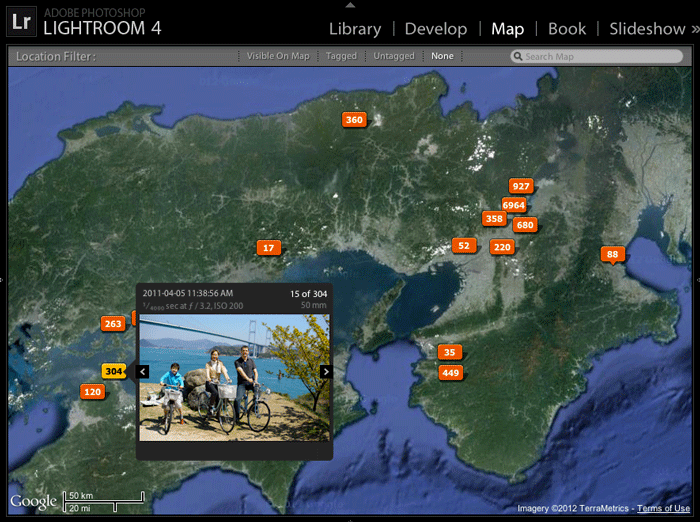
Central Japan
and my photos over the last 11 months
as seen in Adobe Lightroom 4.0's new Map Module
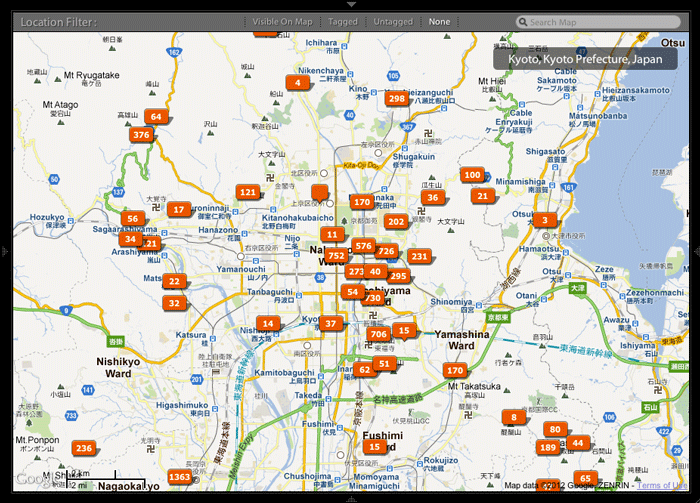
Greater Kyoto
After a two-month public beta, Adobe has just released Lightroom 4.0.
It's not a free upgrade, but with the price now cut in half (upgrades are now $80), it's an easy decision.* There's a lot new if you're coming from Lr3, the most important likely being the new rendering engine. Laura Shoe has a post and video about what's new here, and Victoria Bampton's always exhaustive “what's new” list is here.
* At just $80 for the upgrade, even from Lr1, it's an easy decision, but Adobe usually comps me a free copy, which is very nice, so if that holds true again, I won't even have to make that simple decision. 🙂
Lr4 and My Plugins
The biggest change for all my Lightroom plugins is mostly under the hood, so you'll need new versions. Visit the plugin manager and “check for updates”. It's probably best to do this Lr3 before upgrading because the old versions might not even load in Lr4. (If you need to upgrade after, you can always do a manual upgrade by downloading the latest version of the plugin from the plugin's home page, unzipping, and replacing the old copy with the new.)
One big thing you'll notice is that plugins that had been registered in Lr2 or Lr3 are now no longer registered, an unfortunate side effect of how I designed my plugin registration system some years ago. If you want them to be registered, you'll have to register them again sometime in the next six weeks or so, though as before, you can do so with just 1 cent. Sorry for the hassles.
My Geoencoding Plugin
If you've been using my Geoencoding plugin, you'll be excited about the new Map Module in Lr4. The first time you bring up Lr4 with a recent version of the plugin, all the plugin's location data (its “shadow data”) is migrated over to Lr4's native data.
Personally, I've found that the Map Module is great for manual geoencoding, for browsing, and for searching, but I still prefer my plugin to geoencode from a tracklog. I find Lr's tracklog geoencoding difficult to understand, and it bothers me that it doesn't handle altitude. My plugin does.
The plugin also includes a bunch of stuff that'll be useful regardless of how photos get encoded, such as the ability to view mapped locations in a variety of online mapping services, or in Google Earth.
Upgrade Process: Have Patience
Especially if you have a large corpus of geoencoded photos, the first thing you'll want to is jump into the map module to play, and in this you will be greatly disappointed because Lightroom apparently has to do a lot of processing under the hood before it's ready.
When I upgraded my main catalog on my desktop machine (92,000 photos dating until last April when I switched to my laptop), I switched to the Map Module and got a spinning beach-ball for five solid minutes. Switching back to Library again beach-balled for a few minutes. But the biggest shock was checking the geoencoded photos: there should have been 50,000 or so, but Lightroom told me there were only 28,000:

My Photo World
sort of
I can now see at a glance that I geoencoded 14 photos incorrectly
Apparently, Lightroom needs to do something with each image under the hood before the transition from old plugin data to native Lightroom support takes effect in the Map Module and in the Library Grid Filter, and it's very slow. We're talking hours to handle the 22,000 photos that had been geoencoded with my plugin. It's not fun to wait, but even worse, Lightroom gives you no indication that it's still working and that the data it shows you is incomplete.
So, it's probably best at some point to open the Library Grid to “All Photographs”, select “GPS Data” in the metadata filter, and walk away to let Lightroom grind for a while.
Color Label Set
One more warning: if you use a custom Color Label Set (“Metadata > Color Label Set” is anything other than “Lightroom Default”), you may be very surprised to find that after the upgrade to Lr4 it has been reset to “Lightroom Default”. This can be a fairly major problem because when you assign color labels, you're actually assigning the label and not the color, and if the label set has been changed out from under you, you'll unknowingly be applying the wrong label.
So, be sure to check your color label set.
Plugin Support for Lightroom 2
Most of my plugins still work in Lightroom 2, but with the aggressive price lowering in Lr4, I expect most people who are still running Lr2 to move over, so going forward, I don't expect to put much more energy to continue to support Lr2 in my plugins.

Nikon D700 + Nikkor 70-200mm f/2.8 @ 175mm — 1/2500 sec, f/2.8, ISO 200 — map & image data — nearby photos
Huge Flock of Crows
alighting from a nearby tree off camera left
I continue to be busy getting my Lightroom Plugins ready for the next release of Lightroom 4 (the real thing if not another beta)... I just don't seem to have the energy to much else, but I hate not posting every day, much less every week(!)
So for something easy to post today, I just went through my photos from a couple of outings last November to pick a few pretty pictures, and ended up deciding to make them all fodder for my desktop-background category. Most have some fairly aggressive processing to make them punchy.
Not much prose with these ones, though for most you can click on the “nearby photos” link under each to find other blog posts about the same outing.

Nikon D700 + Voigtländer 125mm f/2.5 — 1/320 sec, f/2.5, ISO 5600 — map & image data — nearby photos
Restaurant Entrance

Nikon D700 + Voigtländer 125mm f/2.5 — 1/100 sec, f/2.5, ISO 6400 — map & image data — nearby photos
It seems that I tend to take this kind of shot when the opportunity arises, most recently posting something similar here.

Nikon D700 + Voigtländer 125mm f/2.5 — 1/500 sec, f/2.5, ISO 1800 — map & image data — nearby photos
( a landscape version of this shot )

Nikon D700 + Nikkor 50mm f/1.4 — 1/160 sec, f/1.4, ISO 200 — map & image data — nearby photos
A Bit Moody

Nikon D700 + Nikkor 50mm f/1.4 — 1/200 sec, f/1.4, ISO 200 — map & image data — nearby photos
Typical Susuki Shot
( Susuki is a common winter grass )

Nikon D700 + Voigtländer 125mm f/2.5 — 1/250 sec, f/2.5, ISO 6400 — map & image data — nearby photos

Nikon D700 + Voigtländer 125mm f/2.5 — 1/400 sec, f/2.5, ISO 2000 — map & image data — nearby photos
Vertigo

Nikon D700 + Voigtländer 125mm f/2.5 — 1/400 sec, f/2.5, ISO 3600 — map & image data — nearby photos

Nikon D700 + Voigtländer 125mm f/2.5 — 1/400 sec, f/2.5, ISO 4500 — map & image data — nearby photos
Roof

Nikon D700 + Nikkor 50mm f/1.4 — 1/400 sec, f/3.2, ISO 2000 — map & image data — nearby photos
Pleasant Path

Nikon D700 + Nikkor 50mm f/1.4 — 1/640 sec, f/1.4, ISO 1000 — map & image data — nearby photos
Pleasant Path
being used a few moments later
The last pair of shots was taken at the Yoshiminedera Temple (善峯寺) in southern Kyoto on an outing with Paul Barr, as seen in other posts from that trip here and here (and in many previous posts listed here). This next picture, of where we had dinner on the way home, is great inspiration for me:

Nikon D700 + Nikkor 24mm f/1.4 — 1/60 sec, f/1.4, ISO 4500 — map & image data — nearby photos
Outside Restaurant “Hagi”
where the burger size falls somewhere between that of Paul and the car he's standing next to
It's inspiration for two reasons. It reminds me that Paul will be in town later this month for the cherry blossoms, and when Paul's in town, I spend much time showing him new photogenic spots, being shown new photogenic spots, or revisiting known photogenic spots. And also because I'm sure we'll make a trip back to that restaurant so that I can make a proper report on what we discovered there: the largest burgers I had ever seen in real life. Looking forward to it!

Nikon D700 + Nikkor 300mm f/2 + 1.4X TC @ 420mm — 1/2500 sec, f/2.8, ISO 4500 — map & image data — nearby photos
Archery Instructor
staredown at the Sanjusangendo Temple, Kyoto Japan
It's been a while since I last posted about the traditional Japanese archery event that I attended last month. I left off a while ago with “Traditional Japanese Archery: More Ladies, Part 2”, and you can see all the posts about the event via any of the “nearby photos” link under each picture.
The main event was for 2,200 twenty-year-olds, but when they were done a couple dozen instructors got to shoot, so I'll post from that group today. I'm still buried updating my plugins for Adobe Lightroom 4, so mostly just pictures today...

Nikon D700 + Nikkor 300mm f/2 + 1.4X TC @ 420mm — 1/2500 sec, f/2.8, ISO 4000 — map & image data — nearby photos

Nikon D700 + Nikkor 300mm f/2 + 1.4X TC @ 420mm — 1/2500 sec, f/2.8, ISO 2800 — map & image data — nearby photos

Nikon D700 + Nikkor 300mm f/2 + 1.4X TC @ 420mm — 1/2500 sec, f/2.8, ISO 5000 — map & image data — nearby photos

Nikon D700 + Nikkor 300mm f/2 + 1.4X TC @ 420mm — 1/2500 sec, f/2.8, ISO 2500 — map & image data — nearby photos

Nikon D700 + Nikkor 300mm f/2 + 1.4X TC @ 420mm — 1/2500 sec, f/2.8, ISO 3200 — map & image data — nearby photos

Nikon D700 + Nikkor 300mm f/2 — 1/2500 sec, f/2, ISO 1250 — map & image data — nearby photos
Inspecting the Results

Nikon D700 + Nikkor 300mm f/2 — 1/2500 sec, f/2, ISO 900 — map & image data — nearby photos
Contemplation
Like a Boss
the archer from “Traditional Archery Like a Boss”

Nikon D700 + Nikkor 300mm f/2 — 1/2500 sec, f/2, ISO 1000 — map & image data — nearby photos
Tiny Veranda
of the temple

Nikon D700 + Nikkor 300mm f/2 — 1/2500 sec, f/2, ISO 800 — map & image data — nearby photos
in the background is the archer from “More Badass Japanese Archery”

Nikon D700 + Nikkor 300mm f/2 — 1/2500 sec, f/2, ISO 1250 — map & image data — nearby photos
Almost Made it Fit

Nikon D700 + Nikkor 300mm f/2 — 1/2500 sec, f/2, ISO 900 — map & image data — nearby photos
Marching Back
to present the results
Three and a half months ago, after a lot of research and Lightroom plugin development, I published the long writeup “How To Best Export Lightroom Images to an iPad, iPhone, Etc.”, about my Lightroom-to-iPad workflow at the time.
It's now completely out of date.
Most everything about my workflow has changed, all of it for the better. It's required months of development, a new Lightroom plugin (Collection Publisher) and major updates to my Crop for iPad plugin, but the result, unlike before, is something smooth and easy.
I'm still looking for the perfect photo-presentation app for my iPad, but my new workflow is ready for it when I find it.
The new writeup on my Lightroom-to-device workflow:
As before, the writeup itself was a lot of work, so I hope someone finds it useful.







