
Nikon D4 + Nikkor 70-200mm f/2.8 @ 200mm — 1/100 sec, f/10, ISO 2000 — image data
Green With Envy
for folk who have real studio lighting
All pictures on this post photographed by Stéphane Barbery,
selected and processed by me
You might not particularly notice it the first time you see the photo above, but once I point it out, you won't be able to miss it: my skin has a decidedly green tint.
質が悪い蛍光灯を使うと、肌は緑ぽいになってしまう。
This is a classic side effect of fluorescent lighting not specifically designed for photography, which is apparently what Stéphane and I used during one of our portraiture practice sessions.
Unfortunately, I had bought bulbs that were specifically advertised as “for photography”, sold and branded by a company that makes photo-studio lighting equipment. I simply got ripped off. )-:
I'd bought Gorgeoust (the company's name) “Super Bright 500W equivalent home photography use fluorescent light bulb”. They're huge curly bulbs... you can see them on the company's page. They're garbage.
ゴージャストの「超明るい 500W撮影用家庭用蛍光灯電球」はめちゃ悪い。ゴミ。色が悪い。明るくない。
They're advertised as being “500W equivalent”, which means that they should be brighter than eight 60W room lights, but they seemed to me to be about as bright as, well, one 60W room light. Maybe one 100W room light if I'm feeling generous.
I had eight of them running at once, which produced what seemed to be a nice white light, but the photos all have the green tinge. What a waste of money.
If you're lucky, you can recover a bit in Lightroom. I found that if I adjust the “Yellow Hue” slider, I can turn the green into a pinkish orange, which at some point along the slide gets it to mostly match my skintone...
You can also go the B&W route, of course.
Of course, the “yellow hue slider to pink” trick works only if there's no green or yellow in the photo. Luckily that day I had on one of my ¥780 Uniqlo Dry Polo shirts and some jeans I got at Uniqlo as well...
The real problem shows up when you have a smile... teeth are never truly white, and they get affected somewhat by the slider, leaving an orange-tinged smile. Ugh. So to process reasonably, you have to go in with a desaturate brush (while at the same time getting more earnest with the tooth brush).
So, I'm in the market for high-quality fluorescent bulbs. Any suggestions?

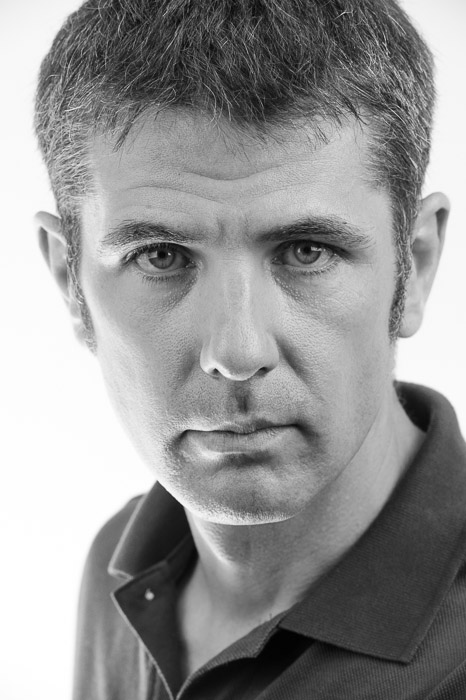



Two suggestions:
You might try Westcott Spiderlites.
Also, I have found success with using a custom white balance set via an Expodisc.
Tom
Thanks for the heads up on Westcott… I’ll check them out. This is a problem that white balance can’t fix. (I took readings with a WhiBal card, FWIW.) White-balance settings can adjust for when a light is “generally shifted” away from white to some other color, but can’t account for holes or spikes in the spectrum. Consider how a red car looks black under some parking-lot lights… no amount of white-balance shifting will produce the right amount of red when there was simply no red in the reflected light. That’s why these bulbs are so disappointing…. there is no fix other than getting different bulbs. —Jeffrey
Westcott sells their TD-5/TD-6 constant light setups. They use the compact fluorescent bulbs. You could check out what they use and perhaps get bulbs from them or the equivalent from another source.
Hi Jeffrey, just curious if you are also setting a Camera Calibration profile (Camera Portrait) in Lightroom. I wish Adobe hadn’t chosen to bury this so deeply in the menus.
I’m also curious if you had any natural (sun) light present in the session. Mixed lighting always gets me in trouble.
I always leave the camera calibration on “Camera Standard”, setting it to that automatically during import. I don’t play with the camera-calibration stuff at all, so perhaps am missing out. When these shots were taken, the ambient light was not relevant. (Lr4 allows you to paint white balance, so in that sense mixed lighting should be easier to handle, in theory.) —Jeffrey
I know I’m not answering the question, but once you try strobes with real modelling lights (that is, not speedlights) for portraiture you’ll wonder how you ever lived without them. They’re the right tool for the job.
Colour temperature is not enough. While compact fluorescent lights (CFL) can be tuned for colour temperature they cannot achieve the colour rendering index (CRI) when they do so. I’ve still to find a CFL with over 5,000ºK colour temperature which will give a CRI of 90+ (in a 220V environment at least ). Found over 5000ºK and 90+ CRI but never in the same bulb and each time something new proves a false trail, many without the least idea of what they buy/get batch by batch supplied by manufacturers with the same problem.
You can spend a fortune on ‘tunable’ mixed LEDs – such as those originally specified for viewing print under simulated conditions – but they lack output, let alone economy.
If/when you come across an alternative to voltage controlled tungsten bulbs I long to hear about it.
Assuming this is not a polluted mixed lighting setting …
I share the white balance fix option.
Could you shoot a number of shots of the X-Rite ColorChecker under these lights ?
In LR you can generate a Profile that can be applied to the photos in the session.
If this corrects the issue, you keeps the lights and have a super wb solution.
{disclaimer: a happy consumer. No profit. Your Mileage May Vary}
a review from 2009
http://www.luminous-landscape.com/reviews/accessories/colorchecker-psssport.shtml
Holy cow, that looks wonderful… how did I not know about it? Order placed and breath bated. Thanks for the heads up! —Jeffrey
Good luck, the X-Rite ColorChecker generated camera profile will improve the accuracy of colours captured and may be a means of dealing with spikes in the spectrum. The holes and consequent mis-representation of a few colours remain, although they may be less important in portraits than say art reproduction.
Frank is right. The problem is the unevenly spectral power distribution of fluorescent light. It shows only some peaks compared to the evenly spread spectrum of daylight. The camera can only capture the colors lighted by those peaks so it looks somewhat unnatural. You can’t fix this problem with calibrating.
If you don’t want to use flash you should try an LED video light.
From my own experience the X-Rite ColorChecker is a great tool to calibrate cameras and to always carry with.
You might find these webinars of interest:
http://xritephoto.com/ph_learning.aspx?action=webinarsarchive
Tom
Cool, thanks. My ColorCheckerPasssport arrived today, so they’ll come in handy. —Jeffrey
I don’t think any FL tube is truly full spectrum, certainly the one’s you’re using aren’t; which is why you can’t get a perfect color correction. You may want to try LEDs; I believe they are the future in continuous lighting.
The real appeal of LED for me is size… living in Japan, I just don’t have room to store much stuff. But cost and output are still issues. I’ve been thinking to try Westcott’s “Ice Light”… anyone have experience with it? I’m sure it’d be fine for a headshot, but it seems you’d need a bunch for a full-body anything… —Jeffrey
Seems to me, Jeffrey, that you would be moving to (studio) strobe eventually, unless you would convert a large portion of photos to black & white. Spend the money on those, a portion of which saved by not futzing with continuous lights.
Yeah, that’s the standard advice (the same for tripods) and I know that I should follow it, but I’m just not sure I’ll do much with studio stuff, so I’m trying to dip my toe in. —Jeffrey
I had the same problem but even worse. Overwhelmed by green skin tones.
http://cmac.smugmug.com/gallery/2504559_f3ta9#!i=1623195252&k=DzWb6jN&lb=1&s=A
Is there green in that photo? 🙂 —Jeffrey
I’m not a photographer but I’ve a lot from this blog within a few minutes of reading it. Thank you for your personal blog with photos.