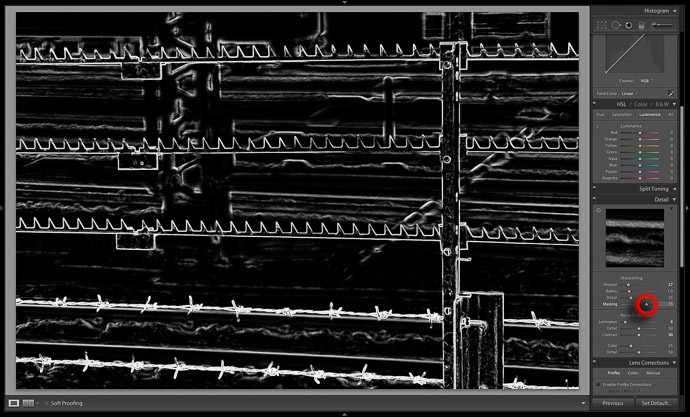Nikon D200 + Nikkor 17-55mm f/2.8 at an effective 82mm — 1/320 sec, f/2.8, ISO 250 — map & image data — nearby photos
Stay Out
My previous post showing some photos from Nagoya Station a couple of years ago brought to mind that I'd taken the shot above from a train while passing through Nagoya Station some years prior to that, on a shinkansen (bullet train) trip to Tokyo to visit a friend.
I remembered the shot, but I had no idea when it had been, but with Lightroom's Map module and many years of having geoencoded my photos, I could easily find the one other shot in my library that had been taken at Nagoya Station, and so here we are. (Prior to Lr4, I would have used my Proximity Search plugin to find the shot, but that's now superfluous with Lr4.)
With both the barbed wire at the bottom and the saw-tooth wire up top, it was clear they didn't want folks running across the tracks.
Having taken this shot with a Nikon D200 almost five years ago, I thought its sharpening could use some masking, to lower the noise. While sliding the “Masking” slider in Lightroom, if you hold down the Option/Alt key, it shows you where the mask is, and in this case, it made for an interesting result due to the edge-detection algorithm used for the mask. Here's a screenshot of how it looked in Lightroom (with the “Masking” slider marked in red).:
This reminded me of a post two and a half years ago, “Gettin’ Freaky With Lightroom Tone-Curve Presets”, which totally pushed the envelope on the new tone-mapping features introduced in Lightroom 3, creating exceedingly wild results with totally unrealistic tone-map presets. If you don't recall that user-interactive article, pop over there check it out: it's perhaps not all that practical, but it's fun.
So, I thought I'd try some of the funky tone-curve presets presented on that post on this image, and was rudely reminded that they didn't work in PV2012, the new Process Version (i.e. develop render engine) default in Lr4. So, I built a copy of all the presets that works with PV2012, and added the to that page.
Then I returned to this photo and tried a few of the presets, but couldn't get anything cool like the edge-detection mask...

Nikon D200 + Nikkor 17-55mm f/2.8 at an effective 82mm — 1/320 sec, f/2.8, ISO 250 — map & image data — nearby photos
With the “Wave 3B” Preset
and some other funky hue changes after that

Nikon D200 + Nikkor 17-55mm f/2.8 at an effective 82mm — 1/320 sec, f/2.8, ISO 250 — map & image data — nearby photos
With the “Notch Thin 6” Preset
So, that was disappointing, but at least it prompted me to update the presets for modern Lightroom processing.
Here's another photo from that trip on the shinkansen (bullet train) five years ago, taken while we happened to be running in parallel with a local train on the approach to Tokyo Station:

Nikon D200 + Nikkor 17-55mm f/2.8 at an effective 67mm — 1/125 sec, f/4.5, ISO 400 — map & image data — nearby photos
Going My Way
Local train travels in parallel with my bullet train on approach to Tokyo Station
Speed of both trains was 70kph (43mph)
My laptop with all my photos from the last year or two is now back from repair, so I guess this dip into my old archives, is done.