
Before |

After | |
| “Chipping” my Nikon-Mount Voigtländer 125mm f/2.5 | ||
UPDATE: Sadly, the procedures reported on this post ended up not working. More info here.
I'll leave the whole post, including the inline updates, but be warned that it was all for nothing. )-:
As most folks guessed correctly in my golden bumpy “What am I?” quiz, the object is a lens CPU chip/contacts set. I'm surprised so many people knew what it was because I had no idea they existed until recently. It allows one to update an old lens with modern electronics that tells the camera body a few particulars about the lens.

Nikon D700 + Voigtländer 125mm f/2.5 — 1/800 sec, f/8, ISO 1400 — full exif
Tiny “Dandelion” Lens CPU for Nikon
By far my favorite and most-used lens is the “Cosina Voigtländer Macro APO-Lanthar 125mm F2.5 SL”, a mouthfull of a name for a gorgeous lens described here. My blog has no end of posts that highlight some of what this lens can do, but here are a few:
- The Towel Museum in Imabari Japan, Part 2
- Exploring the Edge of Creamy Macro Bokeh with Lily of the Nile
- Exquisite Beauty Growing Like a Weed by the Side of the Road
- Haphazard and Defocused: Elusive Lesson in Photographic Composition
- Exploring a Glass of Dainty Flowers With the Voigtländer 125mm f/2.5
- Exploring the Sharper Side of the Voigtländer 125mm f/2.5
- Low-Hanging Fruit: Flower Detail from Kid Ikebana
- Little Flowers, Little Context
- a post about Lightroom using a creamy magnolia example photo
Unfortunately, even though it was made just a decade ago, it has no internal CPU to tell the camera body what it is, so I've had to rely on the “Non-CPU Lens Data” feature of my Nikon D700 to allow basic use of the lens. This is fairly inconvenient because I use a number of non-CPU lenses and must remember to switch to the data set for the lens each time I switch.
So, when I found out about the Dandelion all-in-one CPU and contact set made by Russian firm Filmprocess, I ordered some. Filmprocess doesn't actually sell them to consumers, so I bought some from Spanish firm Leitax, for 27 Euro. (They list it on their “Leica for Nikon” page, but you can buy just the chip in the entry described "And this is the special Dandelion Chip for Nikkor manual lenses (and other lenses where the chip rests on top of a flat surface)", which adequately describes my Voigtländer.
It seems that most people who install these chips on their own lenses write up an article about how they did it, so a web search quickly brings up plenty of places you can go to find details. Of note is this post on Leitax's own site about how to glue the chip, or this one from almost two years ago.
The chip comes with a little mount-location guide, so it's easy to see where it has to go:

Nikon D700 + Voigtländer 125mm f/2.5 — 1/800 sec, f/11, ISO 1000 — full exif
Rough Placement Test
with the chip sitting on the section of plastic it needs to be placed in
Just make sure that the four pins are to the right when viewed as in the photo above; you don't want to put the thing in upside down!
While the chip was on top of the black collar, I scored the edges of where it should go with an X-Acto blade...
Then removed these three screws...

Nikon D700 + Voigtländer 125mm f/2.5 — 1/800 sec, f/11, ISO 2000 — full exif
Just Three Screws
to remove the plastic collar
...and the black collar can be pulled out without fuss.
I was surprised to realize that it's fairly soft plastic; I had my Dremel ready because I thought it was metal of some kind. Being plastic, I could just work on it with the knife...
It turns out that the area where the chip must go is hollow:

Nikon D700 + Voigtländer 125mm f/2.5 — 1/800 sec, f/8, ISO 1250 — full exif
Hollow
reverse angle of area to remove
This is great news because it makes it all the easier to cut, just by shoving the knife blade up from the bottom, flush with the inside wall:

Nikon D700 + Voigtländer 125mm f/2.5 — 1/800 sec, f/8, ISO 1400 — full exif
Natural Lower Cut Limit
the “seam” running up and down in this pic
I tried a number of methods to make the cut... including repeated scoring with the blade, but after much trial and error I found that I got best results by just repeated “poking” with the blade, eventually perforating where I wanted the cut. Because the whole collar is soft plastic, ripping part and/or squishing the whole thing were real concerns, but I was able to get through successfully...

Nikon D700 + Voigtländer 125mm f/2.5 — 1/60 sec, f/8, ISO 6400 — full exif
Looking Ragged
but it cleaned up nicely
Once the fit was checked I was ready to glue it in. I've never in my life had good luck with Krazy Glue or the like, so when I ordered from Leitax I had them include a small tube of what they use, sold for eight Euro on the same page they sell the chip itself. It came without instructions, but I was able to find them both in Spanish and in English. The summary is “Sets and dries quickly; best removed, if needed, with a knife”.
I glued the chip mostly at the back, but also along the bottom edge and two side edges. It also says that it's ready for practical use within a few minutes, but I left it for several hours before replacing it and its three screws:

Nikon D700 + Voigtländer 125mm f/2.5 — 1/400 sec, f/2.5, ISO 280 — full exif
Success
Glued and Dried
Once it's been mounted, you need to program it for the specific lens, which involves an ingenious method of telling the chip the lens focal length, minimum aperture, and maximum aperture. Full instructions are here, but in short:
To set the widest aperture (“f/2.5” for the Voigtländer):
- Turn the camera on
- Set the camera to manual-exposure mode
- Take a photo with a 1-second exposure.
- Take a photo with a 5-second exposure.
- Take a photo with a 1-second exposure.
- At this point the aperture displayed in the camera settings will start to cycle, changing every second or so. You can then pick a programming mode by taking a 1-second-exposure shot when a specific aperture is displayed. In the case of setting the widest aperture, wait until “f/2.8” is shown, then take the 1-second-exposure shot. Now the chip is in “set widest aperture” mode".
- Now the aperture will cycle again, changing by a small amount every second or two. When it gets to “f/2.5”, take a 1-second exposure shot. The chip has now been programmed to tell the camera that the widest aperture is f/2.5.
- Turn the camera off.
To set the narrowest aperture (“f/22” for the Voigtländer):
- Repeat all the steps above, except in step 6 wait until the display cycles to “f/40” before taking the shot. That puts the chip into “set narrowest aperture” mode.
- Then in step 7, wait the minute or two until the display cycles up to f/22 and take the shot.
To set the lens focal length:
We'd like to tell the chip that the lens has a focal length of 125mm, but, according to the maker, it's not possible. That makes some sense because Nikon also doesn't allow you to set that focal length in the camera's “non-CPU lens data”, so 125mm seems to simply not exist in Nikon's world.
So, I picked to program the lens as “135mm”, to match what I've used in the non-CPU lens-data section. This is done by repeating the steps above, except in step 6 wait until “f/4.5” is shown to take the shot. That puts the chip into “set focal length” mode. Then in step 7 wait until f/13 is shown, which, according to the instructions, corresponds to “focal length is 135mm”.
And that's that. Update: Not quite... see below.
Now I don't need to remember to set the lens data when I use this
lens... it just works. I leave the lens's physical aperture at f/22 and
control the shot aperture via the thumb wheel on the camera body, just like
with a modern lens.
Update: after first trying the newly-chipped lens in aperture-priority mode (as I tend to shoot), I got severe under-exposure in the middle apertures. This could happen if the Voigtländer's aperture control is not linear (if it's not really AI-S as it claims), or, I suppose, through some problem with the chip. In either case, the lens was not practically usable except wide open or fully stopped down, so I wanted to revert to controlling aperture via the physical ring on the lens. (I had wanted to do this anyway because I had become accustomed to doing so, and missed the feel of shooting that way when first trying the chipped lens.)
BTW, Nikon AI-S lenses with aperture rings have the largest f-number printed in orange, a sign that it's AI-S and not AI, but it seems that the Voigtländer does not follow this convention.
Luckily, it turns out that you can revert to the aperture ring while still retaining the CPU for lens identification, at least if you have a pro-level camera body:
Put the chip into programming mode via the 1" - 5" - 1" shot combo, then take a 1" shot when the aperture display rolls around to f/60.
Upon doing this, the camera LCD display will likely show “FEE”. That error display may go away when you power cycle the camera while the aperture ring is set to f/22, but it will reappear quickly, which brings us to...
Visit the camera's custom-setting menu, item “Customize command dials” (which is custom menu item “f9” on a D700), and set “Aperture setting” to “Aperture ring”.
Voilà, it now works properly... the aperture is controlled manually as before the chipping, but I no longer need to worry about setting the “Non-CPU Lens Data”.
I was able to figure this update out with some web sleuthing, and a hint from Viktor at Filmprocess (who I think is the chip's inventor). He didn't give me much, but it was apparently enough, and he kindly allowed me to correspond in English, which I very much appreciate.
The only down-side of all this that I can think of is that if I ever tether the camera (to be controlled by the computer or an iPad or the like), I'll not be able to control aperture remotely. I've never needed to do this, but perhaps I'll want to some day.
It's a bummer that the metadata records as 135mm instead of 125mm, but I had that problem before, so I still pre-process my images before loading them into Lightroom, injecting proper lens data (including the “Voigtländer 125mm f/2.5” name) so that I see it properly in Lightroom.
Next on the list: the 1983 Nikkor 300m f/2. I also have a Nikkor 50mm f/1.2 that I'd like to do this to, but its rear glass is so big that there's not enough room to physically mount the chip (at least not without physically chipping the lens glass), so that's a no-go.




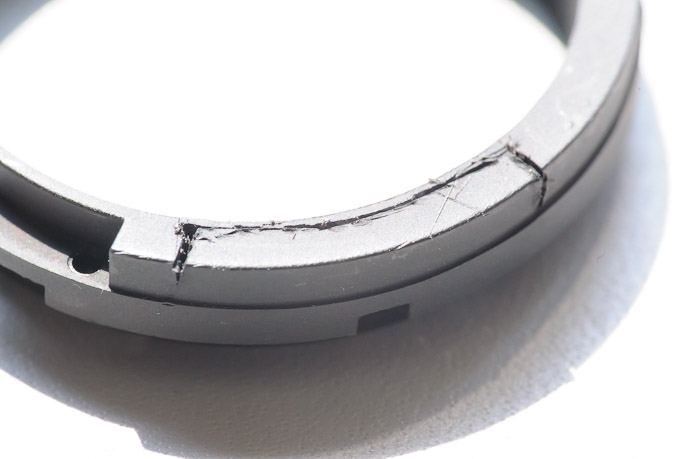


Do you own 2 Voigtländer 125mm f/2.5 (one being chipped, one used for taking the pictures)?
I thought it was a rare lens… 😉
It’s not that rare… just not for sale anymore, so you’ve got to watch the auction sites. They were fairly common in Japan in 2010 when I acquired mine. —Jeffrey
Facing that”surgery” must have given you pause. Seemed a scary thing to do to such an expensive instrument. Looks like you did an O.K. job on it. I believe the knife might have made smoother cuts if the blade had been heated, say, over a candle, first. You could try it on the leftover scrap and see it if would. Interesting post.
It’s a rare lens in Germany, as far as I can tell. Not that I’m looking for one (I’m not into macro and I sold my Micro 105mm f/2.8 VR for a 105mm f/2 DC). It was just strange to me that, according to the EXIF, you used a Voigtländer to shoot a Voigtländer…
Ah, cheating! (with the “What Am I?”). If it was normal flat contacts like the similar chip I have for a Canon, I would have had it immediately 😉