Well, the Lightroom plugin that I released yesterday was mostly a waste of time, but a commenter reminded me that I still hadn't written a “Run Any Command” plugin for Lightroom 2, to complement the piglet of the same name that I released for Lightroom 1 just over a year ago.
So, I put my nose to the grindstone and pounded this out today:
Like the preview-cache image-extraction plugin that I release yesterday, I have no need for this myself, but this is one that I know at least one person will appreciate. 🙂
I'm sure I'll eventually add the ability to create and recall presets, but that will have to wait for another day.
The full list of my Lightroom plugins is on my Lightroom Goodies page.
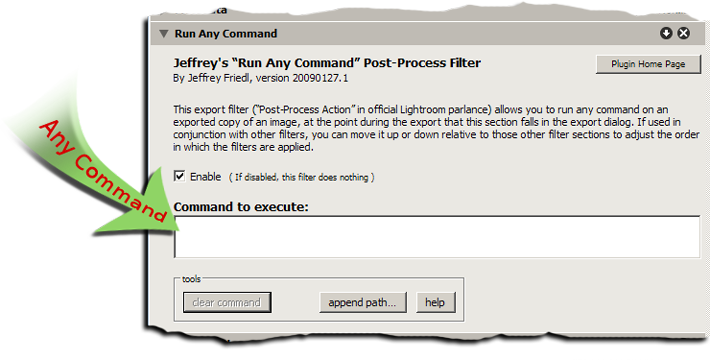
Great! This feature was really missing from Lightroom 2.
I use it with exiftool in order to add a system tag with the picture’s original filename to the image files I upload to Flickr.
Thanks!
Whoohoo! I can’t believe you did this! You’re a good man, thank you! Don’t worry, I’m sure several people will appreciate that other than myself. The silent majority, you know…