This post describes an autofocus test chart I've developed, why I think it's better than others I've seen, and how to use it to test the autofocus of your camera and lens:
My Tech-Related Photography Posts
- My Lightroom-to-iPad Workflow
- Lightroom Goodies (lots of plugins)
- Digital Image Color Spaces
- Online Exif (Image Data) Viewer
- Jeffrey's Autofocus Test Chart
- Photoshop Calendar-Template-Building Script
- How to Prepare Photos for an iPad
- A Qualitative Analysis of NEF Compression
- Tripod Stability Tests
more...
- Introduction
- What Makes a Good Test Chart
- How to Print It (downloading offered here)
- Preparing to Use It
- Taking the Shot
- Interpreting the Results
1. Introduction
If you suspect that your modern SLR or SLR lens has autofocus problems, you can use a chart like the one offered on this page to perform some tests.
The basic premise of a chart like this is that when photographed at an angle, the paper slices through the plane of focus. Depending on the situation, that plane can be very thick, encompassing the whole chart (leaving the whole chart in focus), or, more usefully, it can be very thin, leaving only the areas of the chart that intersect with that thin region in focus.
The illustration below shows proper autofocus and the result one might expect from it, where the region of what is actually in focus is more or less centered on the focus target. It also has views for the problems of back focus and front focus, where for some reason, the lens actually focuses on a region either behind or in front of the focus point (resulting in the in-focus area on the chart to be above or below the focus target). Mouseover the buttons under the chart to see those views.
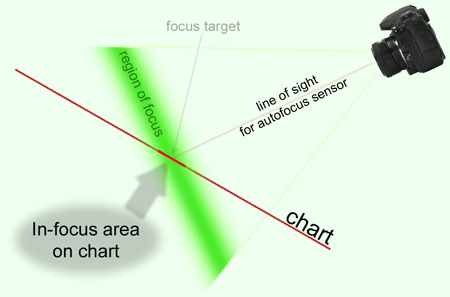
Back Focus
- Proper Focus
- Front Focus
mouseover a button to see that view (Camera side view from Digital Photography Review)
|
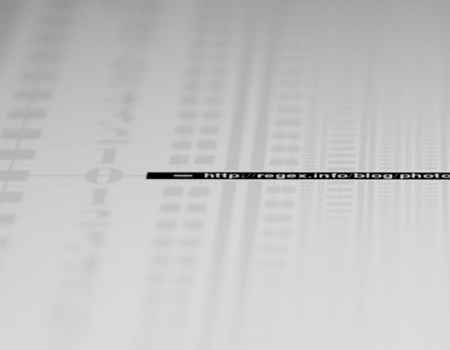
|
It has to be said....
It must be said on a page like this that while there is certainly broken or miscalibrated equipment out there, it's probably safe to say that the majority of “is my autofocus broken?” concerns are rooted not in miscalibrated equipment, but in the user's misunderstanding of the equipment, or of proper technique.
If you suspect you have equipment with autofocus problems and mention it on a photography forum, such as those at Phil Askey's most excellent Digital Photography Review, be prepared for three types of responses: “me too”, “are you sure?”, and “it's all your fault.”
About that last group, sadly, some people seem to enjoy being combative and ignore all evidence that the user actually does understand the issues at hand, and persistently, incessantly post “it's all your fault – you don't understand anything” type responses. Just ignore them.
However, the “are you sure, did you consider...” responses tend to be from respectable forum members trying to help. Even if it does turn out that your equipment is at fault, you can always pick up good hints and tips from these people, so embrace and appreciate them. I certainly learned a lot when I went through this with my own autofocus problems. It turns out that the major cause of my problems was broken equipment, but in trying to understand where the problem lay, I learned a lot and improved my technique.
Oh, and I came up with an excellent autofocus test chart....
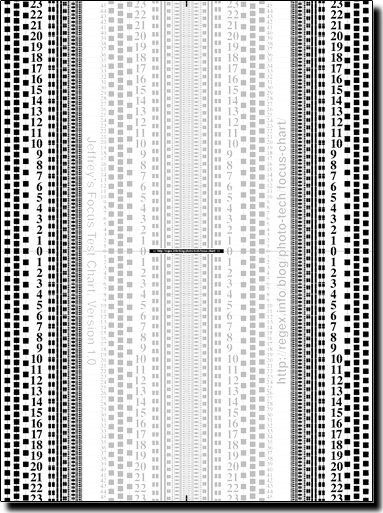
mouseover a button to see that image
2. What Makes a Good Test Chart?
Many factors make an autofocus test chart good or bad, but the two most overwhelmingly important are:
- the ability to ensure that the autofocus locks on to the exact location you intend, and
- that it allows you to clearly interpret relative crispness of focus across the scene.
Without the first, the test has absolutely no meaning, and without the second, you can't grasp the meaning it holds.
Two popular autofocus test charts I've seen and used (and learned much from), by Tim Jackson (no longer online) and Leon Goodman, don't address either of these concerns as well as they could, which is why I developed the chart presented here.
Update (December 2008) — If you'd like to do serious focus-related lens calibration, also consider the LensAlign Focus Calibration System from the Michael Tapes Design, the makers of the WhiBal.
I consulted with them on the product during its design (“consulted” in the “had discussions and lent my expertise and opinions” sense, not the “got paid for my time” sense, though they did kindly give me one), and believe it's a fantastic tool for lens testing and calibration.
It's better than my chart in every metric... except price. 🙂
I'll go ahead and add a third important characteristic of a good test chart – perhaps the most important – proper instructions, because it's easy to draw the wrong conclusions from an improperly used chart. The two charts I link to in the previous paragraph excel in this area, and reading through them is highly recommended.
Ensuring Autofocus Lock
Toward the first goal, the middle my test chart has a high-contrast black bar – the autofocus target – surrounded on all sides by liberal expanses of low-contrast gray that the camera autofocus can not lock on to. For an illustration of this, see the “What the Autofocus Sees” button in the super-shrunk view of the chart, at right.
(Testing to ensure that your camera's autofocus system can indeed not lock onto the low-contrast gray is an important step in Preparing to Use the chart.)
Below is a small section of the chart at full resolution, from slightly left of center, showing part of the black bar that is the focus target (with the red line added here just to indicate the vertical centerline of the chart).
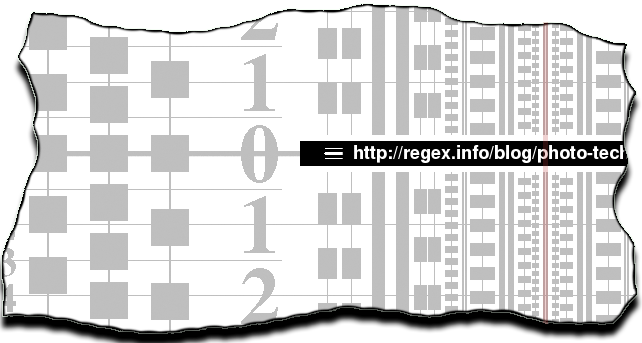
However, here's what the autofocus sees:

This provides a clear target for the autofocus. The low-contrast gray extends quite a bit from side to side, but more importantly, it extends the full height of the page. This means that even when the chart is viewed at a steep angle like that shown in the photo at the top of this page, a large area of low-contrast gray still presents itself around the target, buffering it from anything else that the autofocus might lock on. Thus, with the precautions discussed later, you're sure that the autofocus locks onto the target bar if it locks onto anything at all.
Ease of Interpretation
Toward the second important feature – allowing you to interpret relative focus – I've filled the area around the target with lines and boxes that, when viewed at an angle, make it quite clear how focus progresses as you inspect up and down the page:
It should be readily apparent how useful the lines and blocks are when viewed this way, but it's perhaps useful to contrast this with a different method I've seen.
I've seen autofocus test charts that use lines of random Lorem Ipsum text, because, as the author correctly notes, we are hypersensitive to the crispness of text, so it makes for good test fodder. The problem with this approach is that we don't really care about absolute crispness, but want to scan up and down to gauge relative crispness. For this, random lines of spaced text are not as good because there's no continuity as you scan vertically.
On the other hand, this chart's vertical lines make for something that would be smooth and consistent throughout a vertical scan if focus were perfect throughout, but since focus is not perfect throughout, the smooth and consistent nature of the lines highlight clearly what is and isn't in focus.
Additionally, when some of the lines are dashed, the individual blocks making up the line become convenient visual markers of distance from the focus target, allowing you to quickly compare a block above the target with its counterpart the same distance below the target.
3. How to Print The Test Chart
The test charts are provided as 2,449 × 3,299 pixel grayscale GIFs, which, when printed at 300 ppi, fit nicely on US Letter or A4-sized paper.
The key to properly printing the test chart is to get a result in which the gray areas are faint enough that your camera's autofocus system can't lock onto them, but are distinct enough that you can use them to gauge the results. With my printer on my paper in the light I use for tests with my camera, “25% gray” seems to be the sweet spot.
Your situation may be different from mine, so I've built seven different versions of the test chart, each with differing levels of gray for the low-contrast areas. The 5% version is the most faint, while the 35% is the darkest:
| Download Jeffrey's Autofocus Test Chart (version 1.0) |
| 5% · 10% · 15% · 20% · 25% · 30% · 35% |
|
On Windows, right-click the desired link, and on a Mac, ctrl-click the
link, then select the “Save Target As” or “Download Linked File” item to download the chart image. |
I'll suggest that you start with the 25% version that worked for me, printing and testing as instructed below, returning to try a lower-contrast version if need be.
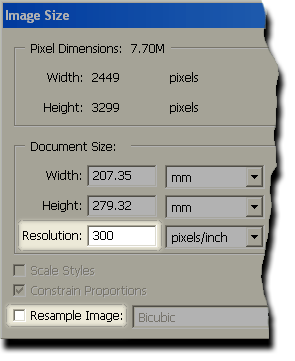
Be sure to print at “100%” without any “fit to paper” option so that the resulting print is as crisp as your printer can produce. Any resizing necessarily incurs fuzziness, which can make interpretation of the results slightly more difficult.
It makes sense to select the “center image on page” option, if your print dialog offers it. Depending on the printer, you may have to select borderless printing in order to fit the full image onto the page, or just as well, let a tad be cropped off. Either are better than resizing to fit the page.
If printing from within Photoshop, be sure to tell Photoshop that it's to be printed at 300 ppi by selecting “Image > Image Size...” and unchecking the “Resample Image” box, then change the Resolution to 300, as shown at right.
If possible, print on high-resolution matte photo paper, such as Canon's MP-101. Besides giving a crisper print, the paper is more sturdy, which makes it resistant to curling and warping (both of which are detrimental to its successful use in testing focus).
After printing, test the appropriateness of the low-contrast gray by lighting the chart well, filling the viewfinder with the gray area, and checking to see whether the autofocus can lock on to it. If it can, you need to move to a lower-percent gray.
The version you've printed holds promise if the autofocus system can't lock onto the gray, but the quick test you've just done is only preliminary. Be sure to check again under actual conditions after setting up for the real shot, as described below.
4. Preparing to Use It
Using the test chart involves taking a picture of it, but it's important that it's done under the right conditions.
The Setup
Bright — you want enough light for the autofocus system to do its job, and to allow for a fast enough shutter speed, to reduce overall shake-induced blur.
Wide open aperture — the wider the aperture (that is, the lower the f-stop number), the more shallow the depth of field becomes, thereby accentuating any focus-related problems. Using aperture-priority exposure mode makes this easy to ensure.
Autofocus On — lest you forget 🙂
Fast Shutter — you want a fast enough shutter speed to eliminate the blurring effects of camera shake. As one suggestion, you should have enough light to get at least a 1/1,000th second exposure at ISO 400 or lower. (That should cover most bases, but if you're skilled enough to think this page might be useful, you're probably skilled enough to know what shutter speed you need to eliminate shake-induced blur.)
You might also consider using a tripod, and a remote shutter release.
IS? / VR? — I've never heard of an image-stabilization or vibration-reduction feature causing changes in focus accuracy, but just in case, if you have equipment with these features, it might make sense to test both with and without them.
Low ISO — the ISO sensitivity is not particularly important in its own right, but it's important to realize that while increasing it allows you to get more sensitivity from the sensor, but it does nothing for the autofocus system. If you know you have plenty of light for the autofocus system and merely want to push the shutter speed really high, increasing ISO is fine. Just realize that pushing it too high adds some level of noise-induced blur to the overall picture.
Personally, I like to keep the ISO under 400 on my Nikon D200, but I'll go to 800 if needed when doing a quick focus test that I'll not put too much stock in.
Square to the Chart — it makes interpretation easier if you're exactly square to the bottom of the chart (that is, you're aiming straight to the chart on the horizontal plane, without any side-to-side angle). The top-center and bottom-center of the chart has small black “sightlines” that can be of help.
Chart is Flat — if the chart is not perfectly flat, its slight rumples can have a large impact on the focus. It's okay if just the corners of the chart float a bit off the table. The focus is on the main part of the chart, so to speak, and that's the section that must be perfectly flat.) Using a heavy-stock paper helps a lot.
Exposure Compensation — especially in really bright light (e.g. direct sun), automatic exposure tends to underexpose the fairly uniform brightness of the chart, so you may need to dial in some compensation. A few sample shots should make it clear whether this is necessarily.
Enough Distance — nothing will work if you're closer than the minimum focus distance of the lens, so be sure that you're far enough away that you're not bumping up against that limit. Note that some lenses have a different minimum-focus-distance between manual focus and autofocus. Zoom lenses can have a different minimum depending upon the focal length in use.
Deciding how far away you should be from the chart is influenced by what kind of test you want (some lenses display autofocus accuracy that varies with subject distance), the focal length of the lens, and the nature of your autofocus sensors.
Understanding Your Autofocus Sensors
It's possible that the active area of the camera's autofocus sensor exactly matches the indicator you see in the viewfinder, but it's not likely. More likely is that the active area of detection is a bit larger, perhaps asymmetrically so.
The photo sequences below illustrate the pitfalls of not understanding your camera's autofocus sensors. The right-hand image is just a closeup of the central part of the full-frame left-hand image. Mouseover the four descriptions below the pictures to see the story unfold...
| Improperly Performed Test | |

|
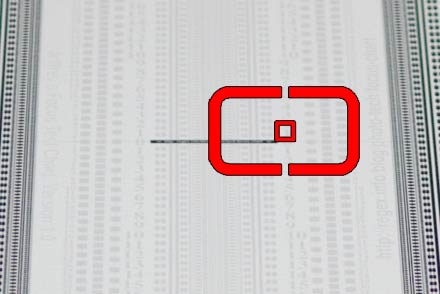
|
| |
The final result above appears as if the camera/lens has back focus, but in reality, it's just picking an unexpected spot to focus on. It would be nice if the indicator in the viewfinder exactly matched the active area, but since that's not the case, it behooves you to understand your sensors.
I should be clear that the illustration above is just to make a point, and it's unlikely that any camera actually has an autofocus sensor shaped like that shown in steps 3 and 4.
I'll leave the detailed description of mapping your autofocus sensors to the link in the previous paragraph, but in short, one way to measure the active area is to get close enough to the chart so that the low-contrast gray area fills the width of the viewfinder, and place the sensor indicator right in the middle of it. Having nothing high-contrast anywhere nearby, it shouldn't be able to lock onto a focus, but instead, should hunt around until it gives up. (If it can lock onto the low-contrast gray areas, you'll need to use one of the lower-percent gray versions offered in the How to Print It section.)
Then, as you move the aim toward the high-contrast black running up and down the sides of the chart, keep trying the autofocus, and once it's able to lock on, note where the black begins relative to that edge of the sensor indicator. You can do the same moving the other way, and up and down, and so “map” the true active area of your sensor.
If you have multiple sensors, they may well each have their own characteristics, so you may wish to map them all, but for the purposes of testing your autofocus system, it's sufficient to use only the middle sensor.
Of course, the more you can fill the viewfinder with the chart, the better. Even if the scenario above results in a valid test, chart is too small to really make out much detail from it, even with the resolution my 10-megapixel SLR affords.
5. Taking the Shot
After taking into account everything in the previous section, it's a simple matter to take some shots. Take multiple shots at different angles of attack. A lower angle shows the depth of the in-focus field the most clearly (and with it, the accuracy of the autofocus system), but requires the most care to ensure that the autofocus sensor does not see the top of the chart instead of the intended target.
(There's an example of a valid test with very low angle of attack in the next section.)
While shooting, keep the following in mind:
Keep double-checking that you're square to the chart
Be very careful not to allow yourself to move the camera between achieving focus lock and actually taking the picture. Some people, for example, have an unconscious habit to move forward a half an inch in the process of taking the shot, and such movement would absolutely destroy any meaning to this test.
If you're near the minimum-focus distance of the lens, keep that in mind as well.
Pause occasionally to double-check that the autofocus can't lock on the low-contrast gray (by pointing at the wide expanse of it in the upper half of the chart and confirming that focus can't be found.)
Once I've set up for a particular shot, I take it, then point the camera at something far and autofocus there, then return to autofocus on the chart, taking a second shot. I then do the same with something near (if I'm not already near the minimum-focus distance of the lens) and return for a third shot. This way, I feel sure that the autofocus is starting from scratch each time.
I got used to taking multiple shots set up the same way because my lens was giving somewhat random results. I guess that's one symptom of being broken, because after it was fixed, the results were consistently spot on.
6. Interpreting the Results
After taking the shots, I load them into Adobe Lightroom and make a couple of quick adjustments to make the results a bit easier to see (I convert them to grayscale, and adjust the contrast a bit to accentuate the low-contrast region). Lightroom is excellent for this because it lets me quickly zoom and pan on an image (more quickly even than Photoshop), and to quickly flip back and forth among multiple images.
In interpreting the results, I look at both the vertical progression of the lines, and the numbers that run up and down the sides. Consider this example:

Nikon D200 + Nikkor 17-55 f/2.8 @ 55mm — 1/3000 sec, f/2.8, ISO 100 — full exif
The Clear Area is Clearly Clear
The depth of field here is only about 8 millimeters (a third of an inch), so it's fairly easy to see the effects on the chart as it slices through the in-focus region. The more clearly focused parts of the vertical lines seem to be properly centered on the target stripe, and comparable numbers (e.g. the left-side “2” above the midline and the left-side “2” below the midline) seem to be about equally fuzzy.
Actually, in this case, there might be the slightest bit more sharpness to the numbers above the midline, but it's so slight that it could well be because the autofocus picked the top edge of the target stripe rather than the bottom edge. That's how good the autofocus was with this shot.
(Frankly, it could be that the bottom sets of numbers have the slight edge in sharpness.... the more I stare, the fuzzier everything becomes!)
Let's look at another example...
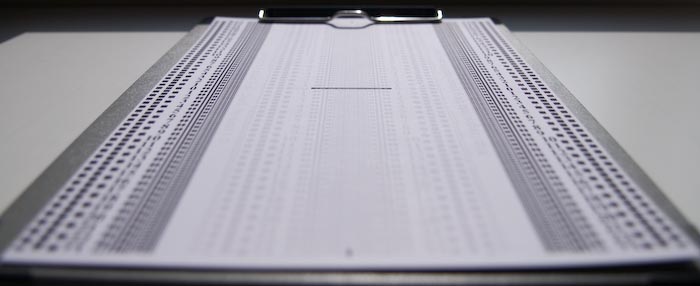
Nikon D200 + Nikkor 17-55 f/2.8 @ 17mm — 1/6000 sec, f/2.8, ISO 100 — full exif
A Low Angle of Attack
Here, the depth of field is almost 10 times larger (7.6 centimeters; 3 inches), which makes it more difficult to draw conclusions from the vertical lines. In this case, I focus more on the numbers (haha, I'm so witty). Clicking through to the larger version and comparing the two “5” above with the two “5” below, they feel fairly close in their fuzziness, although the upper pair are a bit sharper. In this case, that's to be expected because we're close enough to the chart that the depth of field is not evenly distributed in front of and behind the focus point: about 3.5 centimeters are in front, and 4.1 behind.
Depth of Field Measurements
Pedantically speaking, “Depth of Field” doesn't really refer to the region that's “in focus”, but rather, “of acceptable focus.” The difference reflects the fact that as you move in front or behind the focus point, the focus starts tapering off immediately, and continues to do so indefinitely. What's considered “acceptable focus” changes depending on the intended use and the resolution of the medium capturing the image (that means, among other things, that the depth-of-field calculations are camera dependent). The current Wikipedia page on Depth of Field has a good presentation of the concepts.
My Online Exif Viewer reports on the depth of field if the image data contains all the requisite data required to compute it. Some of this data is in the Maker Notes section of metadata, which Photoshop strips, so for best results, check with an original straight-out-of-the-camera image.
A Few More Samples
Here are a few more samples to inspect. As with most images on this post (and on my blog, for that matter), clicking through on the image brings you to a larger version.
At first glance this one might appear to be okay because the target is clearly focused, but comparing, for example, the lower-left “4” with the upper-left “4”, shows that there's a bit of back focus here.
This was taken with a 200mm lens from a medium-close distance (about three yards), which results in a depth of field evenly split on either side of the focus point. Had it been taken with a short focal length at a close distance, it's possible that the depth of field would start to skew more toward the rear, and as such, a result like this might be expected. That's not the case here, so this shows back focus.
7. Conclusion
I would expect that the only people who actually read this far are those suffering from really bad autofocus problems, and are desperate to understand them. You have my sympathy, and I hope that my test chart and what I've so verbosely presented here are helpful.
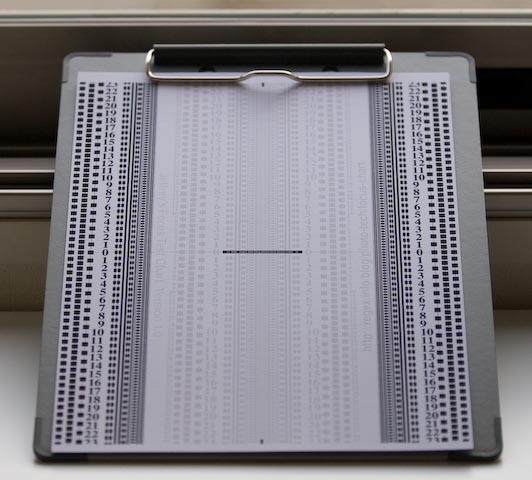
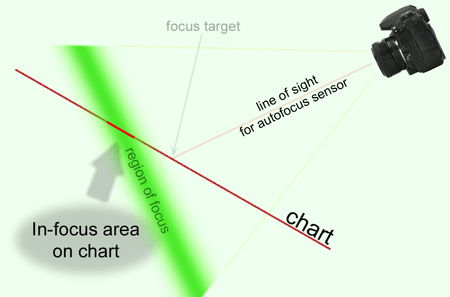
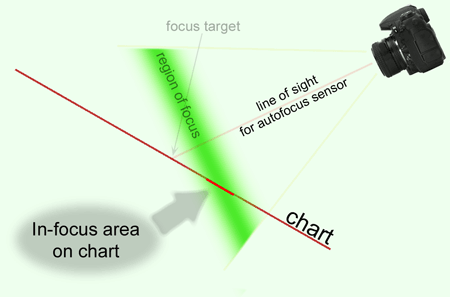
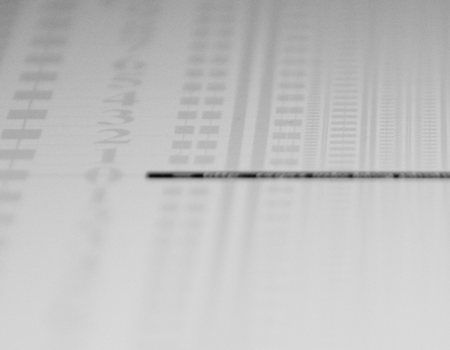
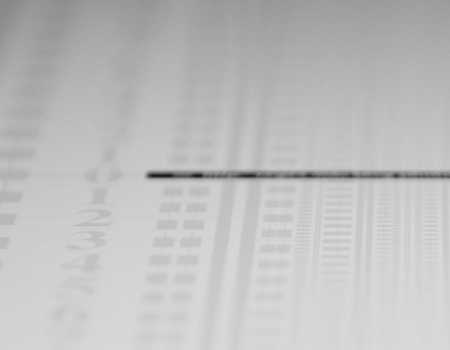
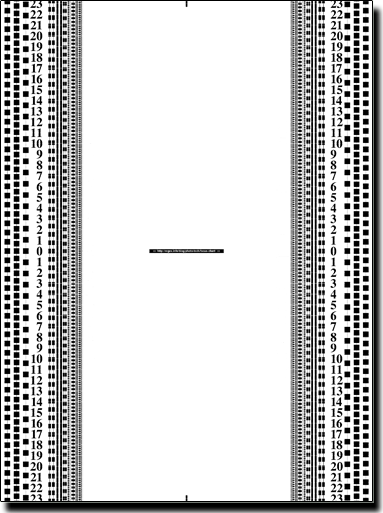

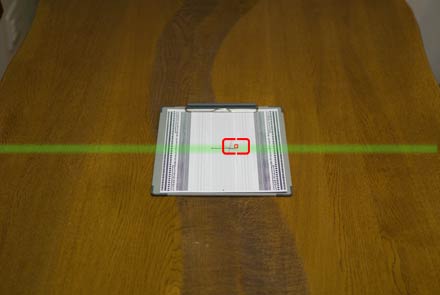


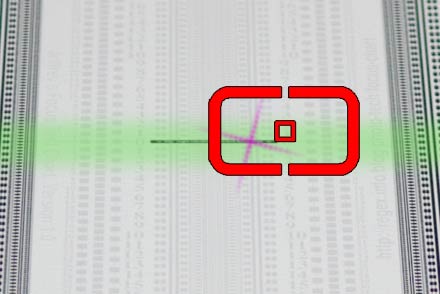
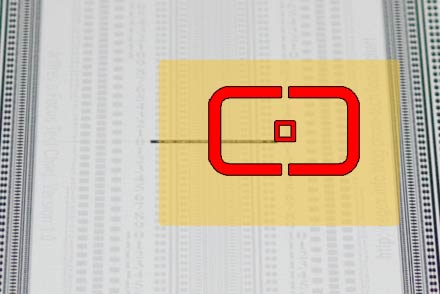
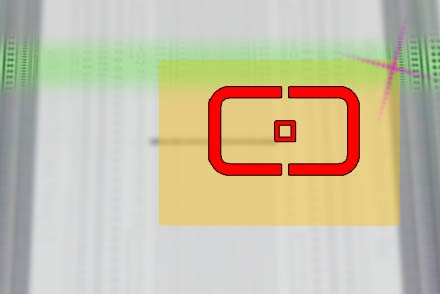

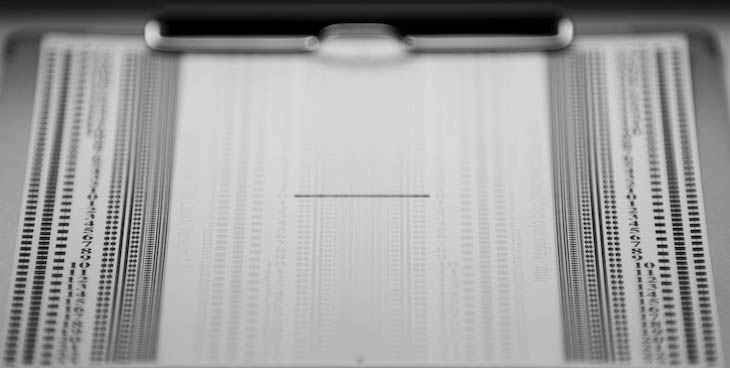
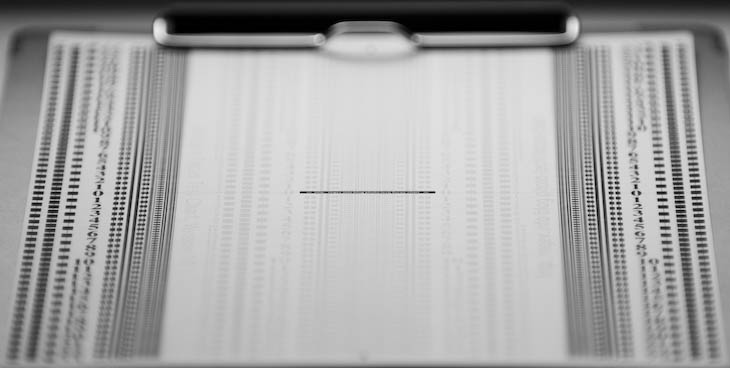
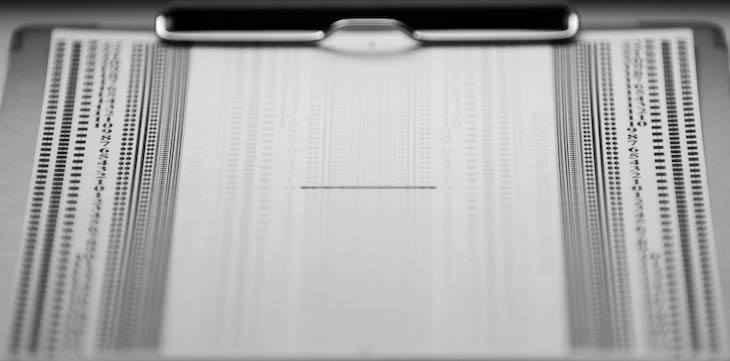
This test chart indeed works well and the results are easy to see. One needs to be careful using it however, since focus may lock onto the grey areas in some cases even if they do not do it in all cases. Read the instructions 🙂 For instance, on the 25% chart, focus was hunting if pointed directly at a grey area. However, if focus was locked first on the central black line then framing changed a little down but away from the line, the focus would lock again, this time “frontfocusing”. Move a little further down and it would lock again. No such problems with the 10% for me. So, please experiment carefully and thanks to Jefferey for publishing the verious grey levels versions!
Hi Jeffrey,
Impressive job, thank you. I hope the test chart and described method will work out fine for many.
One friendly suggestion though: Keep it friendly and follow your own advise in this: don’t attack people, just ignore them. Would help if you could remove the link from “a jerk”. Maybe even rewrite that line and keep your interesting article within a positive atmosphere.
For everything else: Keep up the good work. Thank you.
Kind regards,
Jan Wakker
—
Looking out for info about lenses (Nikon, Tokina, Tamron, Sigma) or Nikon DSLR? You might take a look at the Link Collection:
http://home.zonnet.nl/famwakker/nikonlinkslenseswelcome01.htm
Great article … i’m experiencing a little disappointment with my D200 and 500mm lens … very few of the bird shots that i take (tripod, lots of light, remote shutter, 1/1000 shutter speed, etc) are what i imagine would be “tack on” … lots of money … not very good shots …
the good news is that it may be my fault … i’ll map out my sensors and try out your chart … hopefully that will resolve the issue …
worst case … something has to go into the shop … but your insights as to the calibration of the body vs the lens, and the apparent difficulty nikon has recruiting techs will be very useful … luckily i live in San Diego and the repair shop is in El Segundo (L.A. i think) …
again thanks for writing this
tom
I wish to express my gratitude to your excellent work on focus accuracy. Contax was discontinued in 2005. Here at conurus, I convert autofocus Zeiss lenses in Contax N mount to Canon EF mount. Regrettably, I did not get it right the first time, but I ran into a couple of front-focusing and back-focusing issues in the beginning. I tried other charts but it was hard to tell if I was really front/back-focusing or just seeing field-curvature effects. The turning point was using your chart for the test. After taking more than 1,000 test shots and pixel-peeping the results, I fine-tuned the AF algorithms in my product and now the AF accuracy is excellent as confirmed by real-world shots. I get better-than-depth-of-field accuracy all the time. (A pixel is a lot smaller than the circle of confusion used in DoF calculations.) Although some biased people may not agree, I am very much impressed by the accuracy attainable by the Canon AF system, and I have pictures from a Zeiss N Planar 85/1.4 to prove it. Your work has benefited the entire Contax N community who may now migrate over to Canon and get the kind of AF accuracy which would satisfy even pixel-peepers. Thanks!
Do you really think Times Bold was a remotely appropriate typeface for the numerals?
Quite apparently so. —Jeffrey
Thank you for creating this exceptionally helpful AF chart.
Thanks for creating the best focus test chart and instructions!
I initially used another “focus test chart” and I was getting back focus on all of my lenses. I concluded it was my camera’s (D80) AF sensor array that needed to be calibrated. But, I was happy with my images so I decided to give your test a try. Following your instructions to a “T”, focus accuracy was perfect on every lens I have! This just goes to show that along with your chart, your explanations and directions are just as essential.
Thanks again and keep up the good work!
Alex.
Thanks for this easy to use autofocus sheet. I found the one’s on other websites too time-consuming to use (cutting, pasting, folding). I used yours very easily (needed the 5% gray one) and showed that my new Sigma 30mm f/1.4 lens for Canon mount was definitely front-focusing. I also proved that my Canon 50mm f/1.4 and 24-105mm f/4L have PERFECT focus. Now what do I do with the Sigma? Send for calibration or just return? Is it worth the headache? If you have thought would love to hear them. Thanks again for a wonderfully user-friendly chart.
Thanks for the chart. I used the 5% chart and worked carefully/precisely (with a camera on a tripod) to get a 45% angle of attack and also to make sure the focus line on your chart was squarely aligned with a grid line in the camera’s view finder. The results show pretty even focus front to back but not perfect; more interesting is that on the left side the numbers on your chart are slightly back focused (better focused on the back) and on the right side the numbers are slightly front focused (better focused on the front.) In Nikon Capture Editor I can turn on Show Grid Lines to confirm that the reference grid line I saw in the view finder is perfectly parallel to your target line (and in all respects I have worked pretty hard with the camera on a tripod using the view finder grid to make sure the camera/lens is squarely facing your 8.5 x 11 chart.) Any ideas about what it means for one side to be back focused and the other side to be front focused? Thanks
Really great chart, and how to use it article. Finally something made with clear mind about the needs for useful testing. I’m using it to test my Canon stuff, and I need to use the 5% chart. Really interesting is how much bigger really are the AF zones around the points on the focusing screen. From my first round it looks as I have some really precise lenses, some a little front focusing and one (a sigma 24f1.8) severely front focusing, but I need to make better tests with a tripod. Thank you!
Outstanding, TYVM. Let me give my feedback, some of it may help. D300 and I needed the 5% chart. At 300 DPI it was a tiny bit big for my epson 1800 on photoshop. 8.163×10.997. I made it 8.0×10.777 no problem.
Knowing the DoF really helps you decide how far away to be and allows you to pick a focal length on a zoom that is 50/50 front and back and is big enough, but not too big. There is one online that works great for this purpose. (keeping in mind the minimum focus distance for your lens).
http://www.dofmaster.com/dofjs.html
Again thank you for the excellent write up. It all makes perfect sense now and I am madly fixing my lens collection with the 300’s in camera adjustment.
quick question, for some reason, in Windows XP Firefox, it says that the focus chart gif “cannot be displayed, because it contains error.” i could not down load it either…
Thanks for a clear demonstration of the front- and back-focus issues. I’ve ordered some new lenses recently and intend to try this on them to help ensure I got appropriate QC-passed lenses.
Note to Wayne who couldn’t download using XP:
I had experienced the same problem, but in Photoshop, when I clicked on Save-As (after right-clicking on the 5% version), I changed GIF as the default format to All Formats. That worked for me.
Thanks Jeff for the wonderful tools. My 18-200 was severely backfocus (-11 with my D300 in-camera setting) and your test and clear instruction guided me to put it straight . With regards to Yada’s comment above, I have the same issue for the side numbers. Wonder if the problem is my lens is not just back focused but also slanted ?!?! Nonetheless a great tool. Thanks again
Thanks for he chart and the explanation on the use of it. I will be using it to test my new Canon 40D and a few lenses I had, which i suspected to have focusing problems but cannot actually prove it if its the lens or the body. Will let you know the outcome. cheers.
Hi Jeff,
Just to follow up, Tested Canon 40D with my 3 lenses, Tamron 17-50mm F2.8, Sigma 50-150mm F2.8 and Sigma 100-300mm F4.0. The Tamron exhibit severe Front focus at 5 on the chart where the Sigmas’ gave a very slight back focus. Now the next step is to sort out the Tamron…
OK. now once we find out if our lens(s) is focusing correctly or not, is the adjustment in the D300 lens specific so that when that lens is attached the correction is applied automaticazlly? also, what factors can be corrected in camera and which indicate that the lens should be/has to be returned?
Just returned a d300 to retailer and waiting for a new one to come. The focusing, I thought, was too far of – soft/blurry – to be adjusted in camera.
Steve
Jeffery,
Thanks for publishing your focusing chart. I also have used your Exif viewer. You mention above that the depth of field is reported in the exif information. I cannot find it. I am shooting with a Canon 40D and I am using the exif tool to look at a CR2 file on my harddrive. Can you help me with this?
Thanks
Ken
My exif viewer reports the depth of field if it can calculate it from the information given; it’s not a raw data field, so it itself won’t be found as metadata. FIYI, depth of field is necessarily dependent on lots of things that can’t be known ahead of time (such as each person’s intended use of an image), so the value my viewer reports is one that’s based upon a bunch of assumptions. —Jeffrey
Thanks much for publishing this test chart. I using it to set the autofocus
microadjustment on Canon’s 1D Mark III and 1Ds Mark III.
To set up the chart I did this after finding it difficult to prop up the chart
outdoors.
Glue a quarter inch thick aluminum plate drilled and tapped for a lens plate
bolt to a flat clipboard. Luckily I had an old tripod lens/camera plate already
tapped for a bolt the size of the normal fastening bolt that comes with lens
plates.
Screw a Wimberley P-20 lens plate (for instance) to the one glued to the
clipboard (as if the clipboard was a camera body) and mount the clipboard
on a ball head on a tripod.
To square the test chart use a level to get it level across, perpendicular to
the lens, then use a builder’s speed square to sight from the center of the
target to the center of the lens on the camera.
With the ball head, level and square it’s quite easy to square up a 45º
inclined test chart wherever you want to put it.
That’s a lot of work, but that’s what you need to do (at the moment) to ensure a good test. I have a better suggestion to offer, but I can’t quiiiite yet. Soon, I hope…. —Jeffrey
Why not just use a ruler?
Because if you focus on the tics and dashes of a ruler, you can’t possibly know which one the autofocus happens to lock on to, so you can’t possibly make any judgment as to how well it did it. Using a ruler makes for a complete waste of time. —Jeffrey
So if my D200 and 70-200 VR are back focusing, what do I do? If I take it to be repaired, will they have this same type of test?
Thank you for the chart.
When reviewing the results of a test, I quite often notice that the results differ slightly on each side. Assuming you are shooting square to the test chart, a)why does this occur, and b)if one side is showing proper focus and the other is not, which is correct?
Thanks
Mike
My first impression is that it’s not exactly square in at least one of the dimensions that it needs to be…. —Jeffrey
Thx for the excellent resource. But I would aslo like to echo this question posted earlier by Yada:
“Any ideas about what it means for one side to be back focused and the other side to be front focused? Thanks ”
I’m getting this as well.
It’s the same answer as to the previous comment…. my first and strongest instinct is to believe that the camera is not square to the focus line. —Jeffrey
Hi Jeffrey
Thanks for coming up and sharing this great chart and such detailed instructions with us all. I was wondering how critical it is to print out the chart as opposed to using it directly on a laptop monitor screen. Laptop screen offers certain inherent advantages – surface is always flat and never crumpled, the angle of attack is easily adjustable, contrast is easily adjustable. Would you see a reason why the laptop screen would not be a good idea to use directly instead of a printout ?
Hey,
I’d like to thank you for your work on this AF focusing chart, it was critical in calibrating my AI-S lens’ with my digital bodies, it’s simple to use and interpreting the results is easy yet provides with all the detail one would ever need to make adjustments to the lens’, camera, both , or just check the functionality of equipment.
The chart is so helpful that i taped it to my desk next to my custom functions cheat sheet.
Thanks
Cool! ^_^
Read the whole article @ work from top to bottom!
can’t wait to test my Nikon D60 Kit Lens (it fell accidentally)!
thanks dude!
Great information. I hope I haven’t missed the answer to my question in the many pages of text…what impact does changing the camera orientation from horizontal (landscape) to vertical (portait) on the use of your chart? I remember reading something several months ago, which I’m now unable to recall, that turning the camera to the portait orientation might have some impact on the ability of the camera’s sensors to select a proper focus point. I’m using a Nikon D200 with the 70-200/2.8 lens and continue to be frustrated with the focus being off. I just got a D3 and will try testing the lens on both cameras in both orientations using your chart. Again, thanks for the info and any insights you might have regarding the orientation of the camera when using your charts.
Each focus point is actually either a straight line or a cross, so rotating the camera rotates how those lines/crosses lay over the subject. A horizontal focus line might work wonderfully detecting the edge of a wall, but when rotated such that it’s also up and down like the edge of the wall, it would ineffective… —Jeffrey
how should I use the chart with the D300 ability to correct back/front focus on camera?
there’s an AF Fine Tune feature, but once I tested one of my lenses and realized it has backfocus, how much should I change on that panel?
I guess I’ll have to try every number from +20 to -20 and take photos? 🙂
That’s exactly what I’d assume, but I’ve never done it. I have a D700 waiting for me upon my return to Kyoto next month, so I’ll be able to give it a try, myself. —Jeffrey
Let us know if the D300 / D700 “AF fine tune” works for one distance / focal length on a particular lens, but not for all of them. In other word, isn’t the right correction a function of the distance / focal ?
Hi,
your chart is the best I can know of for testing my D80 and, yes, I’m desperate to understand focusing so as to read through every single line you wrote.
I have a consideration regarding gray level prints, since this could be harmful if it becomes visible to AF: I wonder why you decided to allow the low contrast gray lines and numbers come close to the focus center (the black line)…
Is there a reason, other than to allow to interpret relative crispness of focus across the scene? Because if you leave a small region completely white (just in vertical direction) there are more probabilities that AF won’t focus on that and choose the black line instead, right?
My 2 cents, but I don’t get it.
Thanks,
tarquin
Yes, I think you get it… as you said, it’s to allow one to interpret focus across the scene. Focus is generally most crisp/accurate in the center of the view, and so having something there to inspect – something other than blank white – is critical to making a good judgment. Yes, you must be sure that the autofocus doesn’t lock on it, but if it doesn’t, it doesn’t. —Jeffrey
Hi,
it’s me again.
I tried some tests with your 5% chart (it’s quite useless to inspect to, but I can at least be sure about AF point) and came out with what I think is a backfocus. 🙁
I uploaded two full-size images and their 100% crops so as to share with you (and the readers of this blog) opinions and thoughts.
Surprising enough, it seems that it depends also on the zoom factor (I used a 18-70 lens on a Nikon D80): you can see here
http://www.mezzasporcadozzina.it/listing/focus/_dsc1420f_crop2.jpg
that the focus area is around number “2”; and here
http://www.mezzasporcadozzina.it/listing/focus/_dsc1421_crop2.jpg
that the focus area is between number “6” (right) and “7” (left)
Any suggestion is greatly welcome!
Thank you,
tarquin
i hear the AF fine tune on the d300/d700 works best on primes because it does NOT consider focal length or distance. it only holds and calibrates a number for each lens. i have 3 lenses on my d700 database and it automatically detects and adjusts it to whatever i previously set it.
my nikkor 18-35, 24-120vr, and 80-400vr are pretty close. i had to adjust them to -2 , -2, and -4). the test i did was for the maximum focal length but i figured i’d have to go back and re-calculate the adjustment numbers for at least 2 other focal lengths. what i decided to do is to average the numbers out. in your example, i’d set that lens to 4 (average of 2 and 6). this way it will at least be better at any focal length than it is without any AF fine tune compensation.
If I attempt to use your focus chart without using ‘shrink to fit’ I only get a portion of the chart. What am I doing wrong?
Thank You,
Ronald Welch
I’d guess that either you’re using paper smaller than US Letter / A4, or you’re not setting the DPI to 300. —Jeffrey
Many thanks for your great jod done!
Having carefully tested my lenses (suspected of severe backfocus) I realized the further I put my camera from the target the more backfocus is (keeping the same angle of ca.45 grad). On min. focus distance they are rather OK (AF 50 mm, Af 35-70 mm). What can explain such a system behavior?
I don’t know anything about lens optics or focus mechanics, but I suspect that the relative error may be the same, but at minimum focus distance it’s absolute magnitude is sufficiently small to not notice. As the distance to the subject increases, so does the magnitude of the error, to the point where it becomes noticeable? This is all just conjecture on my part, but at first blush it sound reasonable….(?) —Jeffrey
Jeff, can i use your AF test chart for Canon EFS 10-22mm lens? This is an ultra wide angle zoom lens. I try to follow your instruction, but seems like A4 printout is too small for focal length at 10mm or 22mm. How to test AF of this type of lens?
An ultra-wide like that mostly puts everything in focus, but in any case, check RawWorkflow.com’s blog after noon EST on today. —Jeffrey
About comment http://regex.info/blog/photo-tech/focus-chart#comment-16356.
In my Canon 40D you can choose what focus point camera uses. So if you set middle focus point active and target that to ruler and take the photo and check results.
I used that to check if my 70-200 lens has front/back-focus issues. Before maintanance my backfocus was really bad and after service it was fine.
So I put ruler to 45deg angle compared to camera that was on tripod.
Jeffrey,
Thanks for the great AF test chart. I’ve suspected for a while now that my new Canon XSi (450D) has a front focus AF problem. Your chart seems to confirm this in a controlled (on tripod) test. Here are my test shots : http://rudolph.smugmug.com/gallery/6870733_i9pdP/1/439549427_RzQog
If you don’t have time to look at these, no problem; if you do, I’d love to hear your comments.
Thanks
Rudolph
I’m sorry to confirm that it certainly does look like a clear case of front focus. Perhaps send it in for calibration… —Jeffrey
Thank you so much for all of your hard work creating a really user-friendly and extremely accurate test. The test showed that my lens and camera are spot on, not even a smidge of back or front focusing.
I had been testing them because I am constantly having my focus jump to the collars or shirts of people I am photographing rather than their eyes, even after I clearly set my focal points on the eyes. I still don’t know why this is happening, but now at least I know it’s not my equipment. 😉
Do you by any chance use the “focus and recenter” technique, common in the old days where there was only one focus point (the center)? That can impart a noticeable error due to the fact that the focus plane is a plane and not a sphere. That is, the distance to the focus plane is shortest in the center of the frame, increasing as you move toward the edge of the frame. The difference can be substantial, and can manifest itself in unpleasant ways with the “focus and recenter” shooting technique. —Jeffrey
Thanks for your reply, Jeffrey! I actually don’t use the focus and recompose method. I choose my focal points myself, but I am still constantly missing focus. I center my focus point on the eyes, hear the beep, shoot and am frustrated to see the focus elsewhere. I have been searching for countless hours for some answers and I am still stumped! I was actually hoping my equipment would be all bungled up so I would have something to blame. 😉
This is a very nice chart, and the discussion of mapping your focus sensor was very helpful (my center sensor is much bigger than indicated, and not entirely centered). My only complaint is that my Canon 50D will focus happily on the gray areas even in the 5% chart. I’m going to try modifying it to 2%!
Your exif reader is just great. I have it saved for easy access. I am amazed at how much information it can discover about a pic.
I spent some time poking around your site. Japan looks to be a photographers paradise. The shots of Anthony show a very happy boy as well as your talent. I have twin girls , just 14 in december, so I especially appreciated your family shots. ‘I just treated myself to a DSLR after using a Minolta XGM for nearly 25 years. I bought the Canon XSi with the 18-55 kit lens and I am having a ball discovering its capalbilities. I have a friend that has the Nikon D300 and only uses it on auto-what a waste of a fine piece of technology.
Thanks for taking the time to shsare your work and knowledge with us.
Do you have to lay this on a table, or can you tape it to a wall? I am trying to test my 50D to see if it’s a bad body! TIA
You can tape it to a wall, but that makes it difficult to get much angle on it (unless the wall is very tall and you are very short). There’s no meaning to shoot the chart straight on… it has to be from an angle (the steeper the better, to a point) to get meaningful results. —Jeffrey
Hi,
new to DSLR, was disappointed with focus issues, found your website..
Anyway, my problem is that my camera can focus even on 5% gray? I did everything as per instructions, using center focus, zoom in so only gray area is in viewfinder and I get focus confirmation! So I cannot do this test as it would be unreliable?
I’m I missing something as I don’t see others having same issue?
Thanks for your great work!
sorry, its me again.. Just read few posts above mine that another user with Canon 50D obtains focus on 5%. I have 450D which does the same.
Is this normal? Should I try adjust to 2% as the other poster suggested? If so, whats teh best way to do this? (I’m a noob, I know that 🙂
Thanks.
Will this chart and process work with the 400/2.8? I think you have to shoot from about 75 feet?
Yes, this works…but, I use this 45 deg. arrangement for establishing
Depth Of Field, when I shoot close-ups. If You want to read DOF in mil’s,
lines should be 1,41 mm away from each other; geometry, eh!!
So, if You have ACAD, just fill the A4 with horizontal lines, 1,41 mil. appart ,
aim camera at 45 deg., press the DOF button and read or count sharp lines,
for that appreture You use.
Best Regards, Zoran, Serbia, Europe
Hi Jeffrey, first thanks for this test and the Exif viewer both are great tools. This may be a stupid question but my understanding of DoF is that it is spread 1/3 in front an 2/3 behind any given point of focus. If that’s the case should I take that into account when making the AF micro adjustments or just strive to have the chart in focus an equal amount either side of the centre point. Sorry if this was covered in your analysis but I didn’t see it. Thanks again.
The 1/3 vs. 2/3 (or 1/2 vs. 1/2) is a common fallacy. It’s never more in front than behind, but it ranges from smack in the middle to (“some finite distance in front, and infinite behind”). —Jeffrey
You are a genius with a heart for others. Thankyou very much from Bath, UK.
Pretty green when it comes to the finer points, however, your chart and info were very easy to follow. Just bought Tamron 17 – 50 and thought there may be a focussing issue. Fortunately there wasn’t. Thanks for the help.
G.
Thanks for this! Confirms my suspicions that my Canon 24-70/2.8 is front-focusing 🙁
Just a quickie to say thanks for going to the trouble of producing this chart.
In addition to using “regular” autofocus tests with a tripod, I also did some LiveView focusing tests on my D300.
Hi Jeffrey, thanks for your postings on this.
I’ve just used it today on my new 105mm VR + D300 and needed to set the adjustment to +16 due to front focus. Is this still consider normal/good or too close to +20 max?
I have also tested enabling VR while on tripod mode and noticed that as the shutter is half-pressed the focus point was dropping slowly. Fully pressing the shutter caused the whole center focus square to drop past the center (camera about 2 meters from the target). This caused front focus. Nikon documented not using VR when in sturdy tripod mode but never mentioned about the significant shift in focus point.
Appreciate your inputs on this.
Thanks!
I haven’t thought about it much, but if they say “don’t do this”, then I’d not worry much about the details about how things don’t work if you do it. 🙂 —Jeffrey
Thank-you so much both for this chart (which worked wonders for me) and all the other great things you share. Your excellent work and willingness to share it is a good example of the web at its best.
thelightcatcher – northwest coast USA
Excellent. Thank you. A new D300s and I noticed problems with my old Sigma 24-70 2.8. Thanks to you, I was able to dial in +20 units to cure the bad front focus and am now happy again!
All the best,
Simon – UK
Great chart, thanks for taking the time to help your fellow enthusiasts! I used it to help calibrate my manual focus glass which is slightly different than autofocus, and wrote about the experience on my blog, . cheers.
Thank you for this chart and all of the other great things you share.
Darren UK
Thanks for putting up your website. Very useful and informative. I’m the guy who’s been Quixotically fighting over on Nikonians about the usefulness of an angle test, the best of which you are showing here. You commented on this too.
http://www.nikonians.org/forums/dcboard.php?az=set_threaded_mode&forum=146&topic_id=85329&prev_page=show_topic&gid=0#85329
However, a search of your site, and a search of the postings on my discussions suggest that no one is discussing the issue of focus algorithm. I use Single Area focusing, which, I think, is similar to the spot metering, at least I have taken them to be the same. My experience is that the metering is broader that the focusing.
But, my point is that what you show above, under Improperly performed test, 4., is something that I can’t get my camera to do. Are you using spot focusing, Single Area? I did look at contrast detection for very small and low contrast items, in comparison to high contrast items near by, here,
http://www.nikonians.org/forums/dcboard.php?az=set_threaded_mode&forum=146&topic_id=85329&prev_page=show_topic&gid=0#85329
Again, thanks for posting such an informative and useful thread.
Dave Harris
To improve camera focus, I recommend placing the chart on a cork board and sticking a pin at the center of the black stripe at the zero point. Then focus on on the pin, right where the pin enters the paper. This technique makes it very clear where you should be focusing.
Once you focus on the pin – as I discussed above – then this Autofocus Test Chart works exactly like Lens Align.
I believe it is even better since one does not need to be completely aligned with the chart since the center ruler portion (which is in grey) is in line with the pin, thus easily tells if one is front or backfocused.
The reason that Lens Align needs total alignment is that the ruler is off to the side of the focus area. But if the ruler is at the center of the focus area – as with using a pin – then precise alignment is not totally necessary.
Additionally, since the numbers on the ruler mean nothing – i.e. one still has to do trial and error to determine how much micrometer compensation to add or subtract – the test chart with pin is much easier to use, and much cheaper than Lens Align. It is also much more portable.
Brilliant article and many thanks for your efforts.
wanting to check my 600mm f4 I assume
angeling the chart is easier than trying to get the 600 to an angle of 45
from the chart?
PAul UK
I’m not sure whether that would work… please send me your 600/4 so that I can test. I shouldn’t need it for more than a few years. 😉 —Jeffrey
canon japan says the TARGET of the focus has to be parallel to the sensor.
your target is not parallel to the sensor and therfore useless.
the focus in your test can easily slide.
there is a way better and correct focustest with an target that is parallel and only the chart is at a 45 degree angle.
I don’t understand why you felt the need to express yourself so rudely, but Canon’s requirement, which you correctly cite, is not a requirement for an accurate test of focus, but rather, is a requirement for them to listen to one’s complaint about focus accuracy. My chart is demonstrably effective — very effective — for judging correct focus, so it’s hardly useless for its intended purpose, but like any method (whether blessed by Canon or not), it can yield errors when not used correctly. As I mention in the article, LensAlign is an option, one developed in consultation with Canon and Nikon (and me, for that matter). It is vastly more expensive than my chart (my chart is free, you’re welcome), but is very well thought out and is respected by the camera makers. —Jeffrey
Hi Jeffrey,
First I would like to know if the front or back focus problem is a default in the Camera or the lens?
Second: I did print your chart but I don’t know how to use it. In one photo you Shaw the chart tilted ,
then you mentioned later that it has to be flat on a table ! It could have been more clear if you could provide a photo depicting some one photographing the chart. Could you please explain in details the proper way of doing the test. ” Where the chart should be. where the camera should be and so on ?”Thank you.
The chart can be anywhere you want, so long as you can be certain that is is flat (not warped, curved, bent, etc.). You want to have the camera at an angle to the chart, so that there’s “depth” in the markings, as illustrated in the post. If there are focus issues, it could be in the lens or the camera, I don’t know, but my first guess would be to look at camera adjustments. —Jeffrey
I learn a little everyday from various sources but with this blog I have learnt more in 20 minutes than I would have in a whole week. Thanks much.
tovee. malaysia
Datacolor now makes a much lower cost version of the LensAlign, called the SpyderLensCal: http://spyder.datacolor.com/product-cb-spyderlenscal.php
Jeffrey, thanks for the chart, I learned a lot. I have a Canon 24-70mm lens. At 24mm I have to dial in -14 on the micro focus adjustment. At 70mm I only have to dial in -3 on the micro focus adjustment. Is it common to need different adjustments at different focal lengths on the same lens?
Thanks for this great chart! I recently bought a Sigma 85mm f/1.4 EX DG and found that it front focuses pretty consistently. This chart made calibration on my 5D MII a simple process.
Thanks, Jeffrey, this has been very useful. I found that it was critical to get the camera exactly in line with the chart, and this was virtually impossible hand-held. It’s all too easy to get the chart at a slight skew, and then tilt the camera to compensate. I wonder if this what has caused some people to find that the focus points on one side differ from the other side.
My technique was to use a tripod, a plumb-line and a straight-edge. Hang the plumb-line from the centre of the centre column of the tripod (easy if there’s a hook). Then place the straight-edge against the centre marks at the top and bottom of the chart, and move the chart (or the tripod) so that the straight-edge just touches the plumb-line. Then you know you’re lined up.
Graham, Cambridge, UK
Thanks for your time and effort on this project Jeffery. After taking a ton of test shot and trying different angles and distances I was able to get some good test results. I was able to determine that I was just a little back focus. I added -3 to the micro adjust and seems to have evened it out. Saying I did everything right I should see a little better focusing, going to try a different lens and see how that one turn out. Now if they only had a program that could eliminate user error……
Thank you for posting this focus chart. Its wonderful, and was very helpful in diagnosing a problem I had with my 50mm 1.8 lens. I used the micro adjust and it now focuses perfectly!
I’d have 2 notes:
1) After taking a picture the sharpness should be checked ONLY exactly on the vertical line that passes throught the AF Point. That’s because the distance from AF Point is different to the center of the paper and left/right side of paper, so theoretically using center AF Point always causes side of paper being slighty blured.
The focal plane is just that, a plane, not a semicircle always an equal distance from the lens. So yes, the edges of the paper are further from the lens than the center, but it’s supposed to be that way.
2) If the focus is perfeclty centered on the focus line (the focus depth is identical on positive and negative side) then it DOESN’T mean that AF is good. If fact it means a slight front-focus. It is because the focus point is not positioned exactly in the middle of focus depth.
It’s a case of “it depends”. The distance in front will never be more than the distance behind, but there are plenty of common situations where they’re essentially the same. Given a focal length, aperture, and subject distance, a depth-of-field calculator should tell you the expected in-focus depth before and after the focal plane. My online Exif viewer will report these if the image meatadata has the requisite data with which to calculate them. —Jeffrey
Hi, Jeffrey just recently found this site and I could say this is very helpful as I’m having problem with my 24-120 f4 VR2 lens. I’ve already downloaded your chart, I’ve got some question for you though?
1. at what focal length should I start? (24, 35, 50, 70, 120)?
2. should I start at the sweet spot of my lens? (like f5.6 – f8)
3. Is it better to turn the VR off?
by the way my body is D7000. Thanks!
You’ll likely get more noticeable results at a large aperture (smaller “f” number) and higher zoom (larger focal length). I don’t think VR matters, but it’s perhaps worth testing both ways, though many lenses are designed such that VR should be turned off if you use a tripod, so check the lens manual. —Jeffrey
Thanks for the quick reply Jeffrey, I have another question if you don’t mind… If I have back focus problem where should I add the value? is it on positive (Upper) or negative (Lower)?
Thanks!
I have no idea… check your manual, or just give it a try. —Jeffrey
Thank you Jeffrey for a very useful website! It helped me a lot to calibrate my Nikon D7K.
Thank You!
I tried a variety of lenses and a variety of focal lengths for each of my zoom lenses. I’m getting VERY variable results ranging from pretty severe front focus to very severe back focus (on a 50mm macro lens). Is this common ? What is the likely cause ? Camera is a Sony A55 SLT.
The macro lens was the one that caused me to do the test, the difference I noticed between a flower using AF and same flower using MF was shocking to me, with MF delivering a fantastic super sharp photo. On other lenses I’ve just noticed the occasional softening in faces where the ear for instance might appear in better focus.
Guess I’ll start by opening a support call with Sony !
My first impression hearing about the wild fluctuation is results is that it’s probably user error (that the camera is not focusing exactly where you think it is), or some kind of freaky firmware problem. I’m not familiar with Sony cameras and their autofocus, but you might try testing with LensAlign, which is perhaps easier to be sure you’re using properly. —Jeffrey
Hi Jeffrey, thanks for the advices. I am experimenting some Af problems with my d7000. I am using a tamron 17-50 2.8 VC.
I had to fine tune the camera at the maximum value -20. I verified with other lens the backfocus problem. So i tested with this method. Now the situation its like that. I am not using any fine tune, but even so i have some differences. Horizontally i experiment a little front focus, and vertically a little backfocus!
With liveview the results are similar but less detectable but is acceptable, at least with this 50mm lens.
I am tacking the pics at 2.8 and 50mm. 40 cm from the target and with objects of 1cm of difference.
Thank you for doing this. I was able to improve the focus with my 80-400 on my new D7000 noticeably.
Thank you very much. I calibrated several L lenses and most were only slightly out. My 75-200II was spot on. But, I found my 1.4x II teleconverter when added to my lenses needed far more adjustment. Fortunately my 5dII allows individual adjusts for various lenses and converter combinations. Great help, thank you.
This chart really is great, thank you Jeffrey!
I have one question: what is the rationale behind the vertical spacing between the digits? It appears to be about 0.21 inches, or 0.55 cm, not round numbers by any means. And what is the meaning of the rectangles along the sides? I am trying to figure out if there is a simple way to communicate the extent of a focus issue in terms of actual distance.
Also I wonder if commenter Steve of 6/22/11 is listening. I also have an a55 and have what I believe is very severe back focus issues. I sent it in to Sony and they said it’s OK. But I really went to work with these charts and found that (I think) the three groups of sensors (left, center, right) have very different issues. The group on the right has near-perfect focus; the group on the left is way way back focused (by many multiples of DOF),, and the center group is about in between. That leads me to believe the AF sensor unit is crooked. I also have some issues with inconsistency of results but not to the extent Steve did. I did find that the center focus point (at least) has a very wide horizontal region where it locks on, extending maybe 3x the size of the focus point’s square in the viewfinder on either side of the sensor. I have a call in to Sony to complain but this time will be armed with lots of data.
There’s nothing manifest in the spacing… the numbers just give you something to refer to. The rectangles — a repeating regular shape — give you a concrete way to compare focus, or lack thereof. Depending on the situation, sometimes the squares are more useful, and sometimes it’s the solid thick lines. Perhaps it depends on the person. —Jeffrey
Update on the post just above: I found a post describing how to find the adjustment screws for the A55 here: http://forums.dpreview.com/forums/read.asp?forum=1037&message=36869148 and, with Jeffrey’s chart, adjusted over 3 different lenses and going side to side (left focus point, right focus point) until I got a good overall compromise. The difference can only be described as OOOO MMMM GGGG. It’s like a totally different camera now. Sharp, sharp, sharp! (Both on the test chart and real subjects.)
I ended up adjusting one side of the AF sensor unit up and the other down, each by about 1/2 turn of the screw. In the end a final check using the center sensor showed that it was also right on.
Thank you, Jeffrey! Now I don’t have to argue with the Sony people who seem, unfortunately, utterly clueless in large part — in addition to taking 3 weeks to turn around a service.
(BTW I’m in Palo Alto, CA)
Thanks Jeffrey for your effort on this project.
I would highly recommend shooting test shoots tethered into Capture One Pro. There is an “In Focus” indicator in Capture One which allows you to watch the focus point move backward or forward as you change the setting using AF Microadjustment in Custom Fuction on 5DMII.
Thank you. I have just tuned my 5 lenses using D7000 !!
Hi Jeffrey,
Just for the record I live in Scotland. I first used your excellent charts in 2009 when I had my D70s and D200 and I was very impressed with all the helpful info on your website then. I am back again as I need the help of your charts. I now have a D300 & a D700. Lenses include Nikkor 70-200 f2.8 VR1 & Sigma 28-70 f2.8 EX IF DG HSM. Recently the Sigma developed a focusing fault and it went back to Sigma. It has been returned and the focusing fault [it would not stop hunting] has been rectified. I wanted to check the focus accuracy of the Sigma on both bodies.
After much adjustment using the “AF Fine Tune” feature on both bodies I find this lens does not need any adjustment on the D300 whereas it needs -15 or even -20 on the D700! I am quite confused, more than a little disappointed, and would greatly appreciate your comments and advice.
Look forward to hearing from you.
Sincerely,
Reg Gray.
I don’t have a lot of insight into the AF Fine Tune feature on cameras, but I would expect that they are relative to an average setting for the specific body. I can imagine that the same lens on several D700s could result in different fine-tune settings, because it’s not an absolute statement about the lens, but rather, about the lens/body combination. —Jeffrey
Jeffrey,
I’m sure my comments are no different than the dozens already stated here … your charts absolutely makes the difference between frustrating, inconsistent results and a properly adjusted lens/body combination. Your design is simple, clever and very effective.
I had tried several of the “other” lens charts and had become very frustrated with my lens collection. After using your charts (and following your clear instructions) I’m now a happy camper.
Thanks for all that you do,
It does make a difference for those of us that work hard to earn the gear we have.
My very best,
dave
great help on the chart thank you
Hi from AZ. As a D80 is my first SLR, and I’ve finally caught the bug, I’ve been catching up these last few weeks. The learning curve is indeed steep. I LOVE your chart. Makes so much more sense than anything else I’ve seen and it tells me EXACTLY what my camera / lens is doing. OK I have some questions that have popped up using your chart EXACTLY to instructions. I have a Tamron 28-80 3.5-5.6 lens… the only AF one I have for now. All the test shots reveal back focus, which confirms what I’ve found in my other experiments. Technically speaking as far as I understand it, autofocus uses the image coming through the lens itself to get the right setting. Isn’t the auto focus sensor in the camera? To me, it wouldn’t matter how far off the lens is, as long as the camera can turn the rings until it gets the sharpest image on the focus sensor. So why would one lens lean to back focus and another to front focus unless the autofocus sensor is actually in the lens? In my thinking, perfect calibration would be obtained if the distance from the lens to the CCD sensor equaled exactly the distance from the lens to the focusing sensor.
Another question I have is a few other posters have eluded to “dialing in” focus offsets in the programming in order to compensate for the back or front focusing issue in various lenses. Is that a setting possible in my D80? Is there a software focus offset in a hidden menu somewhere? Perhaps is there an adjustment screw to reposition the focus sensor? My apologies for a long post.
It seems that the D80 does not have per-lens calibration, but there is a set screw in the mirror box: see here. I never thought much about why lenses might require lens-specific adjustments… I just figured focusing is a complex chain of events with many variables, some of which depend on the specifics of each unit. Now that you ask, I find myself wondering as well…—Jeffrey
You sir, are a genius. I’m very glad with this focus chart, as it is easy to self-produce and very understandable. Thank you for sharing this.
Jeff –
I wonder if I’m doing something wrong with the charts? I’ve tried prints of the 25%, 15%, and 5% charts with my D7000 using the 24-70mm 2.8G lens and it always focuses on the gray areas! Haven’t been able to print an test file that confuses the D700 autofocus so I can get on with the rest of the test procedure.
I’m printing on a satin paper — would that make a difference?
Thanks
The paper could make a difference, as could your printer, but it’s also possible that the D7000’s autofocus sensor is much more sensitive? —Jeffrey
Thank you so much for your work. I´ve been struggling with my 7D autofocus for while, and was considering buying the LensAlign System, but your chart really did the job. It´s not an simple task, and took me some time to finally get there, but everything is sharp now. So sharp!
From Rio de Janeiro, Brasil, thank you again.
Nice job on this chart and thanks for making it available. I just used it to dial in a new lens. Thankfully, it only needed -1! Hey, I converted them to PDF for easy printing. Let me know if you want copies.
Jeffrey, Thanks for sharing — your work here is truly paying it forward especially for amatures like me. I adjusted my sigma 150-500 -5 and can’t wait to get back to the eagles nest and verify the results at some distance versus my grandsons action shots pitching and hitting at the ballpark. I am in Southwest Washington enjoying shooting wildlife, waterfalls, sunsets and a bit of everything else. Thanks!
Hi Jeffrey, thank you for providing this chart. I used the chart to test with my D700 and three of my lenses, Nikon 24-70mm 2.8, Nikon 70-200mm 2.8 and Sigma 85mm 1.4. Well I got the results but I don’t know how to read or interpret the numbers on the chart. What I mean is how do I know what value to be set on the camera in AF Fine Tune? Or should I just use any value + or – and experiment? What is the relation between the numbers on the chart and the values in the camera? I know from the results that the camera is back focusing or front focusing, but I don’t know how to translate the reading from the result to the camera AF Fine Tune values. Thank you.
There’s no relation between the numbers on the chart and in the camera… the chart numbers are just to have some text that’s easy to compare in front and behind the plane of focus. To adjust camera fine tuning, experiment. —Jeffrey
It is through the generosity of other fellow photogs, like you, that I have learned so much. That you would spend so much time and effort creating a tool, such as this, only to give it away for free speaks to your generosity and kindness. The Internet is chock full of info, training, tools, and advice for free, thanks to people like you. You are a very good person. And anyone who would try to find fault with something they was given to them comes from poor breeding and probably leads a miserable life. They should learn to exercise a few good manners. Thank you. You are awesome.
My novice little head is about to explode. I’ve been on hundreds of sites looking for the answer to my Nikon d7000 (with the 18-200VR lens) focus problems . Because of your encouragement, I’m willing to ask my “stupid” questions…aren’t you lucky! “Backfocus” – just to confirm…that’s the term I should use to describe all of my group shots where the people are blurry but the bush in the background is sharp as a tack? Naturally, because I figured it was all my fault, my camera is out of warranty and past return option. But it would be worth the repair price to get it fixed. Question – for now, can I switch to manual focus (using the focus assist) and get a sharp group shot? Or since focus assist is essentially part of the AF feature, is it throwing me off as well? BTW, the focus is great when I zoom in tight on an individual face. Ugh.
Manual focus has a different set of issues, and I’m not sure where the focus-assist indication comes in. Best to test. Try some shots where you rely on the viewfinder, some where you rely on focus assist, and some where you rely on Live View, and look at the results. This won’t fix your problem, but will help you to understand it. —Jeffrey
Hi Jeffrey,
Thanks for taking the time to post this. I downloaded the 25% chart yesterday and am going to retest with the 5% this weekend. I was just wondering why this never was an issue on my D90. All 6 of my lenses need tweaking with my 28mm 2.8 Nikkor needing a -20 and is still back focusing a little. All my photos were, as far as I ‘m concerned, tack sharp out of my D90. At what point do I say I’ve got a lemon and send it back to Nikon? So frustrating. 🙁
Thanks again!
Shane
Thanks for putting this clever chart up.
One day I may get an SLR – but right now I use a Panasonic Tz6 which I love. This chart is just what I need to tune my _eyes_ when working in the office. 😎 As you get older the autofocus range gets less and less and it’s hard to get the monitors at just the right distance!
Cheers
David
Cambridge UK
Bought a Nikon D7000 in the spring, during low-light days I had severe problems with focus especially on a new 18-105 mm lens, less on a 50 mm /f1.8 lens. During summer and good light (high /f values) the problem disappeared. Read on others difficulties on several sites. But the instruction and chart above sure paid of. Now I have fine and precise focus even in low light! The cost? A laser print out and less than an hour’s work. Only thanks to this great tool and instruction. It’s just great work Jeffrey! Thanks.
Great article!! I just got my 24-70 to be razor sharp with my Canon 5d mark II
my d800 has very soft focus, i get sharper images from the d7000, i was considering to do a lens alignment but before i proceed i would like to know where the changes takes place; in the camera or in the lens?. if i align for the d800 does that mean i will be off alignment in other camera bodies?
It’s all in the body. But note that the D800 has a known focus problem that Nikon has announced a fix for in the last few days… search for “D800 left focus problem” and you’ll find info. —Jeffrey
Whenever I buy a lens (new or pre-owned), I always take a copy of this test chart with me. Extremely helpful, thank you!
Jeffrey, thank you very much! this is really great, and i really appreciated the detailed instructions. my 50mm was my favorite lens, and then focus was off. after it was serviced, i just couldn’t prove to myself that it now focused well. thanks to your test, i know i can trust this lens again.
Thank you for this post. I always thought my images were soft and checking my AF fine tune with your chart has improved my focus 100% BIG THANK YOU!!!
Hi Jeff. I found your’s have many useful things. I also use your Lr plugin.
Regarding focus, do you know why certain lenses having trouble when focus to infinity or far distance objects like when shooting landscape, as if not able producing crisp image, but sharp when focusing close distance like portrait of people. I often find lenses with this “weird behaviour” like Tokina 12-24/f.4, Tamron 18-270 VC. I used Nikon D200, 300 & now 7000.
from Jakarta, Indonesia
Thanks for this, going to try it this week!
Hi! I came across your post when trying to figure out if my camera was off, or if it was just me?! I did the test, but I still feel like I don’t “get it”. SO I decided to test the same lens on 2 different cameras. My old one, and the one i feel is giving me trouble and I *think* that I can for sure see my new one is back focusing. I was wondering though if you would mind helping me? Like maybe I can email you my test shots and see what you think?
I’d think that if the focus is off enough to matter, it’d be easy to tell. If you can’t really tell, it’s probably fine. —Jeffrey
(Orange County CA)
Thank you for the hard work you put into this. I see problems in my pictures but am willing to consider that they are the residue of user ignorance. I just can’t seem to overcome the old problem of the blurred people/perfectly focused background. I don’t have a lot of people nearby who have an interest in this sort of thing so I turned to the online world for answers. Unfortunately Phil’s dpreview and other fora are mostly populated with those 60-ish guys who hang out at Samy’s Camera or similar retail shops wearing their little canvas photo vests. They like to drop undefined terms of art like “backfocus”into their little soliloquys on the subject — they offer much noise, but little light.
This will help me greatly in understanding – if nothing else – the extent to which user ignorance/error/carelessness afflict my focusing.
Thank you again.
Hi Jeff,
I conducting a simple test where you can see the result regarding behavior of my above comment about D7000 autofocus and lenses (I don’t know exactly which one is the ‘troublemaker’).
I am NOT an expert in lens test, nor this supposed to be a reference of the camera/lens capability in autofocus. But, after using it for 8 months, I feel the images come from my D7000 are soft, something wrong w/ autofocus. Also, focusing using live view in the field consistently produce sharper images than using conventional autofocus. The same behavior is also observed when using manual autofocus (manual is sharper though still not crisp focus).
If you have time, the gallery is: http://www.alcibbumphotography.com/p742716298
Personally, I’m curious to hear especially regarding the test using tree (no, it was not windy at the time of shoot; we took many pics and yield cosistent weird result).
By the way, the body is already at Nikon Service. They will try to calibrate it, they said.
The same with the tamron. Thanks.
Very good article. I followed your instructions to the letter and found my new Nikon D7000 with the AF-S 18-105mm f3.5 G had severe back focus and required an adjustment of -7 and my AF-S 35mm f1.8 G required a -3 adjustment. Now my photos are super sharp at my intended focus point. Thank you for your time and effort in putting all this together.
Very Happy! 🙂 in Canada.
Thanks for putting up the page Jeff! Quick question, does it absolutely have to be angled at 45 degrees? What happens if we do 30 or 60 degrees, how does that affect how we change the auto focus adjustment on our camera, or it doesn’t matter?
I don’t think the angle matters much in absolute terms… it’s what ends up in the field of view that matters. —Jeffrey
Hi, I’d like to give update of what happened with my soft D7000 posted last month. Nikon replace the focusing sensor (explanation by the personnel in the service centre). Written in the receipt: “F-FO PCB”.
Afterwards, wow! The pictures coming from my camera all are tack-sharp! Really sharp. Something I’ve never seen before in my D7000! Regardless of the lens I use. I further tweak focusing in my 40 mm micro and 18-70 using your chart. If you want to see the pictures here: http://www.alcibbumphotography.com/blog/2013/3/passage-of-time-palembang Some of them taken from boat without VR lens. I really satisfied with Nikon.
Jeffrey, do you have any idea of what is F-FO about?
Tamron also provide excellent service that they adjusted the lens till I satisfied. Nevertheless, I conclude the 18-270 is not up to for landscape. Only the center is quite sharp. Thanks.
Hello from London Jeffrey, happy to have found your site, downloaded and printed your kindly provided test chart.
Shall be using it to test and check focus of my D800 and various Nikkor lenses, most of them plain AF, not even D.
Many thanks,
Vittorio
Thank you very much for this detailed article and the rest of your website! I love all the information I’m seeing, it’s new and interesting.
I’ve been able to calibrate my sigma 70-200 with this and I really hope it’ll start focusing spot on more often!
Hello from Montreal, Canada 🙂
Hi. I just wanted to say thank you for your AF test chart. I’ve tried some of the other charts and I can confirm that they cause errors whereas your 5% gray chart did not. You definitely nailed it in regards to the critical failings of other charts. Proof of this is that I needed to go to your 5% gray chart before the autofocus on my camera would hunt within the gray region; it had no trouble locking onto gray details in the 25% gray. If my camera could lock on 25% gray, then it was most certainly locking unpredictably (not on target) on any of those other charts with greater contrast. Also, your line pattern in the margins is a tremendous help because it actually induces moire color in the out-of-focus region when the chart is used at a low angle (at least with my camera). This made it very easy to discern the center of the in-focus area. Thanks again.
Hi,
I was wondering if you have to go with the “correct” (25x/50x) focus distance as described in the Lens Aline site or if you just go with “minimum” focus distance or what is actual practical.
I tested with the 25x and got “hard to tell” figures but was unsure whether if I got closer it was useful test.
Anyway thanks for great tool 🙂
/Peter
I’d choose the most practical distance that you’d most-often use the lens with (but not too long a distance to make the test results difficult to decipher) —Jeffrey
Hi Jeffrey,
Flickr to the rescue again with valid info and a perfect contact – you. D7000 was perfect at first then, after a session in Norfolk (UK) in April in all weathers all the results had to be scrapped! all out of focus. Initially thought it user error, then the cold! Then I thought it was the new nikon big lenses…then, finally, in a hide with another nikon professional wildlife photographer it was concluded, it WAS THE CAMERA. It was sent to Nikon who ‘allegedly’ re calibrated the focus – they did not! Back to self service – again so thanks for the chart. Very useful with the in depth advice too. you have been most helpful were the big corporate was not!!
Kind regards,
Robert
Thanks for doing all the work to produce this great tool and information. Time to check out some lenses 🙂 Writing from Florida, USA.
Hi Jeffrey, I’m a British Zimbabwean living in Mauritius.
Thanks Jeffrey for the time & effort to put together this all inclusive post, so necessary for people like me who thought once you bought the new D600 (2 mnths ago) it could only get better. I realised there was a problem after successive shoots where I could count the threads in the shirt collar but the eyes (point of AF-S focus) were soft. Unfortunately after doing your test (used 10% grey print) it all seems ok with 24-70, 70-200 & 50mm 1.4. Slightly softer wide open but acceptable focus from front to back of the target black line.
On my last shoot I got not 1 razor sharp pic on eyes, I was using AFS-S and switched to manual with no difference. I also use my AF-ON button as back-button focus in case and as usual just moving my little AFS-S thingy right on top of the eye, slightly recomposing after – focus indicator seemed happy too). I’ve just tried the same scenario in my studio again, with same settings on 70-200, ISO125, F2.8 1/125 with a bit of flash and most of them are quite sharp. What could I be doing wrong when I’m out on a shoot?? If you have the time & patience I could send a couple of images but can’t post them as they are for clients.
Thanks again,
best regards,
Suzanne
The “slightly recomposing after” bit could be your downfall, as could turning off focus via the shutter, because it allows for time (and hence movement) between focus and shot. But that’s just a guess. —Jeffrey
Hi Jeffery,
I’ve got a D7000 that I’ve been very happy with, but just 2 days ago the focus became terrible and that’s what brought me to your site. I tested it with multiple lenses at varying distances with your great chart and have now settled on a -14 adjustment which corrects the issue quite well.
My question is, what could cause such a large change in the focus? The camera hasn’t been dropped or badly handled recently so my concern is that it will happen again in the middle of a shoot.
I guess I should take it in to Nikon to be services, but would appreciate your thoughts.
Thanks again,
David
I’m certainly not an expert in this area, so I share your concern about not understanding what caused the problem… could it be something physical like dust in an unfortunate location? Or a software glitch that may or may not be cleared by a system reset? I truly don’t know. Maybe it was always in need of the -14 adjustment, and your eyes suddenly got better such that you noticed it? 🙂 —Jeffrey
I really like the concept of this test but I’m having issues with my D7000 w/ 50mm 1.8 D lens locking focus on the grey area. I’ve tried charts from 25% all the way to 5% and it locks focus on all of them. If I point it a white wall it will hunt and give up (so I know it will work). I’ve made sure there’s just the grey showing, backed up, move closer than the closest focus and then slowly backed up. Lighting is ok where I’m testing but would brighter light help with this?
I was still able to run a half-a** test and it is back focusing so a -16 adjustment seems to have things acceptable for now but I’d still like to get a little more accurate.
Could you perhaps try printing the 5% again, but tell the printer to reduce the contrast or something, so that it’s faded even further? It’s been so many years since I made these charts, I don’t know whether I have the master source program anymore to build a less-percent chart… —Jeffrey
Have you considered converting this into a “cut” chart, more like this http://www.squit.co.uk/photo/focuschart.html ? It seems to me that it would provide all of the benefits, and avoid the potential error in sensor behaviour.
I am emailing you from Fredericksburg Va. I currently own a Nikon D7000, which I was beginning to hate, and may still, until I started researching and came across your website. Thank you by the way:). I purchased the camera when it was first released to replace my D70. From the first I have had trouble with it’s focusing. I, have for the last 3 years chalked it up to user error. I took it back to the place I purchased it and they looked it an said it was fine. Took it to another store and they said the same thing. Since it had, for me a steep learning curve, again I figured it was just me. After using your chart with my 35mm 1.8 Nikor lens I had to adjust for back focusing all the way to -20, and it could still use a bit of tweeking. I plan to now send it in for cleaning and service. This seems to be a huge discrepancy. Added to that I can’t tweek it any more than I have. At this point I may buy a new camera all together. Does this seem extreme to you or is it just me? I am determined to figure this out and make my images what I know they can be. If you could I would love to know what your response to this would be. Thank you, Loraine
Perhaps bring it to a photography club or other place where you can have someone work with you to determine whether it’s you, the camera, or both. Have a few other experienced photographers evaluate it, and if they can get good focus in a situation where you can’t, you’ve learned the source of the problem. If no one can get good focus, you’ve learned something there too, and should have Nikon check it. —Jeffrey
Thank you so much for this superb post and charts!
I used the 25% chart to calibrate my Sony A99 with Zeiss 24/2.0 and Zeiss 50/1.4
Both are tack sharp now. So simple and neat.
Greetings from Stockholm, Sweden
This is so GOOOOOD!
I have a D7000 and I make good photos on wildlife and surf. I wished I could have a bit of more crispness and resolution on some of the shots. I did the test and I was amazed to see the following:
– my Nikon 18-200 was back focusing and I needed a correction of -5
– my Nikon 35mm was back focusing and I needed a correction of -18
– my Sigma 10-20 was front focusing and I needed a correction of +2
– my Sigma 150-500 was front focusing and I needed a correction of +8
Thank you so much for this post. It is just AMAZING!
Cheers…..Bert
Hi from Minnesota,
I’ve used this before several years ago. Had to get a replacement D7000 and stopped by again to recalibrate. Thanks.
Wanted to say thanks. Managed to get the test chart to work (just needed more even lighting). I was able to confirm back focusing on all my lenses of around -15. Nikon warrantied this repair and now it’s running great.
Thanks again
Hi Jeffery,
I have a D7000, and I did not know why my images are not sharp enough, for abbout an year. I went to the Nikon service they did nothing. I have seen some tests, so I did it my own last month. the backfcu was so evident that I did not bother with my lenses. The service corrected the backfocus problem, but now I did a new test correctly 🙂 thanks for the chart!
Now I see the following:
I have four lenses, I setsed 3 so far:
– Nikkor 50 f 1.4 – it seems to be front focus at f1.4 but if I correct it, then shifts and seems to be beackfocusing when I stop at F4 ot higher values the focus -and the sharp range ends at the focus point
– Nikon 85 f 1.8 – the same happens
– Nikon 18-105 f3.5-5.6 – it seems to be ok, but I have to analyze more
– Sigma 70-200 – no tested thoroughly, but it semms to be front focusing at f2.8, and I gusess te focus point shifts backward as I stop it at hier f values ( needs more testing)
Is is ok that the focus pont shifts backward as I stod down the aperture?
Thanks!
Hi Jeffrey,
Thank you for publishing your charts and instructions. They are very useful. I noticed a bit of softness at the AF focus point with my D700 and 24-70 f2.8. Your information helped show that the D700 was back-focused when zoomed to 70 mm. Initial tests after adjusting indicate improved focus. I haven’t checked AF yet at 24 mm, but I suspect it will be close.
Best regards!
Greetings, Jeffrey!
Thank you for your work on this excellent AF Testing tool! Your detailed instructions are spot-on, and most helpful. I just downloaded/printed the 25% version for testing my Nikon D5300 and 16-85 f/3.5-5.6 Nikkor zoom. I am happy to report that at 85mm at f/5.6, there is no apparent front/back focus issue to speak of. The “0” line (black line with text) is the sharpest point, with DOF falling away gradually both in front of and behind that point. (I have your chart glued to an 8.5×11 matt board, propped at roughly a 45 degree angle, and used Aperture Priority (1 sec @ f/5.6), with the D5300 mounted on a heavy Gitzo tripod, and tripped the shutter via an IR Remote in Live View, for absolutely rock-solid stability and vibration-less exposure.) I realize that the D5300 lacks in-camera “AF Fine Tune”, but it does permit Sharpness Adjustment in the Picture Controls menu. I look forward to testing similarly with hopefully a 60 or 105 Micro-Nikkor, for ultimate sharpness and detail with this no AA (OLPF) sensor! Thank you again, sir!
Hi,
Many thanks for this very thorough post, your chart helped me getting my Canon 50mm f/1.4 properly adjusted with my canon 5D mark II.
Really useful and conprehensive!
Hi Jeffrey, thanks for your testchart, I’m about to try it. Please remove the link to Tim Jackson’s site, it is serving malware, and actually very difficult to navigate away from.
Thanks for the heads up… I’ve removed the links. —Jeffrey
Hi Jeffrey – Discovering your blog is such a blessing. I also have a D7000 with focus issues. I have gone through everything here and are now keen to try and fix my problem. The instructions are clear and easy enough to follow anyway. I do have a problem getting the camera not to focus on even the 5% grey area chart but I think by playing around the lighting on the chart I will get it to work correctly. Wish me luck. Your efferds here is highly appreciated – Johan, Johannesburg, South Africa
Thank you, so much, for this article.
Background (on me & my situation): I own a Nikon D7000, and three lenses (18-200mm f3.5-5.6, 70-200mm f2.8, and 50mm f1.8). I shoot primarily family events and youth sports, including lots of youth ice hockey (well, lots by my standards, though maybe not by others’ standards … 1900 images of 3 teams this season of which I will keep about 300 or about 6 images per player plus a hand full of team/group shots for each team). I have only been doing this for a couple of years, so I am a newbie compared to many others. My current work flow is to shoot RAW with the intent of getting things as close as I can “right out of the camera”, and then import into Lightroom to tweak as necessary then catalog and produce JPGs for slide shows and printing.
And now the thanks: Ever since I started, I’ve been frustrated with focus issues. Because I am fairly new to this, and because I have considered the D7000 a high-end camera relative to my skill set, I have been assuming the focus issues were all “my fault”, in camera setup and/or shooting technique. But viewing images from my son’s recent band concert in Nikon View NX2 with focus point displayed clearly shows that while using an off-center focus point in AF-S/Single Servo mode, the center of the image (substantially outside the off-center focus point I was using) was in focus, but the portion of the image my focus point was on, is unacceptably blurry. Your article is helping me understand potential root causes of this problem with these images, and other focus problems I’ve experienced in the past as well. I learned a great deal from your article and for that I cannot thank you enough! Clearly, I have some testing to do. Thanks so much for your excellent explanation of the factors at work, and how to go about isolating root cause(s). Greatly appreciated.
— Dave Downs
Ham Lake, MN
All my 7 lenses have been fine tuned. Well”
A couple didn’t need it. What does one do when one has fine adjusted a Lens to a maximum of minus 20 and still has slight back focus. Back focus was initially bad with the newly purchased Sigma DG 150-500 mm APO HSM? Send it back for a refund?
I suppose send it back, though some modern Sigma lenses can actually have their focus fine tuned directly. Sigma has a history of spotty quality control, though it appears to be getting better in recent years, it sounds like it’s not fully there yet. It might be prudent to test it on some other camera bodies, though, just to make sure. —Jeffrey
I must be technologically inept. No way can I get this to work. It’s just too deep for me. I wish, however, I could get accurate results because I am dying to see how my lenses stack up. Any suggestions? Thanks very much…H.
This entire page is my suggestion. —Jeffrey
Jeffery,
Thank you for an outstanding article…. just what I was looking for. I suspected my Nikon 200-400mm lens was front focusing so ran a test following your instruction very closely. My suspicions were correct. When mounted on my Nikon D800 (full frame) it was marginally front focusing. When mounted on my Nikon D300 (cropped sensor) it was considerably worse.
Could the difference be that the lens is a ‘true’ 200-400mm on a full frame body, however ‘acts’ like a 300-600mm lens on a crop sensor body which compounds the error? I’d be interested in your thoughts.
I intend to test it again on another D800 and D300 just to see what happens! Again thanks.
Warren Wilson ( South Eastern Australia)
I think you should send it to me for a long term of rigorous testing. 😉 I’m not an expert on this stuff, but I’d think the difference has nothing to do with the sensor size: whether the image is focused at the sensor plane is not impacted by how much of that image happens to fall on whatever-size sensor happens to be there. I suspect it’s just a body-to-body adjustment difference. I’d expect you could see the same kind of variation between two D800s right out of the box. —Jeffrey
Jeffery,
Thanks for finding time to fit me into your busy schedule for a reply…. much appreciated. Very briefly – I spent the day testing several of my lenses ( 50mm, 105mm, 28-300, 70-200 & 200-400mm) plus 1.4 and 1.7 converters – all Nikon. I’m seeing fuzzy right now and haven’t yet had a drink!!. I was surprised as all except the 50mm required some adjustment…. some close focusing and some rear focusing. What an eye opening exercise…. wouldn’t have dreamed of doing this in the good ole days!!
You’ve created a monster in my place at the moment as I’ve yet to do it all over again with my old back-up D300. Anyway enough from me as I’m about to have that drink. Again thanks for your wonderful article – drinks are on me when next I visit Stateside.
Warren
Thanks very much for this article. I look forward to testing my camera.
I was doing something wrong, I might be able to save other readers time.
When I attempted to right click on the 25% URL, I was not able to download the file (just open in a new window, save link, etc.).
I use Windows 7.
Turns out that because I was using the Chrome browser, I was not able to download the file.
Switched to Internet Explorer and the right click download worked great.
I may not have a preference in Chrome set-up correctly.
Hope this saves someone else some time.
Hi,
I have a Nikon D7000, I made the test with my Nikkor 18-105mm which worked OK, as well with my Tamron 70-200mm which also took the test OK.
I recently bought a Sigma 300mm 2.8 lens which using the test never gets to focus OK. With a value of +10 in the camera is the closest I get to a perfect focus, staying in back focus in areas between 3,5 – 7,5 of the chart.
Any suggestions? To buy another camera?
Thank you
Your data points to the lens needing a mechanical adjustment, but it’s hard to tell from your limited experiences. Perhaps try it with some other bodies? —Jeffrey
Two examples from last night:
Sigma 300mm: http://josecamposrojas.com/wp-content/uploads/2014/03/DSC_1297.jpg
Tamron 70-200mm: http://josecamposrojas.com/wp-content/uploads/2014/03/DSC_1666.jpg
Same D7000 body.
I will try it today in a D90 body.
Thanks
I also tried last night in a D5100 body with the same results.
Greetings from Arizona. Jeffery, thank you so much for this chart. Instantly I feel less crazy and incompetent. I’ve had this problem with my D-7000 from the beginning and had mostly stopped taking macro shots because the results were so terrible with the focus point invariably landing inches away. Of course, I thought it was me. Thank you so much.
Hi Jeffrey.
Great work you’ve done. I only have one question. If I were trying to calibrate a zoom lens (such as my Tamron 17-50), what would be the correct/best focal length to use for these tests? Thanks!
All the best.
Rico
Manila, Philippines
That’s a good question, and I don’t know the answer. But I guess if there was a focal length that I predominantly used, I’d go with that, and if not, I’d go for the maximum zoom, since mistakes in focus are more pronounced at higher zooms. —Jeffrey
Hi Jeffrey!
Good work and excellent menu for doing the test. I have one question concerning my Nikon 500 f4. What if I print the test pattern on A3 instead of A4 to fill better the AF area in the minimum AF-distance of the lens? I have already asked one of my friends to print A3 (can print only A4 with my printer) but would like to hear your comments before testing and especially interpreting the test with A4.
Best regards,
Martti
Finland
I think it’d be just fine. —Jeffrey
Just thought I’d post that 15 was the sweet spot for the D7100. Maybe we’ll save some trees!
From Sacramento, California:
Jeffrey, thank you so very much! Your chart and technique has helped me figure out that my 70D is not faulty! It also helped me micro adjust my 35mm f2 IS USM lens, who was BFing by about 9 clicks…
Just a side note, with camera on a tripod I took it a step further and set the self timer at 2 seconds, this way I completely eliminated the possibility of any movement.
Thanks again, this tutorial is AWESOME!!!!!
Jeffrey – Many thanks for the awesome tool! Just tested my “new” Nikkor 80-200mm AF 2.8. Old lens, I know. Based on my testing, there is quite a bit of back focus with my D7000 body (focused strip is around the top 8,9,10,11 area on your test chart). HOWEVER, when I use the AF Fine Tuning available on my D7000, I see absolutely no effect. Results are identical with or without the AF Tuning (set at -10 for back focus). Is this an indication of a lens issue, or is there a setting on the D7000 I am overlooking? AF Fine Tune is set to ON, and the value of -10 is saved, and in effect only when my 800-200mm is attached. Does your numbering scale correlate to the AF Tune settings in any way? Any help is greatly appreciated!
Regards,
Greg
Follow-up – cranking the AF Tune setting to the maximum back focus correction value of -20 did bring the focused strip into the 6,7,8 range. Can’t go any lower with the setting on the D7000, so I guess that’s the best it will ever be…. unless lens maintenance could improve the situation. Any advice?
Thanks again!
Greg
Thanks for publishing this info and the very good chart. I just got D7100 and my 35/1.8G was already decent but it had to be stopped to f/5. Now with +10 fine tune it’s sharp wide open even at 1.8..wow. Made a nice difference. Mark in New Mexico
Hi Jeffrey,
Can’t wait to try your wonderful chart. Just thought that I would mention that I use Nikon’s ViewNX software for post processing (I almost exclusively shoot in RAW). One “quick fix” to focus problems is to use the sharpen slider in ViewNX. By default the slider is set all the way to the left (softest). Using this of course has no affect on depth of field, but will sharpen the focused area considerably. Of course, like everything else, too much sharpening, especially in portraits, is not always a good thing. Thanks for a great site!
Hello Mr. Jefrey,
If you can mention how much should be the camera angle from the zero degree focus chart sheet placed flat on the ground or table? Because, i was just wandering, the angle of the camera, (how much angle it slant from towards the chart would have impact on the result too. By the way, i’m using/testing Nikkor 18-105mm (Kit lens) on D7000. And if you can specify and notify me, it would be a great help from such possiple error in the process. Anyway, i do really appreciate your experiment and kind information. Thanking once again for your great contribution for the Photographic society. God Bless You.
-Mamz Chhangte.
45° is probably fine. You want a high enough angle so that you have “enough” clear white above and below the focus target. —Jeffrey
I too started testing my camera with the Tim Jackson test sheet and after messing about for a while deciced that it was a joke, blurrrrrred text and lines with nothing sharp! I was just about to create my own and i found this post!
Thanks
Thanks for your chart! It’s really useful. I’ve tested my lenses and my zooms all have some bit of front or back focus without much practical consequences. Anyway, I have a somewhat old camera body (Pentax ist DL) that doesn’t allow focus correction, so I cannot do much about it.
A funny thing is that my prime lens is spot on. Is it something that you have noticed in your tests ? Are the focusing problems worst with zooms than with primes ? This would not be surprising since the design of zoom lenses is much more complex than that of primes.
Another usage I’ve found to your chart is to check if my manual focusing skill is better than the autofocus. And I must say that the AF system of my Ist gives much better and predictable results than my manual focus. Same thing if I try to manually correct the AF, I usually overcorrect and the final result is much worse.
So, in my case, I will let the AF do its job alone. It’s already good enough like that.
Thanks for you chart. I knew there was something wrong with a camera lens combination did not know what, until I stumbled upon your chart.
Thank you so much Jeffrey! I was considering buying a purpose made chart at a cost of £40-£50 but someone suggested your blog. I found it very easy to follow your instructions and when I had finished I discovered that there is nothing wrong with my equipment! What a waste of money if I had bought one! Thanks mate.
From Yorkshire in England. 🙂
Just spent some time with the chart and my Nikkor 18-200mm on my D7000. Was getting very frustrated with the lens to a point where I wanted to sell it. Using the chart was able to determine that ti had a real issue with severe back focusing. Dialed own the focusing down and was able to get much better results. Thanks!
Hi, firstly thanks very much for the target and the wealth of information. I tried it, I think successfully, by displaying it on a standalone LCD monitor. I used the 5% version and had to lower the brightness of the display to make sure that my D7100 didn’t autofocus on the grey area. It was easy to level the LCD vertically using a spirit level, and similarly used the level on my tripod. It worked like a charm. Thanks again.
Might the problem that some commentators report with backfocus to one side and frontfocus to the other be caused by a misalignment of the sensor (i.e., not precisely parallel to the plane along which the lens is projecting the image)?
A misalignment of the sensor could certainly cause that, but I’d be surprise if it were possible for a sensor to get misaligned. Along the same lines, but more likely, is that the mount can get out of whack a bit, so that any lens is not exactly perpendicular. This happened to one of my cameras once. —Jeffrey
Greetings from Hong Kong,
Thank you so much for sharing .It is much appreciated.
In one evening , I was able to check and adjust the auto focus of my Sony A33 & A55 bodies with out doing any collateral damage.
While doing so, I discovered that not all lenses auto focus well: the older lenses with longer focus travel(for given focus range, you have to turn the focus ring through a wider arc) seem to be more consistent in achieving correct auto focus.
The following list are lenses I have tried with your chart starting with the ones that auto focused well.
1) Minolta 50mm 1.7 (large aperture helps)
2) Minolta 35 ~105 (Beer can)(always dependably sharp, even before the bodies were fine tuned)
3) Minolta 35~ 200 XI
4) Minolta 70~ 210 Beercan
5) Minolta 24~105 (this lens produces softer portrait images which I like, but would not produce sharp images with auto focus until I adjusted the A33 body), even now sometimes it misses the sweet spot.
6) Minolta 50mm 2.8 macro. I found it impossible to achieve ‘pin sharp ‘auto focus with this lens at 5 feet from the target with either bodies, the A55 is a bit better. A delicate hand is needed to to focus manually because rotation is such a tiny amount.
7) Sigma 28mm 2.8, my copy of this lens will always front focus to a point that the photos look slightly blurred on my computer screen (not pixel peeping). In fact it was this fault that led me to find your blog. I have decided to use manual focus with this lens (not so easy with the A850 body though.)
I also found that your chart gives some idea of the bokeh behaviour of a particular lens, this is an added bonus.
Many thanks
Tony
Jeffrey,
Thank you, sir! This site has been such a blessing. I recently purchased a refurbished Sigma 30mm 1.4 Art for my Pentax K-7 and had been getting rather frustrated with how many shots had missed focus — really apparent when wide open. I have other fast primes in my kit and had never had a problem with focusing those wide open, so was pretty sure it was the lens and not my technique. Running tests with your chart confirmed it had a back focus problem and will be heading out to test it in the field today. I’m so glad you have kept this domain up and running for so long — love the throw back html feel! Wish more websites nowadays would cut the fluff and stick to the nitty gritty like yours. Clear, concise, and thorough explanation/walk through of how to fine tune your lenses.
Thanks again, God bless, and Merry Christmas!
Evan from San Antonio
Hello Jeffrey, I am just preparing to use your focus chart to help with focus issues I have with my 18-35mm f1.8 Sigma. I shall be using the Sigma USB dock to apply any changes I deduce from shooting your chart.
I know this may seem like a dumb question but should I set my 7D to shoot with just one AF point selected centred on the horizontal black line on your chart or should I leave all AF points selected?
Many thanks, John
I’m not familiar with the camera specifically, but I’d guess just use the one focus point so that there’s no confusion about where the camera is trying to focus. —Jeffrey
Thanks for the chart! I was using a tripod and found it tough to get the picture framed exactly right, but I think I got there in the end. I’ve adjusted two lenses so far: -3 did the trick for my macro and was able to leave my 50mm prime alone. On my way to take my adjusted macro for a spin 🙂
Chris (currently in Sabah, Malaysia)
Wow!!… The chart was good, the fact that you offered it with different grey scales was great but, the whole process explanation was simply amazing. This is one of the cases where saying Thanks can not cover enough the feeling of gratitude.
Since there is not another word for it… Thanks you so much!!
Thanks for the chart 😀
I have Nikon d3s and D800 with 14-24, 24-70, 70-200, 50 1.4 and 85 1.4 and just like many others have been dealing with AF issues. I have taken the camera/lenes number of times to Nikon for adjustments but each time it did not fully fix the issue.
Here is something to keep in mind, first the body itself can have an issue – futher, each of the individual points could also be not accurate. What I did is had boht of my camera’s tested and each of the indiviual points re-calibrated. Once that is done the back/front focus you’ll find should be caused by the lens and not the body.
The issue I am running into is that it seems that the fine tune adjustment changes based on the aperture, so once i dial in my lens at 1.4 once I go to 2.8 there is a focus shift. Further the focus shift also seems to happen based on the target distance, what works at 1m is off at 5 meters. On zoom lenses things are even worse as the fine tune adjustment also varies on the focal length making things even harder to control. I wonder if the quality of the lenses that I have is just low or if that is a standard behavior – those that are testing can you also see if you run into the same problem?
All the best,
Two questions came to maine as I read through all this:
1) I was taught that the range of acceptable focus is 1/3 in front the focal plane and 2/3 behind. Maybe I missed it but I didn’t read anything about compensating for this. I note your comments in one example shot in section 6 about the lower #4 being less sharp than the upper #4 and I thought the 1/3-2/3 “rule” would explain that observation. Or is the angle of the chart meant to provide this compensation?
2) Some focal points are either | or — and the the center focal pint is + . How much of a difference can focal point selection in the viewfinder affect results? I am assuming that the center focal point should always be used in these tests as distortion is more likely as the chosen focal point is moved away from the center point and toward the frame edge.
How the area of acceptable focus extends frontward and rearward depends on the subject distance, focal length, and aperture. It’s never longer in the front, and often much further to the rear (such as infinity). But the best focus is what you want to aim for at the point of focus, without regard to how physics happens to treat the areas in front and behind. As for which focus points to use, in theory it doesn’t matter, but I suppose in practice it may matter slightly for low-quality lenses. You should probably test/calibrate with whatever focus point you tend to use most, I guess. —Jeffrey
Absolutely fabulous and simple system! I love it. I used this to calibrate all of my Canon bodies with about ten lenses and now I have much more reliable autofocus (something that I was never happy with). All lenses were equally back-focused for one body and on a 7d, the lenses were all over centre — some bang-on, some front, some rear… I was able to go through and register them all and accurately set the micro-adjustments by lens.
Just a wonderful tool.
PS, I used the 10% scale.
This answered my question…back focus indeed! I just bought a used Nikon 24-70mm f2.8 and took some practice portraits and noticed the eyes where not in focus even though I had my AFS spot point right on the eye. After printing the test sheet and running a few test shots I managed to fine tune the auto focus within my D7000 and now it’s bang on! Thanks for this super helpful blog, saved me $225 to send the lens to Nikon to fix.
Dave – Kelowna, British Columbia, Canada
I’m only leaving a comment because I noticed that this was published over seven years ago, and it is STILL helping an incredible amount of people. So thank you.
I printed out my chart today, but I don’t have my camera with me, so I will be doing the test tomorrow – but I am incredibly excited. I have been ultra frustrated with my camera’s seeming soft-focus.
Anyways. Thank you. 🙂
I’ve printed the chart (25%) with à black and white laser beam printer.
All the uniform grey patches are then printed with small black dots on the white paper (simulation of grey).
It’s now much more easier to use this new chart than the original chart with the grey patches.
Thanks to the non uniform grey patches.
Best regards.
Gerard Teissedre from France.
Hi Jeffrey
I would like to really thank you for sharing the chart & tips. You can’t imagine how frustrated I’ve been with my D7000. I don’t know if it’s just me but I had to enter significant values to correct for back focussing for the 50mm 1.8 D and the Sigma 17-50mm 2.8 HSM. Tomorrow will calibrate rest of the lenses. Thanks again mate!
How do you animate these charts? I use creately.com diagramming software to design charts. but animating part , how did you do it?
It’s just using javascript to choose among different images to display. —Jeffrey
I am having AF problems with a lot of lens at the moment. I hope to correct the focus error via camera AF fine tune function. It is really helpful after reading your comprehensive introduction on AF calibration. Many many thanks for sharing!
Simple, but excellent and very useful tools. Thanks for making them available. Of the half dozen lenses I use on the D7100, only the 50mm f1.8 D was spot on. All the zooms were a pain, because the focus point shifts from front focus to back focus as I zoom in. Had to compromise on some and chose full zoom in on the longest zoom I had (I suppose that’s why you have long lenses).
Jeffrey. Finally a complete, yet simple explanation. You’ve removed my doubts and right now I have no more questions. Good job!
Sigma offers the possiblity of calibrating some of its lenses via a USB dock. This requires taking 16 shots at different apertures and focal lengths. In order to do this properly I was searching around and found your precise instructions. I have extended your chart to be three pages high because I will be testing at 30 meters distance with an expected DOF of up to 60 cms (three pages taped together gives me about 90 cms so I should be ok).
Thank you very much!
Thanks for the info and the charts. I just adjusted my 35mm f/1.8G to -13 to correct it on my D7100. One note to those that may not see a difference on Nikon cameras, the adjustment only corrects the Viewfinder focus sensor on the D7100. It does not correct in the Live View focus mode which is using the image sensor. It is documented in the manual as such, and I verified it. Also, before I made any corrections, I shot once in Viewfinder and once in Live View, and compared results. I had a small discrepancy and Live View was less back focused than the lens. A big thanks from Cincinnati, OH.
Hello from Rochester, NY. I’ve had my new Canon 7DMII and 400 f/5.6 prime for a little over a month (was shooting the Nikon D7100 with 300 f/4 for a year). I’ve love the Canon gear and have been nailing things left and right. My bird keep rate has gone up to 75% or better. Then, for unknown reasons, for about a week now, I can’t hit anything. Maybe 10% keep rate…at a loss for a reason. I treat my gear gently. Thought maybe fine-tune was the answer and I have posted the results on my FLICKR page. As you can see, the words in the bar are blurry. This was at 10M and 8 M. I had good focus lock. Any ideas as to what the problem might be? Thanks in advance…Zaph
The image at Flickr is too small and/or low quality to determine much of anything, but if this had happened to me, I’d be pouring over the manual to recheck all the various settings for focus tracking. I can never keep them straight anyway, and if Canon is anything like Nikon, they’re spread out all over the place. )-: The fact that you used a tripod implies it’s not a tracking issue, though, so maybe it just needs to be fine tuned. Odd that this would happen suddenly like this, but this is not an area where I have much experience. (I made the chart before fine-tuning was common.) —Jeffrey
H Jeffery,
Amazing! I always suspected my D7000 was a little “out” and your info and great chart confimed this, with a -8 adjustment needed on my 50mm F1.8D prime to bring it back into full sharpness. Just need to “do” the other lenses now. Thanks once again… Brilliant!
KR… Rob
In a recent blog, Ming Thien points out that some cameras focus differently in different kinds of light. His Nikon D5500 was correct in daylight but back-focused in incandescent light. This might be a warning to those of us who check our cameras at home with Jeffrey’s chart but then take pictures outdoors. Worth reading, http://blog.mingthein.com/2015/12/21/review-the-nikon-d5500/
Responding from Western Australia to the post by “C. Lalnunkima (Mamz Chhangte)” (August 11th, 2014):
You can see the effect of varying the angle between the chart and the lens axis in “You Can’t Test Autofocus with a Slanted Target” at http://www.dpreview.com/articles/2978485979/busted-digital-photography-myths
The short answer is, my 60D focuses fine on a good target at three degrees to the lens axis. CD AF works fine down to about ten degrees.
Is this chart available for manual focusing?
Sure, just manually focus on the center line. If the center line is not in focus in the result, I’d guess your mirror (or eyes 😉 ) need an adjustment. —Jeffrey
Is there a way to fix the focusing issue apart from sending the unit to service center??
I suppose the answer depends on the camera and the nature of the problem. Many advanced cameras (and some lenses) now include the ability to calibrate focus, but you’d have to check for your specific issue. —Jeffrey
Hi Jeffrey,
I appreciate your effort in putting this together. My camera, an Olympus Em-1, seems to lock focus on even the lightest gray sample. I filled the viewfinder so none of the black is visible, and still get the focus confirming beep at shutter half-press. If I then slide to one side while holding the shutter button halfway down, the black print appears perfectly sharp. Any Suggestions?
Thank you,
Chris
That’s some pretty sensitive autofocus (which seems like a good thing in any other situation). You may have to just try to watch where it focuses, and use only photos where you see it focused on the black. —Jeffrey
6 years ago, I did a photoshoot for a friend in Japan of her fathers paintings using Minolta A200 (8Mpix, fixed lens, bought in 2005, used mainly for hiking). Filed the images away. Last year I was asked to help put on an exhibition and decided some high quality archive photos should really be made (of same pictures). Thinking its time to get a “real” camera I splurged some “real” monry on a new Nikon 7100. Because some paintings were missing, I loaded the Minolta pictures and was completely blown away. They are MUCH sharper than my Nikon images, which certainly looked Ok at the time. I am now frantically testing the Nikon because I have commited to the new project (the Minolta dies last year). Tried your test charts; the Nikon autofocus seems to lock even on the 5% prints (no lock when pointing at a blank wall). So the tests so far are inconclusive (yes, tripods, delayed release etc were all used to minimize vibration both when taking the paintings and for these tests). As the auto focus actaully workign seems to be a problem, I think I’ll just try manually changing the autofocus tweak to see what happens. Any comments would be grealy appreciated. Using the Nikon 24-55 lens that came standard in the box. Will next try to the the longer focus zoom.
It’s difficult to guess what the problem might be, since so many variables go into the final result. However, in this case I think autofocus should not be one of the variables. Instead, use Live View to focus manually, very carefully. Make sure the camera is perfectly perpendicular to the painting, and stop the lens down to about f/11, which for many lenses is about the sharpest you’ll get it. Use enough light for a fast shutter, and use mirror-up delayed release for good measure. —Jeffrey
Hi Jeffrey
many thanks for putting in the hard work designing your extremely useful chart and writing your extensive blog, it has saved me a great deal of time and money. I own a Pentax K-5 with the following lenses: Sigma 10-20 f3,5, a 17-70 f 2.8-4, and a 70-300 f4-5.6 – and they all required caibration, but not until I discovered the Pentax body was back focusing also! Thanks to you, I was able to dial out the body using PK-Tether and your chart, then seat about fine tuning the lenses themselves. They all required different amounts of compenstion to get them bang on. Nice one, Jeffrey.
Regards
Glen
Norfolk, UK
hi i have a D5100 nikon camera that has autofocus problem with some lenses. the question is how i can dial down or up the focus with this camera. I think that it is not possible with my camera. is it true?
dese- iran
I don’t know anything about that camera, sorry. Google Search seems to. —Jeffrey
Update on my comment Apr 12th. I believe I have an understanding of what is going on. Much careful manual adjusting of the focus did not change the situation that apparently my 8MP Minolta was autperforming the new Nikon D7100. HOWEVER – I realized the problem might be simple perception; I was comparing the pictures as they were being scaled on my monitors which are also pixelated. Picking a feature that looked sharp on the Minolta and blurry on the D7100 and then adjusting the size of each image ot get the same size pixels on the monitor, I saw that the D710 at 24MP was about 1.7x better than the 8MP Minolta, about what I would expect. So an embarassing lesson. As I said before, the initial impression was quite startling. One has to be very careful making these comparisons. On the plus side, I learned a lot about the D7100. It is much harder to use than the Minolta. Next issue is getting the white balance right; grey cards and the D7100 manual’s hints completely failed – ended up doing some 200 pictures by hand. Am experimenting with white balance “lens caps”. Thanks for the blog – Stan from California.
South Africa
Hi Jeffrey,
Would it nit be better to replace the low contrast center section on the chart with 18% grey plain card to ensure that the autofocus has absolutely no target to focus on?
Better in the way you cite, but worse in that then there’s no way at all to see where the focus falls in that part of the frame. —Jeffrey
From London, England.
Hi, this set of focus charts has probably saved me some money. Identified the front focus problem on my Pentax and has given me some clear and consistent results between lenses so I can adjust it when I get access to a PC running PK-Tether software (sometime next week). Putting the camera into DEBUG_MODE with PK-Tether will allow me to recalibrate the autofocus system. I’ve seen a brief demo on another Pentax camera and with the help of these charts it should take me just a few minutes. No sending off my camera to a service company for me then, which is a relief. Later in the year I’ll have more money but for now it’s tight so any saving is extremely welcome.
Thank you!
Hi Jeffrey,
Thanks for putting together an excellent chart and explaining everything in detail. I just purchased a second hand Nikkor 200mm F/4 micro and wasn’t totally happy with my first outing, in terms of focus. So I used your chart the way you stated and found the lens and camera (Nikon D750) were performing just fine (with maybe a hint of front focus). Thus now I know it’s me that needs to improve. I really appreciate the effort you’ve gone to.
Thanks,
David – CA, USA.
Depth of field always includes 1/3 foreground, 2/3 background from the point of focus, up to and including infinity (and beyond). The total depth of field varies with the aperture setting but the ratio is always 1/3:2/3. This fact is aptly demonstrated by the depth of field scale on the lens of every fine film camera – an idea that seems to have sadly been lost with digital SLRs.
(See http://www.kenrockwell.com/leica/images/40mm-f2/D3S_6584-focus.jpg for an example)
Great lesson & great chart, but keep in mind the 1/3:2/3 rule. If you calibrate it for equal fore & aft distances, you’re actually setting it for front focus.
The “⅓ : ⅔” idea is just a rule of thumb that often is “close enough” in many common shooting scenarios, but it is by no means always true. Sometimes the ratio approaches 50/50; sometimes it’s much more skewed. The details are in the specific shooting situation (optics, aperture, focus distance). —Jeffrey
I recently buy a Canon 6D and sigma art 24:105 lens, as far as i know that suppose to be a sharp and acurate lens but my percentage of missed shots was extreamly high, this site helped me a lot to confirm my suspect for backfocusing issue.
I tested lens on this chart with all focall lenghts and in 5 diferent lenghts, 0.45m, 0.7m, 1.00m, 2.5m, not infinity and summary of test is when i increase distance from target there is more and more backfocusing, at 2.5 m is eaven hard to find focus spot.
One god point is that sigma has a usb dock to fine tune every focall lenght in 5 points and i hope so that can me managed and resolve by Sigma corp.
Thanks for this site, it is extreamly helpfull.
Cheers
I am going to test my Nikon D610 camera with you exciting chart and different lenses.
As far as concern the intelligent observation about the difference in background vs foreground depth of field,
I suppose this should be at least partially compensated by the smaller size of the characters in background.
My 2 cents. 🙂
I’m in Rome Italy.
Thank very much for a detailed explanation and the chart. I learned a lot.
I am going to put my D7100 and lenses through this test.
I also suggest to poke a tooth pick through the middle of the focus reference bar to increase sensor detection sureness.
Thank you for providing the testsheet. I have using an NX500 with kitlens 16-50 for about one year now and I have trouble with sharpness and autofokus with moving things like fast mountainbikers. I tried the 5% version (printet with laserprinter) of the testsheet, but the AF locks still on the grey, I have to print it on another printer to check, if it works.
I am interested in the comment above regarding zoom lenses and aperture. Specifically because I use manual focus on my prime lenses, but I need auto focus on my zoom, which I use to shoot equestrian competitions in Florida. Doing so means I need a fixed shutter speed, so my aperture is automatically adjusted and I also use every focal length available to me in my lens. If this technique is not ideal for my situation, I am concerned I will make bad matters worse if I try to make any adjustments to my camera.
So long as you can reset any adjustments you make to the settings, and can test them during a non-critical time, I’d suggest just giving it a try. I’m not an expert in this by any means, but I’d think that the adjustment for one situation should work for all situations for the given lens. To make things most precise, test with the biggest aperture (smallest f number). —Jeffrey
Estava com um grave problema nas minhas fotos, e ficava frustrada a cada trabalho, porem teve uma dica sua que foi fundamental para eu ajustar a configuração da minha máquina.
trabalhar com o Obturador Rápido. Agora consegui a nitidez que eu queria. Muito obrigada!!!
Hi Jeffrey,
I have done the test and have determined that my D7100 has a bit of front focus going on …for example the #3 in the foreground is sharper than the #3 in the background. Now that I have determined this I am unsure how much to adjust the AF fine tune …I know where to go to do this, I just don’t understand how many increments I should move the focus backwards?
Thank you
Tracy
Ontario Canada
USA Thanks for the great site and information
Hi, Egill here from Iceland. I have been very frustrated by my D7000 focus issues. Thank you so much for all the work you put into these instructions. They have helped me a lot.
Best regards,
Egill
Just an FYI note, the LensAlign link above does not work anymore. in fact http://www.rawworkflow.com/ as a domain does not appear valid anymore.
Thanks for the heads up… it looks like Michael renamed the company.. the host is now michaeltapesdesign.com. —Jeffrey
Thank you for this resource. I own a Pentax K-50 and am seeking to get my lenses tuned (Sigma 28mm f1.8, Sigma 17-50 F2.8, Tamron 10-24 3.5-4.5) and this should be a massive help. Combing through the comments section is also very informative. Someone mentioned using “PK Tether” as a means of extending their Pentax’s fine tuning capabilities. The lens adjustment in camera lists a +10 to -10 feature and the poster stated using PK tether made it possible to exceed this by “fine tuning the camera body”. Do you know, or have you encountered anyone who can explain how PK Tether allows this procedure? As “Tether” allows you to enter the camera’s Debug mode. I have downloaded the zip file but I am more than a little bit jittery about poking around in the Camera’s Software/Firmware to modify the lens adjustment parameters. The 28mm f1.8 seems to be nearly spot on at -10 but I can go no further.
I have a subtle neurological issue that prevents me from being absolutely steady, forcing me to rely on higher shutter speeds and ISO’s to get decent shots. So my interest in making sure my lenses are as dead on as possible is quite keen.
I appreciate your time and again, appreciate this resource…………………Karl
Thank you for this tutorial and print out. I am curious as to why all other focus tools are set at an angle and yours lays flat. Does this change the accuracy of the results in any way?
The chart has to be at an angle relative to the view from the lens… if it’s at right angles (as if you’re pointing directly at a picture on a wall), there’s no “depth” with which to check the depth of field. —Jeffrey
Good Day Sir,
I was just testing your chart so I can setup my new 85mm 1.2 properly. Unfortunately every picture I shot looks exactly the same. From -20 up to +20
How is that even possible? XD
Thanks for help
Wow, indeed, that sounds really odd… I’ve never heard of such a thing. Maybe the focus-adjustment doesn’t work with that lens??? —Jeffrey
Thanks for your response. I didn’t know if I can respond to my message, so I just send a second. Hope you don’t mind.
I use the 1DX MK II – Tried the 85mm f/1.2 and the 24-70 f/4
I would love to upload some pictures or send you a link. So you can see the setup. But I think that’s not possible.
However. Both lenses look 100% the same on Lightroom. By that I mean 24 f/4 -20 + 20 and same for the 85 f/1.2
If I can fix it. I will let you know. If you have a tip. Appreciate it.
Thanks for replying and your Chart though!!
Thank you for going to the trouble of posting this.
I read to the end.
I will let you know how it goes after I get the test done over the next week.
Greetings Photographers! I too, had BF/FF issues with my previous Nikon/Pentax systems, which is exactly why I went mirrorless with the Fujifilm X-Systems, and haven’t looked back. At the risk of stating the obvious, since mirrorless systems acquire focus directly off the sensor, there is no need for “AF Micro-Focus” adjustment. The image is either in focus or its not, and if not, it can be traced to either user error or actual malfunction. I for one certainly don’t miss these laborious AF calibrations.
Hi, here’s Kobi from Israel. Thank you very much for all the work you’ve done in these instructions.
Is it true that Miraclels cameras, A6000, do not need calibration?
I don’t know of that camera, sorry, —Jeffrey
Thank you for this resource! I just purchased a new front element for my Canon EFS 17-55 f2.8 lens, which I bought a few years ago with a large scratch in it (at a DEEP discount). The scratch is not usually noticeable but does affect contrast in bright photos, and I am finally planning the repair. This chart should be helpful in making the adjustment to the front element to maintain proper AF calibration with the new glass. Wish me luck and steady hands!
Hello, thank you for your helpful chart. I have been having trouble with my focusing on my Nikon D610. I use AF-S and manually move my focus point over the eye of the portrait model I am shooting. I’m consistently noticing an issue that starting to drive me nuts. Knowing that i have the focus point over the eye, when pulled up in lightroom for editing, I see the focus is actually to the left of the subject. I’m excited to try this chart and try to diagnose what is most likely user error, but I was wondering if you happen to have any off hand advice of what is possibly going on. Perhaps the camera is refocusing and I didn’t hear the change but I almost feel like I have ruled out that since this problem has been happening for a while. Suggestions?
I’m not sure what you mean by “manually move my focus point over the eye”, but if you do that after locking focus, then focus won’t be on the eye unless the thing under the focus point just happened to be the same distance away at the time of locking. But it sounds as if you’re reporting that the camera isn’t actually using the highlighted focus point, but one to its left, and if so, this is the first I’ve ever heard of such a thing. I don’t know enough about the mechanics to know whether that’s even physically possible, so I’m afraid that I can’t be of much help, sorry. —Jeffrey
I am going to try this and yes I read all of it because it is interesting and I have my doubts as to my eyesight that could be the culprit. lol When I get a chance to do this I will post back and let you know how it goes. Thank you.
These instructions are very detailed, with one exception: How to angle the camera to the test pattern paper. Only after reading several times do I get the idea that the shooter is standing, angling the camera down, and shooting at a target lying flat (face up) on the ground.
At first it wasn’t even clear that any angle was used: some AF fine tune techniques (see Nikon AF Fine Tune instructions https://www.youtube.com/watch?v=5cHhrWF-pqM) shoot a flat target, straight on, perpendicular to the ground.
However, one can infer that in THIS method, the target is lying flat, parallel to the ground, and the camera is shooting elevated, looking down at the paper at an angle (visual depiction of this would help). But at what distance, and what angle?
Maybe these factors are not important (they are said to be important in the Nikon method I referenced above, with recommended distance of 25x to 50x focal length of the lens) but it would be much clearer if it were explicitly stated that the camera is angled down, as I had to basically infer that. Yes it may seem obvious, but considering the other methods of testing focus it was not clear to me in the otherwise very detailed and clear instructions. Also, in the lens align system that you reference, I believe that system is shot straight on as well (target perpendicular to the ground) with a ruler that is at an angle. Considering how detailed and explanatory these instructions are, this step seems overlooked or skipped, at least to the user who has no experience with ever trying lens calibration before. But thanks greatly for the chart and info!
Jeffery you are truly the best internet guru I’ve encountered love the information the tec tools your a great guy
Advice on calibrating wide angle lenses would be appreciated. The depth of field seems so great that I wonder if the is much benefit from calibration. Any advice on this would be much appreciated.
Hi Jeffrey,
Greetings from California, Bay Area.
I am really struggling with understanding how to map my camera sensor, which seems like a very important step.
You had mentioned link to a more detailed steps. But I can’t find this link on your instructions.
And am I missing something but isn’t mapping the sensor actually finding where the camera is Back or Front focusing
I don’t know what “map the sensor” might mean, sorry. This chart is to find out whether your camera’s autofocus is actually focusing on the point that you think it is. —Jeffrey
I have been challenged for months trying to figure out if my camera is actualy focusing correctly, I have high hopes after going through this testing exercise I will have some answers. I read this completely even through all the comments and in the comments, I found a piece I was looking for, I was not completely sure about how to set up the test paper for the camera. So I understand that the test paper is placed on the floor and the camera is on a tripod pointing down and focused on the test paper. It’s unclear if the distance (Camera to test and elevation floor to camera) makes a difference?? I see this would change the angle of the test paper. I was wondering if the test paper could be mounted to an angled surface? Then have the camera parallel. This would allow for consistent testing, IMO. Then based on the minimal focal distance you just move the angled base away from the camera. Thank you for all this awesome information!!
Only the relative angle of the target paper to the sensor matters, so place things where they’re convenient for you. —Jeffrey