Last month I bought a GPS unit (a Garmin GPSmap 60CS) so that I can geoencode photos. For example, clicking on the photo in this post brings up a page with data about the image, including a satellite map with the location marked. And the photo in this other recent post has the speed and bearing shown as well.
The GPSmap 60CS is a nice unit. It has a lot of functions (including a magnetic compass and a barometric altimeter), but after using it for a while I do have some gripes that I'd like to mention, in the hopes that someone can point out how to overcome these negative points.
The first and perhaps foremost gripe is that its manual is atrocious. It glosses over many features that seem to be important, so I really don't know exactly how to use them. I mentioned a few specific issues in a post when I first got it, but that list has pretty much extended to every function on the thing. A better manual may well solve all the grips that follow....
Barometric Altimeter
It has a barometer, ostensibly used for calculating your altitude accurately (“barometric altimeter”), even when GPS reception is bad (and even when it's good, since GPS in this part of the world is accurate only down to about 6-10 meters).
When I first read about it, I couldn't imagine how it could work, since various different things affect the air pressure. Besides altitude change, other influences include moving quickly (increases pressure on the leading side of the unit, decreases on the trailing side), and oh, yes, changing weather. I must be ignorant, I thought, because if I'm correct, the altimeter would be useless.
Unfortunately, I seem to be correct, as it was essentially useless.
Of course, it was understandably useless in the pressurized airplane, and so the whole time we were at 41,000 feet it said we were at about 7,800 feet. I can't blame it for that, but I can blame it for not letting me select the GPS-calculated altitude rather than the altimeter-calculated one. If I navigated to a specific menu item on the unit, it tells me the GPS-calculated altitude, but if I want to see it again, I have to navigate to that menu item again. It does not log the GPS-calculated altitude in the tracks, and so it's not available for my photo geoencoding. (The altitude data in the Anthony-sleeping-on-the-flight post was fixed by hand.)
Anyway, we got to a beach (the photo in the first post mentioned above), and as you can see, it says we were at 11 meters altitude, when we were actually at about two meters above sea level (one meter at ground level, but I was holding it another three feet above). I went down to the water line and calibrated it to “a known altitude” (zero meters), but half an hour later back in town, it says that we're 20 meters below sea level (which we most certainly weren't)!
Another time, I calibrated it on a beach and stayed there, but a few hours later at that same location it said that we were at 8 meters altitude. Just worthless.
[UPDATE: update on the barometer ]
Other Issues
While looking at its built-in map and moving around a little pointer, there's apparently no way to say “I want to navigate to here”. (That is, you can initiate automatic guidance to that location.) I found this extremely frustrating.
While looking at a track map (the map showing where you've been), there's apparently no way to find out when you were at a specific point on the route. I want to move the little arrow to the little dotted line showing where I've been, and have it tell me when I was there (and, for that matter, the altitude as best it knows it, my speed, etc.) I wanted this feature numerous times while driving around Penang Island, so that I could figure out whether the point on the route I think I'm looking at really is the place we had dinner last night. Very frustrating.
When I download the track log (the log of all the places I'd been with it) to my computer, most points come up twice, once with the timestamp associated with it, and once without. Why? (I think it might have something to do with the difference between a “saved track” and the “track log”, but I really don't know -- the manual says nothing about this whatsoever. In any case, it really makes no sense to deliberately remove the timestamp from the data.)
There are plenty more, but these are the ones I can remember offhand.
Other Comments
When it's trying to acquire the GPS satellite signals, it displays a very nice looking page which graphically shows where the satellites are in my local sky, and what kind of signal is being received from each. It has room to show the signal strength from up to 12 satellites, but it can calculate your position from as little as three.
The most I ever saw was on the drive from Kuala Lumpur city to its airport. I held the unit outside the window of the cab, and it has a strong single from 11 satellites. It said that the accuracy of my location was +/- 6 meters. The next day, on the drive from Kansai airport to Kyoto, inside the car (up against the window) I had reception of a maybe four or five satellites, but an accuracy of +/- 4 meters (the best I've ever seen). Go figure.
One feature I think would be cool, although I doubt I'd ever find a use for it, would be a triangulation feature. You'd sight a distant object (e.g. mountain peak) and press a button, then move some appreciable distance to the side, then sight again. It would then be able to tell you the distance to the object. I think that'd be cool.
Anyway, I like the unit, but the worthless altimeter is a serious bummer. If anyone knows how to turn it off so that the unit uses only the GPS-calculated altitude, I'd love to hear about it.
[Update: it can't be done ]
[Update: I've replaced this unit with a Garmin eTrex Legend HCx ]
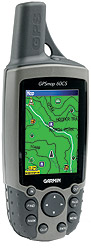
I use a Garmin forerunner 410 and recently upgrade to the Garmin Fenix as I like the Bluetooth pairing potential to my iPhone 6.
The Garmin manual was woefully deficient.-as though it was written for other Garmin employees.
The Bluetooth pairing was sporadic. And the HRM simply would not pair.
The screen was almost illegible due to the goofy 1980’s red on black motif.
My 410 has been reliable and trustworthy for several years but seemed outdated. I really like Garmin Connect.com.
As it turned out Garmins latest efforts seem quaint at best in a world of iPhones, tablets, and aps like Gaia GPS. My irritation with Garmin has morphed into pity. They wwer blindsided by progress.
I’m not an Apple fanboy. But if Apple or Samsung build a waterproof beefy GPS HRM I’d buy it sight unseen.
I would not rely on any phone for navigation or safety here in the mountainous and rainy Pacific Northwest.
I returned the Fenix. I figured if I , a technology professional, couldn’t get comfortable with it at my desk wearing my reading glasses under good light-it would be useless in the wild. I’m going to try the SUUNTO Ambit3 next.