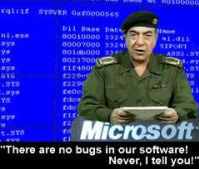
After about two weeks of having my Windows XP box powered down because we moved to a new place, I found that the computer would suddenly freeze – just stop it its tracks – without any kind of error message or other indication of the problem. The mouse, keyboard, and even front-panel power switch all became inoperable. The freezing would generally happen overnight, awaiting my discovery in the morning.
What had happened since before the move that could have caused this? Well, the prime suspect in my mind was the move itself. Perhaps something had been jarred or broken. Also, due to a move-related project that I'll talk about another time, I'd drilled a half-inch hole in the top of the computer's steel case. This, of course, created many tiny dust-like bits of steel that could do some nasty damage if they found their way to various sensitive parts of the computer. I'd been very careful about not letting that happen, but perhaps not careful enough?
To top it off, since the move, I'd noticed an alarm-clock type beeping coming from the computer now and then. Four very quick high-pitched beeps in a row, then a pause, all repeating every second. It would come and go at apparently random times, and did not seem to be temporally related to the computer freezing. Sometimes it happened just as I rebooted (which I had to do many, many times), and sometimes just in the middle of doing nothing. I'd never heard a beeping like this from a computer, nor, in fact, from anything at all except an alarm clock I have. When the beeping first happened, I thought that it was my alarm clock still packed in a box by my computer. I couldn't really pinpoint where the sound was coming from, and it was quite frustrating. (Not that I needed much to be frustrated with the &@#&!^# computer freezing up all the time.)
How do you debug something like this? Here's what I did, over the course of about two weeks:
Reboot, hope, become disappointed in the morning when I wake up to a frozen, blank computer.
Wonder if those beeps were indeed somehow related to the problem. I searched my motherboard's manual for beep-related info, and searched the web as well, all to no avail. It's as if no one else had ever heard these beeps, either.
Meanwhile, the computer still froze up from time to time.
At first, the computer would freeze only when I wasn't actively using it. It seemed to freeze after the screen saver had blanked the screen (as I have mine set to do), so to see if there was some kind of message or other indication of why the computer was freezing, I turned off the screen saver. Thus, I can see the normal desktop even after it's frozen, and in doing that see the time it froze.
I do (see that it's frozen) every morning, and at random times throughout the day.
Wondering if it's heat related, I leave the motherboard/CPU temperature-monitoring software running. The CPU generally runs 42C-49C, and the motherboard 35C-38C, both of which are fine. (I once had a dual-processor machine on which one of the CPU fans stopped. The log of the CPU temperatures read 101.6 degrees Celsius – 214 degrees Fahrenheit and hotter than boiling water – before the log stopped with the computer halting itself.)
Despite the pleasantly cool temps, the computer still freezes.
Try a mini tune-up: take out graphics card, memory cards, vacuum everything, replace.
But, it still freezes.
Bad memory? Go to store and buy a gigabyte of new memory to replace the memory I have (bought at 60% of the price I paid for the exact same memory last May).
But, it still freezes.
I hear the beeping again for the umpteenth time, but this time the computer case is open, so I get down and check carefully, and it turns out that the beeping is coming from the graphics card. According to the little display on the card, the fan is rotating at 600rpm. The “600” is flashing, so perhaps that's the problem? So, I take apart card, remove fan, don't see anything obviously wrong with it, so go to store and get some oil, and douse the thing with it. Clean it up and put it back. Fan now going at 5,800 rpm, and no beeps.
But, the computer still freezes. In fact, it seems to now freeze after just a few hours.
Maybe graphics card is bad altogether, so I swap in a different graphics card that I happen to have.
But, it still freezes.
In my web searches I find numerous comments that reseating the CPU (simply pulling it out and putting it back) mysteriously fixed any number of strange problems, so let's try that. I go to store and ride the escalators up and down for half an hour (can you guess with whom I went?) and buy can of compressed air, heat-sink cleaner, and heat-sink paste. I really super-clean all parts of the computer (blowing and vacuuming), then clean CPU and heatsink with special two-step cleaner, then reseat CPU and reapply heat-sink paste and heat sink. I notice that the computer now runs with the CPU about 5C cooler.
But, it still freezes.
Maybe it's not the hardware? Before swapping out the last plausible component (the $120 motherboard), I wonder if it's the Microsoft software updates that had been installed when I booted after the move (two weeks worth had accumulated, and had been installed the day I re-set-up the computer).
To test that theory, I'll try running a different (non-Microsoft) operating system. So, I boot with a Knoppix CD that a friend happened to give me last year.
Knoppix is a free Linux distribution on CD which is wholly self-contained. It boots from CD and creates a RAM disk. It never uses the disks that might be attached to the computer. I was using an odd graphics card (PCI-based DVI) hooked to an LCD monitor (Dell's wonderful 20"), and so perhaps that's why it didn't autodetect the display parameters correctly. I had to boot with an xmodule=fbdev parameter, and then it was fine.
After booting Knoppix, you find that it has an absolutely amazing amount of software available (all from the one compressed CD). I'd never actually used Knoppix before, so was suitably impressed.
I get a bunch of software running to try to make the computer busy, and leave it running overnight. I ended up getting a cold, so overnight turned into a day and a half.
In the end, the computer didn't freeze.
The fact that the computer didn't freeze while running Linux didn't prove conclusively that it was a problem with the prior (Windows) software. Perhaps what was running during the Linux time didn't “tickle” whatever hardware problem I was having, for example. However, the Linux test certainly gave strength to the idea that the freezes were due to the recent Microsoft software upgrades.
So, I got my Genuine™ Microsoft™ Windows™ CD™ and tried doing a “repair install”. This rolls back my OS software to whatever old stuff is on the CD. It was during this episode that I had to run out to buy a new mouse due to continuing Microsoft ineptness.
I rebooted and it didn't freeze.
After running for a few days like this, I shut down and reattached the three (non-boot) disks that I'd detached prior to doing the repair install.
It still didn't freeze.
Victory!
At the moment, my CPU is running at 36C and the motherboard at 31C, both extremely good. I now have 2 gig of memory, and a dust-free computer.
Microsoft Update tells me that there are a bazillion security updates waiting to be installed, but I'll ignore them; my computer is behind a properly-managed firewall, and I don't use Microsoft's Internet Explorer or Microsoft's Outlook email client (historically, the world's flypaper of security bugs), so I'm probably safe from most security issues.
What I'd not be safe from, if I installed the updates, are new Microsoft bugs.
I’m impressed by your patience. I’m just glad that the Windows box I use daily is “supported” by the IT group at work. Worst case, it’s their problem and I may end up with a surprise upgrade–a new machine.
You have violated the Scientific Method in your attempts to discover the source of the problem. One of the fundamental rules of any experiment is to change only one variable at a time. But you changed both the mouse and the OS at the same time. Now you’ll never know whether it was bad hardware or bad software.
So THAT’s what the Iraqi Information Minister has been up to. I have been wondering about him ever since he didn’t even make the deck of cards.
In Hindi, there is a proverb. “Khoda Pahad, Nikla Chuha” literally meaning “dug a mountain (to investigate problem), (and all that was) found (was a little) mouse”. Here even that is not the case. Wished you had found the real problem. May be, ironically, your mouse.
Hey just want to say that i hads the same beeping, and now thanks to you it is fixed. thanks
I don’t know if its related at all, but for what its worth I have recently uninstalled SpySweeper 2.1 and installed 2.6, upgraded Sophos Enterprise Antivirus and applied Microsoft XP Pro updates on about ten PCs that have been fine for over three years. I did these updates in one hit. Over the following week or two, one by one (with no real pattern) most of the PCs have frozen overnight with nothing in the Event Log indicating a cause and no viruses present. I ran RegistryFix 2.2 on each one, and they all came up with over 300 registry errors. I hit the Fix button, and not one has frozen on me since. I haven’t a clue what caused the problem (I’m not trawling through over 300 errors on ten machines just to finds some clues) but I do know that RegistryFix cured it.
WOW ! its like im reading a log of what ive done for the past week!
Tomorrow.. I have to goto the clients house yet again. This time to exchange the microsoft infrared mouse. Think simple as they say.. im now guessing thier kids slammed the mouse down and ruined it.. although it works still but the comp freezes after 20 -30 mins.. all the above you did though I did last week.. amazing how very same the situations. I bet its the friggen mouse. The comp worked flawless when it was here at my house.. using my monitor, my keyboard and my mouse. It will TOTALLY ANNOY ME if all it was , was the mouse.
I’ll let you know! Thanks for your post though it makes me think the mouse is the culprit for sure now.
Almost forgot.. your KEY WORDS ARE….
“powered down because we moved to a new place, I found that the computer would suddenly freeze -”
Guess what.. someone dropped your mouse, stepped on it, or it got damaged during “THE MOVE”!
I bet thats your answer
I have the same problem
but i dont have a boot cd – i think ill try deleting some updates
The time i got Windows Genuine It starts freezin (the update)
with this i think ican fix it 🙂 nice report..
and man 2 weeks of patience…
and buying stuff… I respect that.!
Well I didnt come across such disaster with my WinXP laptop yet- thank god (and thank bill gates :P) I guess this wouldn’t last long as the new horror Windows Vista is coming very soon 🙂
BTW, love your modded news report from MS 😉
Not sure what the fuss is? Your “freeze” quirck is perhaps yours alone. So many systems and configurations and users out there, how can one OS possibly be faultless for all possiblities? Neither Windows nor Mac OS’s are immune from problems. Mac OS’s of recent years have been particularily frustrating for many users and Apple has a communistic control over their OS, which no free thinking Mac user seems to complain about, but instead just takes it up the a** and enjoys it and further heaps ever more loyalty to Jobs and the faulty Mac OS.
Vista works extremely well for me and is very stable. My Vista system has NEVER had a freeze up. I am a power user of Vista for photography specifically and image retouching and I find zero faults with it and find it to be an improvement in many ways over XP. It is easy to tweak and customize to work how I want it to work, that is for performance rather than animation GUI. I have 4 GB of Ram installed on a mediocre Intel CPU and all is good. Does it have it’s issues? Probably, like very OS, PC, Mac or Linux, though as a Vista user, not by me. I suggest that you remove your Windows 10 Ten list of annoyances, as it perhaps is specific to you and your configurations more than to Windows. I’ve had no problems with XP or Vista OS’s. Or at least also start a Mac OS frustartion list as I have colleagues that have many many many Mac frustrations.